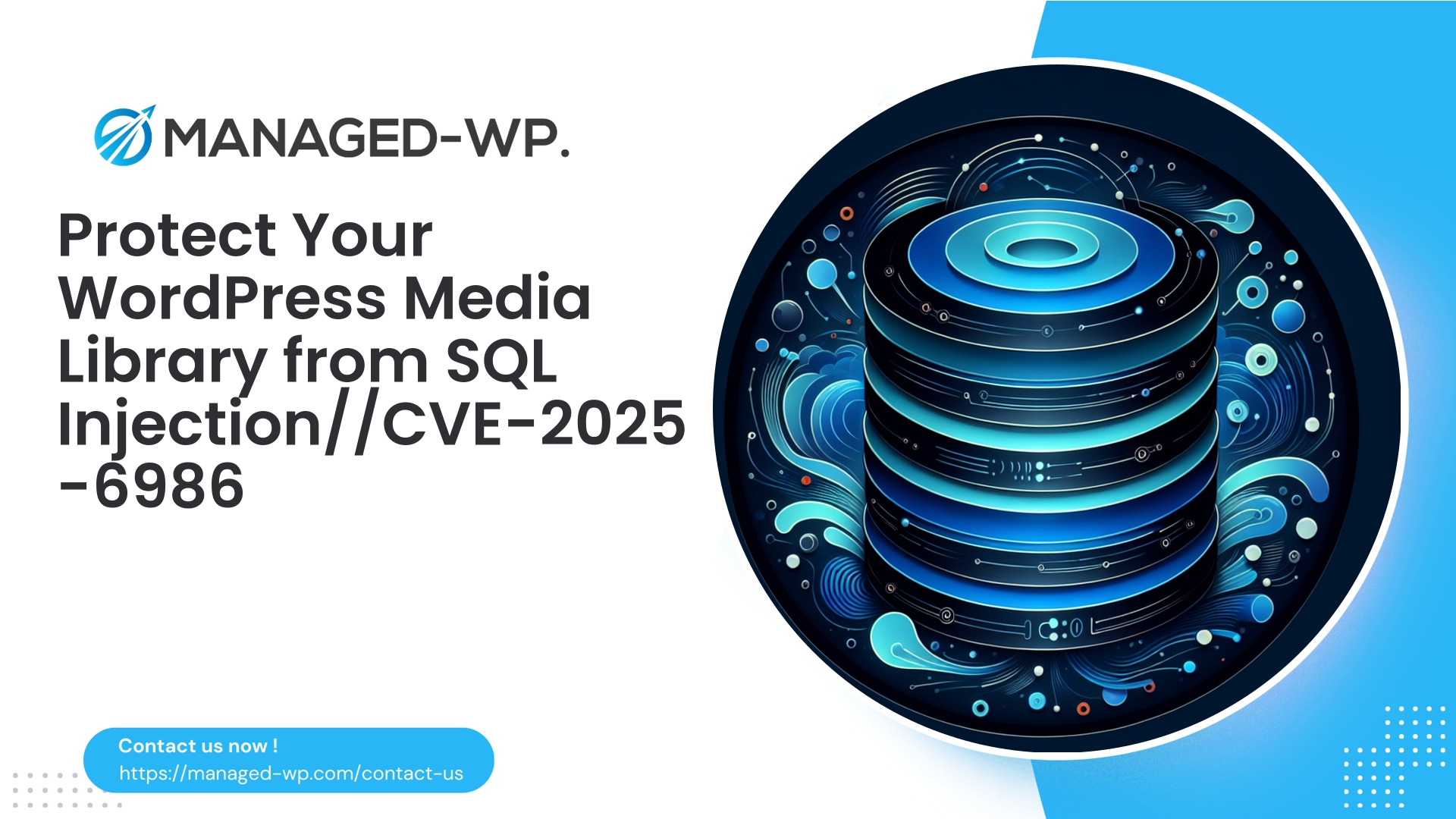| Plugin Name | Type of Vulnerability | CVE Number | Urgency | CVE Publish Date | Source URL |
|---|---|---|---|---|---|
| esri-map-view | Cross-Site Scripting (XSS) | CVE-2025-6259 | Low | 2025-08-05 | View Source |
Critical Security Alert: Stored Cross-Site Scripting Vulnerability in WordPress esri-map-view Plugin (≤ 1.2.3)
A recently disclosed security flaw has been identified within the popular esri-map-view WordPress plugin, affecting all versions up to and including 1.2.3. This vulnerability is a stored Cross-Site Scripting (XSS) issue that can be exploited by any user possessing Contributor-level or higher access.
In this post, Managed-WP delves into the nature of this vulnerability, explains the potential impact on your WordPress site, and provides actionable recommendations for safeguarding your environment. Our expertise in WordPress security empowers you to understand and respond effectively to this threat.
What Is the esri-map-view Plugin?
The esri-map-view plugin enables website owners to embed interactive Esri maps in WordPress posts and pages using a shortcode mechanism. It is widely valued for adding dynamic mapping capabilities powered by Esri’s technology.
Details of the Stored Cross-Site Scripting Vulnerability
This vulnerability is a stored Cross-Site Scripting (XSS) flaw where malicious JavaScript code is injected by an attacker and stored persistently within the website’s content via the esri-map-view shortcode. Unlike reflected XSS, stored XSS payloads remain on the site and execute whenever an affected page is viewed.
Specifically, the esri-map-view shortcode does not sufficiently sanitize input provided by users with contributor privileges or higher. This oversight allows attackers to insert malicious scripts that execute in the browsers of subsequent visitors, including site administrators and editors.
Who Is at Risk?
- Access Required: Accounts with Contributor or greater permissions.
- Attack Method: Embedding malicious JavaScript within shortcode parameters.
Potential Risks and Impact on Your WordPress Site
Why Stored XSS Is Dangerous
- Persistent Threat: Malicious code remains active on your site until removed or patched.
- Data Theft: Attackers can steal cookies, session tokens, or user credentials.
- Privilege Escalation: Scripts may perform unauthorized actions on behalf of affected users.
- SEO Damage: Injected spam or redirects harm search engine rankings.
- Malware Distribution: Visitors may be redirected to malicious sites or shown unwanted ads.
Example Attack Scenario
An attacker with contributor access might embed a malicious script inside an esri-map-view shortcode on a post. When admins or visitors load that content, the injected script activates. This could result in credential theft, content tampering, or malware delivery.
Why Is There No Official Patch Yet?
Currently, the plugin’s development team has not released a fix. This prolongs exposure, increasing the urgency for site administrators to implement alternative protective measures while monitoring for updates.
Severity & CVSS Score
The vulnerability has a CVSS v3.1 base score of 6.5, rating it as Medium severity. Key risk factors include:
- Ability to execute arbitrary JavaScript in user browsers.
- Low privilege required (Contributor access).
- Persistent on-site code injection.
- No available official patch at this time.
How to Identify If Your Site Is Vulnerable
- Check whether esri-map-view plugin version is 1.2.3 or lower.
- Review content containing the esri-map-view shortcode for suspicious JavaScript code.
- Run security scans with tools capable of detecting XSS payloads.
- Stay updated on plugin releases for official fixes.
Recommended Defensive Actions
1. Limit Contributor Access
Restrict contributor role assignments and enforce strict registration and approval policies to reduce the risk of malicious actors gaining exploitable access.
2. Sanitize Shortcode Inputs
Manually audit or script-check all usages of the esri-map-view shortcode and sanitize any user-entered parameters containing suspicious code.
3. Temporarily Disable the Plugin
If feasible, deactivate the esri-map-view plugin until an official patch becomes available, preventing exploitation vectors at the cost of temporary map functionality loss.
4. Use Web Application Firewall (WAF)
Deploy a quality WordPress WAF to block malicious requests and script injections aimed at this vulnerability.
5. Monitor User Behavior
Keep close watch on contributor activities, especially relating to shortcode content changes.
6. Educate Contributors
Train contributors on proper content input hygiene and risks of injecting unsafe code.
Virtual Patching: An Effective Interim Defense
Virtual patching through Managed-WP’s Web Application Firewall intercepts malicious exploit attempts before they reach your vulnerable plugin code. This approach offers immediate protection without altering plugin files or waiting for official patches, ensuring uninterrupted site operations with enhanced security.
Long-Term Security Best Practices
- Apply Least Privilege: Assign minimal necessary permissions to all WordPress users.
- Regular Plugin Auditing: Periodically assess plugins for vulnerabilities and remove outdated or unsupported ones.
- Continuous Malware Scanning: Schedule automated scans to detect suspicious activities promptly.
- Sanitize Inputs: Enforce strict validation of all user inputs, especially those integrated into page content and shortcodes.
- Stay Informed: Follow trusted WordPress security updates and apply mitigations proactively.
If You Suspect Your Site Has Been Compromised
- Take your site offline or enable maintenance mode immediately.
- Run comprehensive malware scans designed to detect and clean XSS and script injections.
- Audit and reset passwords for contributor and higher-level accounts.
- Restore known clean backups if available.
- Update all plugins and themes and implement hardened security controls.
- Seek professional security assistance if needed.
Proactive Security Is Essential
This stored XSS vulnerability is a timely reminder that WordPress security requires continuous attention, quick response to vulnerabilities, and layered defenses. Relying solely on plugin updates often comes too late, so combining user management, scanning, firewalls, and virtual patching is the optimal strategy.
Protect Your WordPress Site with Managed-WP’s Free Security Plan
Managed-WP offers a powerful Free Security Plan designed to shield your website from vulnerabilities like this esri-map-view XSS attack using enterprise-grade Firewall and malware detection features.
Features Included in the Free Plan:
- Managed WordPress firewall customized to block malicious requests.
- Unlimited bandwidth ensuring robust protection without impacting performance.
- Comprehensive WAF rules targeting OWASP Top 10 risks, especially XSS.
- Continuous malware scanning for early threat detection.
- Simple setup with zero technical overhead.
Gain reliable baseline protection for your site at no cost while staying prepared for future plugin patches or upgrades.
Secure your WordPress site now with Managed-WP Free Security Plan »
Advanced upgrade options are also available, including automated malware removal, IP blocking, virtual patching, and regular security assessments.
Closing Thoughts
Plugin vulnerabilities like the esri-map-view stored XSS highlight the importance of a proactive, multi-layered approach to WordPress security. By understanding these risks and utilizing defensive measures—from limiting user privileges to deploying WAFs and virtual patching—you can keep your site safe and your users protected.
Stay vigilant, stay updated, and let Managed-WP help you maintain a secure and resilient WordPress environment.
For expert advice and hassle-free security solutions, visit Managed-WP’s official site and start protecting your site today.
References
- CVE-2025-6259 — Stored Cross-Site Scripting in esri-map-view plugin (≤ 1.2.3)
- OWASP Top 10: A7 – Cross-Site Scripting (XSS)
- WordPress Security Best Practices & Input Sanitization
- Web Application Firewall and Virtual Patching Techniques
Written by Managed-WP Security Team — Specialists in WordPress cybersecurity and proactive vulnerability management.