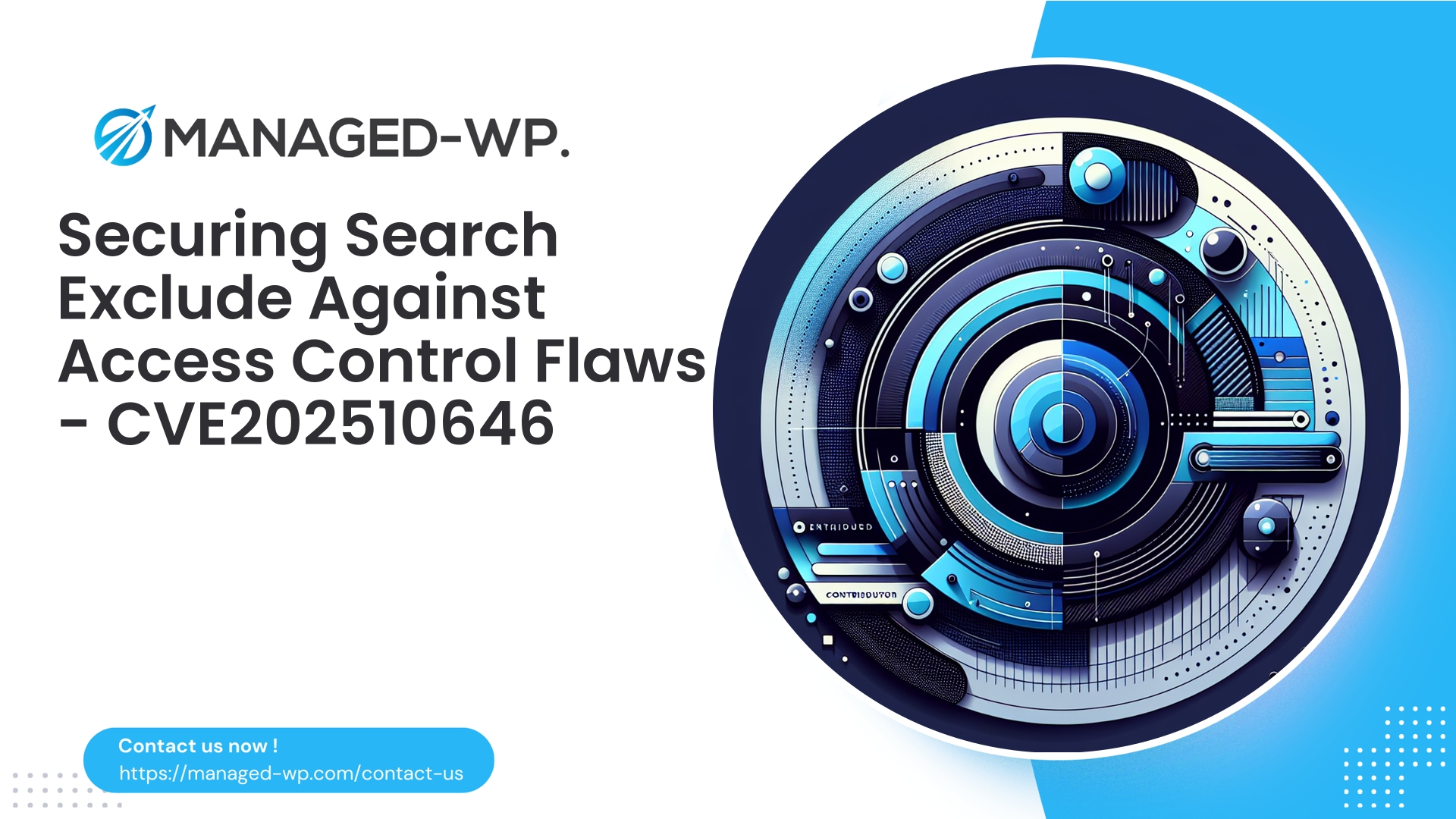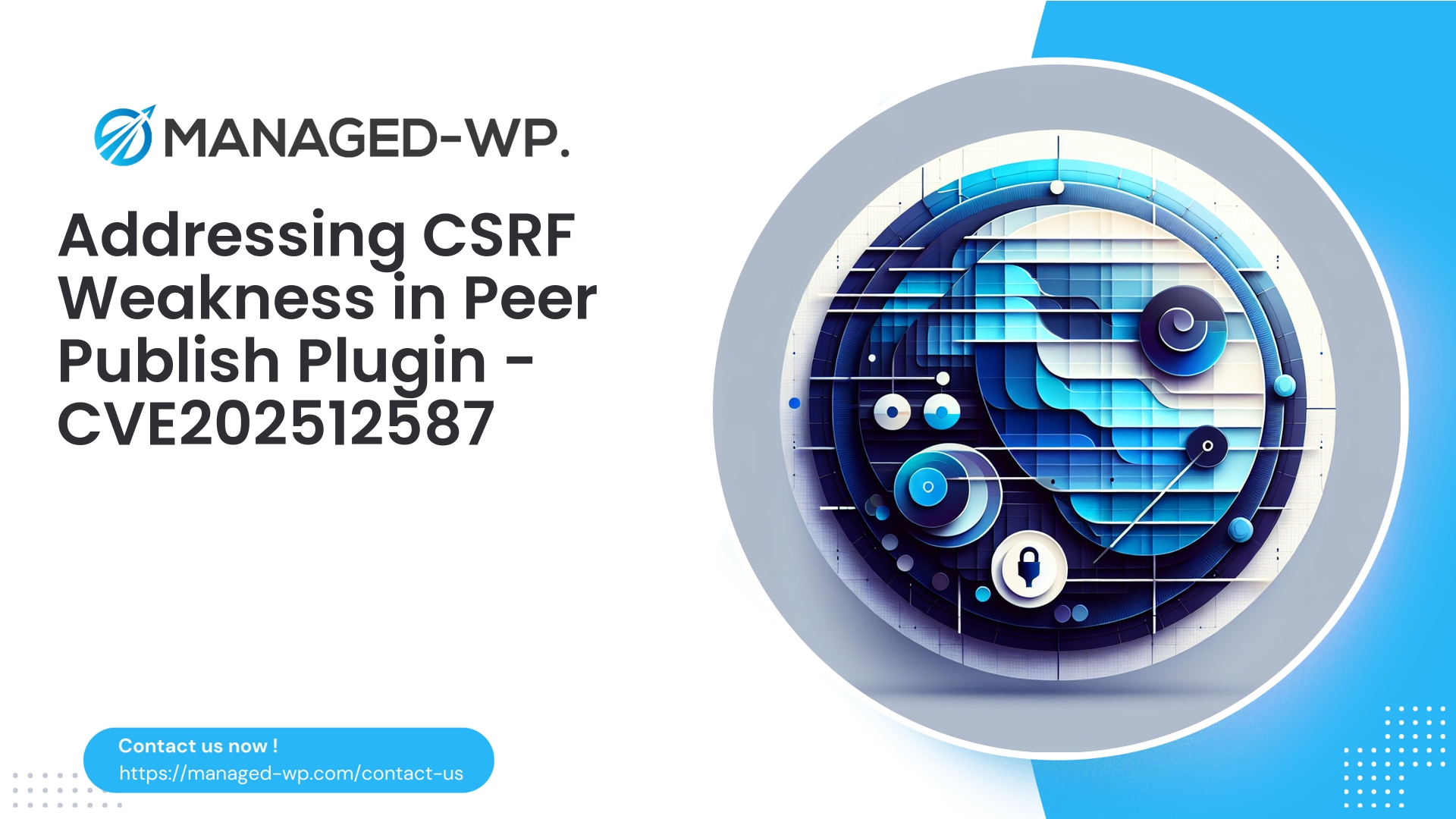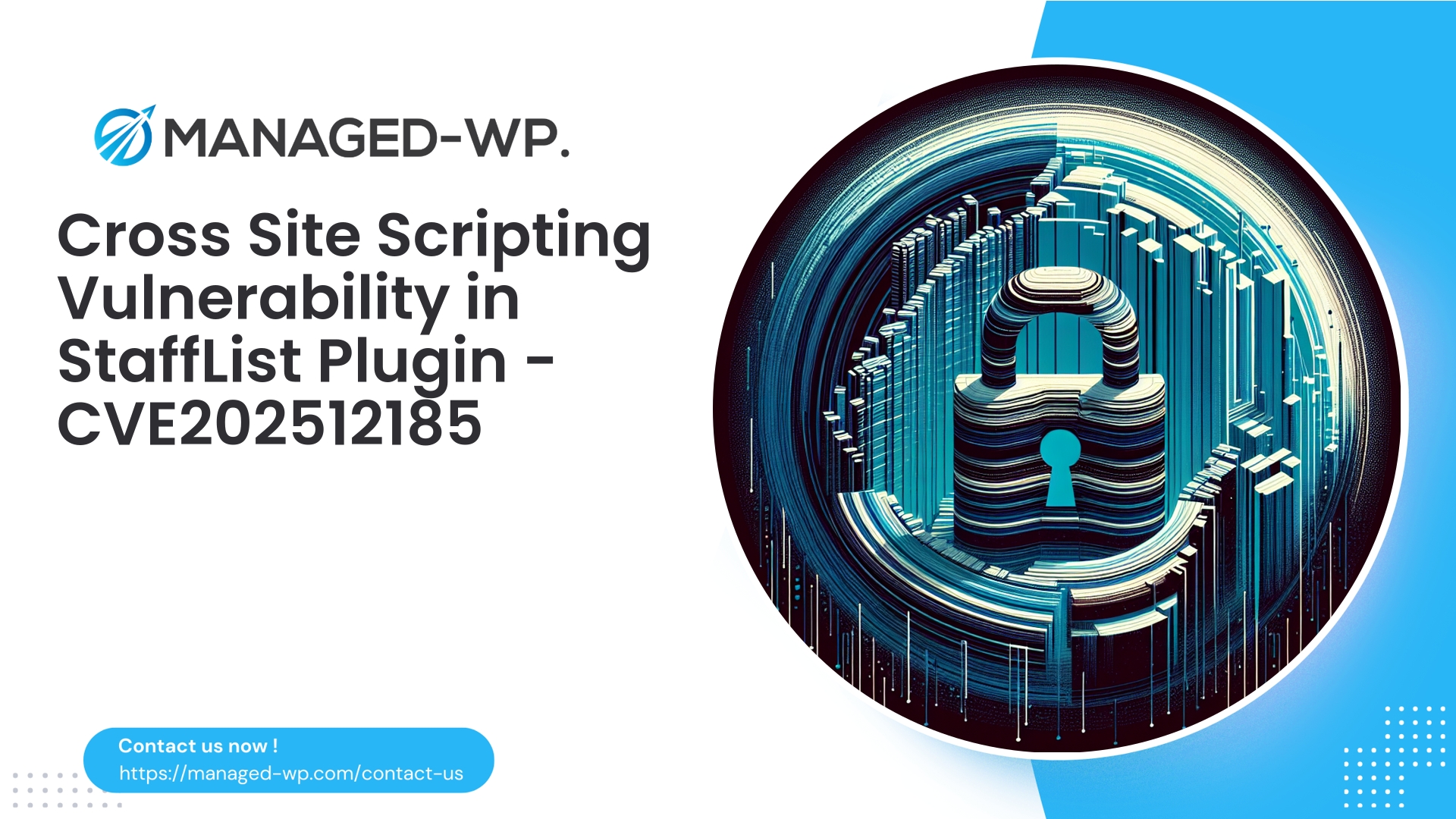| Plugin Name | WordPress Search Exclude |
|---|---|
| Type of Vulnerability | Access Control Vulnerability |
| CVE Number | CVE-2025-10646 |
| Urgency | Low |
| CVE Publish Date | 2025-11-25 |
| Source URL | CVE-2025-10646 |
Critical Access Control Flaw in Search Exclude Plugin (≤ 2.5.7) — What Every WordPress Owner Must Know and How Managed-WP Shields You
Author: Managed-WP Security Team
Date: 2025-11-25
Tags: WordPress, Vulnerability, WAF, REST API, Access Control, Plugin Security
Summary: The widely used Search Exclude WordPress plugin (versions up to 2.5.7) contains a broken access control vulnerability (CVE-2025-10646). This flaw allows authenticated users with Contributor-level access to alter critical plugin search settings via the REST API due to a missing authorization check. Although classified as low severity, its real-world ramifications are significant — particularly for sites that rely on Contributors for publishing. This post breaks down the vulnerability, immediate remediation steps, and how Managed-WP offers instant, automated protection until you can apply updates safely.
Table of Contents
- Incident Overview: What Happened?
- Why WordPress Site Owners Should Care
- Technical Insight: Understanding the Flaw
- Potential Attack Vectors and Threat Model
- How to Identify if Your Site Is Impacted
- Immediate Actions You Must Take
- Long-Term Security Best Practices
- How Managed-WP Protects Your Site
- Response Steps if Your Site Was Affected
- Maintaining Resilience Going Forward
- Get Protected with Managed-WP Today
Incident Overview: What Happened?
A broken access control vulnerability (CVE-2025-10646) was recently disclosed in versions 2.5.7 and earlier of the Search Exclude plugin. The vulnerability involves a missing authorization check in a REST API endpoint that governs search exclusion settings. Due to this oversight, contributors or other authenticated users with limited privileges can modify plugin settings typically reserved for admins.
The plugin author has addressed the issue in version 2.5.8. Immediate plugin updates are critical. If updating is delayed, using a Web Application Firewall (WAF) that offers virtual patching can block malicious attempts targeting the vulnerability.
Why WordPress Site Owners Should Care
At first glance, search exclusion settings may seem harmless. However, unauthorized access to these settings can lead to significant risk escalations, such as:
- Manipulating search results to hide malicious or unauthorized content.
- Disrupting editorial workflows by altering plugin behavior.
- Facilitating stealthy attacks or privilege escalation through concealed configurations.
Although this issue rates low on generic vulnerability scales, its impact is amplified in environments with multiple contributors. Effective access controls and runtime protections are essential to maintaining site integrity.
Technical Insight: Understanding the Flaw
This vulnerability stems from a classic broken access control flaw:
- The plugin exposes a REST API endpoint for managing search exclude settings.
- The REST handler does not enforce proper permission checks on the caller.
- Authenticated users with Contributor permissions (who have REST access) can exploit this by submitting unauthorized update requests.
The core issue is the absence of a strict capability validation (such as ‘manage_options’), which should guard sensitive setting changes. The REST API endpoint either lacked this check or had a permissive callback that inadvertently allowed unauthorized writes.
Potential Attack Vectors and Threat Model
Who is at risk?
- Any logged-in user with REST API access at the Contributor level or higher.
- Attackers exploiting compromised contributor accounts or insider threats.
- Remote unauthenticated attackers are unlikely to exploit this unless insecure user onboarding practices allow automatic creation of privileged accounts.
What actions can an attacker take?
- Change which posts or pages are excluded from search results.
- Alter plugin UI options potentially to conceal malicious activity.
- Use manipulated settings as part of broader social engineering or privilege escalation attacks.
Limitations:
- This flaw does not enable remote code execution or full site takeover directly.
- Exploitation requires an authenticated account with specific roles (Contributor or higher).
- Attack feasibility depends on the presence of contributor or higher accounts and potential compromised credentials.
How to Identify if Your Site Is Impacted
- Verify the Plugin Version:
- Navigate to Plugins → Installed Plugins → Search Exclude. If version ≤ 2.5.7, your site is vulnerable. Update immediately to 2.5.8 or later.
- Review REST API Routes (Advanced):
- Using developer tools or WP-CLI, inspect REST routes registered by the plugin for proper permission callbacks.
- Lax or missing permission checks on routes that modify settings are indicators of vulnerability.
- Audit Plugin Settings and Contributor Activity:
- Look for unexpected changes in plugin settings or excluded content.
- Check contributor login history and IP addresses for suspicious activity.
- Analyze HTTP Logs:
- Search server or WAF logs for POST/PUT requests to Search Exclude REST endpoints, especially from contributor-level accounts.
- Enable logging immediately if none exists, assuming possible unauthorized changes.
Immediate Actions You Must Take
If you manage WordPress sites, follow these steps promptly:
- Upgrade Plugin:
- Install version 2.5.8 or later on all environments, prioritizing production sites after successful staging tests.
- Apply Interim Safeguards if Update Is Delayed:
- Temporarily disable or restrict plugin access.
- Limit REST API access for Contributor-level accounts through existing plugins or custom code.
- Enforce Managed-WP WAF rules that block requests targeting the vulnerable REST endpoints.
- Improve Credential Security:
- Mandate password resets with robust complexity requirements.
- Enforce two-factor authentication for all elevated roles including Contributors.
- Audit User Roles:
- Deactivate obsolete or dormant contributor accounts.
- Monitor recent edits and settings adjustments by contributors.
- Activate Monitoring and Logging:
- Set up REST API request logging and WAF event notifications.
- Subscribe to alerts on plugin setting changes for immediate awareness of unauthorized activity.
Long-Term Security Best Practices
- Principle of Least Privilege
Assign only required capabilities per user role. Contributors should generally refrain from settings changes. - Role Hardening
Use custom roles and capability managers to restrict permissions precisely and avoid overly broad rights. - Manage REST API Exposure
Implement strict permission callbacks on custom and plugin REST endpoints.
Restrict REST API consumption via filtering or WAF for roles that do not require it. - Plugin Management
Maintain regular update schedules, uninstall inactive plugins, and monitor security advisories. - User Access Governance
Enforce controlled user onboarding/offboarding processes to manage privileges safely. - Continuous Monitoring
Track file integrity, monitor role changes, and integrate vulnerability feeds into patch management. - Backup & Recovery Strategy
Maintain regular, tested backups stored offsite and have a recovery plan for incidents.
How Managed-WP Protects Your Site
Managed-WP combines expert security controls with layered protections, providing three key defenses against exploits like this:
- Virtual Patching via the Managed-WP WAF
- Our firewall rapidly deploys tailored rules to block REST API calls that exploit the Search Exclude settings vulnerability.
- This virtual patch buys you crucial time to safely update your plugin without exposure.
- Anomaly Detection & Real-Time Alerts
- Managed-WP monitors REST requests for suspicious Contributor-level modifications on protected endpoints.
- When anomalies occur, you receive immediate notification, enabling swift response.
- Granular Access Control & Role Hardening
- Our platform enforces fine-grained REST API access restrictions based on role, IP, and context.
- This reduces attack surface beyond known vulnerabilities and stops privilege escalations before they start.
Example concept:
- Block any REST API POST requests targeting plugin-specific setting endpoints unless originating from a user with admin capabilities or the trusted admin UI environment.
This approach effectively shields your site from unauthorized configuration changes while maintaining normal administrative workflows.
Why virtual patching matters:
Timely updates across many sites are not always feasible. Managed-WP’s virtual patches fill the protection gap, allowing you days or weeks to plan and roll out tested updates safely.
Response Steps if Your Site Was Affected
Suspect unauthorized changes? Treat your site as possibly compromised and follow these steps:
- Isolate
Enter maintenance mode and lock down access to administrators only.
Segregate affected sites if hosted on shared infrastructure. - Preserve Evidence
Save logs (access, WAF, REST API) and site snapshots for forensic analysis. - Investigate
Review plugin and search exclude settings, user lists, file modifications, and suspicious scheduled tasks. - Clean Up
Remove or roll back unauthorized changes.
Restore clean backups if needed. - Reset Credentials
Force password rotations for all privileged users and enforce 2FA. - Post-Incident Hardening
Apply all software updates and enable Managed-WP WAF protections continuously. - Learn & Improve
Document lessons learned and enhance patching and monitoring practices.
Maintaining Resilience Going Forward
Updating plugins is vital but can be complex. Follow these recommendations to minimize risks during updates:
- Always test updates first on staging environments with your standard test suite.
- Schedule updates in approved maintenance windows to reduce impact.
- Take full backups (database & files) before deploying updates on production.
- Consider managed automatic updates for security patches with manual control over feature releases.
Managed-WP customers benefit from integrated secure auto-updates combined with virtual patching, ensuring continuous protection during transitions.
Key Monitoring Suggestions Post-Vulnerability
- Track unusual POST/PUT REST requests to Search Exclude and other sensitive plugin routes.
- Alert on configuration modifications and additions to excluded post/page lists.
- Watch logins from Contributor+ roles across unfamiliar IPs or regions.
- Scan plugin and theme directories for unexpected file changes or new PHP files.
- Perform regular vulnerability scans on installed plugins and themes.
The Power of Combining WAF and Patching
Managed-WP strongly advocates for a dual approach:
- Implement virtual patches immediately to neutralize active vulnerabilities.
- Plan and roll out official vendor patches in a controlled manner.
- Maintain vigilant monitoring to catch exploitation attempts and evolving threats.
Our platform is built around this model — offering fast, automated WAF rule deployment on disclosure alongside comprehensive logging and incident support.
Editorial Teams: Workflow & Governance Checklist
- Limit uploading of executable content (HTML/PHP) to trusted roles only.
- Use content approval workflows so Editors review submissions before publishing.
- Restrict plugin setting access for non-admin roles.
- Regularly audit and prune user roles to remove unnecessary accounts.
- Integrate single sign-on (SSO) for centralized access control and audit trails.
Protect Your Site with Managed-WP — Start with Our Free Plan
Secure your WordPress platform swiftly with Managed-WP’s free Basic plan. Gain essential protections against threats like broken access control and unsafe REST API modifications — protecting your site even if plugin updates are temporarily delayed.
Start Strong with Managed-WP’s Free Plan
The Basic plan provides always-on firewall protection with a Web Application Firewall (WAF), malware scanning, unlimited bandwidth, and defenses targeting the OWASP Top 10 risks. When ready for advanced capabilities like automated malware removal and IP filtering, upgrade seamlessly to our Standard or Pro plans that scale with your needs. Sign up today: https://my.wp-firewall.com/buy/wp-firewall-free-plan/
Remember: Whether you choose Free, Standard, or Pro, ongoing runtime protection while patching is your best defense.
Final Thoughts: Treat “Low” Severity Vulnerabilities with Vigilance
Labels like “low” severity can be misleading without context. Even minor flaws that empower Contributors to alter settings can form the foundation for stealthy, multi-stage attacks — hiding backdoors, scheduling malicious jobs, or injecting content unnoticed.
An effective security strategy includes:
- Prompt patch application (plugin version 2.5.8 or later).
- Virtual patching with Managed-WP’s firewall when immediate updates aren’t feasible.
- Strict role separation, credential hygiene, and two-factor authentication.
- Continuous monitoring, logging, and readiness for incident response.
If you need expert assistance deploying virtual patches, customizing REST API protections, or managing large-scale updates, the Managed-WP security team is here to help. Our managed rules and automated mitigations minimize your exposure window and give you peace of mind.
Quick Security Checklist to Share with Your Team
- Verify Search Exclude plugin version. Plan immediate update if version ≤ 2.5.7.
- Update plugin to 2.5.8 following testing on staging.
- Apply WAF restrictions on vulnerable REST routes if updates are delayed.
- Enforce contributor password resets if suspicion arises.
- Require two-factor authentication for all users with elevated rights.
- Review user accounts, removing dormant or unnecessary contributors.
- Enable detailed REST API logging and monitor for suspicious activity.
- Maintain and test comprehensive backups and restore procedures.
Stay protected — Managed-WP has already deployed targeted virtual patches to shield sites while administrators update. If you haven’t started yet, our free Managed-WP Basic plan helps you activate firewall defenses in minutes: https://my.wp-firewall.com/buy/wp-firewall-free-plan/
— Managed-WP Security Team
Take Proactive Action — Secure Your Site with Managed-WP
Don’t risk your business or reputation due to overlooked plugin flaws or weak permissions. Managed-WP provides robust Web Application Firewall (WAF) protection, tailored vulnerability response, and hands-on remediation for WordPress security that goes far beyond standard hosting services.
Exclusive Offer for Blog Readers: Access our MWPv1r1 protection plan—industry-grade security starting from just USD20/month.
- Automated virtual patching and advanced role-based traffic filtering
- Personalized onboarding and step-by-step site security checklist
- Real-time monitoring, incident alerts, and priority remediation support
- Actionable best-practice guides for secrets management and role hardening
Get Started Easily — Secure Your Site for USD20/month:
Protect My Site with Managed-WP MWPv1r1 Plan
Why trust Managed-WP?
- Immediate coverage against newly discovered plugin and theme vulnerabilities
- Custom WAF rules and instant virtual patching for high-risk scenarios
- Concierge onboarding, expert remediation, and best-practice advice whenever you need it
Don’t wait for the next security breach. Safeguard your WordPress site and reputation with Managed-WP—the choice for businesses serious about security.
Click above to start your protection today (MWPv1r1 plan, USD20/month).