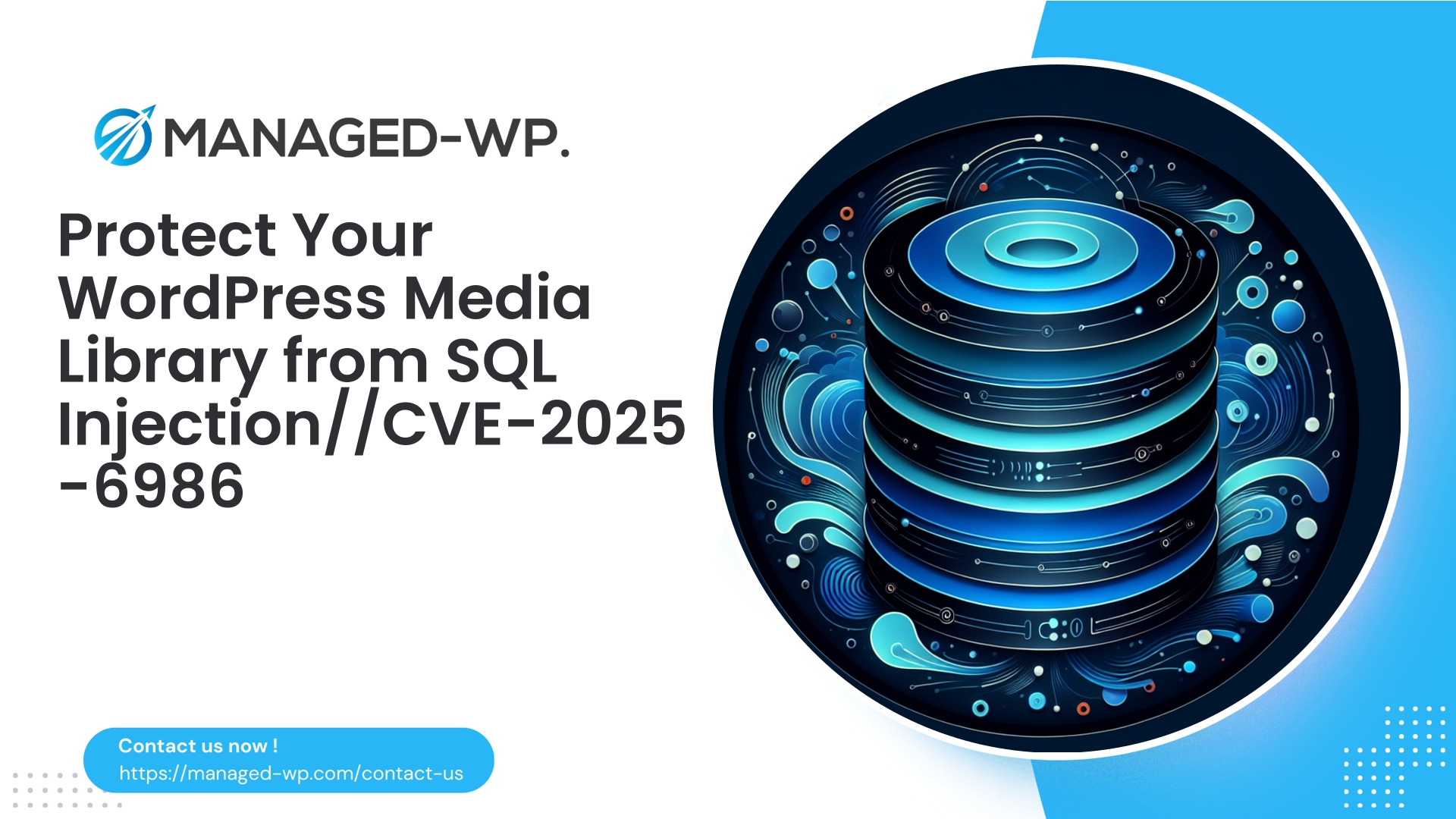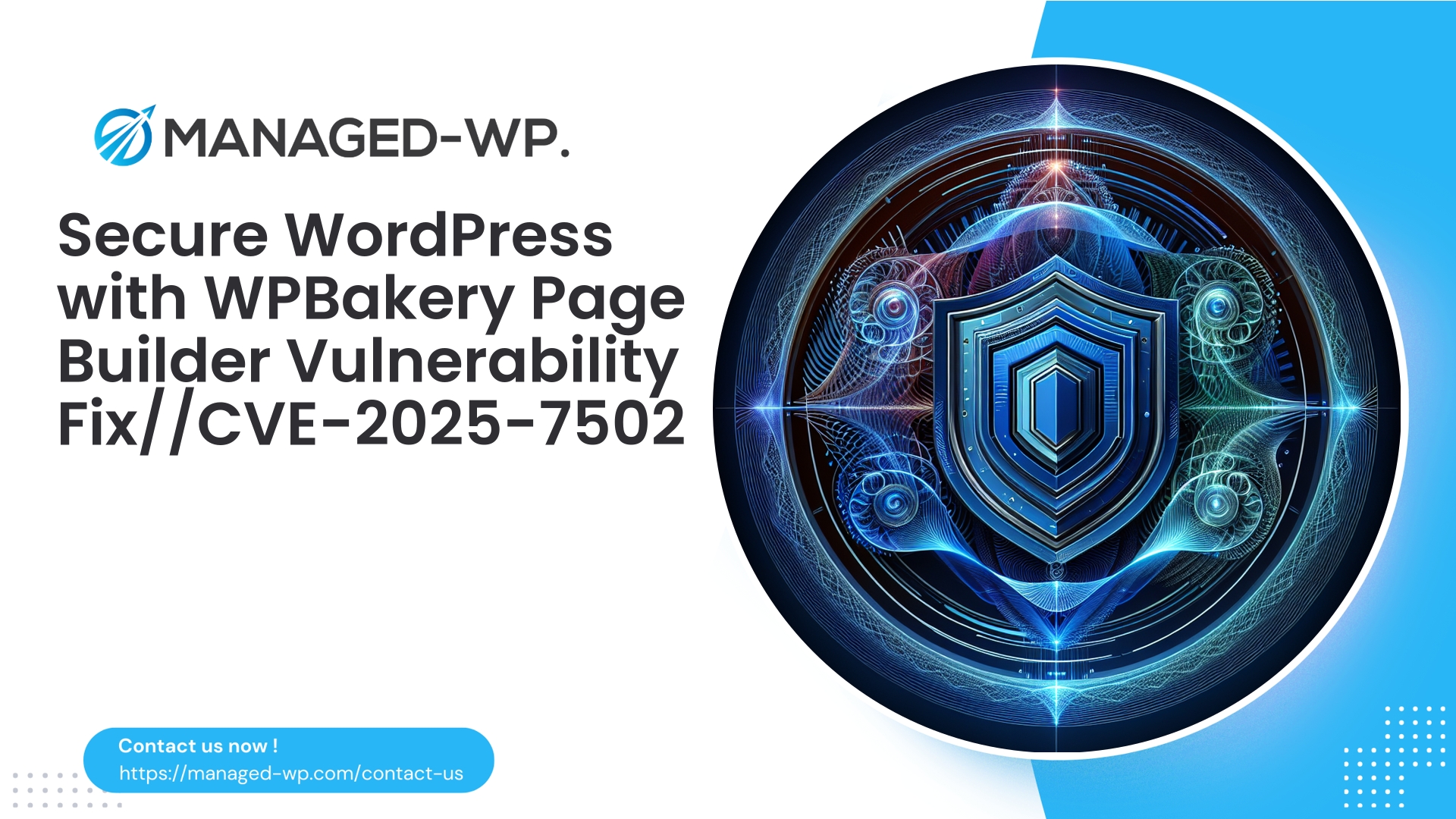| Plugin Name | Type of Vulnerability | CVE Number | Urgency | CVE Publish Date | Source URL |
|---|---|---|---|---|---|
| FileBird | SQL Injection | CVE-2025-6986 | High | 2025-08-05 | View Source |
Critical SQL Injection Vulnerability in WordPress FileBird Plugin (≤ 6.4.8) – Essential Insights from Managed-WP
For WordPress site owners and administrators, staying ahead of security threats is critical. Managed-WP highlights a recently disclosed low-priority yet critical Authenticated SQL Injection vulnerability impacting the popular FileBird – WordPress Media Library Folders & File Manager plugin versions up to 6.4.8. While marked as low priority, this vulnerability poses significant risks to your database’s security and site integrity that must not be overlooked.
This article provides a thorough analysis of the vulnerability’s nature and risk, outlines essential mitigation steps, and explains how adopting proactive WordPress security measures—such as deploying a firewall and maintaining vigilant monitoring—can protect your site from this and similar vulnerabilities.
Understanding the Vulnerability: SQL Injection in FileBird Plugin
SQL Injection (SQLi) continues to be one of the most serious vulnerabilities affecting web applications. It arises when untrusted inputs are not properly sanitized, allowing attackers to tamper with database queries and potentially access, modify, or delete sensitive data.
Regarding the FileBird plugin (versions up to 6.4.8):
- Requirement: The attacker needs Author-level permissions or higher on the WordPress site.
- Vulnerability: Authenticated users can exploit an SQL Injection flaw in how certain plugin components communicate with the database.
- Direct Impact: Attackers may retrieve confidential data from the site’s database, compromising data integrity and confidentiality.
- Risk Scope: Though limited by role-based requirements, compromised Author accounts or insider threats make this highly relevant.
What Is FileBird and Why Does This Matter?
FileBird organizes media files via folder structures inside the WordPress Media Library—a feature favored by sites managing large amounts of content. Given its broad use, this flaw could potentially affect thousands of websites relying on it to maintain media order.
In addition, Author-level access is more pervasive than often imagined, especially on collaborative or multi-contributor WordPress sites, broadening the attack surface.
Analyzing the Threat: Implications of this SQL Injection Vulnerability
Though the vulnerability carries a “Low Priority” patch rating, its CVSS score of 8.5 denotes high severity if exploited. Key concerns include:
- Data Exposure: Attackers can inject malicious SQL queries to access sensitive information ranging from user details to site configurations.
- Database Tampering: Worst cases could involve unauthorized modification or deletion of database records, disrupting website functionality.
- Potential Privilege Escalation: Initial Author-level compromise may be leveraged to gain even higher access privileges.
- Amplification through Chaining: Combining this flaw with other vulnerabilities can lead to full site takeover.
Administrators should treat even authenticated-access vulnerabilities with care, especially on larger or multi-user WordPress sites.
Why Do SQL Injection Vulnerabilities Persist in WordPress Plugins?
While plugins extend WordPress functionality, they can also introduce security weaknesses when best practices fall short. Common contributing factors include:
- Insufficient Input Validation: Developers may miss comprehensive sanitization, especially with AJAX and REST API inputs.
- Complex Plugin Architecture: Features interacting extensively with databases increase attack vectors.
- Role-Based Exploits: Authorized users with editing capabilities might inadvertently be vectors for exploitation.
- Delayed Patch Adoption: Slow updates in production environments leave windows open for attacks.
The FileBird vulnerability exemplifies the importance of prompt updates and layered defenses.
Immediate Steps for Site Owners Using FileBird Plugin
If your website runs FileBird version 6.4.8 or earlier, act now:
- Upgrade FileBird Without Delay:
The issue is resolved in version 6.4.9 onwards. Update immediately. - Review and Restrict User Permissions:
Audit users with Author or higher roles and limit access to those necessary. - Monitor Logs for Anomalies:
Look out for unusual database queries or error messages linked to media management operations. - Keep Current Backups:
Maintain tested backups before performing any changes. - Deploy or Enhance Web Application Firewall (WAF):
Use WAFs capable of detecting and blocking SQL Injection attempts. - Stay Updated on Plugin Security Advisories:
Regularly check vendor security notifications.
Building a Strong and Lasting WordPress Security Posture
Long-term protection strategies include:
1. Strengthen User Access Management
- Restrict Author and Editor privileges carefully.
- Enforce strong passwords and consider multi-factor authentication.
- Remove inactive user accounts routinely.
2. Implement Regular Update Cycles
- Schedule controlled plugin, theme, and core updates.
- Test updates in staging environments to avoid disruptions.
3. Use Advanced Firewall Solutions
- Deploy WAFs specialized to block SQL Injection payloads and other common attack types.
- Leverage virtual patching features to shield sites during disclosure windows.
4. Conduct Security Audits and Vulnerability Scanning
- Run frequent scans to detect outdated or vulnerable components.
- Use WordPress-specific audit tools for plugin codebases.
5. Ensure Reliable Backup and Incident Response
- Automate offsite backups.
- Prepare response plans involving hosting providers and security experts.
The Nuanced Threat of Authenticated SQL Injection
Unlike blind attacks that require no user credentials, attacks needing Author-level access may seem less alarming but actually pose unique risks:
- Risk from insider threats or compromised authors.
- Account takeovers via credential theft or phishing.
- Malicious collaborators abusing privileges.
This highlights the need to minimize unnecessary privileges and monitor all user activities closely.
Why Updating Alone Is Insufficient
Applying patches quickly is vital but not a standalone solution. Between vulnerability disclosure and patch deployment, sites remain vulnerable:
- Automated exploit tools scan aggressively during this interval.
- Exploits are widely replicated and shared.
- Rapid mass attacks occur targeting known unpatched sites.
Deploying a robust WordPress firewall helps reduce exposure by blocking attack traffic while updates are underway.
How Managed-WP’s Firewall Shields Against SQL Injection
State-of-the-art WordPress firewalls offer:
- Advanced Pattern Recognition: Identifying typical and obfuscated SQL Injection payloads.
- Virtual Patching: Blocking exploit attempts before official patches are installed.
- Granular Controls: Restricting access based on IP, geography, or suspicious user-agent strings.
- OWASP Top 10 Protection: Covering critical vulnerabilities including SQLi, XSS, and CSRF.
- Real-Time Alerts: Immediate notification of suspicious activity related to plugin vulnerabilities.
Consequences of Inaction: The Cost of Ignoring SQL Injection Threats
Unpatched SQL Injection vulnerabilities can lead to:
- Data Leaks: Exposure of sensitive user and business information.
- Website Defacement: Altered content or injection of malicious scripts.
- SEO Damage: Rank penalties due to blacklisting.
- Trust Loss: Visitors might lose confidence post-breach.
- Downtime and Recovery Expenses: Time-consuming remediation with financial impact.
These risks demonstrate why even low-priority patches need prompt attention.
Get Started with Managed-WP’s Free Security Plan
Essential Protection for Your WordPress Site at No Cost
Securing your WordPress installation can begin immediately and affordably with Managed-WP’s free security plan offering:
- Managed Firewall: Vigilantly filters malicious traffic.
- Unlimited Bandwidth: No throttling while under protection.
- Powerful Web Application Firewall (WAF): Prevents SQL Injection and other threat vectors.
- Continuous Malware Scanning & Mitigation: Automatically monitors your site without manual intervention.
Start protecting your site with this foundational layer today, then easily upgrade when you need advanced features like automatic malware removal, IP blacklisting, detailed security reports, and virtual patching tailored to your needs.
Find out more and sign up here: https://my.wp-firewall.com/buy/wp-firewall-free-plan/
Conclusion: Stay Vigilant, Stay Protected
The critical SQL Injection vulnerability affecting FileBird plugin versions ≤ 6.4.8 underlines the importance of continuous security vigilance for WordPress sites.
- Promptly update plugins.
- Regularly audit user roles and permissions.
- Adopt a multi-layered defense strategy, combining firewalls, monitoring, and reliable backups.
- Train your team on security best practices.
Remember, cybersecurity is about proactive prevention, not just reactive fixes. By taking informed and timely action, you can effectively safeguard your WordPress site and maintain peace of mind.
Recommended Resources for Further Reading
- Learn about SQL Injection attacks
- Guide to WordPress User Roles & Permissions Hardening
- Best practices for WordPress Security Maintenance
- Comprehensive overview of the OWASP Top 10 vulnerabilities
Stay safe and keep your WordPress site secure with Managed-WP.