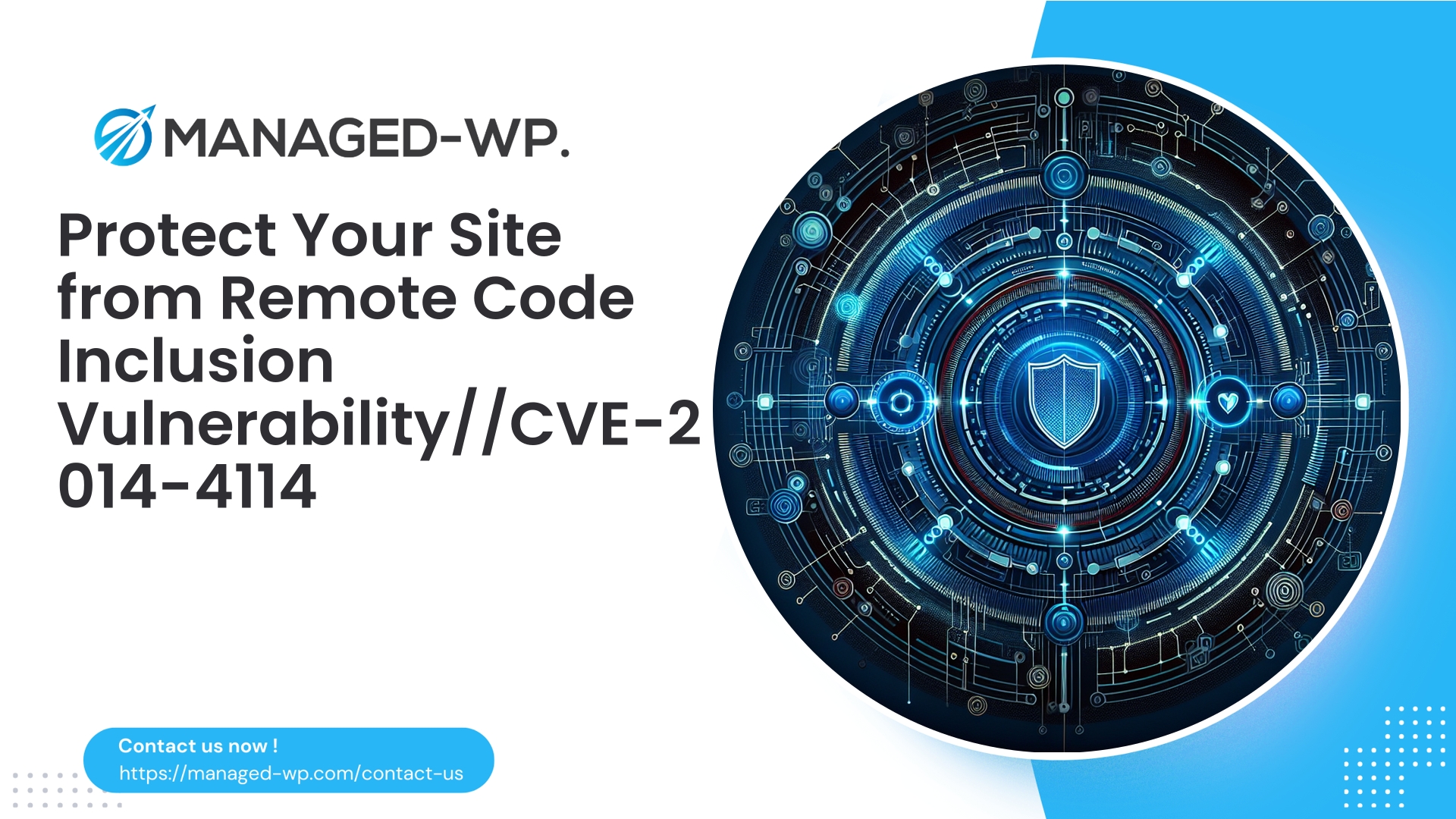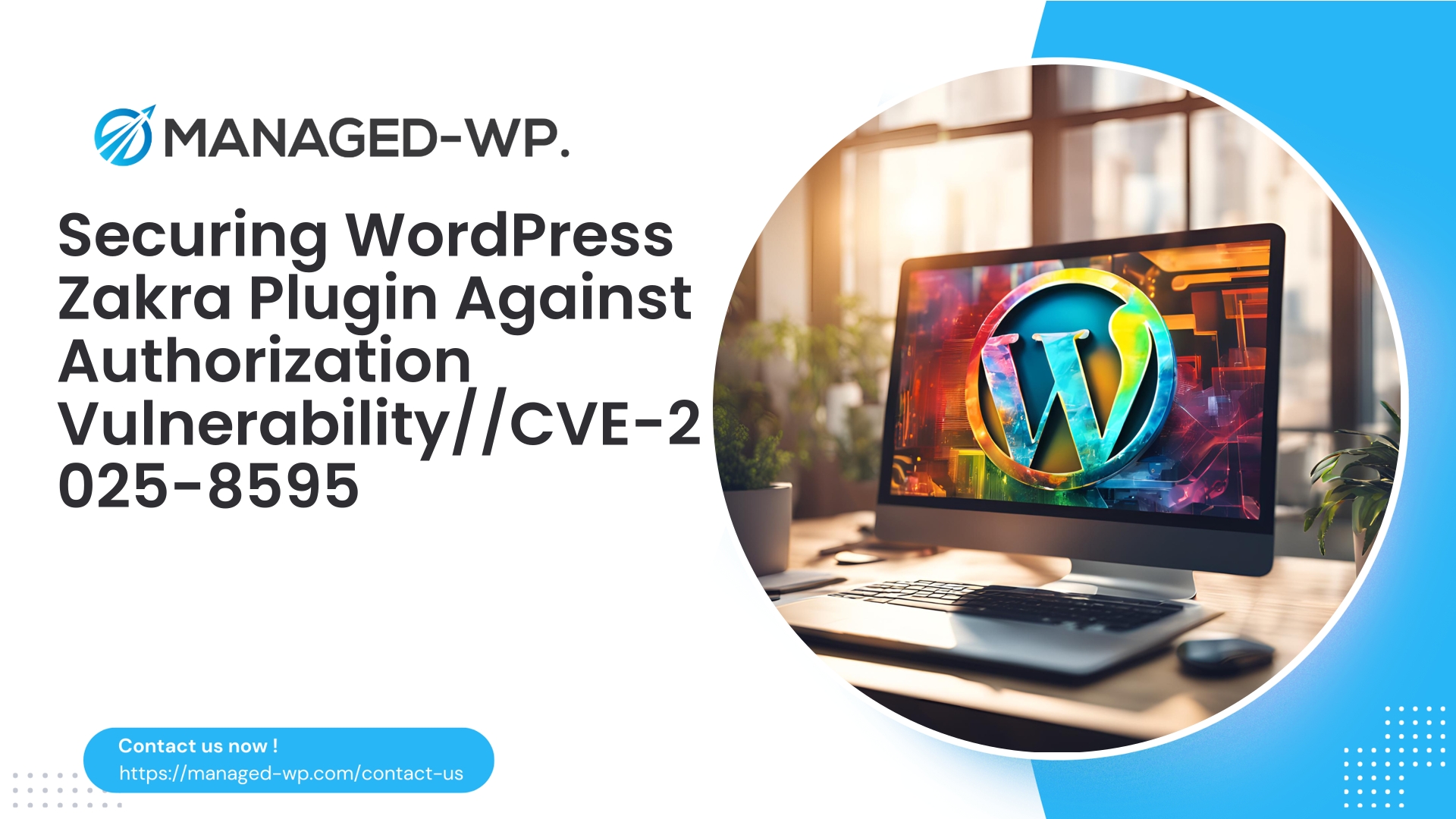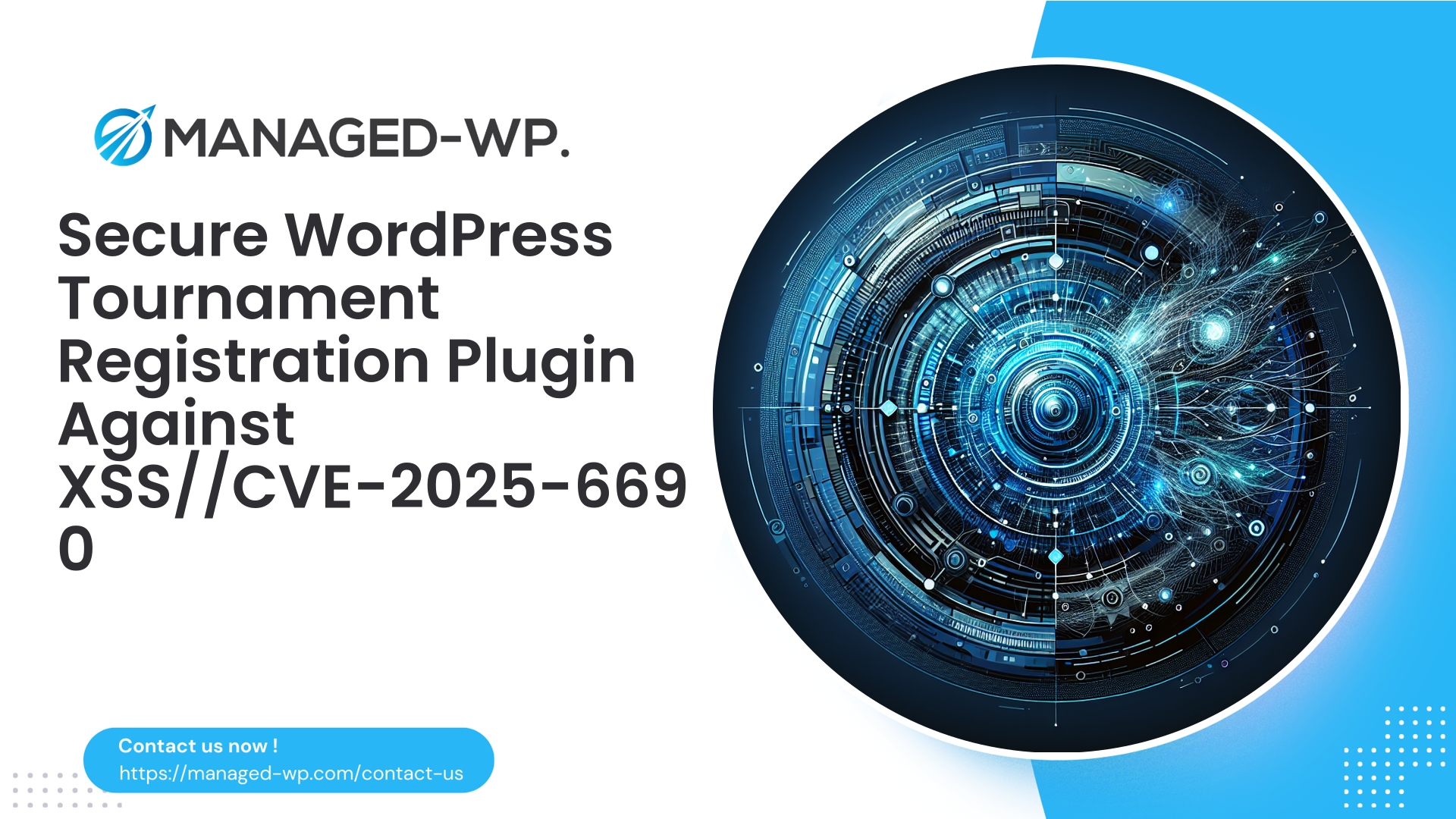| Plugin Name | Type of Vulnerability | CVE Number | Urgency | CVE Publish Date | Source URL |
|---|---|---|---|---|---|
| Advanced Custom Fields | Remote Code Inclusion (RCI) | CVE-2014-4114 | High | 2025-08-05 | View Source |
Critical Remote Code Execution Vulnerability Found in Advanced Custom Fields Plugin (<= 3.5.1) – Essential Info for WordPress Site Owners
The WordPress ecosystem heavily relies on plugins to extend and enrich its core functionality, but this expansion also introduces security responsibilities. A serious vulnerability has recently come to light in the popular Advanced Custom Fields (ACF) plugin, affecting versions up to 3.5.1. This flaw exposes millions of WordPress sites to potential remote code execution (RCE) through remote file inclusion.
At Managed-WP, our mission is to empower WordPress site administrators with the knowledge and tools to recognize such threats and strengthen their defenses accordingly.
What Is the Vulnerability: Remote Code Execution via Remote File Inclusion in ACF (<= 3.5.1)
This vulnerability enables attackers to run arbitrary code on a vulnerable website by exploiting a remote file inclusion (RFI) weakness in the ACF plugin. RFI occurs when an attacker tricks the system into importing malicious code from a remote location causing that code to execute with the server’s privileges.
- Affected Versions: All ACF versions up to and including 3.5.1.
- Fix Available: Version 3.5.2 and above have patched this issue.
- Severity Rating: Medium CVSS (3.8), but because it allows RCE, it should be treated as critical.
- Issue Category: Remote Code Execution — a top-tier security threat for any website.
Why Should Remote Code Execution Be a Major Concern?
While labeled as “medium” severity, the consequences of RCE are severe, as it allows an attacker to:
- Gain Full Server Control: Run any server commands and modify site files at will.
- Install Persistent Backdoors: Maintain long-term access even after initial detection.
- Exfiltrate Sensitive Data: Steal private information like user data and credentials.
- Spread Malware: Use your website to distribute harmful software or spam.
- Damage Reputation & SEO: Lead to blacklisting by search engines and loss of user trust.
This threat is not hypothetical; automated attack bots frequently scan for and exploit such vulnerabilities on unpatched WordPress sites.
How Do Attackers Exploit This Flaw in ACF?
The vulnerability stems from improper validation of inputs referencing external resources, allowing malicious files hosted remotely to be included and executed within the WordPress environment.
This attack bypasses many traditional defenses because:
- It abuses plugin logic that site administrators typically trust.
- Execution happens within WordPress’s own codebase, circumventing lower-level security controls.
- It requires only basic HTTP requests, no login or special permissions.
Who Is Most Vulnerable?
- Sites Running ACF Version 3.5.1 or Older: All sites running these versions are exposed until updated.
- WordPress Multi-sites: Vulnerabilities in one site can propagate risks across the network.
- Sites Without Proper Firewall Protection: Lack of WAF or virtual patches increases likelihood of exploitation.
- Sites Not Monitoring or Managing Updates Diligently: Attackers exploit patching delays.
Steps to Protect Your WordPress Site From This Vulnerability
1. Update Advanced Custom Fields Immediately
Update to version 3.5.2 or higher to eliminate this vulnerability:
- Log into your WordPress admin dashboard.
- Navigate to Plugins > Installed Plugins.
- Locate Advanced Custom Fields and update it to the latest version.
Always back up your site before updating.
2. Enable Automatic Plugin Updates
Reduce risk by enabling auto-updates for all plugins, ensuring critical fixes get applied promptly without manual action.
3. Utilize a Robust WordPress Firewall (WAF)
A WAF can:
- Block known exploitation attempts on vulnerable plugins.
- Detect and stop abnormal file inclusion requests.
- Apply virtual patches to immediately shield sites before official plugin updates.
Without a firewall, sites remain exposed longer after a vulnerability becomes public.
4. Regularly Scan for Malware and Perform Security Checks
Because RCE attacks often deposit backdoors:
- Conduct scans frequently to detect malicious files or activity.
- Use WordPress-specific security tools for accuracy.
- Schedule comprehensive security audits to maintain overall site health.
5. Harden Your WordPress Installation
Additional protective steps include:
- Disabling PHP execution in upload and cache folders.
- Safeguarding wp-config.php and other core files.
- Applying least privilege principles to user roles.
- Ensuring hosting environment security and updates.
If You Suspect Your Site Has Been Compromised
Signs include strange admin users, unknown files, or abnormal traffic. Immediate actions include:
- Contact your hosting provider for server-level malware scanning and restoration.
- Hire a professional WordPress incident response team to clean and secure your site.
- Reset all administrator passwords and audit user activity.
- Review logs for suspicious behavior and remove unauthorized elements.
- Do not rely solely on plugin-based malware scanners; advanced threats often evade them.
Why Attackers Are Targeting WordPress Sites Like Yours
Automated scanning bots quickly move to exploit newly disclosed vulnerabilities, focusing on:
- Unpatched or outdated plugins.
- Sites without strong security defenses.
- High-visibility or high-traffic websites.
Every vulnerable WordPress instance represents a lucrative opportunity for attackers — no site is too small or specialized to evade notice.
Benefits of Virtual Patching During the Update Window
Virtual patching provides immediate protection at the firewall level, blocking exploit attempts even before an official plugin update is installed.
- Instant vulnerability mitigation upon disclosure.
- Maintains uptime without forcing immediate plugin changes.
- Reduces the risk exposure window significantly.
- Works harmoniously with existing security setups.
Stay Ahead with Advanced Security Monitoring
Security is an ongoing commitment. Use continuous monitoring for emerging threats, suspicious traffic, and vulnerability announcements. Combine this with automated responses to keep your sites well defended.
Introducing Managed-WP: Your Partner in WordPress Security
At Managed-WP, we understand the urgency of protecting your WordPress environment against vulnerabilities like this one.
Our Basic Free Plan provides essential security features designed to stop attacks and keep your site safe:
- Managed firewall rules updated to block emerging threats.
- Unlimited Web Application Firewall (WAF) protection and bandwidth.
- Automated malware scanning to identify infections and suspicious activity.
- Protection against critical risks including Remote Code Execution and OWASP Top 10 threats.
Start quickly and easily with no cost, securing your website immediately.
Why Choose Managed-WP Security Plans?
Beyond the free tier, our Standard Plan adds features like automated malware removal and IP blacklisting/whitelisting controls for enhanced site governance.
Our premium Pro Plan further offers monthly security reports, virtual patching automation, and advanced add-ons including:
- Dedicated account management.
- WordPress performance optimization services.
- Access to managed WordPress and security support tokens.
Layered defense with Managed-WP significantly minimizes your risk and boosts resilience against evolving threats.
Summary: Key Takeaways & Action Items for ACF Users
| Key Points | Recommended Actions |
|---|---|
| ACF plugin versions <= 3.5.1 | Update immediately to version 3.5.2 or newer. |
| Remote Code Execution risk | Treat as critical; prioritize patching. |
| Vulnerability Type | Remote File Inclusion allowing rogue PHP execution |
| High risk of automated exploit | Yes — wide scanning by attackers occurs. |
| Mitigation Measures | Use managed firewall, virtual patching, and malware scanning. |
| Already Compromised? | Engage professionals for cleanup and hosting support. |
Security requires constant vigilance. Patch rapidly, monitor aggressively, and apply layered defenses designed by WordPress security professionals.
Enhance Your WordPress Security Today with Managed-WP’s Free Plan
Join thousands of site owners who trust Managed-WP to safeguard their WordPress installations. Our free Basic Plan delivers the essential tools you need to:
- Proactively block attacks targeting ACF and other vulnerable plugins.
- Scan your site efficiently for malware threats.
- Mitigate the most critical WordPress security risks promptly.
Secure your WordPress website now with Managed-WP’s free protection and benefit from expert-level defenses uniquely tailored for WordPress.
Closing Thoughts
The evolving WordPress landscape constantly introduces new security risks. This remote code execution vulnerability in the Advanced Custom Fields plugin serves as a crucial reminder for site owners to act proactively.
- Don’t wait for incidents—update your plugins quickly.
- Adopt a comprehensive security stance incorporating firewalls, automated scans, and monitoring.
- Leverage rapid protection solutions such as virtual patching to minimize exposure.
By embracing these security best practices, you protect your website’s integrity, your users’ data, and your online reputation.
Stay vigilant, update promptly, and ensure your WordPress sites remain robust and secure.
Authored by a WordPress Security Specialist at Managed-WP
For ongoing WordPress security guidance and expert insights, follow our blog and safeguard your site today.