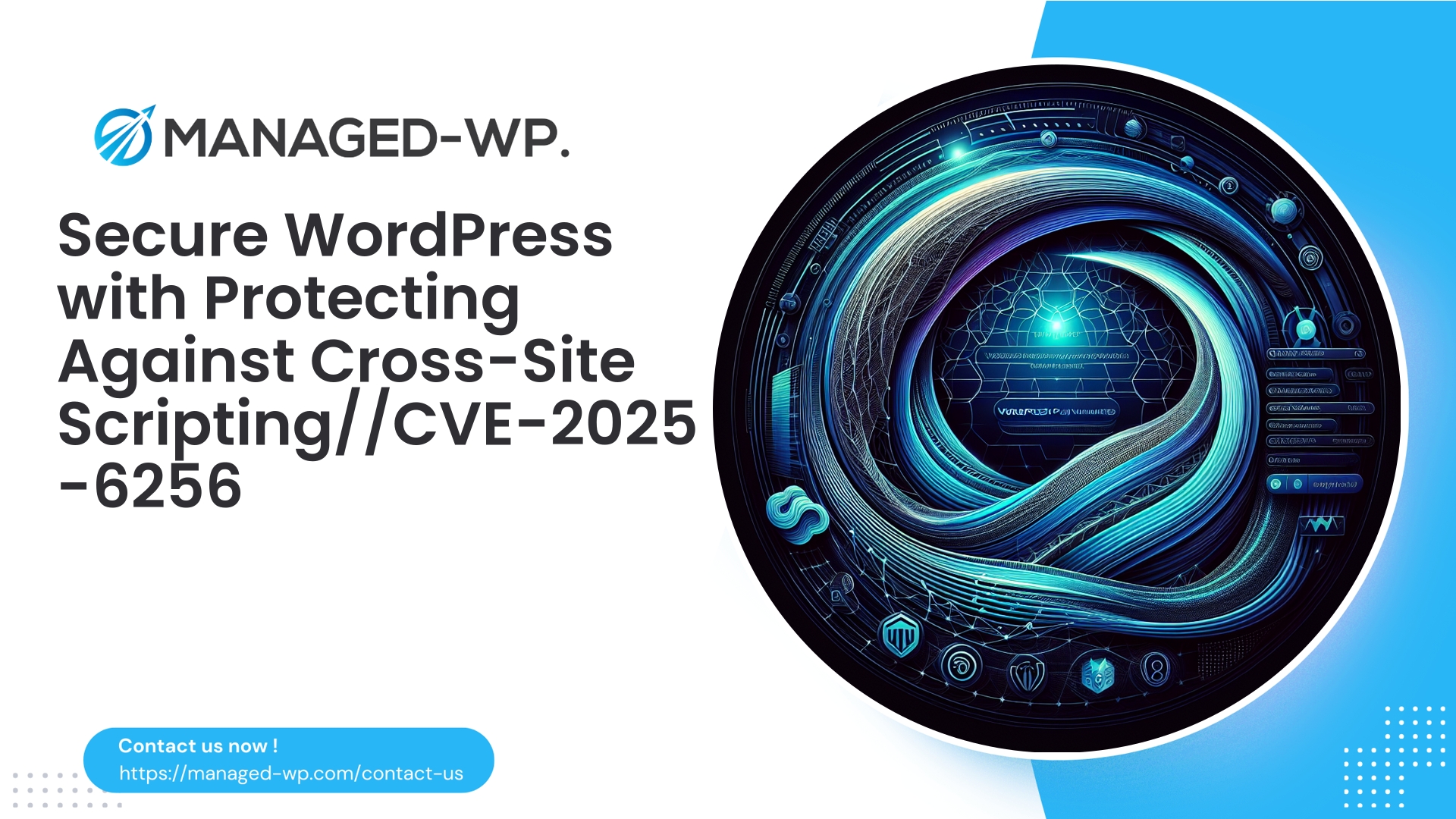| Plugin Name | Type of Vulnerability | CVE Number | Urgency | CVE Publish Date | Source URL |
|---|---|---|---|---|---|
| Gutenverse | Cross-Site Scripting (XSS) | CVE-2025-7727 | High | 2025-08-05 | View Source |
Understanding the Recent Stored Cross-Site Scripting Vulnerability in Gutenverse Plugin (≤ 3.1.0)
For WordPress site owners and administrators, ensuring your website’s security is a constant priority. A significant security vulnerability has recently been disclosed concerning the Gutenverse plugin—a widely utilized WordPress plugin that enhances Gutenberg block functionality.
This vulnerability is a Stored Cross-Site Scripting (XSS) flaw found in Gutenverse versions up to and including 3.1.0. It carries a CVSS score of 6.5, which is considered a medium-level threat. While this score may suggest a moderate risk, it is crucial to fully understand the implications and take defensive actions to protect your WordPress environment effectively.
What Is Stored Cross-Site Scripting (XSS)?
Cross-Site Scripting (XSS) attacks allow attackers to inject and execute malicious JavaScript on trusted websites. Stored XSS occurs when the malicious code is permanently saved within the site’s database—often inside user-submitted content—and executed when site visitors access the affected pages.
Why Is Stored XSS Especially Dangerous?
- It can hijack user sessions.
- Redirect visitors to phishing or malware sites.
- Display intrusive or unwanted content.
- Steal sensitive user information and credentials.
- Serve as a launch point for additional attacks against users or the website.
Within WordPress, a stored XSS vulnerability in a plugin means that any user with sufficient privileges can inject malicious scripts that run in the browsers of all visitors viewing the compromised content.
Details of the Gutenverse Vulnerability
Overview
- Plugin: Gutenverse (Gutenberg block enhancements)
- Affected Versions: Versions up to 3.1.0 inclusive
- Vulnerability Type: Stored Cross-Site Scripting (XSS)
- Exploitation Requires: Contributor role or higher
- Patched In: Version 3.1.1
- CVSS Score: 6.5 (Medium severity)
Affected Components
The vulnerability impacts two blocks provided by Gutenverse:
- Animated Text Block
- Fun Fact Block
Authenticated users with contributor-level permissions or above can inject malicious scripts via these blocks. Contributors are able to edit posts but not publish directly, which lowers the barrier for attackers compared to vulnerabilities requiring admin access.
How the Exploit Works
- An attacker with contributor permissions crafts malicious JavaScript payloads.
- This malicious code is inserted inside targeted Gutenverse blocks.
- The plugin does not properly sanitize or escape these inputs.
- The malicious script executes in the browsers of visitors loading the affected content.
Potential Impact
- Visitors: Risk having their sessions compromised, being redirected to harmful sites, or exposed to malicious content.
- Site Owners: Face potential loss of reputation, user trust, and SEO penalties if their site gets flagged for malware by search engines.
Why Contributor-Level Access Risks Matter
Many sites grant contributor roles to trusted writers, freelancers, or guest authors. While contributors cannot publish directly, they can still inject unsafe content. Stored XSS is particularly dangerous in this context because malicious scripts are saved permanently and delivered invisibly to visitors.
This vulnerability highlights the importance of thorough input validation and output sanitization across all user inputs, regardless of privilege level.
Steps You Should Take to Secure Your WordPress Site
1. Update the Gutenverse Plugin Immediately
The developers have released version 3.1.1 to address this stored XSS flaw. Applying this update promptly will remove the vulnerability.
- Log in to your WordPress dashboard.
- Navigate to Plugins > Installed Plugins.
- Find Gutenverse in the plugin list.
- Click Update Now to install the latest patched version.
2. Audit and Limit Contributor Permissions
Only grant contributor access to trusted users. Consider using content approval workflows to screen submissions before publishing.
3. Implement a Web Application Firewall (WAF)
A managed WAF adds another security layer, blocking malicious input associated with stored XSS attacks and other threats before they reach your site.
4. Regularly Scan for Malware
Conduct frequent malware scans to detect injected malicious scripts and suspicious activity promptly.
5. Educate Your Team
Ensure contributors understand security best practices and know how to report suspicious site behavior or content.
The Importance of Continuous Vulnerability Monitoring
WordPress’s ecosystem is vast, with thousands of plugins and themes, making constant vigilance essential. Stay informed by subscribing to credible WordPress security resources and applying updates swiftly to avoid exposure.
Interpreting the CVSS Score and Risk Level
Although the CVSS score of 6.5 reflects medium severity, it does not mean the vulnerability can be ignored. Factors such as:
- The low privilege level required (Contributor)
- The persistent nature of stored XSS
- The plugin’s widespread usage
all contribute to a higher practical risk — especially on high-traffic websites.
What “Low Priority” Can Actually Mean
This vulnerability is designated as low priority because:
- It requires some user authentication (Contributor role).
- It poses less risk of complete administrative takeover.
- More urgent threats exist in the ecosystem.
Nonetheless, timely patching and mitigation remain vital to maintain site integrity and visitor safety.
Expectations from Your Security Provider and Plugin Vendors
Your WordPress security solution and plugin developers should offer:
- Timely research and disclosure of vulnerabilities.
- Clear, honest communication about the risk levels involved.
- Tools for automated and manual patching.
- Virtual patching options to protect sites before official fixes are available.
- Comprehensive coverage against common web threats including stored XSS.
- Support for managing contributor roles and custom block security.
The Value of Virtual Patching Beyond Plugin Updates
Sometimes, plugin updates are delayed or complex to deploy. Virtual patching via firewalls offers an invisible defense layer, blocking exploitation attempts in real time at the HTTP request level, and provides:
- Immediate mitigation for zero-day vulnerabilities.
- Protection from automated exploitation attacks.
- Reduced downtime and exposure between discovery and patch release.
- A non-intrusive approach that doesn’t alter plugin code.
Addressing Misconceptions About Contributor-Level Access
Many site owners underestimate threats from roles below admin. However:
- Plugins often allow content editing that can include executable risks.
- Stored XSS is dangerous because malicious code remains persistent.
- Contributor accounts can be compromised or misused by malicious insiders.
Careful management of user roles helps reduce these attack surfaces.
Comprehensive WordPress Security Includes Plugin Review and Incident Planning
Prevent issues like the Gutenverse stored XSS by:
- Selecting plugins with a strong security track record and regular maintenance.
- Periodic auditing of plugin code or using professional security assessments.
- Preparing incident response plans to react quickly to breaches.
- Keeping WordPress core, themes, and plugins updated to secure versions.
How to Detect If Your Site Has Been Exploited
Signs your site might be compromised by stored XSS or related attacks include:
- Unexpected redirects to suspicious domains.
- Unwanted pop-ups or ads appearing to visitors.
- Reports of unusual behavior from users.
- Malware scanners flagging injected JavaScript.
- Search engines labeling your site as unsafe.
If you notice these indicators, act immediately: disconnect the site, conduct forensic analysis, clean infected code, rotate credentials, and notify affected parties.
Secure Your WordPress Site with Managed-WP’s Free Foundation Plan
In light of evolving threats like the Gutenverse vulnerability, proactive protection is essential for your website and visitors.
Managed-WP offers a no-cost essential protection plan tailored for WordPress site owners wanting reliable security without complexity or cost.
Benefits of Our Free Plan
- Optimized managed firewall designed specifically for WordPress.
- Unlimited bandwidth to handle attack traffic without slowing your site.
- Web Application Firewall (WAF) protecting against common attacks.
- Integrated malware scanner to identify and alert on infections.
- Coverage against OWASP Top 10 vulnerabilities, including cross-site scripting.
Getting started is simple and hassle-free — boost your site’s defenses with continuous Managed-WP protection.
Sign up for Managed-WP’s free foundation plan today and safeguard your WordPress site!
Final Thoughts
Security vulnerabilities in WordPress plugins remain a pressing challenge due to the platform’s extensible nature. The stored XSS issue in Gutenverse (≤ 3.1.0) serves as a reminder to prioritize:
- Timely plugin updates
- Strict user permission management
- Multi-layered defenses including firewalls and malware scanning
- Ongoing monitoring and proactive vulnerability management
Quick action on patches combined with effective protective services can stop attackers from exploiting such vulnerabilities. Your website’s security and user trust depend on this vigilance.
Stay informed, stay protected, and empower your WordPress site in today’s threat landscape.
Note: Always back up your site before performing updates or security changes.