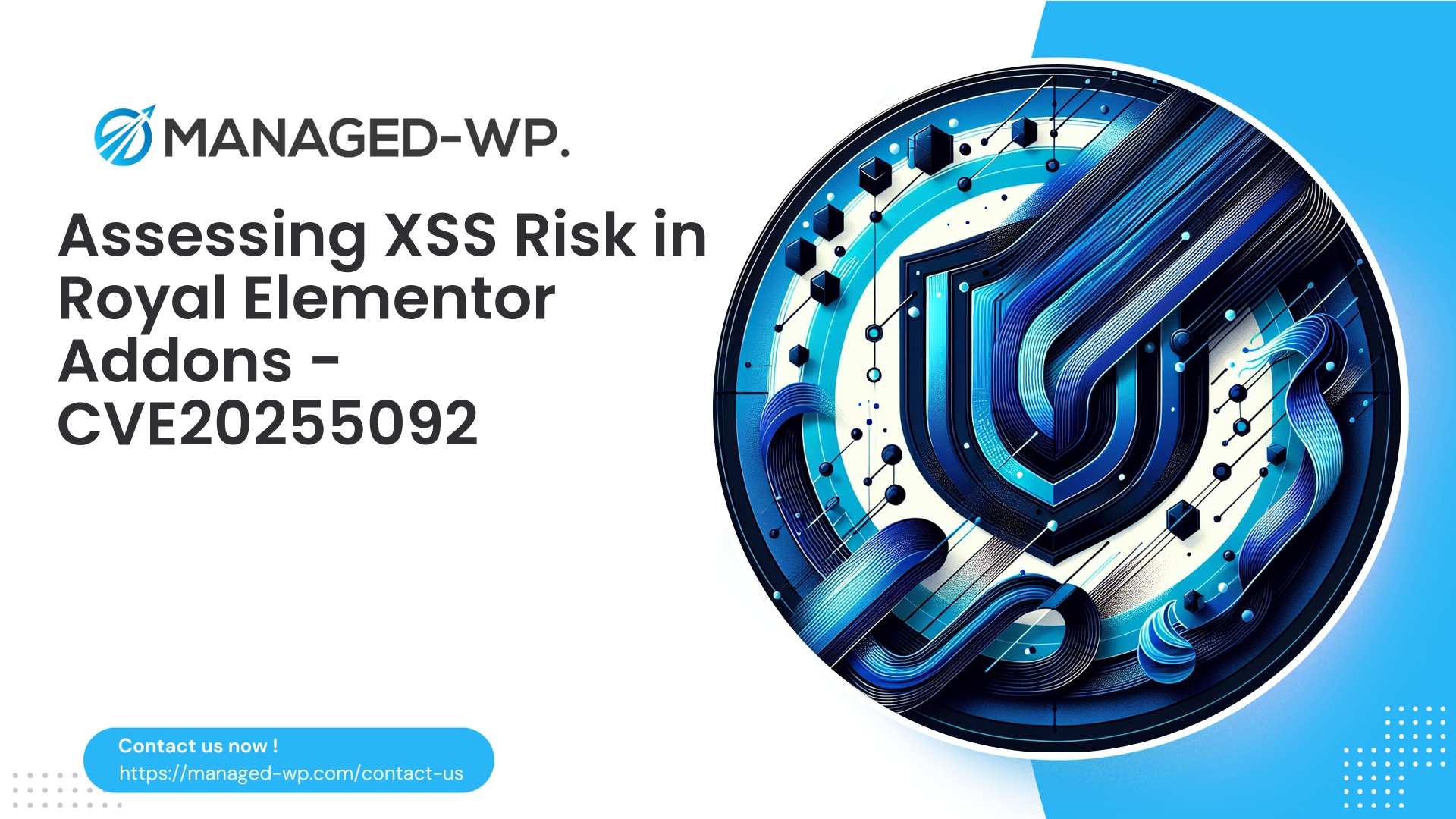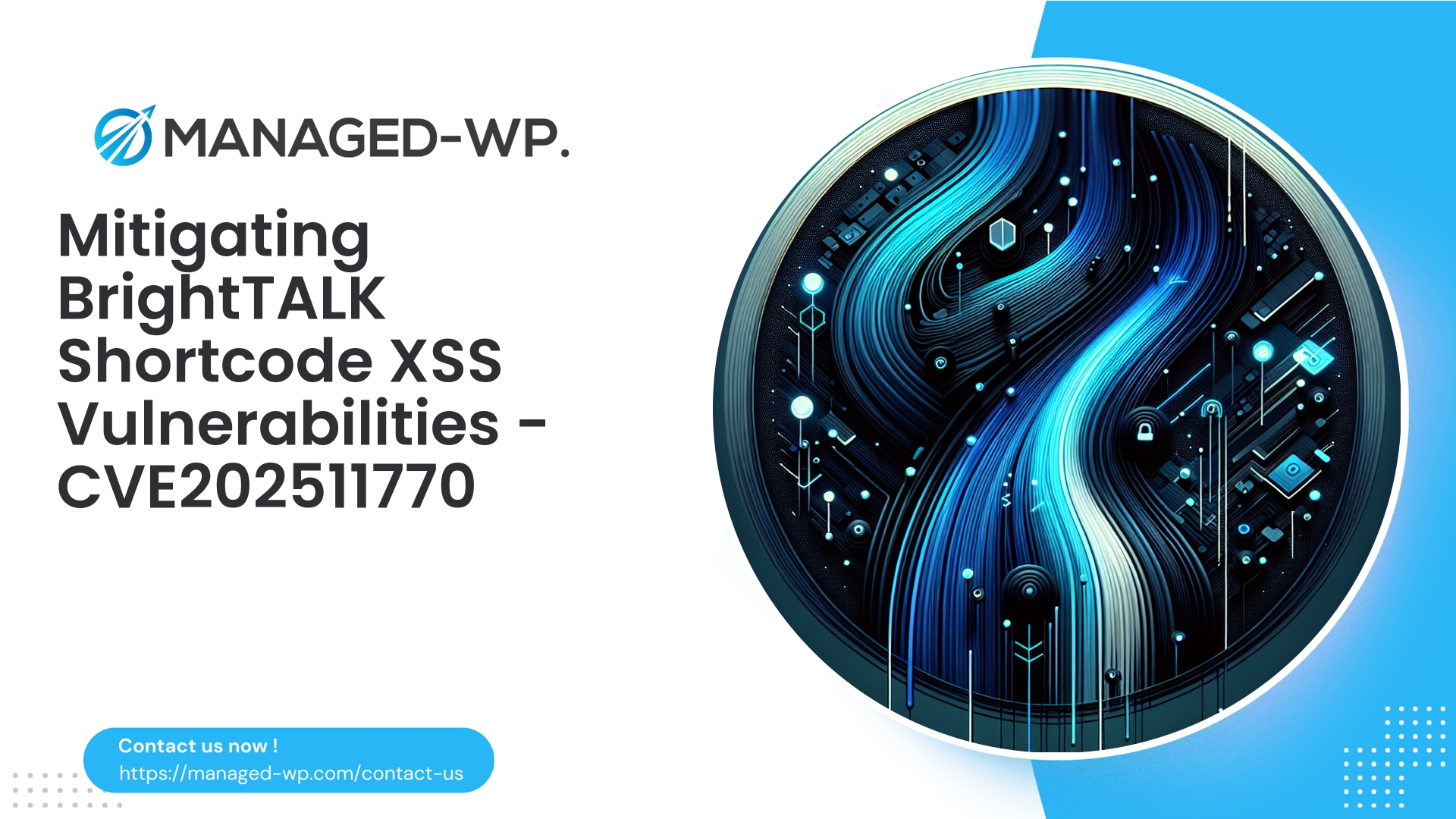| Plugin Name | Surbma | MiniCRM Shortcode |
|---|---|
| Type of Vulnerability | Cross-Site Scripting (XSS) |
| CVE Number | CVE-2025-11800 |
| Urgency | Low |
| CVE Publish Date | 2025-11-20 |
| Source URL | CVE-2025-11800 |
Critical Alert: Stored Cross-Site Scripting Vulnerability in “Surbma | MiniCRM Shortcode” (Version ≤ 2.0) — What Managed-WP Users Must Know
Date: November 20, 2025
Author: Managed-WP Security Research Team
Executive Summary
A stored Cross-Site Scripting (XSS) vulnerability, tracked as CVE-2025-11800, has been disclosed in versions 2.0 and below of the “Surbma | MiniCRM Shortcode” WordPress plugin. This flaw enables authenticated users with Contributor privileges or higher to inject persistent malicious JavaScript into content rendered by the plugin.
Due to the persistent nature of stored XSS, the injected code executes in the browser of any user viewing the infected page, including site administrators and editors. Although CVSS rates this vulnerability as medium severity (6.5), the real risk scales with the website’s usage patterns and user roles accessing affected content.
In this report, we cover:
- Detailed explanation of the vulnerability and its exploitation scenarios.
- Immediate remediation steps for site administrators.
- Technical recommendations for detection and mitigation.
- How Managed-WP safeguards your site with proactive virtual patching and monitoring.
- Long-term secure coding advice for plugin developers and admins.
This advisory is presented from the viewpoint of Managed-WP—a premier WordPress security provider—offering actionable guidance to secure your website promptly.
Understanding the Vulnerability: What You Need to Know
The vulnerable plugin outputs user-provided content from Contributor-level users or above directly into pages via shortcode rendering without properly sanitizing or escaping potentially harmful input. This shortfall permits the introduction of executable JavaScript (e.g., <script> tags or event handler attributes) that remains stored in the database and executes each time the affected content is loaded.
Potential real-world consequences include:
- Session Hijacking: Malicious scripts could steal authentication cookies or tokens if browsers don’t restrict these via HttpOnly flags, leading to account takeover.
- Privilege Escalation: Attackers can orchestrate actions mimicking an admin’s browser (e.g., creating unauthorized admin accounts) leveraging cross-site request forgery (CSRF) vectors.
- Malware Delivery and Defacement: Including redirecting visitors to phishing sites, injecting unwanted ads, or serving drive-by downloads.
- Reputational Harm: Search engines or security scanners may flag compromised pages, damaging SEO and user trust.
This vulnerability is especially dangerous on community-sharing sites, blogs, or any environment that grants Contributor roles to external users.
Technical Details Overview
- Vulnerability Type: Stored (persistent) Cross-Site Scripting (XSS)
- Affected Plugin: Surbma | MiniCRM Shortcode
- Affected Versions: Versions 2.0 and below
- Privileges Required: Authenticated Contributor role or higher
- CVE ID: CVE-2025-11800
- Patch Status: No official patch is currently available at the time of this writing.
At its core, the plugin fails to apply adequate output escaping allowing contributors to insert executable code. This advisory does not include exploit code, focusing instead on safeguarding your environment.
Who Is At Risk?
- WordPress installations running the vulnerable plugin (≤ 2.0)
- Sites allowing users the Contributor permission level or above to submit content
- Websites which render plugin output on pages accessed by editors, administrators, or public visitors
If your site fits these criteria and you cannot confirm safe handling of Contributor content, proceed with the mitigation steps outlined below without delay.
Immediate Steps for Website Owners
- Identify Plugin Status:
– Check your WordPress admin under Plugins → Installed Plugins to verify if “Surbma | MiniCRM Shortcode” is installed and note its version.
– If not installed, monitor releases but no further action is required. - Deactivate or Limit the Plugin:
– If feasible, deactivate the plugin immediately until an official fix is released.
– If the plugin is business-critical, restrict Contributor content submission workflows and implement compensations. - Restrict Contributor Permissions:
– Ensure Contributors cannot publish content without Editor/Admin review.
– Use capability modification plugins or custom code to remove permissions allowing file uploads or unfiltered HTML input. - Audit and Clean Content:
– Review recent posts, pages, or custom post types that use the plugin.
– Search for suspicious scripts, event handlers, or encoded payloads and remove or sanitize them. - Credential Hygiene:
– Reset passwords and force logout all users if you suspect compromise. - Monitor Logs:
– Analyze access logs for unusual submission patterns from Contributor accounts. - Apply Web Application Firewall Rules:
– Utilize Managed-WP’s virtual patching and WAF protections to block exploit attempts proactively.
Managed-WP’s Defense: Virtual Patching and Detection
Managed-WP applies multiple layers of defense:
- Custom WAF Rules: Blocking common exploit request patterns specific to this vulnerability—e.g., script tags or suspicious event attributes in plugin parameters submitted by Contributors.
- Behavior Anomaly Detection: Monitoring for sudden shifts in content type, such as surges of HTML or JavaScript insertions by Contributors.
- Content Normalization: Sanitizing outgoing HTML dynamically by stripping unsafe elements on pages rendering the vulnerable plugin content.
- Incident Alerts: Immediate notification and prioritized remediation guidance via the Managed-WP dashboard.
Our free plan covers essential firewall protections and malware scanning, while paid plans add automated cleanup and sophisticated virtual patching capabilities.
Sample WAF Rule Patterns to Mitigate Exploitation
Outlined below are example logical triggers suitable for WAF implementation or review with your security team:
- Block suspicious POST requests:
- Target plugin endpoints such as
/wp-admin/admin-ajax.phpand known shortcode submission URLs. - Only inspect POST or PUT HTTP methods.
- Search for patterns matching
<script, event handler attributes (onmouseover=,onerror=),javascript:, or related JS globals likedocument.cookie. - Action: Block these requests and alert on Contributor accounts triggering them.
Example pseudo-rule:
IF request.path in [plugin endpoints, admin-ajax] AND method == POST AND request.body matches regex/(?i)<script|on[a-z]+=|javascript:|document\.cookie/THEN block and alert user - Target plugin endpoints such as
- Sanitize outgoing HTML on plugin pages:
- Intercept responses for URLs rendering plugin shortcode content.
- Strip
<script>,<iframe>, event handler attributes, and other dangerous markup. - Allow only safe tags like
p,a href,strong,em,br,ul,li.
- Throttle and flag Contributor input with HTML:
- Require moderation if Contributor accounts submit unexpected HTML content.
- Flag suspicious submissions for manual review.
Note: Managed-WP’s proprietary rules are calibrated to reduce false positives while effectively stopping attack payloads.
Detection Indicators: What to Monitor
- HTTP POSTs from Contributor role users containing XSS markers like
<script>in plugin-specific endpoints. - Sudden changes in Contributor behavior, such as posting HTML or JS after months of plain text.
- Alerts from browser scanners or user feedback regarding unexpected redirects/pop-ups.
- Unusual outbound traffic or scheduled tasks indicative of data exfiltration.
Successful exploitation should be treated as a full compromise—immediately isolate affected pages, rotate account credentials, and conduct a forensic analysis where possible.
Long-Term Secure Coding Guidelines for Developers
Plugin developers must integrate strong security hygiene to prevent vulnerabilities like stored XSS:
- Always Escape Output: Use WordPress escaping functions such as:
esc_html()for HTML bodiesesc_attr()for attribute valuesesc_url()for URLswp_kses()for sanitized subset of safe HTML
Never trust sanitized input alone—a robust output context-based escaping strategy is essential.
- Validate and Sanitize Inputs: Apply input sanitization functions indiscriminately such as
sanitize_text_field(),sanitize_email(), etc. - Enforce Capability Checks: Verify user permissions (e.g.,
current_user_can('edit_posts')) prior to saving or rendering content. Guard admin actions with nonces (check_admin_referer()). - Filter User-Supplied HTML: Use allowlists and sanitization libraries for any user-generated markup fields.
- Principle of Least Privilege: Minimize permission scopes to prevent creating executable content by lower-privileged users.
- Automated Security Testing: Integrate static and dynamic analysis tools in CI/CD pipelines to catch XSS vectors early.
Site owners should demand these practices before deploying third-party plugin updates.
Incident Response Quick Checklist
- Immediate Containment: Remove affected pages or deactivate the vulnerable plugin. Activate WAF protections blocking exploit attempts.
- Cleanup: Audit stored content in
wp_posts, postmeta, and plugin-specific tables for malicious scripts and remove. - Credentials Reset: Enforce password resets and revoke active sessions for privileged accounts.
- Post-Event Security: Enable continuous monitoring, file integrity checks, and malware scans. Keep plugin disabled until vendor patch arrives.
Why Choose Virtual Patching?
When vendor-provided updates are unavailable, virtual patching offers:
- Edge-level blocking of exploit traffic before reaching your website.
- Time for testing official patches and gradual reintroduction without sudden downtime.
- Minimized exposure to known exploits while preserving site functionality.
Managed-WP provides timely virtual patching updates synchronized with vulnerability disclosures and emerging threat intelligence.
Where Stored XSS Matters Most
- Guest blogging networks accepting external submissions.
- Membership or community sites displaying Contributor content prominently.
- Sites embedding CRM or third-party data via shortcodes or plugins.
Virtual patching combined with strict input/output controls dramatically reduces attack surface in these contexts.
Developer Example: Safe Output Usage
If $user_input contains Contributor-supplied text, output safely as follows:
- Plain text:
echo esc_html( $user_input ); - Attribute value:
echo esc_attr( $user_input ); - URL:
echo esc_url( $user_input ); - Allow limited safe HTML:
$allowed = array( 'a' => array( 'href' => array(), 'title' => array() ), 'br' => array() ); echo wp_kses( $user_input, $allowed );
Never echo user input unchecked or rely solely on input sanitization.
Monitoring and Alerting Recommendations
- Track WAF blocks tied to suspicious XSS payloads from Contributor accounts.
- Maintain audit logs of content modifications with changes flagged when introducing HTML in unexpected roles.
- Implement content integrity validation on critical pages through HTML hash comparison.
Advisory for Editorial Teams
- Until issue resolution, route all new posts involving the plugin shortcode through Editor review workflows.
- Train Contributors on avoiding raw HTML or JavaScript pastes in submission forms.
- Chat Editors focus on detecting suspicious scripts, encoded strings, or JavaScript-like snippets during content reviews.
Free Immediate Protection with Managed-WP
Get instant safeguard by enrolling in Managed-WP’s Basic free tier. It offers essential managed firewall, Web Application Firewall (WAF), malware scanning, and automated OWASP Top 10 attack mitigation, including stored XSS protections.
Activate your protection: https://managed-wp.com/pricing
Plan Options Overview:
- Basic (Free): Managed firewall, unlimited bandwidth, WAF, malware scanning, and OWASP Top 10 threat mitigation.
- Standard ($50/year): Adds automatic malware removal, IP blacklist/whitelist management.
- Pro ($299/year): Monthly security reports, automated virtual patching, dedicated account management, security optimization services, and premium support.
Recommended Remediation Timeline
- 0 Hours (Disclosure): Verify plugin installation and version, and deactivate if possible.
- Within 2 Hours: Enable WAF rules with Managed-WP virtual patching.
- 2–24 Hours: Audit and clean Contributor-submitted content.
- 24–72 Hours: Monitor WAF logs and indicators of compromise, complete cleanup.
- Post 72 Hours: Test vendor patches and reinstate plugin in controlled environments.
Closing Remarks — Security is a Multi-Layered Process
Stored XSS remains one of the most common and impactful attack vectors, especially where user content flows directly into front-end output without strict controls. The core takeaways from this advisory:
- Minimize attack surface by limiting Contributor role capabilities.
- Always sanitize and escape data at output—this is essential and non-negotiable.
- Virtual patching is a critical interim defense when vendor fixes are delayed.
- Persistent monitoring and manual content reviews increase early detection likelihood.
If your WordPress site permits external content contributions or uses plugins from varied vendor maturity, adding Managed-WP’s managed WAF and security layers is an effective, budget-conscious approach to immediate protection. Start with our Basic free plan for rapid defense during remediation.
Stay secure,
Managed-WP Security Research Team
References and Further Reading
- CVE-2025-11800 Public Advisory
- OWASP XSS Prevention Cheat Sheet
- WordPress Developer Guide: Data Validation and Escaping
If you require assistance with WAF rule implementation, virtual patching, or incident response planning, our Managed-WP expert team is ready to help. Get started with our free plan here: https://managed-wp.com/pricing
Take Proactive Action — Secure Your Site with Managed-WP
Don’t risk your business or reputation due to overlooked plugin flaws or weak permissions. Managed-WP provides robust Web Application Firewall (WAF) protection, tailored vulnerability response, and hands-on remediation for WordPress security that goes far beyond standard hosting services.
Exclusive Offer for Blog Readers: Access our MWPv1r1 protection plan—industry-grade security starting from just USD20/month.
- Automated virtual patching and advanced role-based traffic filtering
- Personalized onboarding and step-by-step site security checklist
- Real-time monitoring, incident alerts, and priority remediation support
- Actionable best-practice guides for secrets management and role hardening
Get Started Easily — Secure Your Site for USD20/month:
Protect My Site with Managed-WP MWPv1r1 Plan
Why trust Managed-WP?
- Immediate coverage against newly discovered plugin and theme vulnerabilities
- Custom WAF rules and instant virtual patching for high-risk scenarios
- Concierge onboarding, expert remediation, and best-practice advice whenever you need it
Don’t wait for the next security breach. Safeguard your WordPress site and reputation with Managed-WP—the choice for businesses serious about security.
Click above to start your protection today (MWPv1r1 plan, USD20/month).