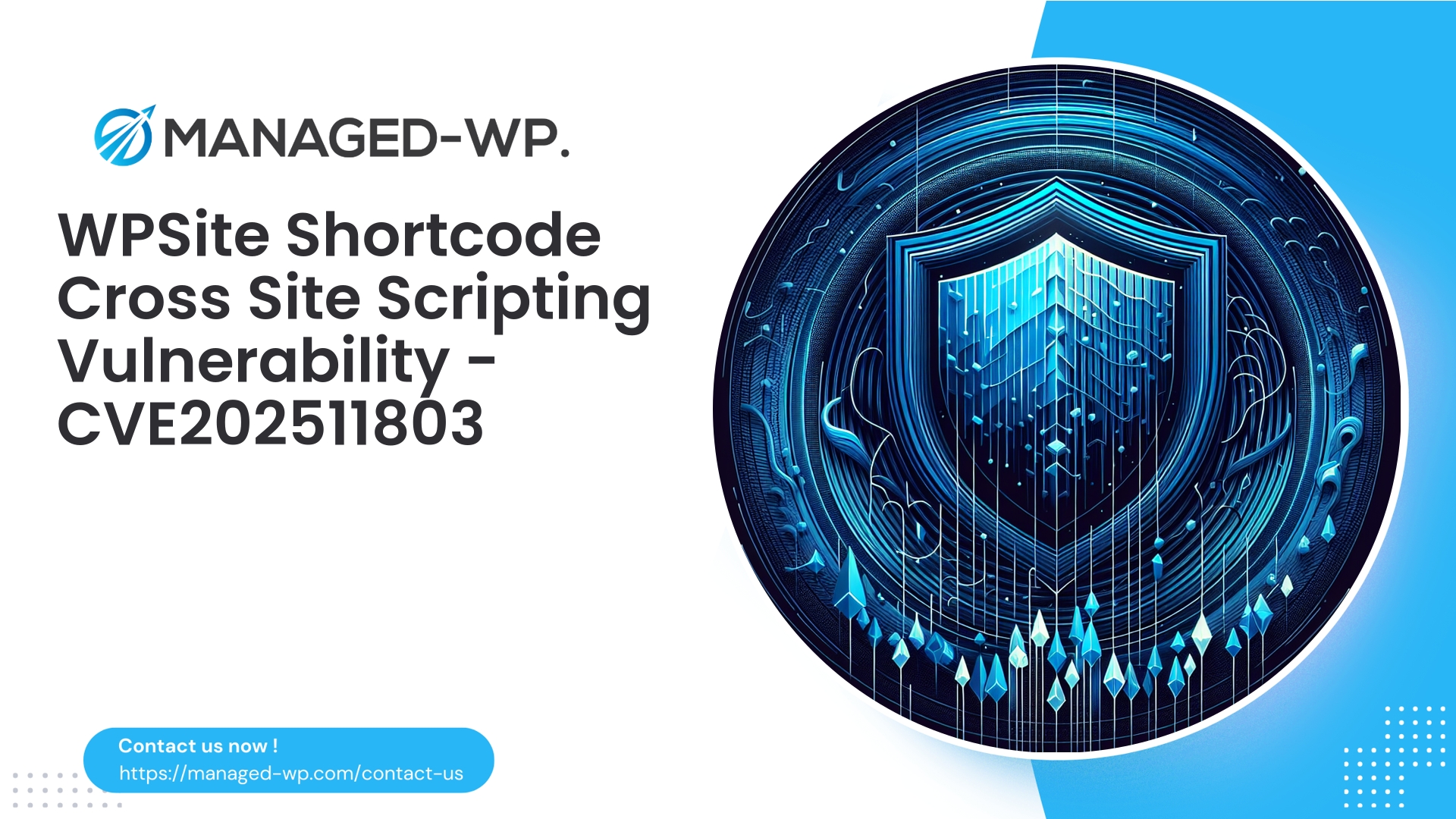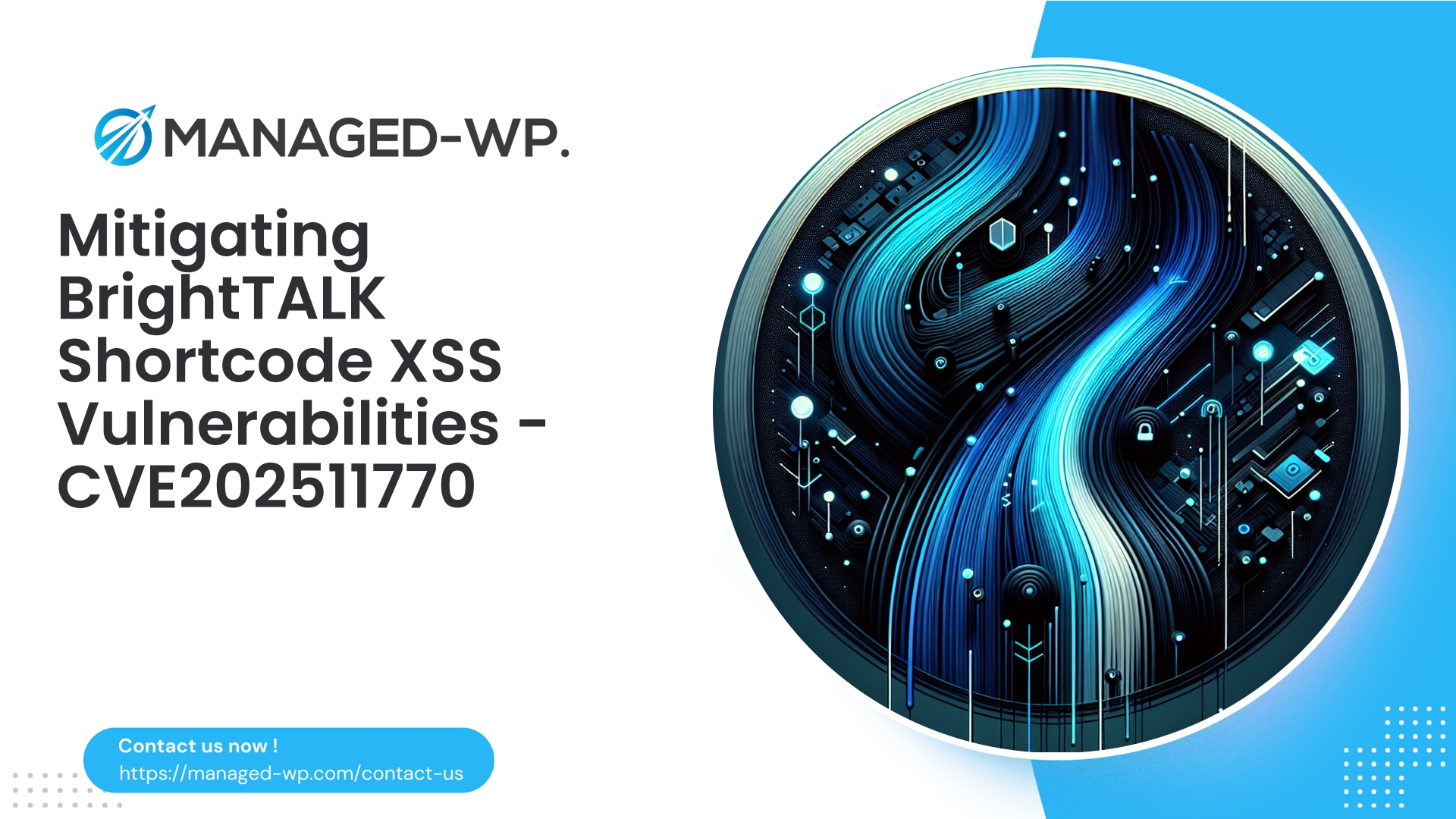| Plugin Name | WPSite Shortcode |
|---|---|
| Type of Vulnerability | Cross-Site Scripting (XSS) |
| CVE Number | CVE-2025-11803 |
| Urgency | Low |
| CVE Publish Date | 2025-11-20 |
| Source URL | CVE-2025-11803 |
Urgent Security Advisory: Authenticated Contributor Stored XSS in WPSite Shortcode <= 1.2 — Immediate Actions for WordPress Site Owners
Date: November 20, 2025
Severity: Low (CVSS 6.5) — Context-dependent practical impact
CVE ID: CVE-2025-11803
Impacted Plugin: WPSite Shortcode (versions up to 1.2)
Required User Privilege: Contributor (authenticated user)
As experienced WordPress security experts at Managed-WP, our mission is to deliver clear, actionable guidance that helps you protect your site effectively. This detailed advisory addresses the recent stored Cross-Site Scripting (XSS) vulnerability in the WPSite Shortcode plugin, explaining its risks, detection methods, immediate mitigations, and long-term prevention strategies. This briefing is designed for WordPress site owners, administrators, and developers seeking expert advice from a U.S. security perspective.
Executive Summary
The WPSite Shortcode plugin (versions ≤ 1.2) contains a stored Cross-Site Scripting (XSS) vulnerability. An authenticated user with Contributor-level rights can submit malicious content that is saved to your site’s database and rendered without proper sanitization or escaping. When executed in a visitor’s browser, this payload can lead to session hijacking, content injection, phishing, redirects, SEO poisoning, and more.
Despite the assigned “Low” urgency rating (CVSS score 6.5), your actual risk depends on:
- How contributors are used and managed on your website,
- Whether untrusted contributor content is visible to site visitors or privileged users,
- The presence of compensating controls such as Web Application Firewalls (WAF), Content Security Policies (CSP), and proper code sanitization.
Many WordPress sites allow contributors to submit content that editors later publish or preview, meaning this vulnerability has broader potential exposure than initial scores suggest. Immediate risk mitigation is critical.
What is Stored XSS and Why This Case Matters
Stored XSS occurs when malicious input saved in a database is later served to site visitors or users without proper cleaning or escaping, allowing attacker-supplied scripts to execute in browsers. Unlike reflected XSS, stored XSS persists indefinitely until mitigated.
Here, the WPSite Shortcode plugin accepts shortcode content from contributors but fails to sanitize or escape it properly when rendering. This flaw enables attackers with even low-level Contributor accounts to insert harmful scripts that execute when other users (including admins, editors, or visitors) load the affected pages.
Potential outcomes include:
- Theft of cookies or credentials if session tokens are improperly secured,
- Session hijacking or account compromise,
- Injection of deceptive or malicious content (e.g., phishing forms),
- SEO manipulation and spamming,
- Redirects to attacker-controlled domains,
- Potential lateral movement enabling backdoors or escalated access.
Who Is at Greatest Risk?
High-risk scenarios:
- Sites with multiple or public contributor accounts lacking strict review,
- Sites displaying contributor content without moderation,
- Sites where privileged users preview or interact with contributor-submitted content,
- Sites without a Web Application Firewall or strict Content Security Policies.
Lower-risk scenarios:
- Sites sanitizing all contributor output or stripping HTML,
- Sites enforcing strict editorial workflows and no HTML input for contributors,
- Sites with CSP that restrict inline scripts and block XSS payloads.
Regardless of perceived risk, stored XSS is frequently leveraged to launch more serious attacks, so proactive mitigation remains a priority.
How the Vulnerability Functions (Technical Overview)
- Entry Point: Shortcode interface in WPSite Shortcode plugin that accepts user-supplied content.
- Privilege Level Needed: Contributor (authenticated).
- Root Cause: Insufficient sanitization of contributor input before storing and rendering; outputs HTML without proper escaping.
- Effect: Stored scripts execute in users’ browsers anytime affected content is viewed.
For security reasons, proof-of-concept exploits are omitted here. Always test patches in isolated staging environments.
Why Contributor Privileges Are Not Innocuous
Contributors cannot publish directly but often produce drafts or content later published by editors. The preview and other rendering functions usually execute the same code path as live pages, exposing viewers to malformed input. Moreover, contributors may exploit other plugin or theme features accepting HTML input.
Compromised contributor accounts are also a realistic threat, given typically weaker passwords and lower monitoring. This risk escalates the importance of addressing Contributor-level vectors swiftly.
Detection & Threat Hunting Guidance
Initiate efforts by locating potential malicious inputs within your site content. Focus areas include:
- post_content and post_excerpt fields in
wp_posts, - Relevant plugin meta keys in
wp_postmeta, - Comments stored in
wp_comments, - Shortcodes embedded in posts, widgets, or custom post types.
Recommended search queries (execute with caution in staging or read-only access):
- Using WP-CLI to detect suspicious scripts:
wp db query "SELECT ID, post_title FROM wp_posts WHERE post_content LIKE '%<script%';"wp db query "SELECT ID, post_title FROM wp_posts WHERE post_content LIKE '%onerror=%' OR post_content LIKE '%javascript:%';"
- Search for shortcode markers:
wp db query "SELECT ID, post_title, post_content FROM wp_posts WHERE post_content LIKE '%[wpsite%';"
- Inspect contributor accounts:
wp user list --role=contributor --fields=ID,user_login,user_email,user_registered
Analyze web server and WAF logs for suspicious POST requests by contributors, especially targeting /wp-admin/post.php or AJAX endpoints that update content.
Immediate Mitigation Checklist
- Enable maintenance mode for critical/high-traffic sites during triage.
- Disable or deactivate WPSite Shortcode plugin temporarily or employ WAF virtual patches blocking script payload submissions.
- Restrict Contributor capabilities:
- Set contributors’ status to “pending review” if possible.
- Remove file or HTML upload permissions.
- Force password resets and logout contributors.
- Scan and clean post content, widgets, and custom fields of any stored scripts or suspicious HTML.
- Configure WAF rules to block POST requests containing script tags or event handlers from contributor accounts.
- Audit privileged user accounts for suspicious activity.
- Rotate authentication salts and keys if session intrusion is suspected.
- Follow your incident response plan if signs of exploitation are found: preserve evidence, isolate environment, and restore clean backups.
Sample Detection Commands
wp db query "SELECT ID, post_title, post_author, post_date FROM wp_posts WHERE post_content REGEXP '<script|onerror=|javascript:';"
wp db query "SELECT ID, post_title FROM wp_posts WHERE post_content LIKE '%[wpsite%' LIMIT 200;"
wp db query "
SELECT p.ID, p.post_title, u.user_login, p.post_date
FROM wp_posts p
JOIN wp_users u ON p.post_author = u.ID
WHERE u.ID IN (
SELECT ID FROM wp_users
WHERE ID IN (
SELECT user_id FROM wp_usermeta
WHERE meta_key = 'wp_capabilities' AND meta_value LIKE '%contributor%'
)
)
ORDER BY p.post_date DESC
LIMIT 100;"
Virtual Patching & WAF Strategies
A WAF cannot remove existing malicious stored content but can block new injections and reduce attack vectors. Key rules to implement:
- Block POST/PUT requests from Contributor accounts containing any of:
- HTML script tags (<script>), event handlers (onerror=, onload=), or javascript: URLs
- Block updates to
post_contentfields containing suspicious code patterns. - Sanitize shortcode outputs at runtime, especially for content authored by Contributors:
- Escape HTML or strip scripts before rendering.
- Detect and block base64 or obfuscated payloads within POST bodies.
Example ModSecurity-like pseudo-rule:
SecRule REQUEST_METHOD "POST" "chain,phase:2,deny,status:403,id:10001,log,msg:'Block script injection in contributor post content'" SecRule REQUEST_URI "@rx /wp-admin/post.php" "chain" SecRule REQUEST_BODY "@rx (?i)(<script|onerror=|onload=|javascript:)" "t:none"
Managed-WP’s security solutions support such virtual patching rules and expert tuning.
Important: WAF rules are mitigation tools, not fixes. They may produce false positives or be evaded by sophisticated obfuscations.
Secure Coding Guidelines for Developers and Plugin Authors
Ensure the following best practices to prevent similar vulnerabilities:
- Sanitize all user input immediately on receipt:
- Use
wp_kses()to whitelist allowable HTML tags and attributes. - For plain text, apply
wp_strip_all_tags()orsanitize_text_field().
- Use
- Escape output contextually:
- HTML:
esc_html() - Attributes:
esc_attr() - URLs:
esc_url()
- HTML:
- Apply capability checks strictly:
- Reserve
unfiltered_htmlcapabilities for trusted users (Editors/Admins). - Sanitize contributor inputs more aggressively to remove scripts and event attributes.
- Reserve
- Never trust client-side validation alone.
- Validate shortcode attributes, restrict accepted values, and whitelist domains where applicable.
- Normalize and clean any raw HTML fragments before storage.
Example snippet:
$post_content = wp_kses( $_POST['shortcode_content'], array(
'a' => array('href' => array(), 'title' => array(), 'rel' => array()),
'br' => array(),
'em' => array(),
'strong' => array(),
) );
Incident Response: If Your Site Is Compromised
- Back up the live site and database (read-only snapshot), including logs.
- Put your site in maintenance mode to contain the incident.
- Force password resets and user session invalidations.
- Revoke all API keys or integration tokens;
- Scan codebase and media uploads thoroughly for web shells or rogue files.
- Restore known-clean versions of affected content or entire site backups after sanitizing clean backups.
- Conduct full malware and integrity scans.
- Notify affected users/customers if required by regulation or policy.
- Implement strengthened security controls and monitor logs continuously for repeat attempts.
Consider engaging a reputable WordPress security service if in-house capacity is insufficient.
Why CVSS Scores May Not Reflect Your WordPress Risk Accurately
- CVSS ratings are generic and don’t fully account for WordPress’s multi-user roles and editorial workflows.
- “Contributor-only” privileges may appear less risky but often allow indirect exposure to editors and visitors.
- Stored XSS persistence and weaponization pathways elevate practical risk beyond numerical scores.
Treat CVSS as guidance rather than an absolute measure of site threat.
Long-Term Hardening Checklist for Your WordPress Site
- Enforce strict least privilege principles — regularly audit user roles and capabilities.
- Limit
unfiltered_htmlonly to trusted roles; sanitize all contributor-generated content. - Deploy and maintain a robust WAF with tuned rule sets for your site.
- Implement Content Security Policy (CSP) headers to limit inline script usage and introduce script hashes/nonces.
- Enable two-factor authentication on all privileged accounts.
- Keep WordPress core, themes, and all plugins up-to-date, monitoring trusted security advisories.
- Remove unused or abandoned plugins promptly.
- Use staging environments for testing updates and security patches before pushing to production.
- Maintain tested backup and recovery plans.
How Managed-WP Protects You Against Vulnerabilities Like This
Managed-WP delivers comprehensive, expert-driven security designed for WordPress environments:
- Managed firewall with custom WAF signatures that rapidly block attempts to inject malicious payloads across admin and AJAX interfaces.
- Automated malware scanning identifying injected scripts and suspicious content to stop breaches early.
- Focused OWASP Top 10 mitigations targeting XSS, CSRF, SQL injection, and plugin abuse vectors.
- Expert incident detection alerts and guided response tailored to WordPress-specific activities.
- Continuous rule tuning, reporting, and advisory support with our Pro plans.
Not currently protected by a WAF? Managed-WP’s services act as a critical shield buying you time to patch vulnerabilities securely.
Get Started Today with Managed-WP’s Free Basic Protection Plan
To reduce immediate risk, we offer a free Basic plan featuring managed firewall, unlimited WAF bandwidth, malware scanning, and protections against the OWASP Top 10 risks. Upgrade options add automated remediation, IP blacklist/whitelist controls, and monthly security reports.
Learn more and enroll here: https://managed-wp.com/pricing
Recommended Next Steps Summary
- Disable or virtually patch WPSite Shortcode plugin if you use version 1.2 or below.
- Search and sanitize stored content to remove malicious scripts.
- Review and restrict Contributor-level access and their capabilities.
- Deploy runtime protections: WAF rules, CSP headers, and strict output sanitization.
- Rotate credentials and session tokens if compromise is suspected.
- Plan and test upgrades to newer plugin releases with security fixes.
- Consider subscribing to Managed-WP protections starting with our Basic free plan.
Closing Thoughts
Stored XSS vulnerabilities like this pose persistent, stealthy threats that can affect many users without requiring immediate admin access. This incident underscores the importance of layered WordPress security—operational hygiene, strict least-privilege policies, secure coding practices, and tuned WAF defenses collectively defend your site effectively.
Should you require expert assistance with detection, virtual patching, or remediation, Managed-WP stands ready to help you stop the bleeding quickly and build a resilient defense.
Stay vigilant, review contributor workflows carefully, and treat stored XSS with the urgency it demands.
— Managed-WP Security Team
Take Proactive Action — Secure Your Site with Managed-WP
Don’t risk your business or reputation due to overlooked plugin flaws or weak permissions. Managed-WP provides robust Web Application Firewall (WAF) protection, tailored vulnerability response, and hands-on remediation for WordPress security that goes far beyond standard hosting services.
Exclusive Offer for Blog Readers: Access our MWPv1r1 protection plan—industry-grade security starting from just USD20/month.
- Automated virtual patching and advanced role-based traffic filtering
- Personalized onboarding and step-by-step site security checklist
- Real-time monitoring, incident alerts, and priority remediation support
- Actionable best-practice guides for secrets management and role hardening
Get Started Easily — Secure Your Site for USD20/month:
Protect My Site with Managed-WP MWPv1r1 Plan
Why trust Managed-WP?
- Immediate coverage against newly discovered plugin and theme vulnerabilities
- Custom WAF rules and instant virtual patching for high-risk scenarios
- Concierge onboarding, expert remediation, and best-practice advice whenever you need it
Don’t wait for the next security breach. Safeguard your WordPress site and reputation with Managed-WP—the choice for businesses serious about security.
Click above to start your protection today (MWPv1r1 plan, USD20/month).