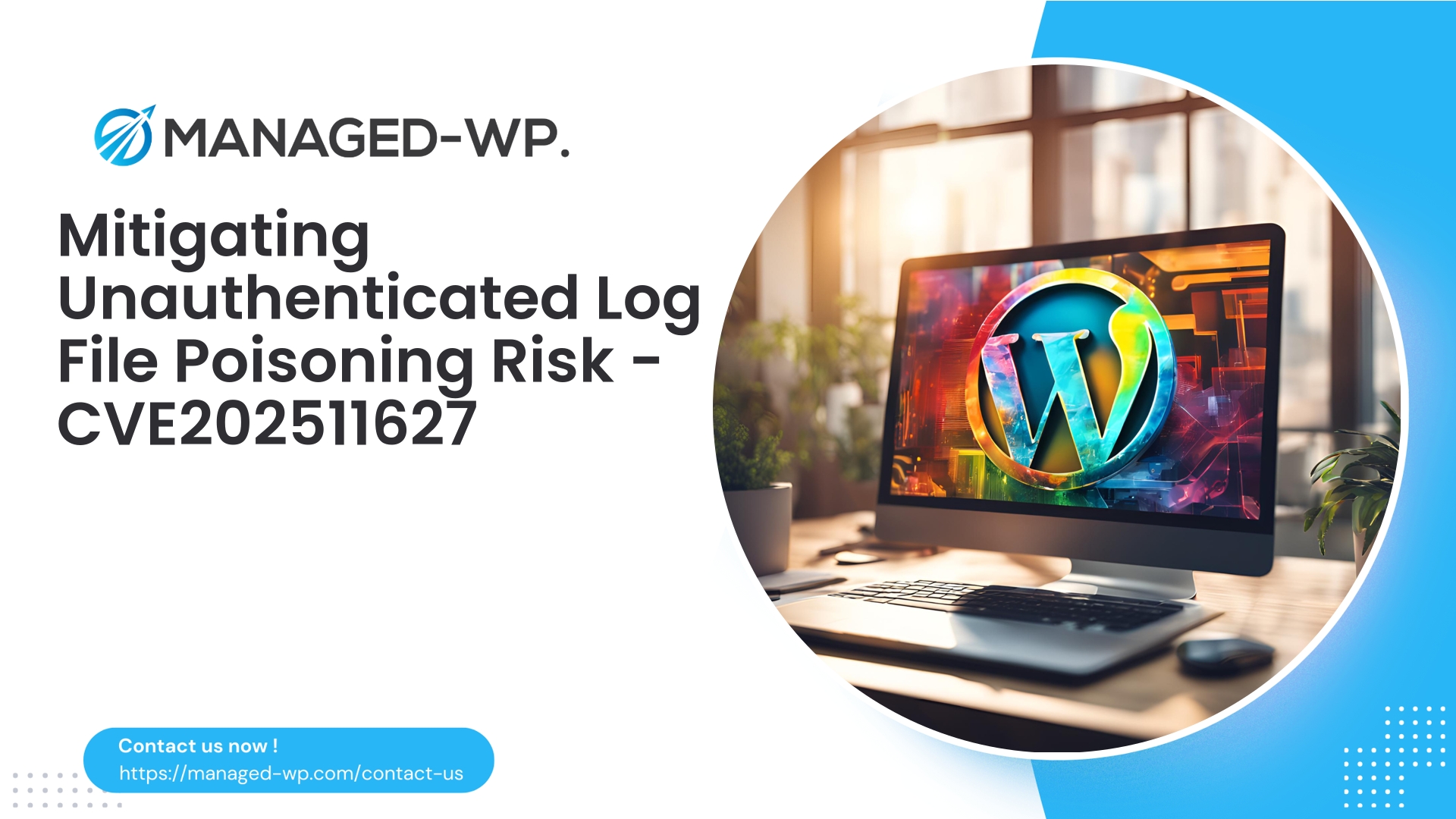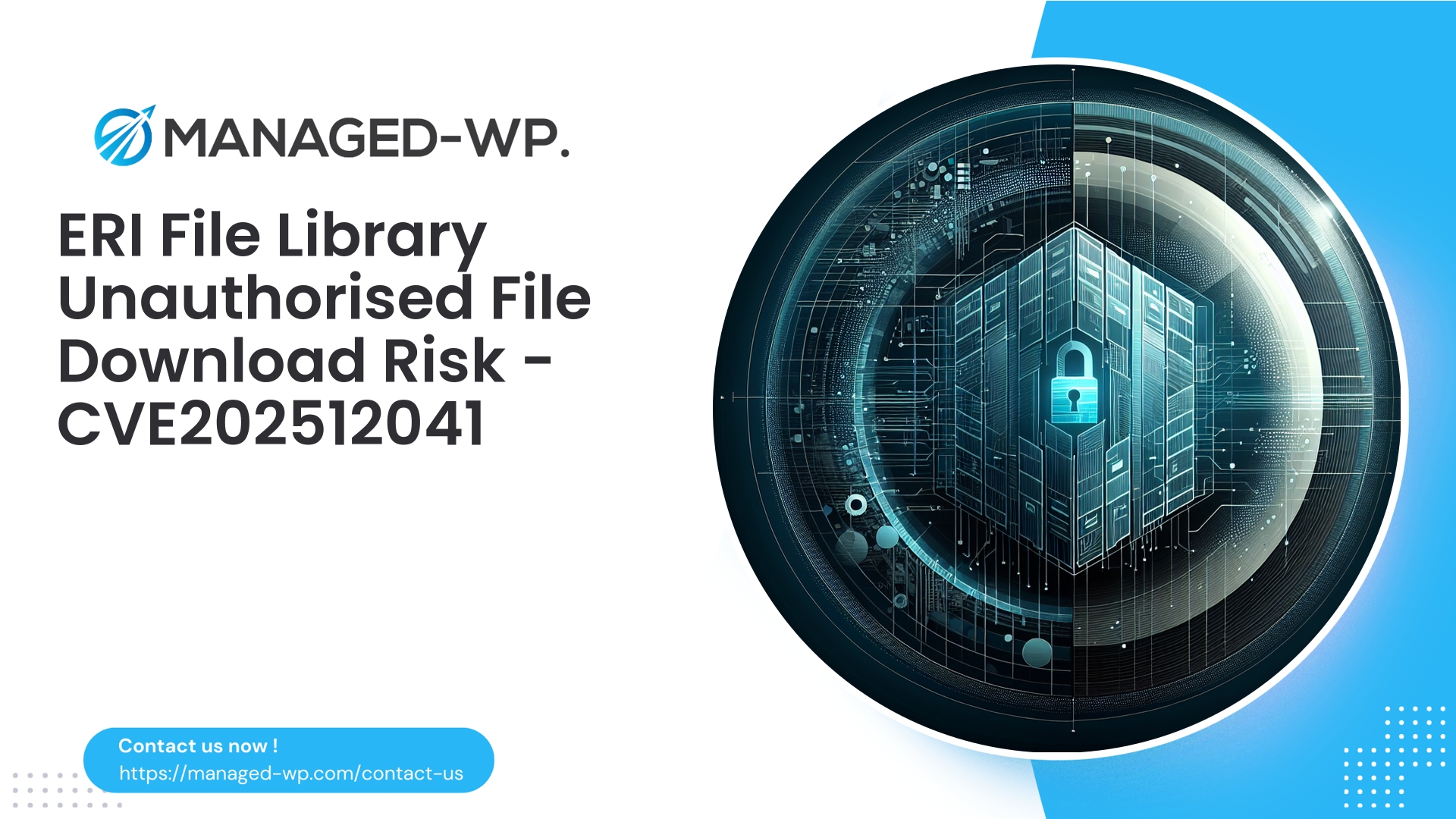| Plugin Name | Site Checkup AI Troubleshooting with Wizard and Tips for Each Issue |
|---|---|
| Type of Vulnerability | Log file poisoning |
| CVE Number | CVE-2025-11627 |
| Urgency | Medium |
| CVE Publish Date | 2025-10-30 |
| Source URL | CVE-2025-11627 |
Critical Alert: CVE-2025-11627 — Unauthenticated Log File Poisoning in Site Checkup Plugin (≤ 1.47) — Immediate Actions Required for WordPress Site Owners and Developers
Author: Managed-WP Security Experts
Date: 2025-10-30
Tags: wordpress, vulnerability, waf, incident-response, plugin-security
Overview: A Broken Access Control vulnerability, identified as CVE-2025-11627, impacts the widely used “Site Checkup — AI Troubleshooting with Wizard and Tips for Each Issue” WordPress plugin up to version 1.47. This flaw allows unauthenticated attackers to inject malicious content into server-side log files. The plugin vendor has addressed this issue in version 1.48. This comprehensive post delivers a detailed analysis of the risk, attack mechanisms, detection techniques, immediate mitigation strategies including virtual patching with WAF, secure coding guidance for developers, and a tactical incident response framework. This is an essential read curated by seasoned US-based WordPress security professionals.
Table of Contents
- Executive Summary
- Understanding Log File Poisoning and Its Consequences
- Technical Analysis of CVE-2025-11627: Risk and Exploitability
- Indicators of Compromise (IoCs) and Detection Methods
- Immediate Remediation Steps for Site Owners
- Virtual Patching: WAF Strategies and Implementation
- Sample ModSecurity Rules and Detection Signatures
- Developer Best Practices for Fixing the Vulnerability
- Post-Incident Hardening and Long-Term Defense
- Incident Response Checklist for Compromise Recovery
- How Managed-WP Offers Immediate Protection
- Resources and Final Recommendations
Executive Summary
The “Site Checkup — AI Troubleshooting with Wizard and Tips for Each Issue” plugin shipped a critical unauthenticated endpoint allowing attackers to write arbitrary content into log files. This vulnerability (CVE-2025-11627) severely compromises site security as injected PHP or malicious payloads in logs can lead to Remote Code Execution (RCE) and full site takeover, particularly under vulnerable hosting configurations.
Risk to Managed WordPress Site Owners:
- Unauthenticated attackers can write malicious data to files readable by the webserver.
- This can enable stealthy backdoors, data theft, SEO spam injection, and complete site compromise.
- The vulnerability is patched in plugin version 1.48 — updating immediately is imperative.
- If updates are not feasible immediately, leverage mitigations such as WAF virtual patching and plugin deactivation (steps outlined below).
This advisory equips you with actionable, practical guidance to minimize impact and maintain WordPress security integrity.
Understanding Log File Poisoning and Its Consequences
Log file poisoning occurs when attackers inject malicious code or data into server-side logs that can later be leveraged for code execution or evading detection. Specifically, injecting PHP code into web-accessible log files can be weaponized through local file inclusion (LFI) flaws or misconfigurations to gain shell access or establish persistent backdoors.
Typical Exploitation Chain:
- Attacker sends crafted payloads that get written into log files.
- Logs are stored in web-accessible or executable locations.
- Through LFI vulnerabilities or improper configurations, attacker executes payload code.
- Achieves remote shell access, privilege escalation, and site compromise.
Even absent direct code execution, poisoned logs can be abused to hide malware, inject SEO spam, exfiltrate information, or mislead forensic investigations.
Because the vulnerable endpoint requires no authentication, any attacker globally can exploit this exploit vector.
Technical Analysis of CVE-2025-11627: Risk and Exploitability
- Vulnerability Type: Broken Access Control — unauthenticated log file poisoning
- Affected Versions: Site Checkup plugin versions 1.47 and earlier
- Patched Version: 1.48
- CVE Identifier: CVE-2025-11627
- Disclosure Date: October 30, 2025
- Privilege Required: None (unauthenticated)
- CVSS Score: 6.5 (Medium)
Key Technical Details:
- An exposed plugin endpoint allows unauthenticated users to append arbitrary content to server log files.
- Input sanitization, authorization, and file path validation are absent or insufficient.
- Attackers can continuously inject arbitrary data into logs, leading to possible code execution depending on hosting setup.
Exploitability Considerations:
- Directly writing arbitrary content to log files is trivial due to lack of access controls.
- Transforming log poison into RCE often requires secondary vulnerabilities (e.g., LFI) or server misconfigurations.
- Shared hosting environments and improper file permission settings increase exploitation risk substantially.
Summary: Despite the medium CVSS, the unauthenticated nature and potential chaining to high-impact outcomes make this a high-priority fix.
Indicators of Compromise (IoCs) and Detection Methods
Be vigilant for these signs to detect attempted or successful exploitation:
- Suspicious HTTP Requests:
- Unusual GET or POST requests to plugin REST endpoints (e.g.,
/wp-json/site_checkup/v1/) or AJAX routes. - Requests containing parameters such as
log,file,content,path, ormessagewith suspicious payloads.
- Unusual GET or POST requests to plugin REST endpoints (e.g.,
- Log File Content Issues:
- Presence of PHP tags such as
<?phpwithin logs. - Functions commonly used in exploits:
eval(,assert(,system(,passthru(,shell_exec(,base64_decode(). - Base64 encoded blobs suspicious for encoded payloads.
- HTML or JavaScript injections inconsistent with standard log formats.
- Repeated log entries involving suspicious IP addresses or patterns.
- Presence of PHP tags such as
- Strange File Timestamps or New Files:
- Unexpected newly created or modified files in
wp-content/uploads/or plugin log directories.
- Unexpected newly created or modified files in
- Webshell or Backdoor Indicators:
- Files/log entries with patterns like
$_REQUEST,preg_replace('/.*/e', or encoded PHP payloads.
- Files/log entries with patterns like
Recommended Audit Locations:
- Plugin-specific log files on filesystem.
- Webserver access and error logs.
- Writable directories under
wp-content. - Database entries if plugin logs data to DB.
Immediate Remediation Steps for Site Owners
If your site uses Site Checkup plugin version 1.47 or less, act now by following these steps:
- Update the Plugin Immediately
Install version 1.48 or higher from the official source. Test updates in staging before production rollout if possible. - If Immediate Update Isn’t Possible, Disable the Plugin
Deactivate via WordPress Dashboard → Plugins.
If Dashboard access is unavailable, disable via SFTP/SSH by renaming the plugin folderwp-content/plugins/site-checkuptosite-checkup.disabled. - Apply Short-Term WAF Virtual Patching
Use Web Application Firewall rules (examples provided below) to block malicious requests targeting vulnerable endpoints and suspicious payloads. - Restrict File Permissions
Ensure plugin logs are outside the webroot or have strict read/write permissions (files: 640, directories: 750; owner set to webserver user). Avoid world-readable or writable logs. - Scan for Indicators of Compromise
Search logs and uploads for PHP tags or suspicious payloads.
Utilize malware detection tools and conduct manual audits for unusual files or recent modifications. - Rotate Passwords and Security Keys
Immediately reset admin passwords, database credentials, API keys, and force logout all active sessions (e.g., by updating WordPress salts inwp-config.php). - Perform Full Backup
Backup your entire site before remediation actions and again after cleaning. - Notify Stakeholders and Hosting Provider
Inform hosting support if you suspect or confirm compromise for assistance and broader environment scanning.
Virtual Patching: WAF Strategies and Implementation
Virtual patching with a robust Web Application Firewall can shield your site while permanent fixes are applied. Effective WAF rules should:
- Block unauthenticated requests to endpoints capable of log writing.
- Reject requests containing PHP open tags or typical malicious function patterns.
- Prevent path traversal attempts in input parameters.
- Validate expected content types strictly (e.g., JSON or form-encoded only).
- Rate-limit dangerous endpoints to thwart automated abuse.
Below are conceptual rules and examples to customize:
Sample ModSecurity Rules and Detection Signatures
Adapt to your environment carefully and test extensively before deployment.
1) Block PHP tags in request payloads:
SecRule REQUEST_BODY|ARGS "@rx <\?(php|=)" \
"id:1001001,phase:2,deny,log,status:403,msg:'Blocked request containing PHP tags (possible log poisoning attempt)'"
2) Block suspicious PHP function names:
SecRule ARGS|REQUEST_BODY "@rx (eval\(|base64_decode\(|system\(|shell_exec\(|passthru\()" \
"id:1001002,phase:2,deny,log,status:403,msg:'Blocked suspicious PHP function in request (possible code injection)'"
3) Block path traversal attempts in sensitive parameters:
SecRule ARGS_NAMES|ARGS "@rx (file|path|log|filename|target)" \
"chain,id:1001003,phase:2,deny,log,status:403,msg:'Blocked path traversal parameter in plugin endpoint'"
SecRule ARGS "@rx \.\./" \
"t:none"
4) Block long base64-encoded payloads:
SecRule ARGS|REQUEST_BODY "@rx (?:[A-Za-z0-9+/]{100,}={0,2})" \
"id:1001004,phase:2,deny,log,status:403,msg:'Blocked long base64 blob in request (possible payload)'"
5) Block unauthenticated REST API calls to plugin endpoints:
SecRule REQUEST_URI "@beginsWith /wp-json/site_checkup" \
"id:1001005,phase:1,deny,log,status:403,msg:'Blocked unauthenticated access to Site Checkup REST route'"
6) Simple rate limiting example:
SecAction "id:1001006,phase:1,pass,nolog,initcol:ip=%{REMOTE_ADDR},setvar:ip.req_counter=+1"
SecRule IP:REQ_COUNTER "@gt 20" "id:1001007,phase:1,deny,status:429,log,msg:'Rate limit exceeded for endpoint'"
Important: Deploy rules incrementally starting in audit mode to minimize false positives. Tailor URI and parameter rules precisely to your site’s configuration.
WAF Focus Checklist for Prioritization
- Enforce denial on any unauthenticated requests to write-capable endpoints.
- Block payloads containing PHP open tags or common malicious function calls.
- Prevent parameters with directory traversal sequences (
../). - Rate-limit repeated requests to sensitive endpoints.
- Whitelist trusted administrative IPs where feasible to reduce disruption.
Developer Best Practices for Remediation
Developers maintaining or creating plugins should implement the following secure coding practices:
- Enforce Proper Authorization Checks
if ( ! current_user_can( 'manage_options' ) ) { wp_send_json_error( 'Forbidden', 403 ); }register_rest_route( 'site-checkup/v1', '/write-log', array( 'methods' => 'POST', 'callback' => 'sc_write_log', 'permission_callback' => function () { return current_user_can( 'manage_options' ); }, ) ); - Strict Input Validation and Sanitization
$filename = sanitize_file_name( wp_unslash( $_POST['filename'] ?? '' ) ); $content = wp_kses_post( wp_unslash( $_POST['content'] ?? '' ) ); // or stricter sanitizerReject invalid filenames containing
.., absolute or relative paths. Verify viarealpath(). - Restrict Write Locations Outside Web-Accessible Paths
$log_dir = WP_CONTENT_DIR . '/site-checkup-logs'; if ( ! file_exists( $log_dir ) ) { wp_mkdir_p( $log_dir ); } $target = $log_dir . '/' . $filename;$real_base = realpath( $log_dir ); $real_target = realpath( dirname( $target ) ) . '/' . basename( $target ); if ( strpos( $real_target, $real_base ) !== 0 ) { wp_die( 'Invalid target path' ); } - Strip Executable PHP Content from Logs
$content = str_replace( array('<?php', ''), '', $content ); - Use WordPress Filesystem API Where Appropriate
Leverage WP_Filesystem abstraction for compatibility and security.
- Implement Robust Logging Practices
- Use structured, timestamped logs with sanitized data.
- Rotate logs regularly and enforce size limits.
- Set strict ownership and permissions.
- Nonces and CSRF Protection
if ( ! wp_verify_nonce( $_REQUEST['_wpnonce'] ?? '', 'site_checkup_action' ) ) { wp_send_json_error( 'Invalid nonce', 403 ); } - Limit User Input Length
Cap payload sizes and reject excessively large inputs.
These combined controls decisively eliminate unauthorized log poisoning risks.
Post-Incident Hardening Measures
- Perform comprehensive malware and integrity scans post-remediation.
- Audit file integrity against clean backups.
- Analyze access and error logs for evidence of exploitation.
- Remove or sanitize all poisoned log files; treat site as compromised if PHP-accessible logs exposed.
- Rotate all admin passwords, API keys, database credentials.
- Harden server and PHP settings (disable execution in upload directories, restrict open_basedir, disable risky PHP functions).
- Establish continuous monitoring and vulnerability alerting processes.
Incident Response Checklist for Suspected Compromise
- Contain
- Take the site offline or enable maintenance mode.
- Isolate affected systems to prevent lateral movement.
- Preserve Evidence
- Capture file and database snapshots for forensic analysis.
- Eradicate
- Replace infected files with clean backups or official updates.
- Remove unauthorized accounts and scheduled tasks.
- Clean all malicious code from logs, uploads, and other app areas.
- Recovery
- Restore from verified clean backups where possible.
- Apply all updates to WordPress core, plugins, and themes.
- Reactivate services and monitor closely for unusual activity.
- Learn and Improve
- Conduct root cause analysis on intrusion vector.
- Implement improved security, monitoring, and response process enhancements.
If you lack the expertise or confidence to conduct these steps, engage a professional incident response provider immediately.
How Managed-WP Offers Immediate Protection
Rapid Defense with Managed-WP Free Plan
While you are performing remediation, Managed-WP’s Free plan delivers quick, automated defenses to minimize attack surface exposure. The Free plan includes:
- Managed firewall and Web Application Firewall (WAF) with virtual patching for emerging vulnerabilities
- Unlimited bandwidth protection
- Automated malware scanning including logs and webshell detection
- Mitigation of the OWASP Top 10 vulnerabilities with emphasis on access control weaknesses
Get started with Managed-WP Free plan to activate protection in minutes: https://managed-wp.com/pricing
For more advanced support including automated malware removal, IP blacklisting, monthly security reporting, and professional-grade virtual patching, Managed-WP offers Standard and Pro subscription tiers.
Final Recommendations and Resources
- Update the Site Checkup plugin to 1.48 or higher immediately — this is the single most critical mitigation.
- Use WAF rules to protect your site until you can apply official patches.
- Take all signs of possible log poisoning seriously to block follow-up attacks and forensic confusion.
- Developers, rigorously enforce permissions, sanitize inputs, and avoid writing unvalidated data to web-accessible file paths per WordPress security standards.
- Maintain frequent backups and active monitoring to detect any suspicious activities promptly.
Managed-WP’s expert security team is available to help with deploying tailored WAF rules, scanning your environment for compromise indicators, and virtual patching critical issues on your behalf.
WordPress site security demands vigilance. An unauthenticated file-write vulnerability is among the fastest routes to complete compromise—act immediately and decisively.
— Managed-WP Security Experts
References and Further Reading
- Official CVE Record CVE-2025-11627
- WordPress Security Best Practices: Nonces, Capabilities, Filesystem API
- OWASP Top 10 – Broken Access Control
Need assistance? Managed-WP can:
- Provide you a tailored ModSecurity rule set deployed to your WAF.
- Deliver a concise incident checklist you can share with your IT/security teams.
- Guide you through command-line scanning for indicators of compromise specific to your hosting environment.
Take Proactive Action — Secure Your Site with Managed-WP
Don’t risk your business or reputation due to overlooked plugin flaws or weak permissions. Managed-WP provides robust Web Application Firewall (WAF) protection, tailored vulnerability response, and hands-on remediation for WordPress security that goes far beyond standard hosting services.
Exclusive Offer for Blog Readers: Access our MWPv1r1 protection plan—industry-grade security starting from just USD20/month.
- Automated virtual patching and advanced role-based traffic filtering
- Personalized onboarding and step-by-step site security checklist
- Real-time monitoring, incident alerts, and priority remediation support
- Actionable best-practice guides for secrets management and role hardening
Get Started Easily — Secure Your Site for USD20/month:
Protect My Site with Managed-WP MWPv1r1 Plan
Why trust Managed-WP?
- Immediate coverage against newly discovered plugin and theme vulnerabilities
- Custom WAF rules and instant virtual patching for high-risk scenarios
- Concierge onboarding, expert remediation, and best-practice advice whenever you need it
Don’t wait for the next security breach. Safeguard your WordPress site and reputation with Managed-WP—the choice for businesses serious about security.
Click above to start your protection today (MWPv1r1 plan, USD20/month).