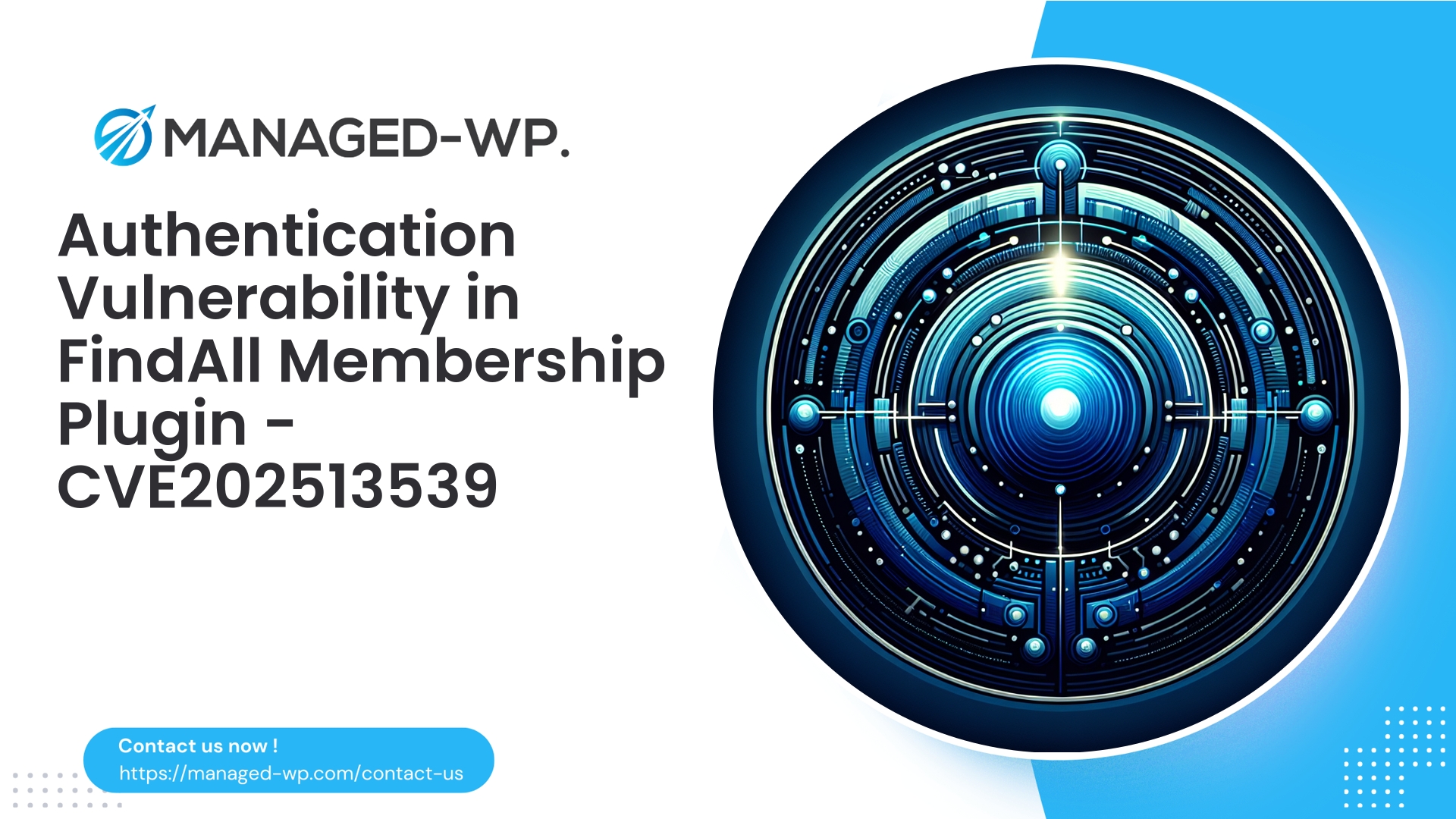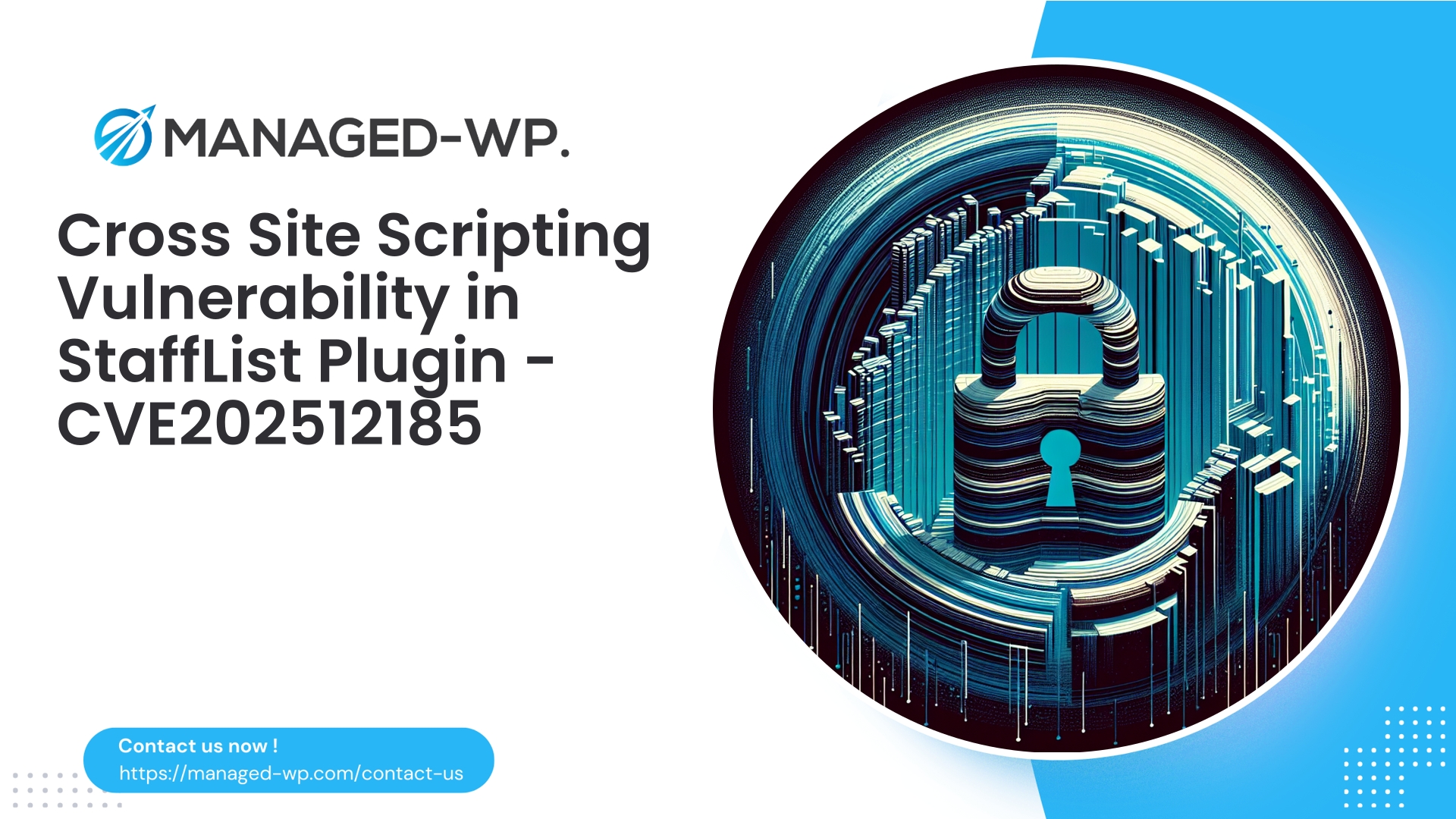| Plugin Name | FindAll Membership |
|---|---|
| Type of Vulnerability | Authentication vulnerability |
| CVE Number | CVE-2025-13539 |
| Urgency | High |
| CVE Publish Date | 2025-11-27 |
| Source URL | CVE-2025-13539 |
Urgent Security Advisory: Authentication Bypass in FindAll Membership Plugin (≤ 1.0.4) — Immediate Actions for WordPress Site Owners
Date: November 27, 2025
CVE Identifier: CVE-2025-13539
Severity Level: Critical (CVSS 9.8) — Broken Authentication Vulnerability
Security professionals at Managed-WP, your trusted US-based WordPress security experts, have identified a critical authentication bypass vulnerability impacting versions up to 1.0.4 of the FindAll Membership plugin. This flaw allows unauthenticated attackers to circumvent intended authentication mechanisms via the plugin’s social login callback handling, posing significant risks including unauthorized account creation, account takeover, and potential privilege escalation to administrative levels.
If your WordPress environment utilizes this plugin, consider this a high-priority security incident requiring immediate remediation and enhanced protective measures.
Key Risk Summary (TL;DR)
- Affected Versions: FindAll Membership plugin ≤ 1.0.4
- Patched Release: Version 1.1 (update immediately)
- Risk: Unauthenticated attackers exploit social login callback endpoints to bypass authentication and potentially gain admin access.
- Immediate Mitigation: If you cannot update now, disable the plugin or block its social-login callback URLs using Web Application Firewall (WAF) virtual patch rules.
- Recommended Long-Term Measures: Upgrade to version 1.1, enable managed WAF virtual patching, audit user accounts and logs, implement credential rotation, and enforce multi-factor authentication (MFA) for all privileged users.
Understanding the Vulnerability
The FindAll Membership plugin integrates social login capabilities leveraging OAuth/OIDC protocols. The root cause of this vulnerability lies in insufficient validation of social login responses and parameters during the callback process. Specifically, the plugin inadequately verifies the state parameter and token integrity, enabling attackers to forge or manipulate login flows. This allows an unauthenticated request to be treated as authenticated, resulting in unauthorized session creation and user role assignments.
Common contributing factors include:
- Missing or flawed validation of OAuth/OIDC
stateand CSRF tokens - Trusting user identifiers derived from unvalidated request parameters
- Insufficient server-side validation of access and ID tokens
- Improper session provisioning based on unchecked inputs
Why This Flaw Demands Immediate Attention
- This enables attackers to bypass authentication without credential guessing or brute force.
- Automatic user provisioning may assign elevated roles, facilitating privilege escalation.
- Exploitation is easily repeatable thanks to publicly accessible callback endpoints.
- Potential large-scale automated attacks can quickly compromise site integrity.
Given the high exploitability and critical severity, urgent mitigation is essential.
Emergency Response Steps (Take action within hours)
- Update: Immediately upgrade FindAll Membership to version 1.1 to patch vulnerable code.
- Temporary Disable: If upgrade is not feasible right away, deactivate the plugin to halt exploit vectors.
- Virtual Patch: For essential use cases requiring the plugin active, implement WAF rules blocking social login callback endpoints (details below).
- Account Audit: Examine recent user registrations and logins; reset passwords and remove any suspicious or unauthorized accounts.
- Credential Management: Rotate all relevant API keys and administrator credentials.
- Authentication Hardening: Enable multi-factor authentication (MFA) for all administrator and privileged users.
At Managed-WP, our managed WAF service includes virtual patching capabilities to immediately protect against this exploit, minimizing risk even before you can update the plugin.
Detecting Signs of Exploitation
Look for these indicators in server and plugin logs:
- Suspicious POST/GET requests to social-login callback URLs with patterns:
/wp-content/plugins/findall-membership/containing terms likesocial,auth,callback,oauth, oropenid. - Requests missing or containing malformed
stateparameters. - Unusual spikes in login attempts or creations of new users from specific IPs.
- Unexpected new admin user accounts or elevated role assignments.
- Sessions created without preceding normal login activity.
If suspicious activity is detected, isolate the affected environment where possible and follow the incident response procedures outlined later.
Forensic Investigation Checklist
- Extract last 30 days of web server and WAF logs.
- Export WordPress
wp_users,wp_usermeta, andwp_optionsdatabase tables for review. - Backup the plugin files to verify any unauthorized modifications.
- Scan for hidden backdoors or malicious files in uploads or plugin directories.
- Capture snapshots/hashes of current site files for baseline comparison.
Temporary Protections via WAF / Virtual Patching
When immediate plugin upgrade is not possible, configure your WAF or server blocks to restrict access to the vulnerable social-login endpoints.
NGINX Sample Configuration
# Deny access to vulnerable FindAll Membership social login callback URLs
location ~* /wp-content/plugins/findall-membership/.*/(social|auth|callback|oauth|openid) {
return 403;
}
Apache mod_security Conceptual Rule
SecRule REQUEST_URI "@rx /wp-content/plugins/findall-membership/.*(social|callback|auth)"
"phase:1,deny,log,status:403,msg:'Blocked FindAll Membership social-login callback (virtual patch)'"
WordPress mu-Plugin Temporary Block Example
<?php
/*
Plugin Name: Temporary Block for FindAll Membership Social Callback
Description: Blocks access to vulnerable social login callbacks until plugin is patched.
Author: Managed-WP
*/
add_action('init', function() {
$uri = $_SERVER['REQUEST_URI'] ?? '';
if (strpos($uri, '/wp-content/plugins/findall-membership/') !== false &&
(strpos($uri, 'social') !== false || strpos($uri, 'callback') !== false || strpos($uri, 'auth') !== false)) {
status_header(403);
exit('Access blocked for security reasons. Please update the FindAll Membership plugin.');
}
});
Important: These rules serve as emergency mitigations only. Validate thoroughly in staging environments before production deployment to avoid unintended site disruptions.
Long-Term Fix and Developer Guidance
The definitive resolution is upgrading to FindAll Membership version 1.1. For plugin developers or experienced auditors, remediation involves:
- Robust State Parameter Handling: Generate secure unique
statevalues per OAuth login attempt and validate strictly on callback. - Token Verification: Perform server-side validation of OAuth tokens with identity provider endpoints.
- Do Not Trust Client-Supplied Data: Retrieve user profile data exclusively from the provider API after token validation.
- Safe User Provisioning: Default new users to lowest privilege roles and require strict verification before granting elevated permissions.
- Secure Callback Endpoints: Enforce strict HTTP method constraints and CSRF protections on social login handlers.
- Comprehensive Logging: Track all authentication attempts and flag anomalies for review.
Post-Incident Recovery Steps
- Verify plugin update to version 1.1 is correctly applied.
- Reset passwords and rotate API keys for all privileged users.
- Remove or demote any suspicious or unauthorized user accounts.
- Run a full malware scan and remediate backdoors.
- Restore from a clean backup if persistent compromise is suspected.
- Monitor logs for signs of recurring suspicious activity.
- Review and improve security policies and monitoring based on lessons learned.
Recommended Security Enhancements
- Keep WordPress core, themes, and plugins up to date with scheduled testing and deployments.
- Utilize managed WAF solutions with virtual patching to quickly address known vulnerabilities.
- Mandate multi-factor authentication (MFA) for all administrator accounts.
- Apply least privilege principles for all accounts and plugin service users.
- Reduce plugin footprint, removing unnecessary or unused plugins.
- Restrict WordPress admin access by IP and customize login URLs to reduce exposure.
- Implement centralized logging and alerting for authentication and access anomalies.
- Follow secure development practices with code reviews for authentication-related logic.
Monitoring & Detection Patterns
- Watch for spikes in requests to
/wp-content/plugins/findall-membership/with suspicious query parameters related to OAuth states and tokens. - Detect POST requests lacking valid
RefererorOriginheaders to social login endpoints. - Flag session creations without normal login flow patterns.
- Alert on rapid new user registrations or new admin role assignments linked temporally to social login callbacks.
Incident Response Cheat Sheet
- Immediately update or deactivate vulnerable plugin versions.
- Deploy WAF block rules if patching is delayed.
- Force password resets and enable MFA for privileged users.
- Clean up suspicious accounts and audit user privileges.
- Collect forensic information for analysis.
- Conduct malware scans and remediate any findings.
- Rotate sensitive credentials and API keys.
- Review OAuth and plugin security implementations.
- Communicate with stakeholders if breach confirmed.
FAQ
Q: Can a WAF replace updating the plugin?
A: No. While a WAF virtual patch provides critical protection reducing risk, it does not replace the essential security fix delivered by updating the plugin. Always prioritize patching.
Q: How long should I maintain WAF blocks?
A: Maintain WAF rules until after the plugin is fully patched and verified secure in production. Remove obsolete rules to reduce complexity.
Q: What if my site shows compromise symptoms?
A: Immediately isolate the site if possible, gather forensic data, follow the incident response plan, and consider restoring from known clean backups.
Managed-WP Protections: How We Assist
Managed-WP delivers tailored, managed WordPress Web Application Firewall (WAF) services designed to protect against critical plugin vulnerabilities like this one. Our solutions include:
- Real-time virtual patching with custom rule sets blocking known exploit vectors.
- Comprehensive protections aligned with OWASP Top 10 risks, including broken authentication.
- Behavioral anomaly detection, alerting, and automated mitigation for unusual account and callback activities.
- Expert support for emergency incident response, plugin updates, and remediation.
If your site runs Managed-WP, enable managed rules and virtual patching features now to secure your environment against this critical risk.
Start Securing Your Site Today — Managed-WP Basic Services
Protect your WordPress site immediately with Managed-WP Basic, our free entry-level protection plan offering:
- Managed web application firewall with unlimited bandwidth
- Automated virtual patching for emerging vulnerabilities
- Regular malware scanning and remediation guidance
- Baseline protection against OWASP Top 10 vulnerabilities
Explore upgrade options for advanced malware cleanup, priority support, and full virtual patching coverage.
Learn more and sign up here: https://managed-wp.com/pricing
Action Plan Summary for Site Owners
- Immediately upgrade FindAll Membership plugin to version 1.1.
- If upgrading now isn’t possible, deactivate the plugin or enforce WAF rules blocking social login callbacks.
- Audit and secure all user accounts, reset passwords, rotate API keys, and enable MFA for admin users.
- Implement managed virtual patching as a stopgap while deploying permanent code fixes.
- Review and strengthen your WordPress security architecture with particular attention to authentication flows and third-party integrations.
For direct assistance, Managed-WP offers expert services including emergency virtual patch deployment, malware scanning, cleanup, and incident recovery support. Reach out to ensure your site’s security posture is robust and responsive.
Stay vigilant — addressing authentication vulnerabilities swiftly is paramount to safeguarding your WordPress site and business reputation.
Take Proactive Action — Secure Your Site with Managed-WP
Don’t risk your business or reputation due to overlooked plugin flaws or weak permissions. Managed-WP provides robust Web Application Firewall (WAF) protection, tailored vulnerability response, and hands-on remediation for WordPress security that goes far beyond standard hosting services.
Exclusive Offer for Blog Readers: Access our MWPv1r1 protection plan—industry-grade security starting from just USD20/month.
- Automated virtual patching and advanced role-based traffic filtering
- Personalized onboarding and step-by-step site security checklist
- Real-time monitoring, incident alerts, and priority remediation support
- Actionable best-practice guides for secrets management and role hardening
Get Started Easily — Secure Your Site for USD20/month:
Protect My Site with Managed-WP MWPv1r1 Plan
Why trust Managed-WP?
- Immediate coverage against newly discovered plugin and theme vulnerabilities
- Custom WAF rules and instant virtual patching for high-risk scenarios
- Concierge onboarding, expert remediation, and best-practice advice whenever you need it
Don’t wait for the next security breach. Safeguard your WordPress site and reputation with Managed-WP—the choice for businesses serious about security.
Click here to start your protection today (MWPv1r1 plan, USD20/month).