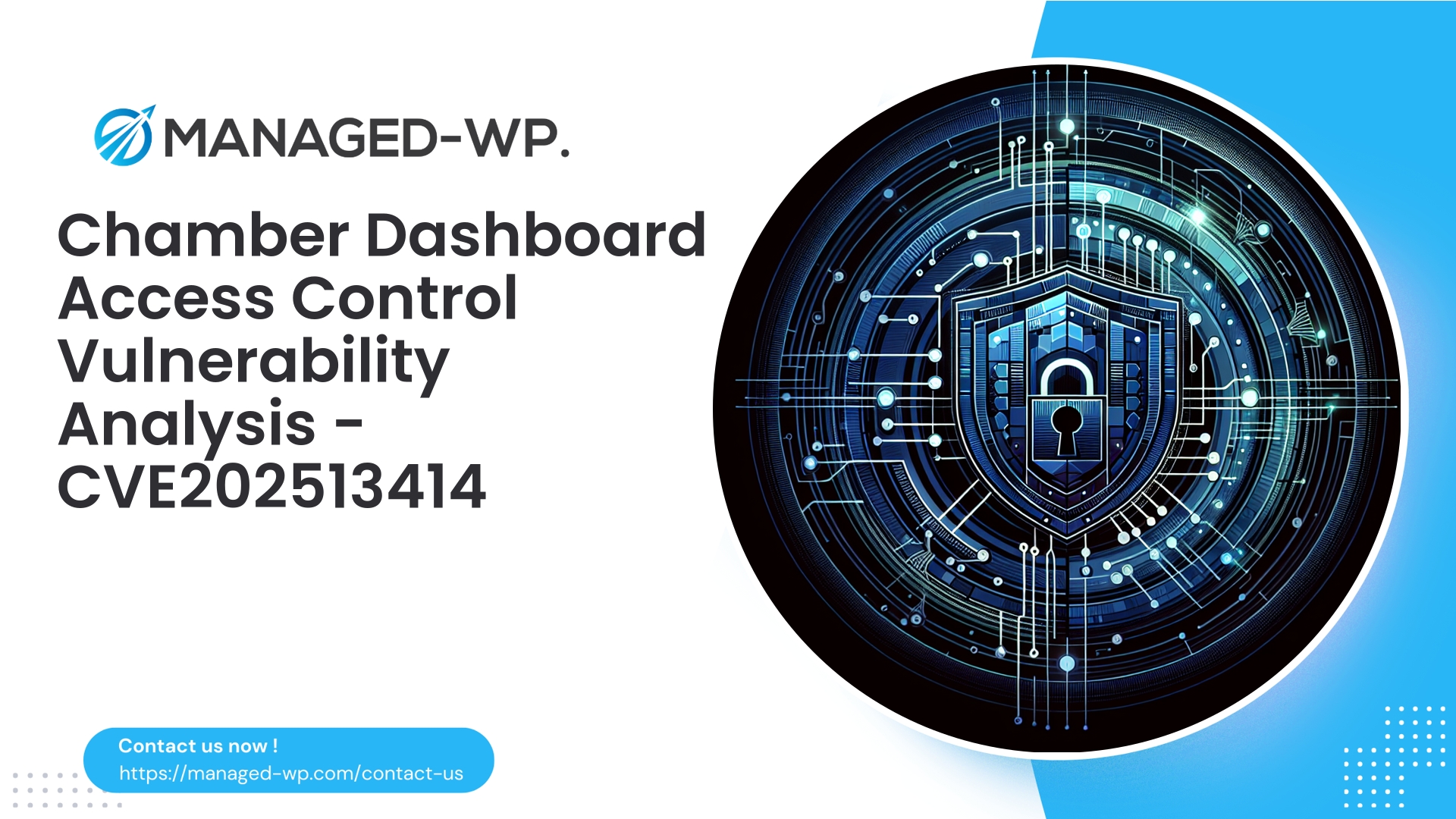| Plugin Name | Refund Request for WooCommerce |
|---|---|
| Type of Vulnerability | Broken Access Control |
| CVE Number | CVE-2025-12634 |
| Urgency | Low |
| CVE Publish Date | 2025-11-24 |
| Source URL | CVE-2025-12634 |
Urgent: Broken Access Control in “Refund Request for WooCommerce” Plugin (<= 1.0) — Essential Actions for Site Owners
Date: November 25, 2025
CVE: CVE-2025-12634
Reported by: Powpy
Severity: Low (CVSS 5.4) — but with potentially serious consequences depending on context
Affected Versions: ≤ 1.0
As your trusted WordPress security partner, Managed-WP is committed to delivering timely, expert guidance on vulnerabilities impacting your sites. Today, we address a recently disclosed broken access control flaw in the Refund Request for WooCommerce plugin. This vulnerability allows authenticated users with low-level privileges, such as the Subscriber role, to update refund statuses—actions they should never be authorized to perform.
In this briefing, we’ll define the risk, illustrate possible exploitation scenarios, guide you through immediate defensive measures, and describe how Managed-WP can enhance your site security beyond typical hosting protections.
Important: We strictly avoid sharing exploit code or detailed attack methods. If you use this plugin on your site, treat this as an urgent security issue requiring prompt mitigation.
Key Takeaways (Executive Summary)
- Vulnerability: Missing authorization checks enable Subscriber-level users to update refund statuses in Refund Request for WooCommerce (version 1.0 and below).
- Risk: Unauthorized refund status changes can facilitate fraud, disrupt workflows, and damage your store’s operational integrity.
- Immediate Actions (Prioritized):
- Update the plugin promptly when the vendor releases a fixed version.
- Deactivate the plugin if it is non-essential until patched.
- Implement firewall rules to block refund-status update requests from unauthorized roles.
- Review and clean up subscriber accounts; reset passwords as necessary.
- Enable audit logging and monitor order/refund status changes vigilantly.
- Long-term: Require proper capability and nonce/permission checks in plugin code and maintain strong role hardening and endpoint access controls.
Understanding the Problem: Why Broken Access Control Matters
This vulnerability stems from inadequate authorization — the plugin exposes refund status update actions without verifying that the user has sufficient privileges. Rather than limiting actions to store admins or shop managers, it grants this ability to low-privilege subscribers.
Why this is a critical concern:
- Refund status updates directly impact financial and fulfillment workflows. Misuse can block legitimate refunds or process fraudulent ones.
- Subscribers are frequent and often less monitored users; attackers can exploit compromised or created accounts.
- While technically “low severity,” the business impact is disproportionate due to the nature of store operations.
Common Patterns of Broken Access Control in Plugins
- Missing Capability Checks: Failure to validate user permissions allowing unauthorized state changes.
- Absent Nonce/CSRF Protection: Vulnerability to cross-site request forgery leading to unauthorized updates.
- Improper REST/AJAX Endpoint Security: Endpoints lacking strict permission callbacks enabling misuse.
This vulnerability highlights these issues by permitting authenticated subscribers to update refund statuses without proper authorization validation.
Possible Exploitation Scenarios
- Abuse by Subscribers: Changing own or others’ refund status to “approved,” bypassing legitimate checks.
- Fraud Schemes: Manipulating refund workflows to create financial discrepancies or disputes.
- Automation Disruption: Triggering unintended automated notifications or refunds.
- Privilege Escalation: May form part of a larger attack chain alongside credential compromise.
These real-world risks underscore the importance of swift action despite the vulnerability’s low CVSS score.
Immediate Steps for Site Owners
- Identification
- Check if “Refund Request for WooCommerce” plugin is installed and active on your site.
- If unused, remove or deactivate it immediately.
- Temporary Plugin Deactivation
- If business permits, deactivate the plugin until an official patch is released.
- If deactivation isn’t possible, proceed with compensating controls.
- Deploy Firewall Rules
- Block requests that attempt to update refund status from any users except administrators or shop managers.
- Use WAF or security plugins to limit these endpoint accesses.
- Audit User Roles
- Review subscriber accounts; deactivate unused or suspicious users.
- Force password resets for recent accounts that might be malicious.
- Enable Monitoring & Logging
- Track refund/order status changes, scrutinizing unusual activity.
How Managed-WP Enhances Protection
Managed-WP delivers WordPress security expertise combined with advanced, managed protections tailored to your needs. Here’s how we mitigate this vulnerability:
- Instant Virtual Patching: Deploy WAF rules blocking refund status modifications unless initiated by authorized roles.
- Endpoint Hardening: Restrict access to refund-related AJAX/REST endpoints to trusted roles and IPs.
- Behavioral Analysis: Detect and quarantine suspicious patterns of refund manipulations.
- Rate Limiting & CAPTCHA: Throttle or challenge suspicious traffic targeting refund endpoints.
- Comprehensive Logging: Maintain audit trails and alert you on anomalous refund activity.
These layers provide immediate risk reduction, buying time until official plugin updates are applied.
Developer Guidance: Short-Term Hardening
If you maintain the plugin code or have developer resources, consider implementing these temporary patches immediately:
// Check if user is logged in
if ( ! is_user_logged_in() ) {
wp_send_json_error( 'Authentication required', 401 );
}
// Restrict action to shop managers and admins
if ( ! current_user_can( 'manage_woocommerce' ) && ! current_user_can( 'manage_options' ) ) {
wp_send_json_error( 'Unauthorized', 403 );
}
// Validate AJAX nonce
if ( ! check_ajax_referer( 'rrfw_refund_action', 'security', false ) ) {
wp_send_json_error( 'Invalid request', 403 );
}
Note: Modify the above to fit the actual plugin architecture. Seek assistance from Managed-WP experts if unsure.
Detecting Exploitation on Your Site
- Review WooCommerce order notes and logs for refund status changes initiated by Subscriber-level users.
- Check your firewall logs for blocked or suspicious refund-related POST/PUT requests.
- Inspect server access logs matching refund endpoint activity with authenticated users.
- Audit database order metadata for unauthorized refund status modifications.
- Correlate unusual login patterns or account activity to refund updates.
If you find evidence of compromise, preserve all logs and consider engaging Managed-WP’s incident response team.
Long-Term Security Recommendations
- Apply Principle of Least Privilege: Limit permissions strictly to necessary roles.
- Account Registration Hardening: Enforce email verification and CAPTCHA for new subscriber accounts.
- Regular Plugin Audits: Use vetted plugins and follow their security advisories.
- Deploy Perimeter Protections: Utilize WAFs with virtual patching to quickly address emerging vulnerabilities.
- Enforce Two-Factor Authentication: For administrators and privileged users.
- Comprehensive Logging & Alerts: Centralize monitoring of key actions and respond rapidly to anomalies.
- Code Reviews & Security Testing: Validate customizations especially for capability and nonce enforcement.
- Maintain Backups & Recovery Plans: Be prepared to restore clean site states if needed.
Incident Response Steps
- Contain: Deactivate plugin or apply blocking firewall rules to stop abuse immediately.
- Preserve: Retain all relevant logs, database snapshots, and server data unaltered.
- Assess: Identify the scope of affected refunds, orders, and user accounts.
- Eradicate: Revert unauthorized changes, revoke compromised credentials, and remove any backdoors.
- Recover: Restore from backups as necessary and validate system integrity.
- Review: Conduct post-incident analysis and strengthen defenses to prevent recurrence.
Managed-WP’s expert support team is ready to assist you throughout incident triage, recovery, and remediation.
Communicating with Customers and Stakeholders
If refunds or orders were affected by unauthorized modifications, coordinate with finance and legal teams to prepare transparent, factual communications for customers impacted. Transparent communication, remediation efforts, and active monitoring are vital to preserving trust.
What to Expect from the Plugin Vendor
- Release of an official patch addressing authorization and nonce validation issues.
- Vendor release notes and upgrade instructions—test thoroughly in staging before production deployment.
- Continued monitoring for post-update anomalies.
Until patched, perimeter controls and site hardening remain your best defense.
The Value of Managed Perimeter WAF
Broken access control is a typical developer oversight resulting in high-impact risks. A properly configured Web Application Firewall (WAF) offers:
- Instant virtual patching without code changes.
- Fine-grained control to block or challenge suspicious HTTP requests.
- Behavioral detections across user sessions and endpoints.
- Centralized logging and alerting for detailed investigations.
Managed-WP’s security service deploys targeted protections swiftly, tailored to your store’s architecture and business needs.
FAQ
Q: I only have a few subscriber users—am I really at risk?
A: Yes. Even one compromised subscriber account can be exploited to abuse this vulnerability. It’s critical to audit accounts and apply perimeter protections.
Q: Will deactivating the plugin cause data loss?
A: Deactivating typically does not delete plugin data, but always backup before changes and test on staging.
Q: Is simply hardening subscriber roles sufficient?
A: Role hardening is important but should be combined with active firewall rules and monitoring since credentials can be compromised.
Q: Can attackers remotely exploit this without logging in?
A: No, but since subscribers can be registered or compromised easily, the barrier to entry is low.
Protect Your Store Now — Try Managed-WP Basic (Free) Protection
For immediate perimeter defense while you implement technical fixes, Managed-WP provides a free Basic plan including essential protections: managed firewall, unlimited bandwidth, WAF, malware scanning, and mitigation of OWASP Top 10 risks.
Sign up here: https://managed-wp.com/free-plan
For high-risk or high-traffic stores, our Standard and Pro plans offer automated malware removal, virtual patching, IP controls, monthly reports, and managed incident support.
Final Word from Managed-WP Security Experts
Broken access control remains a widespread and preventable cause of WordPress security incidents. The Refund Request for WooCommerce vulnerability underscores the need for stringent authorization in all finance-related plugin operations.
If your site runs this plugin, act quickly: deactivate if feasible, deploy firewall rules, audit users, and monitor order history. Managed-WP offers reliable managed firewall and expert support to shield your store today without waiting for vendor patches.
Stay protected,
The Managed-WP Security Team
References & Further Reading
- CVE-2025-12634 Official Advisory
- WordPress Plugin Security Best Practices
- WooCommerce Order and Refund Management
Need help testing or applying virtual patches? Contact Managed-WP Support—urgent rule deployment can be prioritized for your site.
Take Proactive Action — Secure Your Site with Managed-WP
Don’t risk your business or reputation due to overlooked plugin flaws or weak permissions. Managed-WP provides robust Web Application Firewall (WAF) protection, tailored vulnerability response, and hands-on remediation for WordPress security that goes far beyond standard hosting services.
Exclusive Offer for Blog Readers: Access our MWPv1r1 protection plan—industry-grade security starting from just USD20/month.
- Automated virtual patching and advanced role-based traffic filtering
- Personalized onboarding and step-by-step site security checklist
- Real-time monitoring, incident alerts, and priority remediation support
- Actionable best-practice guides for secrets management and role hardening
Get Started Easily — Secure Your Site for USD20/month:
Protect My Site with Managed-WP MWPv1r1 Plan
Why trust Managed-WP?
- Immediate coverage against newly discovered plugin and theme vulnerabilities
- Custom WAF rules and instant virtual patching for high-risk scenarios
- Concierge onboarding, expert remediation, and best-practice advice whenever you need it
Don’t wait for the next security breach. Safeguard your WordPress site and reputation with Managed-WP—the choice for businesses serious about security.
Click above to start your protection today (MWPv1r1 plan, USD20/month).
https://managed-wp.com/pricing