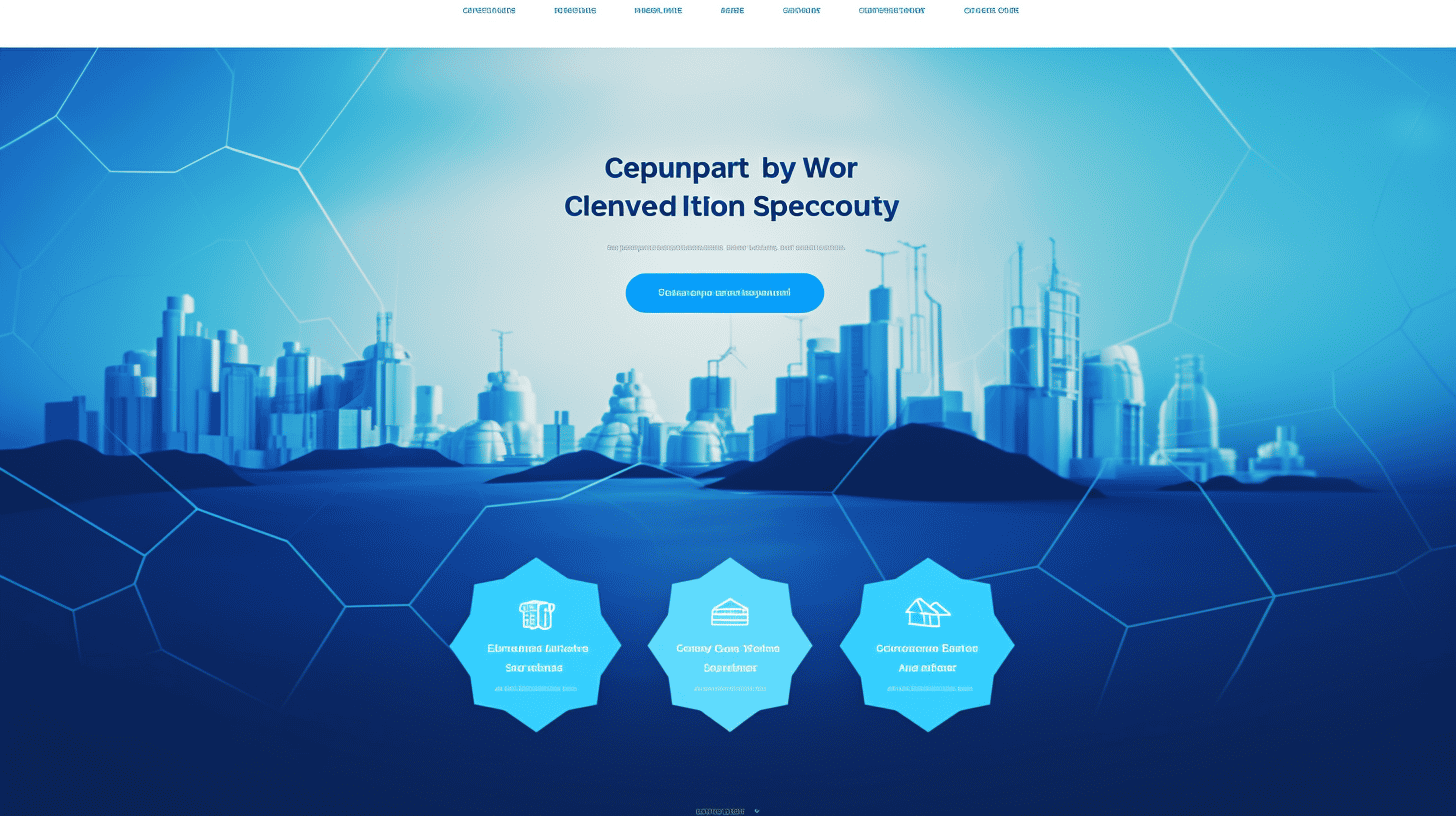When it comes to managing your WordPress website, time is of the essence. As a website owner or administrator, you face a multitude of tasks—updating plugins and themes, monitoring security, optimizing performance, and more. It can be overwhelming, to say the least. But don’t fret! There are a plethora of time-saving tools available to make your WordPress management experience a breeze.
In this article, we will explore the world of WordPress management tools and how they can help you streamline your workflows, save precious time, and maximize your efficiency. From centralized dashboards to automated tasks, we’ll delve into the benefits of these tools and how they can supercharge your WordPress management process.
So, let’s dive in and discover the wonders of these time-saving tools that will make your WordPress management journey not only easier but also more enjoyable! 🚀
The Importance of WordPress Management Tools
Did you know that WordPress powers nearly 40% of all websites on the internet? It’s no surprise that this popular content management system (CMS) has become a top choice for businesses and individuals alike. However, managing a WordPress website can be a complex task, especially if you’re not familiar with the intricacies of the platform.
This is where WordPress management tools come in. These tools are designed to streamline workflows, save time, and make the process of managing a WordPress website much easier. Let’s take a closer look at why these tools are essential for effective WordPress website management.
Streamlining workflows
When it comes to managing a WordPress website, there are many tasks that need to be handled, such as updating plugins, monitoring security, optimizing performance, and publishing content. Without the right tools, these tasks can quickly become overwhelming and time-consuming.
WordPress management tools provide a centralized platform where you can perform all these tasks efficiently. They often come with features like automated updates, security monitoring, performance optimization, and content management. By having all these functionalities in one place, you can streamline your workflows and eliminate the need for multiple tools or manual processes.
Saving Time
Time is a valuable resource, and when it comes to managing a WordPress website, every minute counts. With the right WordPress management tools, you can automate repetitive tasks, reduce manual interventions, and ultimately save a significant amount of time.
For example, instead of manually updating plugins one by one, a WordPress management tool can automatically update them for you. This not only saves time but also ensures that your website is always running the latest and most secure versions of the plugins.
Additionally, some WordPress management tools offer features like scheduled backups, content scheduling, and bulk editing. These features can significantly speed up your website management tasks and free up your time to focus on more strategic activities.
In conclusion, effective WordPress website management is crucial for maintaining a secure, optimized, and up-to-date website. Investing in top WordPress management tools can help streamline workflows, save time, and ensure that your WordPress website is operating at its best. So why not take control of your WordPress website management today?
Effective WordPress Website Management
Popular WordPress Management Tools
Managing multiple WordPress sites can be a daunting task, but thanks to the availability of various WordPress management tools, it doesn’t have to be. These tools help you streamline your workflow, save time, and ensure the smooth operation of your websites. In this article, we will explore some of the most popular WordPress management tools available in the market today.
ManageWP
One of the top choices among WordPress professionals is ManageWP. This tool allows you to efficiently manage multiple WordPress sites from a single dashboard. With ManageWP, you can perform updates, backups, and security checks for all your websites with just a few clicks. It also offers a range of additional features such as website performance optimization and uptime monitoring.
InfiniteWP
InfiniteWP is another popular option for managing multiple WordPress sites. With InfiniteWP, you can easily update plugins, themes, and core WordPress files across all your websites from a centralized dashboard. It also provides features like scheduled backups, website cloning, and site migration. InfiniteWP offers both a free self-hosted solution and a premium cloud-based option for added convenience.
WP Remote
If you’re looking for a simple yet powerful WordPress management tool, then WP Remote is worth considering. With WP Remote, you can effortlessly monitor and update all your WordPress sites from one dashboard. It offers features such as backup management, security scanning, and uptime monitoring. WP Remote is known for its user-friendly interface, making it a popular choice for beginners and experienced users alike.
GoDaddy Pro
For those who prefer an all-in-one solution, GoDaddy Pro is a comprehensive WordPress management tool offered by the well-known hosting company GoDaddy. This tool allows you to manage multiple websites, perform updates, backups, and security scans, as well as collaborate with clients or team members. GoDaddy Pro also provides additional features like website monitoring and performance optimization to ensure your sites are running smoothly.
MainWP
If privacy and control are important to you, then MainWP is worth considering. MainWP is a privacy-focused, open-source, and self-hosted WordPress plugin that gives you complete control over your website management. It offers features like one-click updates, backup management, user management, and uptime monitoring. MainWP is highly regarded by its users, with over 2,000 five-star reviews on the WordPress plugin repository.
WP Umbrella
Simplifying the management of multiple WordPress websites, WP Umbrella provides a user-friendly dashboard that allows you to monitor and update your sites with ease. With WP Umbrella, you can track website performance, uptime, and security, and receive instant notifications if any issues arise. This tool helps you optimize the performance of your websites and ensures they are always up and running smoothly.
In conclusion, these popular WordPress management tools offer a range of features and functionalities to help simplify the management of multiple websites. Whether you are a beginner or an experienced developer, choosing the right tool can significantly enhance your workflow and improve the overall performance of your WordPress sites. So, take your pick and start managing your WordPress websites more efficiently today!
“With the help of WordPress management tools, managing multiple websites has never been easier. From updates to backups to security checks, these tools streamline the process and give you more time to focus on what matters most – creating great content.”
Benefits of Centralized Dashboards for WordPress Management
Managing multiple WordPress sites can be a time-consuming and challenging task. It involves logging in and out of different websites, navigating through various admin panels, and keeping track of updates and security measures for each site. But with the help of centralized dashboards for WordPress management, these tasks become much simpler and easier to handle.
1. Time and Efficiency
One of the key benefits of using a centralized dashboard for WordPress management is the ability to save time and improve efficiency. Instead of having to individually log in to each site, you can access all of your sites from one central location. This means you can perform updates, install plugins, and make changes across multiple sites simultaneously, saving you valuable time that can be better spent on other important tasks.
2. Streamlined Updates and Security
Another advantage of centralized dashboards is the ability to streamline updates and security measures for your WordPress sites. With a centralized dashboard, you can easily track and manage updates for themes, plugins, and WordPress core files. You can also implement security measures, such as backups, malware scanning, and firewall configurations, all from within the dashboard. This ensures that all of your sites are up to date and protected from potential vulnerabilities.
3. Clear Analytics and Performance Monitoring
Keeping track of the performance and analytics of multiple WordPress sites can be overwhelming. However, centralized dashboards offer a convenient solution. With a centralized dashboard, you can monitor the performance metrics of all your sites in one place. From tracking site traffic and user engagement to analyzing conversion rates and bounce rates, you can gain valuable insights into the performance of your WordPress sites, enabling you to make data-driven decisions for optimization and improvement.
4. Customization and Control
Centralized dashboards also provide you with greater customization and control over your WordPress sites. From the dashboard, you can manage user roles and permissions, assign tasks and responsibilities, and implement consistent branding and design elements across all your sites. This level of control ensures that your sites maintain a cohesive and professional appearance while maintaining security and user access restrictions.
In summary, using a centralized dashboard for WordPress management offers numerous benefits, including saving time, improving efficiency, streamlining updates and security measures, providing clear analytics and performance monitoring, and offering greater customization and control over your sites. With these advantages, you can effectively manage multiple WordPress sites from one convenient location, enhancing productivity and simplifying your workflow.
Automating Tasks with WordPress Management Tools
In today’s fast-paced digital landscape, efficiency is key. As a WordPress user, you know the importance of staying on top of updates, performing regular backups, and protecting your website from security threats. However, these tasks can be time-consuming and tedious, taking away valuable hours that could be spent on more pressing matters. Enter WordPress management tools – the heroes of automation!
These powerful tools are designed to streamline and automate repetitive tasks, making your life as a WordPress professional much easier. By utilizing these tools, you can increase productivity, save time, and ensure that your website is running smoothly. Let’s dive into some of the key areas where WordPress management tools can make a significant impact:
Updates
Keeping your WordPress core, themes, and plugins up to date is crucial for the security and performance of your website. However, manually updating each element can be a time-consuming process. With WordPress management tools, you can automate these updates, ensuring that your website always has the latest and most secure versions installed. This helps to minimize vulnerabilities and keeps your site running smoothly without any disruptions.
Backups
Regular backups are essential to protect your website from potential disasters such as data loss, hacking attempts, or server failures. Manually creating backups can be a daunting task, especially if you have multiple websites to manage. WordPress management tools come to the rescue by automating the backup process. They allow you to schedule automatic backups at regular intervals, ensuring that you always have a recent copy of your website’s data that can be restored with just a few clicks. Peace of mind has never been easier to achieve!
Security
When it comes to website security, staying proactive is key. WordPress management tools offer a plethora of security features that automate the process of safeguarding your website. Some of the common security features include:
- Malware Scanning: These tools automatically scan your website for any malicious code or malware, ensuring that your site and your visitors are protected.
- Firewall Protection: WordPress management tools often include built-in firewalls that act as a first line of defense against hacking attempts and unauthorized access.
- Brute Force Protection: These tools can detect and block repeated login attempts, preventing brute force attacks on your WordPress admin area.
- Two-Factor Authentication: Adding an extra layer of security, some tools provide two-factor authentication options to help protect your website from unauthorized logins.
By automating these security measures, you can significantly reduce the risk of your website being compromised and save yourself from the headache of dealing with security breaches.
In conclusion, WordPress management tools are a game-changer for automating repetitive tasks and improving productivity. By leveraging the power of automation, you can stay on top of updates, perform regular backups, and enhance the security of your website without spending countless hours manually managing these tasks. Embrace the convenience of automation and let WordPress management tools take care of the nitty-gritty, so you can focus on what matters most – growing your online presence.
To learn more about automating your WordPress development workflow, check out Automating WordPress Development Workflow.
Customization and Optimization with WordPress Tools
In the ever-evolving world of website development, WordPress remains a popular choice for its ease of use and customization options. With the proliferation of WordPress tools available, website owners and developers now have even more opportunities to optimize their sites and make them truly unique. In this article, we will explore two essential aspects of customization and optimization, namely white-label features and performance optimization tools, to help you take your WordPress site to the next level.
🎨 White-label Features
One of the key benefits offered by some WordPress management tools is the availability of white-label features. These features allow website owners to brand their WordPress sites with their own logos, colors, and company information, creating a cohesive and professional look without any reference to the tools they are utilizing.
With white-label features, you can customize various elements of your WordPress site, including:
- Logos: Replace the default WordPress logos with your own brand logo, ensuring consistent branding across your website.
- Colors: Choose your own color scheme to match your brand identity and create a visually appealing experience for your users.
- Company Information: Add your company’s name, contact details, and copyright information to present a polished and professional image.
By utilizing white-label features, you not only enhance the aesthetics of your WordPress site but also maintain a cohesive brand identity throughout your online presence. It’s a win-win situation for customization and professionalism.
💨 Performance Optimization Tools
In an age where website speed plays a crucial role in user experience and search engine rankings, performance optimization is paramount. WordPress offers a range of tools to help speed up your website, improve loading times, and enhance overall performance.
Two widely recognized performance optimization tools for WordPress are:
1. UpdraftPlus
UpdraftPlus is a reliable and user-friendly WordPress plugin that tackles website performance from multiple angles. It offers the following optimization features:
- Website Backup: Perform scheduled backups of your WordPress site, ensuring that your data is secure and easily restorable in case of any unforeseen issues.
- Database Optimization: Optimize your WordPress database by removing unnecessary data and optimizing table structures for improved speed and efficiency.
- File Compression: Compress your website files to reduce their size, resulting in faster loading times and improved overall performance.
2. Smush
Images are often one of the biggest culprits when it comes to slow-loading websites. Smush is a popular WordPress plugin that specializes in image optimization and compression. Its features include:
- Image Compression: Smush reduces the file size of images on your website without sacrificing quality, resulting in faster load times and improved user experience.
- Lazy Loading: By implementing lazy loading, Smush ensures that images are only loaded when they become visible in the user’s browser viewport, further enhancing website performance.
- Bulk Optimization: With Smush, you can optimize all existing images on your WordPress site in bulk, saving you time and effort.
By using performance optimization tools like UpdraftPlus and Smush, you can enhance the speed, efficiency, and overall performance of your WordPress website, providing a seamless and satisfying user experience.
In conclusion, WordPress tools offer a wide range of features and options for customization and optimization, allowing website owners and developers to create unique and high-performing websites. By leveraging white-label features, you can brand your site with your own identity, while performance optimization tools like UpdraftPlus and Smush help boost website speed and efficiency. With these tools at your disposal, you can take your WordPress site to new heights of customization and optimization.
Conclusion
In conclusion, investing in time-saving tools for WordPress management is essential for maximizing efficiency and simplifying workflows. By utilizing centralized dashboards, automating tasks, and leveraging customization and optimization features, users can save valuable time and streamline their website management processes.
However, with numerous options available in the market, it’s important to choose the right WordPress management tool that aligns with your specific needs and requirements. Whether you’re a beginner or an experienced user, finding a tool that offers a user-friendly interface, robust features, and reliable support is crucial.
One such platform that ticks all these boxes is Managed-WP.™. As a premium managed WordPress cloud hosting platform, Managed-WP.™ simplifies infrastructure, offers freedom in digital experiences, and provides expert 24/7/365 problem-solving. With Managed-WP.™, you can enjoy a streamlined and efficient WordPress management experience, allowing you to focus on growing your website and achieving your goals.
To learn more about Managed-WP.™ and how it can enhance your WordPress management, visit managed-wp.com. Don’t miss out on the opportunity to take your website management to the next level with Managed-WP.™!
Frequently Asked Questions
- What are some time-saving tools for WordPress management?
Some time-saving tools for WordPress management include: 1. ManageWP, 2. UpdraftPlus, 3. WP-Optimize, 4. MainWP, and 5. MonsterInsights.
- How can ManageWP help with WordPress management?
ManageWP is a powerful tool that allows you to manage multiple WordPress websites from a single dashboard. It offers features like automated backups, updates, security checks, performance optimization, and client reports, helping you save time and streamline your website management tasks.
- What is the benefit of using UpdraftPlus for WordPress management?
UpdraftPlus is a popular backup plugin that simplifies WordPress management by automating the process of backing up and restoring your website data. It saves time by ensuring that your website is always protected and can be easily recovered in case of any issues.
- How does WP-Optimize contribute to time efficiency in WordPress management?
WP-Optimize is a plugin that helps optimize and clean up your WordPress database, leading to improved website performance. By automatically clearing out unnecessary data, such as spam comments and revisions, WP-Optimize saves time by reducing the size of your database and boosting your website’s speed.
- What can MainWP do to maximize efficiency in WordPress management?
MainWP is a robust WordPress management system that allows you to control and monitor multiple WordPress sites from a central dashboard. It offers features like one-click updates, bulk plugin and theme management, uptime monitoring, and performance checks, enabling you to efficiently handle your WordPress websites.