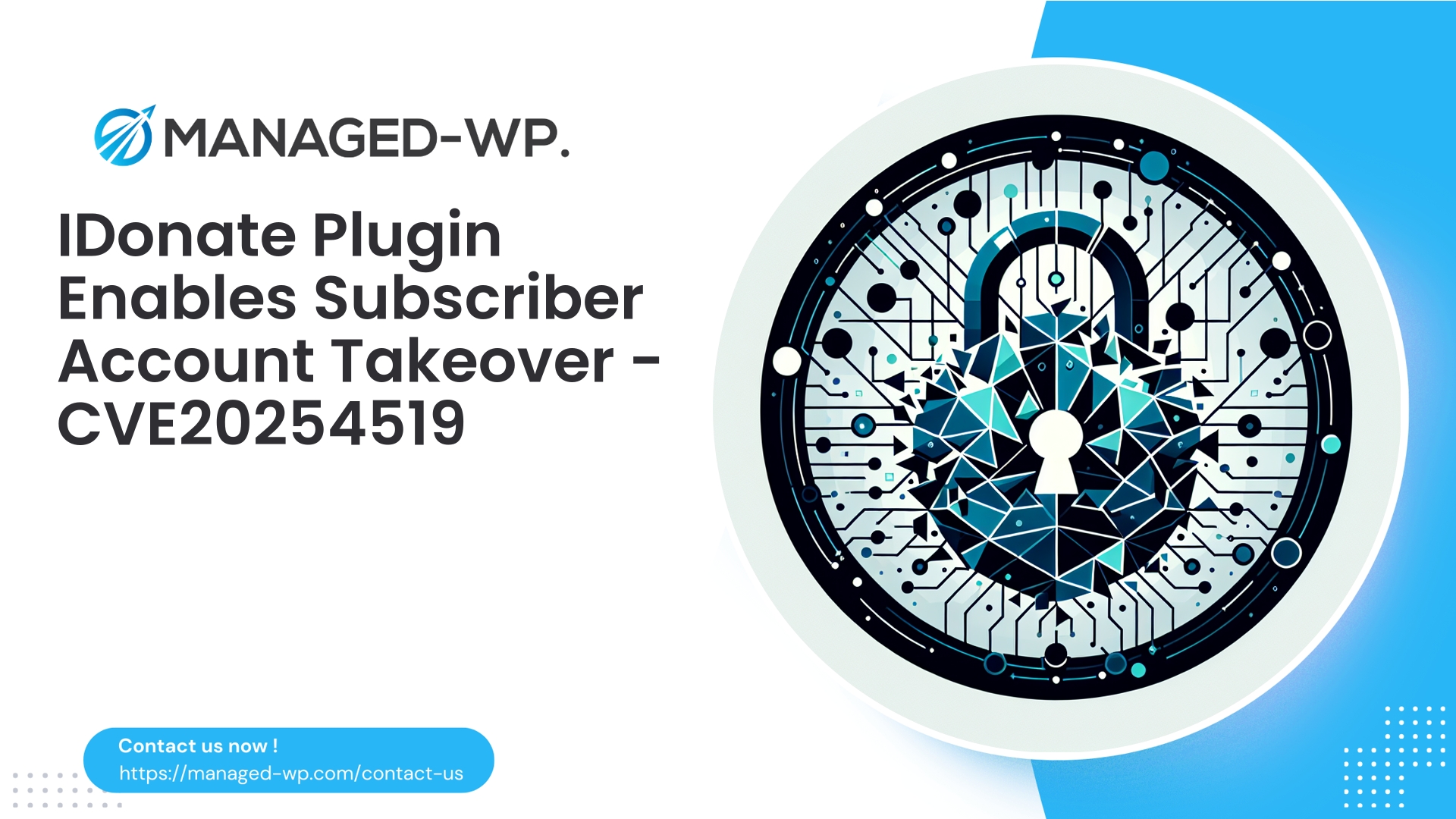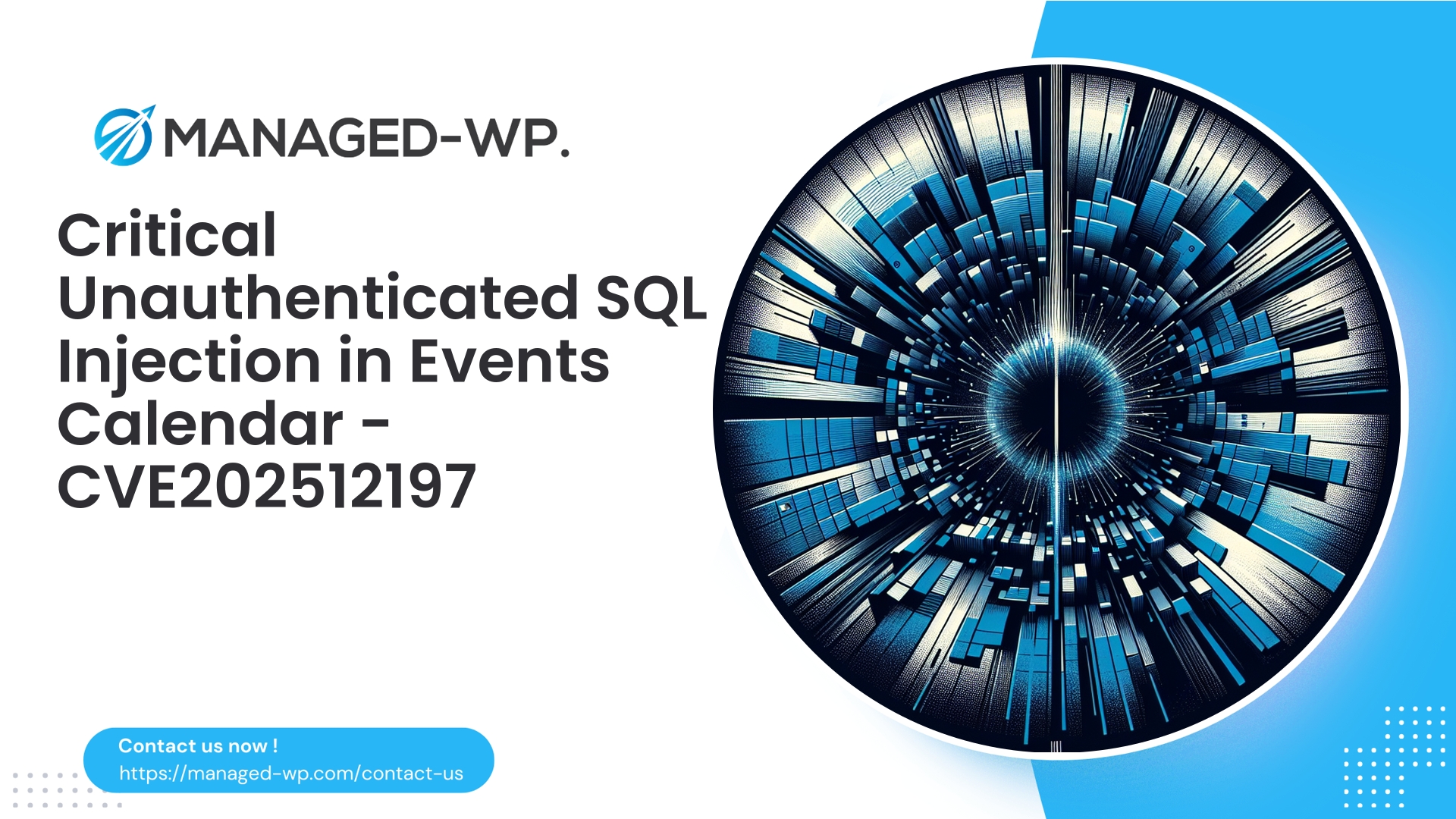| Plugin Name | LC Wizard |
|---|---|
| Type of Vulnerability | Unauthenticated Privilege Escalation |
| CVE Number | CVE-2025-5483 |
| Urgency | High |
| CVE Publish Date | 2025-11-06 |
| Source URL | CVE-2025-5483 |
Urgent Security Advisory: LC Wizard (v1.2.10–1.3.0) Privilege Escalation (CVE-2025-5483) — Immediate Steps for WordPress Site Owners
Published on 2025-11-07 by Managed-WP Security Team
Executive Summary:
A critical unauthenticated privilege escalation flaw (CVE-2025-5483, CVSS 8.1) impacts LC Wizard versions 1.2.10 through 1.3.0. This vulnerability enables attackers to escalate privileges on your WordPress site without authentication. Immediate upgrading to LC Wizard 1.4.0 or newer is mandatory. Where urgent update is not possible, implement mitigations such as virtual patching at the WAF, temporary plugin deactivation, and enhanced monitoring—detailed in this advisory.
Overview
LC Wizard versions 1.2.10 to 1.3.0 contain a severe security flaw caused by missing authorization checks within certain plugin endpoints. This oversight allows unauthenticated actors to execute privileged actions, including account privilege escalation and administrative operations, bypassing standard WordPress authentication mechanisms and nonce verification.
The vulnerability is highly exploitable, presenting a significant risk of site takeover and persistent compromise. The vendor has released LC Wizard 1.4.0 with a complete fix. It is critical for WordPress site administrators and security teams to act immediately to mitigate this threat.
This advisory provides detailed information on the vulnerability, its implications, detection methods, and a comprehensive response strategy, including the role of Managed-WP’s Web Application Firewall (WAF) in providing virtual patching protection before you can update.
Target Audience
- WordPress site owners and administrators using LC Wizard’s affected versions.
- Managed WordPress hosting providers and security teams managing multiple sites.
- Developers and security professionals responsible for plugin security and incident response workflows.
- All WordPress users hosting sites exposed to public internet traffic.
Vulnerability Impact
- Privilege Escalation Without Authentication: Unauthorized users can execute privileged functions intended only for authenticated administrators.
- Potential Consequences:
- Creation of new administrator accounts.
- Promotion of existing low-privilege users to admin.
- Execution of critical plugin operations with elevated rights.
- Complete site compromise including backdoors, data theft, and persistent access.
- Attack Complexity: Low — no authentication required, enabling automated mass exploitation post-disclosure.
Technical Details (Non-exploitative Summary)
This vulnerability arises due to inadequate server-side authorization validation on REST API routes, AJAX actions, or similar entry points registered by the plugin. Key issues include:
- Endpoints lack proper capability checks such as
current_user_can(). - Privileged state changes triggered by parameters are processed without verifying authentication.
- Absence of nonce or origin validation, treating unauthenticated requests as legitimate administrative actions.
Important: This advisory does not include exploit code or exploitation instructions. Security professionals must focus on mitigation and monitoring to defend their environments.
Affected and Fixed Versions
- Affected: LC Wizard plugin versions 1.2.10 to 1.3.0
- Fixed: LC Wizard 1.4.0 and later — immediate update recommended
Risk Assessment
- CVSS v3.1 Base Score: 8.1 (High)
- Impact: Severe — potential full site takeover and persistent control.
- Attack Vector: Network (HTTP), no authentication required.
- Attack Complexity: Low
- Exploitability: High — likely to be targeted rapidly post-disclosure.
Since exploitation only needs regular HTTP requests, the exposure window is critical. Automated attacker tools could quickly compromise vulnerable sites.
Immediate Remediation Steps for Site Owners
- Confirm Your LC Wizard Version
- Check installed version under WP Admin > Plugins.
- If version is between 1.2.10 and 1.3.0, escalate your response.
- Update to LC Wizard 1.4.0 or Later
- Apply the official plugin update immediately.
- Test updates on staging environments if possible; otherwise, plan a quick production update window.
- If Immediate Update Is Not Possible, Apply Temporary Mitigations
- Deactivate the LC Wizard plugin temporarily.
- Use a capable WAF to apply virtual patching blocking malicious exploit attempts (see WAF section below).
- Implement server-level restrictions to block unauthenticated API routes and AJAX actions linked to the plugin.
- Conduct User and Activity Audits
- Review user accounts recently created or elevated.
- Check logs for changes to plugin/theme files, scheduled tasks, and unusual admin activity.
- Rotate passwords and API keys if suspicious changes are found.
- Enable and Enhance Monitoring
- Activate web server and PHP logging, focusing on REST and admin AJAX endpoints.
- Set up alerts for new administrator accounts or suspicious POST requests.
- Enforce Strong Access Practices
- Require 2FA on all admin accounts.
- Force password resets for critical users if breach is suspected.
- Remove unused or unnecessary admin accounts.
- If Indicators of Compromise Are Detected
- Isolate affected site(s) by taking them offline or into maintenance mode.
- Restore clean backups and perform thorough malware cleaning.
- Engage professional incident response if needed.
How Managed-WP Protects You Now — Virtual Patching & WAF Rules
Managed-WP’s specialized Web Application Firewall blocks exploitation attempts at the network edge before any malicious request reaches your WordPress installation. Key protections include:
- Blocking unauthenticated access to LC Wizard’s REST API namespaces and AJAX admin actions.
- Enforcing strict parameter validation to prevent unauthorized role or user modifications.
- Rate limiting suspicious traffic patterns associated with exploitation attempts.
- Blocking IP addresses and user agents identified in scanning or attack campaigns.
- Applying managed virtual patches designed to halt attacks before vendor patches can be deployed.
Sample conceptual WAF rules (Managed-WP applies in production):
- Block POST requests to
/wp-json/<lc-wizard-namespace>/*lacking a valid logged-in WordPress nonce or session. - Block admin-ajax.php POST actions that correspond with sensitive plugin functionalities if unauthenticated.
- Throttle and block rapid sequences of requests indicative of scanning or brute-force.
Note: Managed-WP’s WAF tuning minimizes false positives to allow legitimate administrative workflows while providing maximum protection.
Detection & Indicators of Compromise
Watch for these red flags when auditing your environment:
- Unexpected administrator user accounts appearing in
wp_users. - Suspicious changes to user permissions in
wp_usermeta. - Anonymous POST requests targeting LC Wizard’s REST or AJAX endpoints.
- Spike in requests to plugin endpoints followed by privilege changes.
- Unexpected modifications to plugin/theme files and presence of unknown scheduled tasks.
- Signs of backdoor code or obfuscated malware payloads in uploaded files.
Sample queries to help investigate suspicious activity:
- Recent user registrations:
SELECT ID, user_login, user_email, user_registered FROM wp_users WHERE user_registered >= NOW() - INTERVAL 7 DAY;
- Check users with administrator rights:
SELECT user_id, meta_value FROM wp_usermeta WHERE meta_key = 'wp_capabilities' AND meta_value LIKE '%administrator%';
- Identify recently changed files in wp-content:
find wp-content -type f -mtime -7 -print
If you are unfamiliar with such forensic steps, we strongly recommend engaging your hosting or security vendor for support.
Secure Coding Best Practices for Developers
To prevent similar authorization vulnerabilities, plugin developers should:
- Implement strict server-side capability checks such as
current_user_can()on all privileged endpoints. - Verify nonces and other anti-CSRF tokens on AJAX and REST actions.
- Avoid exposing privileged functionality via unauthenticated REST routes.
- Limit publicly accessible plugin endpoints to only what’s necessary.
- Log critical administrative actions to support audits.
- Perform threat modeling and code reviews around user and role management features.
- Strengthen privilege change operations with multi-step validation and admin confirmation.
Recommendations for Managed WordPress Providers
- Deploy virtual patching as soon as vulnerabilities are disclosed.
- Alert customers using affected plugins promptly with clear remediation guidance.
- Apply temporary server or WAF restrictions on vulnerable endpoints where updating is delayed.
- Offer incident response and cleanup services where compromises are suspected.
Step-by-Step Incident Response Checklist
- Identify Scope: Inventory all sites running vulnerable LC Wizard versions.
- Containment: Deactivate plugin or apply WAF rules blocking exploit traffic.
- Triage: Audit admin users, file integrity, scheduled tasks, and plugin states. Collect logs.
- Eradication: Remove malware/backdoors, clean rogue users, reinstall plugins from trusted sources.
- Recovery: Restore from known good backups and rotate credentials.
- Lessons Learned: Update policies and incident playbooks, notify stakeholders.
- Prevention: Enable managed updates, use WAF with virtual patching, enforce 2FA and least privilege.
Safe Testing to Verify Vulnerability
- Confirm the installed LC Wizard plugin version via WP Admin or package metadata.
- Execute non-destructive GET requests to plugin REST API endpoints and note differing responses based on authentication.
- Avoid attempting unauthorized changes or account creation during testing.
- If uncertain, engage your hosting provider or security vendor to conduct safe assessments.
Virtual Patching: Why It Matters
- Virtual patching significantly narrows the attack window by blocking exploit patterns before the software patch can be deployed.
- Protects sites from automatic mass exploitation targeting known vulnerable endpoints.
- Enables immediate, broad protection for sites unable to update rapidly due to testing or compatibility constraints.
Managed-WP delivers expertly tuned virtual patching rules tailored for WordPress to block privilege escalation exploits without disrupting critical admin tasks.
Post-Patch Monitoring and Maintenance
- Keep WordPress core, themes, and all plugins updated; enable auto-updates where practical.
- Leverage role and capability hardening plugins to restrict admin privileges.
- Mandate two-factor authentication for all high-privilege users.
- Perform regular audits of user accounts and remove dormant or risky accounts.
- Restrict access to admin-ajax.php and REST endpoints at the server level if public exposure is not required.
- Implement intrusion detection systems to alert on suspicious activity.
- Maintain verified, tested backups and regularly practice restoration.
FAQ
Q: Should I deactivate LC Wizard immediately on all sites?
A: If you can update to version 1.4.0 immediately, do so. If not, the safest temporary option is to deactivate the plugin. When deactivation is impractical, apply virtual patching or server-level restrictions.
Q: After updating, do I need to do more?
A: Yes, conduct a thorough audit for any signs of compromise. Maintain active monitoring and investigate anomalies promptly.
Q: Are backups alone enough if my site was compromised?
A: Backups are critical for recovery but not sufficient. Always rotate credentials and identify root causes to prevent recurrence.
Q: Can a WAF replace patching?
A: No. WAFs provide an essential defense layer and reduce risk through virtual patching but cannot replace applying vendor patches. Updating vulnerable software remains imperative.
Guidance for Plugin Vendors
- Enforce strict server-side capability and nonce checks on all state-changing endpoints.
- Prevent exposure of privileged actions through unauthenticated REST routes.
- Integrate pre-release security assessments and automated test suites.
- Publish clear, machine-readable changelogs highlighting security fixes and upgrade recommendations.
- Maintain responsive vulnerability disclosure channels for security researchers.
WAF Rule Concepts (Illustrative Only)
- Block POST requests to
/wp-admin/admin-ajax.phpwith sensitive action parameters if the request lacks valid WordPress authentication. - Block unauthenticated POST/PUT requests to
/wp-json/<plugin-namespace>/*performing privileged operations. - Rate-limit excessive requests targeting plugin endpoints from single IPs or subnets.
Managed-WP continuously updates and distributes tuned rule sets optimized to protect WordPress sites against such vectors.
Practical Response Checklist (Copy & Paste)
- Inventory sites running vulnerable LC Wizard (1.2.10–1.3.0).
- Update to LC Wizard 1.4.0 or later; test on staging first where possible.
- If patching delayed, deactivate plugin or enable WAF virtual patches.
- Audit user accounts, especially new administrators.
- Scan for suspicious files and scheduled tasks.
- Rotate credentials for admin and service accounts.
- Enforce 2FA for all administrator users.
- Monitor logs for anomalous requests and new admin user creation.
- Back up site and database immediately.
Free Managed-WP Protection — Shield Your Site Today
Activate Baseline Protection With Our Free Plan
If you’re running WordPress and want immediate security coverage while applying these critical patches, consider enrolling in the Managed-WP Basic (Free) plan. It delivers essential managed firewall protection with unlimited bandwidth, a Web Application Firewall (WAF), malware scanning, and protection against top vulnerability risks like CVE-2025-5483.
Sign up here: https://my.wp-firewall.com/buy/wp-firewall-free-plan/
For enhanced automated remediation, IP filtering, monthly security reporting, and virtual patching, our paid plans are available to scale protection across your WordPress environment.
Conclusion
The LC Wizard CVE-2025-5483 vulnerability presents a severe, exploitable privilege escalation risk to WordPress sites. Applying the vendor-issued update to version 1.4.0 or later is the most effective corrective action. Until patched, implementing virtual patches at the WAF, deactivating the plugin, and following a thorough incident response process will safeguard your site.
Security layers matter: prompt patching, managed WAF protection with virtual patching, strong user access controls including two-factor authentication, and vigilant monitoring and backups together provide resilience against these advanced threats.
Our Managed-WP Basic free firewall can help reduce your exposure while you coordinate patching efforts: https://my.wp-firewall.com/buy/wp-firewall-free-plan/
If desired, our Managed-WP Security Team can create a tailored remediation plan customized to your environment, including virtual patching rules and post-incident best practices. Contact us via the Managed-WP dashboard to request expert assistance.
Take Proactive Action — Secure Your Site with Managed-WP
Don’t risk your business or reputation due to overlooked plugin flaws or weak permissions. Managed-WP provides robust Web Application Firewall (WAF) protection, tailored vulnerability response, and hands-on remediation for WordPress security that goes far beyond standard hosting services.
Exclusive Offer for Blog Readers: Access our MWPv1r1 protection plan—industry-grade security starting from just USD20/month.
- Automated virtual patching and advanced role-based traffic filtering
- Personalized onboarding and step-by-step site security checklist
- Real-time monitoring, incident alerts, and priority remediation support
- Actionable best-practice guides for secrets management and role hardening
Get Started Easily — Secure Your Site for USD20/month:
Protect My Site with Managed-WP MWPv1r1 Plan
Why trust Managed-WP?
- Immediate coverage against newly discovered plugin and theme vulnerabilities
- Custom WAF rules and instant virtual patching for high-risk scenarios
- Concierge onboarding, expert remediation, and best-practice advice whenever you need it
Don’t wait for the next security breach. Safeguard your WordPress site and reputation with Managed-WP—the choice for businesses serious about security.
Click above to start your protection today (MWPv1r1 plan, USD20/month).