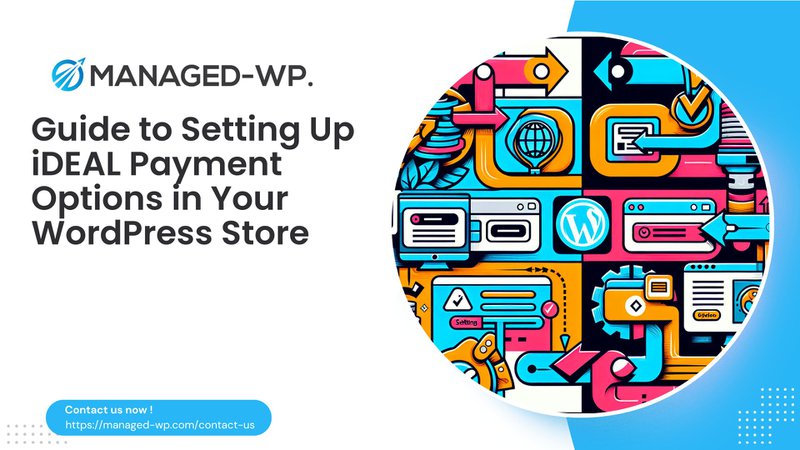
How to Accept iDEAL Payments in WordPress: A Comprehensive Guide
Introduction
iDEAL is a popular online payment method in the Netherlands, widely used by both consumers and businesses. If you have a WordPress site and want to expand your reach into the Dutch market, accepting iDEAL payments is a crucial step. In this guide, we will walk you through the process of setting up iDEAL payments on your WordPress site using various plugins and tools.
Why Accept iDEAL Payments?
iDEAL is the most popular online payment method in the Netherlands, with a market share of 55%. Offering iDEAL as a payment option can significantly enhance your site's appeal to Dutch users, increasing the likelihood of successful transactions and customer satisfaction.
Step-by-Step Guide to Accepting iDEAL Payments
1. Choose a Plugin
To accept iDEAL payments, you need a plugin that supports Stripe integration, as iDEAL is connected through Stripe. Here are some popular plugins:
- Everest Forms: A powerful form builder that integrates with Stripe and supports iDEAL payments.
- WP Simple Pay: A user-friendly plugin that allows you to create payment forms and integrate them with Stripe, enabling iDEAL payments.
- Formidable Forms: Another robust form builder that connects with Stripe and supports iDEAL payments.
2. Install and Activate the Plugin
- Log in to your WordPress dashboard.
- Install the chosen plugin from the WordPress plugin repository or upload it manually.
- Activate the plugin.
For example:
- With Everest Forms:
Install and activate both Everest Forms and Everest Forms Pro. - With WP Simple Pay:
Install and activate WP Simple Pay. - With Formidable Forms:
Install and activate Formidable Forms.
3. Connect to Stripe
- Log in to your Stripe account.
- Connect your Stripe account to the plugin by entering your Stripe login information.
- Activate iDEAL payment method in the Stripe settings.
For example, with Formidable Forms:
Log into your Stripe account directly and under settings, activate iDEAL by default.4. Create an iDEAL Payment Form
- Navigate to the plugin’s form builder.
- Create a new payment form or use an existing one.
- Enable iDEAL payment method in the form settings.
For example:
- With WP Simple Pay:
Click on WP Simple Pay » Add New to create a payment form. Select the iDEAL Payment Form template. - With Everest Forms:
Open the Payment option for the payment form you created previously. Enable Stripe and then enable iDEAL Payment.
5. Embed the Form on Your WordPress Site
- Edit a post or page where you want to add the form.
- Add a block for the form plugin (e.g., Everest Forms block or WP Simple Pay block).
- Select your payment form from the dropdown menu.
- Preview and publish the form.
For example, with WP Simple Pay:
Go to the edit screen of the post or page, click on the plus (+) sign at the top, find the WP Simple Pay block, and select it to add this block to the WordPress block editor. Select your payment form from the block’s dropdown menu. Preview your form, publish it, then visit your page to see it in action.Additional Tips
- Offer Multiple Payment Methods: While iDEAL is crucial for Dutch users, offering other payment methods like credit cards can enhance user experience and increase conversion rates.
- Configure Currency Settings: Ensure that your currency settings are correct; iDEAL only accepts Euro payments.
- Test Transactions: Always test your payment forms with different payment methods to ensure smooth transactions.
Conclusion
Accepting iDEAL payments in WordPress is straightforward with the right plugins and tools. By following these steps and choosing a suitable plugin like Everest Forms, WP Simple Pay, or Formidable Forms, you can easily integrate iDEAL into your site. This will not only enhance your site's appeal to Dutch users but also improve overall transaction efficiency.
Why Choose Managed-WP for Your WordPress Needs?
Managed-WP offers comprehensive WordPress management services including security, performance optimization, and support. Here’s why you should consider Managed-WP for your WordPress site:
- Enhanced Security: Managed-WP provides robust security measures to protect your site from malware and other threats.
- Performance Optimization: Their services include performance optimization techniques to ensure your site loads quickly and efficiently.
- Expert Support: With Managed-WP, you get access to expert support teams who can help you with any issues related to your site.
By subscribing to Managed-WP’s PRO plan, you can enjoy advanced features like automatic backups, malware scanning, and priority support. This ensures that your site remains secure and performs optimally at all times.
Try Managed-WP’s Trial Plan Today
Sign up for Managed-WP’s trial plan via Managed-WP and experience the difference in managing your WordPress site with ease and security.
This comprehensive guide has walked you through the process of accepting iDEAL payments in WordPress using various plugins. By following these steps and choosing the right plugin for your needs, you can easily integrate iDEAL into your site and enhance its appeal to Dutch users. Don’t forget to consider Managed-WP for your WordPress management needs to ensure your site remains secure and performs optimally.











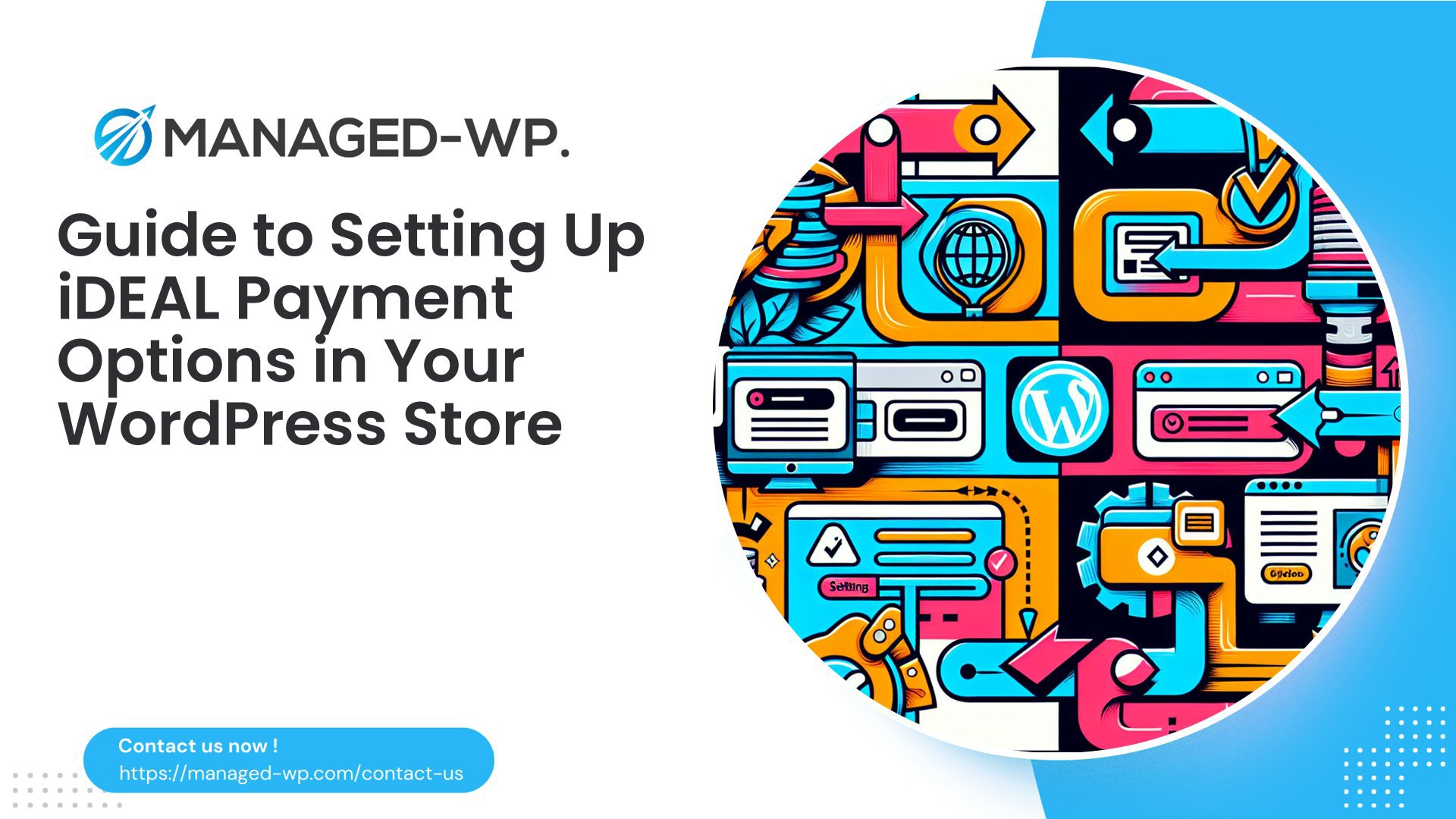






![[Update from SureCart ] SureCart - SureCart now powers 30,000 websites. cover](https://managed-wp.com/wp-content/uploads/2025/01/1103cdf7-8a0d-41cc-8590-0e2b471c36ac-bOd9ncgu_2000.jpeg)
