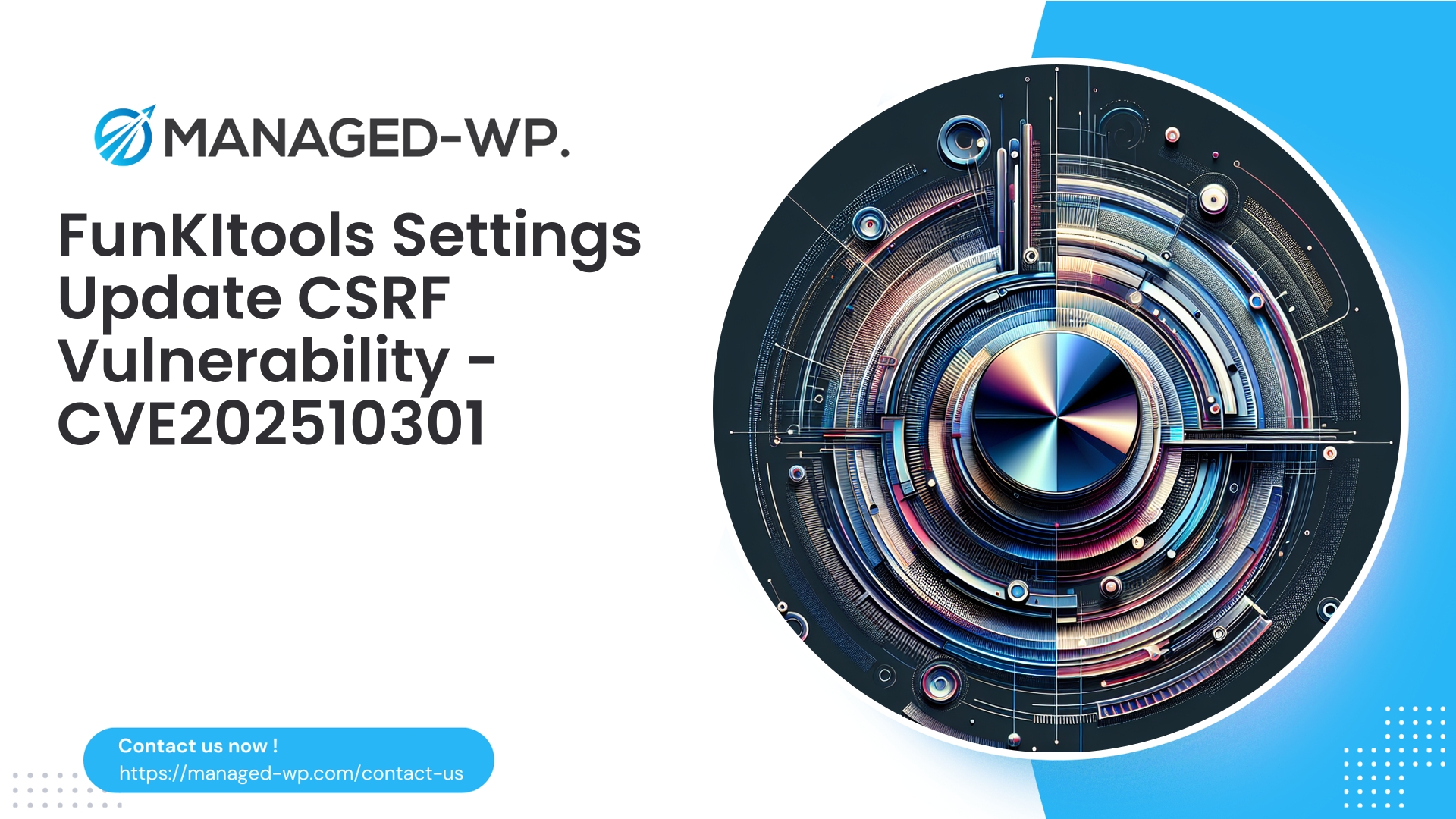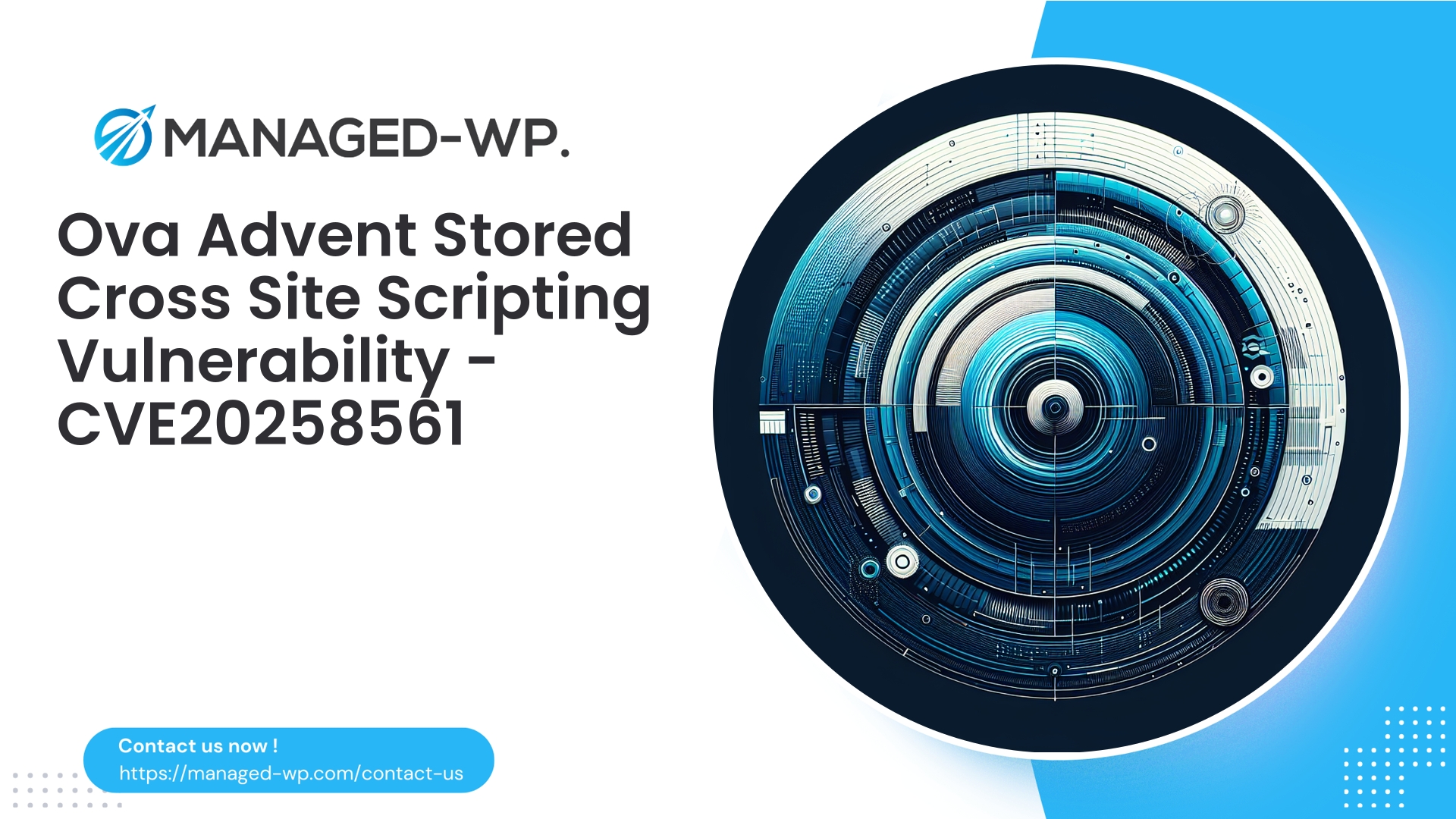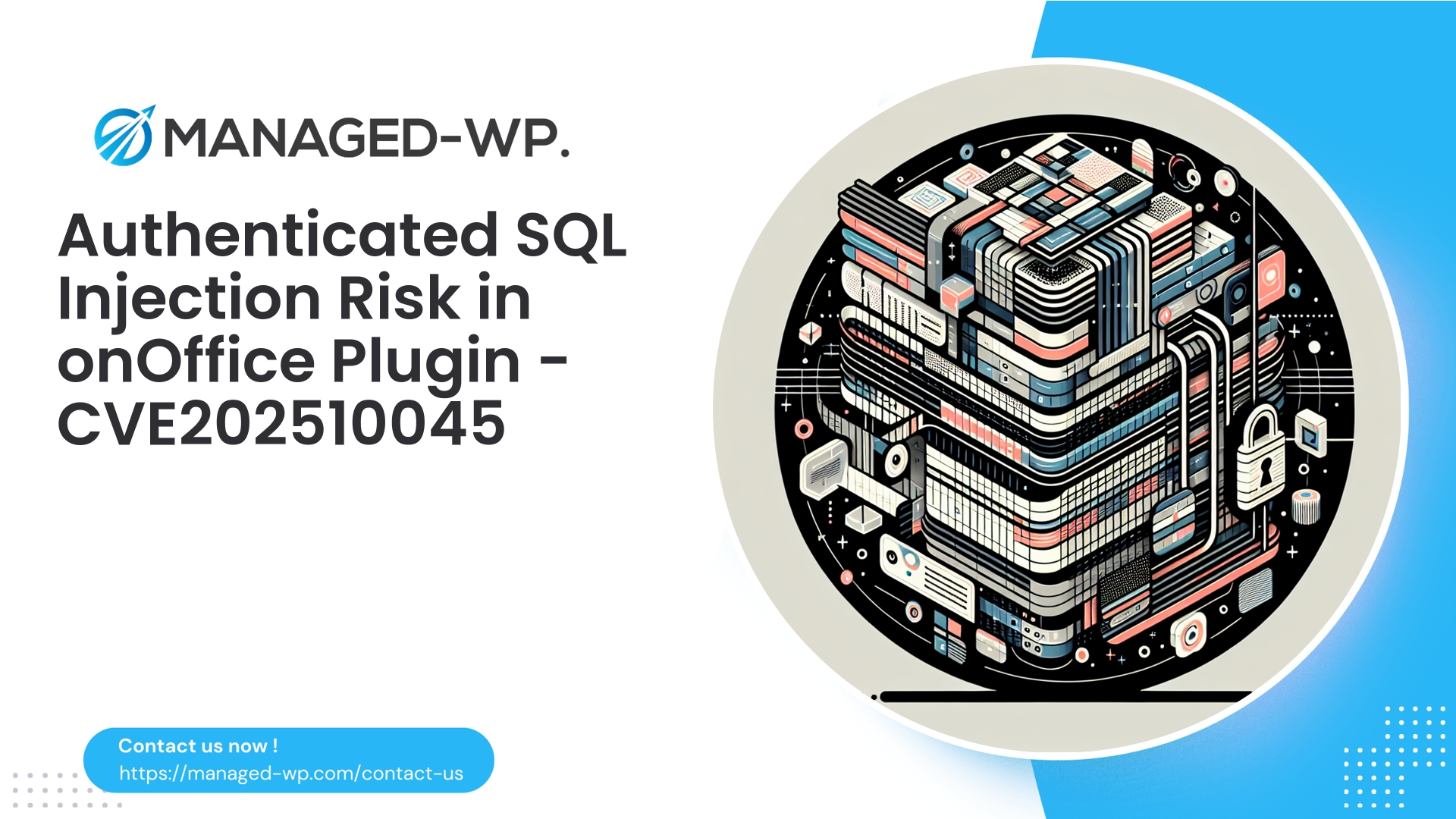| Plugin Name | FunKItools |
|---|---|
| Type of Vulnerability | Cross-Site Request Forgery (CSRF) |
| CVE Number | CVE-2025-10301 |
| Urgency | Low |
| CVE Publish Date | 2025-10-15 |
| Source URL | CVE-2025-10301 |
FunKItools <= 1.0.2 — CSRF Vulnerability Allowing Unauthorized Settings Changes (CVE-2025-10301): Critical Insights for WordPress Site Operators
Security researchers have recently uncovered a Cross-Site Request Forgery (CSRF) vulnerability impacting FunKItools WordPress plugin versions up to and including 1.0.2. This flaw enables an attacker to covertly submit unauthorized requests that alter plugin settings due to missing proper anti-CSRF token verification. No official patch is currently available at the time of this report.
As seasoned security professionals behind Managed-WP’s proactive managed Web Application Firewall (WAF) and malware detection services, we are delivering this detailed and actionable briefing to empower WordPress site owners, sysadmins, and developers. We break down the mechanics of the vulnerability, why it’s significant, immediate mitigation strategies, and longer-term hardening recommendations to reduce your site’s exposure until an official update is released.
This report adopts a pragmatic, expert-oriented tone, combining fundamental security principles with concrete mitigation tactics including virtual patching via WAFs, detection heuristics, and secure development advice for plugin maintainers.
Executive Summary: Understanding the Threat and Immediate Concerns
- Vulnerability Type: Cross-Site Request Forgery (CSRF) in FunKItools plugin ≤ 1.0.2.
- CVE Identifier: CVE-2025-10301.
- Impact Overview: Attackers can trick authenticated administrators or privileged users into unknowingly modifying plugin settings without proper nonce validation. While the CVSS base score rates this as low (4.3), practical impact varies depending on which configuration options are compromised—some may enable further escalations or persistent backdoors.
- Availability of Fix: No vendor-issued patch exists at this moment.
- Immediate Risks: Sites running vulnerable plugin versions and allowing administrative users to encounter untrusted content are exposed to exploitation attempts. Following public disclosures, automated exploit campaigns typically emerge rapidly.
- Recommended Immediate Actions: Once a vendor patch is available, prioritize updating. Meanwhile, deactivate the plugin if non-essential, restrict admin access by IP where feasible, enforce mandatory multi-factor authentication (MFA), and deploy WAF rules specifically blocking CSRF attempts targeting FunKItools.
Technical Breakdown: What is CSRF and How It Applies Here
Cross-Site Request Forgery (CSRF) is a web attack whereby a victim’s authenticated browser is coerced into submitting unauthorized requests that perform state-changing actions on a target site. These forged requests leverage the victim’s active credentials (cookies, tokens) but bypass intentional user interaction.
In WordPress, common defenses against CSRF include:
- Verification of nonce tokens via
wp_create_nonceand server-side validation withcheck_admin_refererorcheck_ajax_referer. - Capability checks with
current_user_canto restrict actions to privileged users.
The FunKItools plugin’s vulnerability lies in its settings update functionality, which lacks the proper nonce verification and insufficient access control checks. Broadly, the exploit proceeds as follows:
- A WordPress administrator logs into the site and maintains an active session.
- An attacker crafts and hosts a malicious webpage containing hidden code that triggers HTTP POST requests aimed at FunKItools’ settings endpoints.
- The administrator visits the malicious or compromised page during their authenticated session.
- The victim’s browser autonomously submits the crafted POST request including session cookies. Absent proper nonce or capability checks, the plugin applies the altered settings without authorization.
Clarification: While some vulnerability databases list the flaw as “unauthenticated” because the attacker need not log into WordPress themselves, successful exploitation requires tricking an authenticated privileged user into executing the crafted request during their session.
Risk Implications for Your WordPress Site
The risk magnitude depends on which plugin settings are modifiable. Potential impacts from CSRF to settings update include:
- Disabling or weakening security features within the plugin, paving the way for additional attacks.
- Altering API credentials or endpoints, exposing secrets or enabling data exfiltration.
- Injecting malicious redirects or content to compromise visitors.
- Establishing persistent footholds by enabling debugging/logging of sensitive data or facilitating backdoor installation if plugin features allow.
Since these settings are only accessible via the WordPress admin interface, successful exploitation implies a privileged user has been duped into visiting unsafe content while logged in. Multi-admin sites with varying user behavior face heightened risk.
Despite the moderate CVSS score (4.3), the real-world effects can escalate when combined with other vulnerabilities or operational misconfigurations, warranting serious attention.
Immediate Mitigation Steps: Prioritized by Impact and Speed
- Deactivate the Plugin if Possible: Removing the FunKItools plugin instantly eliminates the attack vector.
- Restrict Admin Access:
- Limit wp-admin and plugin-specific admin URLs with IP whitelisting at server or firewall level in static IP environments.
- Mandate multi-factor authentication (MFA) for all administrator accounts to mitigate session abuse via CSRF.
- Credential Rotation and Log Auditing:
- Change passwords for all administrative accounts and high-privilege users if compromise is suspected.
- Analyze server and WordPress logs for suspicious POST requests targeting the plugin.
- Deploy Virtual Patching via a WAF:
- Implement rules that block requests missing valid WordPress nonces (
_wpnonce) when modifying plugin settings. - Enforce referer header validation for admin POST requests.
- Implement rules that block requests missing valid WordPress nonces (
- File Integrity and Malware Scanning:
- Run thorough scans to detect any unauthorized file changes, new user accounts, or scheduled tasks.
- Incident Response upon Detection:
- Enable maintenance mode, isolate the site, restore clean backups, and conduct forensic analysis as necessary.
Utilizing a WAF for Protective Virtual Patching
In the absence of an official software patch, a well-configured Web Application Firewall offers a critical defensive layer by intercepting exploit attempts before they reach vulnerable code. Recommended WAF tactics include:
- Blocking POST requests to FunKItools settings endpoints that omit a valid WordPress nonce.
- Denying requests with missing or foreign origin/referer headers on admin-changing actions.
- Throttling automated or repeated suspicious POST requests.
Example pseudo WAF rule:
# Block POST to plugin settings missing nonce
IF request.method == 'POST'
AND request.uri matches '/wp-admin/(admin-)?post\.php|/wp-admin/admin-post\.php|/wp-admin/options.php|.*funkitools.*'
AND request.body does NOT contain '_wpnonce='
THEN block request (log as possible CSRF exploit)
Adjust these rules to your environment and plugin action names for accuracy. Managed-WP’s security services can deploy such virtual patches to mitigate risk pending official fixes.
Server-Level Restrictions for Interim Protection
If immediate WAF deployment or plugin deactivation isn’t feasible, apply IP-based restrictions at the web server layer to limit administrator access:
# Apache .htaccess example (replace IPs with your trusted sources)
<IfModule mod_authz_core.c>
<LocationMatch "/wp-admin">
Require ip 203.0.113.10 198.51.100.0/24
Require all denied
</LocationMatch>
</IfModule>
# Nginx example
location ^~ /wp-admin/ {
allow 203.0.113.10;
allow 198.51.100.0/24;
deny all;
}
Note these restrictions only work effectively when admin users have predictable IP addresses; otherwise, supplement with WAF rules and MFA.
Secure Development: Best Practices for Plugin Authors
Maintaining developers must ensure nonces and capability checks guard all sensitive endpoints. A typical secure workflow includes:
- Rendering the settings form with nonce fields:
<?php settings_fields('funkitools_options_group'); wp_nonce_field('funkitools_save_settings_action', '_wpnonce'); ?> - Server-side POST processing must verify:
if ( ! isset($_POST['_wpnonce']) || ! wp_verify_nonce($_POST['_wpnonce'], 'funkitools_save_settings_action') ) { wp_die('Security check failed', 'Error', array('response' => 403)); } if ( ! current_user_can('manage_options') ) { wp_die('Insufficient permissions', 'Error', array('response' => 403)); } - Use capability-based authorization and sanitize inputs before saving with
update_option(). - For AJAX, employ
check_ajax_referer()andcurrent_user_can(). - Develop unit tests to confirm that requests lacking valid nonces or proper permissions are denied.
These controls are critical to eliminate CSRF attack vectors.
Detection Strategies: What to Monitor in Logs and Traffic
CSRF-based settings modifications can mimic legitimate admin traffic but often show anomalous patterns:
- POST requests to plugin endpoints originating from suspicious IPs or user agents.
- Admin POSTs with external referer headers corresponding to attacker domains.
- Unexpected or unusual option changes when reviewing database backups or application state.
- Settings enabling debugging or remote access features.
Sources for these indicators include:
- Server logs (Apache, Nginx) with HTTP headers and bodies if possible.
- WordPress debug or access logs.
- WAF logs with blocked or flagged events.
Finding evidence of tampering necessitates prompt incident response, including plugin deactivation and credential rotation.
Incident Response Checklist: Handling Possible Compromise
- Create snapshots of logs and disk images for forensic purposes.
- Enable maintenance mode to limit further changes.
- Uninstall or deactivate the FunKItools plugin immediately.
- Rotate all administrator passwords, API keys, OAuth tokens related to the plugin.
- Reset secrets for any involved third-party integrations.
- Scan the file system for webshells, unauthorized PHP files, and check timestamps.
- Inspect WordPress admin users and CRON jobs for unauthorized entries.
- Restore the site from a known clean backup if compromise is confirmed.
- Harden admin access by enforcing MFA and IP whitelisting.
- Continue monitoring logs and traffic for signs of persistent attackers or backdoors.
If internal resources are insufficient, engage professional WordPress-focused forensic teams without delay.
Understanding the CVSS Rating and Why Prompt Action Remains Vital
While publicly assigned a low CVSS base score of 4.3, this rating primarily reflects the need for an authenticated privileged user session and potentially limited direct impact. However, real-world exploitation risks are amplified by:
- The common existence of multiple admins across WordPress sites browsing general internet sites while logged in.
- Attackers chaining CSRF with other vulnerabilities to achieve remote code execution or data exfiltration.
- The significant business impact stemming from leaked credentials, redirected traffic, or site defacement.
Therefore, even “low” rated CSRF vulnerabilities warrant concrete mitigation steps to minimize exposure and business risk.
Sample WAF Rules for Mitigating CSRF Attacks (Test Before Deployment)
Below are example pseudo-code snippets to inspire WAF rule creation. These require adaptation to your environment and careful validation:
1) Block admin POST requests missing nonce:
Rule: Block_admin_POST_missing_nonce
IF request.method == POST
AND request.uri contains '/wp-admin/'
AND request.body does NOT contain '_wpnonce='
THEN BLOCK (403) and LOG "CSRF_missing_nonce"
2) Block FunKItools settings action without nonce:
Rule: Block_funkitools_settings_without_nonce
IF request.method == POST
AND request.body contains 'action=funkitools_save_settings'
AND request.body does NOT contain '_wpnonce='
THEN BLOCK
3) Enforce referer validation on admin POSTs:
Rule: Enforce_admin_referer
IF request.method == POST AND request.uri contains '/wp-admin/'
AND request.headers.Referer does NOT start with 'https://yourdomain.com'
THEN Challenge or BLOCK
Deploy these rules initially in monitoring mode to minimize false positives, then switch to blocking after thorough validation.
Long-Term Best Practices for Site Owners and Developers
- Stay vigilant with plugin updates and apply security patches immediately.
- Utilize managed WAF services that support virtual patching and custom plugin-specific rules.
- Enforce MFA without exception on all admin accounts.
- Limit number and privileges of admin users; educate them to avoid browsing untrusted sites while logged in.
- Implement regular backups with restoration testing.
- As a plugin developer, embed nonce and capability checks in all state-changing operations and test against CSRF attacks.
- Maintain an accessible Vulnerability Disclosure Program (VDP) or security contact for responsible reporting.
How Managed-WP Supports You During Unpatched Vulnerabilities
At Managed-WP, we provide layered security services tailored for WordPress environments, including:
- Expert-crafted virtual patching rules targeting FunKItools and similar vulnerabilities to block CSRF attempts.
- Continuous malware scanning and file integrity monitoring to detect malicious changes early.
- Administrative hardening services including MFA enforcement and real-time behavior monitoring.
- Incident response support with detection assistance and remediation recommendations.
Our team promptly implements temporary WAF rules to neutralize automated scanning and exploitation campaigns, giving you breathing room for official updates or plugin replacement.
Get Started Now with Managed-WP’s Free Basic Protection
You don’t have to wait for a paid plan to start securing your WordPress site today. Managed-WP’s Basic Free tier includes:
- Core defenses: managed firewall, comprehensive Web Application Firewall (WAF), malware scanning, and mitigation for OWASP Top 10 attack vectors.
- Rapid deployment of virtual patches for newly identified plugin vulnerabilities.
- Easy upgrade path to advanced plans offering automated malware removal, IP filtering, and enhanced WAF management.
Register now to activate essential protections: https://my.wp-firewall.com/buy/wp-firewall-free-plan/
Closing Remarks and Responsible Disclosure Guidance
If you operate any site running FunKItools, our strongest advice is to act swiftly: deactivate or temporarily remove the plugin if feasible, enforce MFA, restrict administrative access, and deploy WAF protections blocking unauthorized requests. Plugin developers should immediately incorporate nonce verification and robust access control on all settings endpoints and rigorously test for CSRF resistance.
Should you require expert assistance in virtual patching, detection, or incident response, Managed-WP’s security team is available to support your needs with rapid deployment and technical consultation. Leveraging our free plan affords valuable baseline protection while awaiting vendor patches.
Stay vigilant, keep WordPress and all components updated, and maintain proactive monitoring — cutting off exploitation early is key to reducing overall risk in the hostile web environment.
Appendix: Essential Code Snippets and References for Developers
- Core WordPress functions for nonce and capability checks:
wp_nonce_field/wp_nonce_urlcheck_admin_referer/check_ajax_refererwp_verify_noncecurrent_user_can
- Secure example of options update flow (server-side):
<?php
if ( $_SERVER['REQUEST_METHOD'] === 'POST' ) {
if ( ! isset( $_POST['_wpnonce'] ) || ! wp_verify_nonce( $_POST['_wpnonce'], 'funkitools_save_settings_action' ) ) {
wp_die( 'Nonce verification failed', 'Forbidden', array( 'response' => 403 ) );
}
if ( ! current_user_can( 'manage_options' ) ) {
wp_die( 'Insufficient privileges', 'Forbidden', array( 'response' => 403 ) );
}
$option_value = isset( $_POST['funkitools_option'] ) ? sanitize_text_field( wp_unslash( $_POST['funkitools_option'] ) ) : '';
update_option( 'funkitools_option', $option_value );
}
?>
Always remember: never trust user inputs. Sanitize and validate everything rigorously before persistence.
For tailored WAF rule creation or incident triage services, reach out to Managed-WP’s expert team—we’re here to help you secure your WordPress ecosystem.