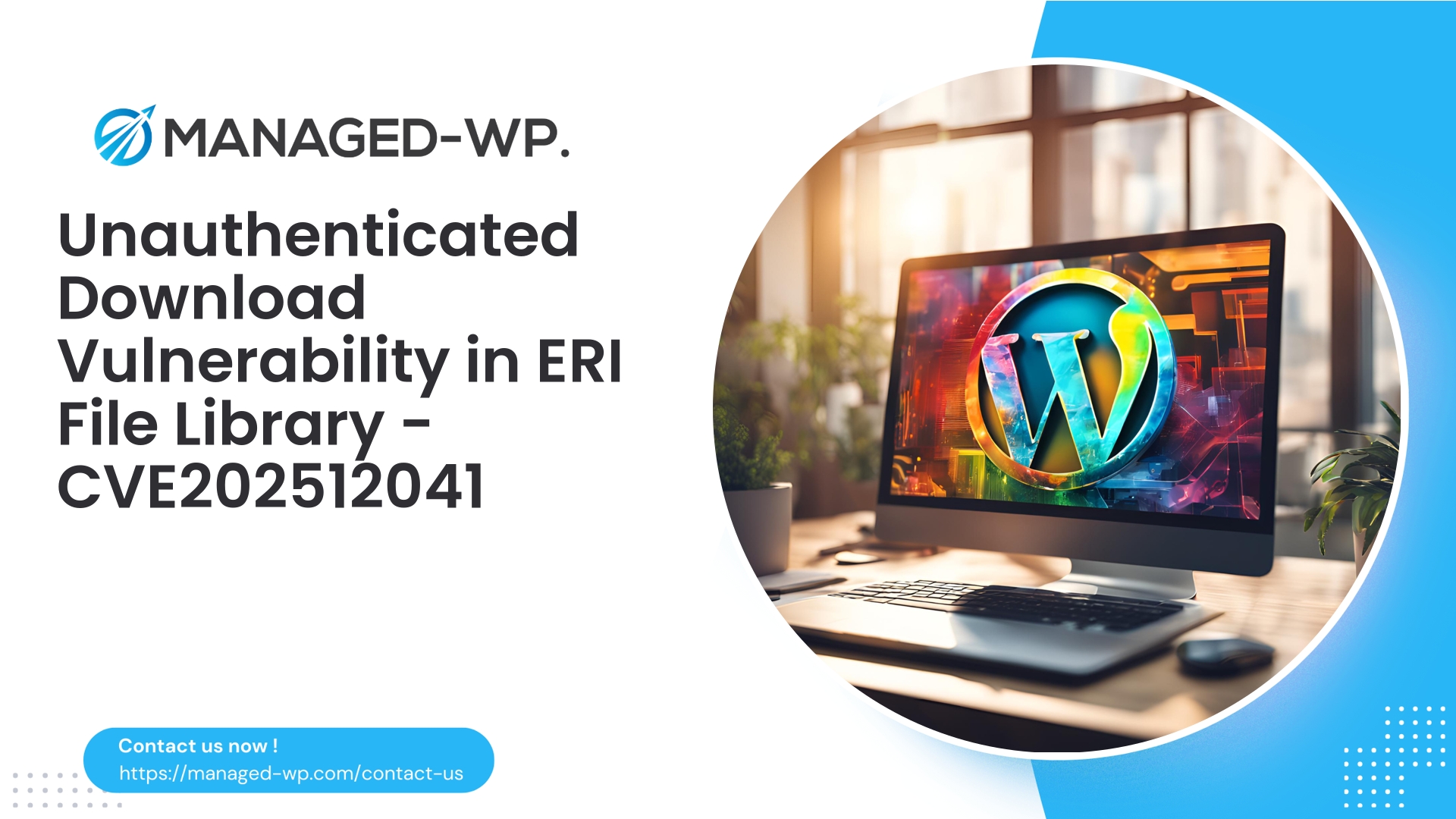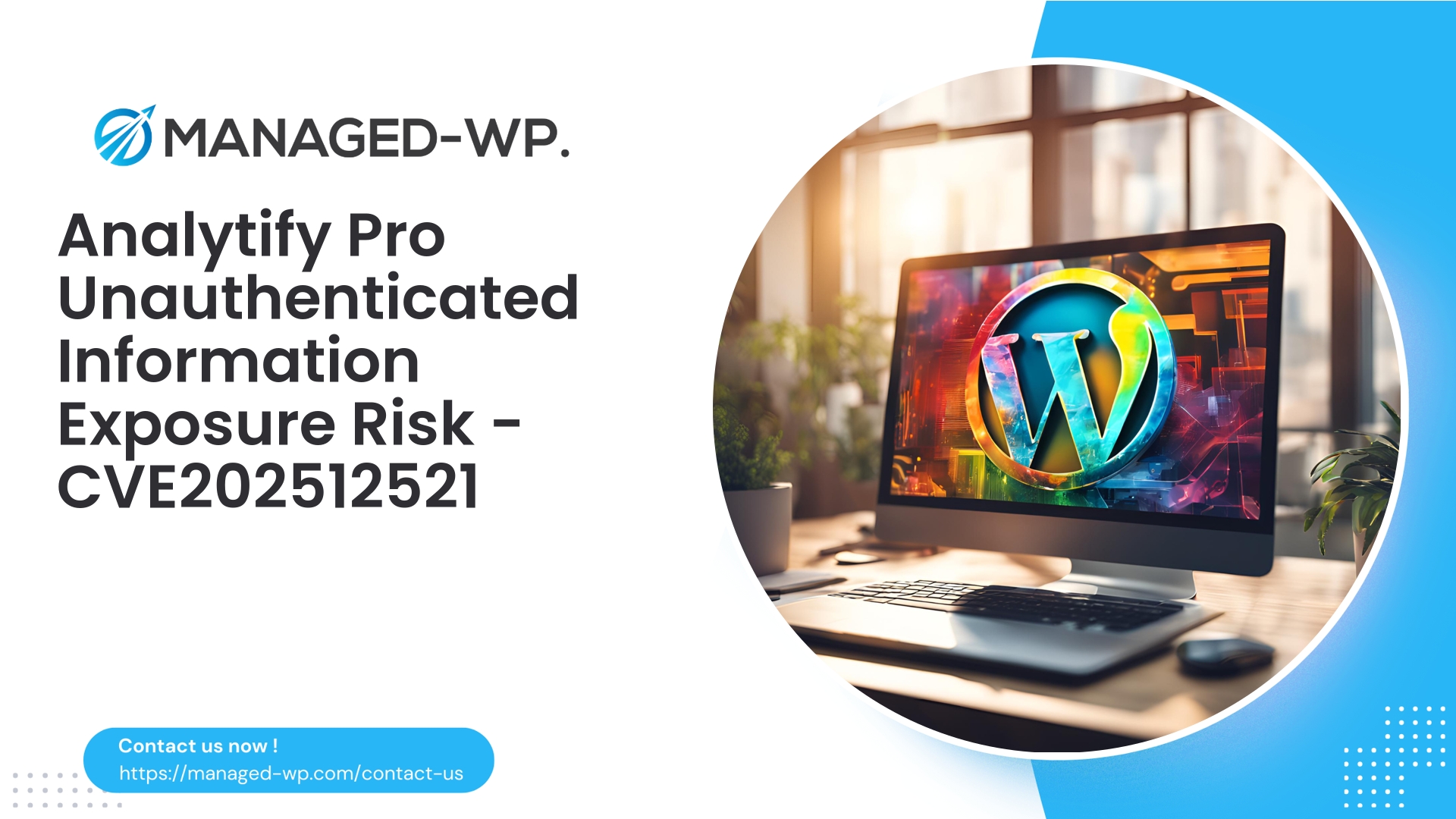| Plugin Name | ERI File Library |
|---|---|
| Type of Vulnerability | Unauthenticated download vulnerability |
| CVE Number | CVE-2025-12041 |
| Urgency | Low |
| CVE Publish Date | 2025-10-31 |
| Source URL | CVE-2025-12041 |
ERI File Library (≤ 1.1.0) — Unauthorized File Downloads Due to Missing Authorization (CVE-2025-12041)
As the Managed-WP security experts, we vigilantly monitor WordPress plugins for vulnerabilities that might open doors for data leakage or site compromise. On October 31, 2025, a critical access control flaw was identified in the ERI File Library plugin versions 1.1.0 and earlier, resolved in version 1.1.1 (CVE-2025-12041). This vulnerability allows unauthenticated users to download files intended to be protected by the plugin due to inadequate authorization checks.
In this advisory, we cover:
- What this vulnerability means for your WordPress site security
- The common methods attackers could exploit this weakness
- Key signs for detecting potential breaches
- Immediate mitigation actions and recommended virtual patching techniques
- How Managed-WP can proactively protect your site beyond traditional hosting safeguards
We provide clear, hands-on guidance to help you safeguard sites utilizing ERI File Library or similar file management plugins. Prompt attention to this issue is essential.
Executive Summary — Key Points for Site Owners
- Vulnerability Type: Broken Access Control — missing authorization on file download endpoint.
- Affected Versions: ERI File Library plugin versions up to and including 1.1.0.
- Fix Available: Version 1.1.1 and later.
- CVE Identifier: CVE-2025-12041.
- Access Required: None (Unauthenticated users can exploit).
- Risk: Exposure of confidential or private files through unauthorized downloads.
- Recommended Immediate Actions: Update to 1.1.1 or later immediately. If unable to update, enforce temporary access restrictions via your webserver or Web Application Firewall (WAF).
Understanding the Vulnerability — Plain Language Explanation
File management plugins like ERI File Library must validate two key checks before servicing file downloads:
- Authentication: Confirming whether the user is logged in.
- Authorization: Ensuring the user has permission to access the specific requested file.
This vulnerability arises from a failure in the authorization step. The plugin exposes a download interface that does not verify if the requestor is permitted to access the particular file. This oversight can allow any visitor—including anonymous attackers—to download files that should be kept secure, such as customer documents, invoices, or private media.
While this is not an arbitrary code execution or database injection exploit, the immediate threat is the unauthorized exposure of sensitive data, which could facilitate further compromise.
How Attackers Could Exploit This Vulnerability (Conceptual Overview)
- Identify the plugin’s download interfaces, commonly located in plugin directories or administrative AJAX handlers.
- Send requests with file identifiers (IDs, tokens, filenames) directly to these endpoints.
- Since authorization is bypassed, the server delivers the requested file regardless of authentication status.
- Attackers may enumerate multiple files by guessing or collecting identifiers and download them in bulk.
For responsible disclosure, we do not provide exploit code but instead focus on defense and detection.
Exploitability and Impact Assessment
- Exploitability: High for data exfiltration if file IDs are predictable or discoverable; dependent on plugin configuration.
- Impact: Unauthorized disclosure of sensitive or private files, which may include personally identifiable information (PII), financial data, or credentials.
- CVSS Score: 5.3 (Medium), subject to risk environment and data sensitivity.
Detecting Exploitation — Indicators of Compromise
Check these key sources for suspicious file download activity:
- Server Access Logs
- Repeated GET requests toward plugin file paths (e.g.,
/wp-content/plugins/eri-file-library/) or download parameters such asfile,id,token. - High volume of successful (HTTP 200) requests from unauthenticated IP addresses targeting download resources.
- Access to sensitive file types like
.pdf,.xls,.env, or.pemwithout authorization.
Sample log queries:
grep -E "eri-file-library|file_library" /var/log/nginx/access.log grep -E "\.pdf|\.xls|\.env|\.pem" /var/log/nginx/access.log | grep -i "eri-file-library" - Repeated GET requests toward plugin file paths (e.g.,
- Application and Plugin Logs
- Records of file downloads without logged-in users or anomalous session activity.
- Unexpected spikes in AJAX calls related to file actions.
- Storage System Logs
- Access logs for S3 or other object storage showing unrecognized downloads linked to the plugin.
- File modification or access timestamps correlated with suspicious IPs.
- Analytics and Monitoring Tools
- Unusual download patterns or geographic anomalies for file access URLs.
- User Reports
- Unexpected notifications or complaints of leaked files.
If these signs appear, immediately save relevant logs and initiate incident response.
Immediate Mitigations — Short-Term Measures
If an immediate plugin update isn’t feasible, apply these safeguards:
- Upgrade the Plugin
- Update ERI File Library to version 1.1.1 or higher for the definitive fix.
- Restrict Access via Webserver or WAF
- Block or limit public access to download-related URLs until patched. Use IP whitelisting or basic authentication as interim controls.
- Require WordPress Auth Cookies on Downloads
- Configure WAF to block requests lacking
wordpress_logged_in_cookies to download endpoints.
- Configure WAF to block requests lacking
- Move Sensitive Files Outside Web Root
- Configure the plugin or hosting environment to store private files in a non-web accessible directory.
- Disable the Plugin Temporarily
- If non-critical and no immediate fix, deactivate the plugin to stop exposure.
- Limit Sensitive File Types
- Remove or relocate extremely sensitive files (like credentials or environment configs).
Virtual Patching and Recommended WAF Rules
Apply these example signatures to your Web Application Firewall as temporary protections:
Note: Customize paths and parameters to your installation.
ModSecurity Rule Example
# Block anonymous access to ERI File Library downloads
SecRule REQUEST_URI "@rx /wp-content/plugins/eri-file-library/|/wp-admin/admin-ajax.php" \
"phase:1,chain,deny,log,status:403,msg:'Managed-WP: Block unauthenticated ERI File Library download'"
SecRule ARGS_NAMES|ARGS "@rx (file|file_id|id|download|token)" "chain"
SecRule REQUEST_HEADERS:Cookie "!@rx wordpress_logged_in_"- Blocks requests to plugin-related URIs with download params if no WordPress login cookie is present.
Nginx Configuration Snippet
# Temporary block on plugin download paths
location ~* /wp-content/plugins/eri-file-library/.*download.* {
return 403;
}
location = /wp-content/plugins/eri-file-library/download.php {
return 403;
}Nginx with Lua for Cookie Check
access_by_lua_block {
local uri = ngx.var.request_uri
if uri:find("eri%-file%-library") or uri:find("download") then
local cookie = ngx.var.http_cookie or ""
if not cookie:find("wordpress_logged_in_") then
ngx.log(ngx.ERR, "Managed-WP: Blocked unauthenticated ERI File Library download attempt")
return ngx.exit(403)
end
end
}- Cookie presence check mitigates unauthorized anonymous file downloads.
- Note these are temporary while you complete proper patching.
Long-Term Security and Best Practices for File Management
- Server-Side Authorization Enforcement
- Ensure the plugin verifies both authentication and fine-grained authorization on every file access.
- Use Unpredictable Tokens
- Temporary URLs should use randomized, time-limited tokens for downloads.
- Store Sensitive Files Outside Web Root
- Serve files via controlled scripts or webserver features (like X-Accel-Redirect) with enforced permission checks.
- Audit File Upload and Listing Code
- Prevent leaks of file identifiers or directory information.
- Apply Least Privilege Principles
- Restrict file listing and access capabilities to privileged users only.
- Keep Plugins Up-to-Date
- Maintain a consistent update schedule and promptly install critical security patches.
Incident Response Checklist
- Preserve Evidence
- Secure all relevant logs for forensic inspection.
- Patch Immediately
- Update ERI File Library to fixed versions or apply temporary access restrictions.
- Identify Exposed Data
- Analyze logs to catalog potentially leaked files.
- Assess Impact Severity
- Determine the sensitivity of exposed data, including PII and credentials.
- Notify Affected Parties
- Comply with regulatory or contractual obligations if data breach is confirmed.
- Rotate Credentials
- Reissue compromised API keys, passwords, and certificates.
- Conduct Malware and Integrity Scans
- Check for secondary infections or unauthorized modifications.
- Monitor and Harden
- Enhance monitoring and apply recommended hardening steps.
- Review and Improve
- Document root causes and update security practices.
Recommended Log Queries For Detection
- Search for downloads with file-related parameters:
grep -iE "download|file|file_id|fileid|token" /var/log/nginx/access.log | grep -i "eri-file-library"grep -iE "eri-file-library" /var/log/nginx/access.log | grep -E "\.pdf|\.xls|\.xlsx|\.csv|\.env|\.sql|\.pem|\.zip"grep -i "eri-file-library" /var/log/nginx/access.log | awk '{print $1}' | sort | uniq -c | sort -nr | head -n 50awk '$10 ~ /^[0-9]+$/ && $10 > 1000000 {print $0}' /var/log/nginx/access.log | grep "eri-file-library"(Adjust fields as needed for your log format.)
How Managed-WP Protects You
At Managed-WP, we provide comprehensive layered protection designed to close gaps like this one swiftly and efficiently:
- Expertly tailored Managed WAF rulesets for WordPress, deploying virtual patches for emerging plugin vulnerabilities.
- Automated mitigation against unauthorized plugin file access attempts.
- Continuous malware and file integrity scanning to detect suspicious changes.
- Granular traffic analysis and alerting for unusual patterns at download endpoints.
- Interactive guidance and remediation support by security experts.
Implementing Managed-WP’s proactive edge protections significantly reduces your site’s risk exposure.
Example Detection Heuristics We Use
- Flag requests to plugin downloads lacking valid auth cookies and exhibiting typical download parameters, especially when response size exceeds 50KB.
- Rate-limit or block exhaustive file ID attempts or rapid enumeration from single IPs.
- Alert on brute force attempts targeting download tokens.
- Monitor for bursts of sequential file requests that may indicate enumeration.
Tune these heuristics to your environment and start with monitoring mode before enforcing blocks.
Hardening Checklist: What You Must Do Now
- Immediately update ERI File Library plugin to the latest version (≥ 1.1.1).
- Identify and secure sensitive files stored in plugin directories by relocating or restricting access.
- Verify that your plugins enforce strict server-side authorization on file downloads.
- Deploy WAF rules to restrict unauthenticated access until patches are in place.
- Scan for sensitive data or secrets that may be exposed and rotate compromised credentials.
- Maintain current backups and enable file integrity monitoring.
- Set up alerts for unusual download activities or spikes.
Urgency and Risk Recap
- No authentication requirement means the vulnerability is accessible to anyone on the internet who can reach your site.
- Automated bots frequently scan popular plugins for such weaknesses leading to rapid bulk data exfiltration.
- Leaked secrets can facilitate more severe compromises down the line.
Join Thousands of Site Owners Securing Their WordPress Installs with Managed-WP (Free Plan)
Get immediate baseline protection while you patch: Managed-WP’s Basic Free plan offers essential Web Application Firewall (WAF) coverage, unlimited bandwidth, automated malware scanning, and protection against OWASP Top 10 risks. Efficiently reduce exposure to vulnerabilities like the ERI File Library broken access control with zero setup hassle.
Need more? Our Standard and Pro plans include advanced malware removal, IP address blacklisting/whitelisting, scheduled security reporting, and automated virtual patching for multiple sites.
Sign up now for peace of mind: https://managed-wp.com/pricing
Final Recommendations — Responsible Security Practices
Site Owners:
- Consider private files as your site’s crown jewels and prioritize protecting them.
- Maintain strict plugin update policies and monitor plugin-specific endpoints continuously.
- Use a multi-layered defense approach: server authorization, hosting configuration, and managed WAF protections.
Plugin Developers:
- Implement comprehensive authentication and authorization for all file-serving functionalities.
- Use opaque, time-limited download tokens to prevent enumeration and unauthorized access.
- Integrate security testing and threat modeling to prevent such issues before release.
- Provide timely, transparent security advisories and patches.
If your sites use the ERI File Library plugin, updating to version 1.1.1 immediately is your best defense. Managed-WP’s team is here to help with exposure assessments, server hardening, and virtual patching. Our Free plan offers instant baseline protection while you upgrade, so you don’t face the risk alone.
For expert assistance or to enable virtual patching across multiple WordPress instances, visit:
https://managed-wp.com/pricing
Stay secure,
The Managed-WP Security Team
(End of Advisory)
Take Proactive Action — Secure Your Site with Managed-WP
Don’t risk your business or reputation due to overlooked plugin flaws or weak permissions. Managed-WP provides robust Web Application Firewall (WAF) protection, tailored vulnerability response, and hands-on remediation for WordPress security that goes far beyond standard hosting services.
Exclusive Offer for Blog Readers: Access our MWPv1r1 protection plan—industry-grade security starting from just USD20/month.
- Automated virtual patching and advanced role-based traffic filtering
- Personalized onboarding and step-by-step site security checklist
- Real-time monitoring, incident alerts, and priority remediation support
- Actionable best-practice guides for secrets management and role hardening
Get Started Easily — Secure Your Site for USD20/month:
Protect My Site with Managed-WP MWPv1r1 Plan
Why trust Managed-WP?
- Immediate coverage against newly discovered plugin and theme vulnerabilities
- Custom WAF rules and instant virtual patching for high-risk scenarios
- Concierge onboarding, expert remediation, and best-practice advice whenever you need it
Don’t wait for the next security breach. Safeguard your WordPress site and reputation with Managed-WP—the choice for businesses serious about security.
Click above to start your protection today (MWPv1r1 plan, USD20/month).