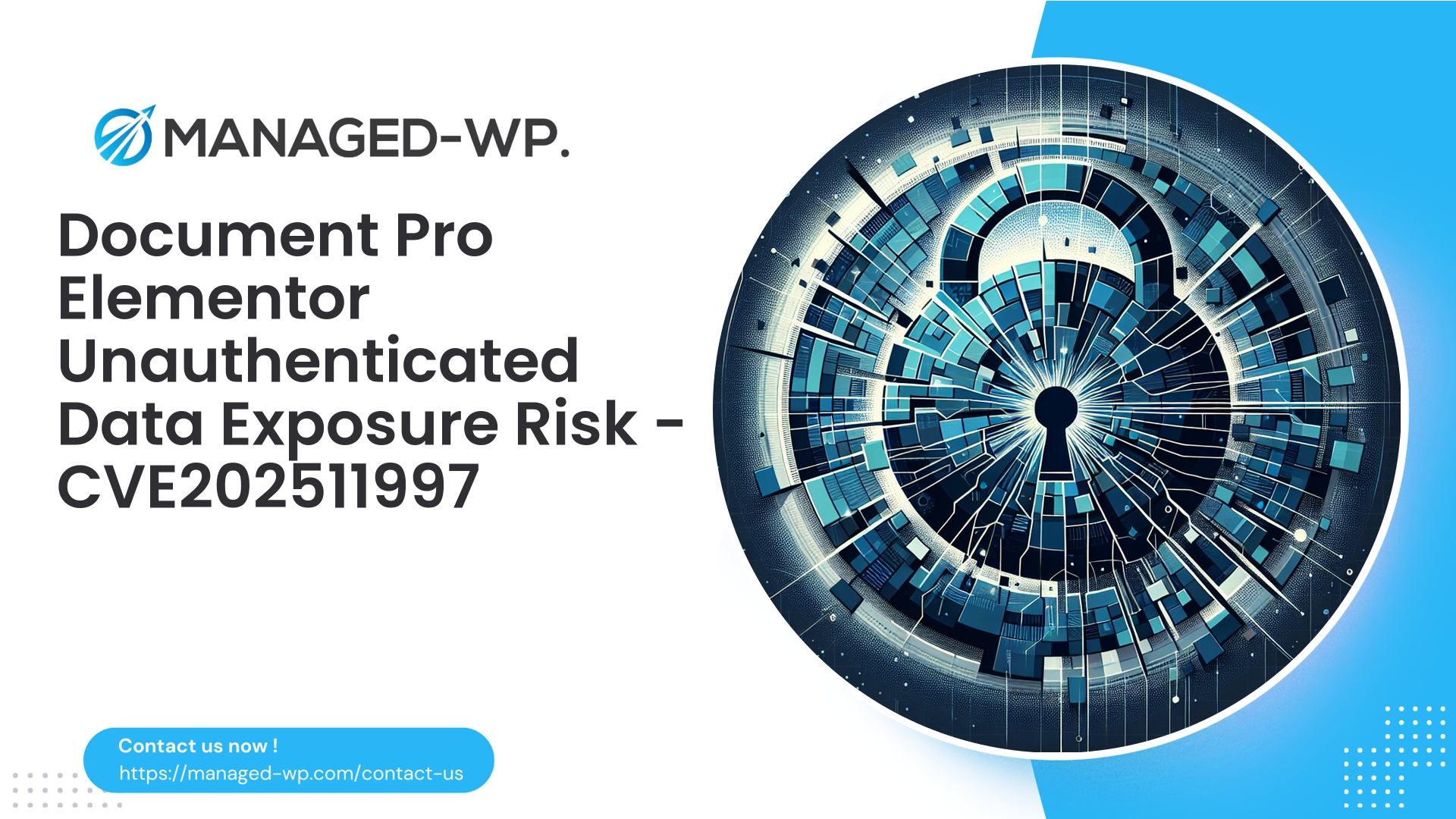| Plugin Name | Document Pro Elementor |
|---|---|
| Type of Vulnerability | Unauthenticated Information Exposure |
| CVE Number | CVE-2025-11997 |
| Urgency | Low |
| CVE Publish Date | 2025-11-10 |
| Source URL | CVE-2025-11997 |
Urgent Advisory: Document Pro Elementor (≤ 1.0.9) — Critical Unauthenticated Data Exposure (CVE-2025-11997) and Your Immediate Next Steps
Published: November 10, 2025
Severity: CVSS 5.3 (Low to Medium) — Unauthenticated Sensitive Data Exposure
Affected Plugin: Document Pro Elementor (versions 1.0.9 and below)
CVE Reference: CVE-2025-11997
As cybersecurity specialists dedicated to WordPress defense, Managed-WP wants to cut through the noise: this vulnerability in the Document Pro Elementor plugin exposes sensitive data to attackers without requiring authentication. While it may not lead to immediate site takeover, information leaks pave the way for more serious threats. If this plugin runs on your site at version 1.0.9 or earlier, coordinated action is essential now: contain the risk, apply mitigations, monitor activity, and prepare for remediation.
This detailed briefing outlines the technical nature of the vulnerability, potential real-world impact, immediate and ongoing mitigation measures you can execute today—including how managed Web Application Firewall (WAF) services can protect your site—and strategic incident response recommendations. Managed-WP’s solutions ensure you don’t have to wait for vendor patches to stay protected.
Executive Summary (TL;DR)
- Vulnerability: The Document Pro Elementor plugin (version ≤ 1.0.9) leaks sensitive information to unauthenticated users.
- Impact: Exposure of internal metadata such as user IDs, configuration details, or database identifiers not meant for public visibility.
- Severity Level: Medium-Low (CVSS 5.3) — poses reconnaissance and indirect attack risks rather than direct remote code execution.
- Immediate Actions:
- Disable or uninstall the vulnerable plugin until an official patch emerges.
- If plugin removal is not feasible, restrict access to plugin endpoints via WAF rules, server-level configurations (.htaccess, nginx), and restrict REST/AJAX endpoints.
- Review logs vigilantly and rotate any potentially exposed secrets (API keys, tokens).
- If you detect compromise: Execute incident response procedures — isolate, snapshot, scan, clean, restore, and continue monitoring.
Understanding the Vulnerability in Practical Terms
The vulnerability represents an unauthenticated sensitive data exposure. In effect, an attacker can submit requests over the public internet that return internal data that should otherwise remain protected. This data could range from seemingly benign configuration values to more sensitive identifiers, email addresses, or internal file paths, varying based on site configuration.
Because no authentication is required, this bug is highly exploitable by automated scanners and malicious actors, increasing risk as the vulnerability becomes publicly known.
Why Data Exposure is Dangerous Even at “Low” Severity
An exposed piece of data can become the cornerstone for bigger security incidents. Attackers can:
- Map internal website architecture to find further security weaknesses.
- Harvest identifiers or content references aiding privilege escalation.
- Craft convincing phishing attacks using real configuration details.
- Locate API or security tokens that facilitate broader access or exploitation.
Information leaks thus often mark the reconnaissance phase of an attack chain. Managed-WP advises treating all unauthenticated data exposures with urgency regardless of their severity rating.
Versions Affected and Quick Checks
- Plugin: Document Pro Elementor
- Impacted Versions: All releases up to version 1.0.9 inclusive
- Official Patch Status: No official vendor fix available as of this advisory date
Verify your plugin version quickly:
- Go to WordPress Admin Dashboard → Plugins → Installed Plugins and locate Document Pro Elementor. Check the version listed.
- Or, from the server, inspect the plugin header or readme file for version info:
grep "Version" wp-content/plugins/document-pro-elementor/readme.txt - Review any plugin-registered REST API routes or AJAX actions, especially in
/wp-json/or admin-ajax.php.
If your plugin version is 1.0.9 or lower, consider your site vulnerable until proven otherwise.
Attack Surface and Likely Exploitation Vectors
Although we do not provide exploit code, here is the common attack methodology used in such vulnerabilities:
- Automated scanners identify vulnerable plugin slugs and known risky versions.
- Probing of plugin-specific REST API endpoints, AJAX handlers, and plugin PHP files that are publicly accessible.
- Extraction of sensitive JSON, HTML, or other data responses containing potentially exploitable metadata.
- Using retrieved information for further attacks such as user enumeration or privilege escalation.
Typical vulnerable attack vectors include:
- REST API endpoints under
/wp-json/ - Unauthenticated AJAX actions via
admin-ajax.php - Direct access to plugin PHP scripts
- Public templates that insufficiently restrict information
Immediate Containment & Mitigation Strategies
Do not wait for a vendor patch—act immediately:
- Disable or uninstall the plugin:
- The most secure and straightforward mitigation is to deactivate or remove the plugin entirely.
- If business processes require the plugin, schedule a maintenance window to carefully apply other mitigations.
- Block plugin folder access at server level:
- Apache (.htaccess): Add inside
wp-content/plugins/document-pro-elementor/the block:<IfModule mod_rewrite.c> RewriteEngine On RewriteRule .* - [F,L] </IfModule>
This denies HTTP access to all plugin files. Use cautiously if plugin serves public assets.
- Nginx: Add a location block in your server config:
location ~* ^/wp-content/plugins/document-pro-elementor/ { deny all; return 403; }Test carefully to avoid blocking essential resources.
- Apache (.htaccess): Add inside
- Restrict REST API and AJAX endpoints:
- Block unauthenticated access to plugin REST routes using server or WAF rule:
location = /wp-json/document-pro-elementor/v1/ { return 403; } - Alternatively, filter REST endpoints in
functions.php:add_filter('rest_endpoints', function($endpoints){ if (isset($endpoints['/document-pro-elementor/v1/whatever'])) { unset($endpoints['/document-pro-elementor/v1/whatever']); } return $endpoints; });Use only if comfortable with PHP and after backing up the site.
- Block unauthenticated access to plugin REST routes using server or WAF rule:
- Harden access controls:
- Block suspicious IPs and user-agents at firewall level.
- Rate-limit requests to REST API and AJAX entry points.
- Enforce authentication where possible for plugin endpoints.
- Monitor logs closely:
- Increase retention and monitor for unusual plugin endpoint activity, repeated 200 OK responses to suspicious URIs, or anomalous user agents.
- Rotate secrets:
- If the plugin exposed API keys or tokens, rotate them immediately.
- Backup site state:
- Take full backups (files + database) before making changes.
How Managed-WP’s Web Application Firewall & Virtual Patching Provide Critical Protection
When an official patch isn’t available, deploying a WAF with virtual patching is your best proactive defense. Managed-WP’s tailored firewall rules intercept malicious attempts before they hit your WordPress backend, enabling rapid exposure mitigation without disabling functionality.
Key benefits of virtual patching:
- Blocks or modifies malicious HTTP requests targeting known vulnerable plugin endpoints.
- Operates centrally at the network edge, minimizing risks without manual code edits.
- Facilitates rapid deployment and reversal of protection without site downtime.
Examples of rules you can implement include:
- Block HTTP requests targeting
/wp-content/plugins/document-pro-elementor/except known safe static asset extensions. - Block unauthenticated REST API and AJAX requests associated with plugin routes.
- Rate-limit excessive plugin-related API calls to thwart automated scanning and exploitation attempts.
- Detect and drop requests/responses revealing internal debug info or secrets.
These controls enable you to keep the site operational while defending against active threats until vendor patches become available.
Managed-WP provides specialized managed WAF services with up-to-date virtual patches, tailored rules, and support to protect your WordPress environment efficiently and effectively.
Safe, Practical Firewall Blocking Patterns
- Block all HTTP requests to
/wp-content/plugins/document-pro-elementor/except files with safe extensions (png,jpg,css,js). - Block unauthenticated REST API requests matching
/wp-json/document-pro-elementor/*paths. - Throttle or CAPTCHA protect clients issuing more than 10 REST/ajax requests per minute.
These typical configurations can significantly reduce attack surface without exposing exploit details. Managed-WP’s experts assist in creating and testing these protections in your specific environment.
Monitoring for Signs of Exploitation
Watch logs closely for:
- Increased traffic to plugin paths like
/wp-content/plugins/document-pro-elementor/ - Requests to
/wp-json/routes referencing the plugin slug - Unauthenticated
admin-ajax.phpcalls linked to the plugin - Suspicious query parameters or JSON/HTML responses containing internal data
- Rapid multiple 200 OK responses from the same IP
- Unusual or missing user-agent strings making repeated calls
- New user account creations or password resets after plugin endpoint probing
If these indicators appear, preserve all logs and take a forensic snapshot (site files and database). Do not overwrite or clear logs.
Incident Response Checklist
- Contain: Deactivate the vulnerable plugin immediately or apply WAF/server-level blocking if removal isn’t feasible.
- Preserve Evidence: Take full backups and export server/application logs with timestamps.
- Investigate: Look for suspicious activity in logs, new admin accounts, modified files, or scheduled tasks; conduct malware scans.
- Eradicate: Remove unauthorized files/backdoors, clean project components; rotate any exposed credentials.
- Recover: Restore from clean backups if needed; gradually re-enable site functions and monitor.
- Post-Incident: Maintain active monitoring, consider permanent access controls on plugin endpoints, and keep plugin inventories updated.
If you suspect active compromise, engage trusted hosting support or professional incident responders immediately.
Long-Term Security Hardening
- Maintain accurate plugin inventory; update or remove unused plugins promptly.
- Apply least privilege principles—limit admin access strictly.
- Enforce strong passwords and two-factor authentication for all admin users.
- Limit public REST API access and enforce capability checks on custom endpoints.
- Regularly scan for malware and maintain file integrity monitoring.
- Use WAF services with virtual patching to cover unknown or unpatched vulnerabilities.
- Keep WordPress core, themes, and plugins current with updates tested before production deployment.
- Implement advanced logging and alerting to detect suspicious reconnaissance or exploitation efforts.
Quick Mitigation Steps for Busy Site Owners
- Confirm your plugin version — if ≤ 1.0.9, proceed immediately.
- If the plugin is non-essential, deactivate it now.
- If essential, schedule a swift maintenance window and:
- Implement server-level blocking on the plugin folder.
- Deploy WAF rules blocking plugin REST/AJAX routes.
- Increase logging for at least 7–14 days focusing on plugin-related traffic.
- Plan and execute a comprehensive patch management and security audit.
How Managed-WP Protects Your WordPress Sites
Summary of core Managed-WP features relevant to plugin vulnerabilities:
- Managed firewall and Web Application Firewall (WAF) with virtual patching targeting known plugin vulnerabilities.
- Real-time malware detection and mitigation aligned with OWASP Top 10 risks.
- Automatic signatures to block unauthenticated probing and data-exposure attempts.
- Security hardening combined with continuous managed rule updates — vital when vendor fixes lag.
- Flexible plans scaling from single websites to large enterprise portfolios.
Managing multiple WordPress sites? Managed-WP’s centralized virtual patching allows you to implement protection widely without manual site-by-site interventions.
FAQ — Common Questions from Site Owners
- Q: My site uses the plugin just for a public knowledge base — is exposure still a risk?
- A: Yes. Even public-facing features that expose internal configs or data create risk vectors. Always apply containment and monitor closely.
- Q: Can I safely edit the plugin code to fix the flaw myself?
- A: Only if you’re experienced with secure coding. Modifying plugin code risks site stability and may introduce new vulnerabilities. Prefer firewall and server-level mitigations instead.
- Q: How long should monitoring continue after mitigation?
- A: Critical monitoring should last at least 14–30 days due to lagging attacker activity. Retain logs longer for forensic analysis.
- Q: Are backups sufficient defense?
- A: Backups are crucial but don’t prevent exploitation. Combining backups with immediate containment is mandatory.
Final Recommendations and Immediate Measures
- Confirm plugin version—take action if 1.0.9 or lower.
- Remove or deactivate the plugin whenever possible.
- Otherwise, implement server and WAF-level hardening targeting plugin endpoints.
- Increase logging and active monitoring for suspicious activity.
- Rotate any secrets that could have been exposed.
- If compromise is suspected, execute incident response steps and consult specialists.
The window between vulnerability disclosure and active exploitation is often narrow. Prioritize virtual patching and containment alongside backups, and prepare for long-term remediation planning.
Managed-WP stands ready to assist with virtual patching, managed firewall protection, and hands-on support securing your WordPress sites promptly and comprehensively.
Resources & References
- Official CVE Record: CVE-2025-11997
- Review your site’s plugin inventory and update cycles as part of overall security hygiene.
If you would like a tailored mitigation checklist specific to your hosting environment (Apache, Nginx, or managed hosting), or need expert help crafting effective WAF rules, contact our Managed-WP support team. We provide step-by-step guidance, actionable templates, and staging environment testing assistance.
Take Proactive Action — Secure Your Site with Managed-WP
Don’t risk your business or reputation due to overlooked plugin flaws or weak permissions. Managed-WP provides robust Web Application Firewall (WAF) protection, tailored vulnerability response, and hands-on remediation for WordPress security that goes far beyond standard hosting services.
Exclusive Offer for Blog Readers: Access our MWPv1r1 protection plan—industry-grade security starting from just USD20/month.
- Automated virtual patching and advanced role-based traffic filtering
- Personalized onboarding and step-by-step site security checklist
- Real-time monitoring, incident alerts, and priority remediation support
- Actionable best-practice guides for secrets management and role hardening
Get Started Easily — Secure Your Site for USD20/month:
Protect My Site with Managed-WP MWPv1r1 Plan
Why trust Managed-WP?
- Immediate coverage against newly discovered plugin and theme vulnerabilities
- Custom WAF rules and instant virtual patching for high-risk scenarios
- Concierge onboarding, expert remediation, and best-practice advice whenever you need it
Don’t wait for the next security breach. Safeguard your WordPress site and reputation with Managed-WP—the choice for businesses serious about security.
Click here to start your protection today (MWPv1r1 plan, USD20/month).