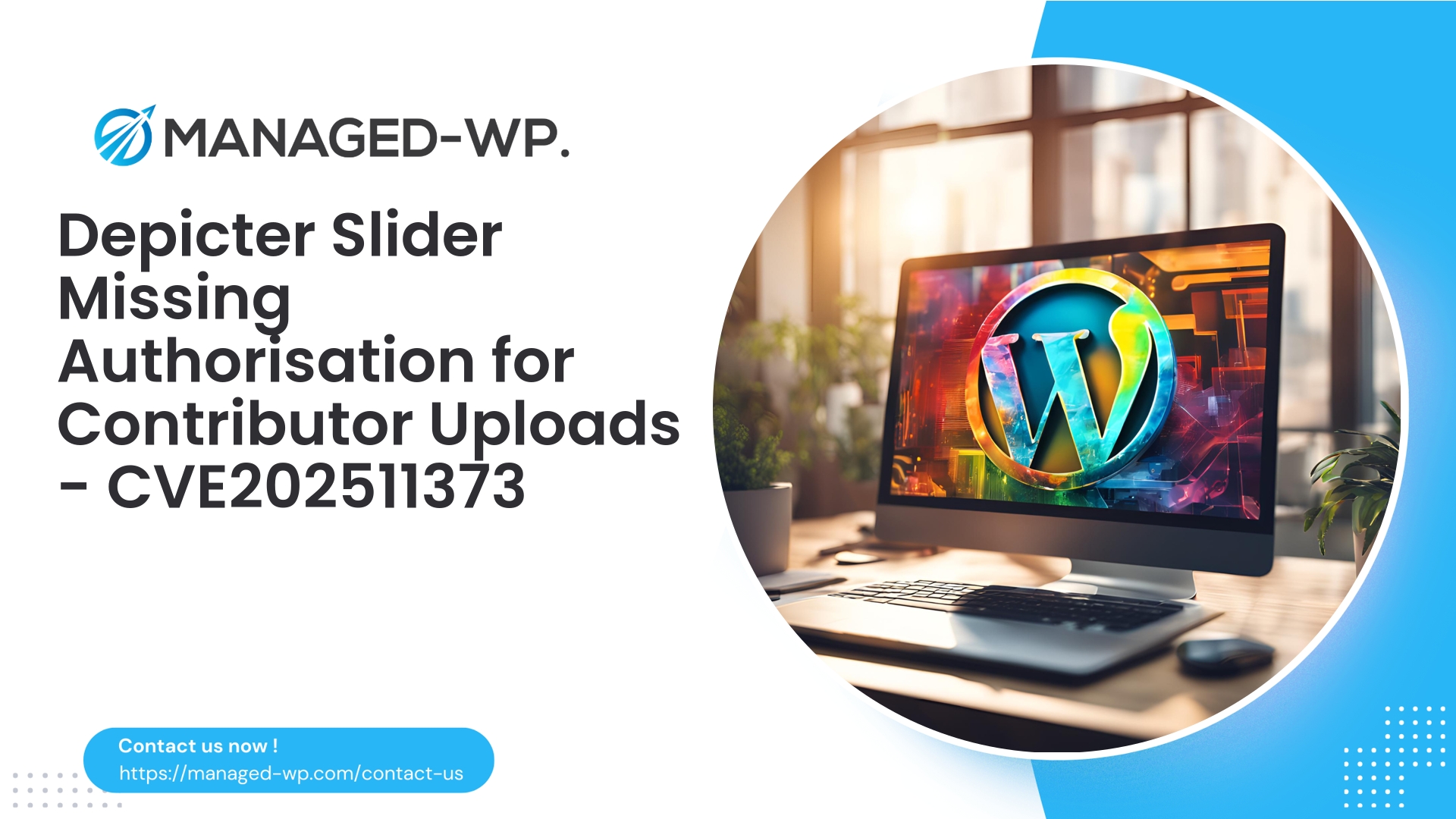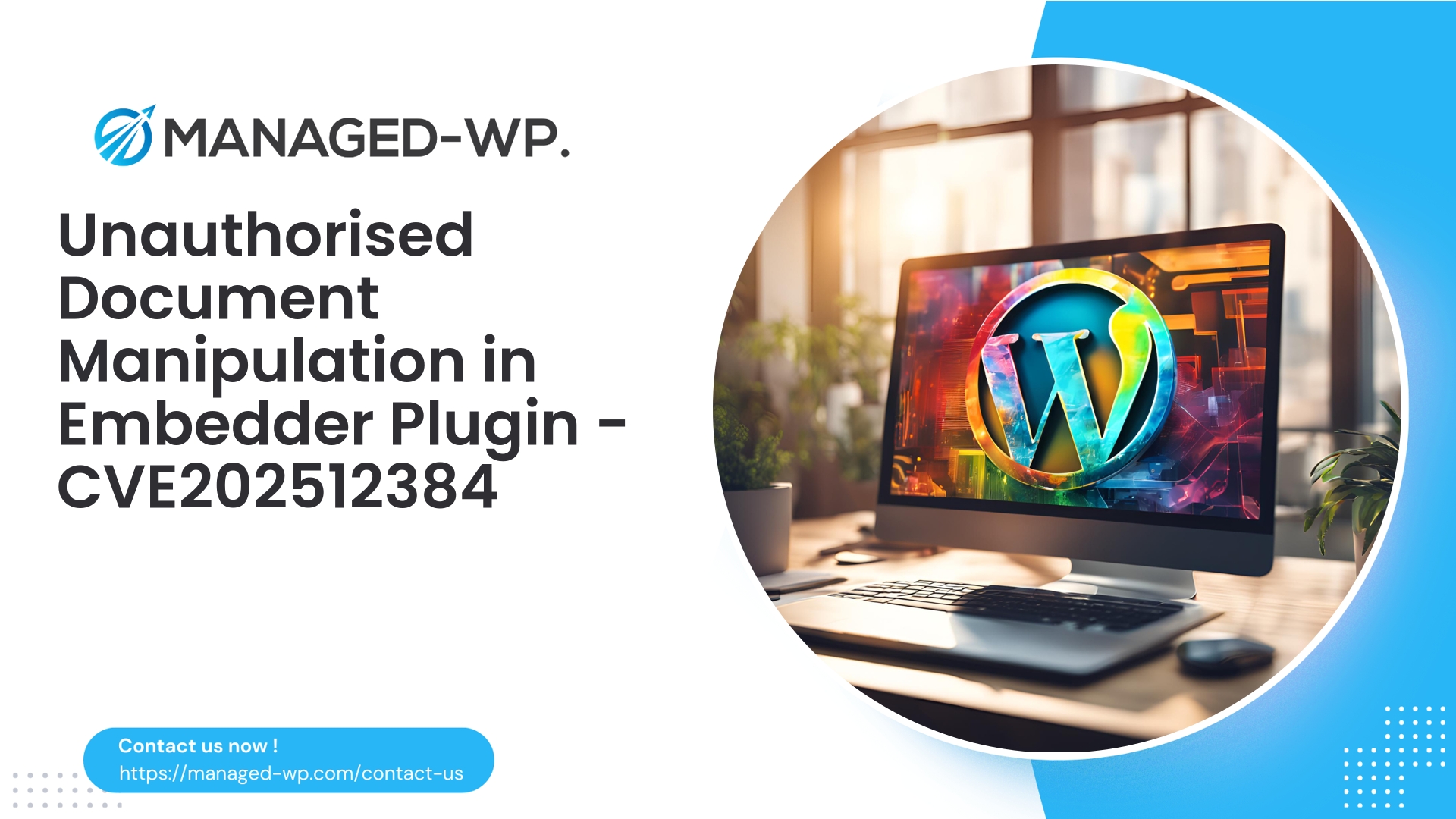| Plugin Name | Depicter Slider |
|---|---|
| Type of Vulnerability | Missing Authorization |
| CVE Number | CVE-2025-11373 |
| Urgency | Low |
| CVE Publish Date | 2025-11-04 |
| Source URL | CVE-2025-11373 |
Depicter Slider (<= 4.0.4) — Broken Access Control Enables Contributor File Uploads (CVE-2025-11373)
Executive Summary
- Vulnerability type: Broken access control due to lack of authorization on a file upload endpoint.
- Affected plugin: Depicter Slider (Popup and Slider Builder) – versions <= 4.0.4
- Fix available: Version 4.0.5
- CVE Reference: CVE-2025-11373
- Severity: Low (CVSS 4.3), but significant in environments with multiple users including Contributors.
At Managed-WP, we provide enterprise-grade WordPress security solutions and constantly monitor emerging vulnerabilities that threaten WordPress sites of all sizes. This advisory outlines the specifics of the Depicter Slider vulnerability, its impact, and immediate steps site owners and administrators should implement to mitigate risk.
Understanding the Vulnerability
This issue arises from insufficient authorization validation on a file upload endpoint within the Depicter Slider plugin. Authenticated users assigned the Contributor role—which by design should not have upload privileges—can upload certain “safe” file types through this endpoint.
The Contributor role is typically restricted to content creation and submission, without media upload or publishing rights. However, due to the plugin’s failure to enforce proper capability checks, Contributors can bypass these restrictions and upload files using the plugin’s mechanisms.
Although the plugin only permits safe file types (images and similar media), this still presents a security concern as it can be abused in various ways described below.
Risk Assessment: Why This Matters
While the immediate threat may appear limited because the vulnerability restricts file types, several attack scenarios make this a critical issue to address:
- Stored Cross-Site Scripting (XSS): Some image formats allow metadata (e.g., EXIF) that can trigger browser behaviors or script execution if improperly sanitized when rendered in admin or user interfaces.
- Privilege Escalation Pathways: Attackers with Contributor access may leverage uploaded files via social engineering or other plugin/theme behaviors to escalate privileges indirectly.
- Trusted Upload Channel Abuse: The uploaded files may be publicly accessible or processed by other plugins/themes in unsafe ways, increasing attack surface.
- Server Misconfiguration Risks: Incorrect server settings could permit execution of files with crafted filenames or extensions despite MIME-type restrictions.
- Reconnaissance and Persistence: Malicious users might use uploads for covert signaling or staging further attacks.
This vulnerability enables low-privileged users to exceed the intended security boundaries, especially problematic on multi-author blogs and community sites.
CVE & Disclosure Timeline
- CVE ID: CVE-2025-11373
- Public Disclosure Date: November 5, 2025
- Affected Versions: Depicter Slider <= 4.0.4
- Fixed in Version: 4.0.5
This vulnerability was responsibly disclosed, and the plugin developer has released an update addressing the authorization oversight.
Potential Attack Chain (Hypothetical)
- An attacker either creates or compromises a WordPress account with Contributor privileges.
- Using the unsafeguarded upload endpoint in Depicter Slider, the attacker uploads crafted files of permissible types.
- The files are stored in locations accessible via the application or administrative interfaces.
- The attacker exploits site mechanisms that render these files improperly sanitized, triggering stored XSS or other indirect attacks.
- Further exploitation may include social engineering of admins, privilege escalations, or establishing footholds for persistent attacks.
Note: Because executable files (e.g., PHP scripts) are blocked, direct remote code execution is less probable, though complex attack scenarios remain a concern, particularly in misconfigured environments.
Indicators Your Site May Be Affected
Check for the following if you use Depicter Slider and have Contributor users:
- Plugin version is 4.0.4 or earlier.
- Unexpected uploads by Contributor-role users in plugin-specific upload folders.
- Suspicious media files with unusual or automated filenames.
- Reports from admins or editors of unexpected media content.
- Web server logs showing POST requests from Contributors to plugin upload endpoints.
Check Plugin Version in WP Admin: Navigate to Plugins > Installed Plugins and verify Depicter Slider version. Update if below 4.0.5.
Or via WP-CLI:
wp plugin listwp plugin get depicter --fields=version
Recommended Immediate Remediations
- Update Depicter Slider to 4.0.5 or newer. This is the most critical and effective measure.
- If immediate update is not possible:
- Temporarily deactivate or remove the Depicter Slider plugin.
- Block plugin upload endpoints via firewall or web server rules to prevent exploit traffic.
- Audit Contributor user accounts:
- Ensure all Contributor accounts are legitimate, necessary, and monitored.
- Remove or disable stale or unnecessary Contributor accounts.
- Inspect recent uploads:
- Review files in uploads directories and plugin-specific folders for anomalies.
- Look for suspicious or unexpected filenames.
- Ensure uploads directories are non-executable:
- Add .htaccess or NGINX rules to forbid execution of scripts in /wp-content/uploads/ and plugin upload folders.
- Enforce strict capability checks on uploads:
- Require users to have ‘upload_files’ capability or higher to perform uploads.
- Implement enhanced monitoring and alerting:
- Set up alerts for unusual upload activity, role changes, and Contributor account usage.
Plugin and Site Hardening Best Practices
- Least Privilege Principle: Limit users with upload rights; avoid assigning upload capabilities to untrusted roles.
- Comprehensive File Validation: Use MIME-type and file signature checks; sanitize filenames rigorously.
- Metadata Sanitization: Strip potentially malicious metadata such as EXIF from images.
- Enforce Nonces and Capabilities: Plugin endpoints must verify WordPress nonces and user capabilities before action.
- Server Hardening: Disable script execution in uploads directories and enforce correct file permissions.
- Logging and Monitoring: Log upload actions with user context; regularly review logs for anomalies.
- Timely Updates: Monitor and apply plugin and core updates promptly to reduce vulnerability exposure.
Steps to Audit Your Site for Potential Compromise
- Create backups: Take full filesystem and database snapshots for forensic integrity.
- Scan for suspicious files: Check uploads and plugin folders for unexpected or recently added files.
- Inspect database content: Look for injected or suspicious URLs/scripts in posts and options.
- Review logs: Identify POST requests to plugin endpoints from Contributor users.
- Validate user accounts: Confirm no unauthorized privilege escalations or rogue admins exist.
- Reinstall plugin from trusted sources: Remove and reinstall Depicter Slider from official repository if in doubt.
- Consult professionals if needed: Engage incident response if signs of active compromise are found.
How Managed-WP Strengthens Your Defense
Managed-WP delivers proactive and tailored WordPress security solutions designed to mitigate risks like CVE-2025-11373 before exploitation:
- Custom WAF rules: Virtual patching blocks known vulnerable plugin endpoints and misuse patterns.
- Continuous malware scanning: Automated scans detect anomalies and potential malicious content early.
- Role-based request filtering: Restricts upload and other sensitive actions by low-privileged roles such as Contributors.
- Suspicious activity logging and alerting: Real-time alerts enable rapid investigation and response.
- Expert onboarding and hardening guidance: Step-by-step support to lock down uploads directories, configure permissions, and monitor critical paths.
These layered protections reduce the window of vulnerability and your mean time to mitigate.
Conceptual WAF Rules for Defenders
- Block or challenge upload POST requests to plugin endpoints without valid WordPress nonces and appropriate user capabilities.
- Rate-limit upload frequency for authenticated users assigned low-privilege roles.
- Validate Content-Type headers and match against actual file signatures; reject mismatches.
- Monitor for unusual metadata embedded in uploaded files, quarantining suspicious uploads for manual review.
- Alert on Contributor accounts uploading files outside regular editorial workflows.
Remember, WAF rules supplement but do not replace proper plugin updates and server hardening.
Operational Guidance for Agencies and Hosting Providers
- Prioritize updates for all client sites running Depicter Slider.
- Temporarily block vulnerable upload endpoints at hosting edge where immediate updates aren’t feasible.
- Enforce server-wide upload execution prevention policies.
- Communicate transparently with multi-contributor site owners about the risks and recommended remediation steps.
- Conduct site-wide sweeps for suspicious media and Contributor upload activity.
Developer Recommendations for Avoiding Similar Bugs
- Always enforce capability checks on state-changing endpoints with
current_user_can()and verification ofwp_verify_nonce(). - Restrict upload endpoints to users with explicit need and rights.
- Validate and sanitize file names, perform both MIME type and file signature checks (e.g.,
wp_check_filetype_and_ext()). - Utilize WordPress core upload handling functions like
wp_handle_upload()to benefit from built-in sanitization. - Write integration tests covering multiple roles to verify access controls.
- Avoid relying solely on client-side authorization checks.
Detection Rule Suggestions for Monitoring
- Alert on POST requests to plugin upload endpoints originating from Contributor-role users.
- Trigger alerts for excessive upload frequency per user (e.g., more than 10 uploads per hour).
- Flag uploads where extension and file signature mismatch.
- Detect unauthorized files placed directly into plugin directories.
FAQs
Q: Is this vulnerability a site takeover risk?
A: Not directly. It allows Contributor-level users to upload safe file types, but combined with other vulnerabilities or server misconfigurations, it may lead to more severe exploits. Prompt remediation is critical.
Q: Should I uninstall Depicter Slider?
A: If you don’t actively use the plugin or cannot update it immediately, deactivate and remove it. If needed, update to 4.0.5 ASAP and follow hardening guidelines.
Q: After updating the plugin, are further steps required?
A: Yes. Post-update, audit recent uploads, user activities, and implement server hardening and monitoring as detailed above.
Incident Response Checklist
- Isolate the site by restricting admin access and/or disabling the plugin temporarily.
- Take a complete forensic backup of filesystem and database.
- Identify and review all recent uploads from Contributor accounts.
- Scan site comprehensively with multiple security tools and manual analysis.
- Rotate passwords and enforce re-authentication for Contributor and other relevant accounts.
- Remove identified malicious or suspicious files after backups.
- Reinstall plugin from official source after patching.
- Monitor for recurring or residual compromise indicators.
Closing Guidance
The Depicter Slider broken authorization vulnerability underscores the importance of strict access controls in WordPress plugins. The highest priority is to update to version 4.0.5 or above. Complement this patch with audit, monitoring, and layered defense strategies including WAF protection and server hardening to minimize exposure to attacks.
Managing security holistically, even on low-severity vulnerabilities, fortifies your site against compound and multi-stage threats.
Get Started with Managed-WP Free Protection
Need an immediate safety net while deploying updates and audits? Managed-WP’s Free plan offers essential WordPress firewall protection, malware scanning, and mitigations aligned with OWASP Top 10 risks. Activate it to start defending your site today:
https://managed-wp.com/pricing
(The Free plan includes firewall protection, unlimited bandwidth, WAF, malware scanner, and OWASP mitigations. Upgrades add advanced virtual patching, priority incident response, and more.)
Quick Action Checklist
- ☐ Verify plugin version; update Depicter Slider to 4.0.5 or later
- ☐ If update not possible, deactivate plugin or block upload endpoints
- ☐ Audit and review Contributor accounts and recent upload activity
- ☐ Ensure uploads directories are non-executable
- ☐ Scan for suspicious files and anomalous metadata
- ☐ Enable firewall rules to protect upload endpoints and rate-limit uploads by Contributors
- ☐ Monitor logs for unusual Contributor POST requests
- ☐ Document your findings and maintain backups before changes
If you require assistance applying any security measures in this advisory, Managed-WP’s expert team provides emergency virtual patching, incident remediation, and proactive hardening support. Let us help you secure your WordPress environment efficiently and confidently.
Take Proactive Action — Secure Your Site with Managed-WP
Don’t risk your business or reputation due to overlooked plugin flaws or weak permissions. Managed-WP provides robust Web Application Firewall (WAF) protection, tailored vulnerability response, and hands-on remediation for WordPress security that goes far beyond standard hosting services.
Exclusive Offer for Blog Readers: Access our MWPv1r1 protection plan—industry-grade security starting from just USD20/month.
- Automated virtual patching and advanced role-based traffic filtering
- Personalized onboarding and step-by-step site security checklist
- Real-time monitoring, incident alerts, and priority remediation support
- Actionable best-practice guides for secrets management and role hardening
Get Started Easily — Secure Your Site for USD20/month:
Protect My Site with Managed-WP MWPv1r1 Plan
Why trust Managed-WP?
- Immediate coverage against newly discovered plugin and theme vulnerabilities
- Custom WAF rules and instant virtual patching for high-risk scenarios
- Concierge onboarding, expert remediation, and best-practice advice whenever you need it
Don’t wait for the next security breach. Safeguard your WordPress site and reputation with Managed-WP—the choice for businesses serious about security.
Click above to start your protection today (MWPv1r1 plan, USD20/month).