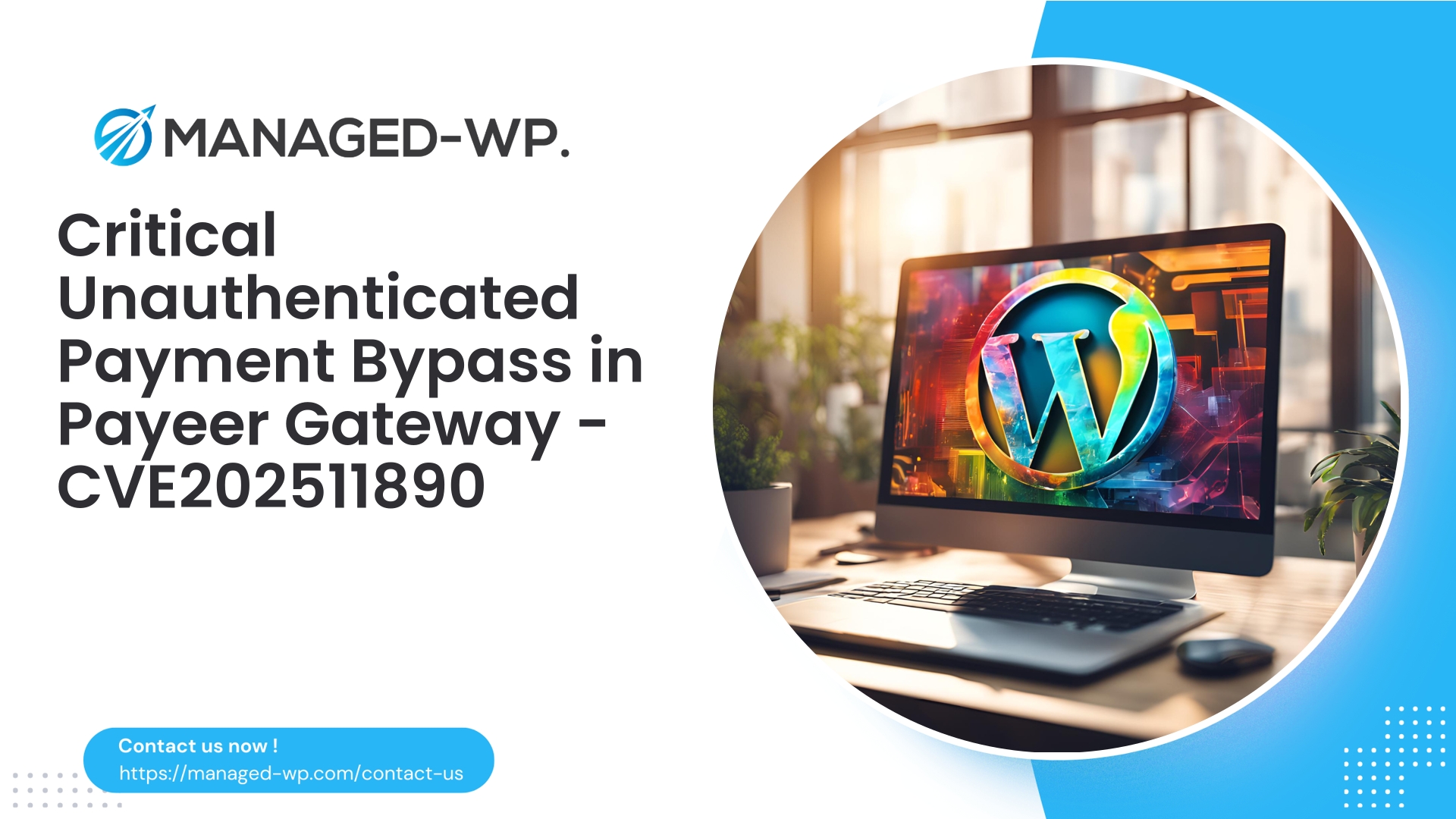| Plugin Name | Posts Navigation Links for Sections and Headings |
|---|---|
| Type of Vulnerability | CSRF (Cross-Site Request Forgery) |
| CVE Number | CVE-2025-12188 |
| Urgency | Low |
| CVE Publish Date | 2025-11-04 |
| Source URL | CVE-2025-12188 |
Strengthening WordPress Security Against CSRF: Insights on the “Posts Navigation Links for Sections and Headings” Plugin Vulnerability (CVE-2025-12188)
Author: Managed-WP Security Team
Date: 2025-11-05
Summary: This detailed expert briefing from the Managed-WP Security team examines the recently disclosed CSRF vulnerability impacting the “Posts Navigation Links for Sections and Headings” plugin (≤ 1.0.1). Understand the implications, detection strategies, immediate mitigations, virtual patching through an advanced WAF, and recommended long-term secure coding practices.
Overview
On November 4, 2025, a Cross-Site Request Forgery (CSRF) vulnerability was officially documented and tracked as CVE-2025-12188, affecting versions up to 1.0.1 of the WordPress plugin “Posts Navigation Links for Sections and Headings.” This flaw allows attackers to manipulate plugin settings by exploiting a logged-in user with elevated privileges through crafted, unauthorized requests. Although the Common Vulnerability Scoring System (CVSS) rates this vulnerability as Low (4.3), it remains critical to recognize that “low” severity does not mean negligible risk. CSRF vulnerabilities targeting administrative functions can serve as a gateway to broader compromises when combined with other weaknesses.
This article breaks down the technical fault, possible exploitation scenarios, indicators of compromise, immediate defensive measures for site owners, and actionable developer guidelines. Furthermore, it offers virtual patching tactics deployable via Web Application Firewalls (WAFs) to protect sites pending official plugin updates.
Note: Managed-WP’s advanced firewall and monitoring services already provide active virtual patches against this type of vulnerability. See the concluding section for how to leverage our protection offerings.
Understanding CSRF and Why Admin Pages Are Especially Vulnerable
Cross-Site Request Forgery is a technique that induces an authenticated user’s browser to unknowingly send unauthorized commands to a web application. Because browsers automatically include authentication cookies, an attacker’s crafted request may be accepted by the site as legitimate.
Key danger points of CSRF:
- Targeting administrative functions or plugins that modify settings, potentially enabling further attack chains.
- Endpoints that alter state via POST or GET without validating request origin or nonce tokens.
- Sites lacking rigorous multi-factor authentication (2FA) or using shared/weak admin credentials.
Vulnerability Summary
- Affected Plugin: Posts Navigation Links for Sections and Headings
- Vulnerable Versions: ≤ 1.0.1
- Vulnerability Type: Cross-Site Request Forgery targeting plugin settings update functionality
- CVE Identifier: CVE-2025-12188
- Privileges Required: Authenticated administrative users; attackers must trick these users to execute the attack
- Official Patch Availability: None at time of disclosure
- Reported By: Security researchers (credited in original disclosure)
- Potential Impact: Low to moderate standalone impact, but can facilitate high-risk attacks such as persistent XSS or unauthorized redirects
Technical Root Cause Analysis for Developers
The vulnerability arises because the plugin fails to implement standard WordPress CSRF protections on its settings update endpoint:
- No verification of a WordPress nonce (e.g., via
check_admin_referer()). - Missing capability checks (
current_user_can()).
WordPress best practices require:
- Embedding nonces within forms using
wp_nonce_field(). - Server-side validation of these nonces to confirm request authenticity.
- Confirming the current user has appropriate permissions before processing any changes.
If these controls are absent, attackers can trick admin users into unknowingly submitting malicious form data that alters plugin settings.
Potential Attack Scenarios
- An administrator navigates to a maliciously crafted webpage while authenticated in WordPress. This page auto-submits POST requests to the plugin settings URL, changing configuration parameters without consent.
- The attacker uses this to activate configuration options such as external scripts or redirects, which could compromise visitors by serving phishing content or unwanted redirects.
- When combined with insufficient input sanitization, these changes could enable persistent cross-site scripting (XSS) or unauthorized access vectors.
Why This Issue Demands Your Immediate Attention
- Admin-level settings changes have wide-reaching consequences on site integrity and user trust.
- Automated exploit tools rapidly weaponize known vulnerabilities shortly after public disclosure.
- Even if your site isn’t a direct target, mass automated scanning and exploitation attempts occur routinely.
Immediate Recommended Actions for Site Owners
If you use this plugin or are unsure, perform the following steps now:
- Confirm plugin installation and version via Dashboard Plugins panel or WP-CLI:
wp plugin list. - If installed with version ≤ 1.0.1:
- Remove the plugin if unnecessary.
- Deactivate the plugin immediately if its functionality is critical and await an official patch.
- Rotate credentials for all administrative accounts; enforce strong passwords and enable multi-factor authentication.
- Audit recent changes in plugin-related options and review the options table for suspicious modifications.
- Scan for indicators of compromise such as new users, suspicious redirects, or unauthorized scripts.
- If hosting a WAF or IDS, implement or update rules to detect/block suspicious POST requests targeting plugin admin endpoints.
- Monitor logs for abnormal POST requests originating from external referrers or unusual user agents.
Detecting Exploitation Attempts
- Look for POST requests to admin URLs related to plugin settings, especially with missing or external Referer headers.
- Sudden or unexpected changes in plugin options or creation of admin accounts.
- Redirects to unknown domains or injection of scripts into site content.
Technical Mitigation Approaches
Developer Patch Recommendations
- Wrap all admin forms with WordPress nonces using
wp_nonce_field(). - Validate nonces inside POST handlers with
check_admin_referer()orwp_verify_nonce(). - Verify user capabilities with
current_user_can()before applying changes. - Properly sanitize all input fields before saving.
Example code snippet for hardening the plugin’s settings handler:
// Rendering the form
wp_nonce_field('posts_nav_settings_action', 'posts_nav_settings_nonce');
// Handling form submission
if ( ! is_admin() ) {
return;
}
if ( ! current_user_can( 'manage_options' ) ) {
wp_die( 'Insufficient privileges' );
}
// CSRF protection via nonce verification
if ( ! isset( $_POST['posts_nav_settings_nonce'] )
|| ! wp_verify_nonce( sanitize_text_field( wp_unslash( $_POST['posts_nav_settings_nonce'] ) ), 'posts_nav_settings_action' ) ) {
wp_die( 'Security check failed' );
}
// Sanitize and save inputs
$foo = isset( $_POST['foo'] ) ? sanitize_text_field( wp_unslash( $_POST['foo'] ) ) : '';
update_option( 'posts_nav_foo', $foo );
Customize the code as per your plugin’s architecture and specific option names.
Virtual Patching via WAF (Immediate Protective Measure)
If removing or patching the plugin isn’t feasible immediately, enforcing WAF rules can effectively mitigate exploit attempts:
- Block POST requests to the plugin’s admin endpoint when nonce parameters are absent or invalid.
- Deny unsolicited POSTs with external or missing Referer headers targeting sensitive settings.
- Rate-limit or block excessive POST requests from untrusted IP addresses.
ModSecurity Sample Rule (Conceptual)
# Blocking potential CSRF POSTs to plugin settings without nonce
SecRule REQUEST_METHOD "POST" "chain,phase:2,deny,id:1009001,msg:'Block CSRF on posts-nav plugin',log"
SecRule REQUEST_URI "@contains /wp-admin/admin.php" "chain"
SecRule ARGS_NAMES "!@rx posts_nav_settings_nonce" "t:none"
SecRule REQUEST_HEADERS:Referer "!@streq https://your-admin-domain.com"
Nginx + Lua Conceptual Approach
- Inspect POST body content for presence of expected nonce fields, block requests missing valid tokens or those with suspicious Referers.
Best Practice: Always test WAF rules in a staging environment before deploying to production to prevent unintended admin lockouts.
Developer Guidance: Quick Plugin Audit Tips
- Search code for calls to
update_option(),add_option(), or action hooks that save settings. - Verify every state-modifying handler includes capability checks and nonce verification.
- Confirm proper input sanitization is in place.
- Use WordPress Settings API where possible, as it automates nonce integration.
Incident Response and Site Recovery Steps
- Put your site in maintenance mode if compromise is suspected.
- Immediately rotate all admin and API credentials.
- Remove or disable suspicious user accounts with elevated privileges.
- Restore the site from a clean backup prior to the breach.
- Update WordPress core, all plugins, and themes promptly.
- Conduct thorough malware and codebase scans.
- Only bring the site online after complete remediation and verification.
CSRF Mitigation Checklist for Site-Wide Risk Reduction
- All admin state-changing operations should require nonce checks and capability validation.
- Enforce two-factor authentication for all privileged accounts.
- Restrict admin access by IP address where possible.
- Employ managed Web Application Firewalls with CSRF and exploit mitigation capabilities.
- Remove unnecessary plugins and themes to minimize attack surfaces.
- Regularly audit admin activity logs for suspicious behavior.
- Use the WordPress Settings API to facilitate secure admin page development.
Advanced Detection Strategies for Hosting Providers and Security Teams
Establish SIEM alerts that trigger when:
- POST requests target
wp-admin/admin.phporadmin-post.phpendpoints with parameters matching plugin option names. - Such requests have missing or external Referer headers.
- Unexpected spikes in user agents or unrecognized admin traffic are observed.
Respond by sending alerts and temporarily blocking suspicious IPs for investigation.
Clarifying the CVSS 4.3 (Low) Severity Rating
While CVSS scores help quantify direct exploit characteristics, a 4.3 (Low) rating for this vulnerability means:
- Remote network attack requiring tricking a logged-in admin user.
- Limited immediate impact on confidentiality and integrity compared to code execution bugs.
- Yet, the vulnerability can enable further escalation and chained exploits.
Do not downplay this risk; low-scoring issues can quickly escalate into critical breaches if neglected.
Summary of Best Practices for Plugin Developers
- Always include and verify nonces on admin forms.
- Check user capabilities rigorously before processing any changes.
- Sanitize and escape data diligently.
- Use the WordPress Settings API to simplify secure form creation and validation.
- Maintain a clear Vulnerability Disclosure Policy and respond promptly to reported issues.
How Managed-WP Enhances Your Security Posture
Managed-WP offers a managed Web Application Firewall and active monitoring service designed specifically for WordPress environments. Upon disclosure of new vulnerabilities like this CSRF issue, Managed-WP rapidly deploys targeted virtual patches at the firewall level, blocking exploitation attempts with minimal false positives and zero downtime.
These managed rules focus on the exploit class rather than just the plugin signature, preventing broad automated attacks while allowing legitimate administrative workflows uninterrupted operation.
Activate Immediate Protection with Managed-WP Basic Plan (Free Tier)
Get instant, comprehensive defense against common WordPress vulnerabilities including CSRF, OWASP Top 10 threats, and plugin-specific exposures. Our free plan includes managed firewall rules, continuous malware scanning, and essential mitigation features. Start protecting your site today:
https://my.wp-firewall.com/buy/wp-firewall-free-plan/
Example WAF Rule Templates: Customize and Test Thoroughly
ModSecurity Sample (Adapt to Your Environment)
# Deny POST requests to plugin options without nonce validation
SecRule REQUEST_METHOD "POST" "phase:2,chain,id:1009101,log,deny,msg:'Block CSRF attempt to posts-nav plugin (missing nonce)'"
SecRule REQUEST_URI "@pm /wp-admin/admin.php /wp-admin/admin-post.php" "chain"
SecRule ARGS_NAMES "!@rx posts_nav_settings_nonce" "t:none"
SecRule REQUEST_HEADERS:Referer "!@streq https://your-admin-domain.com"
NGINX + Lua Logic (Conceptual)
- Inspect POST requests for nonce presence; reject if absent or Referer is external.
Warning: These rules are conceptual. Rigorous testing is mandatory to prevent disruption of legitimate admin users.
Vendor Responsiveness and Patch Timelines
- Vendors should promptly issue patches and publish clear mitigation guidance.
- If the vendor is unresponsive or no patch is forthcoming, remove the plugin or deploy virtual patching.
Final Practical Checklist for Site Owners
- [ ] Verify plugin presence and version installed.
- [ ] Remove or deactivate vulnerable plugin until patched.
- [ ] Block plugin admin endpoints via firewall/WAF as an interim measure.
- [ ] Rotate admin credentials and enable 2FA.
- [ ] Audit plugin options and admin logs for anomalies.
- [ ] Conduct comprehensive site malware scans.
- [ ] Subscribe to managed protection for virtual patching and monitoring.
Final Thoughts from a US Cybersecurity Expert Perspective
This CVE underscores the importance of layered security: combining secure plugin development, strict administrative controls, and proactive infrastructure defenses. While no single strategy is foolproof, thorough application of all these measures greatly decreases attack risk.
Site owners uncertain about their vulnerability status or lacking resources to monitor this effectively should consider Managed-WP’s managed service for virtual patching and expert incident response guidance.
Additional Resources
- WordPress Developer Handbook: Nonces (
wp_nonce_field,check_admin_referer) - WordPress Settings API Documentation
- CSRF attack mitigation best practices
To protect your site now with Managed-WP’s advanced firewall and virtual patching, start with our free Basic plan:
https://my.wp-firewall.com/buy/wp-firewall-free-plan/
Author: Managed-WP Security Team
Feel free to contact us with questions for tailored advice and assistance in securing your WordPress installation.
Take Proactive Action — Secure Your Site with Managed-WP
Don’t risk your business or reputation due to overlooked plugin flaws or weak permissions. Managed-WP provides robust Web Application Firewall (WAF) protection, tailored vulnerability response, and hands-on remediation for WordPress security that goes far beyond standard hosting services.
Exclusive Offer for Blog Readers: Access our MWPv1r1 protection plan—industry-grade security starting from just USD20/month.
- Automated virtual patching and advanced role-based traffic filtering
- Personalized onboarding and step-by-step site security checklist
- Real-time monitoring, incident alerts, and priority remediation support
- Actionable best-practice guides for secrets management and role hardening
Get Started Easily — Secure Your Site for USD20/month:
Protect My Site with Managed-WP MWPv1r1 Plan
Why trust Managed-WP?
- Immediate coverage against newly discovered plugin and theme vulnerabilities
- Custom WAF rules and instant virtual patching for high-risk scenarios
- Concierge onboarding, expert remediation, and best-practice advice whenever you need it
Don’t wait for the next security breach. Safeguard your WordPress site and reputation with Managed-WP—the choice for businesses serious about security.
Click above to start your protection today (MWPv1r1 plan, USD20/month).