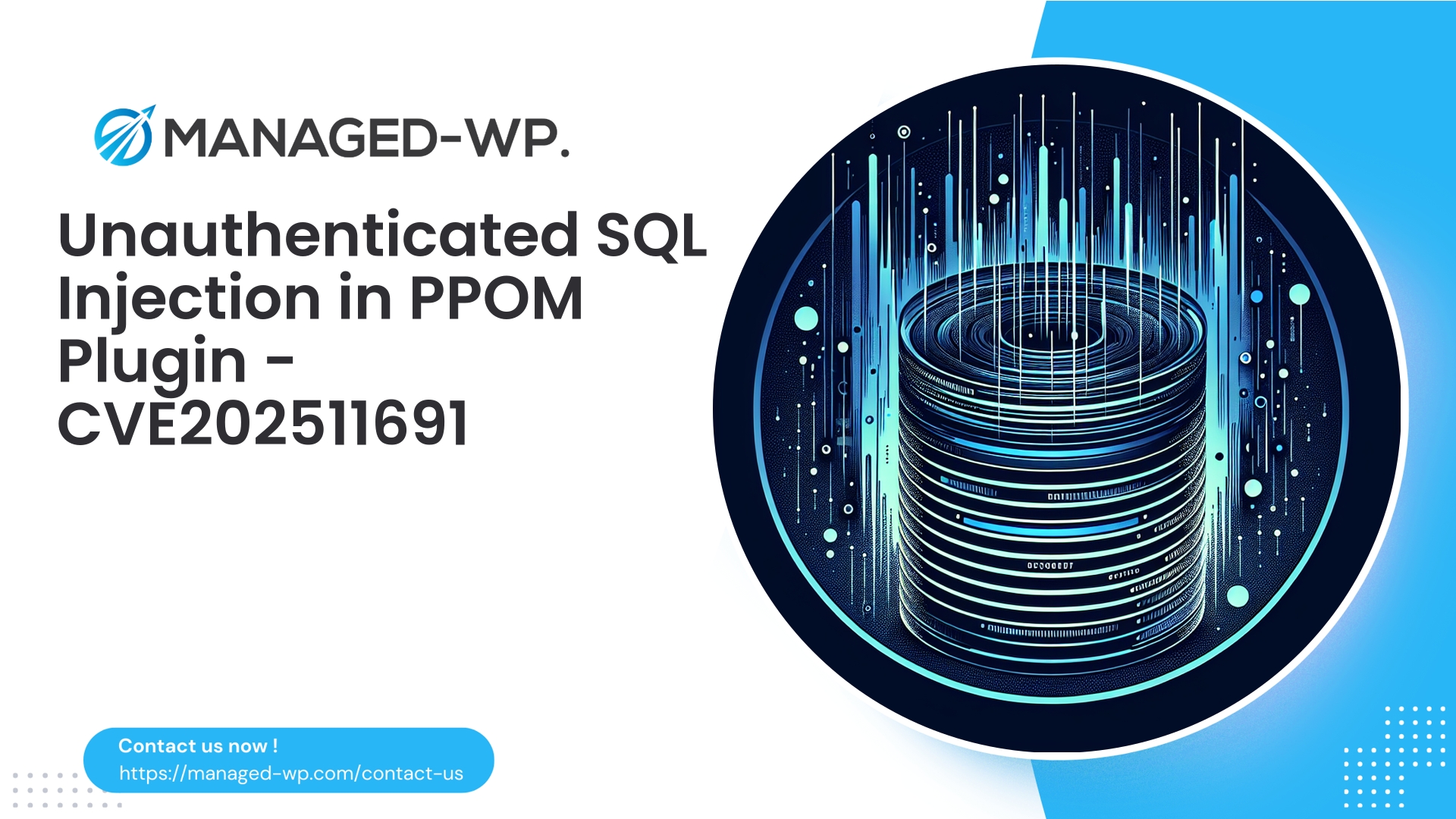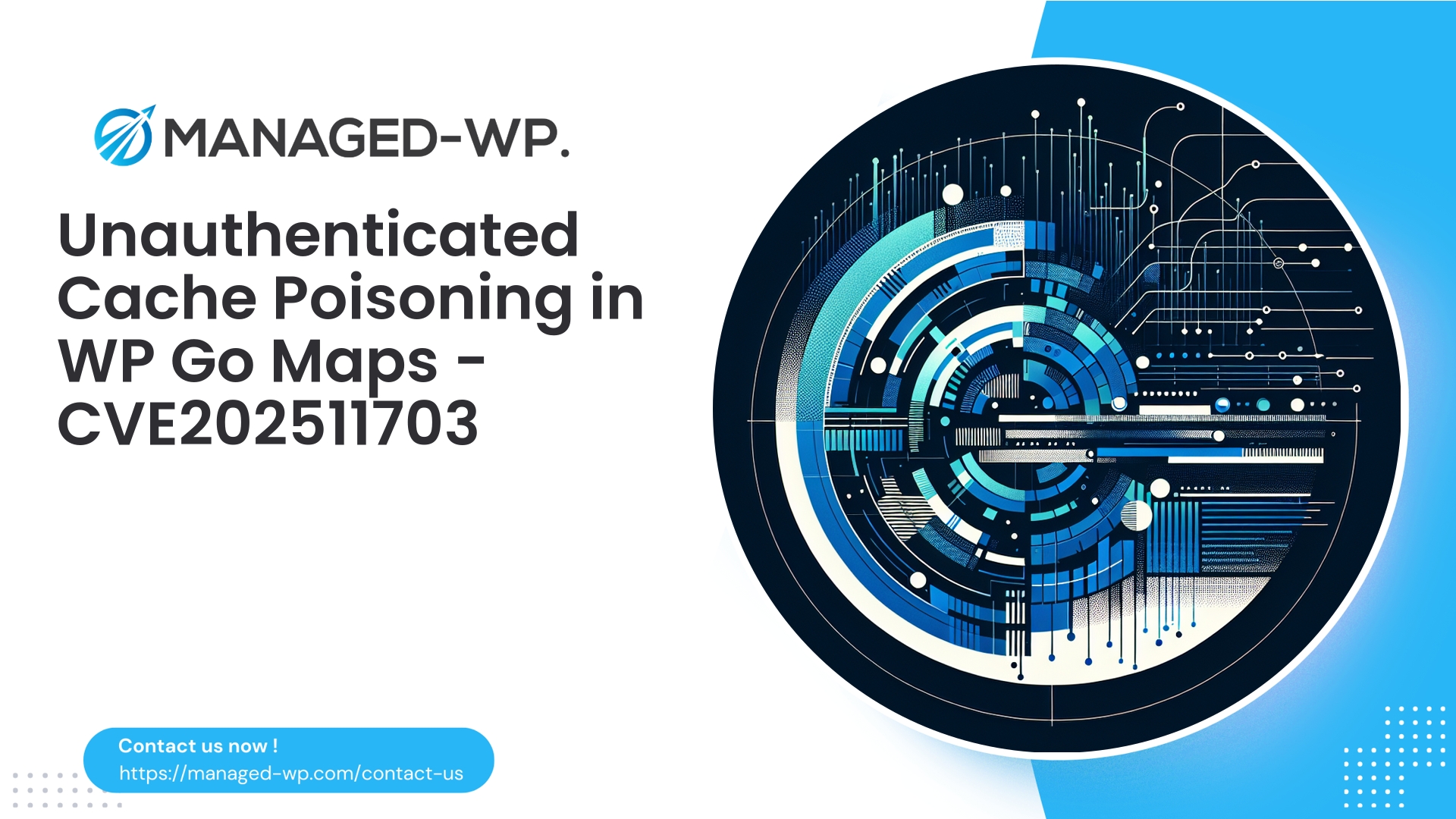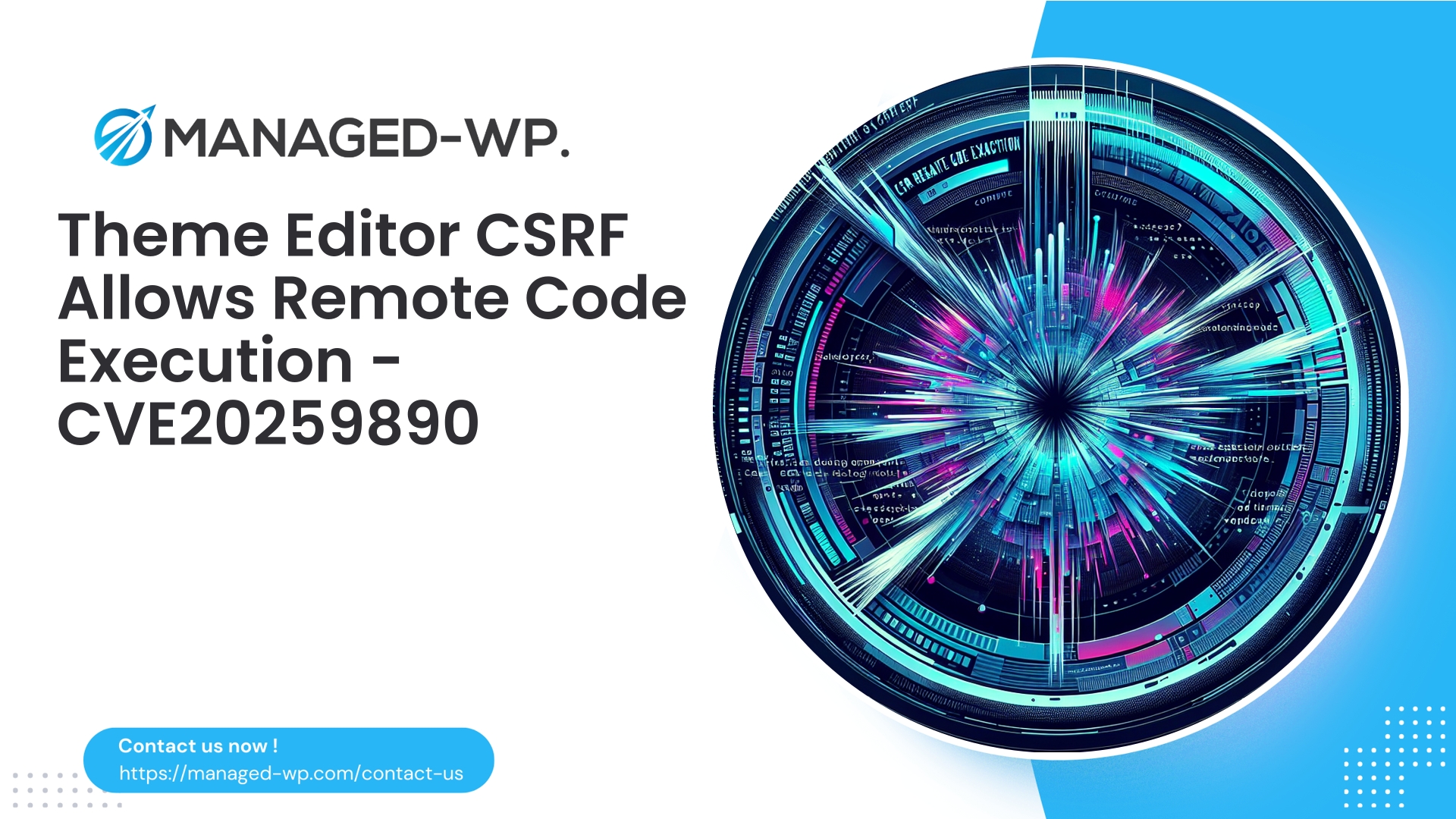| Plugin Name | PPOM for WooCommerce |
|---|---|
| Type of Vulnerability | SQL Injection |
| CVE Number | CVE-2025-11691 |
| Urgency | High |
| CVE Publish Date | 2025-10-18 |
| Source URL | CVE-2025-11691 |
Urgent Security Alert: PPOM for WooCommerce (≤ 33.0.15) — Unauthenticated SQL Injection (CVE-2025-11691)
Date: October 18, 2025
Severity: High — CVSS 9.3
Affected Versions: PPOM for WooCommerce plugin ≤ 33.0.15
Patched Version: 33.0.16
CVE Identifier: CVE-2025-11691
As a US-based cybersecurity authority specializing in WordPress and WooCommerce environments, Managed-WP is committed to providing timely, actionable intelligence to site owners and security professionals. We are issuing this urgent advisory regarding a critical SQL Injection vulnerability discovered in the PPOM for WooCommerce plugin. This vulnerability allows unauthenticated attackers to directly manipulate your website’s database, posing severe risks including data theft, privilege escalation, and total site compromise.
The nature of this vulnerability is particularly alarming because it requires no authentication, enabling attackers to execute arbitrary SQL queries against your database. This can lead to unauthorized access to sensitive information such as customer details, orders, credentials, and even allow attackers to create rogue administrator accounts or implant backdoors.
Below, Managed-WP provides a comprehensive breakdown of the vulnerability, potential exploitation methods, detection tips, prioritized remediation guidance, and effective mitigation strategies you can implement right now, including advanced Web Application Firewall (WAF) rules.
Quick Summary
- What is it? Unauthenticated SQL Injection vulnerability affecting PPOM for WooCommerce plugin versions ≤ 33.0.15 (CVE-2025-11691).
- Why it’s critical: Enables attackers to extract or manipulate database information without login, severely risking data confidentiality and site integrity.
- Immediate action: Update PPOM to version 33.0.16 or higher without delay. If immediate update isn’t feasible, apply the mitigation steps and WAF rules outlined below.
- Detection: Monitor for unusual web requests targeting plugin endpoints and admin-ajax.php with suspicious parameters, SQL error logs, and unexpected database alterations.
Technical Details
The vulnerability arises from the plugin’s failure to properly sanitize and prepare user inputs before incorporation into SQL queries. Specifically, unauthenticated requests can inject malicious SQL statements that the database executes, bypassing all privilege checks.
Key consequences of this SQL Injection include:
- Exfiltrating sensitive data such as user accounts, orders, and payment information.
- Altering or deleting records to disrupt business operations or cover tracks.
- Creating unauthorized administrator-level accounts for persistence.
- Embedding malicious payloads or backdoors for prolonged access.
- Harvesting credentials or keys that can be leveraged site-wide or externally.
Managed-WP strongly advises not to rely on security through obscurity. Prompt patching is critical.
Prioritized Immediate Actions
- Patch Immediately:
Update PPOM for WooCommerce to version 33.0.16 or later. This is the definitive fix. - Temporary Mitigations if Update Delayed:
- Implement strict WAF rules targeting known vulnerable plugin endpoints and actions.
- Block or restrict access to plugin files and AJAX actions from unauthenticated users.
- Apply IP restrictions or rate limits against suspicious traffic sources if possible.
- Backup Your Site:
Take a full offline snapshot of website files and database before proceeding further. - Audit Logs and Integrity:
- Examine server, application, and database logs for suspicious queries or access.
- Verify no unauthorized admin users, file changes, or scheduled tasks are present.
- Credential Rotation:
Change passwords and API keys after evidence of compromise or suspicion arises. - Comprehensive Malware Scan:
Run thorough scans looking for injected code, web shells, or anomalous content. - Incident Response:
Engage professional incident responders if signs of exploitation are detected.
Attack Vectors & Indicators
Attackers exploit the unauthenticated SQLi by sending malicious requests targeting plugin endpoints, including AJAX actions exposed publicly. Expected attack methods include:
- Malformed GET/POST requests invoking plugin features with embedded SQL payloads.
- Probing with error-based or time-delay SQL Injection techniques to map the database.
- Mass-scanning automated attacks aimed at hijacking WooCommerce storefronts.
Warning signs:
- Abnormal requests with SQL keywords (e.g., UNION SELECT, OR 1=1) logged at plugin paths.
- Unexpected SQL error messages in logs.
- Surges of traffic from multiple IPs targeting admin-ajax.php with suspicious parameters.
- Creation of new admin accounts or unauthorized modifications to site content or files.
- Unexpected or malformed database rows, especially with SQL fragments embedded.
Detection Steps & Recommended Queries
Conduct thorough log inspection including:
Web Server Logs
- Filter requests toward /wp-content/plugins/woocommerce-product-addon/ and /wp-admin/admin-ajax.php with suspicious query strings.
- Look for parameters containing SQL-specific keywords like
union,select,sleep(,or 1=1, comments--, or other injection indicators.
Database Checks
- Identify any SQL errors or unfamiliar queries occurring during abnormal request times.
- Check WordPress tables for unauthorized admin users, altered options, and unusual post content.
Sample Commands
- Access logs:
grep -E "admin-ajax.php|woocommerce-product-addon|ppom" /var/log/nginx/access.log*
grep -iE "union|select|sleep|or 1=1|--|/\*" /var/log/nginx/access.log* - WordPress database:
SELECT user_login, user_email, user_registered FROM wp_users WHERE user_registered >= '2025-10-01' ORDER BY user_registered DESC;
SELECT option_name FROM wp_options WHERE option_name LIKE '%ppom%' OR option_value LIKE '%<script>%';
Always preserve evidence (logs and backups) prior to remediation or cleanup.
Temporary WAF Mitigation Rules
For those who cannot immediately update, Managed-WP recommends deploying these WAF strategies to shield your site:
- Block access to vulnerable plugin files:
Block unauthenticated requests matching^/wp-content/plugins/woocommerce-product-addon/.*$. - Deny suspicious AJAX requests:
Block unauthenticated calls to/wp-admin/admin-ajax.phpifactionparameter matchesppom|product_addon|ppom_ajax. - Detect and block SQLi payloads:
Filter requests containing SQL tokens such as union select, sleep(), benchmark(), or suspicious operators. - Rate limit suspicious endpoints:
Throttle excessive requests (e.g., more than 10/min) from single IPs targeting plugin or AJAX endpoints. - Enforce numeric parameter validation:
Reject parameters expecting numeric input if payload contains SQL meta-characters. - Increase scrutiny for anonymous users:
Reject or challenge unauthenticated requests to sensitive endpoints.
Example ModSecurity pseudo-rule:
SecRule REQUEST_URI "@rx /wp-admin/admin-ajax\.php" \
"phase:2,chain,deny,status:403,msg:'Managed-WP PPOM SQLi Attempt Detected',id:100001"
SecRule ARGS_NAMES|ARGS|REQUEST_HEADERS "@rx (?i)(union\s+select|select\s+.*\s+from|sleep\(|benchmark\(|or\s+1=1|--\s|/\*)" \
"t:none,t:urlDecode,t:lowercase"
Testing in non-blocking, monitoring mode is recommended before full enforcement.
Role of Managed-WP’s Firewall & Virtual Patching
Managed-WP’s security platform can deploy virtual patches — custom WAF rules that block exploit attempts on vulnerable code paths. These rules provide critical protection when immediate plugin updates aren’t feasible, significantly reducing risk by intercepting attacks at the network edge.
Our typical virtual patching capabilities include:
- Targeted edge rules for vulnerable plugin endpoints.
- Input validation and SQL injection signature detection.
- Rate limiting and reputation-based IP blocking.
- Anomaly detection and honeypot techniques to identify exploit attempts.
Remember: virtual patches complement but do not replace official vendor updates. Applying the official plugin patch remains essential.
Incident Response Checklist
- Isolate the site — enable maintenance mode or restrict public access.
- Create offline backups of all site files and databases preserving the current state.
- Block attack sources with IP filtering and rate limiting.
- Rotate credentials — WordPress admins, FTP/SFTP, database, API keys.
- Perform detailed site inspection for web shells, altered files, and unauthorized scheduled tasks.
- Restore from clean backup if remediation is infeasible.
- Follow PCI and applicable breach notification processes if payment data is involved.
- Increase monitoring and logging duration post-incident, ensure virtual patches and plugin updates are enforced.
Long-Term Security Recommendations for WooCommerce Stores
- Maintain current updates for all plugins, themes, and WordPress core. Use trusted update automation or rapid manual patching workflows.
- Utilize a managed WAF solution with virtual patching capabilities tailored to WooCommerce.
- Limit installed plugins to reduce attack surface — audit regularly and disable/remove unused extensions.
- Hardening practices:
- Restrict wp-admin access by IP where possible.
- Enforce two-factor authentication on all admin accounts.
- Apply strong password policies and avoid shared credentials.
- Disable file editing inside WordPress via
define('DISALLOW_FILE_EDIT', true);
- Perform and regularly test off-site backups with verified restores.
- Enable detailed logging and alerting for suspicious behaviors.
- Follow least-privilege principles — assign minimal permissions necessary for all users.
- Regularly perform security audits and vulnerability assessments.
Priority Checks for Your WooCommerce Environment
- Plugin Verification:
- Confirm if PPOM is installed and identify the version.
- If ≤ 33.0.15, update immediately.
- Remove any legacy or duplicate plugin files.
- User Account Audits:
- Check for newly added admin users and review privileged account logs.
- Payment Data Integrity:
- Review order history for suspicious modifications or anomalies.
- Validate payment gateway settings and credentials.
- File System Monitoring:
- Scan for recent changes in plugin folders, uploads, and root directories.
- Scheduled Tasks:
- Inspect wp-cron entries for unfamiliar or suspicious jobs.
- Database Review:
- Identify anomalous records in options, posts, and any custom tables.
Customer Communication and Compliance Guidance
If you suspect any data exposure, especially involving personal or payment information, please review relevant breach notification laws, payment processor rules, and regulatory requirements. Transparency and timely communication help maintain customer trust and legal compliance.
- Notify payment processors and regulatory bodies as mandated.
- If you process EU personal data, review GDPR notification obligations.
- Prepare a clear incident summary for affected users when required.
Frequently Asked Questions
Q: After updating the plugin, is a WAF still necessary?
A: Absolutely. While patching solves the known vulnerability, WAFs provide additional defense against zero-day exploits, botnets, and automated attacks, adding an essential layer of security.
Q: What if I’m blocked by a WAF rule?
A: Review the blocked request details provided by your WAF. Most false positives can be adjusted with rule tuning to balance protection and usability.
Q: Can this SQLi expose credit card numbers stored on my site?
A: Reputable payment gateways tokenize card data and do not store full credit card numbers locally. However, attacker exposure to other sensitive customer data is a significant risk. Treat any stored sensitive data as compromised until proven otherwise.
Real-World Detection Scenarios
- Multiple POST requests to
/wp-admin/admin-ajax.phpwithaction=ppom_*and SQL keywords likeUNION SELECTfrom diverse IP addresses. - Repeated HTTP 500 or SQL error responses triggered by inputs such as
id=1' OR '1'='1on plugin files. - Unexpected high-volume database read queries initiated by webserver during unusual times.
If observed, preserve logs and initiate incident response procedures immediately.
Example WAF Rule Templates (Pseudo-Syntax)
Note: Adapt these examples to your WAF platform and always test before enforcing.
Rule A — Block Suspicious Admin Ajax Requests
- When REQUEST_URI matches
^/wp-admin/admin-ajax\.php$ - AND action parameter matches regex
(?i)ppom|product_addon|product_addons - AND request payload contains SQLi keyword patterns
- THEN block (HTTP 403) and log the event
Rule B — Deny Unauthenticated Access to Plugin Files
- When REQUEST_URI matches
^/wp-content/plugins/woocommerce-product-addon/.*\.(php|inc)$ - AND no valid authentication cookie present
- THEN challenge or deny access
Rule C — Enforce Numeric Parameter Integrity
- When request contains plugin endpoint with expected numeric ID parameters
- AND such parameters contain non-digit characters or SQL meta-characters
- THEN block the request
Post-Patch Actions
- Verify the site is free of backdoors or injected malicious content.
- Analyze access logs to identify signs of prior exploitation.
- Enhance monitoring with alerts for admin creation, unauthorized access, or file system changes.
- Consider enabling two-factor authentication and further hardening measures.
Why Immediate Action Matters
Exploits for major vulnerabilities like CVE-2025-11691 propagate rapidly through automated scanning and attack frameworks. Because this SQL Injection is unauthenticated, attackers can easily mass-exploit vulnerable WooCommerce stores. Prompt patching and mitigation drastically reduce the risk of devastating compromises.
Your Quick Remediation Checklist
- Verify if PPOM for WooCommerce is installed and its version.
- If ≤ 33.0.15, update to version 33.0.16 immediately.
- If updating is delayed, activate WAF rules to block malicious requests.
- Backup website files and databases before making changes.
- Inspect logs for suspicious activity and anomalous behavior.
- Run malware scans, audit admin users, and check file integrity.
- Rotate passwords and keys if compromise is suspected.
Protect Your WooCommerce Store Now with Managed-WP
Fast, Reliable Protection Delivered by Managed-WP’s Security Experts
Managed-WP offers comprehensive firewall and virtual patching solutions designed specifically for WordPress and WooCommerce environments. Our Basic protection plan is free and enables immediate threat mitigation while you handle patching.
- Sign up here for the free plan: https://my.wp-firewall.com/buy/wp-firewall-free-plan/
- Basic features include:
- Managed firewall and Web Application Firewall (WAF) rules tailored for WooCommerce security.
- Unlimited bandwidth protection at the network edge.
- Automated malware scanning for the most common threats.
- Protective measures against OWASP Top 10 vulnerabilities.
- Upgrade options provide:
- Automatic malware removal.
- Advanced IP reputation controls.
- Monthly security reporting and proactive virtual patching.
Secure your store today and patch with confidence tomorrow: https://my.wp-firewall.com/buy/wp-firewall-free-plan/
Closing Remarks from Managed-WP Security Analysts
Vulnerabilities like CVE-2025-11691 illustrate how a single plugin flaw can jeopardize entire WooCommerce storefronts. Timely patching is the definitive defense. However, given operational realities, many sites require a layered approach including managed WAF, virtual patching, and vigilant monitoring.
Managed-WP is here to assist with implementing these protections, analyzing suspicious activity, and delivering continuous security oversight. For support with WAF rules or incident investigations, connect with our team through your Managed-WP dashboard or enroll in our free protection plan to start safeguarding your business immediately.
Note: This advisory is based on official vendor patch notes and the CVE-2025-11691 record. Site owners should review public security materials for technical exploit details and ensure compliance with applicable security policies.