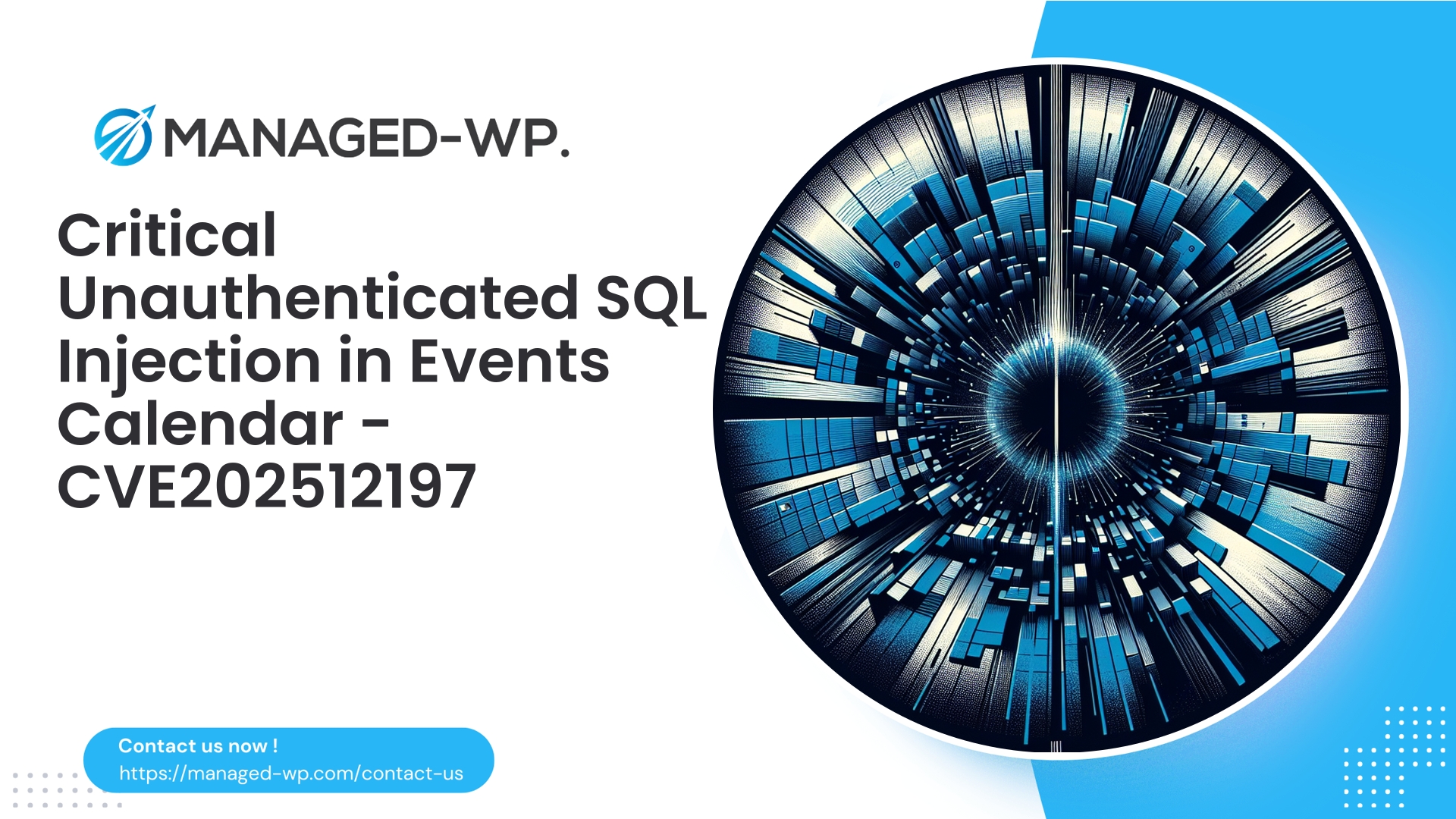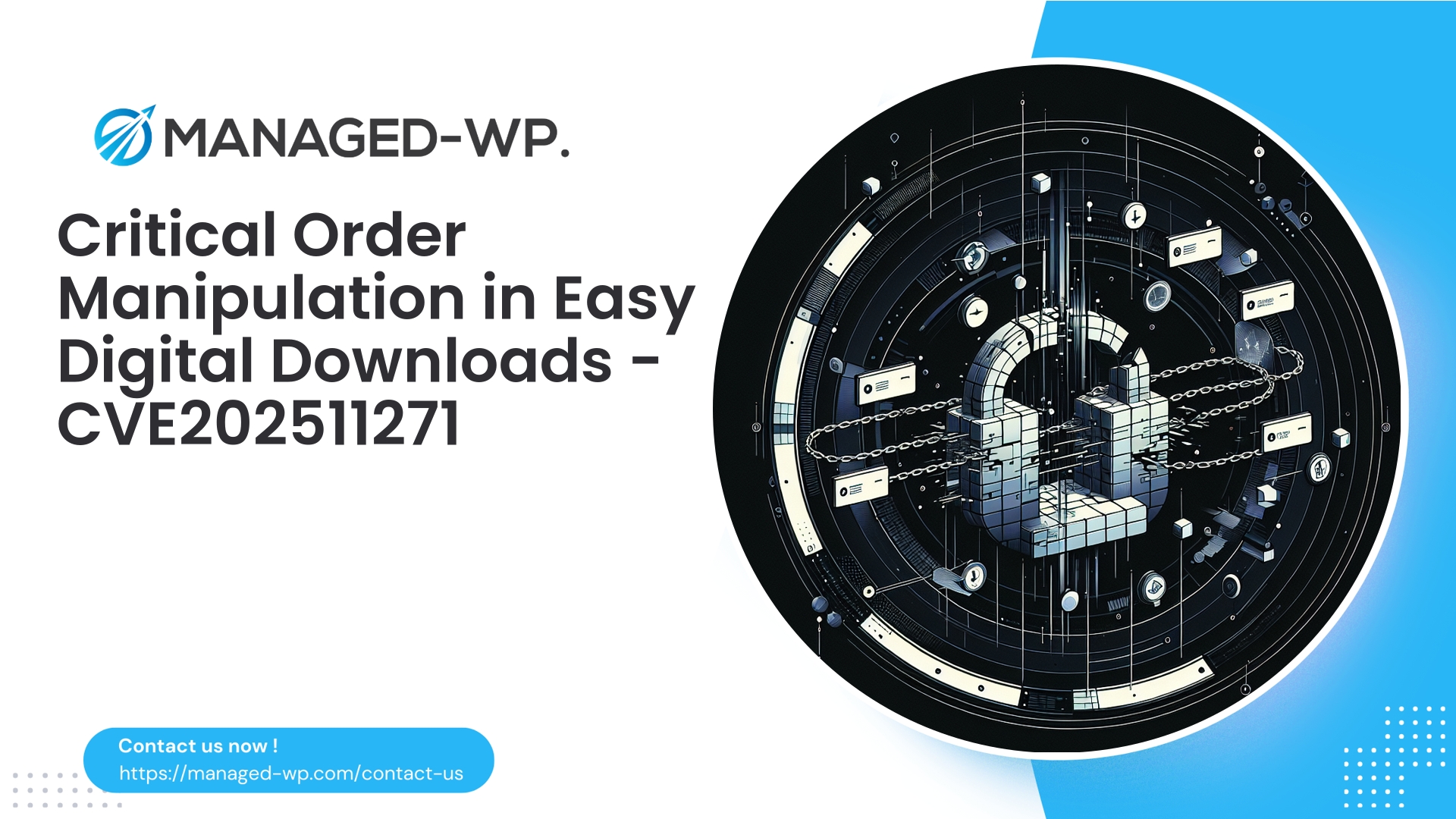| Plugin Name | The Events Calendar |
|---|---|
| Type of Vulnerability | Unauthenticated SQL Injection |
| CVE Number | CVE-2025-12197 |
| Urgency | High |
| CVE Publish Date | 2025-11-08 |
| Source URL | CVE-2025-12197 |
Critical Security Alert: The Events Calendar (v6.15.1.1–6.15.9) Unauthenticated SQL Injection Vulnerability (CVE-2025-12197)
At Managed-WP, we specialize in delivering expert WordPress security services tailored for the modern threat landscape. A critical vulnerability has been identified in The Events Calendar plugin versions 6.15.1.1 through 6.15.9, registered as CVE-2025-12197. This is an unauthenticated SQL injection flaw that poses an immediate risk to WordPress sites relying on this widely-used event management tool.
This briefing provides key insights into the vulnerability’s nature, exploitation risks, immediate mitigation steps, and long-term security strategies from a US-based security expert perspective.
Key Takeaways
- Vulnerability: Unauthenticated SQL Injection
- Affected Versions: The Events Calendar plugin 6.15.1.1 – 6.15.9
- Patch Available: Version 6.15.10
- Severity: Critical (CVSS score 9.3)
- Reported On: November 5, 2025
- Attack Vector: No authentication required, exploitable remotely via public endpoints
Understanding the Threat
This flaw enables an attacker to craft public requests that manipulate database queries within the plugin without needing to authenticate. Such an injection allows attackers to read, alter or delete sensitive information stored in your WordPress database—which includes user data, site configuration, and potentially administrative credentials.
Given the unauthenticated access and the popularity of The Events Calendar plugin, this vulnerability carries a high risk of rapid exploitation and mass compromise across sites that have not applied the patch.
Immediate attention and swift remediation are vital to safeguard your site and data integrity.
Technical Details for Developers
Without releasing exploit code, here’s an overview of the typical cause of this SQL injection:
- User input, such as query parameters used in searches or filters, is injected directly into SQL queries without proper sanitization or parameterization.
- Plugin code likely concatenates raw input into
$wpdb->get_results()orWP_Querycalls without escaping, enabling attackers to alter query logic. - Unauthenticated access means these malicious parameters can be sent from anywhere on the internet without credentials.
Developer Best Practices for Prevention:
- Never concatenate user inputs directly into SQL queries.
- Always use
$wpdb->prepare()for raw SQL queries. - Utilize
WP_Querywith sanitized parameters. - Validate and sanitize all inputs, especially in custom REST API endpoints.
Safe Inquiry Examples
Using $wpdb prepare()
global $wpdb;
$sql = $wpdb->prepare( "SELECT * FROM {$wpdb->prefix}events WHERE slug = %s", $slug );
$results = $wpdb->get_results( $sql );
WP_Query with sanitized input
$args = [
'post_type' => 'tribe_events',
's' => sanitize_text_field( $_GET['s'] ?? '' ),
'posts_per_page' => 10,
];
$query = new WP_Query( $args );
Immediate Mitigation Recommendations
If your site uses The Events Calendar plugin, follow this prioritized action plan immediately:
- Update the Plugin: Upgrade to version 6.15.10 or later ASAP. This is the definitive fix removing the vulnerability.
- Activate a Managed Web Application Firewall (WAF): If you can’t update now, deploy a trusted managed WAF service (like Managed-WP) that offers virtual patches blocking attack patterns for this vulnerability.
- Restrict Access to Vulnerable Endpoints: Limit exposure of public AJAX and REST endpoints handling event queries—block or IP whitelist as appropriate.
- Enhance Web Server Security Rules: Implement server-level blocking of suspicious payloads with signature and behavior-based filtering.
- Monitor Logs and Scan for Anomalies: Enable detailed logging to detect suspicious requests containing SQL injection patterns.
- Rotate Credentials Post-Incident: If compromise is detected, immediately change database credentials, admin passwords, and security keys.
Managed-WP customers benefit from prompt virtual patch deployment and expert support to mitigate risks while preparing the plugin update.
Indicators of Compromise (IoCs) — What to Look For
- Suspicious HTTP Requests: Parameters containing SQL keywords (e.g., UNION, SELECT, INFORMATION_SCHEMA), comments (
--,#), and encoded payloads in logs. - Unexpected Admin Users: Newly created or modified accounts with admin privileges.
- File System Changes: Unauthorized file modifications, presence of base64_decode, eval(), or unusual PHP files.
- Odd Scheduled Tasks: wp-cron entries with strange or unknown scheduled jobs.
- Unusual Content or Options: Posts or options with injected or serialized malicious data.
- Database Anomalies: Strange data rows or large serialized blobs indicating exploitation.
SQL queries to hunt for these IoCs should be run on read-only copies when possible.
Response Steps if Compromise is Suspected
- Place the site into maintenance mode or isolate it from public access.
- Gather forensic data: logs, database exports, file-system snapshots.
- Change all credentials after backup collection.
- Restore from a verified clean backup if available.
- If no clean backup exists, rebuild the site from scratch with fresh core, themes, and plugins.
- Scan thoroughly for malware and backdoors before re-opening.
- Harden configuration with ongoing monitoring and security best practices.
- Engage professional incident response if necessary.
How Managed-WP Protects You Against This Threat
Our managed WAF solution deploys precise virtual patches that block attack vectors used in the wild without impacting site functionality. Layered protection includes:
- Rapid deployment of targeted WAF rules blocking malicious SQL injection patterns.
- Context-aware filtering that avoids false positives by validating parameter content and length.
- Rate-limiting and anomaly detection to disrupt automated attacks.
- Continuous monitoring, alerting, and retrospective analysis of traffic to pinpoint attacks.
- Concierge onboarding and expert guidance for rapid remediation.
- Assistance with plugin update workflows for a seamless security posture enhancement.
Long-Term Security Recommendations for Developers
- Enforce Least Privilege: Public endpoints should expose no administrative or sensitive functions.
- Input Sanitization: Validate every user input with
filter_input(),sanitize_text_field(), and type checks. - Use Parameterized Queries: Always use
$wpdb->prepare()for SQL. - Leverage WordPress APIs: Prefer
WP_Query,get_posts()rather than raw SQL. - Automated Testing: Implement unit and fuzz testing with malicious data.
- Logging and Monitoring: Log suspicious inputs and review regularly.
- Regular Security Audits: Perform dependency checks and code reviews routinely.
Operational Hardening for Site Owners
- Keep WordPress core, plugins, and themes patched promptly.
- Use strong, unique admin passwords and enforce 2FA.
- Limit and audit administrative accounts actively.
- Employ least-privilege credentials for file transfer and database access.
- Maintain versioned, off-site backups with tested restores.
- Implement file integrity monitoring tools.
- Run regular malware and database integrity scans.
- Centralize log management and anomaly detection (SIEM).
- Avoid using root or high-privilege database users for WordPress.
- Rotate salts and security keys after potential credential exposures.
Testing and Verification After Applying Fixes
- Confirm The Events Calendar plugin is updated to version 6.15.10 or later.
- Validate that no suspicious WAF blocks occur after applying virtual patches or updates.
- Ensure all front-end functionality like search and filtering operate normally.
- Rescan the site post-remediation for malware and IoCs.
- Verify all administrator accounts are legitimate and accounted for.
- Check modification dates on files for unexpected changes.
- If restored from backup, monitor for signs of reinfection.
Potential Attack Behavior (High-Level Overview)
- Attackers craft GET or POST requests targeting publicly exposed event search/filter parameters (e.g.,
s) carrying malicious SQL payloads. - Successful exploitation can disclose sensitive data, modify site data, or create rogue administrator accounts.
- Automated mass scanning and injection attempts are expected due to the unauthenticated nature of the flaw.
Frequently Asked Questions (FAQ)
Q: If I’ve updated to 6.15.10 or better, am I secure?
A: Yes, the update fixes the vulnerability. However, verify no compromise occurred prior and monitor for anomalous activity.
Q: What if I can’t update because of customizations?
A: Use a managed WAF with virtual patching immediately, restrict access to vulnerable endpoints, and schedule customizations update to enable plugin patching.
Q: Can virtual patching replace updating permanently?
A: No, virtual patching is a temporary mitigation to block attacks until updates can be applied. Always update plugins promptly.
Q: Should I restore from backup if I suspect a compromise?
A: If you have a known-clean backup, restoring often is fastest. Preserve forensic data and rotate credentials post-restore.
Take Proactive Action — Secure Your Site with Managed-WP
Don’t risk your business or reputation due to overlooked plugin flaws or weak permissions. Managed-WP provides robust Web Application Firewall (WAF) protection, tailored vulnerability response, and hands-on remediation for WordPress security that goes far beyond standard hosting services.
Exclusive Offer for Blog Readers: Access our MWPv1r1 protection plan—industry-grade security starting from just USD20/month.
- Automated virtual patching and advanced role-based traffic filtering
- Personalized onboarding and step-by-step site security checklist
- Real-time monitoring, incident alerts, and priority remediation support
- Actionable best-practice guides for secrets management and role hardening
Get Started Easily — Secure Your Site for USD20/month:
Protect My Site with Managed-WP MWPv1r1 Plan
Why trust Managed-WP?
- Immediate coverage against newly discovered plugin and theme vulnerabilities
- Custom WAF rules and instant virtual patching for high-risk scenarios
- Concierge onboarding, expert remediation, and best-practice advice whenever you need it
Don’t wait for the next security breach. Safeguard your WordPress site and reputation with Managed-WP—the choice for businesses serious about security.
Click above to start your protection today (MWPv1r1 plan, USD20/month).