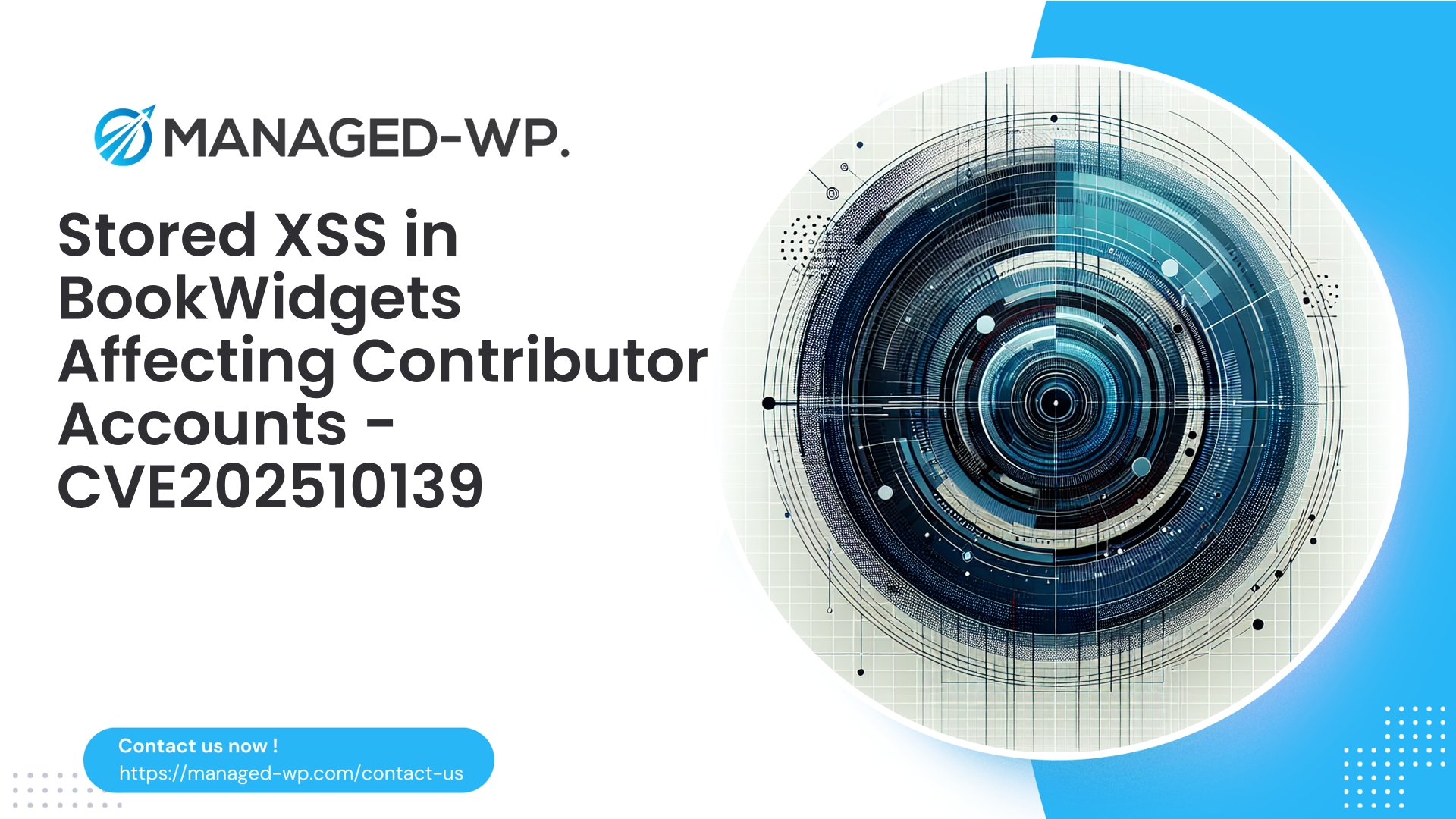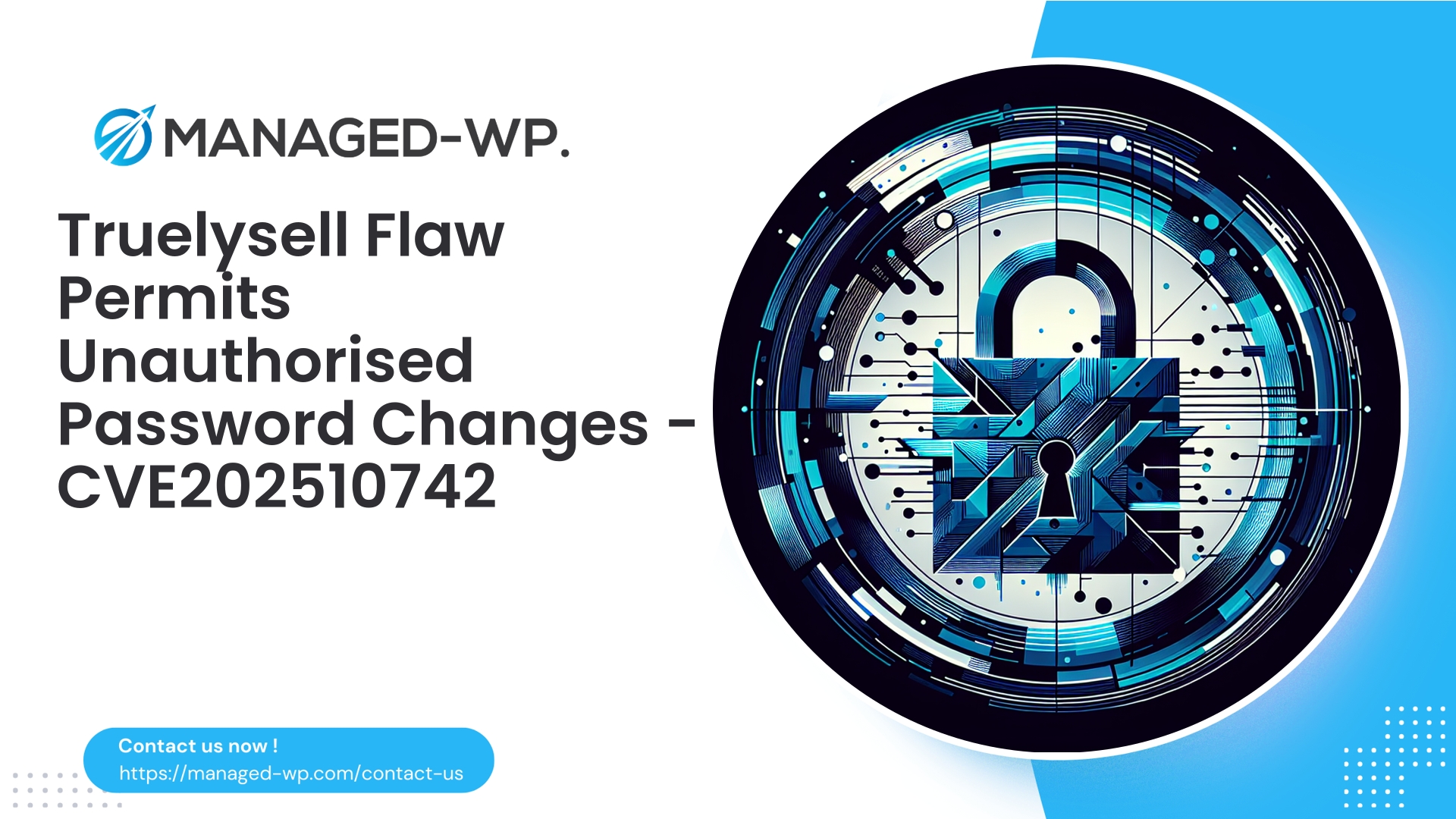| Plugin Name | Pz-LinkCard |
|---|---|
| Type of Vulnerability | SSRF |
| CVE Number | CVE-2025-8594 |
| Urgency | Low |
| CVE Publish Date | 2025-10-15 |
| Source URL | CVE-2025-8594 |
Pz‑LinkCard < 2.5.7 — Contributor+ SSRF Vulnerability (CVE-2025-8594): What WordPress Site Owners Must Know and How Managed-WP Shields Your Site
A Server-Side Request Forgery (SSRF) vulnerability was disclosed in Pz‑LinkCard versions before 2.5.7 (CVE-2025-8594). This article provides an expert-level assessment of the risk, real-world attack vectors, detection methods, remediation steps, hardening best practices, and how Managed-WP’s security solutions provide immediate protection to WordPress sites.
Executive Summary: Pz‑LinkCard versions prior to 2.5.7 include an SSRF vulnerability exploitable by users with Contributor-level access or higher. Although rated with a low severity score (CVSS 4.9), SSRF can facilitate secondary attacks targeting internal services and cloud metadata APIs. Immediate plugin upgrade to 2.5.7 is critical. If updating is delayed, Managed-WP offers actionable mitigations including WAF rules and outbound connection restrictions to reduce your exposure.
Introduction
Greetings from Managed-WP’s U.S.-based security team. We monitor WordPress plugin vulnerabilities continuously to provide site owners with clear, actionable intelligence and defenses that work in real-world hosting environments.
The SSRF vulnerability found in Pz‑LinkCard (prior to version 2.5.7) allows authenticated users with Contributor or higher privileges to trigger HTTP(S) requests from your server to arbitrary destinations. While the patched release addresses this issue, the risk remains for sites that haven’t updated. SSRF attacks can expose internal infrastructure—especially cloud metadata endpoints and private APIs—posing escalation hazards beyond what the CVSS rating suggests.
This briefing targets WordPress administrators, security engineers, and developers who manage site security. It covers:
- What SSRF entails and why it’s significant in this context
- Practical scenarios where attackers leverage SSRF
- How to identify indicators of exploitation attempts
- Immediate and layered mitigation tactics, including plugin updates, role hardening, and traffic filtering
- Sample code and firewall rules to protect your site now
- Steps for incident response if you suspect compromise
- How Managed-WP’s security platform fortifies defenses against such vulnerabilities
Understanding the SSRF Vulnerability in Pz‑LinkCard
Pz‑LinkCard creates link preview cards by fetching external content such as titles and images. The vulnerability stems from insecure server-side fetching mechanisms that accept user-input URLs without sufficient validation. Contributors—who can add or edit content—may manipulate these URLs, causing the server to make unintended HTTP requests, including to internal or cloud host IP addresses.
Critical facts about this vulnerability:
- Vulnerability type: Server-Side Request Forgery (SSRF)
- Impacted versions: All versions before 2.5.7
- Patch release: 2.5.7 and later
- CVE Identifier: CVE-2025-8594
- Required attacker privilege: WordPress Contributor or higher
- Severity score: CVSS 4.9 (Low).
Why Should You Care About an SSRF Requiring Contributor Access?
Though SSRF exploits need Contributor-level access, this is still concerning for several reasons:
- Common Access Level: Contributors are frequently allowed in multi-author blogs and may have weaker security controls, making accounts susceptible to compromise or abuse.
- Attack Chains: SSRF is a key stepping stone to penetrate internal networks, fetch cloud metadata (which can hold sensitive tokens), or reach otherwise protected administration systems.
- Privilege Escalation Risks: Once inside, attackers may extract credentials or session tokens, paving the way for lateral movement and privilege escalation.
Thus, mitigating this vulnerability must be a priority despite its “low” standalone score.
Realistic Exploitation Scenarios
SSRF enables your WordPress server to act like a proxy, making HTTP(S) requests on behalf of an attacker to locations usually unreachable externally:
- Internal management dashboards or admin APIs protected behind a firewall
- Cloud instance metadata services at 169.254.169.254 that expose temporary credentials and configuration
- Internal databases or services with web-accessible management interfaces
- Scanning internal IP ranges for services or vulnerabilities
- Exfiltration of sensitive data from internal APIs
Important Note: SSRF rarely allows direct remote code execution but is often a critical pivot in sophisticated multi-stage attacks.
How to Check If Your Site Is Vulnerable
- Confirm Plugin Version: Check Pz‑LinkCard’s version in the plugin dashboard. Versions earlier than 2.5.7 are vulnerable and should be updated immediately.
- Review Source Code: Identify code paths where contributor input controls URLs fetched remotely without validation.
- Audit Access Logs: Look for POST requests by contributor accounts including suspicious URL parameters targeting internal IPs.
- Outbound Connection Logs: If available, inspect outbound HTTP request logs linked to your web server processes for connections to internal or metadata IP ranges.
- Plugin Endpoints: Investigate AJAX or admin handlers exposed by Pz‑LinkCard that accept URL inputs as these are prime attack surfaces.
Immediate Mitigation Steps (Within 24 Hours)
- Plugin Update: Upgrade immediately to Pz‑LinkCard 2.5.7 or higher — this is your primary defense.
- Interim Measures if Unable to Update:
- Deactivate the plugin temporarily.
- If deactivation isn’t feasible, implement WAF rules and apply network controls as described below.
- Audit Contributor Accounts: Review users with Contributor or higher privileges; reset suspicious credentials and enforce strong passwords and multi-factor authentication.
- Monitor Logs Closely: Watch for any suspicious request patterns or outbound connections hitting internal IPs.
- Block Access to Cloud Metadata: At the host or network level, block outbound requests to 169.254.169.254 from web server processes to prevent sensitive credential leaks.
Layered Security Controls and Hardening
Defense in depth is key. Beyond patching, implement these layered mitigations:
- Plugin Update: The vendor patch is the foundation; keep plugins current.
- Role and Capability Management:
- Restrict Contributor and higher roles to trusted users only.
- Limit capabilities like “unfiltered_html” to reduce injection risk.
- Use role management tools to audit and tighten permissions periodically.
- Enforce multifactor authentication on all privileged accounts.
- Input Validation: Validate and sanitize all URLs before server-side fetches:
function is_private_ip($ip) { if (filter_var($ip, FILTER_VALIDATE_IP, FILTER_FLAG_IPV4)) { $long = ip2long($ip); $ranges = [ ['10.0.0.0', '10.255.255.255'], ['172.16.0.0', '172.31.255.255'], ['192.168.0.0', '192.168.255.255'], ['127.0.0.0', '127.255.255.255'], ['169.254.0.0', '169.254.255.255'], ]; foreach ($ranges as $r) { if ($long >= ip2long($r[0]) && $long 5, 'redirection' => 0, 'sslverify' => true]); return $response; } - WAF and Virtual Patching: Our Managed-WP security platform can deploy immediate blocking rules:
# Block inbound requests with URL params targeting private IPs SecRule ARGS:url "(?:https?://)?(?:(?:127\.0\.0\.1|10\.\d{1,3}\.\d{1,3}\.\d{1,3}|192\.168\.\d{1,3}\.\d{1,3}|172\.(?:1[6-9]|2\d|3[0-1])\.\d{1,3}\.\d{1,3}|169\.254\.\d{1,3}\.\d{1,3}))" \ "id:100001,phase:2,deny,log,msg:'SSRF attempt - blocked url param to private IP'"(Rule must be adapted to your WAF engine.)
- Network Egress Controls:
- Block outbound HTTP/S from web server processes to internal IP ranges, especially 169.254.169.254.
- Use iptables, nftables, or cloud provider controls to enforce these restrictions.
- Whitelist only trusted internal services as needed.
- HTTP Client Security:
- Use wp_remote_get() or WP_Http with strict options (timeouts, no redirects, SSL verification).
- Disable redirects for untrusted URLs, mitigating redirect-based SSRF vectors.
Detecting SSRF Exploitation Attempts
Look for these warning signs that SSRF might be in use against your site:
- Input parameters from contributor-level users referencing internal IP addresses or the cloud metadata IP (169.254.169.254)
- Abnormal frequency of server-side fetches following content edits
- Unexpected outbound traffic from PHP or web server processes to internal or reserved IP ranges
- Unexplained CPU/network spikes consistent with scanning activities
- Suspicious scheduled tasks or cron jobs created around contributor edit times
- Unapproved changes in critical database tables or addition of new users
Logging at both the host firewall and application levels will improve detection capability significantly.
Incident Response Recommendations
- Isolate: Place the site into maintenance mode or block malicious requests at firewall level immediately upon detection.
- Rotate Secrets: Change credentials, especially cloud and service account keys potentially exposed by SSRF.
- Account Review: Audit and secure Contributor+ accounts; enforce robust authentication policies.
- Log Analysis: Gather and analyze access, error, PHP-FPM, and firewall logs for activity linked to SSRF exploits.
- Malware Scan: Use advanced server-side scanning tools to identify backdoors or webshells introduced post-exploitation.
- Restore & Clean: If compromised, restore from clean backups after eradicating root cause.
- Reinforce: Apply all patches, harden network and application layers, enable logging and monitoring.
How Managed-WP Helps You Stay Protected
Managed-WP delivers a comprehensive security approach that complements plugin patching and internal hardening:
- Proactive WAF Rules: Virtual patching against known SSRF exploitation patterns protects your sites even before plugin updates are applied.
- Outbound Connection Controls: Managed-WP collaborates with hosting providers to restrict dangerous egress traffic from WordPress environments.
- Real-Time Alerts: Continuous monitoring identifies suspicious inbound parameters and outbound connections early.
- Automated Malware Scanning: Regular scans for indicators of compromise help keep your site clean and secure.
- User Role Guidance: Tailored recommendations to tighten permissions and reduce attack surface within WordPress roles.
Virtual patching and managed firewall rules from Managed-WP provide critical breathing room to deploy patches and implement further controls safely.
Actionable Code & Rules You Can Deploy Today
- Safe wp_remote_get Wrapper (PHP):
function wpfc_safe_remote_get($url) { $parts = parse_url($url); if (empty($parts['host']) || !in_array($parts['scheme'], ['http','https'])) { return new WP_Error('invalid_url', 'Invalid or unsupported URL'); } $records = dns_get_record($parts['host'], DNS_A + DNS_AAAA); foreach ($records as $r) { $ip = $r['ip'] ?? $r['ipv6'] ?? null; if ($ip && is_private_ip($ip)) { return new WP_Error('private_ip', 'Resolved IP is private'); } } $args = [ 'timeout' => 5, 'redirection' => 0, 'sslverify' => true, ]; return wp_remote_get($url, $args); } - iptables Host-Level Rule to Block Metadata Access:
Run as root:
# Drop outbound HTTP/HTTPS to cloud metadata IP iptables -A OUTPUT -p tcp -d 169.254.169.254 --dport 80 -j DROP iptables -A OUTPUT -p tcp -d 169.254.169.254 --dport 443 -j DROPAdjust accordingly to your host environment and firewall management.
- WAF Snippet Concept: Block requests with URL parameters containing internal IPs (adapt to your WAF engine).
Security Best Practices
- Apply plugin and core updates promptly and consistently.
- Implement editorial workflows for contributor content submissions to minimize risky input reaching plugins.
- Maintain comprehensive logging for all inbound and outbound traffic with long retention periods for investigation.
- Restrict network egress from your web servers to necessary destinations only.
- Test firewall rules in staging to avoid disrupting legitimate traffic and refine detection thresholds.
Sample Log Inspection Queries
- Search access logs for URL parameters with private IPs:
grep -E "url=.*(127\.0\.0\.1|10\.|192\.168|172\.(1[6-9]|2[0-9]|3[0-1])|169\.254)" /var/log/nginx/access.log - Check firewall logs for outbound connections to metadata IP:
grep "169.254.169.254" /var/log/ufw.log
Frequently Asked Questions (FAQ)
Q: Is Contributor-level access a significant risk?
A: Absolutely. Contributor accounts are frequently targeted or hijacked. SSRF via Contributor accounts can lead to sensitive internal resource exposure.
Q: Will blocking 169.254.169.254 disrupt services?
A: In most WordPress setups, it is safe to block metadata access. Assess any custom setups that require internal metadata calls before applying.
Q: Are these WAF rules prone to false positives?
A: Simple literal IP blocking rules have low false positive risk. More sophisticated DNS-based validation should be tested carefully to avoid blocking valid traffic.
Q: What is “virtual patching”?
A: Virtual patching uses firewall rules to block exploitation attempts at the web layer before patches are applied, reducing risk immediately.
Expert Note on CVSS and Practical Risk
CVSS scores provide baseline severity but do not capture all environmental factors. Although this SSRF vulnerability has a low base score due to privilege requirements and limited direct exploitation, it remains a significant security concern. Exploitation can be an entry point for lateral movement and privilege escalation in complex infrastructures, warranting swift remediation.
Protect Your Site Today with Managed-WP’s Free Security Plan
Enroll in Managed-WP’s free Basic plan for essential WordPress security: managed WAF, malware scanning, bandwidth unlimited, and protection against OWASP Top 10 threats. This ensures an immediate security boost while you apply plugin updates. Get started here: https://my.wp-firewall.com/buy/wp-firewall-free-plan/
For enhanced features such as automatic malware removal, IP reputation controls, and advanced virtual patching, consider Managed-WP’s Standard and Pro plans, designed for agencies and enterprise environments.
Summary and Final Recommendations
- Update Pz‑LinkCard to version 2.5.7 or later immediately.
- Audit and tighten Contributor roles and access.
- Implement egress filtering, blocking 169.254.169.254 and internal IP ranges.
- Deploy WAF rules to detect and block SSRF attempt patterns.
- Monitor logs for suspicious outbound activity and exploit indicators.
- Leverage Managed-WP’s virtual patching and managed WAF protections during patch rollout.
Managed-WP offers hands-on support—including rule customization, virtual patching, and incident response—to ensure your WordPress environment stays secure. Start with our free Basic plan and work with us to strengthen your defenses at every level.
Appendix: Essential Checklist for Site Owners
- Confirm Pz‑LinkCard plugin version is below 2.5.7 — update it immediately.
- Deactivate the plugin if timely patching is not possible.
- Audit Contributor accounts; reset passwords and enforce MFA.
- Block outbound connections to 169.254.169.254 from your web server.
- Deploy WAF rules targeting SSRF exploits on URL parameters.
- Enable and review detailed logging of inbound and outbound traffic.
- Conduct regular malware and integrity scanning of your site.
- Consider virtual patching to close exposure while updating plugins.
Stay vigilant. If you require assistance configuring rules or assessing your security posture, Managed-WP’s security professionals are ready to support you.
— Managed-WP Security Team