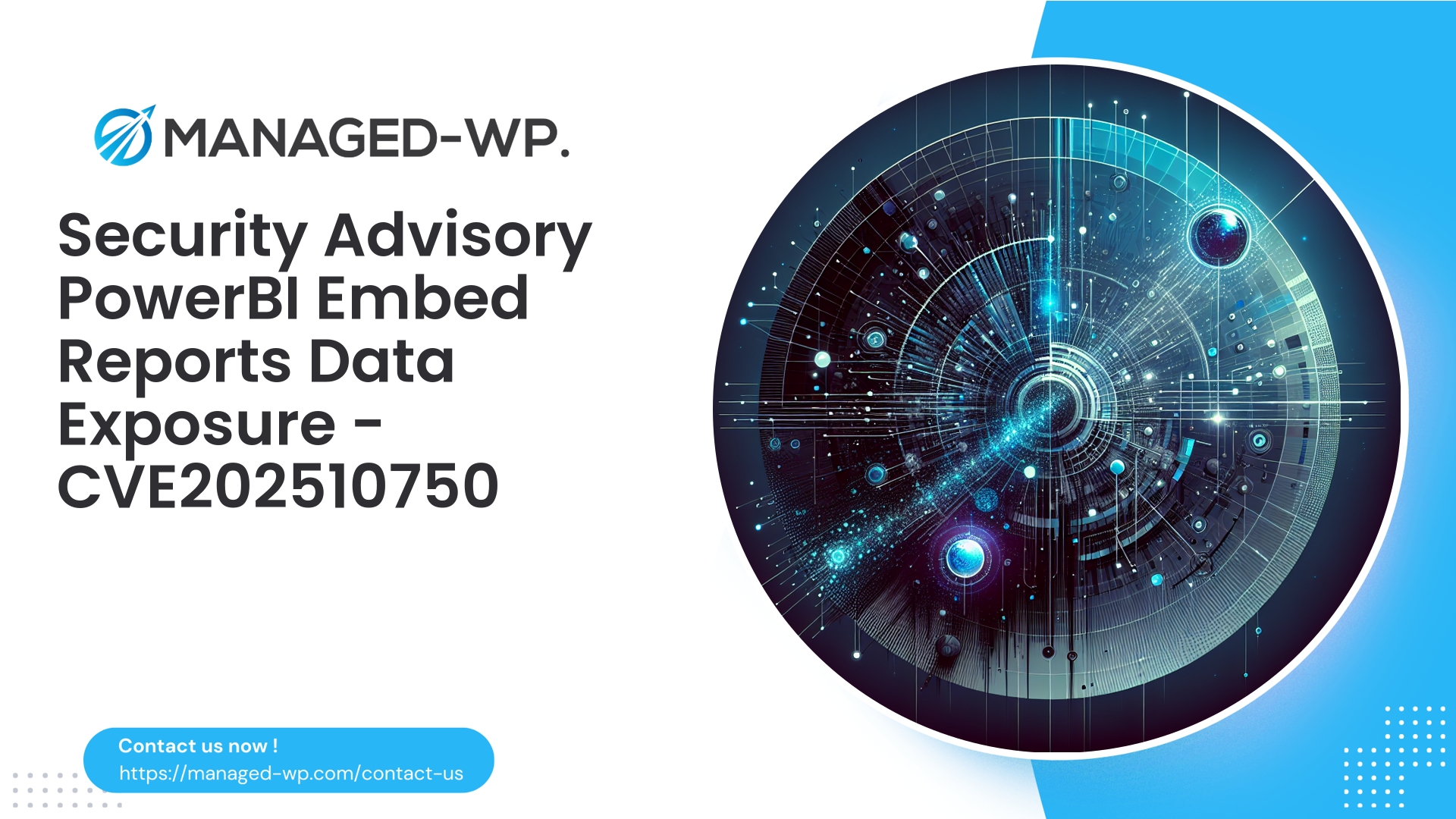| Plugin Name | PowerBI Embed Reports |
|---|---|
| Type of Vulnerability | Sensitive Data Exposure |
| CVE Number | CVE-2025-10750 |
| Urgency | Low |
| CVE Publish Date | 2025-10-18 |
| Source URL | CVE-2025-10750 |
What the PowerBI Embed Reports Plugin CVE-2025-10750 Means for Your WordPress Site — Analysis, Risks & Practical Mitigations
Author: Managed-WP Security Team
Date: 2025-10-18
Tags: WordPress, Managed-WP, Security, PowerBI, Vulnerability
Executive Summary
A new vulnerability disclosure, CVE-2025-10750, identifies an unauthenticated sensitive information exposure in the PowerBI Embed Reports WordPress plugin (versions up to 1.2.0). In this briefing, Managed-WP’s US-based security experts break down what this vulnerability entails, the practical risks it introduces, and recommended immediate mitigations. We also cover how managed WordPress firewall solutions can serve as critical interim defenses while patching is in progress.
Why this matters
If your WordPress installation integrates PowerBI Embed Reports plugin (any version ≤ 1.2.0) — or if you rely on embedding Power BI dashboards in general — this vulnerability demands your immediate attention. The security gap allows anonymous internet actors to retrieve sensitive configuration data such as embed tokens, tenant identifiers, and dataset info without any authentication. These details can be weaponized to access private reports or facilitate further attacks against your environment.
This article will cover:
- Details of the vulnerability and its significance.
- Potential impact on your WordPress infrastructure and data confidentiality.
- Fast, actionable steps to mitigate the exposure immediately.
- How managed WAF services like Managed-WP’s offering can protect you.
- Long-term security best practices for plugin developers and site operators.
Technical overview
- Vulnerability Category: Unauthenticated Sensitive Information Disclosure (coded OWASP A3).
- Affected Versions: PowerBI Embed Reports plugin for WordPress versions ≤ 1.2.0.
- CVE Identifier: CVE-2025-10750.
- Attack Surface: HTTP endpoints exposed by the plugin that return sensitive configuration data without authentication.
- Risk Summary: Exposure of tokens and IDs that could be reused to access embedded Power BI reports or to assist in lateral movement within your tenant.
- Fix: Upgrade immediately to version 1.2.1 or later. If that’s not feasible, deploy mitigations such as managed firewall rules or network-level access restrictions.
Understanding the sensitive data exposure
Not every information disclosure leads to immediate catastrophic breaches. However, this vulnerability exposes critical tokens and internal identifiers publicly via HTTP GET endpoints. These tokens, even if temporary, can grant unauthorized viewing of embedded Power BI content.
- Attackers can retrieve embed tokens to access confidential dashboards without account login.
- Exposed tenant, workspace, and dataset IDs give cybercriminals strategic information for social engineering or privilege escalation.
- Combining this leak with other system vulnerabilities may amplify damage or facilitate lateral intrusions.
- Automated scanners can harvest these tokens en masse, putting many WordPress sites at risk simultaneously.
The vulnerability’s unauthenticated nature makes it trivially exploitable by anyone on the internet, including botnets and cybercriminal groups.
Potential real-world impact
- Unauthorized Viewing of Sensitive Dashboards: Financial, HR, or operational metrics intended for internal use could be exposed publicly.
- Data Aggregation Attacks: Coupled with other leaks, attackers might compile sensitive intelligence for extortion or corporate espionage.
- Targeting Associated Accounts: Disclosed identifiers can accelerate attacks against associated Power BI tenant/service principal accounts.
- Widespread Token Harvesting and Resale: Tokens collected from multiple sites could be sold or leveraged to gain broad unauthorized access.
- Compliance and Reputation Risks: Exposure of dashboards containing PII may lead to regulatory reporting requirements and damage to brand trust.
Immediate steps for WordPress administrators
Follow these prioritized actions without delay:
- Verify Plugin Presence
- Check WordPress Admin → Plugins for
PowerBI Embed Reports. - WP-CLI command:
wp plugin list --status=active | grep -i powerbi - File system search:
wp-content/plugins/embed-power-bi-reports
- Check WordPress Admin → Plugins for
- Update Plugin
- Upgrade to version 1.2.1 or later from WordPress dashboard or WP-CLI (
wp plugin update embed-power-bi-reports). - If unavailable via UI, download fixed release from the official repository and install manually.
- Upgrade to version 1.2.1 or later from WordPress dashboard or WP-CLI (
- Apply Temporary Access Restrictions If Update Is Delayed
- Use firewall rules to block access to exposed plugin endpoints.
- Example Nginx snippet to deny access:
location ~* /wp-content/plugins/embed-power-bi-reports/.+ { deny all; return 403; }Ensure this does not disrupt legitimate users. Prefer IP allowlisting.
- Rotate Credentials
- Rotate any Power BI embed tokens, service principal credentials or API keys potentially exposed via the plugin.
- Analyze Logs
- Search web logs for unauthenticated requests targeting the plugin endpoints:
grep -E "embed-power-bi-reports|powerbi" /var/log/nginx/access.log* | less
- Look for repeated requests from same IPs or anomalous user agent strings.
- Scan for Compromise Indicators
- Perform full malware and integrity scans.
- Isolate and respond to suspicious findings immediately.
- Internal Communication
- Document actions and notify key stakeholders.
Detection tips: what to watch for in your logs
Be vigilant for patterns indicating exploitation attempts:
- Frequent GET/POST requests to:
/wp-content/plugins/embed-power-bi-reports/- REST API endpoints provided by the plugin
- Requests containing keys like
embedToken,accessToken,workspaceId, orreportId
- Traffic spikes from specific IP addresses or cloud provider IP ranges.
- Unusual or missing browser headers indicating bot or scripted requests.
- Successful 200 HTTP status on endpoints expected to require authentication.
Retain and secure all relevant logs for forensic analysis.
The role of managed WordPress firewalls (WAFs)
While you patch, Managed-WP’s managed firewall service offers two critical protections:
- Virtual Patching:
- Firewall rules can block malicious requests targeting this plugin’s vulnerable endpoints.
- Stops automated scanners and unauthorized token harvesting in real time.
- Attack Detection and Logging:
- Provides detailed alerts and logs to help detect exploitation attempts and support incident response.
Conceptual WAF rules to consider:
- Block requests matching plugin path regex:
^/wp-content/plugins/embed-power-bi-reports/.*
- Block requests with suspicious parameters (case-insensitive):
embedtoken|accesstoken|access_token|workspaceid|reportid
- Rate-limit plugin endpoint access to prevent scanning.
Important: Test rules in monitoring mode before fully enforcing to avoid impacting legitimate users.
If you detect confirmed data exposure — incident response steps
- Immediately rotate all potentially leaked tokens and credentials.
- Update to the latest patched version of the plugin.
- Restrict access to plugin functionality via IP whitelists, VPNs, or authentication proxies.
- Preserve and review logs, documenting timeline of events.
- Scan thoroughly for lateral movement or backdoors:
- New admin accounts
- File changes in key directories
- Unexpected cron jobs or outbound connections
- Notify affected parties and comply with regulatory breach reporting.
- Conduct a full post-incident review, strengthening monitoring and patching procedures.
Hardening tips beyond this vulnerability
- Principle of Least Privilege: Install only necessary plugins, limit admin rights, and remove unused plugins.
- Plugin Lifecycle Management: Maintain an internal inventory and test updates in staging before production deployments.
- Secrets Handling: Never hardcode long-lived credentials; use short-lived, scoped tokens and centralized secrets management.
- Endpoint Exposure Controls: Avoid making plugin endpoints publicly accessible; require authentication and strict authorization.
- Logging and Alerting: Centralize logs and define alerts for abnormal plugin-related traffic.
- Emergency Patch Protocol: Document roles and procedures to rapidly deploy patches or interim mitigations.
Developer best practices: addressing this vulnerability type
- Protect Endpoints With Access Controls: Require authentication on all sensitive data endpoints — do not rely on security through obscurity.
- Exclude Secrets From Responses: Avoid returning long-lived tokens or secrets in API responses. Use ephemeral scoped tokens and server-side rendering for authenticated users.
- Use Scoped, Short-Lived Tokens: Embed tokens should have minimal permissions and limited lifespan.
- Implement Proper REST API Permission Checks: Use WordPress nonces and
permissions_callbackin REST endpoints. - Document Upgrade and Rotation Processes: Clearly communicate security fixes and instructions for credential rotation to site administrators.
Example managed WAF rules for Managed-WP clients (conceptual)
1) Block requests with token-like parameters (pseudo-mod_security):
SecRule REQUEST_URI|ARGS_NAMES "@rx embedtoken|access_token|accesstoken|workspaceid|reportid"
"id:100001,phase:1,deny,status:403,msg:'Block PowerBI Embed Reports token exposure',log"
2) Deny direct access to vulnerable plugin paths (Nginx):
location ~* ^/wp-content/plugins/embed-power-bi-reports/ {
return 403;
}
3) Rate limit plugin endpoint requests to mitigate automated scans:
- Limit to 5 requests per minute per IP; block or CAPTCHA on excess.
Always validate rule impact to avoid blocking legitimate functions.
Post-mitigation monitoring & alerting guidance
After applying patches and firewall rules, monitor for at least 30 days for these warning signs:
- Continued scanning attempts targeting the plugin paths.
- Failed authentications using rotated tokens.
- Creation of unexpected admin accounts.
- Unusual file or upload directory changes.
- Unexpected outbound connections from your hosting environment.
Escalate incidents immediately if suspicious activity continues.
Balancing updates and uptime for managed WordPress users
It’s common for organizations to delay updates to avoid service interruptions, but risk ramps up with delay. Managed-WP recommends this approach:
- Use a staging environment closely matching production to validate updates.
- Maintain regular update schedules for minor and major plugin patches.
- For critical security patches like CVE-2025-10750, plan brief maintenance windows or deploy a managed WAF virtual patch immediately.
- Always back up and have rollback plans before applying updates.
The economics of proactive protection
Even one exposed embed token can cause losses far exceeding simple patching or firewall costs:
- Costs from breach investigation, notification, legal, and remediation.
- Trust and brand damage that may last years.
- Using Managed-WP’s WAF and streamlined update workflows minimizes exposure window and risk.
Think of managed firewall protection and disciplined patching as insurance that keeps your business running securely.
A practical step-by-step for site admins
- Check plugin activation status:
- WP Admin → Plugins or
wp plugin status embed-power-bi-reportsvia WP-CLI
- If active, prioritize plugin update immediately:
- WP Admin update or
wp plugin update embed-power-bi-reports
- If update is delayed beyond 24 hours:
- Enable WAF rules blocking plugin paths.
- Apply IP-based access restrictions where suitable.
- Rotate all Power BI tokens and service principal credentials.
- Search logs for suspicious activity, archive findings:
- Focus on plugin-specific paths and parameters.
- Monitor for 30 days and communicate progress to stakeholders.
Managed-WP Free Plan: Your first line of defense
Easy to deploy, always-on protection tailored for WordPress
- Comprehensive managed firewall, unlimited bandwidth, tailored WordPress WAF, malware scanning, and defenses against OWASP Top 10 threats.
- Quick setup means you can reduce your exposure window while patching vulnerabilities.
- Upgrade options to benefit from automated patching, monthly security reports, and advanced support as your needs grow.
Learn more and sign up: https://my.wp-firewall.com/buy/wp-firewall-free-plan/
FAQs
Q: I updated the plugin—is my site safe now?
A: The update resolves the vulnerability. Still, rotate any exposed tokens and monitor logs for any suspicious activity.
Q: What if I removed the plugin before an update was available?
A: Removing the plugin reduces your exposure significantly. However, rotate any associated tokens and verify no residual files or scheduled jobs remain.
Q: Can the WAF replace plugin updates?
A: Managed firewalls provide vital interim protection via virtual patching but are not substitutes for proper plugin updates. Always update as soon as possible.
Final thoughts — a pragmatic security approach
This disclosure underscores two key pillars for WordPress security:
- Timely updates are essential but form just one layer in your defense strategy.
- Rapid, reversible mitigations like managed firewall virtual patches can buy critical time while preserving site availability.
For multi-site managers or organizations handling sensitive dashboards and data, embed these processes into your SOPs:
- Plugin inventory with assigned owners and update plans.
- Managed WAF services with virtual patching and alerting capabilities.
- Documented incident response and credential rotation playbooks.
Security is a perpetual journey. Treat CVE-2025-10750 not merely as a vulnerability to patch, but as a call to strengthen your overall operational security posture.
Author: Managed-WP Security Team
We are dedicated to providing practical, expert WordPress security support for busy site owners. Contact us for assistance with emergency measures, log analysis, and managed firewall protection.