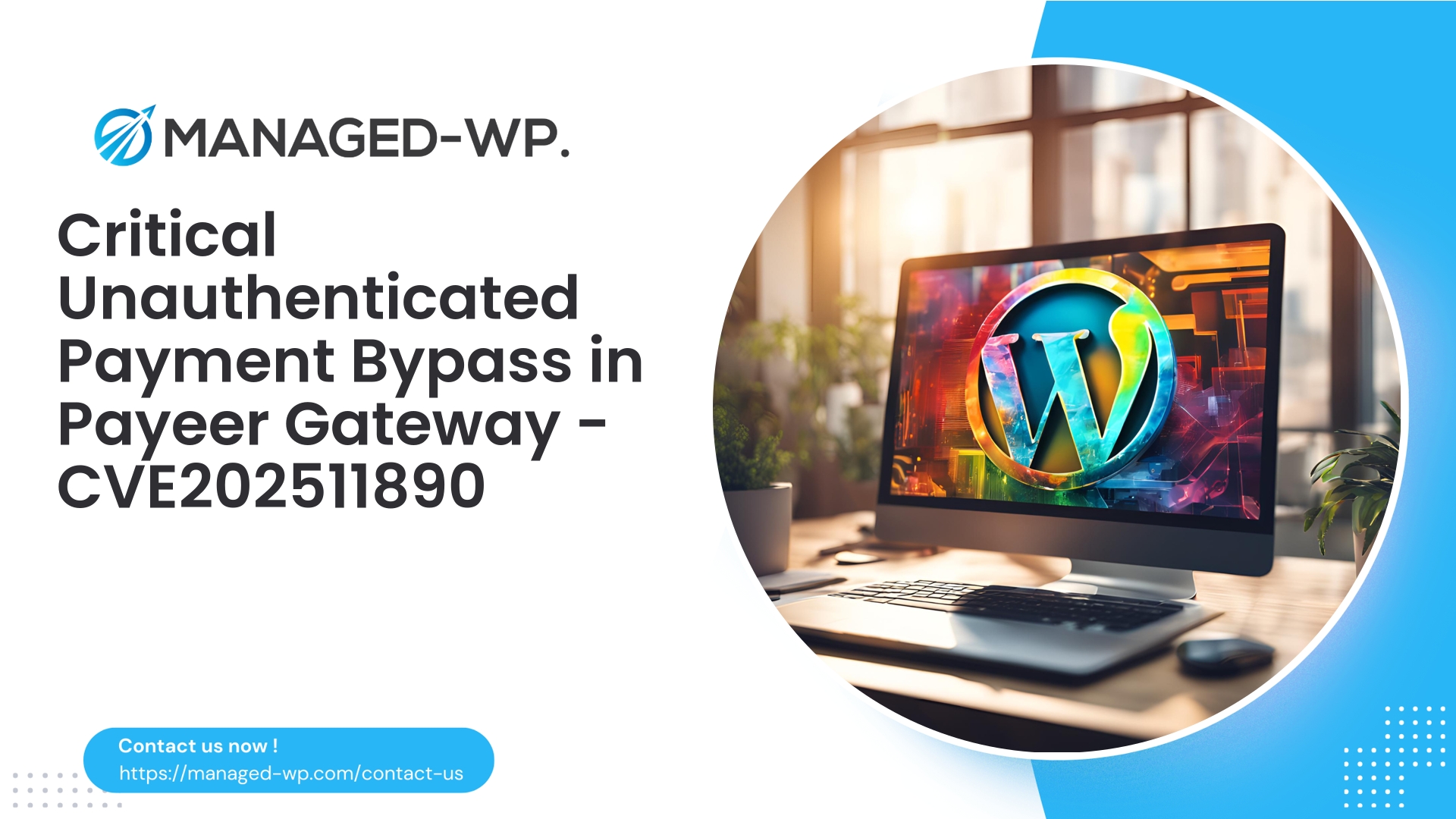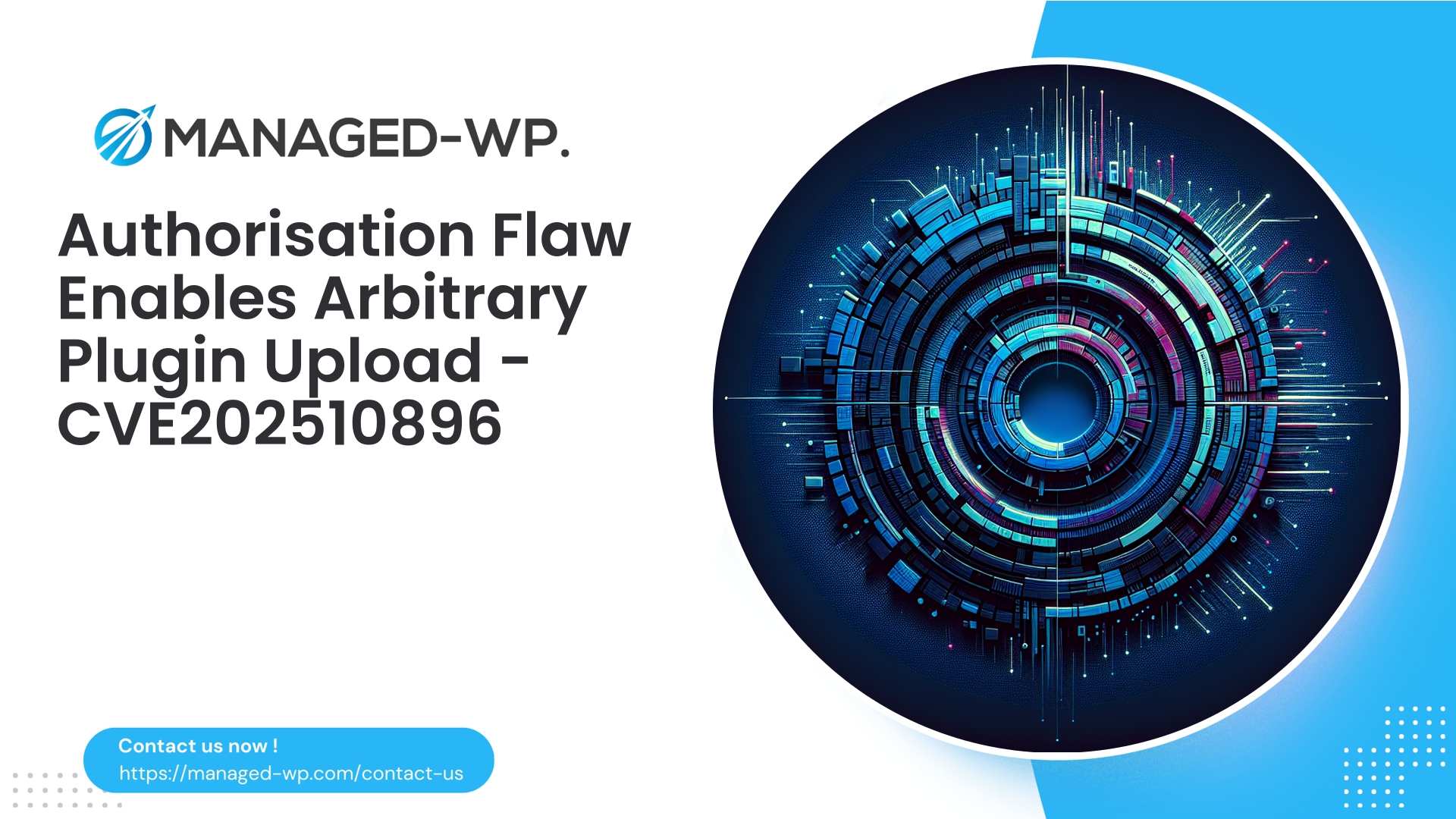| Plugin Name | Crypto Payment Gateway with Payeer for WooCommerce |
|---|---|
| Type of Vulnerability | Payment bypass |
| CVE Number | CVE-2025-11890 |
| Urgency | High |
| CVE Publish Date | 2025-11-04 |
| Source URL | CVE-2025-11890 |
Urgent Security Advisory: Shield Your WooCommerce Store from CVE-2025-11890 Payment Bypass in “Crypto Payment Gateway with Payeer for WooCommerce” (<= 1.0.3)
Date: November 4, 2025
Author: Managed-WP Security Team
Executive Summary
An urgent critical vulnerability identified as CVE-2025-11890 (CVSS 7.5 – High) impacts the widely used WordPress plugin “Crypto Payment Gateway with Payeer for WooCommerce” (versions <= 1.0.3). This Broken Access Control flaw enables unauthenticated attackers to bypass payment verification, allowing fraudulent marking of orders as paid without valid authorization from Payeer’s payment gateway.
This security bulletin, authored by the Managed-WP expert team, outlines the root cause of the vulnerability, potential exploitation scenarios, detection methods, immediate remediation steps including robust virtual patching/WAF rules, and guidance for plugin developers to implement a secure, long-term fix.
Immediate action is critical. Store owners and administrators using this plugin should execute mitigations without delay to protect their revenue and reputation.
Target Audience
- WooCommerce store managers utilizing Payeer or crypto payment integrations.
- WordPress administrators responsible for secure hosting and monitoring of e-commerce sites.
- Security professionals in charge of incident response, fraud prevention, and system hardening.
- Plugin developers and engineers maintaining payment gateways or webhook handlers.
Vulnerability Summary
- Vulnerability Type: Broken Access Control allowing unauthenticated payment bypass
- Affected Software: Crypto Payment Gateway with Payeer for WooCommerce plugin
- Vulnerable Versions: 1.0.3 and earlier
- CVE Identifier: CVE-2025-11890
- Severity Level: High (CVSS score 7.5)
- Exploit Complexity: None — no authentication required
- Official Patch Status: Not available at time of disclosure
- Disclosure Date: November 4, 2025
Technical Analysis: What Went Wrong?
Payment gateway plugins often process asynchronous calls (webhooks or IPNs) from payment processors signaling successful transactions. These endpoints require strict validation to:
- Authenticate requests using cryptographic signatures (HMAC), tokens, or shared secrets.
- Confirm order ID, amount, and currency validity.
- Confirm the request source via IP allowlists or signature verification.
- Ensure idempotent processing to prevent replay attacks.
This plugin lacks adequate authorization checks and signature verification on its payment notification handler. As a result, attackers can craft HTTP requests imitating valid callbacks without possessing valid credentials or tokens. The plugin then erroneously updates order statuses to “paid” or “completed,” allowing digital goods or services to be delivered fraudulently.
The absence of any authentication mechanism makes this exploit trivially automatable at scale, exposing WooCommerce merchants to serious financial and reputational risks.
Potential Exploitation Workflow
- Attackers identify the plugin’s webhook/notification endpoint through source analysis or site probing.
- Crafted POST or GET requests mimicking expected payment statuses and order information are sent.
- Due to lack of verification, the plugin accepts these requests and marks corresponding orders as paid.
- Automatic delivery of paid content or activation of services occur, while merchants face financial discrepancies.
- Order reconciliation reveals missing payments, yet WooCommerce shows orders as fulfilled.
Note: To avoid enabling attackers, full payloads or exact endpoint paths are omitted here.
Business and Operational Risks
- Direct financial loss via unpaid access to digital goods and services.
- Fraud network exploitation leading to large-scale abuse.
- Diminished customer trust and potential brand damage.
- Increased operational overhead for manual order auditing and dispute resolution.
- Potential lateral movement by attackers exploiting this flaw as a foothold.
How to Detect If Your Site Has Been Targeted
Review logs and transaction records for anomalies such as:
- Sporadic or a surge in orders marked as completed without matching transactions in Payeer merchant records.
- Order status changes triggered from IPs outside authorized Payeer ranges.
- Request patterns to rarely used or unexpected endpoints preceding order completions.
- Suspicious user-agent strings or automated request patterns linked to “order paid” events.
- Unusual changes in plugin files or unexpected uploads indicating potential post-exploitation persistence.
WooCommerce order notes often capture raw IPN/webhook data; inspect these carefully for suspicious entries.
Immediate Risk Mitigation Steps
- Deactivate the plugin:
Safest stop-gap measure to block further exploitation immediately. - If deactivation is impossible:
Apply WAF or webserver rules restricting access to the notification endpoints. Allow only Payeer’s IPs or require pre-shared secret headers. - Enforce manual order verification:
Suspend automatic fulfillment for orders via this gateway until manual reconciliation confirms legitimacy. - Audit recent transactions:
Cross-check recent “paid” orders against Payeer merchant dashboard. Flag and suspend suspicious orders. - Rotate credentials:
Change API keys/secrets if stored within plugin settings or merchant accounts. - Enable enhanced logging:
Activate detailed request and application logs for ongoing monitoring over the next 30 days.
Managed-WP Virtual Patching (WAF) Recommendations
Managed-WP users can activate immediate protective WAF rules designed to block unauthorized payment completion attempts targeting the plugin’s webhooks:
Conceptual examples of ModSecurity-style rules:
# Deny POST if missing X-PAYEER-SIGN signature header targeting payment webhook SecRule REQUEST_METHOD "POST" "chain,phase:2,deny,status:403,id:900001,msg:'Block unauthenticated Payeer webhook calls'" SecRule REQUEST_URI "@rx /(wp-content/plugins/crypto-payeer|wc-api=payeer|/wp-json/payeer|/payeer/notify)" "t:none" SecRule REQUEST_HEADERS:X-PAYEER-SIGN "!@rx .+"
# Allow only trusted Payeer IP ranges to access webhook endpoint SecRule REQUEST_URI "@rx /payeer/notify" "phase:1,pass,id:900002,nolog,ctl:ruleRemoveById=900001" SecRule REMOTE_ADDR "!@ipMatch 1.2.3.0/24,2.3.4.0/24" "phase:1,deny,status:403,id:900003,msg:'Block unknown IP to Payeer notify endpoint'"
Note: Replace IP ranges with authoritative Payeer addresses as applicable.
Contact Managed-WP for a custom virtual patch tuned to your site.
Web Server-Level Defense Examples
When WAF is unavailable, apply blocking rules at the server:
Nginx:
location ~* /(wp-content/plugins/crypto-payeer|wc-api=payeer|/wp-json/payeer|/payeer/notify) {
allow 1.2.3.0/24; # Replace with official Payeer IP ranges
deny all;
}
Apache (.htaccess):
<If "%{REQUEST_URI} =~ m#(wp-content/plugins/crypto-payeer|wc-api=payeer|/wp-json/payeer|/payeer/notify)#">
Require ip 1.2.3.0/24
Require all denied
</If>
Alternatively, implement middleware to validate custom shared secrets for webhook requests.
Incident Response Checklist
- Isolation: Immediately disable the vulnerable plugin or take the store offline if compromise is suspected.
- Log Preservation: Secure access logs, PHP logs, and WooCommerce order notes relevant to the attack timeframe.
- Reconciliation: Compare all orders marked paid via Payeer against the merchant dashboard;
- Containment: Revoke and rotate API secrets and webhook credentials.
- Investigation: Scrutinize suspicious orders, IP addresses, user agents, and plugin file integrity.
- Remediation: Cancel fraudulent orders, rebuild compromised files from backups.
- Communication: Notify affected customers and liaise with Payeer support for dispute management.
- Hardening: Deploy WAF rules and revise procedures to prevent recurrence.
Developer Best Practices for Fixing This Flaw
- Implement strict webhook validation: Sign notifications via HMAC and verify at the server for every callback.
- Validate payment details: Confirm order equivalency, amounts, and currencies carefully.
- Authenticate source origins: Use IP whitelisting cautiously and rely on cryptographic signature verification.
- Use WooCommerce APIs: Update orders through WooCommerce hooks, not direct database writes. Add detailed audit notes.
- Ensure idempotency: Detect and ignore duplicate webhook calls via transaction IDs.
- Principle of least privilege: Limit exposed endpoints and code paths requiring authorization.
- Secure coding conventions: Sanitize all inbound data and never trust client-controlled flags.
- Rigorous testing: Unit tests, integration tests, and automated security reviews must cover webhook processing.
Security Monitoring and Detection Recommendations
- Monitor requests with suspicious payment parameters from unknown IPs or user agents.
- Watch for rapid order status transitions absent corresponding payment records.
- Track multiple orders marked paid from recurring IPs or user agents over short periods.
- Perform log queries for typical webhook URI patterns.
Long-Term Advice for Online Store Owners
- Favor payment plugins leveraging cryptographically signed webhooks.
- Limit automated fulfillment for new/untested gateways.
- Adopt layered fraud controls: device fingerprinting, velocity checks, and manual review workflows.
- Maintain up-to-date WordPress core, plugins, and themes, integrating security intelligence feeds.
- Enforce strict access control, strong MFA, and role-based permissions for admin and staff accounts.
FAQs
Q: I don’t use the “Crypto Payment Gateway with Payeer” plugin, am I at risk?
A: Not from this specific vulnerability. Nevertheless, ensure all payment gateway integrations validate webhooks securely; this vulnerability class remains widespread.
Q: Can I rely solely on the payment processor to block fraud?
A: No. Processors don’t control your WooCommerce database updates. Always validate and reconcile transactions server-side.
Q: If I disable the plugin, will Payeer still charge me?
A: Plugin deactivation stops processing callbacks but does not affect your merchant account billing. Always reconcile independently.
Why Immediate Virtual Patching Matters
Until an official plugin update is issued, virtual patching via a WAF is your fastest defense line. Managed-WP’s virtual patching blocks malicious requests at your site’s edge before they reach vulnerable code, mitigating exposure and buying time for a sustainable fix.
Core Managed-WP mitigation layers for this vulnerability include:
- Blocking unauthenticated traffic to known problematic webhook endpoints.
- Requiring verification tokens or signatures and blocking requests lacking them.
- Applying rate limiting and behavioral rules to detect abuse patterns.
- Alerting and monitoring on abnormal webhook request patterns.
Protect Your Store Now — Start with Managed-WP’s Free Firewall Protection
Managing WooCommerce security requires proactive measures. Managed-WP Basic plan offers free, immediate protection including a managed Web Application Firewall, OWASP Top 10 vulnerability mitigation, automated malware scans, and unlimited bandwidth protection — the essential defense against unauthorized payment bypasses.
Activate your Managed-WP Basic plan today and secure your site:
https://managed-wp.com/pricing
For enhanced protection, our Standard and Pro plans include automatic malware removal, advanced IP management, monthly security reports, virtual patching, and expert support.
Actionable Checklist for Managed-WP Users
- Uninstall or disable the vulnerable plugin immediately; if not possible, enable Managed-WP’s WAF virtual patch for Payeer webhook protection.
- Activate Managed-WP’s firewall and ensure relevant security rules are live.
- Enable detailed logging and real-time alerts for suspicious webhook activities.
- Halt automated fulfillment for Payeer gateway orders pending verified reconciliation.
- Review past transactions and reconcile irregularities with Payeer accounts.
- Rotate secrets and webhook URLs where applicable.
- Consider upgrading to paid Managed-WP plans for hands-on remediation and advanced endpoint protection.
Closing Expert Remarks from Managed-WP
Payment gateways are prime targets for attackers due to their direct impact on revenue streams. A single missing signature or access control flaw can let attackers bypass payment verification, causing financial loss and potential further intrusions.
Security requires layered defenses: Managed-WP’s firewall and virtual patches provide critical immediate shielding, but long-term security demands sound development practices, rigorous webhook validations, and operational controls like manual order reviews.
If you require tailored virtual patching, incident response, or security consulting around this vulnerability, Managed-WP’s security experts are ready to assist. Act now if your store uses the vulnerable plugin version to prevent costly breaches.
Additional Resources
- CVE-2025-11890 Reference
- WooCommerce Webhook Developer Documentation
- Best Practices for Verifying Payment Provider Webhooks
- WordPress Plugin Security Checklist
If you need, Managed-WP can deliver custom WAF rule sets tuned to your environment, plus forensic checklists to triage suspicious orders and secure your WooCommerce store.
Take Proactive Action — Secure Your Site with Managed-WP
Don’t risk your business or reputation due to overlooked plugin flaws or weak permissions. Managed-WP provides robust Web Application Firewall (WAF) protection, tailored vulnerability response, and hands-on remediation for WordPress security that goes far beyond standard hosting services.
Exclusive Offer for Blog Readers:
Access our MWPv1r1 protection plan—industry-grade security starting from just USD 20/month.
- Automated virtual patching and advanced role-based traffic filtering
- Personalized onboarding and step-by-step site security checklist
- Real-time monitoring, incident alerts, and priority remediation support
- Actionable best-practice guides for secrets management and role hardening
Get Started Easily — Secure Your Site for USD 20/month:
Protect My Site with Managed-WP MWPv1r1 Plan
Why trust Managed-WP?
- Immediate coverage against newly discovered plugin and theme vulnerabilities
- Custom WAF rules and instant virtual patching for high-risk scenarios
- Concierge onboarding, expert remediation, and best-practice advice whenever you need it
Don’t wait for the next security breach. Safeguard your WordPress site and reputation with Managed-WP—the choice for businesses serious about security.
Click above to start your protection today (MWPv1r1 plan, USD 20/month).
https://managed-wp.com/pricing