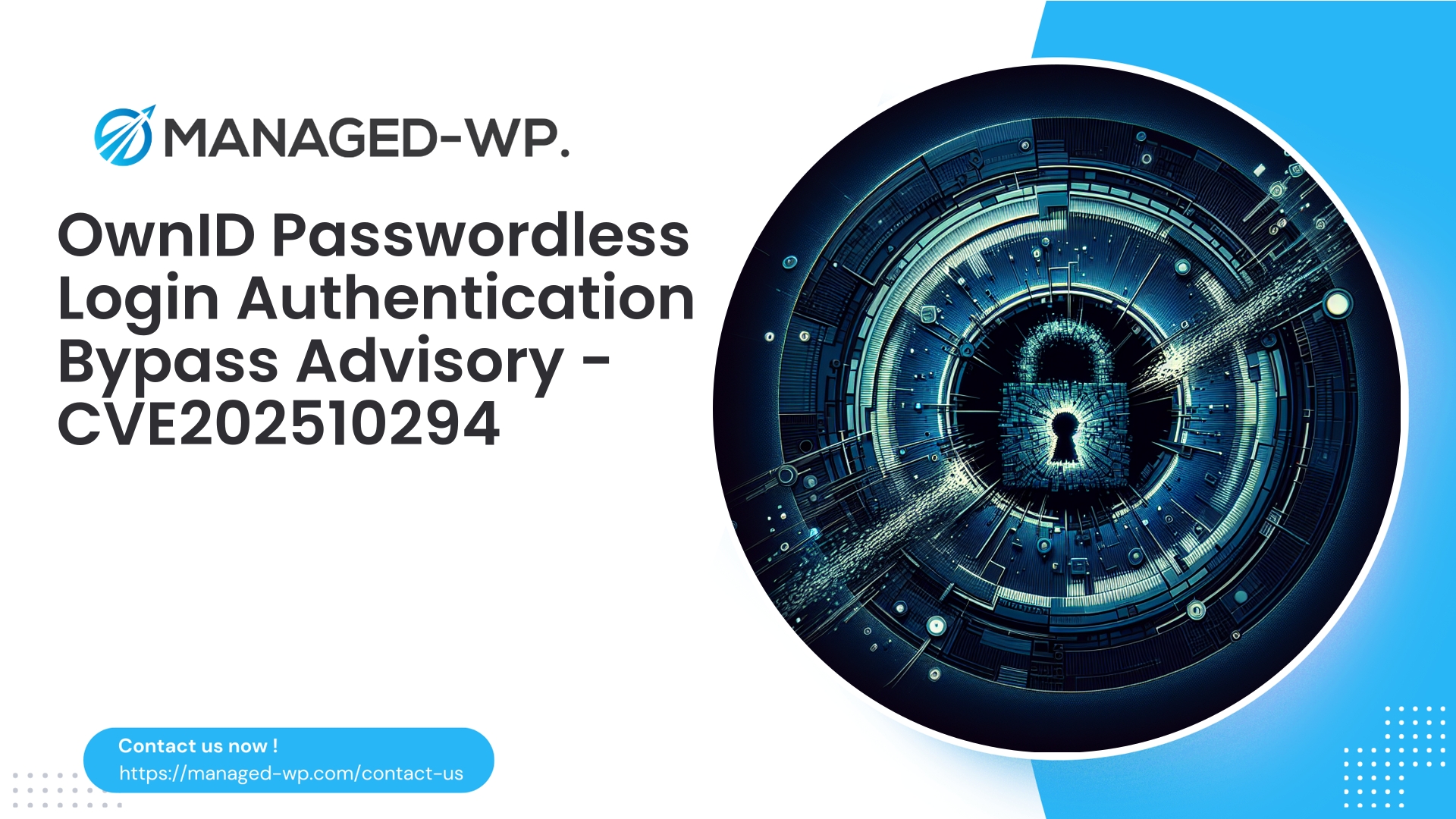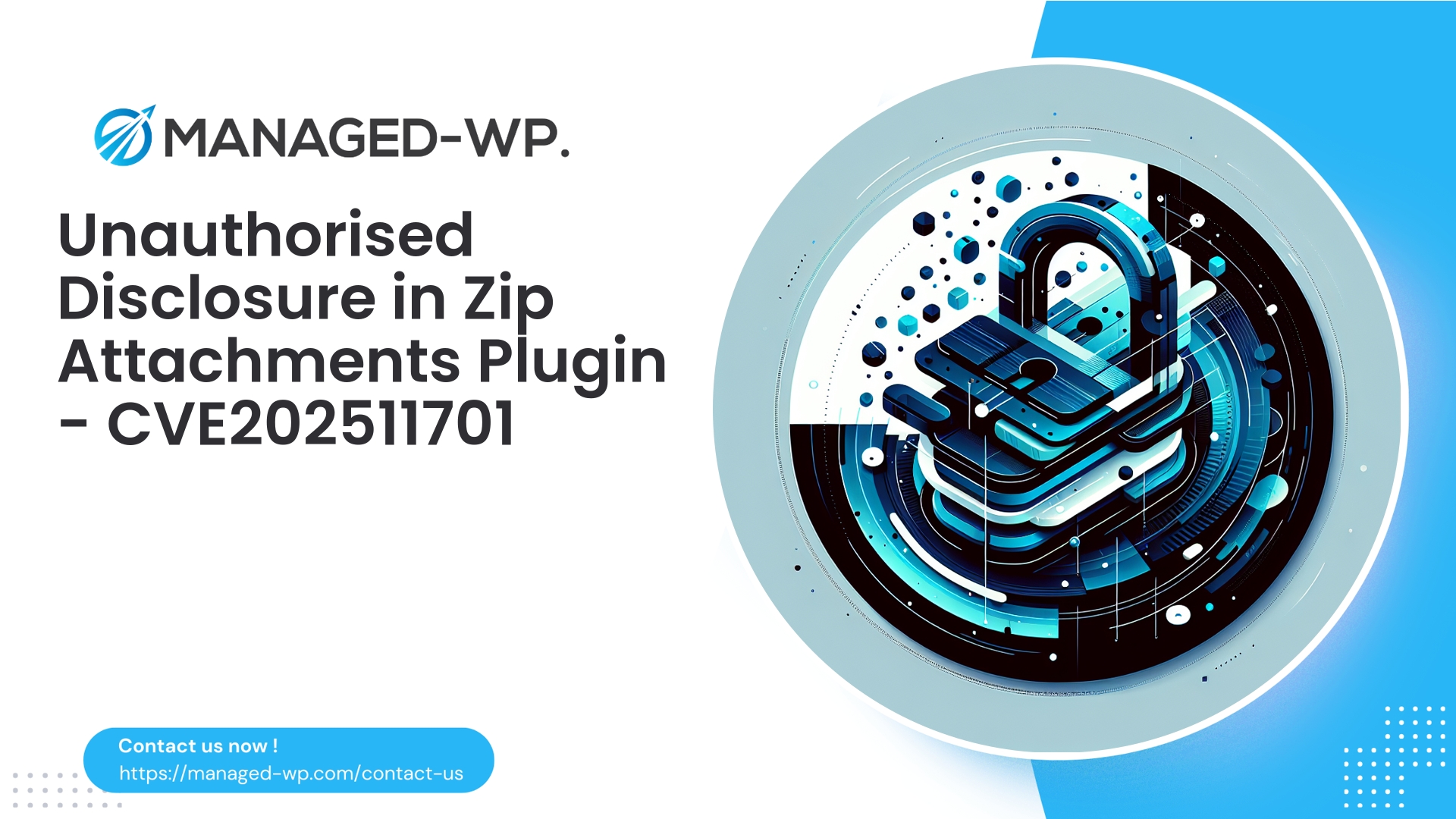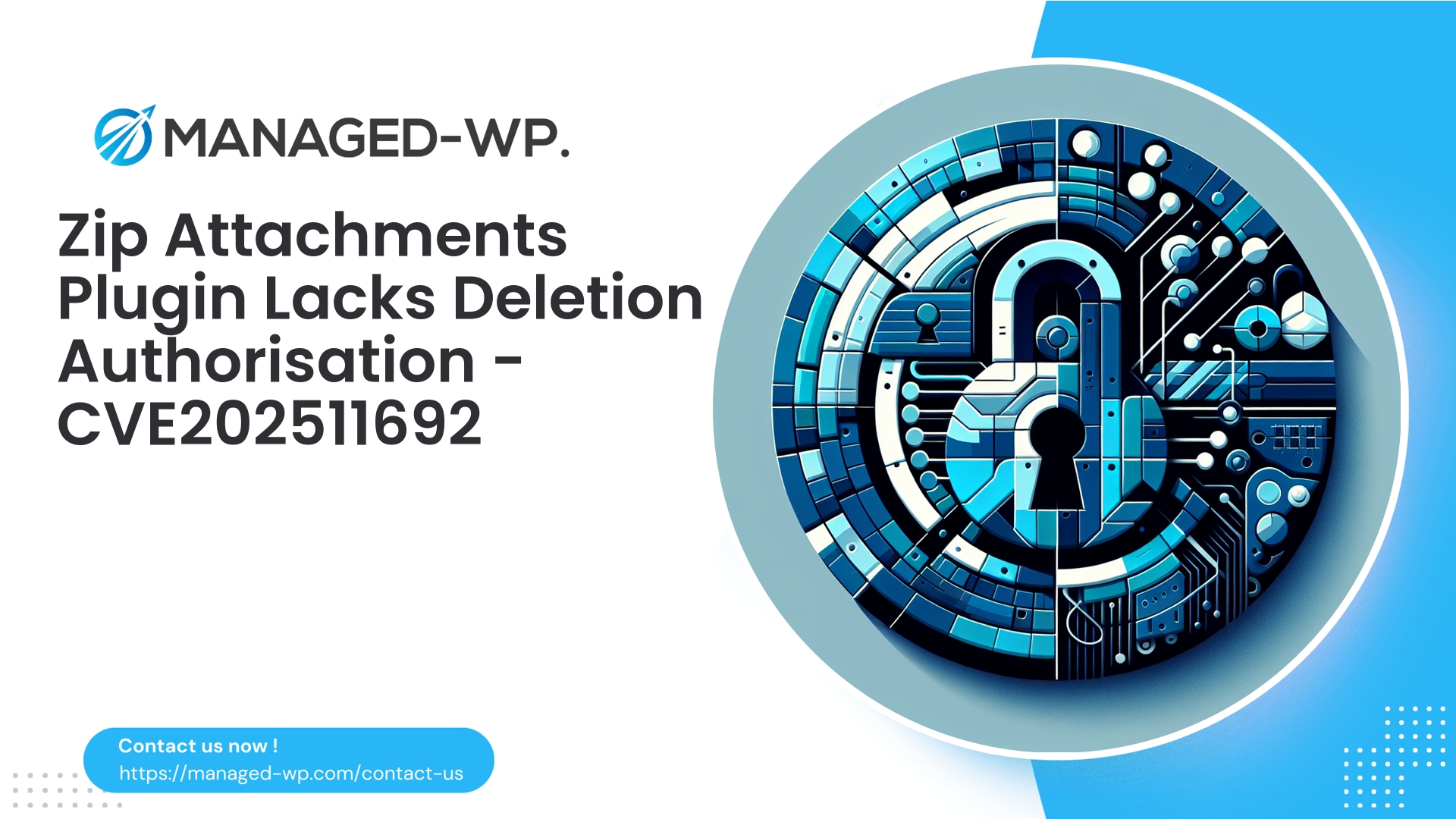| Plugin Name | OwnID Passwordless Login |
|---|---|
| Type of Vulnerability | Authentication bypass |
| CVE Number | CVE-2025-10294 |
| Urgency | High |
| CVE Publish Date | 2025-10-15 |
| Source URL | CVE-2025-10294 |
URGENT SECURITY ALERT: OwnID Passwordless Login (≤ 1.3.4) — Authentication Bypass Vulnerability (CVE-2025-10294)
Author: Managed-WP Security Experts
Date: 2025-10-15
Executive Summary
- A critical authentication bypass vulnerability (CVE-2025-10294) impacts OwnID Passwordless Login plugin versions up to and including 1.3.4.
- With a CVSS score of 9.8, this flaw allows unauthenticated attackers to impersonate legitimate users, potentially escalating to full administrative control.
- At the time of this advisory, no official patch has been released — immediate and effective mitigation is essential.
- This document provides a clear, action-oriented guide for detection, containment, remediation, and long-term security hardening—all from the perspective of top-tier WordPress security professionals.
- Site owners running affected versions must act immediately: block vulnerable plugin endpoints, consider disabling the plugin, enforce firewall rules (virtual patching), and conduct a comprehensive security assessment.
Introduction
Passwordless authentication plugins offer seamless user experiences by eliminating traditional login hurdles. However, modifying the authentication workflow introduces heightened security risks. Every authentication-related endpoint, token exchange, and session mechanism must be flawless. Even minor server-side oversights can enable attackers to bypass authentication entirely.
The OwnID Passwordless Login plugin (versions ≤ 1.3.4) harbors such a vulnerability, cataloged as CVE-2025-10294. Rated highly severe, it permits unauthorized actors to bypass authentication without credentials. Given widespread use of authentication plugins among WordPress sites, this weakness represents a serious threat vector.
Below, our Managed-WP Security Experts break down the vulnerability’s implications, potential attack methods, identification techniques, and actionable defense strategies.
Understanding the Vulnerability in Plain Terms
- The term “authentication bypass” means an attacker can circumvent the login process and perform actions reserved for authenticated users.
- This vulnerability is exploitable without any prior authentication; attackers need not possess valid credentials to initiate an attack.
- Based on your plugin’s integration, an attacker could escalate privileges, create or modify accounts, hijack sessions, or execute administrative-level commands, risking full site compromise.
Why This Matters
- Authentication is the critical access gatekeeper for your WordPress site. If it fails, attackers can infiltrate your environment as if authorized.
- Attackers rapidly scan for such vulnerabilities, enabling large-scale automated attacks shortly after disclosure.
- No official patch is available yet, so every vulnerable site remains exposed until patched or mitigated.
Potential Exploitation Scenarios
While exploit details are not publicized here, typical attack paths seen in authentication bypass flaws include:
- Silent creation or activation of administrative accounts.
- Theft or forgery of session cookies granting dashboard or API access.
- Use of plugin callback endpoints to manipulate user settings (email changes, password resets, privilege escalation).
- Combining this vulnerability with other weaknesses (e.g., file upload flaws) for persistent backdoors or malware implants.
Because no authentication is required, attackers can leverage botnets and automated scanners to probe and exploit vulnerable sites rapidly.
Immediate Action Checklist (First 1-3 Hours)
- Verify affected plugin versions
- Admin Dashboard: Navigate to Plugins and check OwnID Passwordless Login version.
- Command line: Run
wp plugin list | grep ownidto identify installed versions.
- If patching is not immediately possible, block the plugin endpoints
- Option 1 — Disable the plugin:
- From WP Admin, deactivate OwnID Passwordless Login.
- Via WP-CLI, use
wp plugin deactivate ownid-passwordless-login. - Note: This temporarily removes passwordless login capability—ensure alternative login methods are available.
- Option 2 — Block vulnerable endpoints: Configure webserver or firewall rules to restrict access to plugin routes if disabling is not feasible.
- Option 1 — Disable the plugin:
- Implement virtual patching through your web application firewall (WAF)
- Enable rules that block or rate-limit requests to OwnID authentication endpoints.
- Filter suspicious parameters and unauthorized access attempts.
- Virtual patching provides critical protection while awaiting an official update.
- Webserver-level blocking examples
- Apache (.htaccess)
<IfModule mod_rewrite.c> RewriteEngine On RewriteRule ^wp-content/plugins/ownid-passwordless-login/.* - [F,L] </IfModule> - Nginx configuration
location ~* /wp-content/plugins/ownid-passwordless-login/.*\.php$ { deny all; } - Test on staging environments prior to production deployment.
- Apache (.htaccess)
- Rotate authentication keys and secrets if compromise is suspected
- Regenerate WordPress salts in
wp-config.php(AUTH_KEY, SECURE_AUTH_KEY, LOGGED_IN_KEY, NONCE_KEY). - Use the official secret key generator: https://api.wordpress.org/secret-key/1.1/salt/
- Inform users and monitor logins after changes.
- Regenerate WordPress salts in
- Enforce administrator password resets
- Require strong (complex) passwords and consider temporarily disabling remote admin access.
- Backup your site immediately
- Create a full backup of site files and databases before making further changes or forensic analysis.
- Monitor activity logs for anomalies
- Watch new user accounts, unexpected role changes, suspicious edits, or unauthorized file modifications.
Detection: Signs of Exploitation and Compromise
- Look for newly created or modified admin users:
- WP Admin → Users dashboard
- WP-CLI:
wp user list --role=administrator --fields=ID,user_login,user_email,user_registered
- Analyze login logs for unexpected successful logins from suspicious IPs.
- Examine web server access logs for POST requests targeting OwnID plugin routes or unusual query parameters.
- Check filesystem for new or altered PHP files in wp-content/uploads, plugins, and themes.
- Review database tables (
wp_options,wp_usermeta) for suspicious entries. - Inspect scheduled tasks/cron jobs (
wp_options→ cron) for unauthorized jobs. - Monitor outbound connections for calls to unknown external domains, indicating potential backdoors.
Key Indicators of Compromise (IOCs):
- POST requests to plugin or REST API endpoints associated with OwnID.
- New or unknown administrative users created recently.
- Repeated access attempts from unknown remote IPs with short intervals.
Containing and Recovering Post-Detection
- Containment:
- Immediately block attacker IPs at firewall or hosting level.
- Place the site into maintenance mode if active compromise is suspected.
- Preserve forensic evidence:
- Secure copies of logs, database, and filesystem before sanitizing.
- Eradication:
- Remove unauthorized admin users and revert malicious changes.
- Reinstall the OwnID plugin from trusted sources once a patch is available.
- If backdoors are found, clean them only with expert assistance or perform a full site reinstall from clean backups.
- Recovery:
- Restore from clean backup if extensive compromise occurred.
- Rotate all credentials — admin passwords, database, hosting control panel logins.
- Update WordPress salts (
wp-config.php) to invalidate active sessions. - Gradually re-enable services and continue monitoring closely.
- Post-incident review:
- Determine root cause and any chained exploits.
- Implement hardening best practices moving forward.
Long-Term Security Hardening Recommendations
- Adopt defense-in-depth strategies:
- Enforce strong, unique admin passwords with multi-factor authentication (2FA).
- Separate roles strictly—avoid using admin accounts for daily activities.
- Minimize attack surface:
- Host passwordless login solutions on isolated subdomains when possible.
- Restrict allowed IP or referrers for sensitive endpoints.
- Restrict plugin endpoints:
- Use webserver or WAF rules to limit REST API access only to trusted sources.
- Keep plugins and themes minimal:
- Remove unused or outdated plugins and themes to reduce vulnerabilities.
- Automate backups and integrity checks:
- Establish scheduled backups alongside continuous file integrity monitoring.
- Test updates before deployment:
- Use staging environments to fully vet authentication workflows prior to production rollout.
- Secure hosting environments:
- Keep PHP and OS updated, and isolate sites/users on shared hosting.
How Managed-WP Supports Your Defense
Managed-WP provides expert managed security services designed to reduce your exposure while awaiting official fixes:
- Virtual patching: Deploy web application firewall (WAF) rules that block known exploit patterns without altering plugin code.
- Endpoint hardening: Restrict or block access to vulnerable plugin REST and AJAX endpoints.
- Behavioral detection: Monitor and block suspicious authentication request patterns.
- Rate limiting and bot mitigation: Control request volumes to authentication routes to prevent automated attacks.
- File change monitoring: Alert on changes to plugin files or unexpected PHP additions in uploads.
- Incident response guidance: Help with secure plugin deactivation, backups, forensic analysis, and cleanups.
With Managed-WP protection enabled, your site remains operational yet secure against active exploit attempts targeting this vulnerability.
Example Mitigations You Can Implement Right Now
- Deactivate the plugin (best practice)
- WP-CLI:
wp plugin deactivate ownid-passwordless-login - Dashboard: Navigate to Plugins → deactivate OwnID Passwordless Login.
- WP-CLI:
- Restrict plugin directory via Nginx (quick temporary block)
- Insert into your Nginx config:
location ^~ /wp-content/plugins/ownid-passwordless-login/ { deny all; return 403; } - Reload Nginx after configuration update.
- Insert into your Nginx config:
- Filter REST API endpoints exposed by the plugin
- Add a mu-plugin snippet to unregister OwnID REST routes:
<?php // mu-plugins/block-ownid-endpoints.php add_filter( 'rest_endpoints', function( $endpoints ) { foreach ( $endpoints as $route => $handlers ) { if ( strpos( $route, '/ownid/' ) === 0 || strpos( $route, 'ownid' ) !== false ) { unset( $endpoints[ $route ] ); } } return $endpoints; }, 999 ); - Test thoroughly in staging before production use.
- Add a mu-plugin snippet to unregister OwnID REST routes:
- Regenerate WordPress salts in
wp-config.php - Block suspicious user agents and apply rate limits
Testing and Verification
- Verify that blocked plugin endpoints respond with HTTP 403 or are unreachable from external networks.
- Ensure fallback login mechanisms (password, 2FA) continue to operate correctly.
- Use incognito browser sessions or different clients to validate login behavior.
- Run trusted vulnerability scanners from secure hosts to confirm absence of exposure.
- Engage a qualified security professional if indicators of compromise are found.
Communication Recommendations for Site Owners and Teams
- Notify internal teams and impacted users regarding temporary login process changes or downtime.
- Provide clear, transparent reasons for disabling or restricting the plugin.
- Maintain detailed records of all mitigation steps and communications for auditing purposes.
Guidance for Developers and Plugin Authors
- Prioritize fixing the vulnerability by ensuring server-side verification of authentication requests and tokens.
- Enforce nonce validation on AJAX and REST endpoints.
- Implement strict token expiration and session-binding mechanisms.
- Apply rate-limiting and anomaly detection at the plugin application layer.
- Release timely patches and provide clear upgrade instructions and backports where applicable.
- Communicate openly with the community about fixes and recommended interim mitigations.
Frequently Asked Questions
Q: Does having this plugin installed mean my site is already compromised?
A: Not necessarily. Installation alone does not confirm exploitation. However, because exploitation requires no authentication and is high severity, all potentially affected sites should assume risk and conduct thorough checks.
Q: Can I safely disable the plugin?
A: Yes. Deactivating the plugin is the most effective immediate mitigation. Note that users will temporarily lose passwordless login features, so provide alternative login options.
Q: Will changing WordPress salts lock out current users?
A: Changing salts invalidates active sessions, forcing users to log in again. This step is critical to removing unauthorized sessions but may inconvenience users briefly.
Q: What if I cannot take the site offline or disable the plugin immediately?
A: Use firewall rules, webserver blocks, or REST API filters to restrict access as an interim protective measure until a proper patch or update can be applied.
Monitoring and Follow-up
- Maintain enhanced monitoring for at least 30 days post-mitigation:
- Daily scans for unexpected or suspicious files.
- Regular review of admin user listings.
- Continuous observation of webserver logs for repetitive access attempts.
- Subscribe to official security advisories for plugin updates.
- Consider a professional security audit focused on authentication and plugin hygiene.
Conclusion — Urgency and Summary Checklist
This authentication bypass vulnerability in OwnID Passwordless Login demands immediate and decisive action. Without prompt mitigation, unauthenticated attackers can gain administrative capabilities and compromise your entire WordPress environment.
Urgent action items:
- Identify if OwnID Passwordless Login ≤ 1.3.4 is active on your site.
- Deactivate the plugin immediately if possible; otherwise, block access at WAF or webserver.
- Apply virtual patching rules to filter and block exploit attempts.
- Rotate authentication salts and admin credentials if compromise is suspected.
- Monitor logs and user accounts vigilantly for signs of exploitation.
- Only reinstall or update the plugin after verifying the vendor’s patch.
- Consider enrolling in a managed security service for ongoing defense.
For hands-on assistance, Managed-WP’s security team is available to deploy virtual patches, tune firewall rules, and conduct comprehensive triage. Enable Managed-WP’s baseline protection and secure your WordPress site swiftly.
Appendix — Useful WP-CLI Commands and Checks
- View installed plugins and versions:
- WP Admin → Plugins
- WP-CLI:
wp plugin list
- Deactivate vulnerable plugin immediately:
wp plugin deactivate ownid-passwordless-login
- List administrator users:
wp user list --role=administrator --fields=ID,user_login,user_email,user_registered
- Generate and update WordPress salts:
- Visit https://api.wordpress.org/secret-key/1.1/salt/ and replace salts in
wp-config.php.
- Visit https://api.wordpress.org/secret-key/1.1/salt/ and replace salts in
- Conduct basic file integrity checks by comparing plugin files against a known trusted version or using hashing tools.
If this guide helped you secure your WordPress site and you require customized support—whether virtual patching, log analysis, or incident response—Managed-WP’s expert security team is ready to assist. Sign up today for immediate protection and explore our managed security plans at https://my.wp-firewall.com/buy/wp-firewall-free-plan/.
Stay vigilant and act promptly—authentication bypass vulnerabilities require swift and effective responses.
— Managed-WP Security Experts