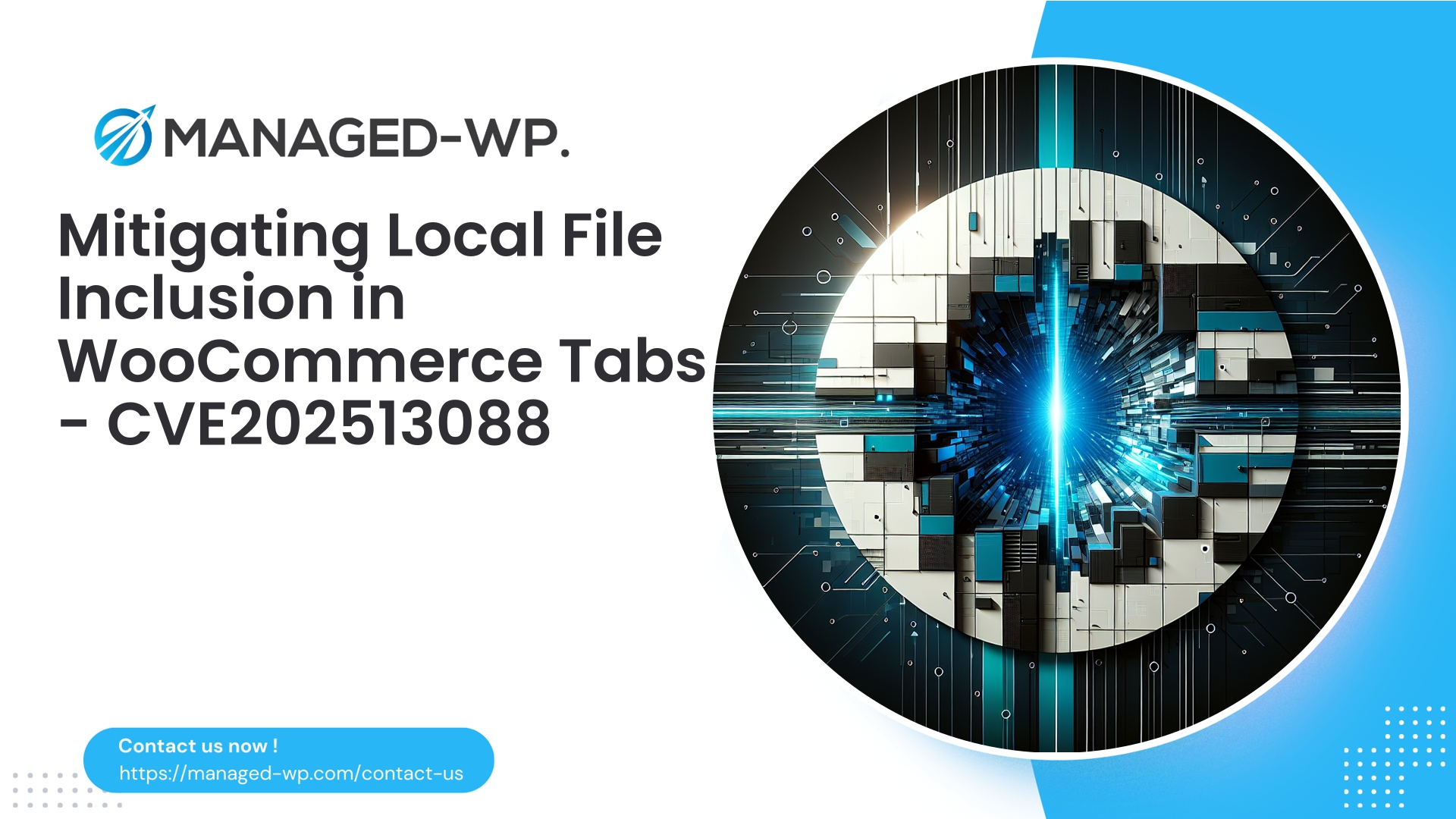| Plugin Name | Category and Product Woocommerce Tabs |
|---|---|
| Type of Vulnerability | Local File Inclusion |
| CVE Number | CVE-2025-13088 |
| Urgency | Low |
| CVE Publish Date | 2025-11-17 |
| Source URL | CVE-2025-13088 |
Local File Inclusion in “Category and Product Woocommerce Tabs” (≤ 1.0) — Essential Security Advisory for WordPress Site Owners
On November 17, 2025, a Local File Inclusion (LFI) vulnerability identified as CVE-2025-13088 was publicly disclosed impacting versions ≤ 1.0 of the WordPress plugin Category and Product Woocommerce Tabs. This weakness permits authenticated users with Contributor-level privileges or higher to include arbitrary local files on the server, potentially exposing sensitive data or opening the door to further compromise. This advisory, authored by security experts at Managed-WP, delivers actionable intelligence and recommended steps to protect your WordPress assets immediately.
We aim to provide a no-nonsense, defense-focused briefing that empowers site administrators and security teams with clear detection, mitigation, and recovery guidance—with an emphasis on proactive security hardening using Managed-WP capabilities.
Executive Summary
- Vulnerability Type: Local File Inclusion (LFI)
- Affected Versions: ≤ 1.0
- Required Privilege Level: Authenticated Contributor role or higher
- Severity: Low to Medium (but potentially escalates to sensitive file exposure and code execution depending on environment)
- Immediate Recommendations: Deactivate or remove the plugin, review user roles, deploy Managed-WP WAF virtual patches, and rotate credentials if compromise is suspected
- Long-Term Strategy: Continuous monitoring, strict role-based access control, safe coding practices, and environment hardening
Understanding Why This Vulnerability Matters
Local File Inclusion bugs occur when unvalidated user input determines which server-side file is loaded, allowing an attacker to traverse directories and read critical configuration or secret files. Though many LFI vulnerabilities are exploitable without authentication, this vulnerability specifically requires the attacker to have Contributor-level access or above, a privilege commonly granted to content creators and guest authors in WordPress setups.
Given Contributor access is common on multi-author WordPress sites, this vulnerability significantly lowers the barrier for attackers or malicious insiders to extract sensitive server-side files, including wp-config.php, .env files, or logs that may contain credentials or secret keys. In insecure hosting environments (e.g. poorly configured PHP settings or writable web directories), attackers may chain this bug into remote code execution and full site takeover scenarios.
Technical Overview of the Vulnerability
- Plugin: Category and Product Woocommerce Tabs
- Vulnerable Versions: 1.0 and below
- Issue: LFI through unvalidated parameters used in file inclusion calls within plugin admin or frontend code
- Privilege: Authenticated users with Contributor role or higher
- CVE: CVE-2025-13088
- Status: No official patch available as of disclosure date
How the LFI Exploit Works (Technical Detail)
The vulnerability typically manifests as the plugin accepting a URL parameter (such as tab) that is directly concatenated into a file inclusion call without sanitization or strict validation. For example:
include plugin_dir_path( __FILE__ ) . $_GET['tab'] . '.php';This allows an attacker to include unexpected files by manipulating the tab parameter with directory traversal sequences like ../../../../wp-config, exposing sensitive configuration files residing outside the plugin’s directory.
Because exploitation requires authenticated Contributor privilege, attackers can reach plugin endpoints inaccessible to unauthenticated users, making this especially significant on sites permitting contributors to interact with plugin pages.
Potential Attack Impact
- Exposure of
wp-config.php— containing database credentials and secret keys
→ Enables database access, data theft, privilege escalation - Disclosure of environment files (
.env), backup files, or server logs
→ Includes API keys, SMTP creds, and other secrets that facilitate deeper compromise - Leveraging included log files or attacker-controlled data for arbitrary code execution in permissive environments
- Post-compromise: creation of new admin users, installation of backdoors, pivoting to other sites on the server
- Wide-ranging supply chain risk if the plugin is deployed broadly with multiple Contributor accounts
Why Contributor Role Restrictions Matter
The Contributor role allows users to create and manage posts but not publish them outright. However, many WordPress sites enable Contributors to upload files or interact with plugin pages. This vulnerability leverages that access, allowing Contributors to invoke critical plugin admin endpoints that process unfiltered input parameters.
Administrators should evaluate Contributor privileges carefully and apply the principle of least privilege to reduce exploitability vectors.
Urgency and Risk Assessment
The CVSS base score for CVE-2025-13088 is 7.5 (High), reflecting the ability to disclose sensitive information combined with required authentication. While some sites may experience limited risk due to hosting constraints, the potential for full site takeover via chained exploits demands urgent mitigation.
Step-By-Step Immediate Mitigation
- Inventory and Identify Impacted Installations
- Search all WordPress instances for the
category-and-product-woocommerce-tabsplugin - Verify installed versions to pinpoint vulnerable instances
- Search all WordPress instances for the
- Deactivate or Remove the Vulnerable Plugin
- Temporarily deactivate the plugin on all affected sites to prevent exploitation
- If immediate deactivation disrupts business-critical workflows, consider renaming the plugin folder or applying web server access restrictions targeting plugin pages
- Audit and Restrict Contributor Access
- Review Contributor accounts closely; disable or reset credentials for unrecognized users
- Enforce multi-factor authentication (MFA) where possible
- Limit Contributor accounts to the minimum necessary count
- Apply Virtual Patching Using Managed-WP WAF
- Deploy pre-configured Web Application Firewall rules that block directory traversal and suspicious file inclusion parameters
- Enable Managed-WP’s virtual patching to shield vulnerable endpoints pending plugin update or removal
- Enforce Server and PHP Hardening
- Disable
allow_url_includein PHP configurations - Implement
open_basedirrestrictions limiting filesystem access - Set strict file permissions (e.g., 640 for wp-config.php)
- Block direct access to sensitive files via web server rules (e.g.,
.env, .git directories)
- Disable
- Rotate All Relevant Secrets and Credentials
- Change database passwords, API keys, and any stored credentials immediately if you suspect any exposure
- Update wp-config.php and environment variables accordingly
- Conduct Security Scans and Forensic Assessments
- Run thorough malware and rootkit scans on affected instances
- Snapshot filesystem and databases for forensic analysis before remediation
- Investigate for signs of backdoors, unauthorized admin accounts, or any persistence mechanisms
- Restore from clean backups if compromises are discovered
- Monitor Logs Rigorously for Indicators of Compromise
- Track requests to plugin admin pages containing suspicious parameters (
file,tab,template) and directory traversal patterns - Alert on anomalous behaviors such as new admin account creations, unexpected file modifications, or external network communications
- Track requests to plugin admin pages containing suspicious parameters (
Sample Virtual Patch Rules You Can Employ
Below are example protections you can adapt to your security tooling or provide to Managed-WP support for rapid deployment:
- Block directory traversal attempts:
Pattern:(%2e%2e|../|%c0%ae%c0%ae|..%5c)
Action: Block or issue CAPTCHA challenge - Prevent access to sensitive files:
Pattern:(wp-config\.php|/etc/passwd|\.env|\.git)
Action: Block and alert - Disallow inclusion of .php files in plugin parameters:
Pattern:[\?&][^=]+=.*\.php
Context: Restricted to plugin admin URLs
Action: Block - Enforce CSRF nonce validation: Only allow parameterized admin requests that include verified nonces
- Rate-limit Contributor access: Detect and throttle users invoking suspicious include requests repeatedly
Detection Guidance: What to Watch for in Logs
- Requests containing traversal patterns in
file,tab, or equivalent parameters on plugin URLs - Unexpected output of system or config files in HTTP responses
- Creation of new or modified admin users without authorization
- Outbound connections from your WordPress server to unknown IP addresses
- Suspicious new PHP files in uploads or other directories
- Unusual cron jobs or scheduled tasks configured by non-admin users
If You Discover a Compromise
- Immediately isolate the impacted environment to prevent further damage
- Preserve forensic evidence such as logs and database dumps
- Rotate all secrets including database and API keys
- Restore the site from a known clean backup or rebuild from scratch
- Re-scan to confirm no backdoors or persistence remain
- Notify stakeholders and users as appropriate
Secure Coding Best Practices for Plugin Developers
For developers addressing this issue, or building new features, here are fundamental guidelines to prevent LFI:
- Whitelist allowed file identifiers: Maintain a predefined array of allowed values and only include files when the parameter matches one of those values.
- Sanitize all input parameters: Use WordPress sanitization functions and strictly exclude any path characters such as
/or.. - Avoid direct file includes based on user input: Instead, use callbacks or controller logic to conditionally load content.
$allowed_tabs = array('description', 'additional_info', 'reviews');
$tab = sanitize_text_field($_GET['tab']);
if (in_array($tab, $allowed_tabs, true)) {
include plugin_dir_path(__FILE__) . 'tabs/' . $tab . '.php';
} else {
// Safe fallback or error handling
}Recommended Hosting Environment Hardening Measures
- Disable PHP execution under
wp-content/uploadsby .htaccess or webserver configs - Apply strict filesystem permissions: files at 640/644, directories at 750/755 as appropriate
- Configure
open_basedirto restrict PHP to WordPress directories only - Keep PHP and server software up to date with security patches
- Enforce multi-factor authentication (MFA) for all privileged users (Editors, Admins)
- Restrict plugin installation and file editing to administrators only
- Review and control role capabilities diligently
Importance of Managed Virtual Patching
When official patches are delayed or unavailable, Managed-WP’s Web Application Firewall delivers virtual patches—custom WAF signatures that block exploitation attempts in real-time, reducing the attack surface instantly without requiring code changes on your site.
- Benefit from immediate, widespread coverage across your WordPress ecosystem
- Easily update and centralize security rules as threats evolve
- Reduce operational risk while patching strategies are devised
Logging and Monitoring Best Practices
- Centralize logs from web servers, PHP, and WAF into SIEM or log aggregation tools
- Set up alerts for suspicious plugin-related parameters from non-admin users
- Employ file integrity monitoring to flag unauthorized changes
- Schedule periodic vulnerability and malware scans
Recovery Checklist if Breach Is Suspected
- Isolate affected sites to contain damage
- Restore backups verified clean
- Scan exhaustively for backdoors and hidden persistence
- Rotate credentials and secrets comprehensively
- Limit active user privileges, especially contributors
- Enhance hardening and monitoring post-incident
Long-Term Defensive Strategies
- Plugin Governance:
- Use only vetted plugins from reputable authors
- Maintain an up-to-date inventory and monitor release notes for security fixes
- Remove unused or abandoned plugins
- Principle of Least Privilege:
- Grant roles strictly as needed and revoke inactive users promptly
- Automated Security Updates and Testing:
- Apply core, theme, and plugin updates promptly using staging pipelines
- Implement continuous integration workflows to detect risky updates
- Layered Security:
- Host-level hardening combined with Managed-WP WAF virtual patching
- File integrity monitoring and regular malware scans
- Robust backup strategies with retention policies
- Developer Security Training:
- Promote secure coding practices: whitelisting, input validation, nonce checks, capability verifications
Signs of Exploitation via LFI
- Unexpected system or config file content displayed in browser
- Presence of suspicious PHP files or webshells in uploads folder
- New or altered admin users or database changes without authorization
- Outbound network connections originating from the WordPress host to unknown destinations
- Unusual spikes in plugin endpoint traffic or error logs
Sample Detection Query for Logs
Look for HTTP requests resembling:
GET /wp-admin/admin.php?page=category-and-product-tabs&tab=../../wp-config.php HTTP/1.1
User-Agent: ...Look specifically for URL-encoded traversal sequences such as:
%2e%2e%2f, %252e%252e%252f, %2e%2e%5cEarly detection enables rapid incident response and containment.
Deploy Immediate Baseline Protection with Managed-WP’s Free Plan
Managed-WP offers a no-cost Free plan providing critical baseline security including a managed firewall, protection against OWASP Top 10 risks, and malware scanning. This helps shore up defenses for vulnerable plugins while remediation is underway.
Explore Managed-WP’s Free Plan and get started today
FAQs
- Q: Should I panic if my site uses this plugin?
- No need to panic, but act immediately. Deactivate the plugin or enable virtual patching via Managed-WP, audit Contributor accounts, and rotate credentials if suspicious activity is detected.
- Q: Can Contributors fully compromise my site through this vulnerability?
- Direct full compromise is not guaranteed solely via LFI, but access to wp-config.php or credentials greatly increases the risk, especially on servers with poor PHP security settings.
- Q: Is an official plugin patch available?
- No official fix was available at the time of disclosure. When released, test and apply promptly. Until then, rely on WAF virtual patching and mitigations described above.
Concluding Remarks
Local File Inclusion remains a serious security risk in PHP applications. Authenticated LFI vectors such as CVE-2025-13088 demand attention from WordPress site owners well-versed in the risks posed by user roles and plugin design. Immediate action—removing vulnerable plugins, applying Managed-WP WAF rules, minimizing Contributor permissions, and hosting hardening—mitigates most risks quickly.
Managed-WP stands ready to assist organizations seeking to implement virtual patching, incident response, and continuous protection with expert support and mature tooling. The time to act is now—don’t let seemingly “low privilege” user roles become doors for attackers.
Treat plugin vulnerabilities with the urgency they deserve—today’s Contributor might be tomorrow’s attacker.
Take Proactive Action — Secure Your Site with Managed-WP
Don’t risk your business or reputation due to overlooked plugin flaws or weak permissions. Managed-WP provides robust Web Application Firewall (WAF) protection, tailored vulnerability response, and hands-on remediation for WordPress security that goes far beyond standard hosting services.
Exclusive Offer for Blog Readers: Access our MWPv1r1 protection plan—industry-grade security starting from just USD20/month.
- Automated virtual patching and advanced role-based traffic filtering
- Personalized onboarding and step-by-step site security checklist
- Real-time monitoring, incident alerts, and priority remediation support
- Actionable best-practice guides for secrets management and role hardening
Get Started Easily — Secure Your Site for USD20/month:
Protect My Site with Managed-WP MWPv1r1 Plan
Why trust Managed-WP?
- Immediate coverage against newly discovered plugin and theme vulnerabilities
- Custom WAF rules and instant virtual patching for high-risk scenarios
- Concierge onboarding, expert remediation, and best-practice advice whenever you need it
Don’t wait for the next security breach. Safeguard your WordPress site and reputation with Managed-WP—the choice for businesses serious about security.
Click here to start your protection today (MWPv1r1 plan, USD20/month).