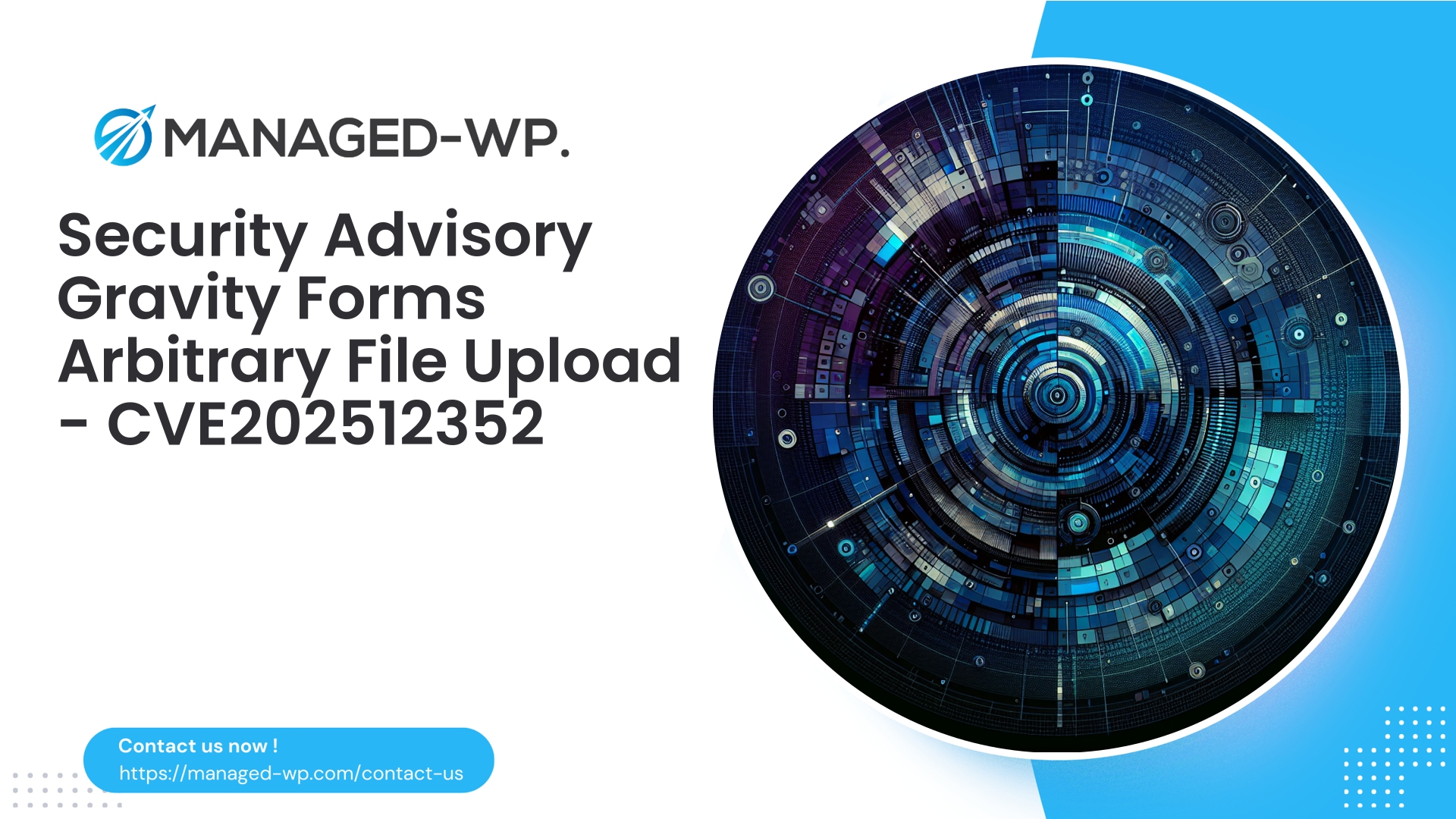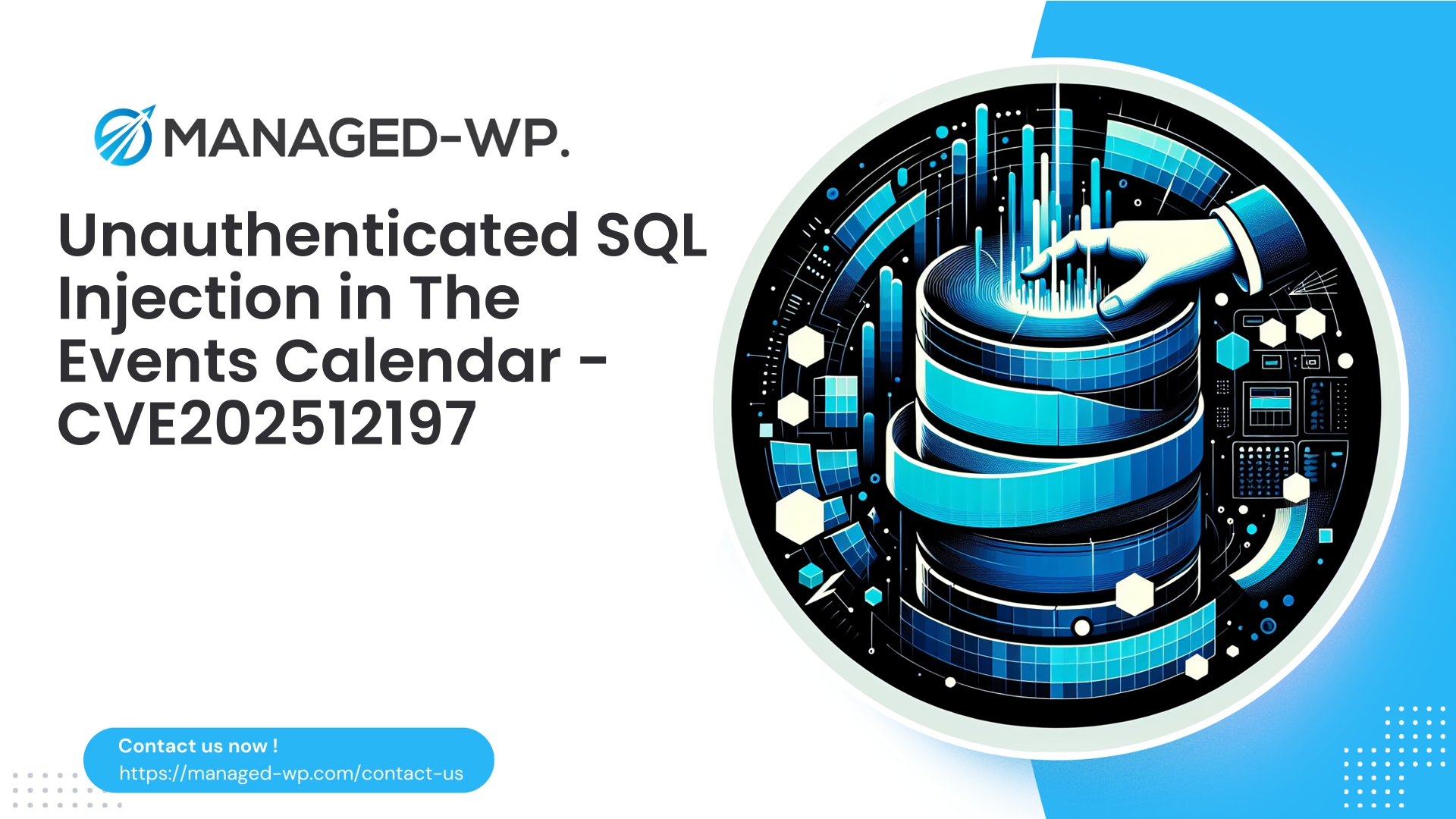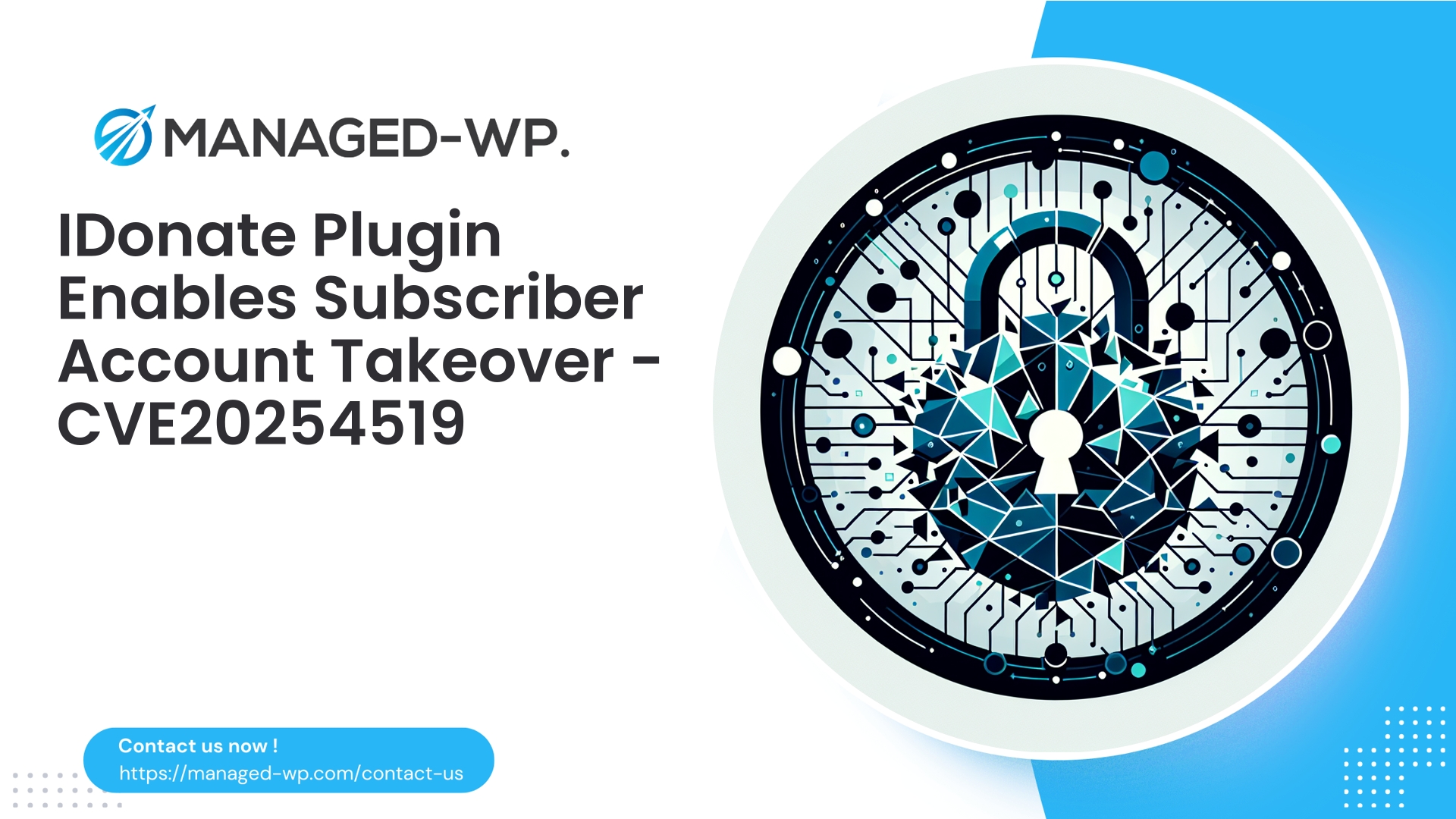| Plugin Name | Gravity Forms |
|---|---|
| Type of Vulnerability | Arbitrary File Upload |
| CVE Number | CVE-2025-12352 |
| Urgency | High |
| CVE Publish Date | 2025-11-06 |
| Source URL | CVE-2025-12352 |
Critical Gravity Forms Vulnerability (CVE-2025-12352): Immediate Steps WordPress Site Owners Need to Take
Executive Summary: A severe arbitrary file upload vulnerability — CVE-2025-12352 — exists in Gravity Forms versions 2.9.20 and earlier. This flaw allows unauthenticated attackers to upload malicious files via the copy_post_image feature, potentially leading to complete site compromise. WordPress site owners must update Gravity Forms to 2.9.21 without delay. If immediate patching isn’t feasible, implement layered security controls including disabling the plugin, restricting execution permissions in uploads, or deploying tailored WAF rules. Below, we provide detailed analysis, detection indicators, mitigation strategies, and recovery recommendations grounded in experience delivering enterprise-grade WordPress security.
Urgency and Risk Overview
Gravity Forms is extensively deployed across WordPress sites globally, managing forms and automations. An unauthenticated arbitrary file upload vulnerability in such a ubiquitous plugin escalates risk significantly. Attackers can exploit this to upload PHP shells or harmful scripts directly into the uploads directory—a location often configured to execute code—with high probability of achieving remote code execution.
The CVSS rating of 9 underscores the criticality. Public exploit tooling and automated scanning infrastructure are almost certainly already targeting this flaw across the internet. Immediate action is mandatory to prevent widespread exploitation.
Vulnerability Details
- Affected Versions: Gravity Forms ≤ 2.9.20
- Vulnerability Type: Arbitrary File Upload – unauthenticated endpoint abuse (
copy_post_imagefunction) - Authentication Requirement: None (Unauthenticated)
- Patch Availability: Fixed in Gravity Forms 2.9.21
This vulnerability enables attackers to bypass file validation logic and push arbitrary files into your WordPress media directories. When malicious PHP files land in these web-accessible folders, the attacker can invoke them remotely, gaining gateway access to further exploit and control your site and server.
Attack Mechanics and Impact
- Upload executable file (web shell or malware) through the vulnerable Gravity Forms endpoint.
- Execute uploaded payload remotely to establish backdoor access.
- Conduct lateral movement: data exfiltration, privilege escalation, persistence via backdoors and scheduled tasks.
- Potential complete site takeover, data loss, SEO poisoning, or hosting platform abuse.
Note: No exploit code is shared here; this concise flow exists to clarify attacker goals and inform protection strategy.
Immediate Response Actions (Within the First 90 Minutes)
- Update Gravity Forms — Apply the official patch by updating to version 2.9.21 or later immediately on all impacted environments.
- Temporary Plugin Disable — If updating immediately is not possible, deactivate Gravity Forms via WordPress dashboard or rename its folder (
wp-content/plugins/gravityformstogravityforms.disabled) to halt attacks. - Deploy WAF Mitigations — Implement firewall rules blocking requests targeting
copy_post_imageand suspicious payloads. Managed-WP’s firewall includes such virtual patching to shield your site instantly. - Enforce Upload Directory Restrictions — Prevent PHP execution in
wp-content/uploadswith appropriate server configurations (.htaccess for Apache, location blocks for Nginx). - Backup and Isolate — Create full snapshots (files and database) before making changes. Isolate suspicious hosts from production traffic for forensic clarity.
- Inspect For Indicators of Compromise (IoCs) — Check recent changes in uploads for suspicious file types (.php, .phtml, etc.). Review logs for anomalous Gravity Forms POST/GET requests.
- Rotate Credentials — Reset all admin, database, FTP/SFTP, and API keys if compromise is suspected.
Detection: Signs Your Site May Be Compromised
- Unexpected or recent creation/modification of executable files in
wp-content/uploads/. - Unusual HTTP requests targeting Gravity Forms routes with strange parameters.
- New administrator accounts or changed user roles without authorization.
- Suspicious scheduled tasks or WP-Cron jobs appearing after disclosure date.
- Outbound connections to unfamiliar domains indicating possible data exfiltration or command & control.
- Abnormal server resource usage (CPU spikes consistent with cryptomining or abuse).
Implement file integrity monitoring and advanced logging to enhance real-time detection.
Forensic and Incident Response Checklist
- Preserve all relevant logs (server access, PHP errors, plugin logs) without modification.
- Take file system and database snapshots immediately for investigations.
- Identify suspicious files: look for typical backdoor signatures including encoded payloads or known PHP shell patterns.
- Review WordPress user database for unauthorized privilege escalations.
- Audit scheduled tasks and cron jobs for persistence mechanisms.
- Engage hosting provider security logs if available, for broader context.
- If compromise is confirmed, restore from a clean backup prior to breach, patch, and strengthen security controls.
Professional incident response services are recommended if internal expertise is limited.
Long-Term Hardening Recommendations
- Strictly enforce least privilege on plugin and uploads directories; ensure file permissions are appropriate and ownership securely configured.
- Maintain permanent PHP execution prevention within uploads directories.
- Validate uploaded files thoroughly using server-side libraries; restrict allowable MIME types and extensions.
- Leverage WordPress nonce checks and permission handling for plugin endpoints.
- Deploy robust logging and integrate with SIEM tools for proactive threat detection.
- Keep an up-to-date inventory and regularly audit installed plugins.
- Implement regular maintenance routines including patch testing and backups verified by restore drills.
Role of a Web Application Firewall (WAF) in Mitigation
A well-tuned WAF can act as a frontline defense, blocking exploit attempts before they reach vulnerable code. Effective WAF rules should:
- Block malicious request patterns targeting the
copy_post_imageendpoint. - Deny uploads with executable file extensions.
- Throttle suspicious POST requests to form plugins to mitigate automated abuse.
- Apply virtual patching to stop known attack signatures without waiting for plugin update.
Managed-WP offers managed WAF capabilities that include signature updates and behavioral detection to protect your WordPress sites seamlessly.
Recommended Server-Level and Firewall Rules
- Reject requests with suspicious parameter keys or base64/php embedded payload indicators.
- Block file uploads using executable extensions (.php, .phtml, .php5, etc.).
- Prevent remote file inclusions or copy operations involving external URLs.
- Rate-limit anonymous POST traffic on plugin endpoints to limit exploit attempts.
Note that WAF is only a temporary mitigation medium; applying official plugin updates and security best practices remains essential.
Recovery Process and Complete Remediation
- Confirm and enforce patching: Update all environments with Gravity Forms 2.9.21 or newer.
- Backdoor hunting: Locate and remove any suspicious files or injected code, especially in uploads and plugin/theme directories.
- Reinstall core components: Replace plugin and theme files with verified clean versions.
- Credentials reset: Rotate all passwords and reset user credentials after breach confirmation.
- Remove persistence: Review and delete unauthorized scheduled tasks, cron jobs, or malicious admin accounts.
- Restore from backup if needed: If heavy compromise occurred, restore pre-breach backups and reapply security controls.
- Monitor extensively post-remediation: Maintain heightened alerts and logs for at least 30 days to detect potential reinfections.
- Report and communicate: Fulfill any legal or contractual notification requirements in case of data exposure.
Plugin Security Best Practices to Minimize Future Risk
- Only install plugins from trusted vendors with a clear security track record.
- Maintain an up-to-date inventory and remove inactive plugins/themes promptly.
- Activate only necessary plugin features to reduce attack surface.
- Keep abreast of plugin updates, changelogs, and relevant security advisories.
- Use staging environments to test updates before production deployment.
- Automate minor and security patching where operationally feasible.
- Periodically test backups with restoration drills.
Monitoring Recommendations
- Implement detailed access and PHP-FPM logging with retention of 90+ days.
- Deploy file integrity monitoring tools to alert on new or modified executable files.
- Alert on suspicious increases in POST traffic or abnormal geographic sources.
- Use heuristic malware scanners that analyze file contents beyond simple extensions.
Our Approach at Managed-WP to Vulnerability Incidents
Managed-WP prioritizes defense in depth by rapidly analyzing disclosed vulnerabilities and producing virtual patches to block exploits preemptively. Our managed firewall employs both signature-based and behavior-based detection to shield clients from automated attacks.
In addition to WAF deployment, we assist with host-level security hardening, incident response workflows, forensic investigations, and expert remediation, ensuring sites are secured fully and restored safely.
This layered, professional approach drastically reduces incident windows and damage potentials for WordPress site owners.
Quick Checklist: Immediate Indicators for Incident Triage
- Suspicious or unusual files in
wp-content/uploads/directories. - New or unexpected admin-level user accounts.
- POST requests to Gravity Forms endpoints from unknown IP addresses.
- Successful 200 HTTP responses for
.phpfiles inside uploads directories. - Unexpected server resource consumption spikes.
- Outbound connections to suspicious external hostnames.
If any of these signs are present, isolate and investigate your site immediately.
Basic Protection You Can Enable Now
To quickly bolster your defenses, consider leveraging Managed-WP’s Basic Plan which offers managed firewall capabilities, bandwidth monitoring, advanced WAF, malware scanning, and proactive blocking of OWASP Top 10 attacks — all at no initial cost.
For deeper protection including automated malware remediation, detailed reports, granular IP control, and virtual patching, our premium plans provide comprehensive, hands-on management.
Summary: Vital Action Items
- Identify Gravity Forms plugin version on all your WordPress installations; any version ≤ 2.9.20 requires urgent attention.
- Update to Gravity Forms 2.9.21 or above immediately wherever possible.
- If immediate updates are impossible:
- Deactivate or disable the Gravity Forms plugin.
- Deploy temporary mitigations such as WAF blocking and disable PHP execution in uploads.
- Conduct scans for possible compromises and cleanse detected threats.
- Rotate all relevant credentials and restore clean backups if compromises are identified.
- Implement comprehensive hardening and ongoing monitoring mechanisms.
- Consider integrating Managed-WP’s protection layers to reduce risk exposure during patch cycles.
If you require expert assistance for triage, incident response, or remediation, Managed-WP’s security specialists are ready to support you. Rapid mitigation reduces damage and downtime — do not delay securing your site.
Take Proactive Action — Secure Your Site with Managed-WP
Don’t risk your business or reputation due to overlooked plugin flaws or weak permissions. Managed-WP provides robust Web Application Firewall (WAF) protection, tailored vulnerability response, and hands-on remediation for WordPress security that goes far beyond standard hosting services.
Exclusive Offer for Blog Readers: Access our MWPv1r1 protection plan—industry-grade security starting from just USD20/month.
- Automated virtual patching and advanced role-based traffic filtering
- Personalized onboarding and step-by-step site security checklist
- Real-time monitoring, incident alerts, and priority remediation support
- Actionable best-practice guides for secrets management and role hardening
Get Started Easily — Secure Your Site for USD20/month:
Protect My Site with Managed-WP MWPv1r1 Plan
Why trust Managed-WP?
- Immediate coverage against newly discovered plugin and theme vulnerabilities
- Custom WAF rules and instant virtual patching for high-risk scenarios
- Concierge onboarding, expert remediation, and best-practice advice whenever you need it
Don’t wait for the next security breach. Safeguard your WordPress site and reputation with Managed-WP—the choice for businesses serious about security.
Click above to start your protection today (MWPv1r1 plan, USD20/month).