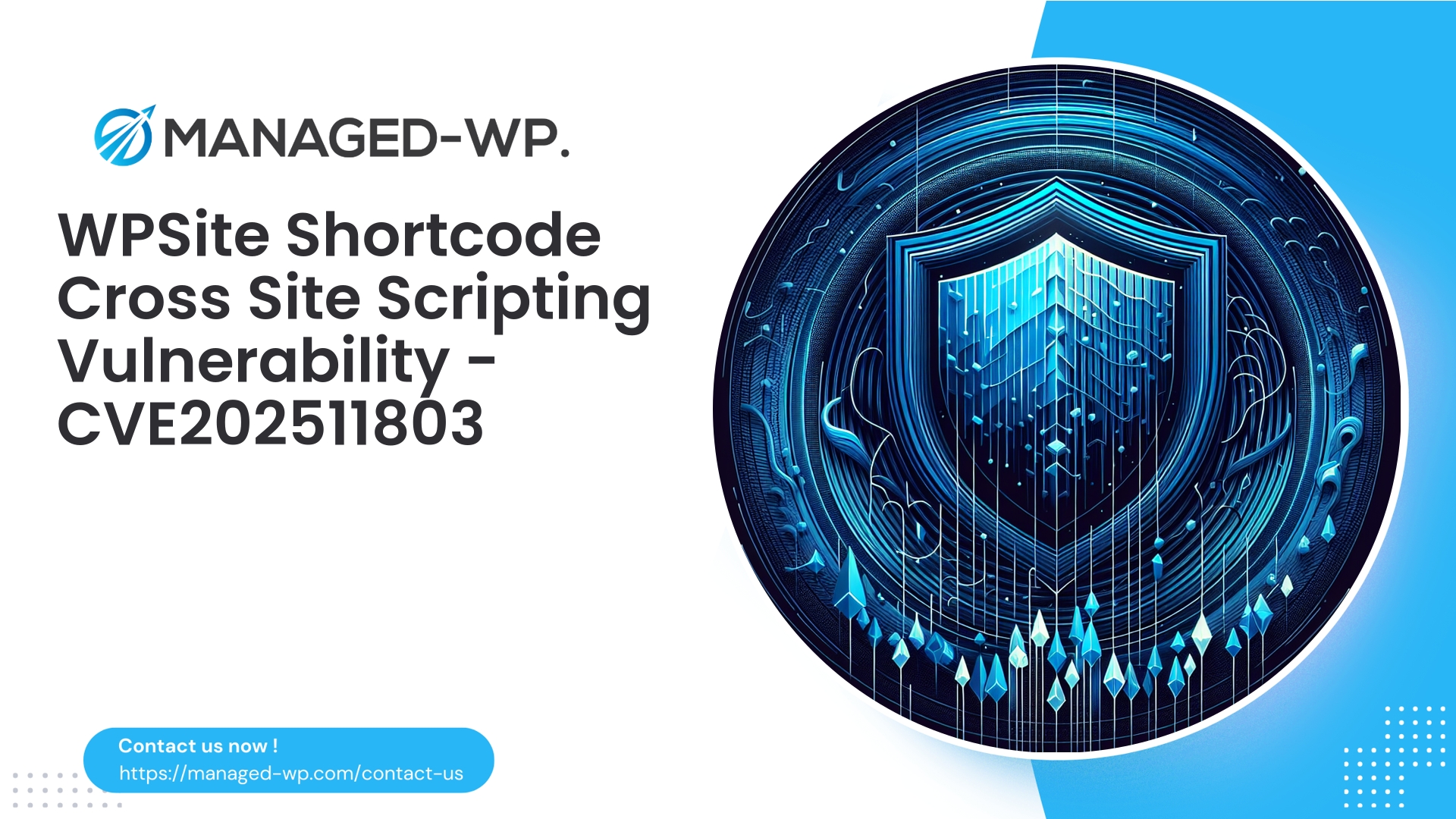| Plugin Name | Tainacan |
|---|---|
| Type of Vulnerability | Data Exposure |
| CVE Number | CVE-2025-12747 |
| Urgency | Low |
| CVE Publish Date | 2025-11-20 |
| Source URL | CVE-2025-12747 |
Sensitive Data Exposure in Tainacan Plugin — Essential Guidance for WordPress Site Owners
Date: November 20, 2025
CVE Reference: CVE-2025-12747
Affected Plugin: Tainacan for WordPress (versions ≤ 1.0.0)
Patched Version: 1.0.1
Severity Score: CVSS 5.3 (Medium; Low impact for many installs)
OWASP Category: A3 — Sensitive Data Exposure
As security experts at Managed-WP, we want to equip WordPress administrators, site owners, and developers running the Tainacan plugin with a clear and objective risk analysis of this recently disclosed vulnerability (CVE-2025-12747). This article breaks down what the flaw is, who it impacts, immediate mitigation priorities, and long-term remediation strategies. We also highlight how a managed Web Application Firewall (WAF) from Managed-WP can provide critical protection while you update and validate your environment.
Quick Summary (TL;DR)
- Tainacan plugin versions up to 1.0.0 contain an unauthenticated information disclosure vulnerability.
- This issue allows attackers to access data intended only for logged-in users or administrators.
- Updating to version 1.0.1 resolves the vulnerability; urgent update is strongly recommended.
- If immediate upgrading is not possible, implement compensatory controls such as blocking vulnerable endpoints, applying rate limits, and monitoring logs for suspicious activity.
- A managed WAF provides effective virtual patching until updates can be safely deployed.
Understanding the Vulnerability
This vulnerability is categorized as unauthenticated information exposure. Specifically, one or more Tainacan plugin endpoints respond to requests without proper authentication or capability validation, returning sensitive or restricted information.
Potentially exposed data includes:
- Metadata of private collections such as titles and descriptions
- Contact information like email addresses embedded in metadata or settings
- Internal database identifiers or record IDs useful for reconnaissance
- Private file URLs or attachments within the plugin’s storage
- Administrative configuration details embedded in plugin data
Although this vulnerability does not allow code execution or data modification, the privacy risks and information leakage can serve as a stepping stone for more targeted exploits, including phishing and privilege escalation.
How Exploitable Is This Vulnerability?
The exploitability depends on several key factors:
- Whether the vulnerable endpoint is publicly accessible (many WordPress plugins expose REST or AJAX endpoints publicly).
- The sensitivity of the data returned, such as private emails or authentication tokens.
- Linkages to other sensitive services or APIs from the exposed data.
Since the vulnerability allows unauthenticated access, attackers can easily exploit it with a single HTTP request. Until your site is confirmed patched or blocked, assume the endpoint is accessible.
Most sites will classify the risk as medium to low due to the nature of the flaw. However, sites hosting sensitive or regulated data should prioritize this remediation highly.
Disclosure Timeline & Affected Versions
- Vulnerability Public Disclosure: November 20, 2025
- Impacted Versions: Tainacan ≤ 1.0.0
- Patch Version: 1.0.1
Focus on taking action now rather than the timeline—live site security is paramount.
How to Detect if Your Site is Affected or Under Attack
- Verify Plugin Version:
- From your WordPress admin dashboard, navigate to Plugins → Installed Plugins and check the Tainacan version. Versions at or below 1.0.0 are vulnerable.
- Review Access Logs:
- Search for frequent GET or POST requests targeting Tainacan plugin endpoint URLs (e.g., /wp-json/tainacan/v1/* or /wp-content/plugins/tainacan/).
- Watch for anomalous user agents, high request rates, or suspicious query parameters.
- Look for Data Exfiltration Indicators:
- Unexpected downloads of attachments or direct file access requests.
- Failed login attempts combined with plugin endpoint calls could signal reconnaissance or brute force activity.
- Unexpected new user accounts or modifications concurrent with suspicious plugin activity.
- Inspect Plugin Logs (If Available):
- Check for unauthorized endpoint access logs that bypass standard authentication.
- Run Vulnerability Scanners Carefully:
- Use scanners that detect CVE-2025-12747 cautiously, preferably in offline or maintenance windows to avoid false alarms.
Immediate Mitigation Steps (First 1–3 Days)
- Upgrade Tainacan to Version 1.0.1
- Backup your entire site, including database and files, before updating.
- Upgrade the plugin via WordPress admin dashboard and test core plugin functionalities, including collections and access controls.
- If You Cannot Upgrade Immediately, Apply Compensating Controls
- Temporarily disable the plugin if it is non-essential to site operations.
- Block vulnerable endpoints on your web server (Apache/nginx) or using hosting control panel features.
- Restrict access to plugin directories using .htaccess rules where feasible, but verify public functionality is not broken.
- Deploy a WAF with virtual patching rules to block or filter malicious requests (see WAF guidance below).
- Monitor Logs Intensively
- Extend log retention and proactively watch for suspicious plugin endpoint accesses.
- Look for patterns like increased GET requests or unusual user agents.
- Rotate Secrets
- If any API keys or tokens are embedded within plugin configurations or site settings, rotate and replace them immediately.
- Communicate Transparently
- Inform stakeholders and data owners if sensitive information exposure is suspected and comply with applicable notification regulations.
Recommendations for WAF Protection — Shield Your Site While Patching
If you have access to a Web Application Firewall or can quickly provision one, these rules help mitigate the risk instantly:
- Block Unauthenticated Requests to Vulnerable Endpoints
- Example: Deny GET and POST requests to /wp-json/tainacan/v1/* unless authenticated with valid session cookies.
- Enforce Strict Permission Checks
- Return HTTP 403 Forbidden for unauthorized IPs or requests lacking proper credentials.
- Rate Limit Requests
- Limit the number of plugin-related requests per IP address to slow down scanning and automated harvesting.
- Filter Suspicious User Agents
- Block or throttle known malicious bots and empty or suspicious user agent signatures.
- Apply Virtual Patching
- Strip or redact sensitive fields (emails, tokens, private URLs) from plugin endpoint responses using response-modifying WAF features if available.
- Consider Geo-Blocking
- If your audience is region-specific, block traffic from other countries until patched.
Note: Always test WAF rules in monitoring mode first to avoid unexpected disruption of legitimate traffic. Consult your host or Managed-WP for assistance deploying these rules if needed.
Example Server Rules (Adjust as Appropriate)
Nginx rule to block access to plugin PHP files:
location ~* /wp-content/plugins/tainacan/(.*)\.php$ {
deny all;
return 403;
}
Apache .htaccess rule to deny directory access:
<IfModule mod_rewrite.c>
RewriteEngine On
RewriteRule ^wp-content/plugins/tainacan/ - [F,L]
</IfModule>
WAF Pseudocode Rule:
IF request.uri STARTS_WITH "/wp-json/tainacan" AND NOT request.cookie CONTAINS "wordpress_logged_in" THEN BLOCK or RETURN 403
If your site depends on legitimate public Tainacan REST API usage, prefer rate limiting and response filtering over outright blocking.
Post-Patch Verification and Incident Response
- Confirm Patch Effectiveness:
- Verify that endpoints enforce authentication and no sensitive fields are included in responses post-upgrade.
- Test updates in a staging environment prior to production rollout.
- Audit Logs for Possible Exploitation:
- Review prior access attempts, IPs, and user agents for signs of data access or unusual behavior.
- Incident Response if Exploitation is Suspected:
- Follow internal incident response plans including containment, investigation, notification per regulations, key rotation, and restoring from backups if needed.
- Apply Additional Hardening:
- Review plugin user roles and permissions to minimize excess privileges.
- Configure plugin settings to reduce unnecessary public exposure.
- Review Other Plugins:
- Validate permission callbacks on REST endpoints of other plugins to avoid similar risks.
Developer Best Practices — Building Secure REST/AJAX Endpoints
- Implement Robust Permission Checks:
- Use
permission_callbackinregister_rest_routeto enforce role and capability checks. - For admin-ajax or custom endpoints, validate
current_user_canand nonces.
- Use
- Limit Sensitive Data Exposure:
- Exclude internal IDs, email addresses, file paths, or tokens from API responses unless absolutely necessary.
- Sanitize and minimize returned fields carefully.
- Employ Nonces to Mitigate CSRF:
- Validate and Sanitize All Inputs/Outputs:
- Never trust direct client input without robust validation and escaping.
- Test Endpoint Behavior Under Least Privilege Contexts:
- Document Endpoint Access Requirements Clearly:
- Ensure precise documentation to avoid accidental public exposure.
Maintaining Strong Security Hygiene Long-Term
- Keep WordPress core, themes, and plugins current with security patches.
- Enforce role-based access controls and regularly audit administrator accounts.
- Implement centralized logging and monitoring solutions for anomalous activity detection.
- Maintain a tested incident response and forensic process.
- Conduct regular multi-layer vulnerability scanning and runtime protection.
- Test updates and patches within staging environments before production deployment.
Actionable Owner’s Checklist
- Immediately verify if your Tainacan plugin version is ≤ 1.0.0; mark as vulnerable if so.
- Backup your full database and files before proceeding.
- If possible, update to version 1.0.1 and comprehensively test the plugin features.
- If immediate upgrade isn’t feasible:
- Apply WAF rules to block or rate-limit vulnerable endpoints.
- Consider temporarily disabling the plugin if functionality permits.
- Rotate any potentially exposed API keys or tokens promptly.
- Analyze access logs over the previous 30 days for suspicious calls targeting Tainacan endpoints.
- Extend monitoring and log retention to at least 90 days post-incident.
- After patching, verify closure of the vulnerability with unauthenticated access tests in staging.
- Document remediation steps and notify your internal security or compliance teams if sensitive data was involved.
Why Taking Information Exposure Seriously Is Critical
Data leaks often seem benign but can rapidly escalate into serious risks:
- Exposed email addresses aid targeted phishing attacks against high-privilege users.
- Internal IDs and URLs facilitate chaining with other vulnerabilities.
- Technical metadata and configuration leaks reveal exploitable attack surface.
Any unauthenticated data disclosure should be treated as an urgent security event to prevent downstream damage.
How Managed-WP Protects Your Site While You Respond
At Managed-WP, we provide advanced managed firewall services tailored for WordPress environments, designed to shield your site immediately:
- Custom WAF signatures targeting known WordPress plugin vulnerabilities, including Tainacan.
- Virtual patching which masks or blocks vulnerable plugin endpoints until you can update.
- Malware scanning and detection to identify and contain active compromises.
- IP blacklisting, rate limiting, and role-based traffic filtering to reduce automated attacks.
- Continuous monitoring with real-time alerts and priority remediation support.
We understand the need for rapid, site-safe mitigation; our virtual patching capabilities afford crucial coverage during your upgrade process.
Try Managed-WP Basic (Free) — Quick Protection While You Act
Secure your site immediately with our free Basic plan, featuring managed firewall protection, WAF rules, and malware scanning — ideal for shielding vulnerable plugins while you plan updates. Sign up here: https://managed-wp.com/free
For multi-site management or enhanced services like automated remediation, IP management, virtual patching, and dedicated support, explore our premium plans.
Closing Recommendations
If you operate Tainacan ≤ 1.0.0 plugins on live sites:
- Prioritize upgrading to 1.0.1 after backing up and testing.
- If you cannot upgrade immediately, employ Managed-WP WAF protections and server-level controls as outlined above.
- Increase monitoring and rotate secrets as precautionary measures.
- Follow up with developers to harden endpoint permission checks and access restrictions.
Our Managed-WP security team stands ready to assist with patch validation, virtual patching deployment, and ongoing monitoring to protect your WordPress infrastructure.
Additional Resources
- CVE Details: CVE-2025-12747
- Tainacan Plugin Changelog and Upgrade Notes (Official Repository)
- OWASP A3 Guidance on Sensitive Data Exposure
For fast-grade protection, sign up for Managed-WP Basic at no cost and enable managed WAF protection tailored for WordPress: https://managed-wp.com/free
Stay vigilant — and if you require expert assistance with staged rollouts or investigations, contact Managed-WP for prioritized support on exposed WordPress sites.
Take Proactive Action — Secure Your Site with Managed-WP
Don’t risk your business or reputation due to overlooked plugin flaws or weak permissions. Managed-WP provides robust Web Application Firewall (WAF) protection, tailored vulnerability response, and hands-on remediation for WordPress security that goes far beyond standard hosting services.
Exclusive Offer for Blog Readers: Access our MWPv1r1 protection plan—industry-grade security starting from just USD20/month.
- Automated virtual patching and advanced role-based traffic filtering
- Personalized onboarding and step-by-step site security checklist
- Real-time monitoring, incident alerts, and priority remediation support
- Actionable best-practice guides for secrets management and role hardening
Get Started Easily — Secure Your Site for USD20/month:
Protect My Site with Managed-WP MWPv1r1 Plan
Why trust Managed-WP?
- Immediate coverage against newly discovered plugin and theme vulnerabilities
- Custom WAF rules and instant virtual patching for high-risk scenarios
- Concierge onboarding, expert remediation, and best-practice advice whenever you need it
Don’t wait for the next security breach. Safeguard your WordPress site and reputation with Managed-WP—the choice for businesses serious about security.
Click above to start your protection today (MWPv1r1 plan, USD20/month).