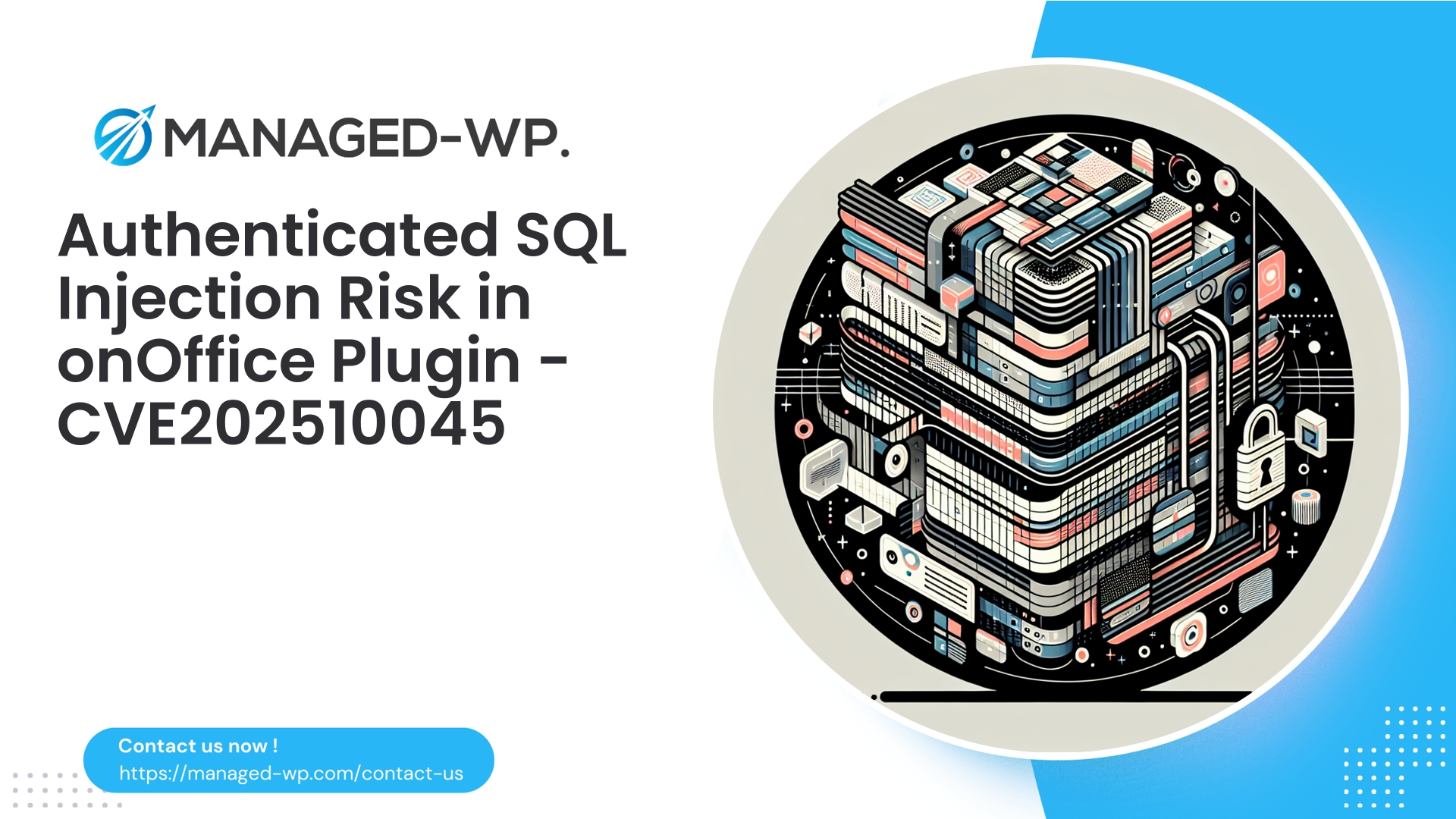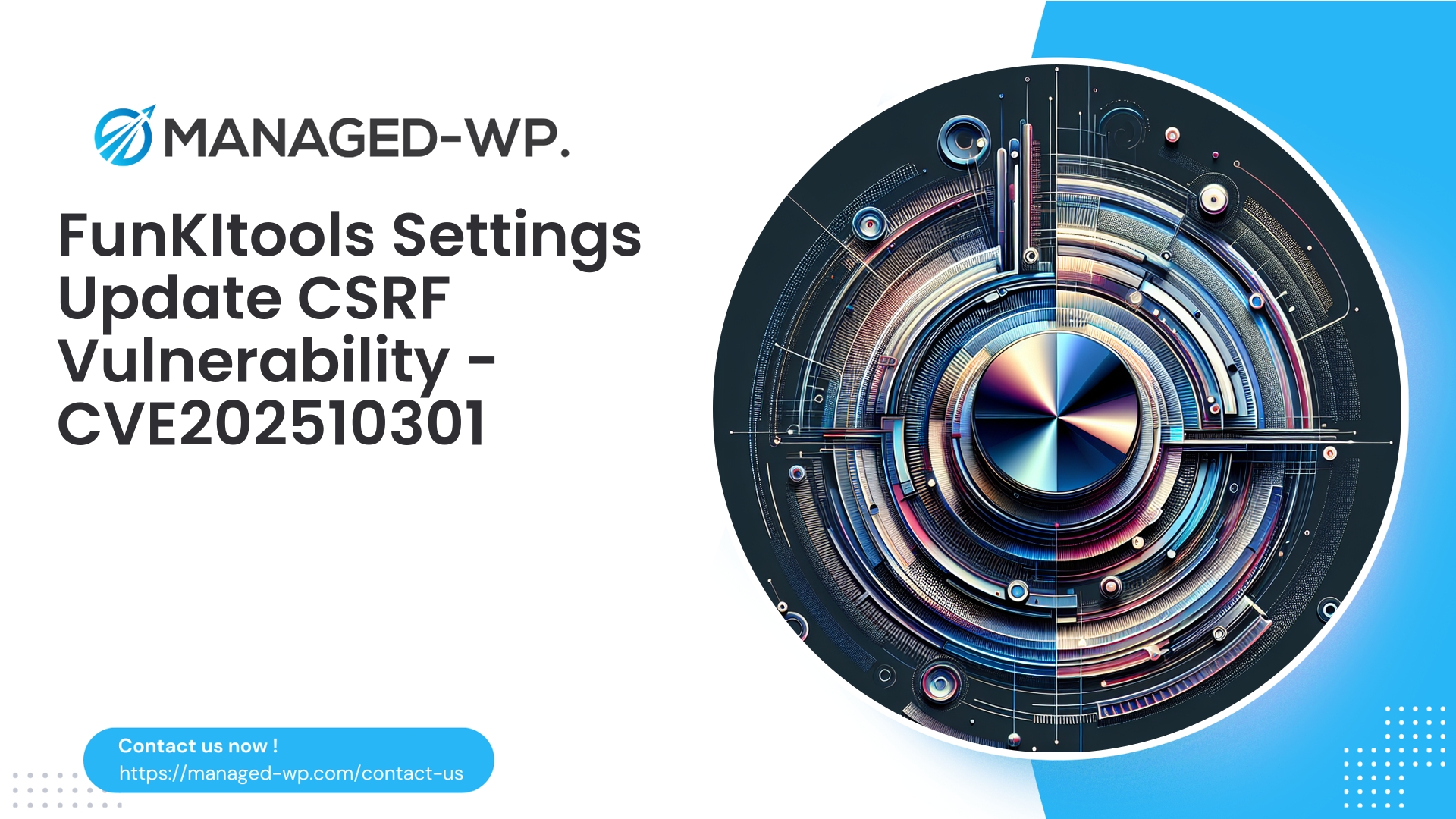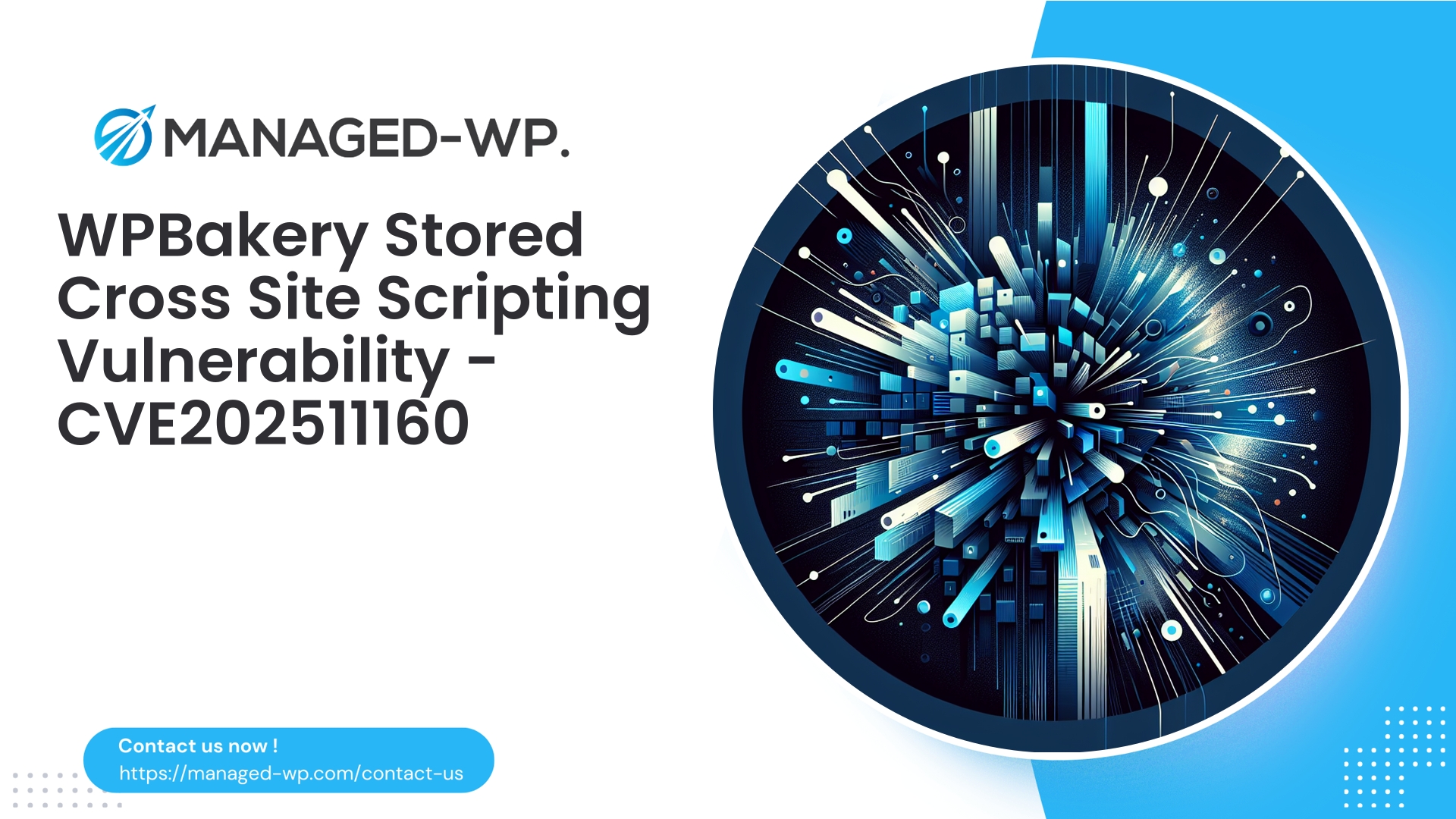| Plugin Name | onOffice for WP-Websites |
|---|---|
| Type of Vulnerability | Authenticated SQL Injection |
| CVE Number | CVE-2025-10045 |
| Urgency | Low |
| CVE Publish Date | 2025-10-15 |
| Source URL | CVE-2025-10045 |
Executive Summary
Security researchers have recently disclosed an authenticated SQL Injection vulnerability impacting the onOffice for WP-Websites plugin, affecting all versions up to and including 5.7. Identified as CVE-2025-10045, this flaw allows a threat actor with Editor-level or higher privileges to manipulate the plugin’s database queries, potentially leading to significant data compromise.
Although exploitation requires authenticated access at the Editor level—thereby reducing the risk of widespread, unauthenticated attacks—the implications remain severe. Attackers could steal sensitive data, alter database contents, or escalate their privileges within the site.
This analysis is provided by Managed-WP, a leading WordPress security service staffed with US-based cybersecurity experts. In the following sections, we will dissect this vulnerability, highlight immediate and long-term mitigation strategies, outline best secure coding practices for developers, and detail how Managed-WP’s solutions can safeguard your WordPress environment while you await official patches.
Important: To maintain security integrity, we avoid publishing exploit code or step-by-step attack instructions. Our priority is to equip site owners and administrators with practical, defensible actions.
Why This Vulnerability Is Critical
- CVE Identifier: CVE-2025-10045
- Affected Component: onOffice for WP-Websites plugin (version ≤ 5.7)
- Vulnerability Type: Authenticated SQL Injection (OWASP Injection category)
- Access Required: Editor role or higher (authenticated)
- Official Patch Status: No patch currently available
- Patch Priority Assessment: Low urgency due to required privilege, but CVSS score 7.6 reflects high technical impact if exploited
SQL injection vulnerabilities allow attackers to execute malicious SQL statements, potentially compromising database confidentiality and integrity. While this flaw requires Editor-level access to exploit—limiting immediate broad threat—many WordPress sites have multiple Editors or privileged users, making this a significant risk if credentials are breached.
Risk Profile: Who Is at Risk?
- Websites running onOffice for WP-Websites plugin, version 5.7 or earlier.
- Sites with multiple Editors or administrators having elevated privileges.
- Multi-site WordPress installations where Editors manage several subsites.
- Environments with poor password policies, missing two-factor authentication, or vulnerable user management procedures.
- Websites where onOffice handles sensitive client, property, or internal data.
Despite the privilege requirement, this vulnerability warrants immediate attention, as Editor credentials are frequently targeted through phishing and credential reuse attacks.
Technical Overview (Focused on Defense)
This vulnerability originates from improperly constructed SQL queries where user-input is directly embedded without sufficient sanitization or parameterization. An Editor submitting data to affected endpoints can manipulate query strings, resulting in injected SQL commands executed by the database.
Recommended defensive coding patterns include:
- Avoid concatenating raw input into SQL queries. Always utilize parameterized queries such as
$wpdb->prepare(). - Strictly validate and type-check user input at entry points to the database routines.
- Implement rigorous capability checks with
current_user_can()and utilize nonces for request verification. - Restrict sensitive plugin endpoints to trusted roles and users only.
Immediate Mitigation Steps for Site Owners
- Audit Installed Plugins
- Verify presence of onOffice for WP-Websites plugin and check the installed version.
- If using version 5.7 or below, proceed under the assumption the site is vulnerable.
- Temporary Protective Actions
- Disable the plugin if your site operation permits, as the most effective interim protection.
- If disabling is not feasible, limit access to plugin admin pages via server-side IP restrictions or WordPress hooks obstructing non-admin roles.
- Enforce stronger controls on Editor accounts:
- Mandate password resets for all Editors and Administrators.
- Deploy two-factor authentication (2FA) for all privileged users.
- Review and remove redundant or unused user accounts.
- Apply least privilege principles: remove unnecessary capabilities from Editors using role management tools.
- Deploy Web Application Firewall (WAF)
- Enable WAF rules that specifically detect and block suspicious SQL patterns targeting plugin interfaces. Managed-WP clients benefit from custom virtual patches that protect vulnerable endpoints.
- Monitor logging and alerts for suspicious activity.
- Harden Hosting Environment
- Rotate database credentials if compromise is suspected.
- Configure database user privileges to the minimum required.
- Implement best practices for file system permissions and disable WordPress file editing.
- Set Up Detection and Monitoring
- Review webserver and WordPress logs for unexpected or suspicious POST requests.
- Monitor database changes for anomalies like unexpected deletions or additions.
- Perform comprehensive malware scans across files and database content.
- Internal Communication
- Alert content editors on the risk of phishing threats.
- Temporarily restrict creation of Editor accounts until the issue is resolved.
How Managed-WP Enhances Your Security Posture
Managed-WP offers advanced security solutions designed to defend WordPress sites proactively against threats—including those like this SQL injection vulnerability—before official patches are available:
- Managed Firewall & WAF: Continuously updated protections targeting SQL injections on admin endpoints and plugin routes through virtual patching.
- Malware Scanning: Automated detection of indicators of compromise within the filesystem and database.
- OWASP Top 10 Protections: Robust safeguards against injection, XSS, authentication bypass, and other common vulnerabilities.
- Comprehensive Logging and Alerts: Real-time insights into blocked attacks and suspicious activity empower quick incident response.
- Free Basic Plan: Our complimentary plan includes essential managed firewall, unlimited traffic, malware scanning, and OWASP mitigations. Learn more at https://my.wp-firewall.com/buy/wp-firewall-free-plan/.
Recommended Medium-Term Strategies
- Maintain the plugin in a disabled state until an official patch is released and thoroughly tested in staging.
- Patch Management:
- Adopt a formal update policy—validate patches in testing environments before rolling out to production.
- Subscribe to vulnerability alerts and vendor security announcements.
- Access Control Enhancements:
- Limit Editor roles to trusted personnel.
- Establish workflows segregating content editing from plugin administrative duties.
- Logging & Forensics:
- Retain logs for at least 90 days, encompassing server, firewall, and WordPress audit logs.
- In suspected compromise cases, secure logs and snapshots for incident investigation.
- Development Best Practices:
- Replace direct SQL concatenation with
$wpdb->prepare()calls. - Implement granular capability checks beyond
edit_posts. - Use nonces (
wp_create_nonce,check_admin_referer) on forms. - Apply strict input validation and sanitization.
- Integrate automated tests covering validation and query safety.
- Replace direct SQL concatenation with
Sample of Safe SQL Usage:
global $wpdb;
$id = intval( $_POST['property_id'] ?? 0 );
$results = $wpdb->get_results(
$wpdb->prepare(
"SELECT * FROM {$wpdb->prefix}onoffice_properties WHERE id = %d",
$id
)
);
This example safeguards against injection by typecasting input and using $wpdb->prepare() for parameterized queries.
Detection: Key Indicators in Logs
- Unusual POST requests from Editor accounts targeting plugin admin endpoints, especially outside normal hours.
- Unexpected SQL or syntax errors within PHP or server logs indicating failed queries.
- Suspicious changes in admin accounts or plugin file uploads.
- Database anomalies such as unexpected rows or mass content modifications.
- WAF logs showing repeated blocked SQL-like patterns.
If indications of exploitation arise:
- Immediately place the site in maintenance or offline mode to contain damage.
- Create backups preserving forensic evidence.
- Rotate all relevant credentials (DB and WordPress users).
- Engage experienced incident response professionals if the breach is severe.
Strengthening Editor Roles and Multi-Role Environments
Considering Editors can exploit this vulnerability, enhancing control over this role is critical:
- Use role management plugins to reduce Editor capabilities if full access is unnecessary.
- Implement content approval workflows involving Administrator review.
- Where possible, restrict admin access by IP and enforce two-factor authentication on all elevated accounts.
- Require strong passwords and monitor for credential reuse on third-party platforms.
Guidance for Hosting Providers and Agencies
- Scan hosted sites for the vulnerable plugin and notify affected clients promptly with actionable advice.
- Implement server-level WAF policies or endpoint blocking rules to mitigate exploit attempts.
- Offer temporary plugin disabling for clients unable to patch immediately.
- Advise on credential rotation and thorough site scanning procedures.
Developer Best Practices Checklist
- Eliminate direct SQL concatenation—utilize
$wpdb->prepare()and WordPress database APIs. - Enforce strict capability checks and nonce verification on all admin endpoints.
- Implement unit and integration tests focusing on input validation and SQL injection prevention.
- Publish security patches with detailed changelogs referencing associated CVEs.
- Engage independent security audits where possible to validate fixes.
Concise Incident Response Playbook
- Detect: Identify exploitation via system and firewall logs.
- Isolate: Enable maintenance mode and disable the vulnerable plugin.
- Preserve: Back up all files, databases, and logs for forensic review.
- Eradicate: Remove malicious code, reset credentials, and clean infected files.
- Recover: Apply vendor patches, reinstall clean plugin versions, and restore trusted backups.
- Review: Analyze root cause, update security policies, and harden procedures.
Without adequate in-house incident response capability, seek professional cybersecurity assistance experienced with WordPress environments.
Understanding the Patch Priority and CVSS Score
The CVSS score of 7.6 reflects the technical severity of the SQL injection vulnerability. However, patch priority is considered low due to the requirement of an authenticated Editor account for exploitation, reducing immediate internet-scale threats. This does not diminish the risk to individual sites with multiple Editors or weak access controls, where the vulnerability remains high risk. Site owners should prioritize mitigation accordingly.
WAF Rule Recommendations for Security Teams
Effective WAF rules for mitigating this vulnerability should:
- Target plugin admin page requests with SQL-like payload detection while minimizing false positives.
- Reject non-numeric input where IDs are expected to be integers.
- Enforce HTTP method constraints—block non-POST where only POST is valid.
- Require authentication and nonce verification for AJAX or admin requests; block any lacking valid credentials.
Sample pseudocode logic:
- If request URI matches
/wp-admin/admin.php?page=onoffice-*AND- Parameter
idcontains non-digits OR - Payload includes SQL comment patterns or repetitive SQL keywords
=> block request and log event.
- Parameter
Note: Always test WAF rules in staging environments to tune for minimal false positives. Managed-WP’s ruleset is optimized for WordPress contexts.
If Your Site Was Compromised via This Vulnerability
- Immediately take the site offline to prevent further damage.
- Preserve all evidence including logs and database dumps.
- Change all WordPress admin and Editor passwords and rotate database credentials.
- Restore the site from clean backups taken prior to compromise.
- Reinstall WordPress core and plugins from official sources with verified patched versions.
- Conduct thorough scans for backdoors and web shells in uploads and themes.
- Reissue security salts and keys in
wp-config.php. - Perform a comprehensive security audit to detect any persistent unauthorized access.
- Notify relevant stakeholders if sensitive data exposure occurred.
Long-Term Security Posture Recommendations
- Enforce least privilege for user roles, regularly auditing Editors and their capabilities.
- Prioritize plugins with a track record of prompt security updates and vulnerability management.
- Implement defense in depth: combine WAF, two-factor authentication, strong password policies, and vigilant monitoring.
- Ensure automated daily backups combined with routine restore testing to quicken recovery when needed.
- Use virtual patching provided by managed security services when official fixes are delayed.
Protect Your Site Today with Managed-WP Basic Plan
Instant Security with Managed-WP Basic (Free)
For immediate, reliable protection against threats like this SQL injection vulnerability, Managed-WP’s Basic plan offers managed firewall services, intelligent WAF rules, automated malware scanning, and unlimited bandwidth at no cost. Safeguard your WordPress site instantly while awaiting official vendor patches. Get started now at: https://my.wp-firewall.com/buy/wp-firewall-free-plan/
For additional features—such as automated malware removal, advanced IP controls, detailed reporting, and professional virtual patching—consider our premium security tiers tailored to operational needs.
Immediate Action Checklist (Copy & Paste)
- Verify the presence and version of onOffice for WP-Websites plugin (≤ 5.7).
- Disable the plugin if vulnerable, until a patch becomes available.
- Enforce password resets and two-factor authentication for all Editor/Admin accounts.
- Rotate database credentials and update
wp-config.phpif compromise is suspected. - Deploy a web application firewall or enable Managed-WP protections (free plan available).
- Conduct full site malware and database integrity scans.
- Audit and remove unnecessary Editor accounts.
- Subscribe to vendor security advisories and apply official patches promptly.
- Retain detailed logs and regularly review them for suspicious incidents.
Developer Secure Coding Checklist
- Always use
$wpdb->prepare()for dynamic SQL queries. - Prefer WordPress APIs like WP_Query, get_posts, and WP_User_Query over raw SQL queries where possible.
- Escape all data output using
esc_html(),esc_attr(), andesc_url()to prevent XSS. - Validate inputs both client-side and server-side, employing whitelists for allowed values.
- Enforce capability checks with specific permissions beyond generic edit rights.
- Implement nonce generation and verification on all admin forms.
- Develop unit and integration tests simulating malicious input vectors.
- Integrate static and dynamic code analysis tools within CI/CD pipelines.
Closing Remarks
“Editor-only” vulnerabilities can be deceptively damaging in real-world environments where Editor accounts are numerous or shared and prone to credential compromise. This disclosure underscores the necessity of regular plugin audits, robust user access controls, and perimeter defenses.
Managed-WP’s Basic plan offers an accessible, practical starting point to bolster defenses immediately. For multilayered protection, incident triage support, and virtual patching assistance, our dedicated security team is ready to partner with you.
Stay vigilant and secure.
— The Managed-WP Security Team