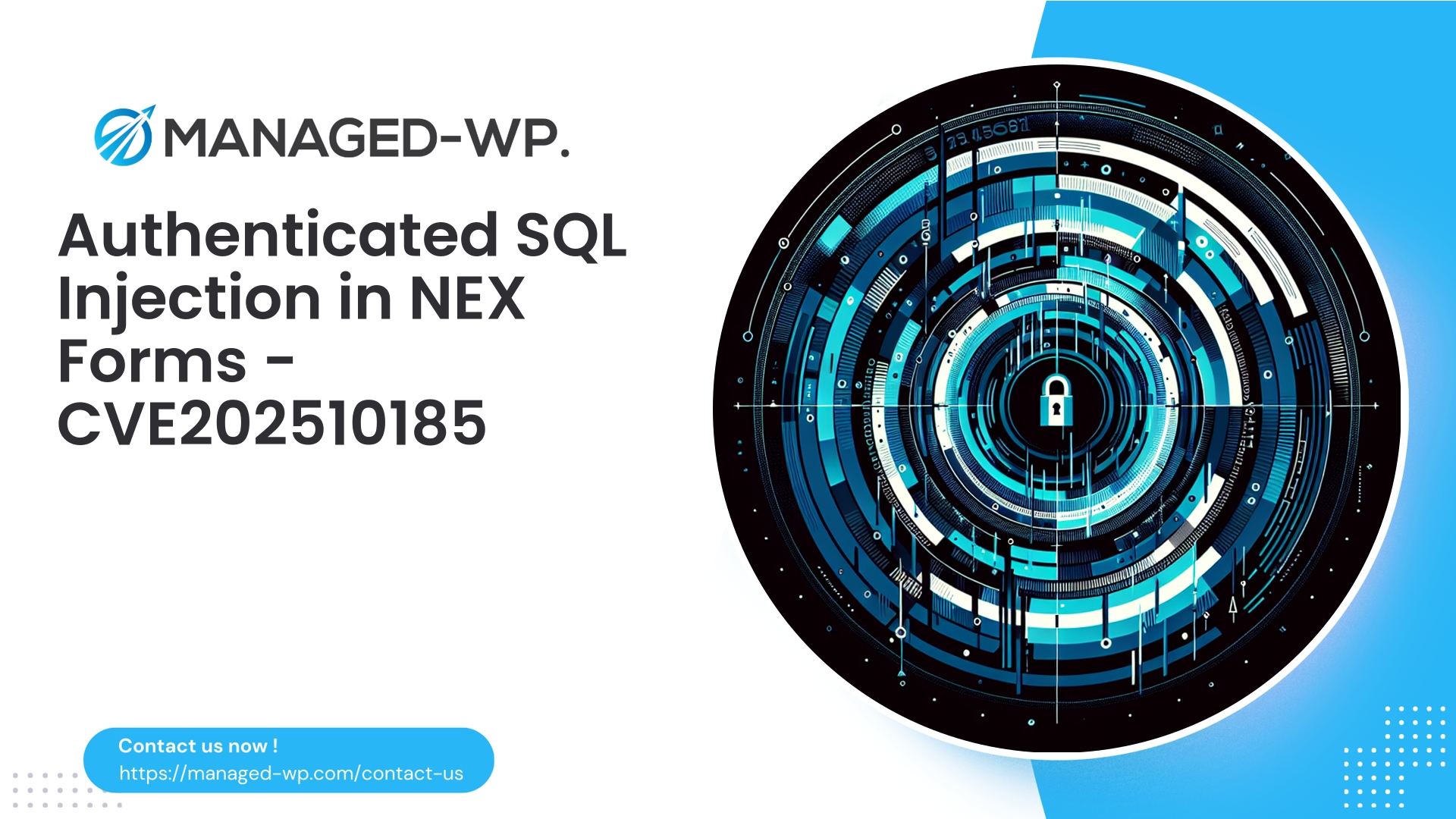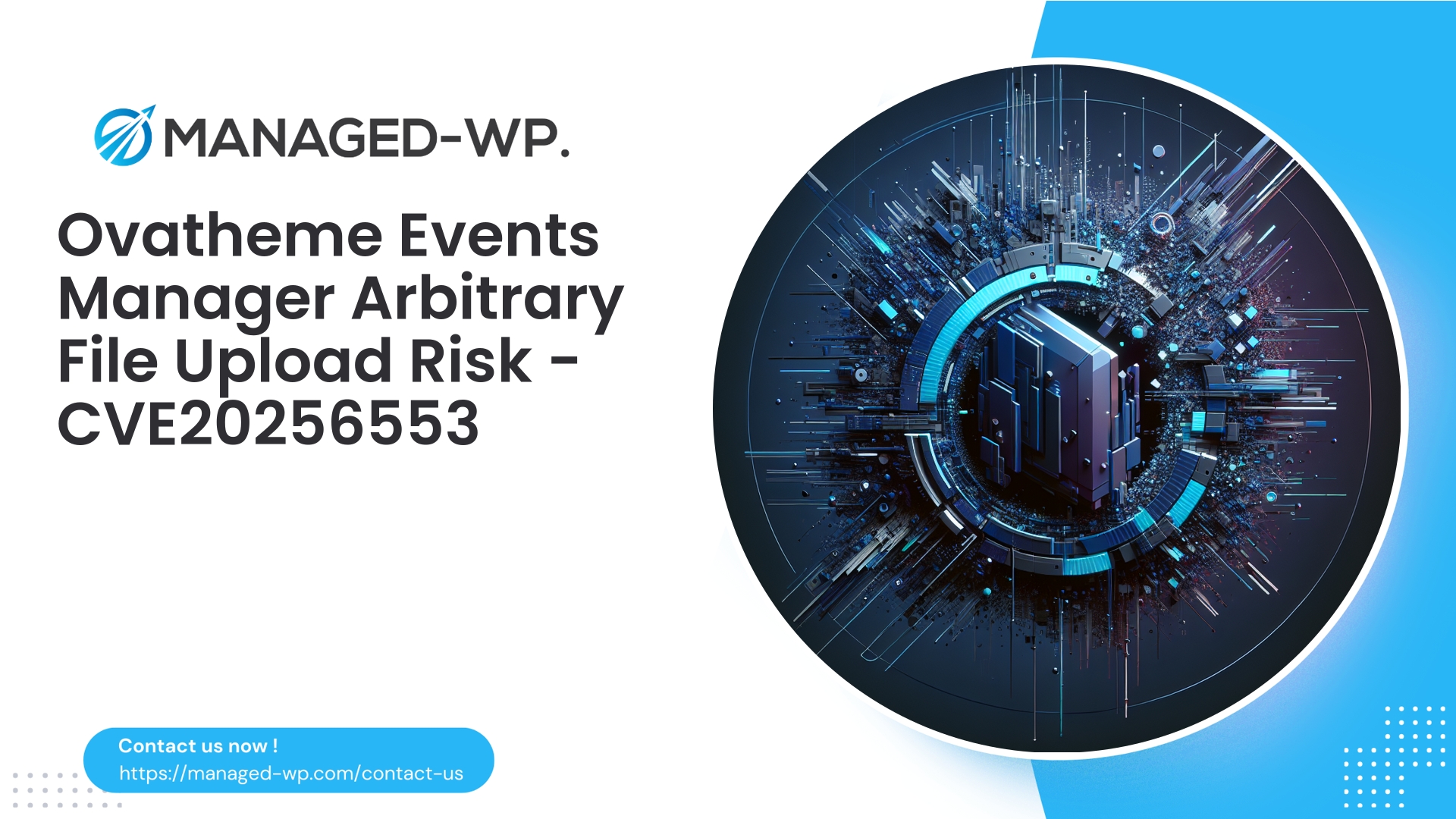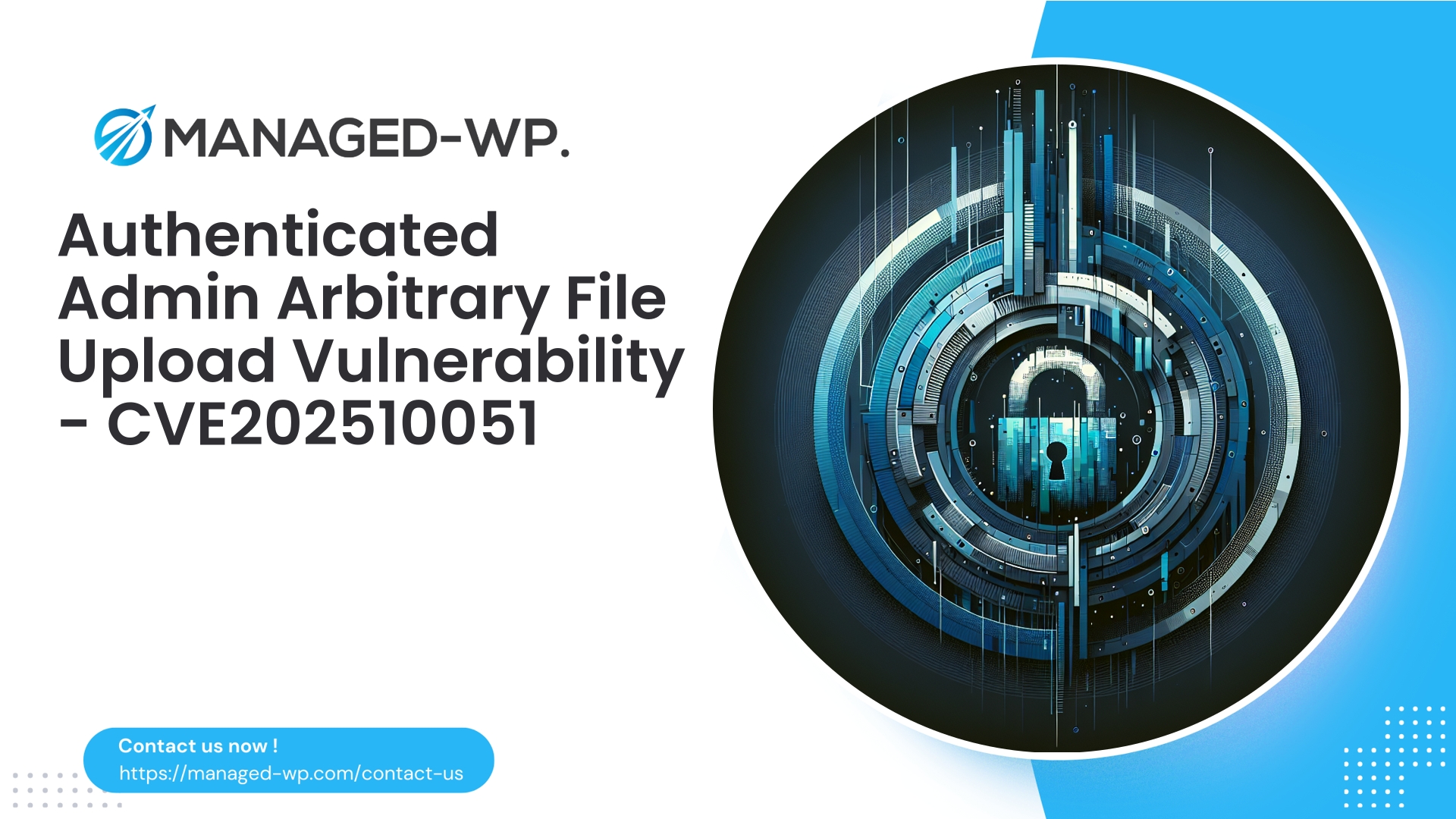| Plugin Name | NEX-Forms |
|---|---|
| Type of Vulnerability | SQL Injection |
| CVE Number | CVE-2025-10185 |
| Urgency | Low |
| CVE Publish Date | 2025-10-10 |
| Source URL | CVE-2025-10185 |
NEX-Forms <= 9.1.6 – Authenticated Admin SQL Injection Vulnerability (CVE-2025-10185): Critical Guidance for WordPress Site Administrators
Executive Summary: A SQL Injection vulnerability has been identified in the NEX-Forms (Ultimate Forms) WordPress plugin for versions 9.1.6 and below, tracked under CVE-2025-10185. Exploitation requires authenticated admin-level access, and a fix is available as of version 9.1.7. Although exploitation demands admin credentials, the risk remains substantial due to potential account compromise, insider threats, or chained exploits within multi-user environments.
As US-based cybersecurity experts specializing in WordPress security and proactive defense strategies, Managed-WP offers this comprehensive briefing. This guide covers the nature of the vulnerability, immediate detection and mitigation steps, and recommended hardening practices. Our goal is to equip site owners and security teams with actionable intelligence to defend critical assets effectively.
Essential Details at a Glance
- Affected Plugin: NEX-Forms (Ultimate Forms) for WordPress
- Vulnerable Versions: 9.1.6 and below
- Patch Version: 9.1.7 (update immediately)
- CVE Reference: CVE-2025-10185
- Attack Complexity: Requires authenticated Administrator credentials
- Impact: SQL Injection allowing database read, modification, deletion; data theft; privilege escalation; backdoor installation
- Priority: Immediate plugin update strongly advised; escalate urgency if admin credential exposure is suspected
Understanding the Risk Despite Administrator Access Requirement
While vulnerabilities constrained to administrator authentication might appear less critical at first, the reality is starkly different in operational environments:
- Credential compromise: Administrator passwords are often targets for phishing, credential stuffing, or leaks. Once compromised, attackers can fully leverage this vulnerability.
- Insider threats: Malicious or careless users with admin rights can exploit this flaw deliberately or inadvertently.
- Lateral movement: In multisite or complex environments, compromised admins or plugin editors can facilitate deeper attacks.
- Extended impact of SQL Injection: Arbitrary database queries can expose sensitive user data, change site content, escalate privileges, or install persistent backdoors.
- Attack chaining: Lower severity issues like this can be pivotal steps in a full site compromise.
Consequently, the security posture must treat this vulnerability as a high-risk priority, applying fast patching and compensating controls.
Potential Attacker Capabilities Enabled by This SQL Injection
While exploit specifics are withheld, it’s imperative to recognize the realistic threat scenarios:
- Extract database contents including user data, form submissions with personal information, and API tokens.
- Alter or erase data to hamper incident response, hide tracks, or disable logging.
- Create or modify administrator user accounts for persistent control.
- Inject malicious payloads or schedule rogue cron tasks to maintain access.
- Manipulate plugin or WordPress settings that control file operations or plugin behavior.
- Establish persistent backdoors through database options or new plugin files.
In essence, any site with an exploited vulnerability must assume serious integrity and confidentiality breaches pending thorough inspection.
Immediate Action Plan: What to Do Within the Next 1–1.5 Hours
- Update NEX-Forms to version 9.1.7 or newer immediately.
- This central step eliminates the vulnerability at its source.
- If immediate update isn’t feasible, restrict administrative access and disable the plugin temporarily.
- Implement IP whitelisting for wp-admin or place your site into maintenance mode. Alternatively, disable the plugin via FTP or hosting file manager by renaming its folder.
- Force password resets for all administrator accounts.
- Enforce strong, unique credentials and activate multifactor authentication (MFA) without exception.
- Audit all admin users and session activity.
- Delete unused or suspicious admin accounts, analyze session logs, and terminate unauthorized sessions.
- Examine logs for unusual or suspicious admin panel requests or database query anomalies.
- Inspect for new admin users, new scheduled tasks, or unexpected changes to plugin files.
- Upon any sign of compromise, isolate the site, acquire full backups for forensic analysis, and engage incident response professionals.
Detection Recommendations — Indicators to Monitor
- Unexpected administrator user creations or privilege escalations detected in the wp_users and wp_usermeta tables.
- Spike in SQL-related errors in server or PHP error logs correlating with admin actions.
- Suspicious POST requests to plugin admin endpoints containing SQL payload elements such as quotes, comment operators (/*, –), UNION SELECT, or Boolean logic.
- Abnormal or slow-running database queries flagged in logs or monitoring tools.
- Unexpected file modifications around admin login times, including new PHP files in uploads or plugin folders.
- Outbound PHP connections to unknown hosts, indicative of backdoor callbacks.
- Presence of webshells or injected malicious code found within the database or plugin files.
Any such findings should immediately trigger your incident handling procedures to minimize damage.
Step-by-Step Incident Response and Remediation
- Apply the plugin update to version 9.1.7 or later without delay.
- Put the site into maintenance or offline mode to prevent further exploitation.
- Backup the current site state, including database and file system, for forensic purposes without cleaning or overwriting yet.
- Revoke and update all credentials potentially exposed, including admin accounts, database users, and API keys referenced in WordPress settings.
- Conduct a thorough manual and automated scan:
- Review wp_users and wp_usermeta for irregular accounts or privilege changes.
- Inspect wp_options for suspicious entries like auto_prepend_file, unauthorized active plugins, cron job anomalies, or eval()-style code.
- Scan file system for recently changed or suspicious PHP scripts.
- If signs of compromise are confirmed and cleanup is complex, restore from a known clean backup.
- Reinstall plugins and themes exclusively from trusted official repositories.
- Strengthen administrative controls and apply long-term hardening measures detailed below.
- Monitor logs intensively for 30+ days post-remediation to catch recurring anomalies.
If your team lacks forensic experience, promptly consult a professional incident response team and coordinate with your hosting provider.
Long-Term Security Hardening Best Practices
Routine updates are vital, but reduce exposure proactively by adopting these measures:
- Limit Administrator Privileges:
- Assign Administrator rights only to essential personnel; use Editor, Author, or custom roles when possible.
- Enforce Strong Authentication:
- Mandate MFA for all administrative accounts. Utilize single sign-on (SSO) or enterprise identity solutions where applicable.
- Restrict and Monitor wp-admin Access:
- Implement IP whitelisting or VPN requirements for wp-admin access.
- Employ multi-layered protections including WAF rules targeting suspicious admin endpoint patterns.
- Protect Database Credentials:
- Configure the WordPress DB user with least privileges necessary—avoid database root or superuser roles.
- Disable In-Dashboard File Editing:
- Add
define('DISALLOW_FILE_EDIT', true);anddefine('DISALLOW_FILE_MODS', true);towp-config.php, especially on production sites.
- Add
- Maintain Secure, Tested Backups:
- Store backups offsite and regularly test restore procedures.
- Implement File Integrity Monitoring:
- Watch for unauthorized changes to core, plugin, and upload directories; early detection is key.
- Enhance Logging and Monitoring:
- Export logs to external systems with alerts configured for suspicious events.
- Conduct Regular Audits:
- Review installed plugins/themes regularly and remove any that are unused or outdated.
- Manage Contractor Access Diligently:
- Provision time-limited admin accounts or reduced privilege roles for temporary users.
The Role of Web Application Firewalls (WAF) and Virtual Patching
While patching remains the definitive fix, a well-configured WAF adds a crucial defensive layer during update windows or when updates are delayed:
- WAF rules can detect and block SQL injection payload patterns on wp-admin and plugin admin endpoints.
- Virtual patching through targeted WAF signatures prevents exploit attempts from reaching vulnerable code.
- Rate limiting admin endpoints reduces brute force and automated attack risk.
- WAF logs enhance incident detection and provide actionable intelligence.
Managed-WP maintains and tunes specialized WAF rules tailored to WordPress administrative workflows, including detection of malicious AJAX and POST payloads targeting plugin interfaces. While useful, these controls are a complement, not a replacement, for proper patching.
Sample WAF Rule Patterns (Conceptual Guidance for Security Teams)
The following are example rule templates for ModSecurity or similar WAF platforms. These illustrate defensive heuristics but require environment-specific tuning and thorough testing to prevent false positives:
Always validate in a monitoring-only mode before enforcing rules in production.
ModSecurity conceptual snippet blocking suspicious SQLi payloads on admin POSTs:
# Block suspicious SQLi patterns in admin POSTs/params SecRule REQUEST_URI "@beginsWith /wp-admin" "phase:2,chain,deny,log,msg:'Possible admin SQLi attempt - block',severity:2,id:100001" SecRule ARGS|ARGS_NAMES|REQUEST_BODY "@rx (\bUNION\b|\bSELECT\b.*\bFROM\b|\bSLEEP\(|\bBENCHMARK\(|\bINFORMATION_SCHEMA\b|--|/\*|\bOR\s+1=1\b|;)\b" "t:none,t:urlDecode,t:lowercase"
Blocking suspicious JSON payloads to admin AJAX endpoints:
SecRule REQUEST_HEADERS:Content-Type "application/json" "phase:2,chain,deny,log,msg:'JSON admin injection attempt',id:100002" SecRule REQUEST_BODY "@rx (\bunion\b|\bselect\b.*\bfrom\b|\bor\s+1=1\b|--|\binformation_schema\b)" "t:none,t:lowercase"
Restricting wp-admin access by IP whitelist:
# Allow only trusted IP ranges for wp-admin SecRule REQUEST_URI "@beginsWith /wp-admin" "phase:1,deny,log,msg:'wp-admin access denied for non-allowed IP',id:100010,chain" SecRule REMOTE_ADDR "!@ipMatch 203.0.113.0/28,198.51.100.0/28"
Your security team or WAF vendor can adapt these patterns to your operational context and traffic profile.
Log Analysis: Search Queries and Indicators
Use these query examples to detect suspicious activity in access or database logs:
- Search POST requests to admin interfaces for SQL keywords:
- Terms like
SELECT,UNION,INFORMATION_SCHEMA,SLEEP(,BENCHMARK(,OR 1=1, comment operators (--,/*)
- Terms like
- Target plugin-specific admin URLs and AJAX endpoints for suspicious POST activity.
- Identify newly created administrator roles within the past 30 days.
Example grep command snippet for Apache/Nginx access logs:
grep -iE "POST .*wp-admin|POST .*admin-ajax.php" access.log | grep -iE "union|select|information_schema|sleep\(|benchmark\(|or 1=1|--|/\*"
For sites with enabled database logging, review slow query or general logs for suspicious patterns and chained SQL statements.
Responding to Confirmed Exploitation Events: Containment and Cleanup
Containment Measures
- Disable or roll back vulnerable plugins immediately in a controlled fashion.
- Rotate all administrative credentials and any associated API keys.
- Segregate compromised instances from production networks upon detecting active backdoors or malicious processes.
Cleanup Steps
- Restore the site from a clean pre-compromise backup if available.
- If cleaning in place, remove malware/backdoors, revert unauthorized file changes, and replace core plugin/theme files using official sources.
- Reset database credentials and ensure the DB user follows least privilege principles.
Validation and Monitoring
- Run comprehensive rescans and file integrity checks after cleanup.
- Maintain heightened monitoring for 30 to 90 days to detect any resurgence of malicious activity or indicators.
Ongoing Security Enhancements for Enterprise WordPress Deployments
- Define a strict patch management cadence: weekly reviews and urgent updates for critical vulnerabilities.
- Control admin access lifecycle tightly—provision temporary access for contractors with automatic expiration, conduct regular access reviews.
- Centralize logging for web, application, and database layers to facilitate correlation and anomaly detection.
- Conduct periodic external vulnerability scans and penetration tests to validate security posture.
- Consider launching coordinated vulnerability disclosure programs and third-party code audits for critical plugins.
- Educate all WordPress administrators and developers on phishing and credential reuse as primary risk vectors.
Get Immediate Managed Protection with Managed-WP’s Free Security Plan
For WordPress site owners seeking rapid and hassle-free defenses, Managed-WP’s Free Protection Tier offers comprehensive managed firewall coverage designed for WordPress environments. Features include a tailored Web Application Firewall (WAF), unlimited bandwidth protection, automated malware detection, and built-in mitigation for OWASP Top 10 risks.
This free plan is ideal for getting immediate risk reduction while you conduct incident response and maintenance. For organizations needing enhanced automation, continuous virtual patching, or customized managed security services, Managed-WP also offers Standard and Pro subscription tiers.
Start today with Managed-WP’s Free Protection Plan here: https://my.wp-firewall.com/buy/wp-firewall-free-plan/
Closing Remarks
The discovery of CVE-2025-10185 in NEX-Forms underscores the critical importance of safeguarding administrative access and maintaining vigilant patch management in WordPress environments. Authenticated SQL injection vulnerabilities, while requiring admin access, pose severe risks that can cascade into total site compromise.
Actionable next steps include:
- Immediately updating NEX-Forms to version 9.1.7 or newer.
- Auditing administrative roles for necessity and enforcing strong MFA protections.
- Deploying WAF protections coupled with virtual patching if updates are delayed.
- Performing detailed log audits and acting decisively if indicators of compromise are present.
For organizations managing multiple WordPress instances or critical service workloads, integrating patching with layered network protections, strict access controls, logging, and continuous monitoring is essential to both reduce breach likelihood and limit potential impact.
Managed-WP’s expert team is available to assist with WAF rule implementation, customized incident response planning, and ongoing monitoring solutions. Begin with our Free Protection Plan to gain immediate security enhancements as you address this vulnerability: https://my.wp-firewall.com/buy/wp-firewall-free-plan/
Stay secure. Prioritize patching. Protect your WordPress ecosystems.