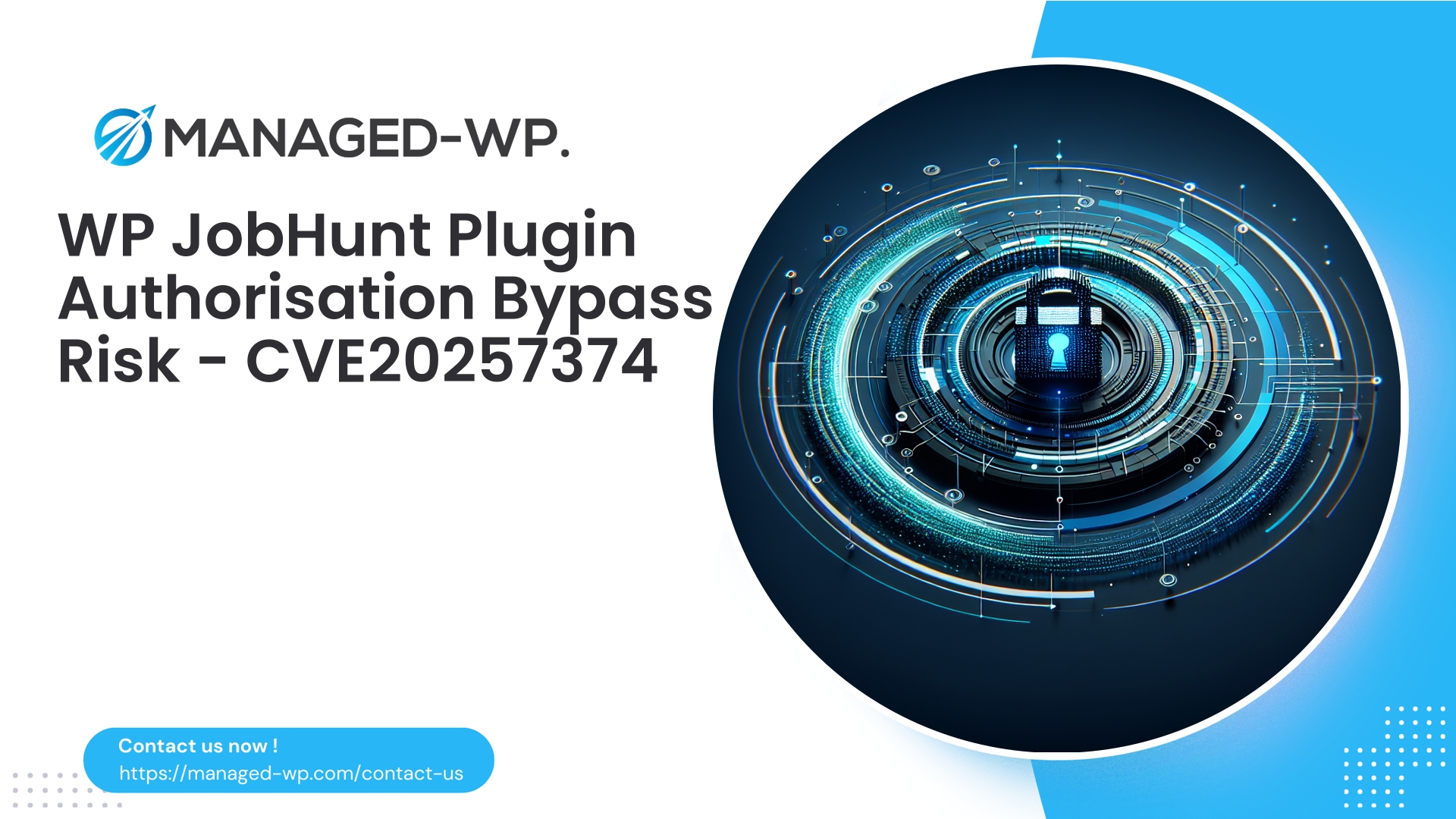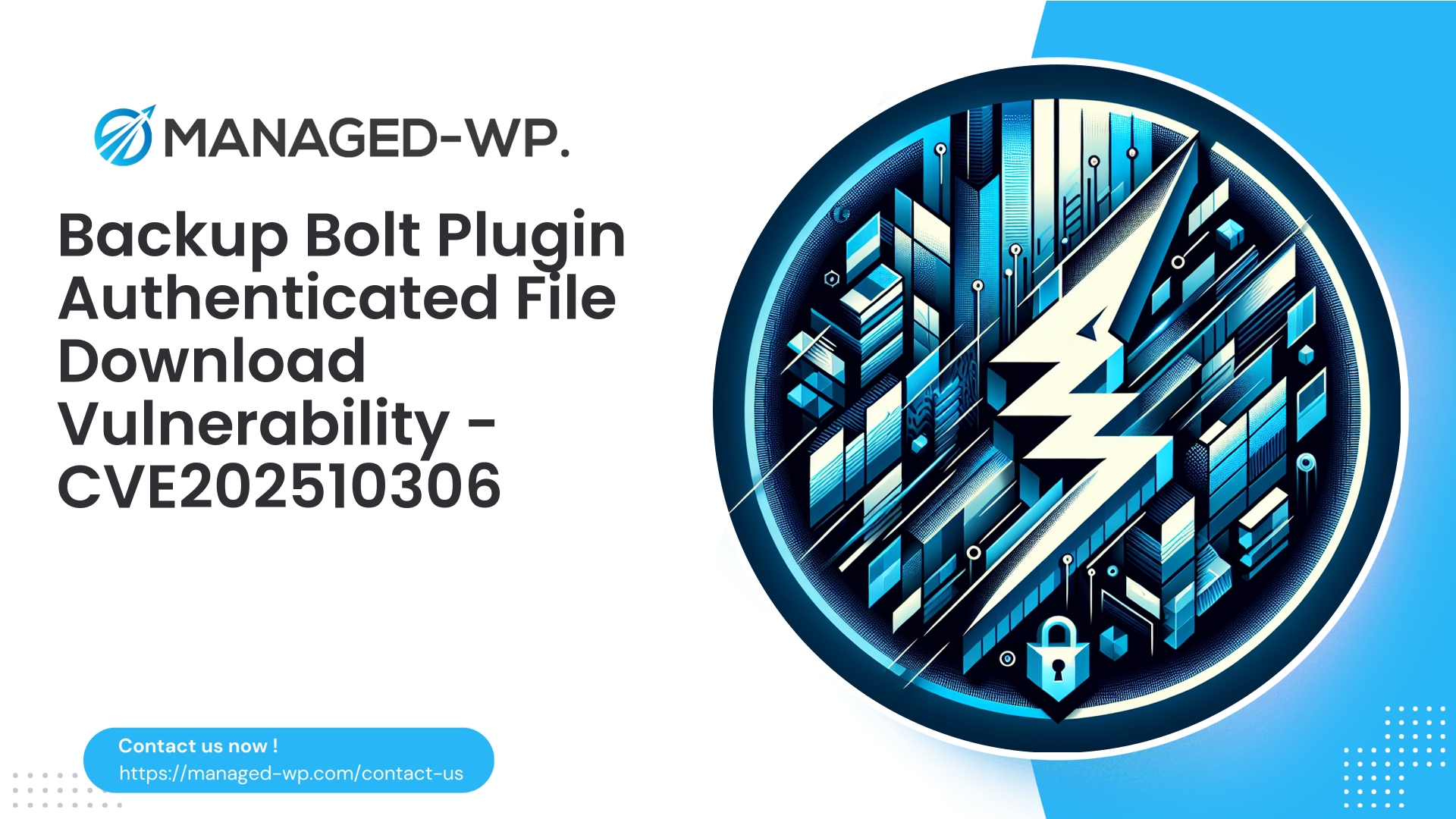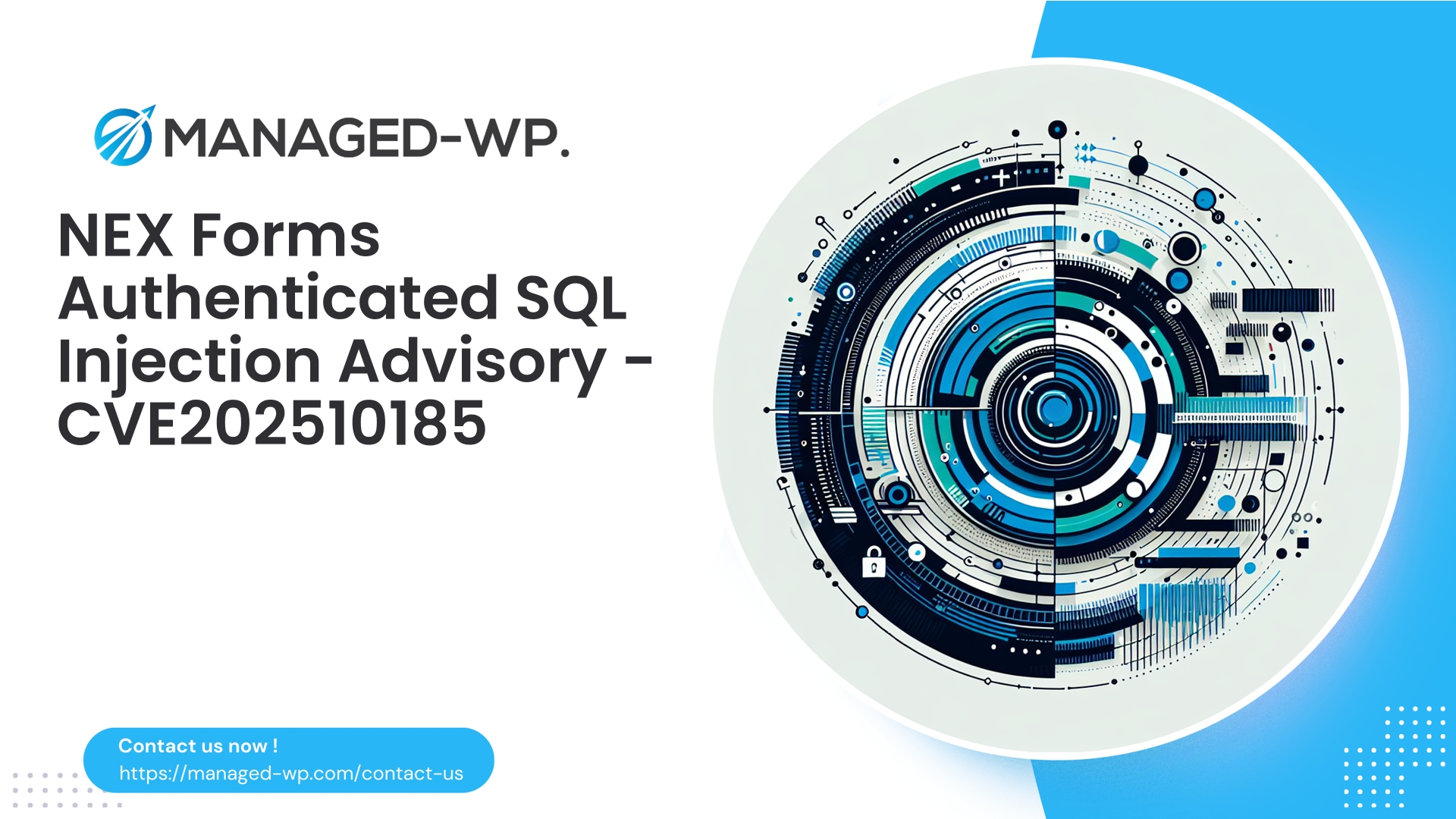| Plugin Name | WP JobHunt |
|---|---|
| Type of Vulnerability | Authenticated Authorization Bypass |
| CVE Number | CVE-2025-7374 |
| Urgency | Medium |
| CVE Publish Date | 2025-10-09 |
| Source URL | CVE-2025-7374 |
WP JobHunt <= 7.6 — Authenticated Authorization Bypass (CVE-2025-7374): Critical Guidance for WordPress Site Operators
Author: Managed-WP Security Experts
Date: 2025-10-09
Executive Summary
A medium-severity authenticated authorization bypass vulnerability (CVE-2025-7374) has been identified in the WP JobHunt plugin, affecting versions 7.6 and earlier. This flaw allows users with the “candidate” role to execute privileged operations intended only for higher-privilege users due to insufficient authorization checks. A security patch is available in version 7.7 — upgrading immediately is essential. If an immediate update is not feasible, implement compensating controls, including restricting candidate capabilities and applying WAF rules to block exploit attempts.
This briefing from Managed-WP delivers precise technical insights, actionable detection strategies, and step-by-step mitigation and incident response recommendations tailored for WordPress professionals overseeing vulnerable deployments.
Why This Matters
- WP JobHunt is a widely deployed recruitment tool; improper authorization can expose your site to privilege escalation threats.
- The exploit requires an authenticated candidate account, but many sites permit public registration or risks of account compromise increase exposure.
- We provide clear, pragmatic guidance: identify risk, mitigate immediately, and recover securely if attacked.
Vulnerability Overview
The core issue is a missing or inadequate authorization validation on certain AJAX and REST API endpoints used by WP JobHunt versions up to 7.6. Authenticated users assigned the “candidate” role can invoke privileged plugin functionality intended for employer or admin roles. The vendor has addressed this with proper capability checks in version 7.7.
Because exploitation demands authentication, sites with open candidate registration or lax account governance are especially at risk.
Risk and Impact Assessment
- Unauthorized privilege escalation leading to unauthorized creation or modification of job listings, applications, or user metadata.
- Potential attacker actions include creating backdoors, forging admin accounts, or manipulating job data to defraud or phish users.
- The CVSS score is 5.4 (medium), but practical impact scales with site registration policies and monitoring robustness.
Who Should Prioritize This Fix?
- Any site running WP JobHunt at version 7.6 or below.
- Sites allowing public candidate sign-up or with weak credential policies.
- Multisite WordPress environments with custom role set-ups involving WP JobHunt.
- Managed service providers overseeing multiple candidate-facing WordPress sites.
Recommended Immediate Actions
- Upgrade WP JobHunt to version 7.7 or newer without delay.
- Ensure backups precede upgrades and perform maintenance during low-traffic windows.
- If upgrade is temporarily impossible, disable the plugin or apply the controls below to minimize risk:
- Use WAF/virtual patching to block unauthorized requests.
- Harden candidate role permissions.
- Enforce credential hygiene: require strong passwords, enable Two-Factor Authentication (2FA) where possible, and monitor login activity.
- Deploy WAF rules to shield vulnerable endpoints and block suspicious parameters.
- Audit logs and database for signs of past abuse or suspicious activity.
- Follow incident response protocols if a compromise is suspected.
Technical Summary of Exploit
The vulnerability arises when the plugin processes incoming AJAX or REST requests but fails to verify that the caller holds the required capabilities. Instead, some endpoints only check whether the user is logged in (is_user_logged_in()) without validating roles or permissions sufficiently.
Commonly observed problematic implementations include:
- AJAX handlers that skip
current_user_can()checks. - REST API routes registering
permission_callbackthat indiscriminately accept authenticated users. - Assumptions that “candidate” role users cannot abuse certain actions, without server-side validation.
Such design gaps can be targeted to escalate privileges and manipulate site content via crafted requests.
Detection Indicators
A. Web Server Logs
- Unexpected POST requests to
admin-ajax.phpor REST routes under WP JobHunt namespaces with parameters related to job or user management. - Rapid creation of candidate accounts followed by access to privileged functions.
- Requests originating from suspicious IPs or unusual user agents.
B. WordPress Database and Activity
- New administrator users created after vulnerability disclosure.
- Changes in user capabilities or suspicious user meta modifications.
- Unexpected alterations to job listings or application data.
- File modification timestamps inconsistent with known updates.
Sample SQL for suspicious admin user creation detection:
-- Detect new admin users created recently
SELECT ID, user_login, user_email, user_registered
FROM wp_users
WHERE user_registered >= '2025-10-01'
AND ID IN (
SELECT user_id FROM wp_usermeta WHERE meta_key = 'wp_capabilities' AND meta_value LIKE '%administrator%'
);
C. WordPress Debug Logs
- Enable
WP_DEBUGandWP_DEBUG_LOGto trace permission denials and anomalous plugin behavior. - Analyze plugin-specific logs for suspicious patterns.
Virtual Patching via WAF: Recommended Immediate Controls
Implementing firewall rules to block suspicious access patterns is crucial while scheduling the plugin update. Below are examples to customize according to your infrastructure:
A. Block Privilege Escalation POST Requests
- Restrict POST requests to
admin-ajax.phpor vulnerable REST routes matching actions such asjob_create,job_update,user_elevatefrom non-admin contexts.
Example ModSecurity pseudo-rule:
SecRule REQUEST_URI "@contains /wp-admin/admin-ajax.php" \
"phase:2,chain,deny,log,msg:'Block suspicious WP JobHunt AJAX admin action from non-admin',id:1009001,severity:2"
SecRule ARGS:action "@rx (job_create|job_update|job_delete|application_update|user_elevate)" \
"t:none,chain"
SecRule &REQUEST_HEADERS:Referer "@eq 0" "t:none"
B. Restrict REST API Write Methods
- Limit POST/PUT/DELETE methods against
/wp-json/wp-jobhunt/endpoints to authorized roles only or block until patched.
Example Nginx + Lua conceptual snippet:
if ngx.var.request_uri:match("^/wp%-json/wp%-jobhunt/") and ngx.req.get_method() ~= "GET" then
-- Validate WordPress admin cookie or deny request
ngx.exit(ngx.HTTP_FORBIDDEN)
end
C. Rate-limit Registration and Sensitive Endpoints
- Throttle number of new registrations per IP per hour and calls to job-management endpoints.
D. Block Suspicious Request Parameters
- Detect attempts to inject admin roles or capabilities in requests, e.g.,
role=administratoror dangerous meta keys.
E. IP-based Restriction
- Restrict sensitive internal APIs to private IP address ranges where possible.
WordPress-Level Interim Mitigations (Until Patch Applied)
- Disable public user registration temporarily:
- WordPress Settings → General → uncheck “Anyone can register”.
- Or add a filter in
functions.phpreturning false for registration functions.
- Harden the “candidate” role capabilities by removing any rights that could lead to elevation:
<?php // mu-plugins/wpjobhunt-hardening.php add_action('init', function() { $role = get_role('candidate'); if ($role) { $dangerous_caps = ['edit_posts', 'publish_posts', 'edit_others_posts', 'manage_options', 'promote_users']; foreach ($dangerous_caps as $cap) { if ($role->has_cap($cap)) { $role->remove_cap($cap); } } } }); - Temporarily disable non-essential front-end admin-ajax actions registered by the plugin by unhooking them in a mu-plugin.
- Limit or customize admin-ajax access to authenticated administrators only, adding nonce or custom headers as additional checks.
- Block direct access to critical plugin PHP files via
.htaccessor equivalent web server rules:
# Deny direct PHP access to plugin internal includes
<FilesMatch "\.(php)$">
Require all denied
</FilesMatch>
Warning: This may impact plugin functionality—test thoroughly before deployment.
Ongoing Monitoring and Threat Hunting
- Review user account creation and role changes daily for at least two weeks post-patch.
- Conduct file integrity scans against known clean baselines.
- Look for common webshell indicators such as base64-encoded payloads,
eval(), or suspicious file writes. - Audit scheduled tasks (wp-cron) for unauthorized entries.
- Analyze recent content modifications for injected links or scripts.
Sample query to identify recent file uploads:
SELECT ID, post_title, post_date, post_modified
FROM wp_posts
WHERE post_type='attachment' AND post_modified > NOW() - INTERVAL 14 DAY;
Command to search server for suspicious PHP function utilization:
grep -R --include="*.php" -n --color -E "(base64_decode|eval\(|system\(|passthru\(|exec\(|shell_exec\()" /var/www/html
Incident Response Procedures
- Isolate the affected WordPress instance—activate maintenance mode or take site offline if necessary.
- Preserve logs and database snapshots for forensic analysis.
- Rotate all administrator credentials and invalidate existing sessions via WP-CLI:
wp user session destroy <user-id> - Identify and remove any unauthorized admin users or suspicious accounts.
- Restore the site from a clean backup taken prior to compromise.
- Remove malware, backdoors, and update all components to latest versions post-cleanup.
- Rotate any API keys, tokens, or application secrets stored on the system.
- Conduct a thorough post-mortem to understand infiltration vectors and strengthen defenses.
Engage professional WordPress incident response support if unsure about any steps. Speed is of the essence to limit potential damage.
How Managed-WP Supports You
At Managed-WP, our security focus includes rapid deployment of virtual patches to protect sites before updates are applied, comprehensive behavioral analytics to detect anomalous activity, and enforcement of security best practices to block automated and manual abuse attempts.
- Instant virtual patching with tailored WAF rules for new vulnerabilities.
- Real-time monitoring of attack patterns including mass registrations and privilege escalations.
- Integrated malware scanning and alerting as part of our managed platform offerings.
We offer free and premium plans to suit every WordPress security need, enabling proactive protection while you handle updates and incident resolutions.
Get Started with Managed-WP Free Plan
Protect your WordPress site right away with our Managed-WP Basic (Free) plan featuring managed WAF, malware scanning, and OWASP Top 10 attack mitigation. Upgrade options are available for automated malware removal and advanced security intelligence.
Sample WAF Detection Patterns for Security Teams
- Block suspicious admin-ajax.php actions:
- Match:
admin-ajax.php?action=(job_create|job_update|user_elevate) - Method: POST only
- Additional conditions: Absence of admin referrer or nonce
- Match:
- Rate-limit registration endpoints:
- Match:
wp-login.php?action=registeror/wp-json/wp/v2/users - Limit: max 3 registrations per IP per hour
- Match:
- Restrict REST API endpoints:
- Pattern:
^/wp-json/(wp-jobhunt|wp-jobhunt/v1)/.*$ - Methods: POST, PUT, DELETE
- Rule: block or require enhanced authorization until patched
- Pattern:
Step-By-Step Site Owner Checklist
- Verify current WP JobHunt plugin version (≤ 7.6 indicates vulnerability).
- Create full site backups (files + database).
- Immediately upgrade to WP JobHunt 7.7 or later.
- If upgrade is pending, disable plugin or apply WAF virtual patches.
- Harden “candidate” user role and disable public registrations if possible.
- Deploy monitoring tools for file integrity and malicious activity.
- Audit recent site changes and user role updates frequently.
- Rotate administrative credentials and invalidate login sessions.
- Continuously monitor logs and activity for at least 30 days post-patch.
- If evidence of intrusion is found, isolate and follow incident response steps promptly.
Frequently Asked Questions
- Q: Is an attacker required to have an account to exploit this vulnerability?
- A: Yes, attacker needs authenticated access as a “candidate” user. However, many sites permit public registration or compromised accounts can be leveraged.
- Q: Is there a patch to fix the issue?
- A: Yes. WP JobHunt 7.7 contains the critical authorization fixes. Apply it immediately.
- Q: Can a WAF fully prevent exploitation?
- A: A WAF can mitigate risk by blocking exploit traffic but is not a replacement for patching.
- Q: Will disabling the plugin disrupt my site?
- A: It depends on your site’s dependency on WP JobHunt features. Test disabling in staging environments first. Use mitigations if disabling is infeasible.
Final Thoughts from Managed-WP
Authorization bypass vulnerabilities represent a critical risk because they allow attackers to circumvent intended privilege boundaries. Even when authentication is necessary for exploit, the ease of account creation or credential compromise means risk is substantial.
Our security experts urge you to treat this issue as a high priority: apply the patch, implement virtual protections, and maintain vigilance. Should you require expert intervention, Managed-WP offers comprehensive security services alongside robust managed firewall solutions for immediate protection.
Stay vigilant, stay protected, and update your plugins today.
References and Resources
- CVE-2025-7374 Official Record
- WP JobHunt Vendor Release Notes for Version 7.7
- OWASP Top 10 – Authentication and Authorization Failures