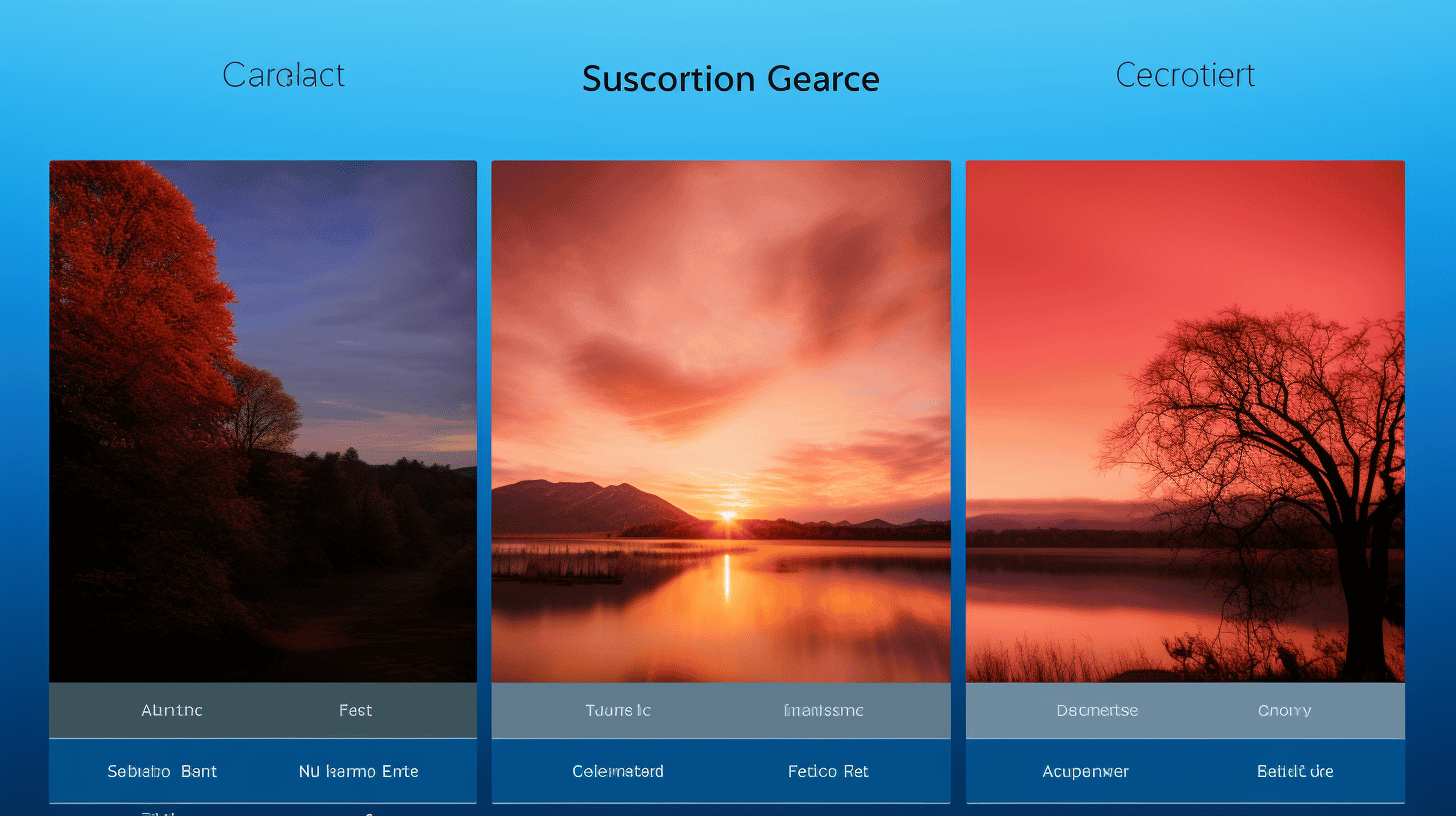In today’s digital landscape, having an eye-catching and user-friendly website is crucial for success. When it comes to building websites on the popular WordPress platform, Elementor Pro is a game-changer. Whether you’re a seasoned developer or a novice looking to create a stunning website, Elementor Pro offers a wide range of features and tools to take your WordPress site to the next level.
So, what exactly is Elementor Pro? It is a powerful page builder plugin for WordPress that allows users to design and customize their websites with ease. With a drag-and-drop interface and a plethora of pre-designed templates and widgets, Elementor Pro simplifies the process of website creation while offering immense design flexibility.
In this article, we will take a deep dive into the world of Elementor Pro. We will explore its inception, touch upon its continuous evolution, and delve into its current feature offerings. Moreover, we will uncover some of the advanced tools that Elementor Pro provides, as well as its pricing plans. To top it all off, we will provide recommendations for utilizing Elementor Pro to enhance your WordPress website.
So, whether you’re a business owner, a blogger, or a web developer, join us as we explore how Elementor Pro can boost your WordPress website in 2024. Let’s get started! 👍
Overview of Elementor Pro
👋 Welcome to the fascinating world of Elementor Pro! In this section, we will take a closer look at this powerful WordPress plugin and explore its journey, from its founding in 2016 to its current feature offering.
Founding in 2016
Elementor Pro made its grand debut in 2016, captivating the WordPress community with its innovative approach to website design. This plugin quickly gained popularity for its user-friendly interface and drag-and-drop functionality, empowering even the non-tech-savvy individuals to create stunning websites without writing a single line of code.
Constant evolution
One of the reasons why Elementor Pro continues to be a leader in the WordPress ecosystem is its commitment to constant evolution. The team behind the plugin is continuously working to enhance the user experience and provide new and exciting features.
🚀 Fun Fact: Did you know that Elementor Pro releases regular updates, ensuring that users always have the latest and greatest tools at their disposal?
Current feature offering
Elementor Pro offers a comprehensive set of features that caters to both beginners and experienced web designers. Let’s take a look at some of the standout features:
- Drag-and-drop editor: With Elementor Pro’s intuitive drag-and-drop editor, you can effortlessly customize every aspect of your website, from headers and footers to individual sections and widgets.
- Theme builder: Say goodbye to the limitations imposed by your theme! Elementor Pro’s theme builder empowers you to create custom headers, footers, archive pages, and much more, giving your website a unique and branded look.
- Popup builder: Intrigue your visitors and boost conversions with eye-catching popups. Elementor Pro’s popup builder allows you to design and display beautiful and engaging popups to capture your audience’s attention at the right time.
- WooCommerce integrations: If you run an online store, Elementor Pro has got you covered. It offers seamless integrations with WooCommerce, enabling you to design stunning product pages, cart pages, and more, ensuring a delightful shopping experience for your customers.
These are just a few highlights of what Elementor Pro has to offer. The plugin provides a wide range of features and customization options, allowing you to bring your creative visions to life and create websites that truly reflect your unique style and brand.
🌟 Remember: The possibilities with Elementor Pro are nearly endless, and with regular updates and new features on the horizon, there’s always something exciting to look forward to.
To stay up-to-date with the latest news and tips on Elementor Pro, be sure to check out the Managed-WP Blog for insightful articles and guides.
Now that we have explored the overview of Elementor Pro, it’s time to dive deeper into specific aspects and discover how this amazing plugin can transform your website-building journey. So, buckle up and get ready to unleash your creativity with Elementor Pro!
Elementor Pro Features
Elementor Pro is a powerful page builder that offers a wide range of features to enhance your website design and customization. Whether you’re a beginner or an experienced developer, these features can help you create stunning and professional-looking websites with ease. Let’s take a closer look at some of the key features that Elementor Pro has to offer.
Form builder 📝
One of the standout features of Elementor Pro is its built-in form builder. With this feature, you can easily create beautiful and functional forms for your website, such as contact forms, survey forms, and lead capture forms. You can customize the fields, layout, and design of your forms, and even integrate them with popular email marketing services, such as Mailchimp and GetResponse.
WooCommerce integration 🛍️
For those who run an e-commerce website, Elementor Pro offers seamless integration with WooCommerce. This means you can design and customize your product pages, category pages, and checkout pages using Elementor’s intuitive visual editor. You can showcase your products in a visually appealing way, add interactive elements, and create a seamless shopping experience for your customers.
Popup Builder 📣
Elementor Pro also includes a powerful popup builder that allows you to create eye-catching and effective popups to capture your visitors’ attention. Whether you want to promote a special offer, collect email addresses, or provide important information, the popup builder offers a variety of customization options to create engaging popups without any coding knowledge.
Customization features 🎨
With Elementor Pro, you have complete control over the visual appearance of your website. You can customize every element, from fonts and colors to spacing and alignment. Additionally, Elementor Pro offers advanced customization features, such as custom CSS support, motion effects, and dynamic content, allowing you to create unique and interactive designs that stand out from the crowd.
Global colors and fonts 🌈
To maintain a consistent and professional look across your website, Elementor Pro allows you to create and manage global colors and fonts. This means you can define a set of colors and fonts that can be easily applied to any element on your site. If you ever decide to change the color or font, you can update it globally, saving you valuable time and effort.
Header & Footer Theme Builder 🧱
Another handy feature of Elementor Pro is the Header & Footer Theme Builder. This feature gives you the ability to design and customize your website’s header and footer using Elementor’s visual editor. You can create a unique and personalized header and footer that accurately reflects your brand identity and seamlessly integrates with the rest of your website.
AI Assistant 🤖
Last but not least, Elementor Pro offers an AI assistant that can help you generate whole sections and new content for your website. This intelligent assistant analyzes your design preferences and suggests relevant templates and content blocks that you can easily customize to fit your needs. It’s like having a virtual design assistant right at your fingertips!
With over 90 widgets and features, Elementor Pro provides a comprehensive set of tools to help you build and customize your website to perfection. Whether you’re looking to create a simple portfolio website or a complex e-commerce store, Elementor Pro has got you covered. So why wait? Start creating stunning websites today with Elementor Pro!
Extra Information:
- Elementor Pro includes more than 90 widgets and features.
- Elementor Pro offers a flexible popup builder requiring no coding.
- Custom fonts, action links, scrolling and mouse effects are offered in Elementor Pro customizations.
- Elementor Pro recently updated their features for more comprehensive website design management.
- Elementor Pro offers an AI assistant that generates whole sections and new content.
👉 Learn more about Elementor Pro features
Advanced Tools in Elementor Pro
Elementor Pro, the powerful website builder, offers advanced tools that can take your website design and customization to the next level. With its extensive template library and multi-selection capabilities, you can create stunning and personalized websites with ease.
🎨 Extensive Template Library
One of the standout features of Elementor Pro is its vast library of templates and sections. Whether you’re starting from scratch or looking for inspiration, this library has got you covered. You can choose from hundreds of professionally designed templates for various page types, including homepages, about pages, portfolios, and more.
The template library is an invaluable resource for web designers and developers, as it saves time and effort in creating visually appealing layouts. With just a few clicks, you can import a template, customize it to match your brand identity, and have a beautifully designed website up and running in no time.
💡 Multi-selection Capabilities
Another powerful tool offered by Elementor Pro is its multi-selection capabilities. This feature allows you to select and edit multiple elements on a page simultaneously, making content filtering and customization more efficient than ever before.
With multi-selection, you can make consistent design changes across multiple sections or widgets without having to edit each one individually. This not only saves time but also ensures a cohesive and polished look throughout your website.
The multi-selection feature is particularly useful when it comes to global styling. You can easily update the font, color, or spacing of multiple elements in one go, saving you from tedious manual edits. This level of control gives you the freedom to experiment with different design elements and make adjustments on the fly.
In conclusion, Elementor Pro’s advanced tools, including its extensive template library and multi-selection capabilities, empower web designers and developers to create visually stunning and highly customized websites. Whether you’re a beginner or an experienced professional, these tools can take your website design to new heights. So why not explore the possibilities and unleash your creativity with Elementor Pro?
Note: Some information has been referenced from Elementor Pro
Elementor Pro Pricing Plans
Are you looking for a website builder that offers flexibility and affordability? Look no further than Elementor Pro. With its range of pricing plans, Elementor Pro meets different website needs and budgets, ensuring that you get the most value for your money. Whether you’re a freelancer, small business owner, or part of a large organization, Elementor Pro has a pricing plan that’s perfect for you.
Here’s a breakdown of the pricing plans offered by Elementor Pro:
| Plan | Price | Key Features |
|---|---|---|
| Personal | $49/year | 1 website, basic features |
| Plus | $99/year | 3 websites, additional features, premium support |
| Expert | $199/year | 25 websites, priority support, additional features |
| Studio | $499/year | 100 websites, white label, VIP support, all features |
Note: All pricing plans are billed annually.
Elementor Pro offers a Personal plan for those who require basic features and have a single website. At just $49 per year, this plan is perfect for freelancers or individuals who need a professional website without breaking the bank.
If you have multiple websites or require additional features, the Plus plan at $99 per year is a great option. With this plan, you can build up to 3 websites and gain access to premium support to ensure that you get the assistance you need.
For agencies or businesses that manage multiple websites, the Expert plan at $199 per year provides excellent value. With a whopping 25 websites included in this plan, along with priority support and additional features, you can take your web design capabilities to the next level.
For larger businesses or agencies with extensive website portfolios, the Studio plan at $499 per year is the ultimate choice. With white labeling, VIP support, and access to all features, you’ll have everything you need to create stunning websites for your clients.
No matter which pricing plan you choose, Elementor Pro ensures that you have access to a powerful website building tool that will elevate your online presence. Don’t miss out on the opportunity to create beautiful and functional websites with Elementor Pro.
Check out Elementor Pro’s pricing plans here and find the perfect plan for your website needs.
Blogs and Tutorials for Elementor Pro Users
Are you an Elementor Pro user looking to take your website design skills to the next level? Look no further! Elementor Pro hosts a regularly updated blog with high-quality information, tutorials, and resources to help you unlock your full potential as a website creator. Whether you’re a seasoned pro or just starting out, these blogs and tutorials will provide you with valuable insights, tips, and tricks to enhance your Elementor Pro experience.
Let’s explore some of the top blogs and tutorials available for Elementor Pro users:
1. Mastering the Basics of Elementor Pro
If you’re new to Elementor Pro, this comprehensive tutorial is a great place to start. It covers the fundamental features and functionalities of Elementor Pro, guiding you through the process of creating stunning websites with ease. From understanding the interface to utilizing advanced widgets, this tutorial will equip you with the essential knowledge needed to harness the full power of Elementor Pro.
2. Designing Professional Landing Pages with Elementor Pro
Landing pages play a crucial role in driving conversions and capturing leads. In this tutorial, you’ll learn how to design captivating and high-converting landing pages using Elementor Pro. Discover expert tips on layout design, call-to-action placement, and optimization techniques that will help you create landing pages that stand out and drive results.
3. Advanced Techniques for Animation and Interactivity
Take your website to the next level by incorporating eye-catching animations and interactive elements. This tutorial dives deep into the advanced animation and interactivity features of Elementor Pro. Learn how to use motion effects, parallax scrolling, hover animations, and more to add a touch of creativity and engagement to your website design.
4. Optimizing Performance for Elementor Pro Websites
Website performance is crucial for user experience and search engine optimization. In this blog post, you’ll find valuable tips and best practices for optimizing the performance of your Elementor Pro websites. From image optimization to caching techniques, these strategies will help you ensure that your websites load quickly and provide a seamless browsing experience for your visitors.
5. Increasing Conversion Rates with Elementor Pro
Conversion rate optimization is essential for boosting online business success. In this tutorial, you’ll discover effective techniques for increasing conversion rates using Elementor Pro. Learn how to create persuasive landing pages, implement smart lead capture forms, and optimize your website design for maximum conversion potential. Get ready to turn your website into a conversion powerhouse!
With these top-quality blogs and tutorials at your disposal, you have everything you need to become a master of Elementor Pro. Stay up to date with the latest trends and techniques, expand your design skills, and create websites that stand out from the crowd. Happy designing!
Recommendation of Elementor Pro
Are you looking to elevate your website design game? Look no further than Elementor Pro! 🚀 In this section, we will delve into the reasons why Elementor Pro comes highly recommended for anyone wanting to create stunning and professional websites.
Elementor Pro has garnered positive reviews from users all around the world. The reasons behind its popularity are numerous, and it’s easy to see why so many people swear by it. Some of the key aspects that have received praise include:
- Ease of Use: Elementor Pro offers a user-friendly interface that even beginners can navigate with ease. Its drag-and-drop functionality makes it simple to create and customize webpages without any coding knowledge. Whether you are a seasoned web designer or just starting your journey, Elementor Pro’s intuitive interface makes the process a breeze.
- Powerful Features: With Elementor Pro, you have access to a vast array of robust features that allow you to take your website to the next level. From advanced styling options to dynamic content capabilities, Elementor Pro empowers you to bring your creative vision to life. With just a few clicks, you can add eye-catching animations, create custom forms, and even build interactive sliders. The possibilities are endless!
- Supportive Customer Service: Elementor Pro takes customer satisfaction seriously. If you ever run into any issues or have questions, their responsive and helpful customer support team is there to assist you. You can rely on their expertise to resolve any challenges you may encounter along the way. Knowing that you have dedicated support at your disposal provides peace of mind and ensures a smooth website-building experience.
Considering these factors, Elementor Pro is particularly recommended for those who need to build complex websites or have specific design needs. Whether you want to create a sleek portfolio, an e-commerce store, or a visually stunning blog, Elementor Pro has got you covered.
So, if you’re ready to take your website design to new heights, give Elementor Pro a try. You won’t be disappointed with its intuitive interface, powerful features, and excellent customer support.
Conclusion
In conclusion, Elementor Pro is a powerful tool that can greatly enhance your WordPress website. With its extensive range of features and advanced tools, you can create stunning, customized designs without any coding knowledge. Whether you need to build forms, integrate with WooCommerce, or design eye-catching popups, Elementor Pro has you covered. Its global styling options, header and footer theme builder, and AI assistant make it a versatile and user-friendly solution for any website owner.
To maximize the performance and security of your WordPress website, consider partnering with Managed-WP.™. As a premium managed WordPress cloud hosting platform, Managed-WP simplifies infrastructure, offers freedom in digital experiences, and provides expert 24/7/365 WordPress support, including WordPress NOC, backup management, patch management, and proactive monitoring. With Managed-WP, you can focus on creating amazing content and growing your online presence, while leaving the technical aspects in the hands of experts. Learn more about Managed-WP and how it can benefit your website at managed-wp.com.
So why wait? Take your WordPress website to the next level with Elementor Pro and enjoy the freedom to create compelling designs that captivate your audience. Boost your website’s performance, functionality, and aesthetics with this versatile plugin and let your creativity shine. Don’t forget to explore the wide range of templates, tutorials, and plugins available to enhance your Elementor Pro experience.
🚀 Start designing with Elementor Pro and unlock the true potential of your WordPress website!
Frequently Asked Questions
- What is Elementor Pro and how does it boost my WordPress website?
Elementor Pro is a page builder plugin for WordPress that enhances the design and functionality of your website. It provides advanced features like theme building, dynamic content, form builders, WooCommerce integration, and more, which can significantly boost the appearance and performance of your website.
- Is Elementor Pro compatible with all WordPress themes?
Elementor Pro is designed to work with most WordPress themes. However, some themes may have compatibility issues due to conflicting CSS or JavaScript. It’s recommended to check the compatibility of your chosen theme with Elementor Pro before making a purchase.
- Can I revert back to the free version of Elementor after using Elementor Pro?
Yes, you can switch back to the free version of Elementor at any time and all your content created with Elementor Pro will remain intact. However, some Pro-specific elements and features may not be editable in the free version.
- Is Elementor Pro beginner-friendly?
Yes, Elementor Pro is beginner-friendly and does not require coding knowledge. It has a drag-and-drop interface that makes it easy to build and customize your website. Additionally, Elementor Pro provides extensive documentation and support to assist users with any queries or issues.
- Are there any recurring fees for Elementor Pro?
Yes, Elementor Pro is based on a subscription model, so there are recurring fees involved. You can choose from different pricing plans, including annual and monthly subscriptions. It’s recommended to check Elementor’s official website for the most up-to-date pricing information.