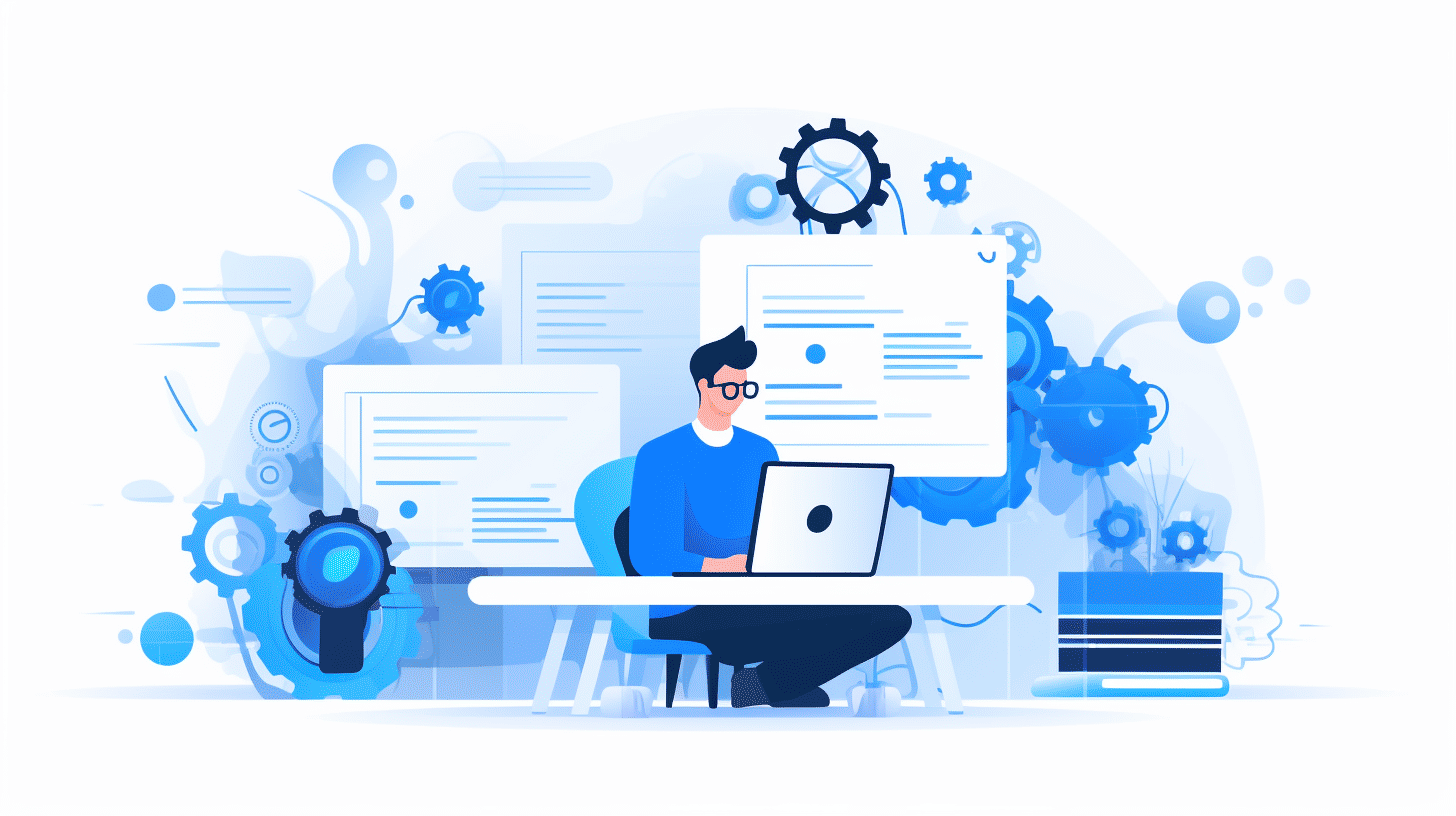Are you tired of spending countless hours managing and maintaining your WordPress website? Do you wish there was a way to streamline your tasks and boost your productivity? Look no further than automated WordPress website management! By harnessing the power of automation tools, you can save time, reduce manual labor, and optimize your website for peak performance.
In this article, we will explore the best WordPress automation tools available to enhance your productivity. We’ll also delve into the advantages of automating your website maintenance, how automation can improve website performance, and how it can streamline your workflow for efficient resource allocation. Additionally, we’ll examine how automation can help you save valuable resources and supercharge your marketing strategy.
So, whether you’re a seasoned WordPress user or just dipping your toes into website management, this article will equip you with everything you need to know about automated WordPress website management. Let’s dive in!
But before we get started, make sure you have a cup of ☕️ handy because this is going to be an exciting journey towards optimizing your WordPress website like never before! 🚀
Best WordPress Automation Tools for Enhanced Productivity
In today’s fast-paced digital world, time is of the essence. As a website owner or developer, you surely understand the importance of streamlining your workflow and automating repetitive tasks to save time and boost productivity. That’s where WordPress automation tools come into play.
Automation tools for WordPress offer a wide range of functionalities, allowing you to automate various tasks such as form submissions, email marketing campaigns, user management, and much more. With the right automation tools at your disposal, you can focus on the more critical aspects of your website or business, while leaving the mundane tasks to the software.
Here are some of the best WordPress automation tools that can enhance your productivity and make your life a whole lot easier:
Uncanny Automator
Uncanny Automator is considered as the top WordPress automation plugin. It allows you to connect different plugins and set up automation recipes using a simple drag-and-drop interface. Whether you want to automatically send personalized emails when users complete a form, create user accounts when they make a purchase, or trigger certain actions based on specific events, Uncanny Automator has got you covered.
WPForms
WPForms is a popular WordPress form builder plugin, but it also offers automation features that can save you time and effort. With WPForms, you can automate form submissions and notifications, seamlessly integrate with email marketing services like Mailchimp or Constant Contact, and even create conditional logic forms that adapt to users’ inputs. Whether you need a simple contact form or a complex multi-page form, WPForms simplifies the process of form creation and management.
OptinMonster
When it comes to lead generation and email marketing automation, OptinMonster is a reliable choice. This powerful tool allows you to create stunning pop-ups, floating bars, slide-ins, and other attention-grabbing opt-in forms to capture your visitors’ email addresses. With OptinMonster’s advanced targeting and segmentation options, you can personalize your marketing messages and automate email campaigns to nurture leads and drive conversions.
Thrive Automator
Thrive Automator is a versatile marketing automation plugin that seamlessly integrates with other Thrive Themes products. With this plugin, you can create intricate automation workflows to trigger actions based on user behavior, such as sending personalized emails, displaying dynamic content, or redirecting users to specific landing pages. Thrive Automator empowers you to deliver the right message to the right audience at the right time, ultimately driving engagement and conversions.
AutomatorWP
AutomatorWP is a flexible plugin that connects various WordPress plugins, sites, and apps for task automation. It offers a vast library of integrations that allow you to create automation workflows without writing a single line of code. Whether you want to automate user registration, content publishing, WooCommerce order management, or any other task, AutomatorWP has a solution for you.
ARMember
If you run a membership site on WordPress, ARMember is the go-to automation tool for you. This all-in-one membership management plugin offers features like automated user registration, drip content delivery, recurring subscriptions, and much more. With ARMember, you can automate the entire user management process, from onboarding to content access, making your membership site hassle-free and efficient.
WP Fusion
WP Fusion is a powerful plugin that integrates your WordPress site with customer relationship management (CRM) systems like Salesforce, HubSpot, and Infusionsoft. This automation tool syncs user data between your WordPress site and CRM, allowing you to automate lead generation, contact management, and personalized marketing campaigns. WP Fusion is a must-have if you’re looking to streamline your customer relationship processes.
FluentCRM
FluentCRM is a robust marketing automation plugin for email marketing management in WordPress. With FluentCRM, you can automate your email campaigns, segment your audience based on various criteria, and track the performance of your email marketing efforts. This plugin seamlessly integrates with popular email service providers like Mailchimp, Sendinblue, and MailerLite, giving you complete control over your email marketing automation.
No matter what aspect of your WordPress website you want to automate, these tools offer an array of functionalities to help you achieve your goals. By leveraging the power of automation, you can free up your time and energy, allowing you to focus on what truly matters – growing your business and delivering value to your audience.
So, why wait? Start exploring these automation tools today and unlock the true potential of your WordPress website.
Note: If you’re interested in exploring more recommended WordPress plugins, check out our Recommended WP Plugins page for in-depth reviews and insights.
Advantages of Automating WordPress Website Maintenance
In today’s fast-paced digital world, time is of the essence for website owners and managers. Keeping a WordPress website up and running smoothly requires regular maintenance tasks such as updates, backups, and plugin management. However, manually performing these tasks can be time-consuming and cumbersome. That’s where automating WordPress website maintenance comes into play, offering several advantages for both individuals and businesses alike. Let’s explore the top benefits of automating WordPress website maintenance:
Efficiency 💪
Automating WordPress website maintenance tasks is a game-changer when it comes to efficiency. By automating tasks like updates, backups, and plugin management, website owners and managers are freed from the tedious manual work, enabling them to focus on more important aspects of their business. With automated maintenance, you can streamline your workflow, saving valuable time that can be allocated towards other essential tasks.
Security 🔒
Security is a vital aspect of any website, and WordPress is no exception. Regular updates to the WordPress core, themes, and plugins are necessary to protect your site from vulnerabilities and potential security breaches. By automating these updates, you ensure that your website is always running on the latest, most secure versions. Managed WordPress hosting providers often offer automated security checks, scanning your website for potential threats and providing peace of mind. With automation, you can strengthen the security of your WordPress website effortlessly.
Optimal Performance 🚀
Having a fast-loading and responsive website is crucial in today’s digital landscape. Visitors expect a seamless browsing experience, and a poorly performing website can lead to high bounce rates and user dissatisfaction. Automating updates for your WordPress core, themes, and plugins ensures that your website is always optimized for top performance. Keeping your website up-to-date with the latest versions can enhance speed, fix bugs, and improve overall user experience. By automating the maintenance process, you can keep your WordPress website running at its peak performance level without any hassle.
To optimize WordPress maintenance and enjoy these advantages, consider exploring automation solutions and managed WordPress hosting providers. They offer comprehensive tools and services that streamline the maintenance process, ensuring that your website is in tip-top shape at all times. So, why waste precious time on manual tasks when you can harness the power of automation to simplify and optimize your WordPress website maintenance?
To learn more about optimizing WordPress maintenance, visit Managed-WP.com’s blog post on how to simplify and optimize WordPress website maintenance with automation.
Website Performance Optimization through Automation
In today’s fast-paced digital world, having a high-performing website is crucial for success. Slow loading speeds can drive potential visitors away and negatively impact your search engine rankings. That’s where website performance optimization through automation comes in to save the day!
By leveraging the power of automation, you can achieve faster loading speeds, improved user experience, and higher search engine rankings. 🚀 But what exactly does website performance optimization through automation entail? Let’s dive in!
The Benefits of Website Performance Optimization through Automation
When you automate your website performance optimization tasks, you unlock a wide range of benefits that can propel your online presence to new heights. Here are just a few advantages of embracing automation:
- Faster Loading Speeds: Automation allows you to effortlessly identify and fix performance bottlenecks that slow down your website. By automatically optimizing image sizes, compressing files, and implementing caching mechanisms, you can significantly improve your website’s loading speed.
- Improved User Experience: A fast-loading website leads to a seamless user experience. Visitors will appreciate the quick response times and smooth browsing experience, increasing the chances of them exploring your site further and converting into customers or subscribers.
- Enhanced Search Engine Rankings: Search engines, like Google, consider website speed as a ranking factor. By automating performance optimization tasks, you can ensure that your website meets the search engine’s criteria for optimal performance, which can help improve your rankings and drive organic traffic to your site.
Achieve Website Performance Optimization with Managed WordPress Services
When it comes to optimizing website performance through automation, Managed WordPress Services is an industry leader. They provide a comprehensive suite of automation tools and features designed to enhance your website’s speed and performance.
Managed WordPress Services offers a range of optimization solutions, including:
- Image Compression: Images are often the largest contributors to slow-loading websites. With Managed WordPress Services, you can automate image compression, reducing file sizes without sacrificing image quality.
- Caching Mechanisms: Caching helps store static versions of your web pages, allowing for faster delivery to visitors. Managed WordPress Services automates the implementation of caching mechanisms, ensuring your pages load quickly for every user.
- Content Delivery Network Integration: By leveraging a Content Delivery Network (CDN), Managed WordPress Services can automate the distribution of your website’s content across multiple servers worldwide. This reduces latency and improves performance for users located in different regions.
By utilizing Managed WordPress Services’ automation tools, you can achieve seamless website performance optimization, improve loading speeds, and provide an exceptional user experience for your visitors. With the added benefit of improved search engine rankings, your website will become a true powerhouse in the online world.
So, if you’re ready to take your website’s performance to the next level, look no further than website performance optimization through automation with Managed WordPress Services. 🌟
WordPress Workflow Automation for Efficient Resource Allocation
In today’s fast-paced digital world, efficiency and productivity are key factors in running a successful website. With so many tasks to juggle, from content creation to email marketing and social media sharing, it’s crucial to find ways to optimize resource allocation and streamline your workflow. That’s where WordPress workflow automation comes into play.
WordPress workflow automation is the process of using specialized tools and plugins to automate repetitive tasks and streamline your website management. By automating various aspects of your workflow, you can save time, reduce manual errors, and focus on more important aspects of your business.
Automation plugins not only optimize resource allocation and enhance website management efficiency, but they also offer a range of benefits, making them an essential tool for any website owner. Let’s take a closer look at the different areas where WordPress workflow automation can significantly impact your online presence:
Content Creation
Creating high-quality content is a vital part of any successful website. However, this process can be time-consuming and require careful attention to detail. With workflow automation, you can streamline your content creation process, saving time and ensuring consistency across your website. Here’s how:
- Content scheduling: Automate the publishing of blog posts or articles at specific times and dates, ensuring a regular flow of fresh content without needing manual intervention.
- Content templates: Use automation tools to create predefined content templates, making it easier to create and publish new posts quickly and consistently.
- SEO optimization: Automate the process of optimizing your content for search engines, ensuring that your website ranks higher in search results and attracts more organic traffic.
Email Marketing
Email marketing is a powerful tool for engaging with your audience and driving conversions. However, managing email campaigns manually can be time-consuming and prone to errors. With workflow automation, you can streamline your email marketing efforts, improving efficiency and maximizing your ROI. Here’s how:
- Automated email sequences: Set up automated drip campaigns to deliver personalized email sequences to your subscribers based on their actions or a predefined schedule.
- Segmentation: Use automation tools to segment your email list based on user behavior, demographics, or other criteria, allowing you to send targeted and relevant content to different groups of subscribers.
- A/B testing: Automate the process of testing different email variations to identify the most effective strategies for improving open rates, click-through rates, and conversions.
Social Media Sharing
Social media platforms are essential for driving traffic to your website and increasing brand awareness. However, managing multiple social media accounts and posting content manually can be time-consuming and inefficient. With workflow automation, you can streamline your social media sharing process and reach a wider audience. Here’s how:
- Scheduled posting: Automate the scheduling and posting of your content across different social media platforms, ensuring a consistent presence and maximizing engagement.
- Content recycling: Automate the process of repurposing and reposting your evergreen content, allowing you to reach new audiences and extend the lifespan of your posts.
- Social media monitoring: Use automation tools to monitor social media platforms for mentions, comments, and interactions, allowing you to respond promptly and engage with your audience effectively.
As you can see, WordPress workflow automation offers numerous benefits for optimizing resource allocation and enhancing website management efficiency. By automating repetitive tasks, you can save time, reduce errors, and focus on more critical aspects of running your website. To learn more about WordPress workflow automation and how it can benefit your web development process, check out this comprehensive guide. Embrace automation and take your website to the next level of efficiency and productivity. 🚀
Saved Resources through WordPress Management Tool
In today’s fast-paced digital world, time and efficiency are crucial for businesses, especially for small business owners. Managing a WordPress website can be time-consuming and overwhelming, taking away valuable resources that could be used elsewhere. That’s where the use of a WordPress management tool comes in, providing a solution that not only saves time and energy but also offers financial benefits and enhanced management and security.
Time and Energy ⏰💪
Running a WordPress website involves various tasks, such as updating plugins, monitoring security, optimizing performance, and creating backups. These tasks can eat up a significant amount of time and energy, leaving business owners with less time to focus on their core operations.
By utilizing a WordPress management tool, many of these tasks can be automated and streamlined, reducing the time and effort required. Features like automated backups, plugin updates, and security monitoring can free up valuable resources that can be redirected towards more critical aspects of the business.
Finance 💰
Aside from saving time, a WordPress management tool can also lead to financial savings. Here’s how:
- Reduced Maintenance Costs: With automated backups and security measures in place, the risk of costly website downtime and data loss is minimized. This means fewer expenses incurred in fixing and recovering from potential disasters.
- Elimination of Hiring an IT Team: Small businesses often struggle with the costs of having a dedicated IT team to manage their WordPress websites. A management tool can handle most of the technical aspects, eliminating the need to hire additional staff or outsource IT services.
- Optimized Performance: A slow-loading website can drive away potential customers and negatively impact revenue. A WordPress management tool can optimize website performance, leading to improved user experience and increased conversions.
Enhanced Management and Security 🔒
In addition to time and financial savings, a WordPress management tool can provide enhanced website management and security. Here are some key benefits:
- Centralized Dashboard: Managing multiple WordPress websites becomes a breeze with a centralized dashboard of the management tool. It allows business owners to monitor and control all their websites from a single interface, saving valuable time switching between different sites.
- Automated Security Measures: Keeping your website secure is of utmost importance to protect sensitive data and maintain the trust of your customers. A management tool can automate security measures such as malware scanning, firewall protection, and vulnerability patching, ensuring your website remains secure at all times.
- Regular Updates: WordPress often releases updates to improve functionality and security. However, staying on top of these updates can be challenging. A management tool can handle these updates automatically, ensuring your website is always up to date and protected from security vulnerabilities.
By utilizing a WordPress management tool, small business owners can save valuable resources. From time and energy to financial savings and enhanced website management and security, the benefits are undeniable. Take control of your WordPress website and maximize your efficiency with the help of a trusted management tool like WordPress for Small Business.
WordPress Automation for Marketing Strategy and Task Repetition
With the ever-increasing demands of digital marketing, finding ways to streamline your marketing strategy and automate repetitive tasks is crucial to staying ahead of the competition. Thankfully, WordPress offers a range of automation solutions that can help boost your business growth and save you valuable time and effort.
Marketing Strategy Streamlining
A well-executed marketing strategy is the backbone of any successful business. However, implementing and managing various marketing tactics can be time-consuming and overwhelming. This is where WordPress automation plugins come into play. These plugins are designed to simplify and automate many aspects of your marketing strategy, allowing you to focus on more important tasks. Here are some key benefits of using WordPress automation plugins:
- Time savings: By automating repetitive marketing tasks such as social media posting, email campaigns, and content distribution, you can free up valuable time to focus on other critical aspects of your business.
- Consistency: Automation ensures that your marketing efforts are consistent. You can schedule posts, emails, and other marketing activities in advance, ensuring that your brand message is consistently delivered to your target audience.
- Efficiency: With automation, you can streamline your marketing workflow and eliminate manual errors. You can set up workflows that automatically trigger specific actions based on user behavior, such as sending personalized emails or displaying targeted ads.
Task Automation
In addition to streamlining your marketing strategy, WordPress offers task automation through its native Cron feature. Cron is a time-based job scheduler that allows you to schedule and automate repetitive tasks within your WordPress site. Here are some examples of tasks that can be automated using WordPress Cron:
- Plugin and theme updates: With WordPress Cron, you can schedule regular checks for updates to your plugins and themes. This ensures that your site is always up to date, secure, and running smoothly without you having to manually go through the update process.
- Backup and optimization: Regular backups and database optimization are essential for the smooth operation and security of your WordPress site. By automating these tasks with WordPress Cron, you can ensure that your site is regularly backed up and optimized for optimal performance.
- Content scheduling: WordPress Cron allows you to schedule the publishing of blog posts, social media updates, and other content. This ensures that your content is consistently published at the right time, even if you’re not available to manually schedule it.
WordPress also provides native integration with popular marketing automation tools such as Mailchimp, HubSpot, and ActiveCampaign. These integrations allow you to seamlessly connect your WordPress site with these tools, enabling you to automate various marketing activities and workflows.
By leveraging the power of WordPress automation, you can streamline your marketing strategy and automate repetitive tasks, ultimately saving time, increasing efficiency, and boosting your business growth.
To learn more about automated WordPress marketing, check out Automated WordPress Marketing.
Conclusion
In conclusion, automated WordPress website management is a game-changer for boosting productivity and streamlining your digital operations. By utilizing the best WordPress automation tools and taking advantage of the numerous benefits they offer, you can optimize your website’s performance, enhance security, and allocate resources more efficiently.
With automated workflows for content creation, email marketing, and social media sharing, you can save valuable time and energy, allowing you to focus on other critical aspects of your business. The financial savings and enhanced management and security offered by WordPress management tools further contribute to a more productive and successful online presence.
By implementing WordPress automation for marketing strategy and task repetition, you can streamline your marketing processes and boost efficiency. Whether it’s automating your marketing strategy or simplifying repetitive tasks, automation empowers you to scale your business and achieve better results.
Overall, integrating automated WordPress website management into your digital strategy is a wise investment that pays off in terms of increased productivity, improved performance, and optimized resource allocation. Take advantage of the power of automation to free up your time, enhance the security of your WordPress website, and unlock new levels of efficiency.
If you’re ready to experience the benefits of automated WordPress website management, consider Managed-WP as your go-to platform. Managed-WP is a premium managed WordPress cloud hosting platform that simplifies infrastructure, offering you freedom in your digital experiences while providing expert 24/7/365 problem-solving. With Managed-WP, you can harness the power of automation while enjoying top-notch support and a seamless user experience. Visit Managed-WP to learn more and embark on a journey towards enhanced productivity and success. 💪🚀
Frequently Asked Questions
- What is automated WordPress website management?
Automated WordPress website management refers to using tools and plugins to streamline and automate various tasks such as updates, backups, security scans, optimization, and other maintenance activities to improve productivity and save time.
- What are the benefits of automated WordPress website management?
Automated WordPress website management offers several benefits, including time savings, improved website performance, enhanced security, reduced downtime, simplified maintenance, and the ability to focus on other important aspects of your business.
- Which plugins can help automate WordPress website management?
Some popular plugins for automating WordPress website management are UpdraftPlus, ManageWP, WP Rocket, Jetpack, and iThemes Security. These plugins offer various features like automatic updates, scheduled backups, performance optimization, and security scans.
- Is it safe to automate WordPress website management?
Yes, automating WordPress website management is generally safe if you choose reliable plugins and follow best practices. Make sure to use trusted and regularly updated plugins, enable two-factor authentication, keep regular backups, and regularly monitor your website’s performance and security.
- Do I still need to manually check my website after automating its management?
While automation can handle most routine tasks, it is still important to manually check your website periodically. This includes reviewing backups, monitoring website performance, updating plugins and themes, and conducting security audits to ensure everything is running smoothly.