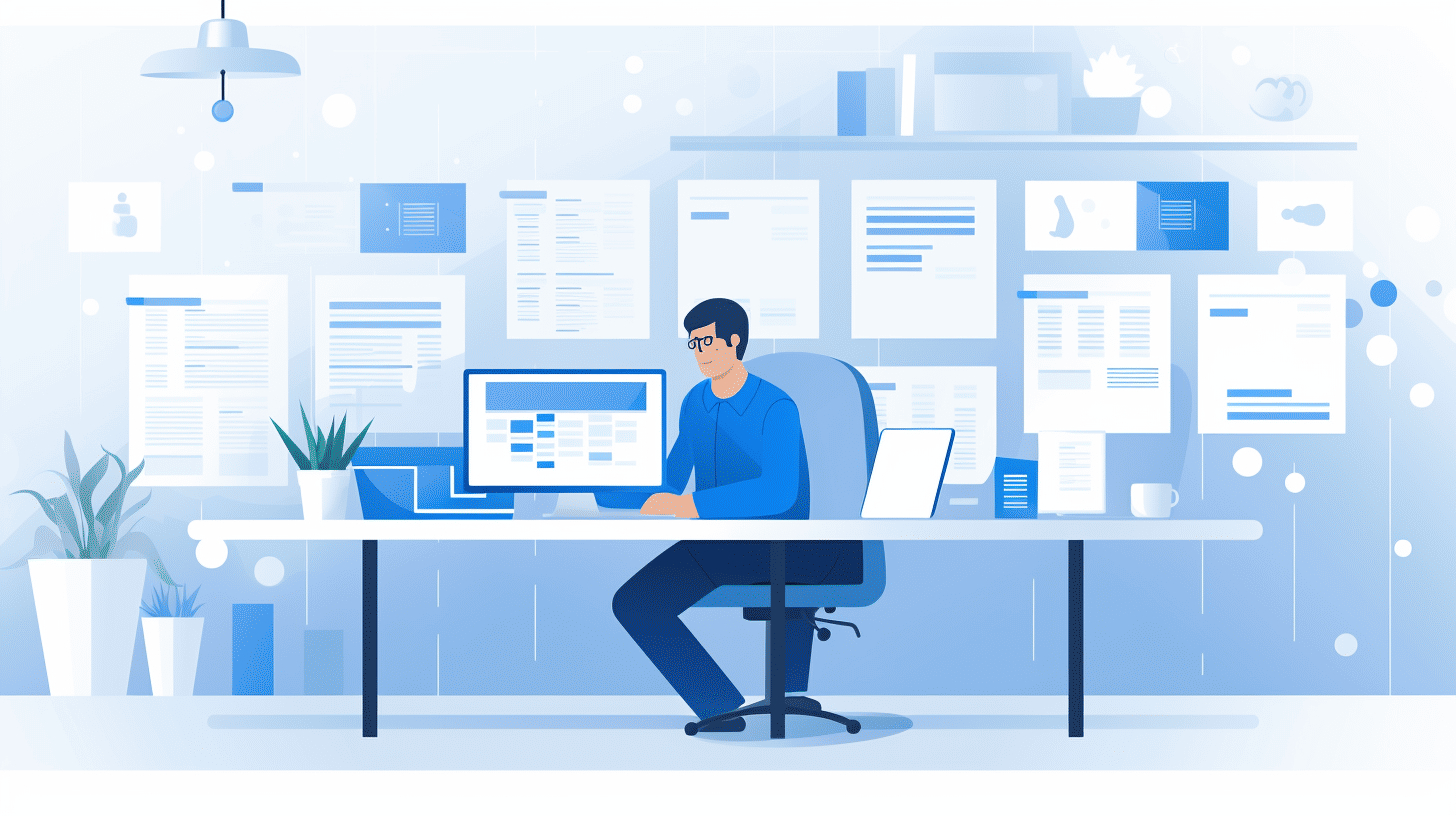When it comes to web development, time is of the essence. As a developer, you’re constantly looking for ways to streamline your workflow, boost productivity, and deliver exceptional results to your clients. One of the most effective ways to achieve this is by automating various tasks within your WordPress website.
Automation allows you to save valuable time by eliminating repetitive and mundane tasks. With the right tools and plugins, you can automate everything from content creation and email marketing to website maintenance and optimization. By embracing automation, you can focus your energy on more important aspects of your development process, such as coding, design, and user experience.
In this article, we will explore the top automation tools and plugins available for WordPress, ranging from marketing automation tools to open-source plugins for streamlining your development workflow. We’ll also delve into techniques to efficiently streamline your WordPress development workflow and touch upon the impact of automation in WordPress development.
So, if you’re ready to supercharge your web development workflow and take your WordPress development skills to the next level, let’s dive in! 🚀
Top WordPress Automation Tools and Plugins
In today’s fast-paced digital world, time is of the essence. As a WordPress user, you understand the importance of automation to streamline your workflows and save precious time. Thankfully, there are various automation tools and plugins available that can help you simplify tasks, boost productivity, and enhance your overall WordPress experience. In this article, we will explore some of the top WordPress automation tools and plugins that can revolutionize the way you manage your website.
💡 Uncanny Automator
First on our list is Uncanny Automator. This powerful plugin allows you to automate actions and triggers across various plugins and platforms, making it a versatile tool for automating your WordPress website. With Uncanny Automator, you can create personalized user experiences, automate email marketing campaigns, and integrate your website with popular third-party services like WooCommerce, Zapier, and more. This plugin truly gives you the freedom to automate your website’s functionality without writing a single line of code.
💡 Constant Contact
Next up, we have Constant Contact, a widely used email marketing platform that also offers a seamless integration with WordPress. With the Constant Contact plugin, you can automate your email marketing campaigns and effortlessly build and grow your subscriber list. This tool provides a range of features, including customizable email templates, list segmentation, analytics, and more. Whether you’re running a blog, an e-commerce store, or a small business website, Constant Contact can help you automate your email marketing efforts and engage with your audience effectively.
💡 OptinMonster
If you’re looking to boost your website’s conversions and grow your email list, look no further than OptinMonster. This powerful lead generation tool helps you create beautiful and highly converting opt-in forms that you can easily integrate with your WordPress website. With OptinMonster’s advanced targeting and segmentation features, you can automate your lead generation efforts and deliver personalized messages to your website visitors at the right time. From exit-intent pop-ups to floating bars and slide-ins, OptinMonster offers a wide variety of opt-in form types to suit your specific needs.
💡 WPForms
Managing forms on your WordPress website can be a tedious task, but not with the help of WPForms. This popular form builder plugin allows you to automate your form submissions, notifications, and integrations seamlessly. With WPForms, you can create customized forms with ease, collect data efficiently, and automate workflows like sending emails to form respondents or creating new entries in third-party applications. Whether you need a simple contact form or a complex survey, WPForms has got you covered with its extensive form-building capabilities.
💡 MonsterInsights
Last but not least, we have MonsterInsights, a leading Google Analytics plugin for WordPress. By automating your website’s data tracking and reporting, MonsterInsights helps you gain valuable insights into your website’s performance without the need to delve into complex code or Google Analytics settings. With MonsterInsights, you can track key metrics like page views, bounce rates, traffic sources, and more, all from your WordPress dashboard. With this plugin, you can automate your website’s analytics and make data-driven decisions to improve your online presence.
These are just a few of the top WordPress automation tools and plugins available. By leveraging automation, you can save time, streamline processes, and improve the overall efficiency of your WordPress website. If you’re interested in exploring more plugins that can enhance your WordPress experience, feel free to check out our Recommended WP Plugins article for further insights. Happy automating!
Open-source Automation Plugins for WordPress
AutomatorWP: Unlocking the Power of Automation
Automation is a game-changer when it comes to managing a WordPress website efficiently. Imagine freeing up your time and energy by automating repetitive tasks, such as sending welcome emails to new subscribers or updating content on your site. With the right tools, you can streamline your workflow and focus on what truly matters – creating valuable content and engaging with your audience.
One such open-source automation plugin that has been gaining popularity among WordPress users is AutomatorWP. This powerful plugin allows you to easily create and implement automation workflows without the need for any coding skills. Whether you’re a beginner or an experienced developer, AutomatorWP has got you covered.
Let’s delve into what makes AutomatorWP stand out from the competition and how it can revolutionize the way you manage your WordPress website.
Why Choose AutomatorWP?
AutomatorWP offers a plethora of features and benefits that make it a top choice for automating your WordPress site. Here are a few reasons why you should consider using AutomatorWP:
- User-friendly Interface: AutomatorWP boasts a user-friendly interface that is intuitive and easy to navigate. With its drag-and-drop builder, you can create complex automation workflows in a breeze.
- Extensive Integrations: This plugin integrates seamlessly with popular plugins such as WooCommerce, BuddyPress, LearnDash, and many more. You can leverage these integrations to automate actions and triggers specific to your website’s needs.
- A Comprehensive Library of Triggers and Actions: AutomatorWP provides a vast collection of pre-built triggers and actions that you can use out of the box. From sending emails to updating user roles, the possibilities are endless.
- Unleash Your Creativity: With AutomatorWP, you have complete control over your automation workflows. Customize and combine different triggers and actions to create complex and personalized automation sequences.
“AutomatorWP has revolutionized the way I manage my WordPress site. It has saved me countless hours by automating repetitive tasks, allowing me to focus on creating valuable content for my audience.” – John, WordPress user and AutomatorWP enthusiast
In the next section, we will explore some practical use cases where AutomatorWP can make a significant impact on your website management process. Stay tuned!
Marketing Automation tools for WordPress
ActiveCampaign
ActiveCampaign is a powerful marketing automation tool that is specifically designed for WordPress websites. With its robust features and user-friendly interface, it makes it easy for businesses to automate their marketing campaigns and improve their customer engagement.
Here are some key features of ActiveCampaign that make it a top choice among WordPress users:
- Email Marketing: ActiveCampaign allows you to create and send personalized email campaigns to your audience. You can use its drag-and-drop editor to design beautiful email templates and automate your email sequences.
- CRM Integration: ActiveCampaign seamlessly integrates with popular CRMs like Salesforce and Shopify, allowing you to sync your customer data and track their interactions with your website.
- Lead Scoring: With ActiveCampaign, you can assign scores to your leads based on their interactions with your website and email campaigns. This helps you prioritize your leads and focus on those with the highest potential.
- Automation Workflows: ActiveCampaign provides a visual automation builder that allows you to create complex automation workflows. You can easily set up triggers, actions, and conditions to automate various marketing tasks such as follow-ups, lead nurturing, and cart abandonment.
- Segmentation: ActiveCampaign helps you segment your audience based on their interests, behavior, and demographics. This allows you to send targeted messages to specific segments, increasing the relevance and effectiveness of your marketing campaigns.
- Analytics and Reporting: ActiveCampaign provides detailed analytics and reports that give you insights into your marketing performance. You can track email open rates, click-through rates, conversion rates, and more to optimize your campaigns.
- Integration with WordPress: ActiveCampaign offers a WordPress plugin that enables seamless integration with your website. You can easily embed opt-in forms, track conversions, and trigger automation workflows directly from your WordPress site.
In conclusion, ActiveCampaign is a powerful marketing automation tool for WordPress that helps businesses automate their marketing campaigns and improve their customer engagement. Its features like email marketing, CRM integration, lead scoring, automation workflows, segmentation, analytics, and WordPress integration make it a top choice for WordPress users looking to streamline their marketing efforts.
Check out ActiveCampaign to explore its features and see how it can benefit your WordPress website.
Self-hosted Email Marketing Automation Plugins for WordPress
The world of digital marketing is constantly evolving, and email marketing remains one of the most effective ways to reach and engage with your audience. WordPress, being a popular content management system, offers a range of plugins that can help you streamline your email marketing efforts. In this article, we will explore two self-hosted email marketing automation plugins for WordPress: FluentCRM and AutoMated.
FluentCRM
FluentCRM is a comprehensive email marketing automation plugin designed specifically for WordPress. It provides a wide range of features to help you automate and optimize your email marketing campaigns.
With FluentCRM, you can easily create and manage email lists, segment your subscribers based on various criteria, and send targeted emails to specific groups. This allows you to tailor your messages to suit the unique needs and interests of your subscribers, increasing the likelihood of engagement and conversions.
Some notable features of FluentCRM include:
- Email Campaigns: Create and send personalized email campaigns to your subscribers, track opens, clicks, and conversions, and measure the success of your campaigns.
- Automation Workflows: Automate your email marketing with pre-built templates and workflows, allowing you to send targeted emails at specific times or based on user actions.
- Contact Management: Organize your email lists, import and export contacts, and manage subscriber preferences, ensuring compliance with data protection regulations like GDPR.
- CRM Integration: Manage your customer relationships by integrating FluentCRM with popular CRMs like WooCommerce and Easy Digital Downloads.
AutoMated
AutoMated is another powerful email marketing automation plugin for WordPress. It offers a range of features that help you streamline your email marketing efforts and maximize your ROI.
With AutoMated, you can automate your email campaigns and nurture your leads throughout the customer journey. The plugin provides a visual automation builder, making it easy to create complex workflows without any coding knowledge. You can create personalized emails, segment your audience, and track campaign performance, all within your WordPress dashboard.
Key features of AutoMated include:
- Visual Workflow Builder: Create custom automation workflows using a drag-and-drop interface, making it easy to design complex customer journeys.
- Personalization: Personalize your emails based on subscriber data, increasing engagement and conversions.
- Segmentation: Segment your audience based on their behavior, interests, and demographics, enabling you to send targeted messages to the right people at the right time.
- Testing and Analytics: Test and optimize your email campaigns with A/B testing, track open rates, click-through rates, and conversions, and gain valuable insights to improve your marketing efforts.
In conclusion, both FluentCRM and AutoMated provide powerful automation features and an intuitive interface, making them suitable choices for self-hosted email marketing automation on WordPress. Whether you’re a small business owner or a seasoned marketer, these plugins can help you streamline your email marketing and enhance your overall digital marketing strategy.
Streamlining Development Workflow with Automation Tools
In today’s fast-paced world of web development, efficiency is key. Developers are constantly looking for ways to streamline their workflow, save time, and make their lives easier. Luckily, there are automation tools available that can help accomplish exactly that. With these tools, repetitive tasks can be automated, code can be optimized, and projects can be seamlessly managed.
Here, we’ll explore three popular automation tools that can greatly enhance your development workflow: Gulp, Grunt, and Webpack. Let’s dive in and see how each of these tools can revolutionize your development process.
Gulp
Gulp is a task runner that automates tasks in the web development process. It leverages Node.js and JavaScript to automate and streamline tasks such as compiling Sass files, minifying JavaScript files, optimizing images, and much more. Gulp has a simple and intuitive syntax, making it easy to learn and use. With Gulp, you can significantly speed up your development workflow.
Some key features of Gulp include:
- Code Optimization: Gulp allows you to automate tasks like minification, concatenation, and compression of CSS and JavaScript files, resulting in optimized code that loads faster.
- Live Reloading: Gulp enables you to automatically reload your web page whenever a file is saved, making it easier to see changes in real-time without manual refreshing.
- Modular Design: Gulp uses plugins for various tasks, giving developers the flexibility to choose only the functionality they need for their projects.
- Task Parallelism: Gulp can execute multiple tasks simultaneously, saving time and improving efficiency.
Grunt
Grunt is another widely used task runner that automates repetitive tasks in web development. Like Gulp, Grunt is built on top of Node.js and uses a JavaScript-based configuration file. It offers a wide range of plugins that allow developers to easily perform tasks such as compilation, testing, and deployment.
Here are some key features of Grunt:
- Task Automation: Grunt allows you to automate tasks like CSS preprocessing, JavaScript minification, and image optimization, improving the efficiency of your workflow.
- Plugin Ecosystem: Grunt has a vast collection of plugins available, allowing you to customize your build process to suit your specific project requirements.
- Code Quality: Grunt can be configured to run code quality checks, perform linting, and enforce coding standards, ensuring your code is clean and error-free.
- File Watching: Grunt can monitor files for changes and automatically trigger tasks, making it easier to develop and test your code.
Webpack
Webpack is a powerful module bundler that simplifies the process of building complex web applications. It allows developers to manage dependencies, bundle assets, and optimize code for production. Webpack has gained popularity in recent years due to its ability to efficiently handle large-scale projects.
Key features of Webpack include:
- Module Bundling: Webpack can bundle JavaScript modules and their dependencies into a single file, reducing the number of requests and improving loading times.
- Code Splitting: Webpack enables you to split your code into smaller chunks, which can be loaded on-demand, improving the performance of your application.
- Development Server: Webpack includes a built-in development server that supports hot module replacement, making it easier to develop and test your application.
- Loaders and Plugins: Webpack has a rich ecosystem of loaders and plugins that extend its functionality, allowing you to handle different file types, optimize assets, and much more.
By incorporating automation tools like Gulp, Grunt, and Webpack into your development workflow, you can save time, optimize your code, and simplify the management of your projects. These tools are designed to streamline the development process and enhance efficiency, allowing you to deliver high-quality websites and applications in less time.
So why wait? Start exploring these automation tools and streamline your workflow today!
Read more about how to streamline your WordPress workflow here.
Efficient Techniques to Streamline WordPress Development Workflow
The process of developing a WordPress website can sometimes feel like a never-ending labyrinth. From managing content updates to handling user roles and organizing images, there are numerous tasks that need attention. However, by implementing efficient techniques, you can streamline your WordPress development workflow and save valuable time and effort.
Editorial Calendar
One of the key aspects of managing a WordPress website is maintaining a consistent content schedule. An editorial calendar can be a game-changer in this regard. It helps you plan and organize your content creation, ensuring that your website always has fresh and engaging material.
Here are a few benefits of using an editorial calendar:
- Better content planning: With an editorial calendar, you can plan your content in advance, ensuring that you have a steady stream of ideas and topics to work on.
- Improved collaboration: If you have a team of writers or contributors, an editorial calendar provides a central place for everyone to view and contribute to the content pipeline.
- Consistent publishing schedule: By scheduling your posts in advance, you can maintain a regular publishing rhythm, which is crucial for keeping your audience engaged.
By implementing an editorial calendar plugin, such as Editorial Calendar, you can optimize your WordPress development workflow by staying organized and focused on creating high-quality content.
User Roles
Managing user roles and permissions is an essential part of maintaining a WordPress website. By assigning appropriate roles to different users, you can ensure the right level of access and control, while also improving the security of your site.
Here’s how user roles can streamline your WordPress development workflow:
- Enhanced security: By assigning specific roles, such as “Administrator” or “Editor,” you can limit access to critical areas of your website and reduce the risk of unauthorized actions.
- Efficient content moderation: With user roles, you can delegate content management tasks to different team members, allowing them to edit, publish, or review content based on their assigned roles.
- Controlled collaboration: Assigning user roles enables efficient collaboration, as it empowers different team members to contribute to the website without having to give them full administrative control.
WordPress offers built-in user roles such as Administrator, Editor, Author, and Contributor, which you can assign to users based on their responsibilities. Make the most of these user roles to optimize your WordPress development workflow and ensure smooth collaboration.
Image Workflows
Images play a vital role in enhancing the visual appeal and engagement of your WordPress website. However, managing images can be a tedious task if not streamlined effectively. Implementing optimized image workflows can significantly enhance your WordPress development workflow.
Consider the following tips for optimizing image workflows:
- Image compression: Compressing images before uploading them can significantly reduce their file size without compromising quality. This helps improve website performance.
- Organized file naming conventions: Use descriptive and consistent file names for your images to make it easier to search, locate, and manage them within your WordPress media library.
- Categorization and tagging: Leverage categories and tags to sort and categorize your images. This makes it easier to find specific images when you need them.
- Bulk image editing: Take advantage of bulk actions to save time when editing multiple images simultaneously. Features such as bulk resizing or adding alt tags can help streamline your image workflows.
By incorporating these image workflow techniques into your WordPress development process, you can efficiently handle and manage a large volume of visual content without sacrificing time or quality.
Bulk Actions
When managing a WordPress website, there are often repetitive tasks that can be time-consuming if performed individually. Bulk actions provide a convenient way to perform multiple actions on numerous items simultaneously, resulting in significant time savings.
Here are some bulk actions that can streamline your WordPress development workflow:
- Bulk updates: Easily update multiple posts or pages at once. For example, you can apply category changes or assign tags to multiple articles simultaneously.
- Bulk installations: Installing multiple plugins or themes individually can be time-consuming. With bulk installation options, you can select multiple items and install them all at once.
- Bulk deletion: If you need to remove a large number of items, such as spam comments or unused plugins, bulk deletion enables swift cleanup without the need for individual deletion.
Take advantage of these bulk actions to simplify and expedite routine tasks, and make the most of your time during the WordPress development process.
By implementing these efficient techniques, you can streamline your WordPress development workflow, boost productivity, and ensure a smooth and hassle-free experience. Whether you’re a beginner or an experienced developer, optimizing your workflow will greatly benefit your overall efficiency and effectiveness. So why not give these techniques a try and witness the positive impact they can have on your WordPress development process? 🚀
Understanding White-Label WordPress Development
White-label WordPress development is revolutionizing the way web agencies operate. With its ability to streamline processes, reduce costs, and maximize resources, it has become an excellent option for agencies looking to stay ahead of the game.
So, what exactly is white-label WordPress development? 🤔
Simply put, it is the practice of outsourcing WordPress development work to a specialized agency, which then works behind the scenes to deliver a fully functional website or plugin that can be rebranded and marketed as the agency’s own. This allows the agency to focus on their core competencies, such as design and client management, while leaving the technical aspects to the experts.
Why should web agencies consider white-label WordPress development? Here are a few key benefits:
- Efficiency: By partnering with a white-label WordPress development agency, web agencies can tap into a specialized team of developers with vast experience and expertise. This means quicker turnaround times, higher quality work, and overall improved efficiency in delivering client projects.
- Cost-Effectiveness: Building an in-house development team can be time-consuming and costly. With white-label WordPress development, agencies can access top-notch developers without the overhead costs of hiring, training, and maintaining an in-house team. This allows agencies to allocate their resources wisely and focus on growing their business.
- Flexibility: White-label WordPress development offers agencies the flexibility to scale their operations as needed. Whether it’s handling a sudden influx of projects or expanding into new markets, agencies can rely on their white-label development partner to handle the workload seamlessly. This flexibility helps agencies meet client demands without compromising on quality or timelines.
- Expertise: WordPress is a powerful platform, but it requires specialized knowledge to harness its full potential. By partnering with a white-label WordPress development agency, web agencies can tap into a team of experts who stay up-to-date with the latest advancements and best practices in WordPress development. This ensures that the websites and plugins delivered are cutting-edge, secure, and optimized for performance.
It’s important to note that white-label WordPress development doesn’t mean sacrificing quality or customization. Reputable agencies will work closely with web agencies to understand their branding, design requirements, and client preferences. This collaborative approach ensures that the end product meets the agency’s standards and exceeds client expectations.
To sum it up, white-label WordPress development is a game-changer for web agencies. By leveraging the expertise of specialized development agencies, agencies can work more efficiently, reduce costs, and deliver exceptional results to their clients. It’s a win-win situation that allows agencies to focus on what they do best while leaving the technical heavy lifting to the experts.
Impact of Automation in WordPress Development
Are you a WordPress developer looking for ways to streamline your workflow and improve efficiency? Look no further than automation. 🚀
Automation in WordPress development refers to the process of automating repetitive tasks and workflows, allowing developers to focus on more important aspects of their work. From site setup to content creation and maintenance, automation provides a range of benefits that can greatly impact your development process.
Save Time ⏰
One of the most significant advantages of automation in WordPress development is the time savings it offers. By automating repetitive tasks, such as setting up a new WordPress site or updating plugins, you can free up valuable time and allocate it to more strategic and creative work.
With automation, you can avoid the hassle of manually performing tasks that require minimal effort. Whether it’s installing and activating plugins, managing themes, or configuring settings, automation tools can handle these tasks with a few simple clicks. This not only saves time but also reduces the chance of human error.
Prevent Human Error ❌
No matter how skilled a developer you are, mistakes can happen. Manual tasks are prone to human error, especially when performing repetitive actions. However, by leveraging automation, you can minimize the risk of errors and ensure consistency throughout your development process.
Automation tools and scripts follow predefined rules and instructions, leaving no room for human oversight or variation. This means that tasks are executed consistently and accurately, reducing the chances of bugs, broken links, or other errors that could impact the functionality or user experience of your website.
Improve Website Quality 💪
Automation can play a crucial role in improving the quality of your WordPress website. By automating testing and monitoring processes, you can identify and fix issues before they impact your users.
Automated tests can help ensure that your website functions as intended across different devices and browsers. You can automate tasks such as checking for broken links, validating HTML/CSS code, and running performance tests to optimize site speed. By catching and addressing issues early on, you can deliver a polished and error-free website to your users.
Automation in WordPress development has come a long way, with a variety of tools and plugins available that cater to different needs and skill levels. Whether you’re a beginner or an experienced developer, incorporating automation into your workflow can bring immense benefits.
So why not leverage the power of automation in your WordPress development process? Save time, prevent human error, and improve the quality of your website by automating repetitive tasks. Get ready to take your WordPress development to the next level! 🚀
Conclusion
In conclusion, automation has become a game-changer in the world of WordPress development. By leveraging the power of automation tools and plugins, developers can streamline their workflows, save time, and increase productivity. Whether it’s automating repetitive tasks, integrating marketing automation tools, or optimizing email marketing campaigns, there are a plethora of options available to meet the unique needs of each development project.
From open-source automation plugins like AutomatorWP, to marketing automation tools such as ActiveCampaign and SendinBlue, there are options for every budget and requirement. Additionally, self-hosted email marketing automation plugins like FluentCRM and AutoMated offer even more control and customization.
When it comes to streamlining the development workflow, tools like Gulp, Grunt, and Webpack provide opportunities for efficient task automation. These tools enable developers to automate tasks such as preprocessing CSS, optimizing assets, and managing dependencies, allowing them to focus on the creative aspects of their projects.
To further enhance the development workflow, techniques such as utilizing an editorial calendar, optimizing user roles, implementing efficient image workflows, and utilizing bulk actions can drastically improve productivity and organization.
In the world of white-label WordPress development, automation plays a crucial role in maintaining consistency, scalability, and efficiency. By automating repetitive tasks and standardizing processes, developers can deliver high-quality white-label solutions while saving valuable time and resources.
Ultimately, the impact of automation in WordPress development is undeniable. It empowers developers to work smarter, faster, and more efficiently, enabling them to focus on innovation and creativity. By embracing automation, developers can unlock their full potential and deliver exceptional digital experiences.
So why wait? Start harnessing the power of automation in your WordPress development workflow today and unlock your true potential as a developer.
Managed-WP makes WordPress development a breeze by offering a premium managed WordPress cloud hosting platform. With expert 24/7/365 support, Managed-WP simplifies infrastructure, provides the freedom to create incredible digital experiences, and solves any problems that may arise. Experience the power of Managed-WP and see how it can transform your WordPress development workflow.
Frequently Asked Questions
- What are the benefits of automating WordPress?
Automating WordPress can streamline your web development workflow by reducing manual tasks, saving time, improving efficiency, ensuring consistency, and minimizing errors.
- Which tools can I use to automate WordPress?
There are several tools you can use to automate WordPress, such as WP-CLI, Gulp, Grunt, Composer, and deployment tools like Deployer and Capistrano.
- Can automation help improve website performance?
Yes, automation can help improve website performance by optimizing code, minifying and compressing files, caching assets, and automating regular tasks like database optimization and backups.
- How do I get started with automating WordPress?
To get started with automating WordPress, familiarize yourself with the available automation tools and their documentation. Identify repetitive tasks that can be automated and gradually implement automation into your workflow.
- Are there any risks or challenges associated with automating WordPress?
While automating WordPress can bring numerous benefits, it’s important to be cautious and test automation processes thoroughly to avoid potential issues. It’s also crucial to regularly update and maintain the tools and processes used for automation.