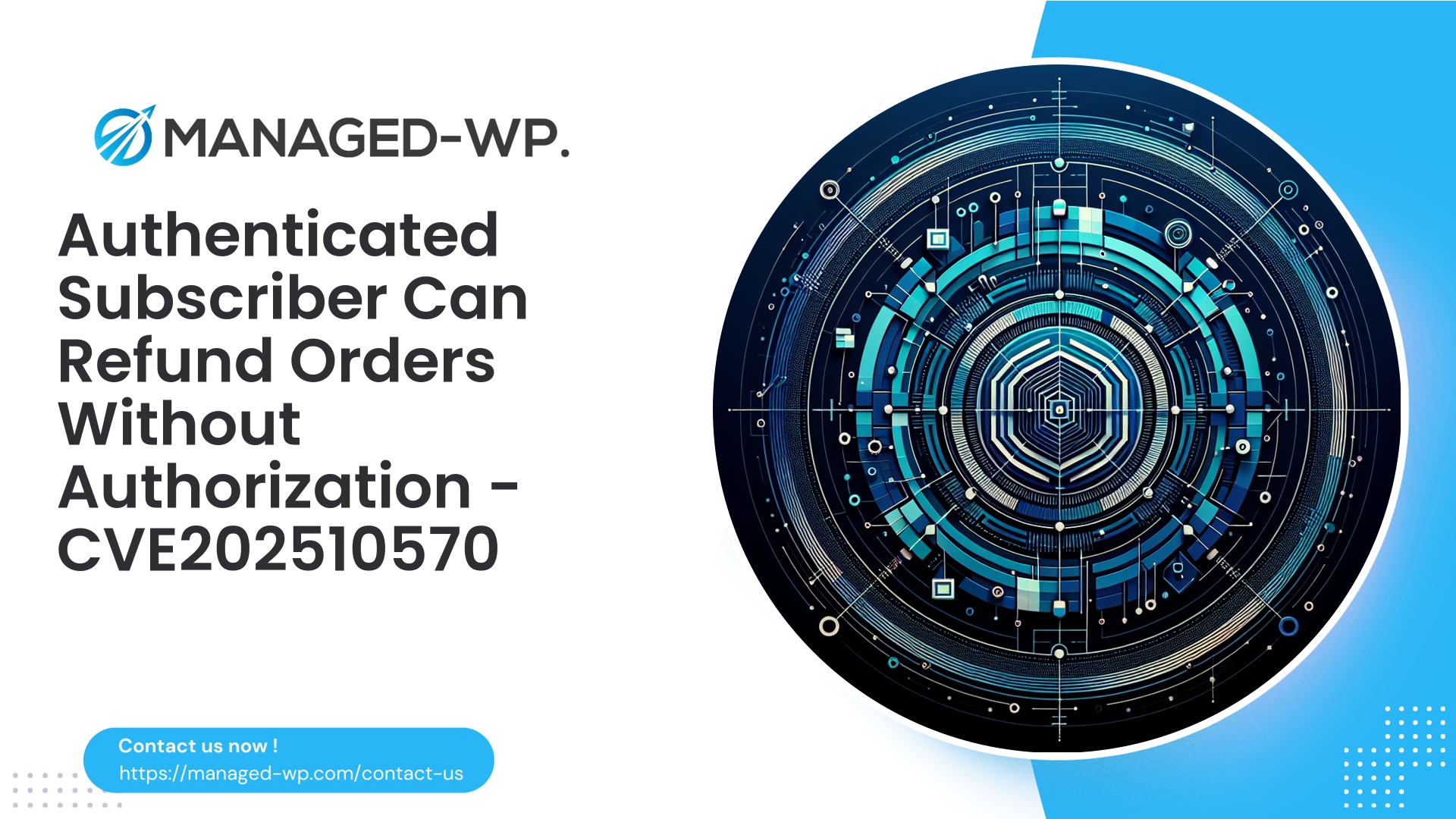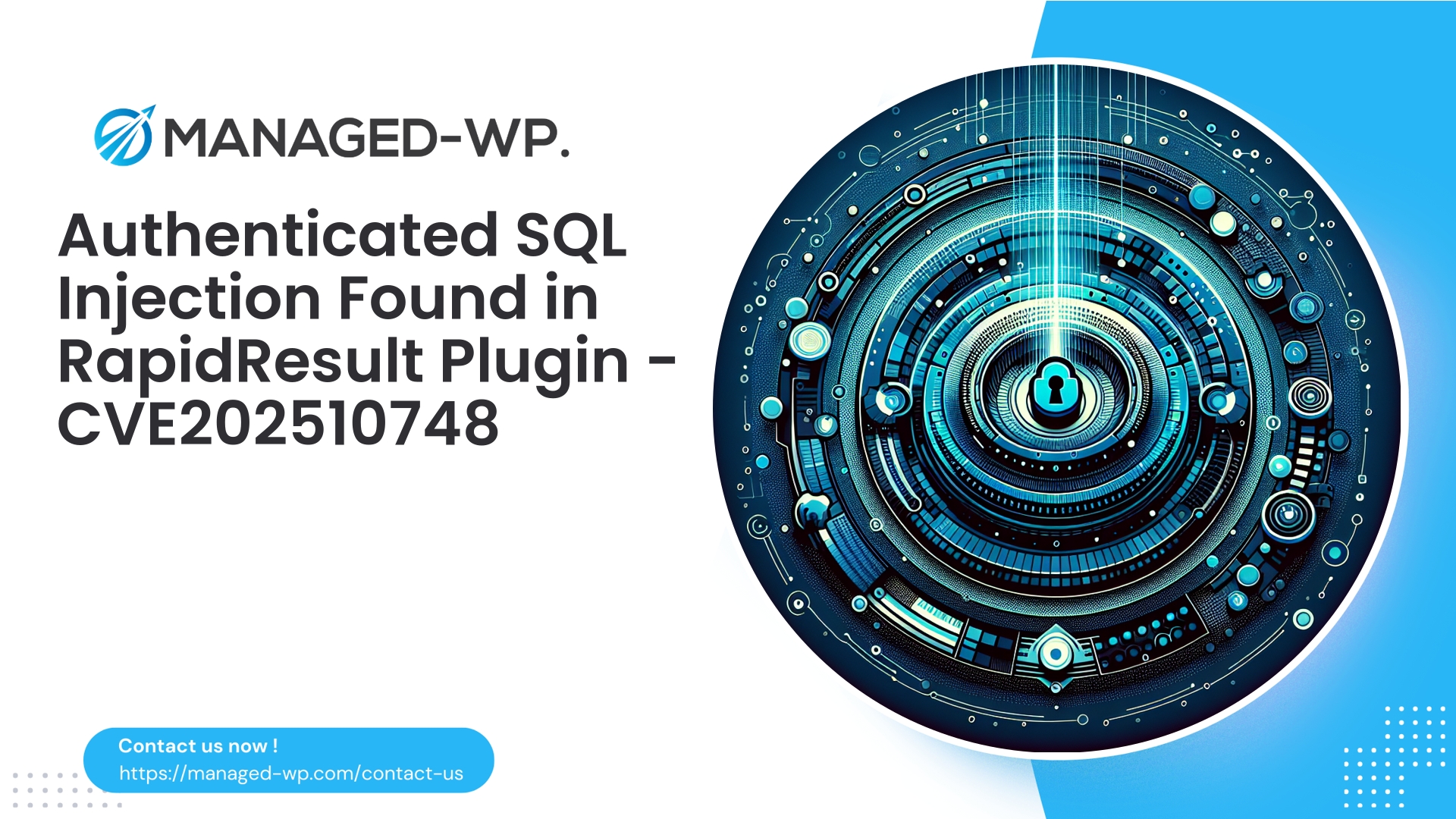| Plugin Name | Flexible Refund and Return Order for WooCommerce |
|---|---|
| Type of Vulnerability | Broken access control (authorization) vulnerability |
| CVE Number | CVE-2025-10570 |
| Urgency | Low |
| CVE Publish Date | 2025-10-21 |
| Source URL | CVE-2025-10570 |
Subscriber-Level Arbitrary Order Refund Vulnerability in ‘Flexible Refund and Return Order for WooCommerce’ (<= 1.0.38) — Critical Insights from Managed-WP
Comprehensive technical overview, risk evaluation, detection strategies, and mitigation guidance for CVE-2025-10570. Essential knowledge for WooCommerce site owners, developers, and hosting professionals seeking prompt and effective protection.
Date: 2025-10-21
Author: Managed-WP Security Experts
Categories: WordPress Security, WooCommerce, Vulnerabilities, Incident Response, Site Hardening
Executive Summary
A recently disclosed vulnerability (CVE-2025-10570) impacts the Flexible Refund and Return Order for WooCommerce plugin (versions ≤ 1.0.38), permitting any authenticated user holding the Subscriber role or higher to execute arbitrary order refunds. This is a textbook example of Broken Access Control caused by missing authorization checks in the plugin’s refund processing logic. The plugin developer has addressed this in version 1.0.39.
Despite a moderate CVSS score of 5.4 due to the requirement for authentication, the practical implications for e-commerce sites are significant: fraudsters with low-level access can illicitly process refunds, compromising financial integrity, triggering chargebacks, and disrupting merchant account reconciliations.
This advisory demystifies the vulnerability’s technical background, explains detection methodologies, outlines immediate mitigations, and offers developer best practices. Managed-WP urges all WooCommerce operators using this plugin to act without delay.
Who Is at Risk?
- Sites running the Flexible Refund and Return Order for WooCommerce plugin version 1.0.38 or earlier.
- Stores where user registration is enabled, allowing Subscriber-level or higher accounts.
- WooCommerce shops employing automated refund workflows, subscription models, or frequent order updates.
Our strongest recommendation is to upgrade to version 1.0.39 immediately. If immediate upgrading is not feasible, apply the mitigations outlined below.
Understanding the Vulnerability
The vulnerability stems from the plugin’s refund handler logic not enforcing appropriate authorization checks. Authenticated users with minimum privileges (Subscriber role) can invoke refund operations without validation of their rights or token-based protection (nonce verification). Fundamentally, the system mistakenly trusts any authenticated user to initiate refunds.
Potential Consequences:
- Subscribers can refund any order by submitting crafted requests referencing arbitrary order IDs.
- Unauthorized or fraudulent refunds may occur unnoticed by site administrators.
- Financial records can become inconsistent, leading to chargebacks and customer dissatisfaction.
Attack Scenario (Conceptual)
- Create or use an existing Subscriber account on a vulnerable site (registration is commonly open on many WooCommerce stores).
- Enumerate or infer valid order IDs (through public receipts, predictable order numbers, or other plugin endpoints).
- Issue POST requests to the vulnerable refund handler containing targeted order IDs and refund amounts.
- Due to missing capability and nonce checks, the plugin processes these unauthorized refund requests.
Note: Managed-WP refrains from sharing exploit scripts to promote responsible cybersecurity practices.
Technical Root Causes
- Absence of
current_user_can()or equivalent role/capability checks in the refund handler. - Missing nonce verification (
wp_verify_nonce()), enabling unauthenticated or CSRF-like attacks. - Failure to validate order ownership or confirm the legitimacy of refund requests.
Secure refund logic must:
- Enforce capability checks explicitly authorizing refund actions (e.g.,
manage_woocommerce,edit_shop_orders). - Validate the nonce token and verify request origin for CSRF protection.
- Sanitize inputs rigorously.
- Confirm order existence and assess if the user is the rightful owner before proceeding.
- Maintain detailed logging of refund operations with actor metadata.
How to Detect Exploitation
Administrators suspecting abuse should:
- Review WooCommerce order notes to spot refunds initiated by unknown or low-privilege users.
- Check payment processor dashboards for unexpected refund transactions.
- Audit server and plugin logs for suspicious POST requests targeting refund endpoints.
- Identify newly created or dormant Subscriber accounts correlated with refund timestamps.
- Perform database inspections on
wp_postmetaandwp_postsfor abnormal refund entries. - Compare backups or snapshots to detect unauthorized order alterations.
- Examine error and exception logs from refund processing failures or anomalies.
Preserve all relevant logs and evidence immediately to support incident investigation and payment disputes.
Immediate Mitigation Steps (Pre-Upgrade)
- Upgrade the plugin to version 1.0.39 promptly—this is the definitive fix.
- If unable to upgrade immediately, temporarily deactivate the plugin until patched.
- Restrict user registrations or scrutinize existing Subscriber accounts to remove suspicious actors.
- Employ your web application firewall (WAF) / firewall to:
- Block or challenge POST requests to refund endpoints from Subscriber or untrusted roles.
- Filter requests containing refund-related parameters unless originating from trusted admin IPs or sessions.
- Implement rate limiting on
admin-ajax.phpand plugin-specific endpoints.
- Apply virtual patching via WAF rules to intercept unauthorized refund submissions lacking valid nonces.
- Set up alerts for unexpected refund activities and notify payment providers if fraud is suspected.
- Restrict Subscriber role capabilities on the front-end to block refund submissions, using custom code or theme overrides.
Example Virtual Patch WAF Rules (Conceptual)
Warning: Customize and test these in your security environment before production use.
- Block POST requests to refund endpoints unless:
- User session has admin-level authorization.
- The request includes a valid site nonce.
- The request originates from whitelisted IP addresses.
- Reject POST bodies with refund parameters (e.g.,
order_id,refund_amount) when submitted by Subscriber roles. - Rate-limit POST requests to
admin-ajax.phpand refund endpoints to 1 per minute per user or IP. - Mandate valid Referer headers on order-modifying requests, blocking those missing it.
Developer Recommendations for Secure Coding
Plugin authors should treat any functionality accessible to authenticated users as potentially vulnerable without strict controls. Key safeguards for refund handlers are:
- Capability checks using
current_user_can(). - Robust nonce validation
wp_verify_nonce()to prevent CSRF. - Thorough input sanitization and validation.
- Order ownership verification for customer-initiated refunds.
- Comprehensive logging of refund events.
Sample refund handler snippet:
// Secure refund handler example
if ( ! is_user_logged_in() ) {
wp_send_json_error( 'Authentication required', 401 );
}
if ( ! wp_verify_nonce( $_POST['your_nonce_field'] ?? '', 'your-refund-action' ) ) {
wp_send_json_error( 'Invalid request', 400 );
}
if ( ! current_user_can( 'manage_woocommerce' ) && ! current_user_can( 'edit_shop_orders' ) ) {
wp_send_json_error( 'Insufficient privileges', 403 );
}
$order_id = intval( $_POST['order_id'] ?? 0 );
$amount = floatval( $_POST['refund_amount'] ?? 0 );
if ( $order_id <= 0 || $amount get_user_id() !== $current_user_id ) {
// wp_send_json_error( 'Unauthorized refund attempt', 403 );
//}
$result = wc_create_refund( array(
'amount' => $amount,
'reason' => sanitize_text_field( $_POST['reason'] ?? 'Refund requested' ),
'order_id' => $order_id,
'refund_by' => get_current_user_id(),
) );
if ( is_wp_error( $result ) ) {
wp_send_json_error( $result->get_error_message(), 500 );
}
wp_send_json_success( 'Refund created' );
- Leverage appropriate WooCommerce capabilities.
- Enforce strict sanitization and validation on all inputs.
- Log detailed info on who executed each refund and when.
Incident Response Checklist
- Isolate: Disable the vulnerable plugin or place the site into maintenance mode immediately.
- Preserve evidence: Export logs, database dumps, and server snapshots carefully.
- Scope identification: Determine affected orders, amounts, and user accounts involved.
- Notify payment processors: Alert your payment gateway of any suspected fraudulent refunds.
- Revoke access: Disable or reset credentials for suspicious accounts; enforce password resets for admins if required.
- Restore and reconcile: Use backups and payment gateway support to correct fraudulent transactions.
- Patch: Upgrade plugin and related components without delay.
- Fortify: Apply mitigations and enforce role and capability reviews.
- Forensic analysis: Engage professionals if compromise appears extensive.
- Communicate: Notify affected customers per regulatory requirements and cooperate with payment processors on chargebacks.
Long-Term Security Best Practices
- Grant users only necessary privileges; avoid granting Subscriber roles unnecessary order management capabilities.
- Safeguard administrative endpoints with strict server-side controls, nonces, and capability checks.
- Implement strong registration controls and anti-spam protections.
- Vet plugins rigorously before installation—prioritize those with frequent updates and a security-aware development track record.
- Enable logging and alerting for anomalous refund and order modification activity.
- Maintain tested backups and a recovery plan for security incidents.
- Utilize a Web Application Firewall (WAF) with virtual patching to mitigate risks proactively.
- Conduct periodic security reviews and updates across plugins and configurations.
How Managed-WP Supports WooCommerce Security
As security professionals dedicated to WordPress and WooCommerce, Managed-WP provides layered defenses to protect your store:
- Managed firewall rules that block suspicious requests targeting plugin endpoints.
- Virtual patching via on-the-fly WAF updates to halt exploits before plugin patches deploy.
- Continuous malware scanning and integrity checks for early threat detection.
- Rate limiting and anomaly detection on admin-ajax and REST API calls.
- Dynamic IP blacklisting and whitelisting to control access swiftly.
Combined with prompt plugin updates, our managed security services reduce your risk exposure substantially.
Start Protecting Your Site Today — Explore Managed-WP’s Free Tier
Managed-WP Free Plan (Baseline WordPress & WooCommerce Protection)
For immediate foundational security, consider Managed-WP’s Free Plan, providing:
- Managed firewall and Web Application Firewall (WAF).
- Unlimited bandwidth support.
- Malware scanning and coverage of OWASP Top 10 vulnerabilities.
Sign up rapidly and shield your WooCommerce site while applying critical patches: https://my.wp-firewall.com/buy/wp-firewall-free-plan/
If you need advanced automation, malware removal, IP management, monthly security reports, or auto virtual-patching, Managed-WP Standard and Pro plans provide these enhancements.
Self-Assessment for Site Owners & Maintainers
- Is the vulnerable plugin installed? Which version?
- Are you allowing user registration, and do Subscribers exist on the site?
- Do you maintain logs and backups predating the vulnerability disclosure?
- Have you audited for suspicious refunds or unfamiliar user accounts?
- Are administrators secured with two-factor authentication?
- Is your Web Application Firewall active, with updated rules for plugin endpoints?
Answering these questions facilitates swift remediation and minimizes disruptions.
Guidance for Hosting Providers and Managed WordPress Services
Hosting professionals can reduce consequences through:
- Deploying virtual patches at the network or server-level immediately upon advisories.
- Automating or managing plugin updates for security-critical releases.
- Scheduling regular malware and integrity scans with prompt customer notifications.
- Enforcing global rate limits and blocking known malicious request patterns centrally.
- Providing staging environments to test updates before live deployment.
Closing Remarks & Responsible Disclosure
When confronted with vulnerabilities such as CVE-2025-10570, the most effective defense is timely patching. Until updates are applied, temporary mitigations are vital to reduce risk exposure.
Site owners should vigilantly monitor refunds, preserve forensic evidence, and collaborate with payment processors in the event of unauthorized activities.
WordPress and WooCommerce security demands collaboration across plugin developers, hosting providers, service experts, and end-users. Layered security, vigilant monitoring, and rapid response remain the cornerstone of strong defenses.
Managed-WP stands ready to assist by implementing virtual patching, configuring tailored firewall rules, and providing security guidance to help you safeguard your WooCommerce store effectively: https://my.wp-firewall.com/buy/wp-firewall-free-plan/
Resources & References
- CVE-2025-10570 – Official vulnerability record
- Plugin vendor security advisories and changelogs for version 1.0.39
- WooCommerce developer documentation regarding capabilities and refund APIs
- WordPress developer handbook on nonces, capabilities, and security for AJAX/REST endpoints
When reviewing vulnerabilities, always base actions on authoritative sources, logs, and official patches. Avoid sharing exploit code publicly to uphold responsible disclosure principles.
Final Thoughts
Authorization failures like this are unfortunately all too common in WordPress plugins, but the remedy is straightforward: update, implement robust access controls, and enforce strict validation.
Managed-WP encourages all WooCommerce site operators to assess vulnerability exposure immediately, apply mitigations without delay, and leverage managed security services for continuous defense.
Stay vigilant, test updates safely in staging environments, and maintain layered security controls to protect your business and customers.