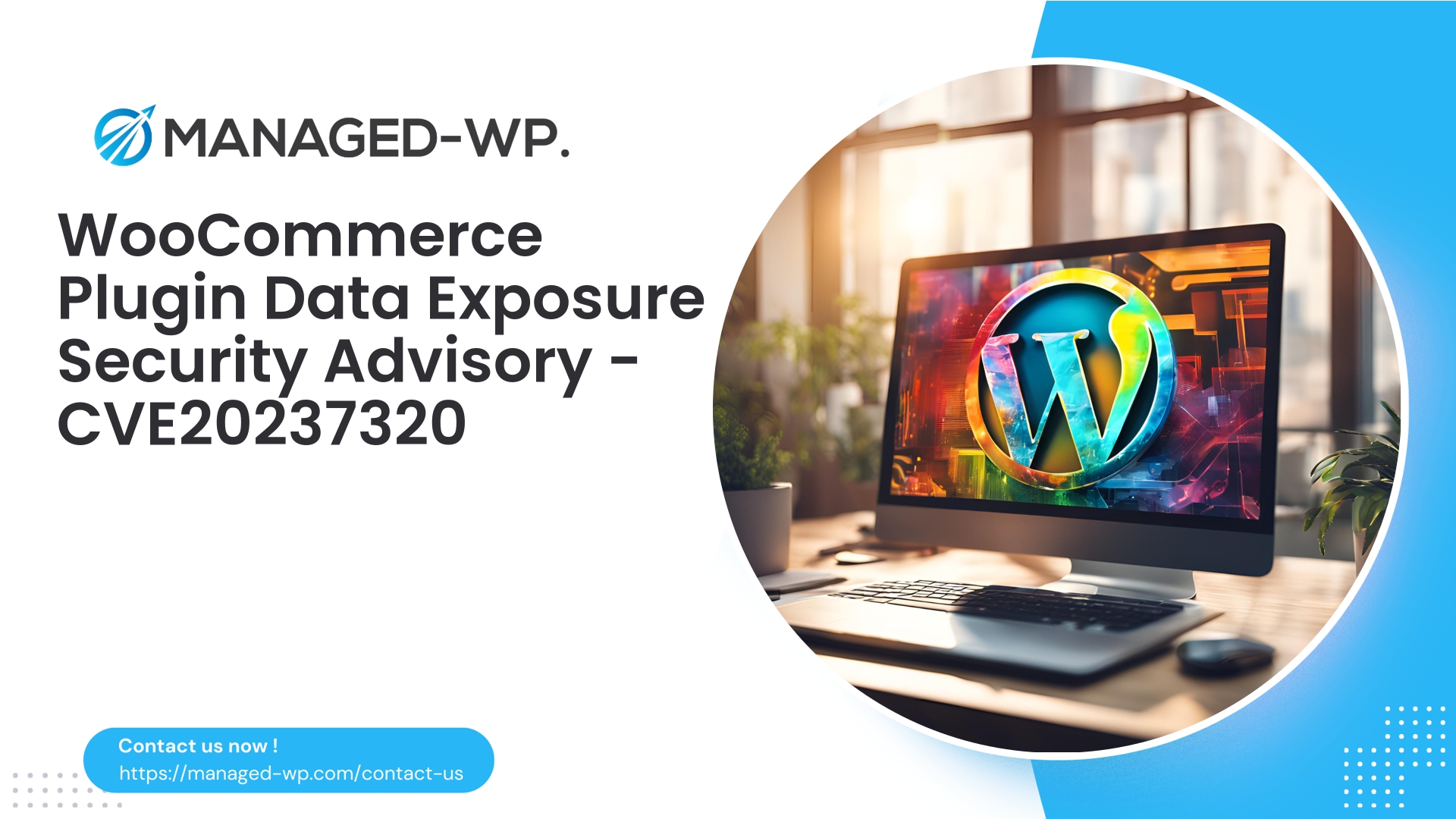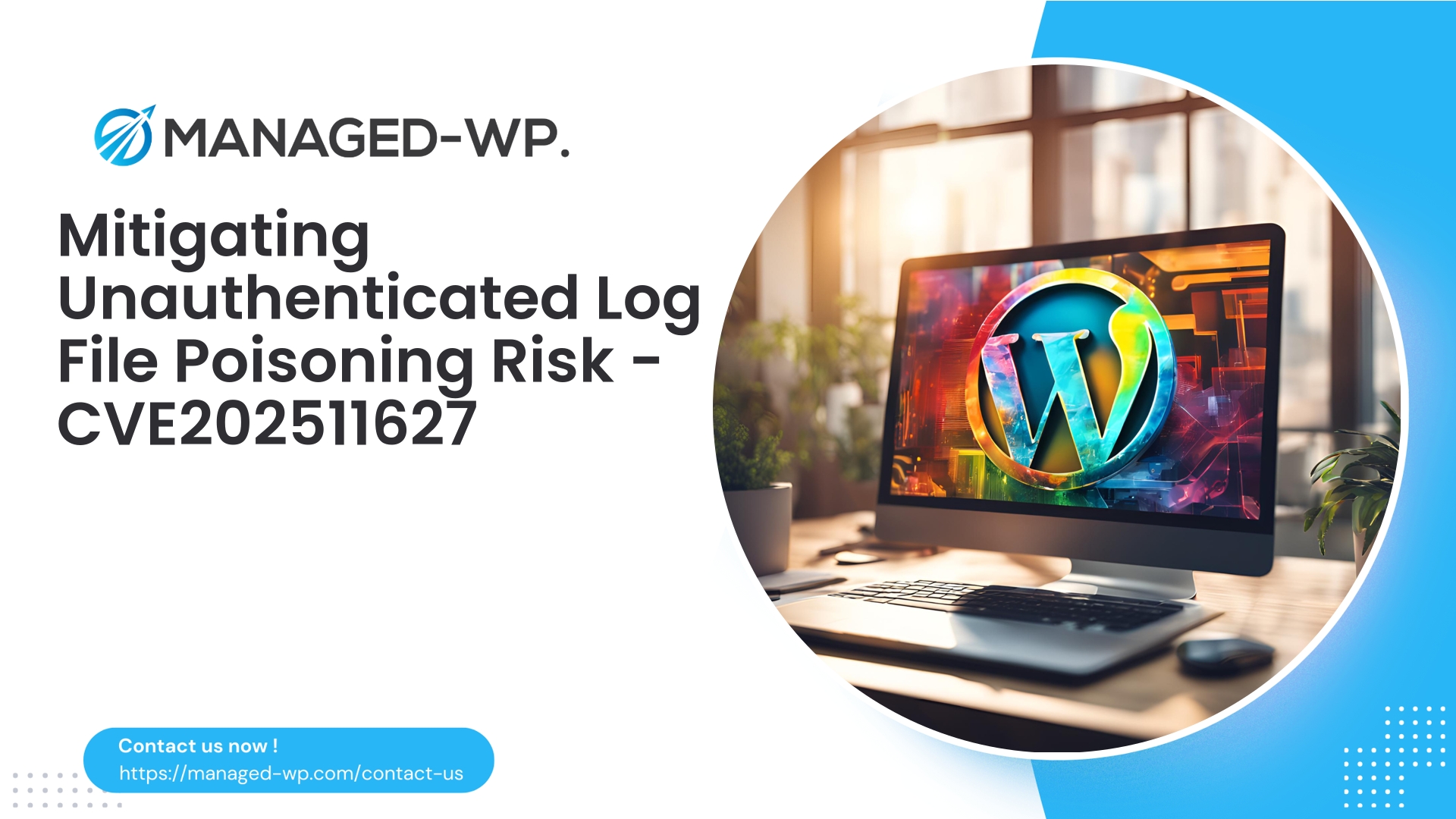| Plugin Name | User Extra Fields |
|---|---|
| Type of Vulnerability | Arbitrary File Deletion |
| CVE Number | CVE-2025-7846 |
| Urgency | High |
| CVE Publish Date | 2025-10-31 |
| Source URL | CVE-2025-7846 |
Critical Security Alert: WordPress User Extra Fields Plugin (≤ 16.7) Vulnerable to Authenticated Subscriber Arbitrary File Deletion (CVE-2025-7846)
Executive Summary
- Severity: High (CVSS Score 7.7)
- Impacted versions: User Extra Fields ≤ 16.7
- Patch available: Version 16.8
- Required user privilege: Authenticated Subscriber role
- Vulnerability type: Arbitrary file deletion via vulnerable plugin endpoint (
save_fields) - Disclosure: Responsible security researcher (credited: Tonn)
- Date published: October 31, 2025
Managed-WP alerts all WordPress site owners using the User Extra Fields plugin to an urgent security issue: an authenticated user with Subscriber permissions can exploit a flaw to arbitrarily delete files on your server. This can lead to site outages, permanent data loss, potential defacement, and opens avenues for further attacks, especially on sites allowing user registrations.
Action: Immediately update to User Extra Fields version 16.8. If immediate update is impossible, follow the mitigation strategies outlined below without delay.
Why This Matters: A Plain English Explanation
The WordPress Subscriber role is typically the lowest privilege account on most websites, granting minimal capabilities intended strictly for content consumption. However, this vulnerability permits such low-level users to delete critical files on your server via the plugin’s vulnerable save_fields function, bypassing normal permission boundaries.
A malicious user exploiting this flaw could:
- Cause your website to break by deleting essential files.
- Remove or disable security plugins and logging mechanisms.
- Cover their tracks by deleting evidence.
- Combine deletion with other vulnerabilities to escalate control.
This vulnerability dramatically lowers the bar for attackers and can be abused at scale — especially on sites open to user registration.
Technical Overview (Non-Exploitative)
- The plugin exposes a function
save_fieldsthat processes untrusted user input. - Insufficient input validation allows crafted paths that reference files outside intended directories.
- There is a lack of proper permission checks—Subscribers can trigger this deletion functionality.
- Result: Arbitrary file deletion executed with the same permissions as the web server user.
Note: The vulnerability was responsibly disclosed, and the patch was rapidly developed and released in version 16.8. Detailed exploit instructions are withheld to prevent misuse.
Real-World Impact: What Could Be Deleted?
An attacker can delete various file types including but not limited to:
- Media files in the
uploadsdirectory, leading to user content loss. - Theme and plugin files, potentially dismantling site functionality and security.
- Configuration or bootstrap files (like
wp-config.php) if permissions are too permissive. - Log files, complicating forensic investigation.
The scale of damage depends on your web server’s file permission setup and hosting environment. On typical shared hosting platforms where the web server owns plugin/theme files, deletions can be wholly destructive.
Attack Scenarios
- Malicious Registrants: Attackers exploit open registration to create subscriber accounts that execute file deletions.
- Compromised Accounts: A hacked Subscriber account used to delete files.
- Plugin/Theme Interactions: Other plugins or themes invoking the vulnerable function.
- Combined Attacks: Deleting security plugins then uploading malicious code to gain remote control.
Due to the low privilege required, these attacks are easy to automate and scale.
Indicators of Compromise (IoC)
Look for signs such as:
- Unexpected 404 or 500 errors on previously working pages.
- Missing media or files in plugins and themes directories.
- Unusual POST requests from Subscriber roles targeting
admin-ajax.phpor plugin endpoints. - Missing or suspiciously truncated server logs.
- File Integrity Monitoring (FIM) alerts about file removals.
- Notifications from your hosting environment about file permission changes or deletions.
Preserve all relevant logs and evidence before performing recovery actions.
Immediate Remediation Steps
- Verify Plugin Version
- Check installed version via WordPress Dashboard > Plugins.
- If version ≤ 16.7, treat as vulnerable.
- Update Plugin
- Upgrade immediately to version 16.8 or later.
- If Unable to Update Immediately
- Restrict access to the vulnerable plugin endpoint (
save_fields), blocking Subscriber-initiated requests. - Temporarily disable the plugin via Dashboard or rename plugin directory via SFTP/hosting.
- Harden user registrations by disabling if unnecessary and force password resets for Subscriber accounts.
- Enforce stronger file permissions (e.g., wp-config.php to 400/440, plugins/themes files to 644/755).
- Apply targeted Web Application Firewall (WAF) rules or virtual patches to block exploit attempts.
- Restrict access to the vulnerable plugin endpoint (
- Investigate for Exploitation
- Review logs for suspicious subscriber activity.
- Check for missing files or unexpected site behavior.
- Preserve evidence before restoration.
- Restore from Backup
- If files were deleted, restore clean versions from backups.
- Update to patched plugin version before reactivation.
- Post-Remediation
- Rotate all secrets and credentials potentially exposed.
- Audit and remove unauthorized user accounts.
- Rescan site for malware and integrity.
Recommended WAF Rules & Virtual Patching Guide
Until you can patch, deploy these generic mitigation rules using your WAF or managed firewall:
- Block Subscriber Requests with
action=save_fields- Detect POST requests to
admin-ajax.phpcontainingaction=save_fieldsfrom non-administrative users and block them.
- Detect POST requests to
- Prevent Path Traversal
- Deny parameters with patterns like
../,/etc/passwd, or Windows drive paths.
- Deny parameters with patterns like
- Block File Operation Keywords
- Filter inputs containing suspicious terms like
unlink,delete, orrmwhere not expected.
- Filter inputs containing suspicious terms like
- Rate-Limit Authenticated Subscriber Traffic
- Limit frequency of POST requests to plugin endpoints to slow automated attacks.
- Set Up Alerts
- Notify administrators immediately on blocked exploit attempts.
Example ModSecurity rule (illustration only):
# Block POST to admin-ajax.php with action=save_fields SecRule REQUEST_METHOD "POST" "phase:2,chain,deny,status:403,id:1000001,msg:'Block save_fields exploitation attempt'" SecRule ARGS_NAMES|ARGS|REQUEST_URI "@rx (action=save_fields|save_fields)" "t:none,t:lowercase,ctl:auditLogParts=+E"
Only apply carefully tuned rules to avoid blocking legitimate traffic.
Safe Plugin Update Best Practices
- Test Updates on Staging – Avoid downtime by validating updates in a staging environment first.
- Back Up Entire Site – Always create full backups before updating plugins.
- Apply Update – Update the plugin via Dashboard or SFTP with the patched version.
- Verify – Confirm site functionality and monitor logs post-update.
- Re-enable Features – If any registrations or plugin features were disabled, cautiously re-enable after confirming patch success.
Incident Response Playbook: If You Suspect Exploitation
- Contain – Immediately update or disable the plugin. Revoke user sessions and reset passwords for Subscribers.
- Preserve Evidence – Snapshot file systems and export logs for forensic analysis.
- Assess Impact – Identify deleted or altered files.
- Eradicate – Restore clean files from backups and replace compromised code.
- Recover – Bring site back online and reset all credentials.
- Post-Incident – Conduct malware scans, communicate to stakeholders appropriately, and harden your environment.
If lacking internal resources, seek professional incident response support immediately.
Comprehensive Hardening Checklist
- Apply principle of least privilege to all user accounts.
- Enforce strong authentication and Two-Factor Authentication (2FA) for privileged users.
- Limit plugin management to trusted sources and authorized administrators only.
- Use strict file permissions: Typically 644 for files, 755 for directories, and 400/440 for
wp-config.php. - Disable PHP execution within the
uploadsdirectory via server rules. - Implement file integrity monitoring to detect unauthorized changes.
- Maintain regular automated backups with off-site storage and restoration tests.
- Restrict access to plugin endpoints through application firewalls.
- Centralize logging and monitoring to promptly identify suspicious activity.
- Harden hosting environment with containerization and isolated hosting accounts where feasible.
Recovery Checklist After Restoring Deleted Files
- Confirm plugin updated to version 16.8.
- Restore lost media, plugins, and themes from backups.
- Replace compromised files with clean copies from trusted vendors.
- Run complete malware and integrity scans.
- Rotate all administrative and API credentials.
- Set proper file permissions and ownerships.
- Re-enable monitoring and security controls.
- Document incident timeline, impact, and remediation steps.
Can This Vulnerability Lead to Remote Code Execution (RCE)?
While arbitrary file deletion alone is not direct remote code execution, it can be leveraged to:
- Disable security and logging plugins, easing follow-up attacks.
- Remove innocuous files and replace them with malicious ones if combined with upload vulnerabilities.
- Enable further escalation by combining with other vulnerabilities.
Treat file deletion as a serious security incident because it lowers defenses and lengthens recovery timelines.
Communication Guidance for Incident Response Teams
- Notify your internal operations and security teams promptly.
- Follow your incident communication policies when customer data or availability is impacted.
- Coordinate with hosting providers or third-party security partners; provide logs and evidence to accelerate resolution.
- Avoid sharing technical exploit details publicly during active exploitation; communicate response and remediation efforts appropriately.
How Managed-WP Can Protect Your WordPress Site Today
Managed-WP offers comprehensive, real-time WordPress security services. Our platform provides a managed Web Application Firewall (WAF) with customized virtual patching, continuous malware scanning, real-time alerts, and expert remediation support designed exclusively for WordPress environments.
Key capabilities include:
- Virtual patching rules targeting plugin vulnerabilities and suspicious traffic patterns.
- Rate-limiting and anomaly detection for authenticated user actions.
- Automated malware detection and quick incident response assistance.
- Detailed logs and incident notifications for timely response.
Immediate Protection Available with Managed-WP’s Free Plan
Start with Managed-WP’s Free plan to gain instant managed firewall protection, WordPress-specific WAF rules, malware scanning, and mitigation for OWASP Top 10 risks. This risk-free plan offers essential defense as you plan your remediation or upgrade path. Upgrade any time to higher tiers for virtual patching and priority support.
Learn more and get started here: https://managed-wp.com/pricing
Concise Recommended Mitigation Checklist
- Verify your plugin version and update immediately if ≤ 16.7.
- If you can’t update immediately, deactivate plugin or rename its directory.
- Deploy WAF or host firewall rules to block exploit attempts on vulnerable endpoints.
- Review logs and user activity for signs of abuse.
- Restore deleted files from backups as needed.
- Strengthen file permissions and disable PHP execution in uploads.
- Force password resets for Subscriber accounts if you detect suspicious behavior.
- Enable file integrity monitoring and continuous malware scanning.
- Consider Managed-WP services for virtual patching and managed security.
Final Words from a US WordPress Security Expert
This critical vulnerability underscores how even widely-used, non-core WordPress plugins can harbor severe flaws that enable low-privilege users to inflict serious damage. The strongest defense requires a multilayered security posture: timely updates, restrictive user privileges, hardened file permissions, frequent backups, and protective firewalls with virtual patching capabilities.
If your site has been compromised, respond swiftly: contain the threat, preserve evidence, restore safely, and apply hardening controls to prevent recurrence.
For immediate protection solutions including virtual patching, Managed-WP’s managed firewall and security services offer tailored defense against plugin vulnerabilities. Start with our Free plan to safeguard your WordPress site today: https://managed-wp.com/pricing
Stay vigilant, maintain a clear recovery plan, and act quickly to reduce risk and downtime.
Take Proactive Action — Secure Your Site with Managed-WP
Don’t risk your business or reputation due to overlooked plugin flaws or weak permissions. Managed-WP provides robust Web Application Firewall (WAF) protection, tailored vulnerability response, and hands-on remediation for WordPress security that goes far beyond standard hosting services.
Exclusive Offer for Blog Readers: Access our MWPv1r1 protection plan—industry-grade security starting from just USD20/month.
- Automated virtual patching and advanced role-based traffic filtering
- Personalized onboarding and step-by-step site security checklist
- Real-time monitoring, incident alerts, and priority remediation support
- Actionable best-practice guides for secrets management and role hardening
Get Started Easily — Secure Your Site for USD20/month:
Protect My Site with Managed-WP MWPv1r1 Plan
Why trust Managed-WP?
- Immediate coverage against newly discovered plugin and theme vulnerabilities
- Custom WAF rules and instant virtual patching for high-risk scenarios
- Concierge onboarding, expert remediation, and best-practice advice whenever you need it
Don’t wait for the next security breach. Safeguard your WordPress site and reputation with Managed-WP—the choice for businesses serious about security.
Click above to start your protection today (MWPv1r1 plan, USD20/month).
https://managed-wp.com/pricing