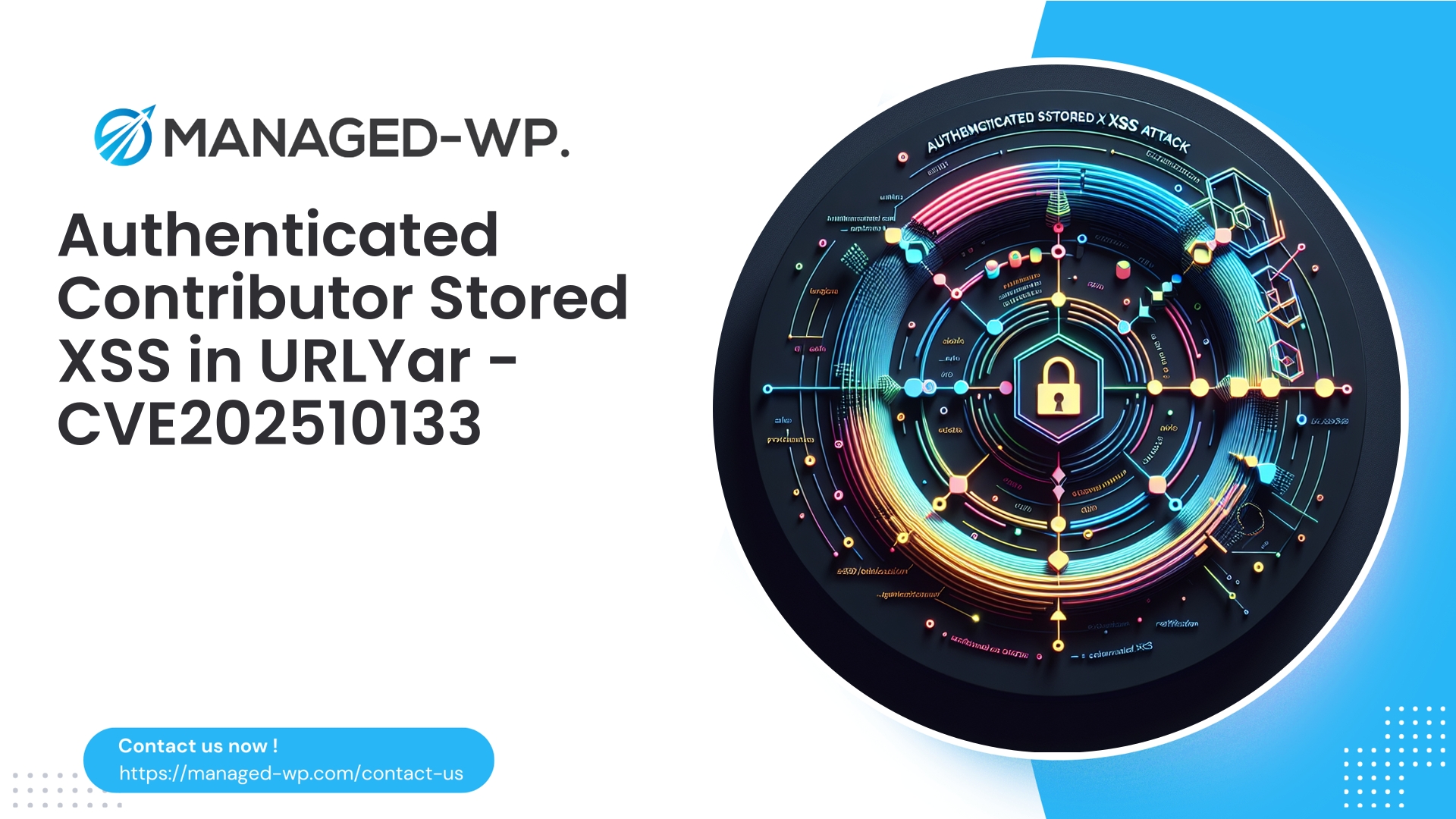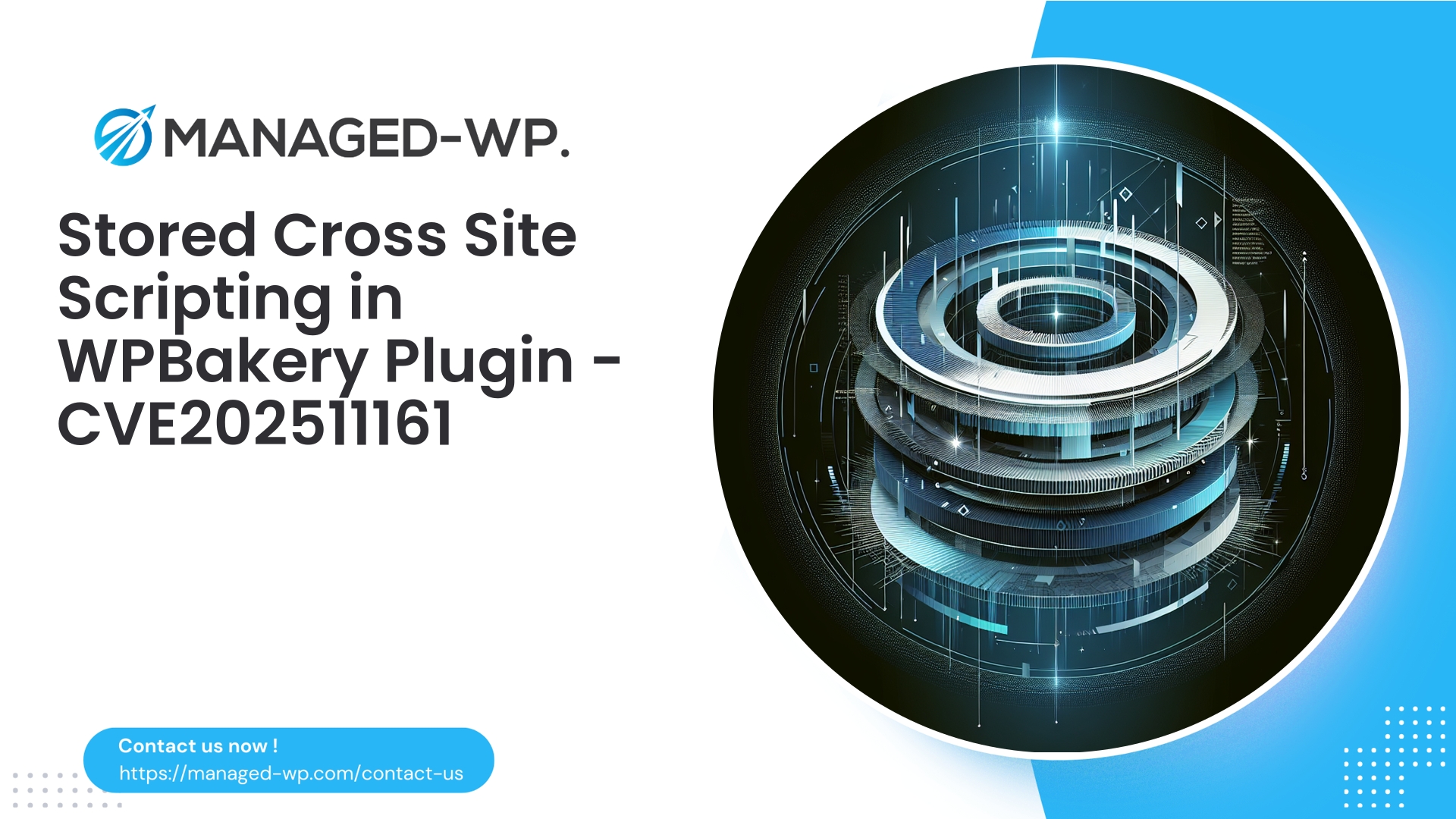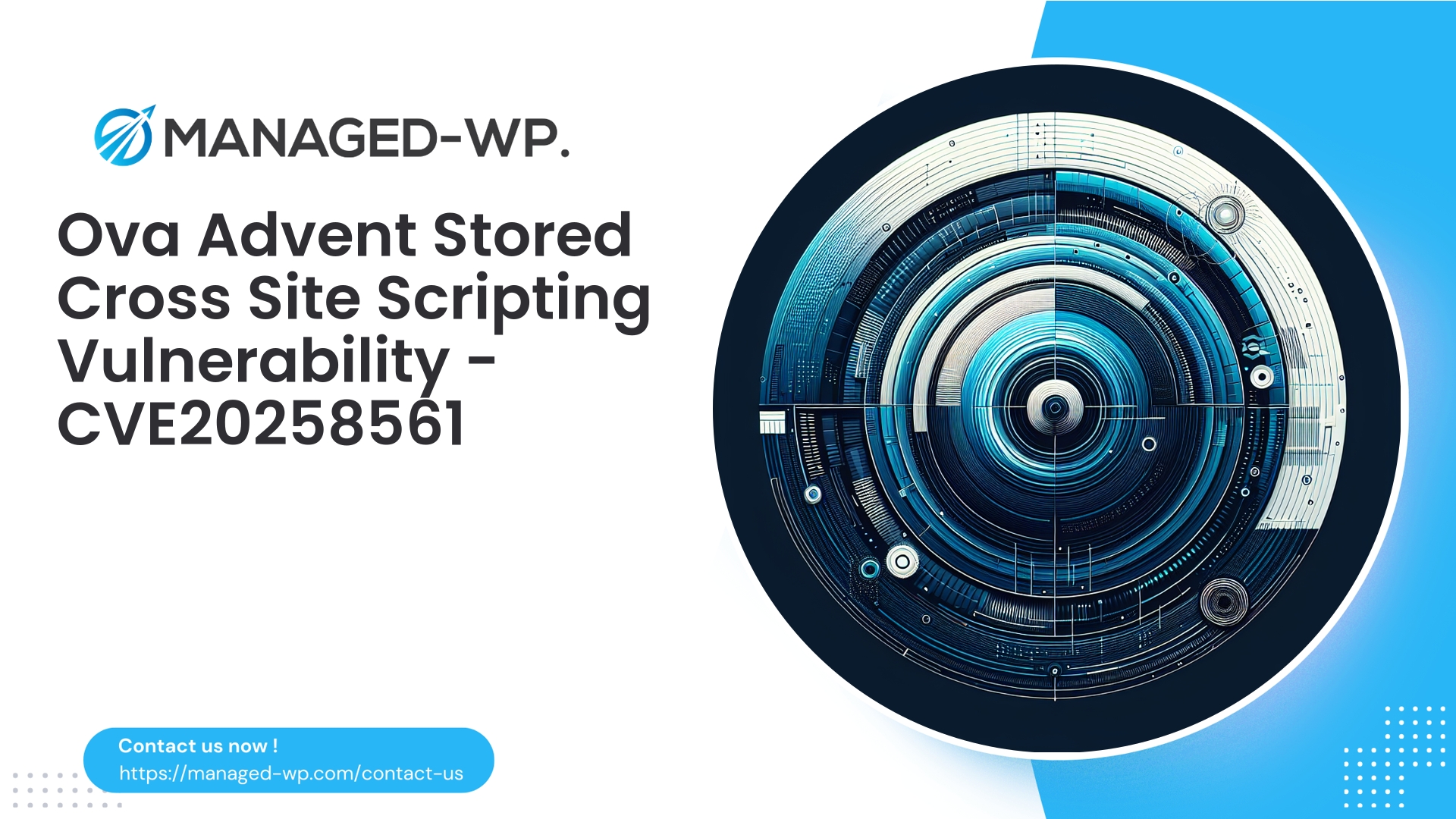| Plugin Name | URLYar URL Shortner |
|---|---|
| Type of Vulnerability | Stored XSS |
| CVE Number | CVE-2025-10133 |
| Urgency | Low |
| CVE Publish Date | 2025-10-15 |
| Source URL | CVE-2025-10133 |
WordPress URLYar (≤ 1.1.0) — Authenticated (Contributor+) Stored XSS (CVE-2025-10133): Essential Actions for Site Owners and Developers
Author: Managed-WP Security Team
Date: 2025-10-15
Executive summary
A stored Cross-Site Scripting (XSS) vulnerability identified as CVE-2025-10133 affects the URLYar URL Shortener plugin in all versions up to 1.1.0. This vulnerability allows any authenticated user with Contributor role or above to inject malicious scripts or HTML content that will be stored and subsequently executed when viewed by higher-privileged users such as editors or administrators.
This exploit is particularly concerning in environments where contributor accounts exist and privileged users regularly access plugin management interfaces or any page rendering stored plugin data. This analysis provides a technical breakdown of the vulnerability, realistic attack scenarios, detection methods, mitigation strategies, and developer guidance to ensure proper resolution.
Additionally, Managed-WP provides immediate protective measures via virtual patching and managed Web Application Firewall (WAF) rules to shield your WordPress sites while permanent fixes are being implemented.
Table of contents
- Background: Stored XSS and the significance of contributor-level privileges
- Understanding CVE-2025-10133 in URLYar (≤ 1.1.0)
- Realistic attack scenarios and impact assessment
- Detection techniques for potential compromise
- Critical mitigation steps for site owners
- Managed-WP’s virtual patching and WAF recommendations
- Secure development guidelines for plugin authors
- Post-incident hardening and security monitoring
- Incident response quick reference
- How to get instant Managed-WP protection (Free plan details)
- Summary and further resources
Background: Stored XSS and the significance of contributor-level privileges
Stored Cross-Site Scripting (XSS) is a critical web vulnerability where malicious code injected by an attacker is persistently saved on the server (e.g., database records) and executed whenever a victim visits the affected page.
Why contributor-level access is a serious concern:
- WordPress contributors typically can create content and, in many setups, interact with plugin interfaces to manage URLs or similar resources.
- If plugin interfaces don’t properly sanitize input or escape output, contributors can inject persistent malicious payloads.
- These payloads execute when administrators or editors view the data, allowing attackers to hijack sessions, escalate privileges, or manipulate site content.
In essence, even lower-tier user accounts can serve as a gateway for severe attacks when plugins mishandle input and display logic.
Understanding CVE-2025-10133 in URLYar (≤ 1.1.0)
- Affected software: URLYar — WordPress URL Shortener plugin
- Vulnerable versions: Versions 1.1.0 and below
- Vulnerability type: Authenticated Stored Cross-Site Scripting (XSS)
- CVE identifier: CVE-2025-10133
- CVSS score: 6.5 (Medium severity)
- Required privileges: Contributor or higher
- Status: No official patch released as of this writing
This vulnerability arises from insufficient input sanitization and output escaping, specifically in fields related to short URL metadata. Malicious script payloads injected by contributors may be stored and executed in contexts viewed by administrators or editors, particularly within plugin UI pages that fail to escape HTML output.
Important: Attack surface varies based on site configuration and where plugin data is rendered; all stored fields and administrative views must be treated as potentially vulnerable.
Realistic attack scenarios and impact assessment
Below are plausible attack vectors illustrating the severity of this vulnerability:
-
Session hijacking and credential theft
- Scenario: A contributor inserts malicious JavaScript into URL shortener fields. When an admin accesses the admin page displaying these entries, the script executes, harvesting authentication tokens or cookies and sending them to the attacker.
- Impact: Complete site takeover with administrator privileges if credentials or tokens are compromised.
-
Privilege escalation through unauthorized admin actions
- Scenario: The malicious script triggers AJAX calls or REST API requests under the admin’s session context, allowing the attacker to create admin accounts, alter configurations, install backdoors, etc.
- Impact: Persistent backdoors and long-term compromise.
-
Content manipulation, SEO sabotage, and visitor redirection
- Scenario: Scripts inject redirects or hidden elements pointing users to phishing or malicious external sites.
- Impact: Brand reputation damage, SEO penalties, and loss of visitor trust.
-
Cross-site and multi-tenant contamination
- Scenario: In WordPress multisite environments or interconnected systems, a compromised admin session can be leveraged to attack additional sites or integrations.
- Impact: Widespread organizational disruption and data exposure.
Although only Contributor privileges are required to introduce payloads, the attack’s destructive reach is via higher-level users viewing compromised entries.
Detection techniques for potential compromise
Website owners and security teams should use the following techniques to identify possible exploitation:
-
Database scans for malicious scripts
- Run queries searching for <script> tags and JavaScript event handlers within content stored in posts, options, or plugin-specific tables.
- Example SQL queries:
SELECT ID, post_title, post_content FROM wp_posts WHERE post_content LIKE '%<script%'; SELECT option_name, option_value FROM wp_options WHERE option_value LIKE '%<script%';
-
Audit plugin data tables
- Look for suspicious characters such as angle brackets, “javascript:” URLs, or encoded payload fragments in URLYar short link records.
-
Analyze access and server logs
- Identify POST requests from contributors to URLYar endpoints.
- Watch for unusual outbound connections triggered after admin page access.
-
Monitor user sessions and admin behavior
- Be alert for unexpected admin redirects, rogue admin users, or configuration changes.
-
Use security scanning tools
- Deploy malware scanners and file integrity tools as part of a comprehensive check; manual analysis remains critical.
-
Perform user and session audits
- Inspect last login activity for admins and editors, remove unknown accounts, and reset passwords.
If malicious script fragments are found, treat the site as compromised and follow incident response procedures immediately.
Critical mitigation steps for site owners
If your WordPress site is running URLYar and cannot yet apply a fix, implement these urgent measures:
-
Restrict access to plugin management
- Limit short-link management to Administrator and Editor roles only. Use role management plugins if necessary to revoke Contributor capabilities.
- Temporarily suspend or block Contributor logins until patched if you cannot immediately adjust permissions.
-
Disable the URLYar plugin if feasible
- Deactivate the plugin if it’s non-critical to your workflow.
- If disabling is not an option, block access to plugin admin pages for unauthorized users using a custom mu-plugin (example below).
-
Enforce strong administration security
- Require Two-Factor Authentication (2FA) for all admin/editor accounts.
- Reset passwords for all privileged user accounts and invalidate sessions.
-
Scan and clean malicious data
- Backup your database before cleaning.
- Remove or sanitize any database entries containing suspicious scripts or attributes.
-
Implement Content Security Policy (CSP)
- Deploy a CSP to restrict or disable inline scripts and limit JavaScript execution to trusted sources.
- Note: CSP can impact site behavior; thorough testing is needed.
-
Harden cookies and session handling
- Ensure cookies have Secure, HttpOnly, and appropriate SameSite flags set.
-
Increase logging and monitoring
- Enable activity logs focused on admin actions, plugin changes, and new user registrations.
-
Engage in incident response if compromised
- If signs of infection are detected (webshells, rogue admins, anomalies), conduct a forensic investigation and restore from a clean backup where possible.
Example mu-plugin to restrict URLYar admin pages from contributors:
<?php
/**
* Temporarily restrict URLYar admin access to administrators/editors
*/
add_action( 'admin_init', function() {
if ( ! current_user_can( 'manage_options' ) ) {
$screen = get_current_screen();
if ( $screen && strpos( $screen->id, 'urlyar' ) !== false ) {
wp_die( 'Access to URLYar management is temporarily restricted for your safety.' );
}
}
}, 1 );
Adjust screen->id as needed to match the plugin’s admin slug or menu ID. If unsure, prioritize deactivation.
Managed-WP’s virtual patching and WAF recommendations
Managed-WP offers immediate protection through automated virtual patching and tailored WAF rules, reducing exposure while permanent fixes roll out:
-
Virtual patching with WAF rules
- Deploys precise detection of stored XSS attempts via POST requests manipulating URLYar resources.
- Thoroughly inspects form data for script tags, event handlers, encoded payloads, and suspicious content.
- Blocks incoming malicious payloads from Contributor role users and alerts site administrators on attempts.
-
Endpoint access restrictions
- Rate-limit or block unsafe AJAX admin endpoints associated with the plugin.
- Enforces nonce validation at the WAF level where applicable.
-
Response sanitization (edge mitigation)
- In select cases, strips malicious script tags or attributes from output on-the-fly as a temporary measure.
-
Policy and threat tuning
- Prevents unsafe POST requests with suspicious script payloads unless explicitly whitelisted.
- Blocks suspicious outbound exfiltration patterns.
- Correlates and logs suspicious admin page views immediately following contributor inputs.
-
Comprehensive alerting and reporting
- Detailed logs of rule violations including user data, IPs, user agents, and timestamps aid in forensic triage.
-
Immediate global rollout
- Centralized rule deployment ensures rapid protection across Managed-WP customer sites within minutes.
Recommended Managed-WP configuration:
- Activate advanced XSS detection signatures and HTML sanitization rules;
- Enable WAF blocking for POST requests targeting plugin admin pages from users under Editor role;
- Turn on admin notifications for any blocked requests;
- Enable automatic rollback or blocking of suspicious content targeting administration interfaces.
Note: Virtual patching is an important interim control but must be followed by thorough code remediation and cleanup.
Secure development guidelines for plugin authors
Plugin developers should remediate CVE-2025-10133 by adhering to secure coding best practices centered on input validation and output escaping:
- Sanitize all user input on the server side immediately upon receipt.
- Escape all output appropriately by rendering context — HTML body, attributes, JavaScript, or URLs.
- Enforce capability and nonce checks on all administrative form handlers.
- Avoid storing unfiltered raw HTML unless absolutely necessary, and apply strict allow lists when doing so.
Key code recommendations include:
-
Enforce capability and nonce verification
if ( ! current_user_can( 'edit_posts' ) ) { wp_die( 'Insufficient permissions' ); } if ( ! isset( $_POST['_wpnonce'] ) || ! wp_verify_nonce( $_POST['_wpnonce'], 'urlyar_save_link' ) ) { wp_die( 'Invalid nonce' ); } -
Sanitize inputs during save operations
- Use
sanitize_text_field()for text inputs. - Use
esc_url_raw()combined withwp_http_validate_url()for URLs. - Use
wp_kses()with an explicit allowlist for fields requiring controlled HTML.
$title = isset( $_POST['title'] ) ? sanitize_text_field( wp_unslash( $_POST['title'] ) ) : ''; $target_url = isset( $_POST['target_url'] ) ? esc_url_raw( wp_unslash( $_POST['target_url'] ) ) : ''; $allowed_tags = array( 'a' => array( 'href' => array(), 'title' => array(), 'rel' => array() ), 'strong' => array(), 'em' => array(), ); $description = isset( $_POST['description'] ) ? wp_kses( wp_unslash( $_POST['description'] ), $allowed_tags ) : ''; - Use
-
Properly escape all output
- Use
esc_html()for HTML body content. - Use
esc_attr()for attributes. - Use
esc_js()andjson_encode()for JavaScript contexts.
// Rendering link title safely echo esc_html( $link->title ); // Link output example printf( '<a href="%s">%s</a>', esc_url( $link->target_url ), esc_html( $link->title ) ); - Use
- Avoid injecting untrusted content into inline JS event handlers or
<script>blocks. - Use $wpdb prepared statements with placeholders to prevent injection attacks on database writes.
- Implement auditing to log which user created or modified each link entry.
- Create unit and integration tests to verify that XSS payloads are reliably sanitized on input and output.
Pro tip: Input sanitization alone will not mitigate existing database pollution. Including a migration or scrub routine to sanitize stored data during plugin upgrades is imperative to fully remediate.
Example migration snippet (backup DB before running):
// Pseudo-code to sanitize stored links
$links = $wpdb->get_results( "SELECT id, title, target_url FROM {$wpdb->prefix}urlyar_links" );
foreach ( $links as $link ) {
$safe_title = sanitize_text_field( $link->title );
$safe_url = esc_url_raw( $link->target_url );
$wpdb->update( "{$wpdb->prefix}urlyar_links", array( 'title' => $safe_title, 'target_url' => $safe_url ), array( 'id' => $link->id ), array( '%s', '%s' ), array( '%d' ) );
}
Post-incident hardening and security monitoring
After remediation, follow these steps to enhance security and reduce future risks:
-
Role and capability management
Regularly review and reduce privileges for Contributor and Author roles, ensuring only trusted users have access to sensitive plugin functionality. -
Secure coding practices
Adopt allowlists for HTML input and conduct code reviews and security testing within CI/CD pipelines. -
Deploy Content Security Policy (CSP) and other browser protections
Utilize CSP to mitigate client-side script injection and implement Subresource Integrity (SRI) for third-party scripts. -
Apply least privilege principles for integrations
Use scoped API keys and rotate keys regularly or immediately upon compromise suspicion. -
Routine scans and alerting
Enable scheduled malware scans, integrity checks, and configure alerts on unusual file or database changes. -
Backup and disaster recovery plans
Maintain immutable offsite backups and regularly verify restoration procedures. -
Security awareness training
Educate contributors and admins on security best practices and how to identify suspicious content or behavior.
Incident response quick reference
If exploitation is suspected or discovered, proceed with the following prioritized actions:
- Create an immediate snapshot of current database and files for forensic analysis.
- Disable or restrict the vulnerable plugin or deploy temporary WAF blocks.
- Reset all administrative and editor credentials and invalidate sessions.
- Identify and remove suspicious stored entries from the database (backup data first).
- Scan for malicious files (webshells) and unauthorized system modifications.
- Analyze server and access logs for breach patterns and data exfiltration.
- Restore clean backups where possible, ensuring vulnerabilities are closed before going live.
- Notify all relevant stakeholders, document findings, and communicate remediation plans.
- Apply permanent patches or updates addressing the vulnerability.
- Maintain vigilant monitoring for a minimum of 30 days post-remediation.
How to get instant Managed-WP protection (Free plan)
Secure Your WordPress Site Today — Free Managed-WP Firewall Protection
To safeguard your site immediately, enroll in the Managed-WP Basic (Free) plan available at:
https://my.wp-firewall.com/buy/wp-firewall-free-plan/
Advantages include:
- Robust real-time WAF protections tuned to detect and block XSS payloads and other common plugin vulnerabilities.
- No bandwidth restrictions during mitigation and investigation.
- Automated malware scanning to identify potentially stored malicious content or infected files.
- Proactive defense against OWASP Top 10 web vulnerabilities.
Upgrade options:
- Standard and Pro plans offer enhanced features like automatic malware removal, IP access controls, virtual patch automation, and detailed security reporting — ideal for sites managing multiple WordPress instances or requiring managed incident response services.
We strongly recommend activating the free Managed-WP plan immediately on sites running URLYar to add an important security layer while addressing vulnerabilities.
Summary and further resources
This vulnerability underscores the risks associated with improper handling of input and output in WordPress plugins, particularly how contributor-level users can become vectors for significant site compromise when safety measures aren’t enforced.
Effective mitigation demands a multi-layered approach including secure coding, role hygiene, virtual patching, and ongoing security monitoring.
Site owners managing multi-author environments should scrutinize user capabilities and plugin functionalities exposed to lower-privilege roles, as seemingly low-risk plugins like URL shorteners can be exploited to execute devastating attacks.
If you require expert assistance:
- Activate the Managed-WP free firewall plan for immediate protective coverage.
- If an active breach is confirmed, follow the incident response checklist and consider engaging professional incident response teams for forensic analysis and cleanup.
Maintain strong security practices, audit your sites regularly, and always treat user input as untrusted data from the moment it is received.
— Managed-WP Security Team