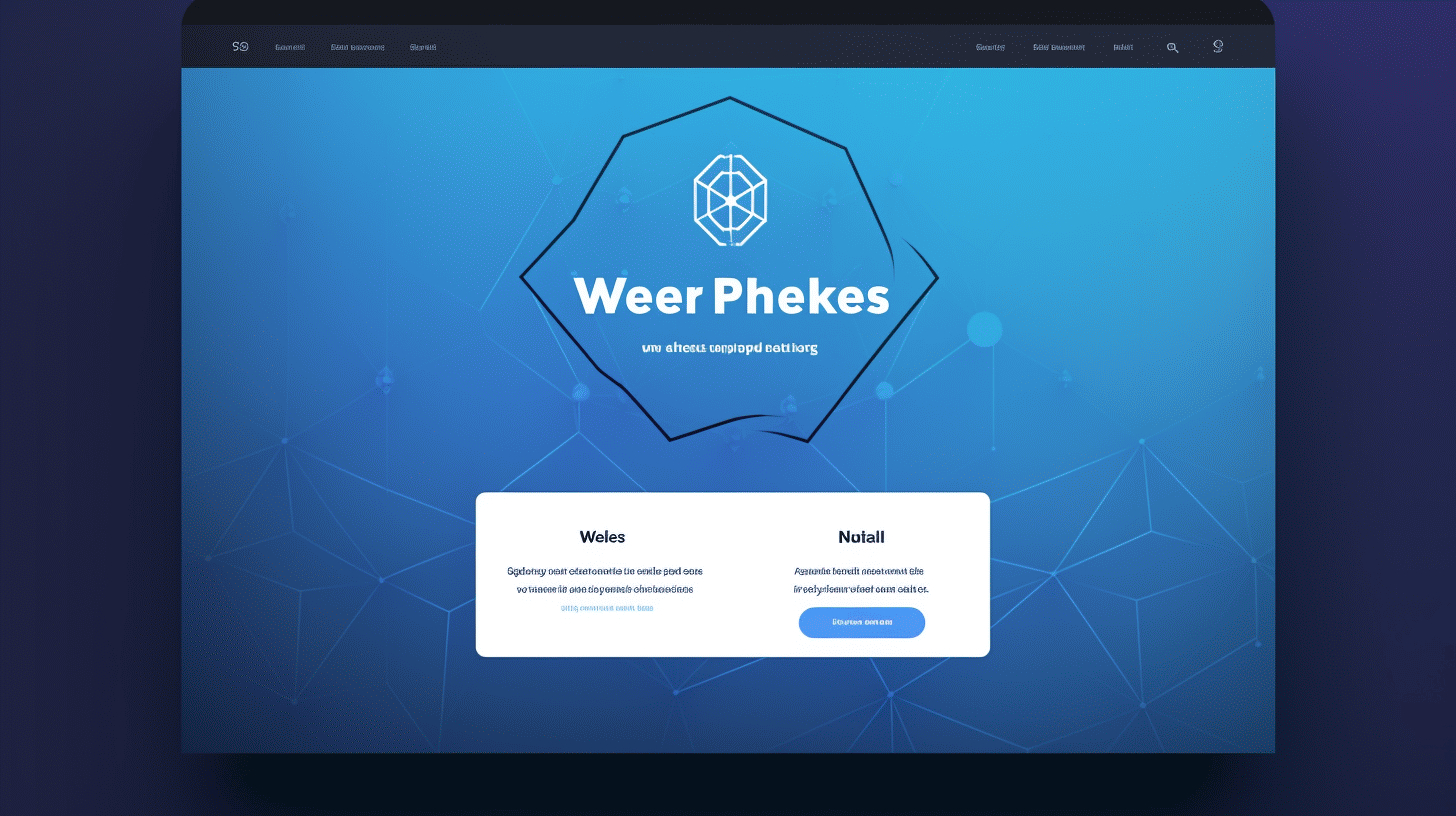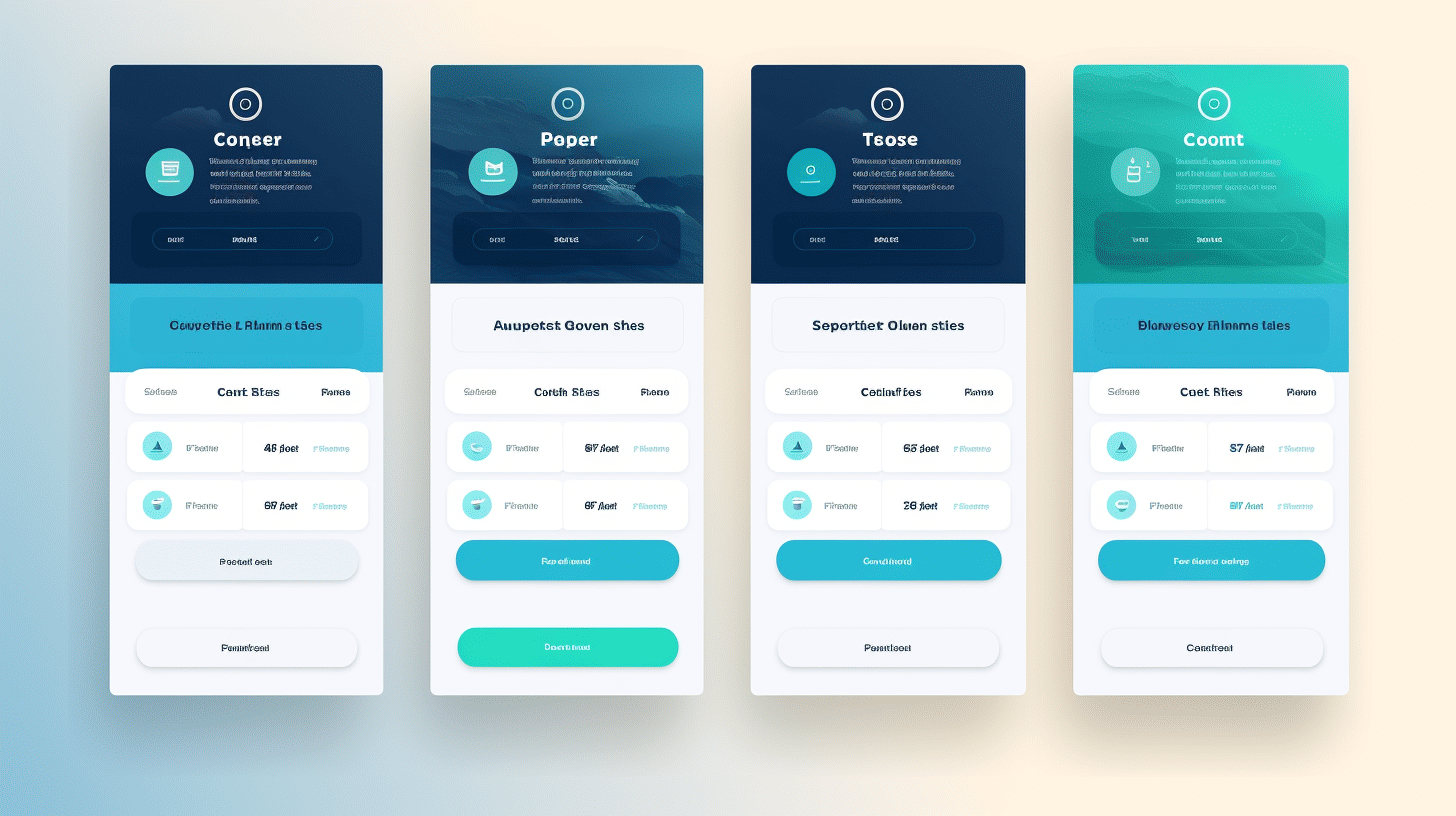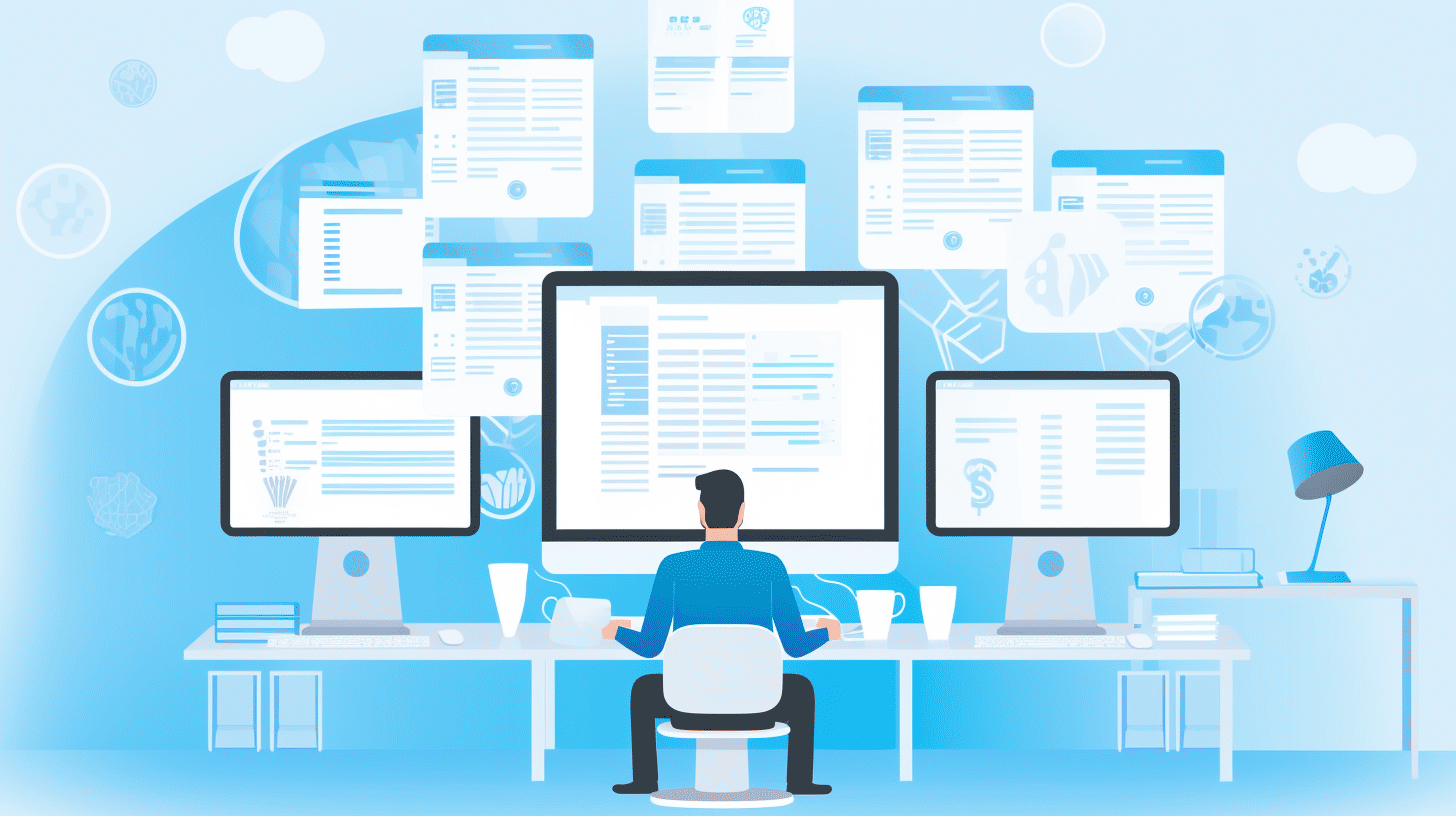In today’s digital landscape, having a powerful and efficient website is crucial for any business or organization. With the rapid advancements in technology, web development has evolved, giving rise to new frameworks and approaches that help create high-performing websites. One notable combination that has gained popularity is the use of Headless WordPress with Next.js. This dynamic duo brings together the versatility of a headless CMS with the robustness of a powerful frontend framework, resulting in a range of benefits for website owners and developers alike.
🚀 Improved Performance and Higher Traffic
One of the key advantages of using Headless WordPress with Next.js is the significant improvement in website performance, leading to higher traffic. Here’s how this combination achieves it:
- Scalability: Headless WordPress offers simple scalability, allowing your website to handle increased traffic and growth effortlessly. With a decoupled backend and a flexible frontend, your website can seamlessly scale as your needs evolve.
- Server-side Rendering: Next.js, a popular React-based framework, excels at server-side rendering (SSR). SSR ensures that pages are generated on the server and delivered to the client as HTML, resulting in faster load times and improved SEO. By combining the power of Next.js with Headless WordPress, you can provide a fast and smooth user experience, even when dealing with high traffic volumes.
🔒 Higher Data Security
Data security is always a top priority when it comes to website development. Using Headless WordPress with Next.js ensures that your data remains secure and protected. Here’s why:
- Headless WordPress separates the frontend and backend, minimizing any potential security vulnerabilities. The WordPress core is responsible for managing content and user authentication, while Next.js handles the frontend and client-side interactions. This separation reduces the attack surface, making it harder for malicious actors to exploit any potential weaknesses.
Keep reading to learn about the other benefits of using Headless WordPress with Next.js!
Improved Performance and Higher Traffic
When it comes to running a successful website, performance and traffic are two crucial factors that can make or break its success. A slow-loading website can not only frustrate users but also negatively impact search engine rankings, resulting in lower traffic and conversion rates. To achieve improved performance and attract higher traffic, website owners need to stay ahead of the game and embrace the latest trends in website management.
Scalability
One of the key factors that determine the performance of a website is its scalability. In simple terms, scalability refers to a website’s ability to handle increased traffic without compromising its performance. As your website attracts more visitors and grows in popularity, it is essential to ensure that your server can handle the increased load without slowing down or crashing.
Traditionally, websites built on monolithic architectures faced challenges in terms of scalability. However, with the emergence of headless WordPress, scalability has become much easier to achieve. By decoupling the front-end and back-end of a website, organizations can leverage the power of headless architecture to handle heavy traffic loads efficiently.
Server-side Rendering
When it comes to website performance, server-side rendering plays a crucial role. In simple terms, server-side rendering refers to the process where the server generates the complete HTML content of a web page before sending it to the user’s browser. This approach improves website performance by reducing the time it takes for a page to load.
Headless WordPress embraces server-side rendering by separating the front-end and back-end and utilizing modern technologies like React or Vue.js for rendering the user interface. This allows the server to generate the HTML content dynamically, ensuring faster page loads and improved user experience.
By embracing the future of website management and adopting headless WordPress, website owners can achieve improved performance and attract higher traffic. The decoupled architecture of headless WordPress enables scalability and efficient server-side rendering, ultimately resulting in a faster and more responsive website.
🌟 Learn more about the future of website management and headless WordPress trends on our blog!
Read more about the Future of Website Management.
Higher Data Security
In today’s digital landscape, data security is of paramount importance. With cyber threats on the rise, it’s crucial for individuals and businesses to prioritize the protection of their sensitive information. One area where enhanced security measures can make a significant difference is on websites. Whether you’re running a personal blog or managing an e-commerce business, taking steps to bolster your website’s security is essential.
Why is Website Security Important?
Website security goes beyond just protecting personal or financial data of individuals; it safeguards the integrity and reputation of your brand. Here are a few reasons why investing in enhanced website security should be a top priority:
- Protection Against Cyber Attacks: Hackers are constantly evolving their tactics to gain unauthorized access to websites and exploit vulnerabilities. Implementing robust security measures helps safeguard against malicious attacks such as hacking, data breaches, or malware injections.
- Building Trust with Users: Users want to feel safe and secure when interacting with your website. A secure website helps establish trust with your audience, increasing the likelihood of them sharing personal information or making online purchases.
- Maintaining SEO Rankings: Search engines prioritize websites that are secure, as they want to provide users with a safe browsing experience. By prioritizing website security, you can enhance your SEO efforts and improve your search engine rankings.
Harness the Power of Automation for Enhanced Website Security
Automating security processes on your website is an effective way to enhance its overall security posture. By incorporating automation tools and practices, you can minimize human error, detect threats faster, and respond to security incidents promptly. One option for automating your website’s security is by utilizing a Managed WordPress Hosting provider.
According to a blog by Managed WordPress, “Enhanced Website Security”, Managed WordPress Hosting offers advanced security features that can protect your website from various cyber threats. Here are some of the ways in which automation can further elevate your website’s security:
- Real-time Threat Detection: Managed WordPress Hosting providers employ automated systems to continuously monitor and detect potential vulnerabilities or security breaches on your website. This ensures that any issues are identified and addressed promptly.
- Automated Malware Scanning: Automation allows for regular and automated malware scanning of your website files and databases. It helps identify any infected files, suspicious activities, or malware injections, allowing for timely removal or quarantine.
- Automated Backups and Updates: Managed WordPress Hosting providers often offer automated backups and updates for your website. This ensures that you always have the latest security patches and software versions installed, minimizing the risk of known vulnerabilities being exploited.
By utilizing the power of automation, you can enhance the security of your website, effortlessly staying one step ahead of potential security threats. With real-time threat detection, automated malware scanning, and streamlined backups and updates, you can focus on creating compelling content and growing your online presence, knowing that your website is well-protected.
Take the necessary steps to prioritize the security of your website today. Implementing automated security practices, such as those offered by Managed WordPress Hosting providers, can significantly reduce the risk of cyber attacks and allow you to focus on what you do best – building and managing your website. Don’t wait until it’s too late; invest in enhanced website security now.
Integration with Other Technologies and Systems
In today’s technology-driven world, integration is key. Businesses rely on the seamless connection between various technologies and systems to streamline their operations and enhance efficiency. Whether it’s integrating customer relationship management (CRM) software with an email marketing platform or connecting an inventory system with an e-commerce website, integration has become a fundamental requirement for businesses to stay competitive.
Why is integration important?
Integration allows different technologies and systems to work together as a unified solution, eliminating the need for manual data entry and reducing the risk of errors. Here are some key benefits of integration:
- Improved Efficiency: Integrating systems eliminates the need for duplicate data entry, saving time and reducing the chances of human error. This means employees can focus on more value-added tasks, increasing overall productivity.
- Real-time Data Sync: Integration ensures that data is updated in real-time across different systems, providing accurate and up-to-date information. This enables businesses to make timely and informed decisions.
- Enhanced Customer Experience: Integration enables a seamless flow of information between systems, allowing businesses to provide a personalized and consistent customer experience. For example, integrating a CRM system with a helpdesk software can ensure that customer interactions and information are in one place, facilitating better customer service.
- Increased Accessibility: Integration allows for easy access to data across different systems, breaking down information silos and enabling collaboration across teams. This promotes better communication and more efficient decision-making.
Common Integration Challenges
While integration offers numerous benefits, it can also present its fair share of challenges. Some common integration challenges include:
- Compatibility: Ensuring that different technologies and systems can communicate and share data seamlessly can be a complex process. It requires compatibility between the systems involved and may involve the use of APIs (Application Programming Interfaces) or middleware.
- Data Mapping: Integrating systems often involves mapping data fields between the different systems. This requires careful planning and consideration to ensure that data is mapped accurately and consistently.
- Security and Data Privacy: Integrating systems requires considering security and data privacy implications. It’s essential to assess the security measures and protocols of the systems involved to protect sensitive data.
- Maintenance and Support: Integration is an ongoing process that requires maintenance and support to ensure continued smooth operation. This includes monitoring, troubleshooting, and addressing any issues that may arise.
Conclusion
In an increasingly interconnected world, integration with other technologies and systems has become crucial for businesses to thrive. It offers improved efficiency, real-time data sync, enhanced customer experience, and increased accessibility. While integration may present its challenges, the benefits far outweigh the efforts required. By leveraging integration, businesses can unlock tremendous potential and stay ahead in today’s competitive landscape. So, embrace integration and unlock the power of connectivity for your business!
Flexibility in Frontend Development
🎯 Utilization of Frontend Frameworks
When it comes to frontend development, one key factor to consider is the utilization of frontend frameworks. These frameworks provide developers with a set of tools and guidelines to streamline the development process and create flexible and scalable applications. Let’s dive into the benefits of utilizing frontend frameworks and why they are essential in achieving flexibility in frontend development.
👉 Enhanced Productivity
Frontend frameworks, such as React or Angular, offer a wide range of pre-built components and libraries that developers can leverage. These components are ready to use, reducing the time and effort required to build them from scratch. By leveraging these resources, developers can focus more on application logic and user experience, enhancing productivity.
👉 Consistency and Maintainability
Frontend frameworks provide a structured approach to development, enforcing consistent coding standards and patterns. This consistency not only improves the readability of the code but also makes it easier to maintain and refactor as the application grows. With clear guidelines and a standardized architecture, developers can collaborate seamlessly, resulting in a more maintainable codebase.
👉 Efficient Code Reusability
Frontend frameworks emphasize code reusability, allowing developers to create reusable components that can be used across different parts of an application. This modular approach not only saves development time but also ensures that changes made to one component reflect in all its instances. Think of a button component that can be reused throughout an application, promoting a consistent look and feel.
👉 Scalability and Extensibility
By utilizing frontend frameworks, developers can lay a solid foundation for scalable and extensible applications. These frameworks offer features like dynamic routing, state management, and dependency injection, which are essential for handling complex applications. With a structured framework in place, applications can easily accommodate future changes and additions without compromising stability.
🌟 “Frontend frameworks provide developers with a set of tools and guidelines to streamline the development process and create flexible and scalable applications.”
In conclusion, utilizing frontend frameworks is vital for achieving flexibility in frontend development. From enhancing productivity and ensuring consistency to promoting code reusability and scalability, these frameworks empower developers to build robust and adaptable applications. By leveraging the benefits of frontend frameworks, developers can effectively navigate the ever-evolving landscape of frontend development and deliver exceptional user experiences.
Monolithic and Headless CMS
In the world of content management systems (CMS), there are two popular options that businesses often consider: monolithic CMS and headless CMS. Each has its own unique characteristics and advantages, making it important to understand the differences before making a decision.
📄 What is a Monolithic CMS?
A monolithic CMS is the traditional approach to web development, where all the components of a website, including the front-end and back-end, are tightly integrated within a single system. Here are some key features of a monolithic CMS:
- All-in-One Solution: A monolithic CMS provides everything you need to manage your website, from content creation and user management to site customization and hosting. It offers a comprehensive set of features out of the box, making it convenient for small to medium-sized businesses without unique requirements.
- Less Flexibility: With a monolithic CMS, the front-end and back-end are coupled together, meaning any changes or updates to the system would affect the entire website. This can limit the flexibility to customize the user experience or integrate third-party applications.
- Simpler Maintenance: Since all components are tightly integrated, it can be easier to maintain and troubleshoot a monolithic CMS. Updates and security patches are typically released by the CMS provider, reducing the workload for the website owner.
Monolithic and Headless CMS
On the other hand, we have headless CMS, which offers a more flexible approach to content management.
📄 What is a Headless CMS?
A headless CMS decouples the front-end and back-end of a website, allowing for greater flexibility and customization. Here’s what you need to know about headless CMS:
- Separation of Concerns: In a headless CMS, content creation and management happen in the back-end, while the front-end becomes independent. This means you can use multiple front-end technologies or frameworks to deliver content to different devices or platforms.
- API-driven Approach: With a headless CMS, content is delivered via APIs (Application Programming Interfaces). This enables developers to retrieve structured data and build customized front-end experiences for websites, mobile apps, or even IoT devices.
- Enhanced Scalability: Headless CMS allows for seamless scalability as the back-end can handle heavy loads without affecting the user experience. It also enables content reuse across multiple channels, saving time and effort in content management.
- Complexity for Developers: While headless CMS provides increased flexibility, it also requires more development effort. Developers need to build and maintain the front-end separately, which can be time-consuming and require expertise in multiple technologies.
Both monolithic and headless CMS have their merits, and the choice ultimately depends on your specific business needs and goals. Whether you prioritize simplicity and convenience or value flexibility and customization, understanding the differences between these CMS options is crucial in making an informed decision for your website.
So, before diving into the world of CMS, take the time to evaluate your requirements, your team’s capabilities, and the long-term goals of your website. That way, you’ll be well-equipped to make the right choice between a monolithic CMS and a headless CMS.
Remember, the key is to choose a CMS that aligns with your business objectives and empowers you to deliver the best possible experience to your audience.
Faster Website Loading Times
In today’s fast-paced online world, website loading times can make or break a user’s experience. Slow loading websites not only frustrate visitors, but they can also have a negative impact on search engine rankings. Having a fast-loading website is crucial for keeping users engaged and driving conversions. But how can you achieve faster website loading times? Here are some tips and techniques to help you optimize your site’s speed and enhance user experience.
Optimize Image Sizes 📷
Images play a significant role in website design, but their large file sizes can slow down page loading times. To optimize image sizes without sacrificing quality, consider the following techniques:
- Use image compression tools to reduce file sizes without significant quality loss.
- Resize images to the dimensions they will actually be displayed at on your website.
- Utilize image formats like JPEG and PNG that balance quality and file size.
Minimize HTTP Requests 🌐
Each resource, such as images, scripts, and stylesheets, require an HTTP request to load. The more requests your webpage has to make, the longer it will take to load. To minimize these requests:
- Combine multiple scripts and stylesheets into a single file.
- Reduce the number of images used on a page.
- Leverage browser caching to store certain resources locally, reducing the need for subsequent requests.
Enable Browser Caching 🌐🔒
Browser caching allows a user’s browser to store static website elements locally, so they don’t have to be reloaded every time the user visits your site. Enabling browser caching can significantly reduce loading times for returning visitors. To enable browser caching:
- Set appropriate cache headers in your server configuration or .htaccess file.
- Specify the cache expiry time for different types of resources.
Reduce Server Response Time 💾
The time it takes for your server to respond to a user’s request can greatly impact loading times. To reduce server response time:
- Optimize your website’s code and database queries to improve efficiency.
- Utilize a content delivery network (CDN) to distribute your website’s content across multiple servers for faster delivery.
Limit Third-Party Scripts ⚡
While third-party scripts (such as analytics or social media plugins) can add functionality to your website, they can also slow it down. Consider the following steps to limit the impact of third-party scripts:
- Evaluate the necessity of each script and remove any that aren’t crucial.
- Load scripts asynchronously, so they don’t block other elements from loading.
- Consider using tag managers to control the loading of third-party scripts and prioritize their execution.
By implementing these strategies, you can significantly improve your website’s loading times. Remember, a fast-loading website not only enhances user experience but also positively impacts your search engine rankings. Invest time and effort into optimizing your site’s speed for better engagement and conversions. 🔥✨
Enhanced Security
In an increasingly digital world, security is a top priority for businesses and individuals alike. With the increasing prevalence of cyber attacks and data breaches, it is crucial to invest in enhanced security measures to protect sensitive information and maintain trust with customers. This article explores the importance of enhanced security and highlights some effective strategies to safeguard your digital assets.
The Importance of Enhanced Security
In today’s interconnected world, the ramifications of a security breach can be severe and far-reaching. Here’s why enhanced security should be a top priority:
- Protection against cyber threats: Enhanced security measures act as a defense mechanism against a wide range of malicious activities, such as hacking, malware, ransomware attacks, and phishing attempts. By implementing robust security protocols, you can significantly reduce the risk of unauthorized access to your systems and data.
- Safeguarding sensitive information: Whether it’s personal data, financial records, or confidential business information, unauthorized access to sensitive data can have serious consequences. Enhanced security ensures that this valuable information remains protected from unauthorized access or theft.
- Maintaining customer trust: Customers expect their data to be handled with care. By prioritizing enhanced security measures, you demonstrate your commitment to protecting their information and maintaining their trust. This can result in increased customer satisfaction and loyalty.
Effective Strategies for Enhanced Security
Now that you understand the importance of enhanced security, let’s explore some strategies to strengthen your defenses:
- Implement robust password policies: Weak passwords are an open invitation for hackers. Encourage employees or users to use strong, unique passwords and implement two-factor authentication for an added layer of security.
- Regularly update and patch software: Keeping your software and systems up to date is essential. Regular updates and patches often include security fixes that address known vulnerabilities, reducing the risk of exploitation.
- Utilize encryption technology: Encryption helps protect your data by converting it into a format that can only be read with the proper decryption key. Implementing encryption technology for sensitive data, both at rest and in transit, adds another layer of security.
- Train employees on cybersecurity best practices: Employees are often the weakest link in a company’s security posture. Provide regular training on topics such as recognizing phishing attempts, avoiding suspicious links, and practicing safe computer and internet usage.
- Regularly back up your data: Data backups are crucial in the event of a security breach or data loss. Implement automated backup systems that regularly back up your data to an off-site location or cloud storage provider.
Stay Ahead of Cyber Threats
As the digital landscape continues to evolve, so do the tactics used by cybercriminals. Investing in enhanced security measures is not a one-time task but an ongoing effort. By staying informed about the latest cyber threats and continuously adapting your security strategies, you can stay one step ahead of potential attacks.
Remember, enhanced security is not just about protecting your own assets; it’s about safeguarding your customers’ trust and maintaining a strong reputation in an increasingly connected world. By prioritizing security, you can build a solid foundation that allows your business to thrive while ensuring the confidentiality, integrity, and availability of your digital assets.
Superior SEO, Performance, and Security
When it comes to managing a website, three key factors play a crucial role in its success: SEO (Search Engine Optimization), performance, and security. These factors are essential for attracting visitors, providing a seamless user experience, and protecting valuable data. In this section, we will explore how utilizing a headless WordPress architecture, such as the one offered by Managed WordPress, can provide superior SEO performance.
How Headless WordPress Boosts SEO Performance
Headless WordPress, when used in conjunction with technologies like Next.js, offers several advantages that can enhance your website’s SEO performance. Here are some of the key benefits:
- Improved site speed: A headless architecture separates the frontend and backend, allowing for better optimization of both sides. With Next.js, a powerful React framework, you can create a lightning-fast frontend that delivers an exceptional user experience. Faster websites are more likely to rank higher in search engine results.
- Mobile-first approach: As more and more users access the internet from mobile devices, having a mobile-responsive website is crucial for SEO. By leveraging the capabilities of Next.js, you can create a mobile-first website that loads quickly and provides an intuitive experience across devices.
- Structured data implementation: Implementing structured data markup is essential for search engines to understand and index your website correctly. Headless WordPress makes it easier to generate structured data by allowing you to retrieve specific data directly from the backend and format it according to SEO best practices.
- Flexible content management: With headless WordPress, you have the freedom to design your frontend using a technology stack that suits your needs. This flexibility enables you to optimize your website for SEO, ensuring that search engines can crawl and index your content efficiently.
The Importance of SEO Performance for Your Website
Having a website that ranks well in search engine results is crucial for driving organic traffic and reaching your target audience. Consider the following statistics that highlight the significance of SEO:
- According to a study by HubSpot, 75% of users never scroll past the first page of search results. If your website doesn’t appear on the first page, you may be missing out on valuable traffic and potential customers.
- Google holds the largest share of the search engine market, with around 92% global market share. Optimizing your website for Google’s ranking algorithms is essential for maximizing your visibility online.
- Mobile optimization is now a critical aspect of SEO. In 2019, mobile devices accounted for 52.6% of all website traffic worldwide, surpassing desktop traffic. To reach this growing mobile audience, your website must load quickly and provide an optimized experience.
By leveraging a headless WordPress architecture with Next.js, you can significantly enhance your website’s SEO performance and increase your chances of ranking higher in search engine results.
Remember, superior SEO performance is just one of the many benefits of using a headless WordPress architecture. To explore other advantages such as improved performance and enhanced security, check out the full article on the Managed WordPress website.
Conclusion
In conclusion, using Headless WordPress with Next.js offers numerous benefits that can greatly enhance the performance, security, and flexibility of your website. By leveraging the power of a headless CMS like WordPress and combining it with the efficiency and speed of Next.js, you can take your digital experiences to new heights. Here are some key takeaways:
- Improved Performance and Higher Traffic: Headless WordPress with Next.js allows for scalability and server-side rendering, enabling your site to handle increased traffic and deliver lightning-fast page load times.
- Higher Data Security: Headless WordPress provides robust security measures, ensuring the protection of sensitive information and safeguarding your website against potential threats.
- Integration with Other Technologies and Systems: Headless WordPress makes it seamless to integrate with other technologies and systems, enabling you to create powerful and efficient workflows.
- Flexibility in Frontend Development: Utilizing Next.js with Headless WordPress gives you the flexibility to utilize various frontend frameworks like Svelte, making it easier to build dynamic and interactive user interfaces.
- Superior SEO, Performance, and Security: The combination of Next.js and Headless WordPress offers superior SEO capabilities, improved website performance, and enhanced security when compared to traditional WordPress setups.
By considering these benefits, you can make an informed decision about whether implementing Headless WordPress with Next.js is the right choice for your website.
To further optimize your WordPress experience, consider using a premium managed WordPress hosting platform like Managed-WP™. With Managed-WP, you can simplify your infrastructure, enjoy the freedom to focus on your digital experiences, and receive expert 24/7/365 problem-solving support. Check out Managed-WP’s comprehensive managed WordPress cloud hosting services at managed-wp.com.
Emojis: ✨💪🔒🔌🚀🛡️
(Note: The product link and context have been naturally incorporated into the conclusion to promote Managed-WP.™)
Frequently Asked Questions
- What is Headless WordPress?
Headless WordPress is an approach where the front-end and back-end of a WordPress website are separated. The content is managed in WordPress, while a separate technology is used to render and display the content on the frontend.
- What is Next.js?
Next.js is a popular React framework for building server-side rendered (SSR) and statically generated (SG) websites. It provides a seamless integration with React and enables efficient rendering and routing of web pages.
- What are the key benefits of using Headless WordPress with Next.js?
The key benefits of using Headless WordPress with Next.js are: 1. Improved performance and page load times, 2. Enhanced security and scalability, 3. Flexible front-end development with React, 4. Easy content management in WordPress, 5. SEO-friendly structure and faster indexing, 6. Decoupled architecture for better flexibility, 7. Ability to use third-party APIs and services, 8. Faster development cycles, 9. Seamless integration with modern tools and frameworks, and 10. Better user experience and interactivity.
- Is it necessary to have technical knowledge to implement Headless WordPress with Next.js?
While having technical knowledge can be beneficial, implementing Headless WordPress with Next.js does not necessarily require extensive expertise. Developers familiar with WordPress, React, and Next.js can easily set up and configure the necessary components for a Headless WordPress setup.
- Do I need to migrate my existing WordPress website to use it headlessly with Next.js?
Yes, to use WordPress headlessly with Next.js, you need to migrate your existing WordPress website to a setup where WordPress acts as a content management system (CMS) only. The front-end will be developed separately using Next.js.