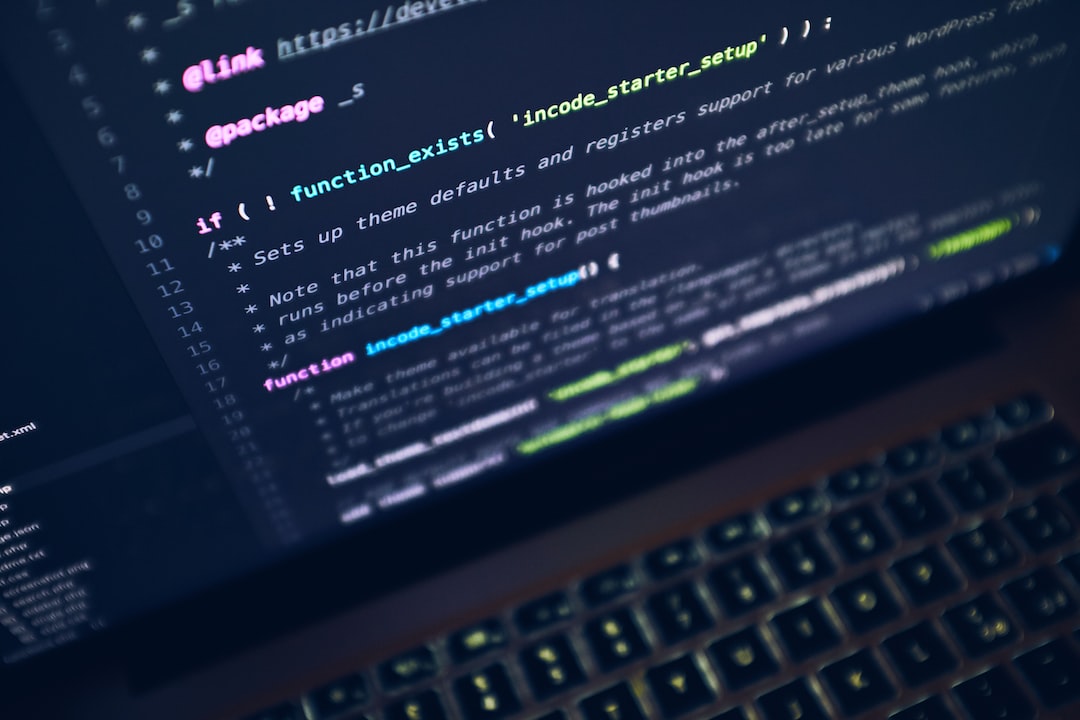In this article, we will take an in-depth look at Kinsta’s managed WordPress hosting services. We’ll cover the features, pricing, and unique aspects that make Kinsta stand out as one of the top managed WordPress hosting providers in the market today. The article will also provide you with a step-by-step process to migrate your WordPress site to Kinsta, and assess the performance improvements this move can bring to your site.
Table of Contents
- Kinsta Overview
- Kinsta Features
- Kinsta Pricing
- Migrating to Kinsta
- Improving Performance with Kinsta
- Final Thoughts
Kinsta Overview
Kinsta is a managed WordPress hosting provider that focuses on offering a fast, secure, and scalable hosting solution for businesses and WordPress users of all sizes. Founded in 2013, Kinsta has since grown tremendously and has established itself as a top choice for those seeking reliable, high-performance hosting.
With Kinsta, you get peace of mind knowing that your site is hosted on Google Cloud Platform, which means you benefit from its powerful infrastructure, and your site’s speed and performance are guaranteed to be top-notch. Kinsta offers a wide range of features that are designed to cater to the diverse needs of users, making it an ideal choice for businesses, bloggers, developers, and online stores.
Kinsta Features
Kinsta offers an extensive range of features that provides a robust hosting solution for all WordPress users. From advanced security measures to world-class performance optimizations, Kinsta has you covered. Let’s take a look at some of the most notable features:
Global Data Centers
Kinsta offers 24 data centers across five continents, ensuring your site is hosted close to your target audience. This proximity has a direct impact on your site’s loading speed and users’ overall experience.
Automatic Backups
Kinsta performs daily automatic backups, ensuring that you can easily recover your site in case of data loss or any other issues. Backups are stored off-site for 14 to 30 days, depending on your plan.
Performance Enhancements
Kinsta uses advanced performance optimizations like Nginx, PHP 7.4, and LXD containerization, as well as complimentary CDN for your site’s media files. These ensure peak performance, faster loading times, and improved scalability.
Top-notch Security
The Kinsta platform includes robust security measures such as a Web Application Firewall (WAF), free SSL certificates, malware scanning, and DDoS protection. These features work together to keep your site secure and running smoothly.
Expert Support
Kinsta provides 24/7 expert support to help with any issues or questions related to your site. Their support team is made up of WordPress and hosting professionals, ensuring that you receive fast and accurate assistance when you need it.
Kinsta Pricing
Kinsta offers a range of hosting plans to cater to businesses and users with varying budgets and requirements. Their pricing structure is based on the number of monthly visitors, the amount of disk space, and other features that are included in each plan. Here’s a brief overview of Kinsta’s hosting plans:
| Plan | Monthly Visitors | Storage | Price per Month |
|---|---|---|---|
| Starter | 25,000 | 10 GB | $30 |
| Pro | 50,000 | 20 GB | $60 |
| Business 1 | 100,000 | 30 GB | $100 |
| Business 2 | 250,000 | 40 GB | $200 |
| Business 3 | 400,000 | 50 GB | $300 |
Kinsta also offers Enterprise-level plans for customers with even larger needs than those provided in the plans mentioned above. More information can be found on their website.
Migrating to Kinsta
Kinsta makes migrating your WordPress site a smooth and hassle-free process. All their hosting plans include free, white-glove migrations, where Kinsta’s professionals handle the entire migration process for you. Alternatively, you can perform the migration yourself using the Kinsta’s migration plugin. In either case, transferring your site to Kinsta is as easy as these steps:
- Sign up for a Kinsta hosting plan.
- Fill out the migration request form in your Kinsta dashboard if opting for a white-glove migration, or install the Kinsta migration plugin if migrating yourself.
- Wait for the migration to complete – this typically takes between 1 to 4 hours.
- Test your site on a temporary URL provided by Kinsta.
- Change your domain’s DNS settings to point to your new Kinsta IP address.
- Your site is now hosted on Kinsta!
Improving Performance with Kinsta
Once your site is hosted on Kinsta, you should experience a significant boost in performance, thanks to their advanced server infrastructure, performance optimizations, and complimentary CDN. However, you can further enhance your site’s performance by utilizing these built-in Kinsta features:
- Enable server-level caching through Kinsta’s in-house caching plugin, which automatically caches your site’s pages for optimal performance.
- Utilize Kinsta’s custom Content Delivery Network (CDN) to serve your static assets like images, stylesheets, and JavaScript files. This will reduce latency and improve the loading speed of your site for users globally.
- Optimize your site’s images to ensure they are not too large or uncompressed. Kinsta’s CDN can help with image compression, or you can use third-party plugins like Imagify or ShortPixel for more advanced optimizations.
- Consider using a performance optimization plugin like WP Rocket, Perfmatters, or Autoptimize to further enhance your site’s speed and performance.
Final Thoughts
Choosing a managed WordPress hosting provider that offers outstanding performance, reliability, and robust security features is crucial for any business or individual looking to achieve success online. Kinsta stands out as one of the leading options in the market, boasting a range of powerful features and affordable pricing plans to cater to website owners of all sizes.
By migrating your site to Kinsta and leveraging their advanced technologies, you can ensure your site runs smoothly, loads quickly, and is secure from potential threats. Ultimately, Kinsta’s managed WordPress hosting platform could be the key to unlocking your site’s true potential and propelling you toward online success.