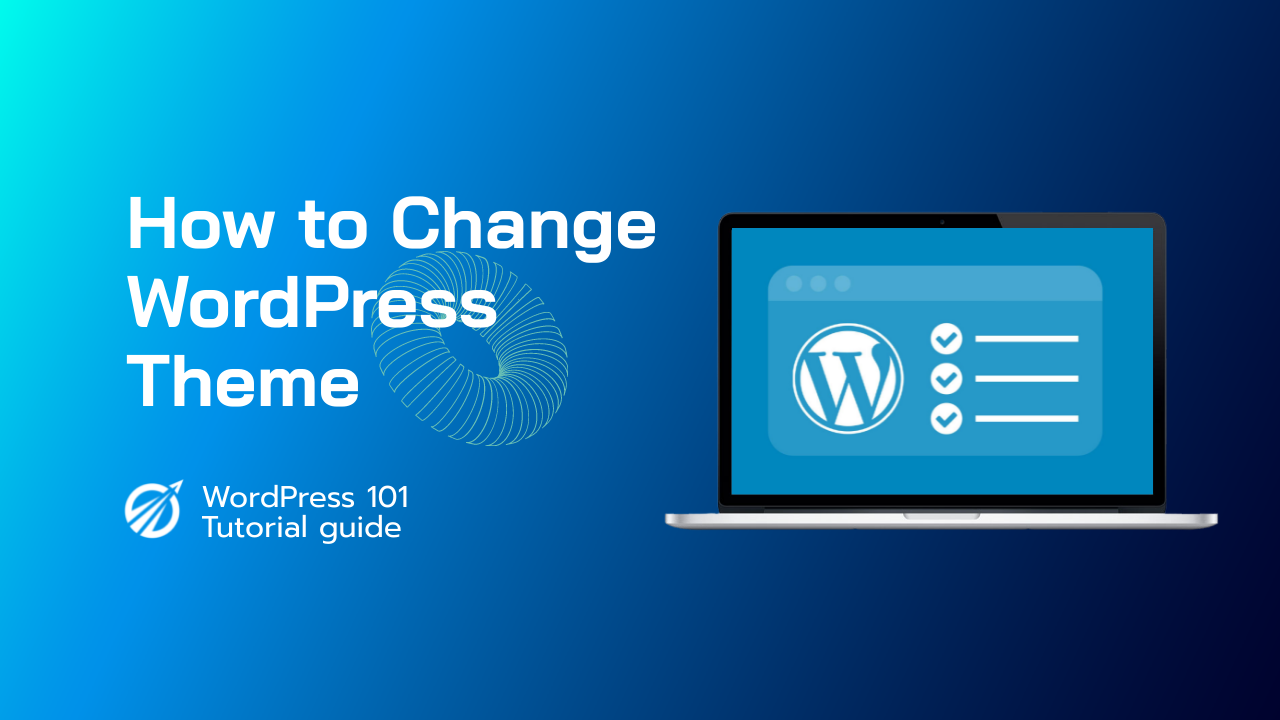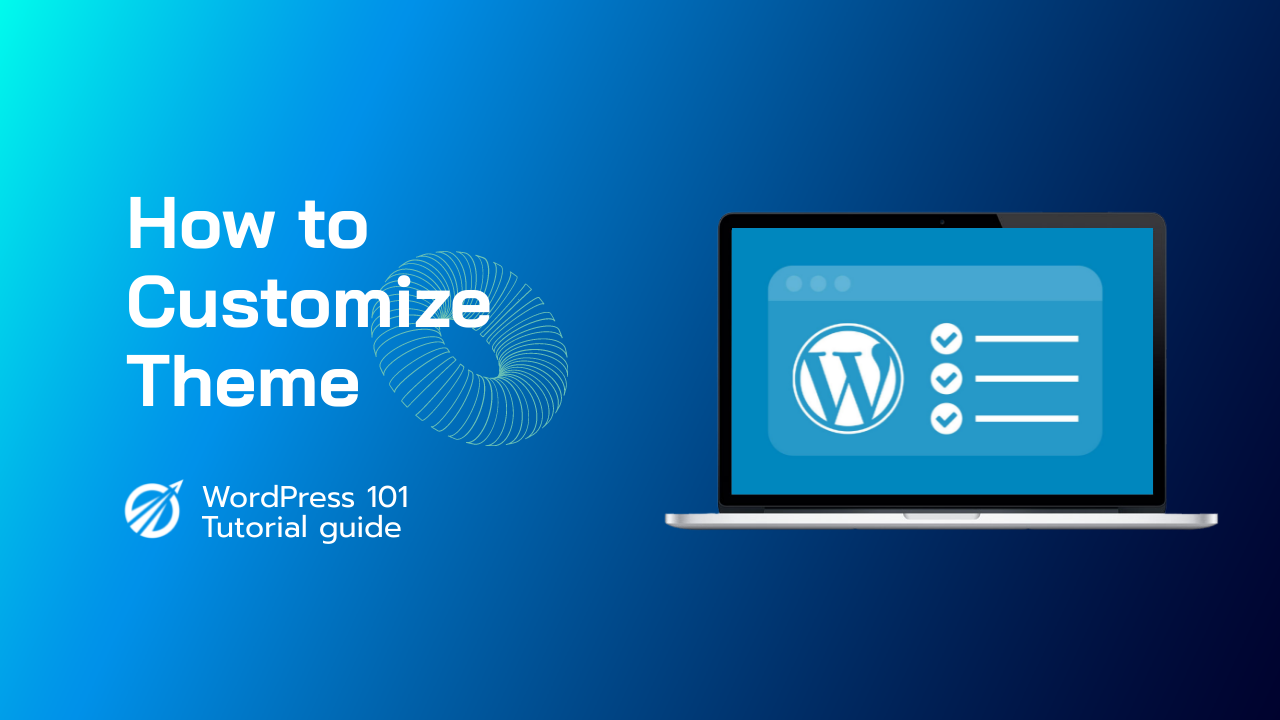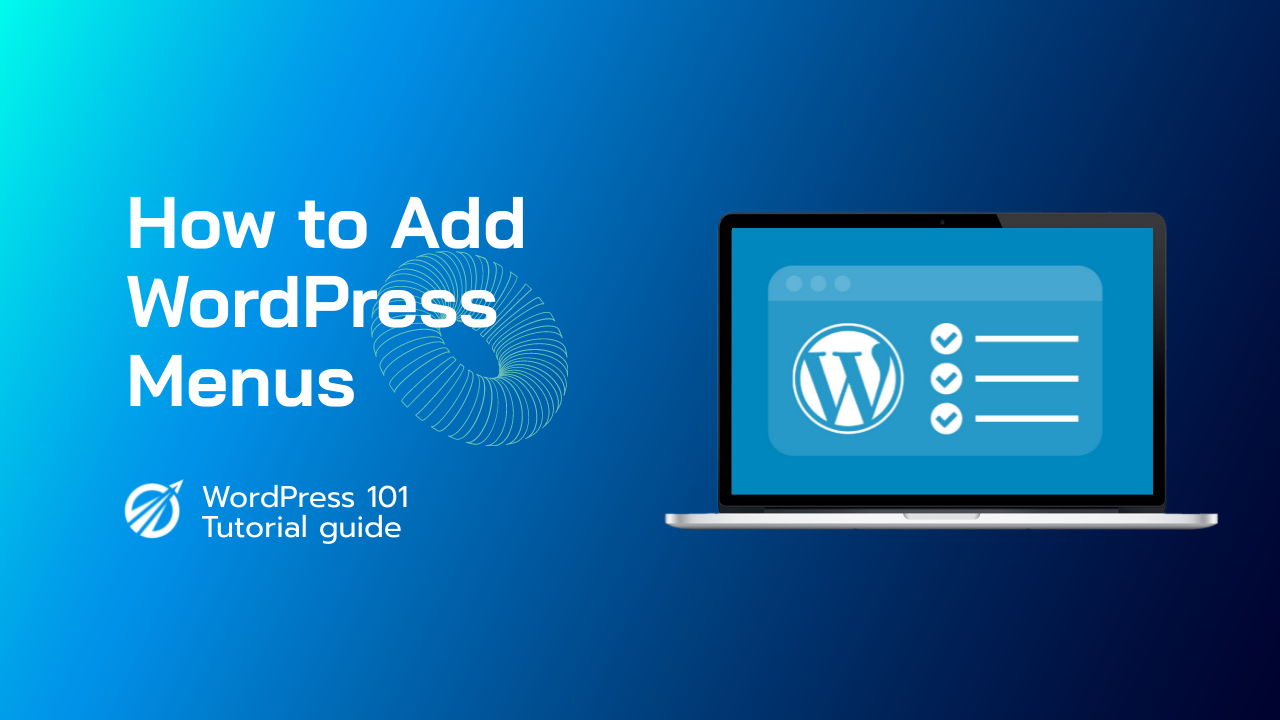To do so, go to Appearance » Themes in the WordPress admin panel’s left sidebar. To change the WordPress theme, hover the mouse cursor over the theme you want to use on this page and then click the Activate button. You can now see the new theme in action on your website’s homepage.
How to change WordPress Theme?