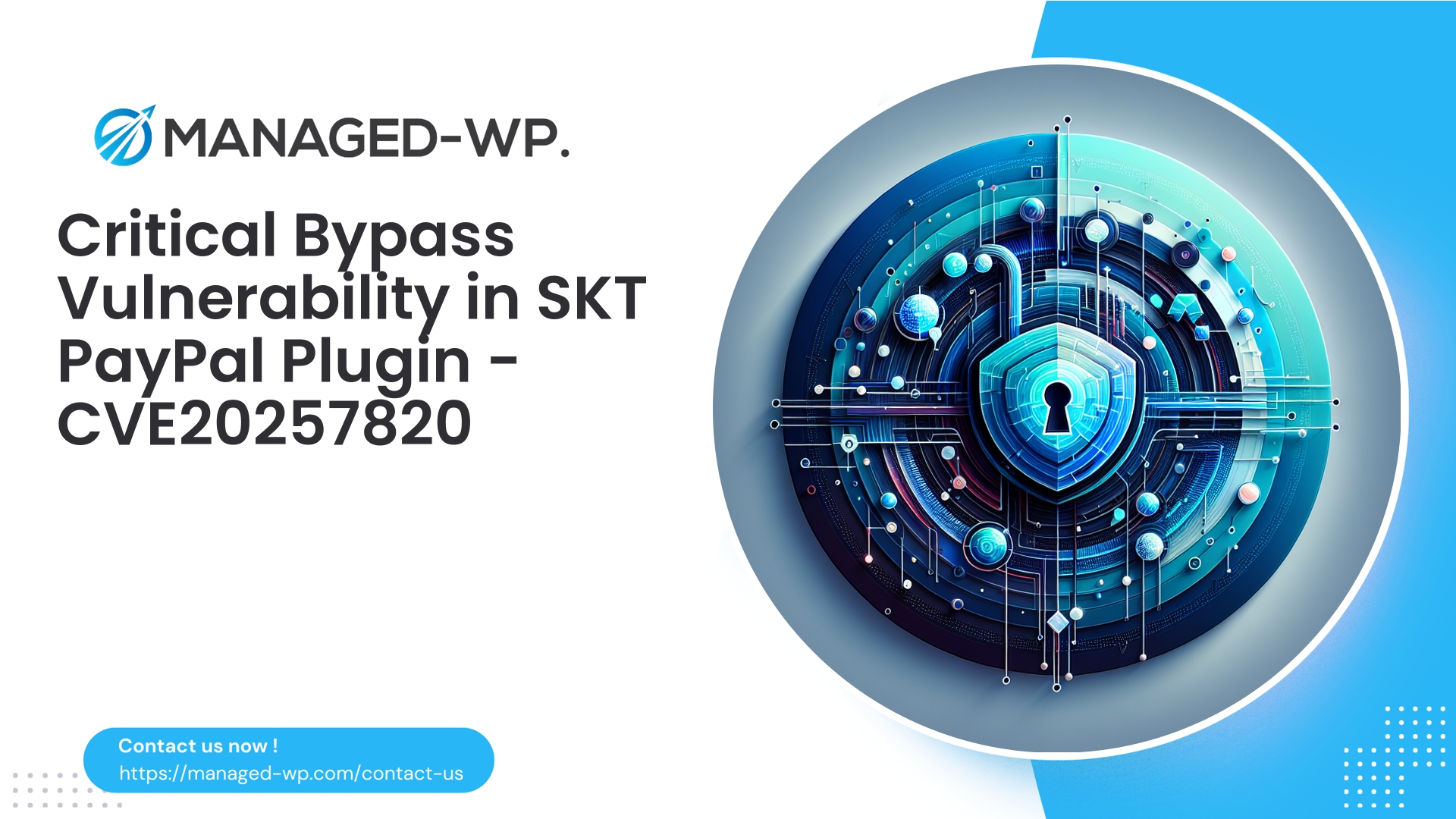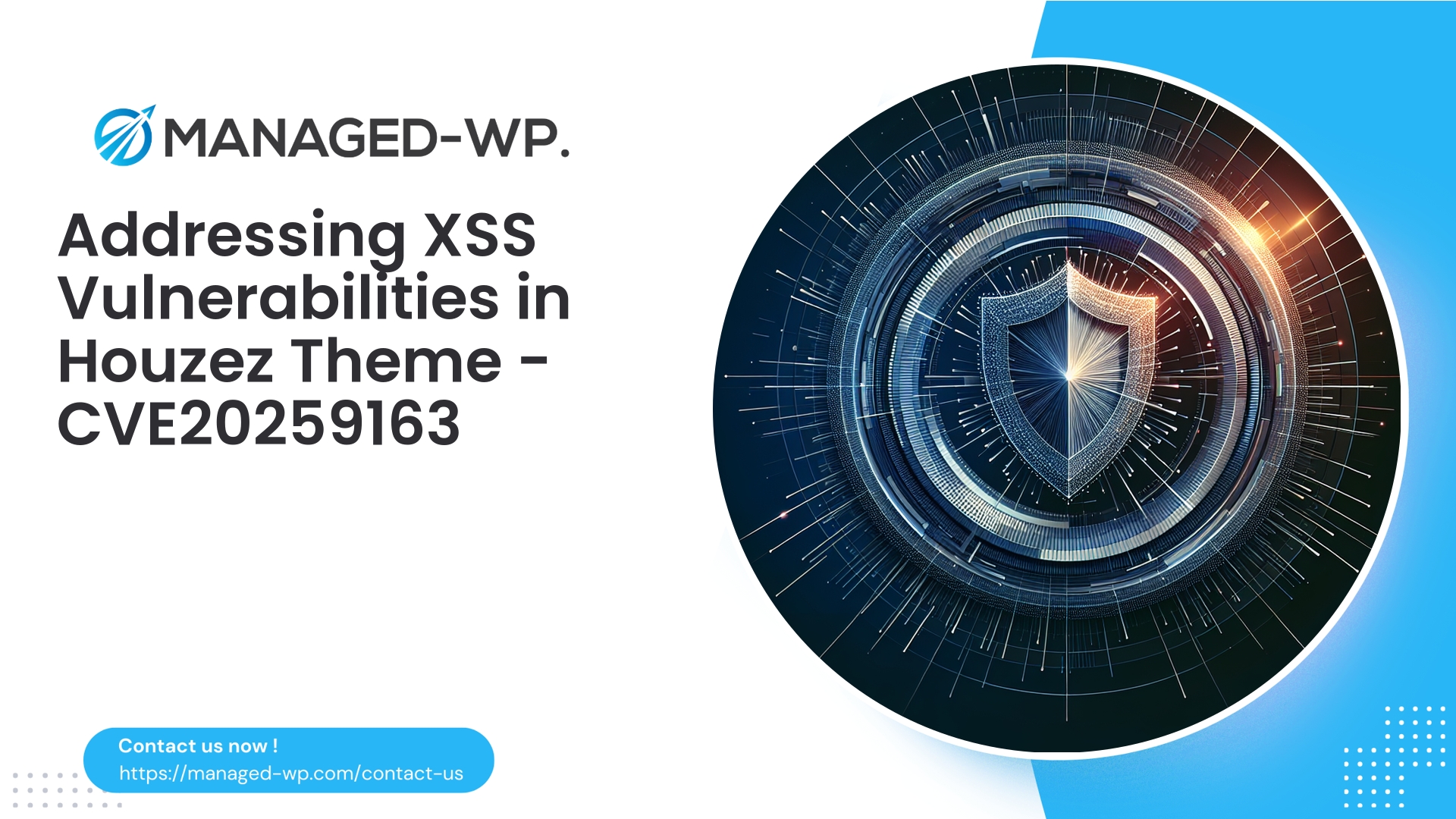| Plugin Name | SKT PayPal for WooCommerce |
|---|---|
| Type of Vulnerability | Bypass |
| CVE Number | CVE-2025-7820 |
| Urgency | High |
| CVE Publish Date | 2025-11-27 |
| Source URL | CVE-2025-7820 |
Breaking Down CVE-2025-7820 — Unauthenticated Payment Bypass in SKT PayPal for WooCommerce (<=1.4) and How to Protect Your Store
Author: Managed-WP Security Experts
Tags: WordPress, WooCommerce, Security, WAF, Vulnerability
Disclaimer: This article is authored by Managed-WP — a trusted US-based WordPress security provider with deep expertise in proactive vulnerability management and Web Application Firewall (WAF) solutions. We dissect the unauthenticated payment bypass vulnerability impacting SKT PayPal for WooCommerce (versions <= 1.4) and deliver actionable guidance tailored for site owners, developers, and security professionals.
Executive Summary
- Vulnerability: CVE-2025-7820 enables unauthenticated actors to bypass payment verification in SKT PayPal for WooCommerce versions ≤ 1.4.
- Risk: Exploitation permits creation or marking of orders as paid without authentic PayPal confirmation, undermining store integrity.
- Resolution: Update immediately to version 1.5 where this vulnerability is fully patched.
- Managed-WP Advice: Patch rapidly, deploy virtual patching via tailored WAF rules, audit transactions thoroughly, and secure payment endpoints against unauthorized access.
- Immediate Protection: Our Managed-WP free plan offers essential WAF coverage to reduce risk while you update: https://my.wp-firewall.com/buy/wp-firewall-free-plan/
1. Why This Vulnerability Is Critical to Your Business
Payment validation flaws in eCommerce systems carry immense business risk—even if scoring moderately in technical severity scales. When attackers circumvent payment confirmation, they can directly cause:
- Creation of unpaid orders.
- False marking of orders as “paid,” triggering premature fulfillment.
- Financial losses, chargebacks, and reputational damage.
- Opportunities to perform further reconnaissance or compounded attacks.
For WooCommerce stores relying on PayPal Express Checkout or similar, server-side verification is non-negotiable. This vulnerability reveals how deficient plugin implementations can lead to costly business disruptions.
2. Understanding CVE-2025-7820
- Affected Plugin: SKT PayPal for WooCommerce (WordPress plugin).
- Vulnerable Versions: All versions up to and including 1.4.
- Fixed In: Version 1.5 (Immediate upgrade required).
- Vulnerability Type: Unauthenticated payment bypass.
- Access Level Required: None — attackers do not need authentication to exploit.
- Disclosure: Responsible disclosure resulted in the patched release.
This vulnerability arises from the plugin trusting incoming payment callbacks or requests without adequate verification such as signature validation or nonce checks, allowing attackers to fake payment confirmations.
3. Common Causes of Payment Verification Bypasses
- Failure to validate PayPal IPN or webhook signatures and sources.
- Overreliance on client-side redirects or parameters for order status updates.
- Missing CSRF or nonce protections on payment confirmation endpoints.
- Exposed URLs accepting unauthorized POST/GET without proper validation.
- Logic errors allowing zero-value or mismatched payment amounts.
These flaws can be exploited by crafting specially forged HTTP requests that the plugin incorrectly handles as legitimate confirmations.
4. Assessing the Business Impact
The severity of this vulnerability depends on transaction volume, payment methods used, and fulfillment practices. Even if the CVSS rating is not critical, practical impacts include:
- Inventory loss due to fraudulent orders.
- Chargebacks and financial disputes.
- Damage to customer trust and brand reputation.
- Additional operational overhead and risk exposure.
For businesses serious about reliability, mitigating such risks swiftly is vital.
5. Immediate Steps to Secure Your WooCommerce Store
- Update the Plugin: Upgrade SKT PayPal for WooCommerce to version 1.5+ immediately.
- Temporary Mitigations:
- Deactivate the vulnerable plugin if immediate update is impossible.
- Disable PayPal Express buttons to prevent guest transactions via the plugin.
- Consider alternative payment methods until patched.
- Audit Your Orders: Identify orders marked as paid but lacking valid PayPal transaction IDs or other anomalies.
- Monitor Logs: Examine access and error logs for suspicious POST/GET requests targeting the plugin’s payment endpoints.
- Hold Suspicious Fulfillments: Temporarily suspend order fulfillment for unverified transactions.
6. Virtual Patching & WAF Recommendations
Deploying Web Application Firewall rules provides an essential protective buffer until plugin updates propagate:
- Restrict Access: Limit plugin callback URLs to verified PayPal IP ranges or known user agents.
- Validate Headers and Origins: Require expected HTTP headers on payment confirmation requests.
- Block Direct File Access: Deny unauthorized direct calls to plugin PHP files involved in payment processing.
- Rate Limit Payment Endpoints: Mitigate automated exploitation attempts with per-IP rate limiting.
- Inspect POST Payloads: Block requests with suspicious or missing payment verification parameters.
- Apply Correlation: Identify inconsistent sequences of payment confirmation attempts without backend verification.
Careful testing is critical to avoid disruptions to legitimate PayPal payment flows.
Example conceptual ModSecurity rule:
SecRule REQUEST_URI "@contains /wp-content/plugins/skt-paypal-for-woocommerce/" "phase:1,deny,log,id:900001,msg:'Block unauthorized access to SKT PayPal plugin endpoint'"
Example Nginx snippet:
location ~* /wp-content/plugins/skt-paypal-for-woocommerce/(notify|callback|ipn)\.php$ {
allow 127.0.0.1;
deny all;
return 403;
}
7. Detecting Exploitation Attempts
- Orders marked “processing” or “completed” without valid PayPal transaction IDs.
- Repeated suspicious POST/GET requests to payment endpoints from unusual IP addresses.
- Unusual modifications or notes in order metadata signaling automated tampering.
- Failed or partial PayPal API calls correlating to order creation events.
8. Post-Incident Response
- Ensure all instances are upgraded to the patched plugin version.
- Quarantine and review any suspicious orders before fulfillment.
- Reconcile orders with PayPal transactions to detect discrepancies.
- Rotate all API credentials and webhook secrets related to the plugin.
- Preserve logs for forensic analysis.
- Notify customers if personal or payment data was compromised.
- Enforce security best practices including two-factor authentication and role hardening.
- Disable or tightly control automated fulfillment until confidence is restored.
9. Beyond Immediate Patching — Security Best Practices
- Always verify payment via server-to-server interactions with PayPal signature or IPN validation.
- Never rely on client-side redirects or parameters for payment finalization.
- Use CSRF tokens and nonces where applicable; implement cryptographic verification for webhooks.
- Perform integrity checks comparing order amounts and IDs between WooCommerce and PayPal records.
- Log payment state transitions and alert on unusual activity.
- Keep all plugins and themes up to date and monitor vendor disclosures.
- Implement a WAF for layered security against newly discovered vulnerabilities.
10. Balancing Security and User Experience in WAF Rule Deployment
Effective virtual patching requires a cautious approach:
- Start with monitoring mode to log requests matching new WAF rules.
- Gradually escalate to challenges (CAPTCHA) before blocking.
- Whitelist verified PayPal webhook traffic to avoid disruptions.
- Correlate with backend verification and session information.
- Deploy detection rules and review logs for false positives.
- Introduce challenge mode after vetting.
- Activate full blocking only for confirmed attack patterns.
11. Operational Testing Guidance
- Use staging environments replicating production (e.g., PayPal sandbox) to test payment flows.
- Validate normal checkout and webhook processing continue unimpeded.
- Simulate error and delay scenarios to ensure safe defaults.
- Monitor closely during early production deployment for anomalies.
12. Maintaining Customer Trust Through Transparency
- Proactively communicate with affected customers detailing the incident and mitigations.
- Adhere to data breach notification regulations if personal data was exposed.
- Document incidents internally for compliance, audit, and insurance.
13. Timeline of Vulnerability Disclosure
- 2025-11-27: CVE-2025-7820 publicly disclosed.
- Patch released in SKT PayPal for WooCommerce version 1.5.
- Industry vendors including Managed-WP published guidance and mitigation tools.
Timely patching and protective measures are crucial as exploits can surge post-disclosure.
14. The Critical Role of Layered Defenses
No single control suffices. A secure ecommerce environment incorporates:
- Secure, well-maintained codebases (plugins/themes).
- Rapid patch management with trusted vendor lifecycle.
- Continuous visibility and anomaly detection.
- Network and application controls: WAF, rate limiting, access policies.
- Preparedness and rapid incident response capabilities.
Managed-WP’s security program integrates intelligence, prompt virtual patching, and hands-on expertise to ensure your business operates safely amid inevitable third-party flaws.
15. How Managed-WP Safeguards Your WordPress Site
- Comprehensive managed firewall with custom WordPress/WooCommerce WAF rules.
- Automated malware scanning to surface hidden compromises.
- Real-time rule deployment providing immediate virtual patching against new threats.
- Mitigation aligned with OWASP Top 10 risks.
- Flexible tiered plans, including an essential free tier offering prompt baseline protection.
Our service empowers you to harden your store swiftly, minimizing exposure while executing permanent fixes.
Free Managed-WP Plan — Immediate Protection for WooCommerce Stores
Our Basic free plan delivers essential defenses specifically crafted for WooCommerce payment flows:
- Managed firewall enforcing WAF rules against common payment exploitation vectors.
- Unlimited bandwidth absorbing and blocking malicious traffic without site slowdowns.
- Regular malware scans to detect post-exploitation indicators.
- Automated mitigation of top OWASP risks to constrain attack surfaces.
Activate your free Managed-WP plan now for immediate protection during plugin patching: https://my.wp-firewall.com/buy/wp-firewall-free-plan/
16. Your Action Plan — What To Do Next
- Upgrade SKT PayPal for WooCommerce to version 1.5 or greater without delay.
- If you cannot upgrade immediately, disable the vulnerable plugin or payment method temporarily.
- Deploy tailored WAF rules or enable managed virtual patching to guard payment endpoints.
- Audit and reconcile recent orders thoroughly against PayPal transaction data.
- Enforce strong payment verification policies and harden order processing.
- Monitor logs vigilantly for abnormal access or transaction patterns.
- Consider onboarding with Managed-WP for expert managed security and fast virtual patching.
Closing Remarks from Managed-WP
We recognize the stress payment bypass vulnerabilities impose on online merchants. Our priority is delivering practical, business-friendly security solutions that minimize disruption and empower confident operations. If you seek expert assistance with virtual patching, incident response, or WAF hardening, our team stands ready. Activate our Basic free plan for instant, hands-off defense: https://my.wp-firewall.com/buy/wp-firewall-free-plan/
Remember, safeguarding server-side payment verification is your frontline defense. At Managed-WP, that focus guides everything we do—helping you protect your revenue and reputation every step of the way.
Take Proactive Action — Secure Your Site with Managed-WP
Don’t risk your business or reputation due to overlooked plugin flaws or weak permissions. Managed-WP provides robust Web Application Firewall (WAF) protection, tailored vulnerability response, and hands-on remediation for WordPress security that goes far beyond standard hosting services.
Exclusive Offer for Blog Readers: Access our MWPv1r1 protection plan—industry-grade security starting from just USD20/month.
- Automated virtual patching and advanced role-based traffic filtering
- Personalized onboarding and step-by-step site security checklist
- Real-time monitoring, incident alerts, and priority remediation support
- Actionable best-practice guides for secrets management and role hardening
Get Started Easily — Secure Your Site for USD20/month:
Protect My Site with Managed-WP MWPv1r1 Plan
Why trust Managed-WP?
- Immediate coverage against newly discovered plugin and theme vulnerabilities
- Custom WAF rules and instant virtual patching for high-risk scenarios
- Concierge onboarding, expert remediation, and best-practice advice whenever you need it
Don’t wait for the next security breach. Safeguard your WordPress site and reputation with Managed-WP—the choice for businesses serious about security.
Click above to start your protection today (MWPv1r1 plan, USD20/month).