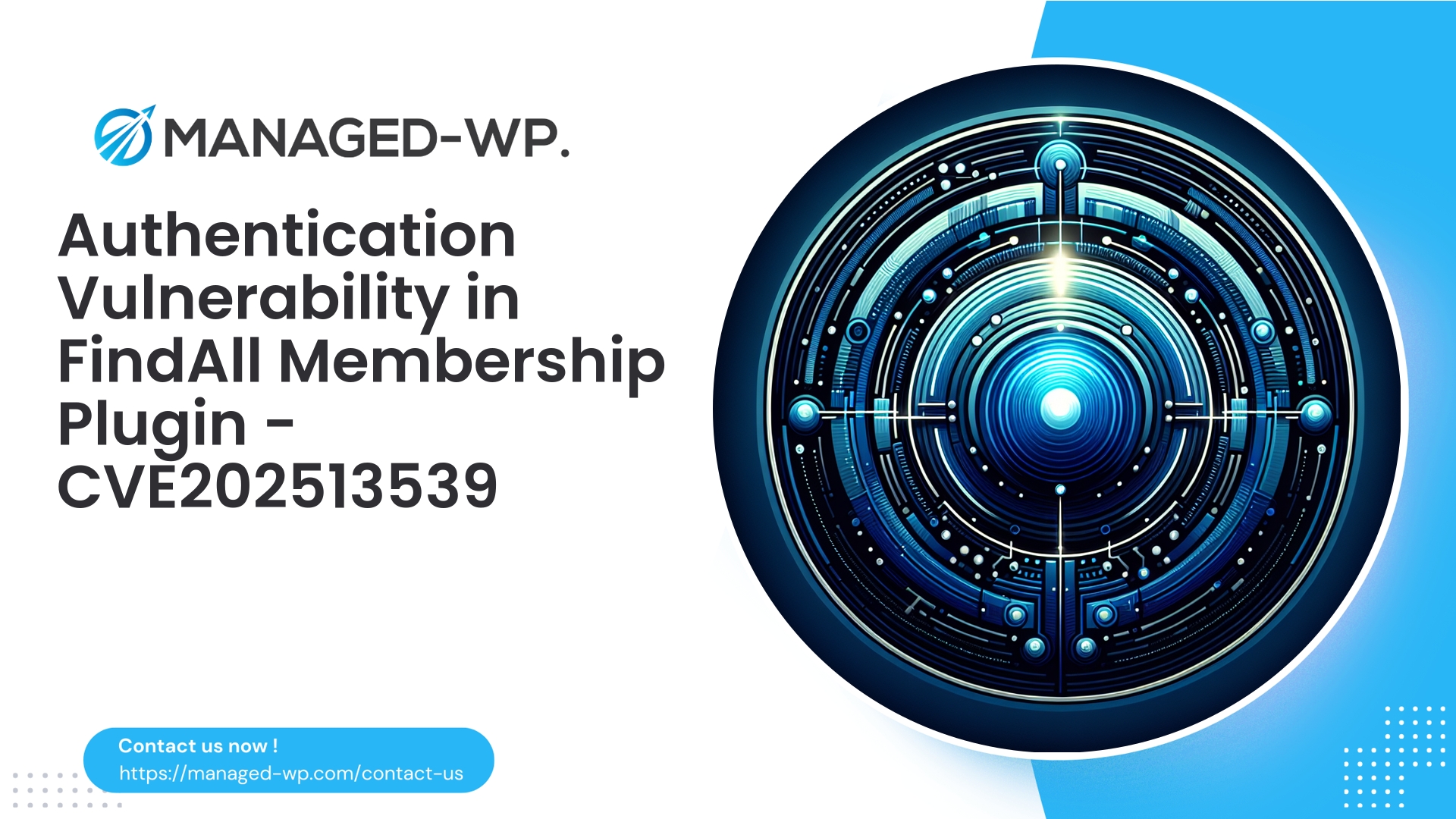| Plugin Name | Tiare Membership |
|---|---|
| Type of Vulnerability | Privilege escalation |
| CVE Number | CVE-2025-13540 |
| Urgency | High |
| CVE Publish Date | 2025-11-27 |
| Source URL | CVE-2025-13540 |
Critical Privilege Escalation Vulnerability in Tiare Membership (≤ 1.2): Immediate Steps for WordPress Site Owners
On November 27, 2025, a high-severity privilege escalation vulnerability affecting the Tiare Membership WordPress plugin (versions 1.2 and below) was publicly disclosed. Assigned CVE-2025-13540 and rated with a critical CVSS score of 9.8, this flaw represents a significant threat to WordPress sites using this plugin.
At Managed-WP, a leading US-based WordPress security provider, we prioritize delivering straightforward, actionable guidance for website administrators and security professionals. This article outlines what this vulnerability entails, how to identify impacted sites, immediate mitigation strategies, detection of compromise, and recommendations for long-term security hardening.
Executive Summary
- The Tiare Membership plugin versions ≤ 1.2 contain a critical privilege escalation vulnerability.
- The issue is resolved in version 1.3—upgrading is essential for protection.
- CVE Identifier: CVE-2025-13540; CVSS Score: 9.8 (Critical).
- Unauthenticated attackers can exploit this flaw to elevate privileges, potentially gaining administrator-level access.
- Short-term mitigations include immediate upgrade, plugin deactivation if update is not feasible right away, strict access controls, managed WAF protections, and integrity checks.
Impact Overview: Why This Vulnerability Is Dangerous
Privilege escalation vulnerabilities undermine the trust model of WordPress, enabling attackers to:
- Create or modify administrator accounts without authorization.
- Inject malicious code or persistent backdoors in themes, plugins, and core files.
- Alter critical configurations, such as site URLs and scheduled tasks.
- Deploy web shells that persist through updates.
- Leverage compromised sites as platforms for further attacks, phishing campaigns, or spam dissemination.
Because this vulnerability permits unauthenticated exploitation, any public-facing WordPress site running the vulnerable plugin is at urgent risk.
Technical Details: Understanding the Vulnerability
This vulnerability is classified as an authentication and authorization failure—specifically an OWASP A07: Identification and Authentication Failures issue. The root cause stems from:
- Insufficient validation of user capabilities before sensitive actions such as role changes or user creation.
- Exposure of unauthenticated endpoints in admin-ajax.php or REST API routes allowing unauthorized privilege modifications.
- Absent or bypassable nonces protecting these critical endpoints against forged requests.
The plugin vendor has released version 1.3 to address these weaknesses. Sites are strongly advised to update immediately.
Step 1: Verify if Your Site Is Vulnerable
- Check Tiare Membership plugin version:
- In WordPress admin: Navigate to Plugins > Installed Plugins > Tiare Membership.
- Using WP-CLI:
wp plugin get tiare-membership --field=version
- Confirm plugin activation status:
- Admin UI shows active/inactive status.
- WP-CLI command:
wp plugin status tiare-membership
- If version is 1.3 or higher, your site is patched; otherwise, consider it vulnerable.
- If managing multiple websites, automate version checks and inventory using management tools or WP-CLI scripts.
Step 2: Immediate Remediation Actions
Follow these mitigations in priority order:
- Upgrade to Tiare Membership 1.3 immediately.
- Use WordPress admin plugin update or WP-CLI:
wp plugin update tiare-membership
- Use WordPress admin plugin update or WP-CLI:
- If immediate upgrade is impossible, deactivate the plugin.
- Deactivate via admin UI or WP-CLI:
wp plugin deactivate tiare-membership - If locked out from admin, rename plugin directory:
mv wp-content/plugins/tiare-membership wp-content/plugins/tiare-membership.disabled
- Deactivate via admin UI or WP-CLI:
- Implement WAF mitigations or virtual patching.
- Configure firewall rules to block unauthenticated POST requests to Tiare Membership plugin endpoints.
- Leverage managed security services for rapid mitigation if available.
- Restrict admin-area access by IP where possible.
- Force reset of all administrator credentials and enforce two-factor authentication.
- Increase monitoring and logging: enable verbose logging to detect suspicious activity.
Step 3: Detect Indicators of Compromise (IOCs)
If you suspect compromise, perform the following checks:
- Look for unauthorized admin users:
wp user list --role=administrator --format=csv - Review wp_options for unexpected changes:
SELECT option_name, option_value FROM wp_options WHERE option_name IN ('active_plugins', 'siteurl', 'home') OR option_name LIKE '%tiare%'; - Inspect scheduled tasks (cron jobs):
wp cron event list - Scan for unexpected file modifications or backdoors:
find . -type f -mtime -30 -print | egrep "wp-content/plugins|wp-content/themes|wp-config.php" - Analyze web and access logs for anomalous requests targeting plugin endpoints.
- Run malware scanning tools to detect known signatures.
If confirmed compromise exists, initiate incident response immediately.
Step 4: Incident Response Recommendations
- Isolate the affected site: restrict access or take it offline temporarily.
- Preserve forensic data: collect logs, file snapshots, and database exports.
- Remove vulnerable plugin: clean infected codebase fully and replace with clean copies.
- Rotate all privileged credentials and API keys.
- Restore from clean backups if available.
- Conduct post-clean verification: malware scans, penetration tests, and close monitoring.
- Notify relevant stakeholders about the incident and mitigation steps.
- Engage security professionals if needed, especially for complex or legal scenarios.
Recommended WAF Mitigation Approaches
- Block all unauthenticated POST requests to the Tiare Membership plugin path (e.g.,
/wp-content/plugins/tiare-membership/). - Restrict specific admin-ajax actions that enable privilege modification when requests are unauthenticated.
- Identify and deny suspicious parameters associated with role elevation (e.g.,
role,create_user). - Apply rate limiting and IP reputation filtering to hinder automated attack attempts.
- Apply geographic or IP whitelisting for admin access where practical.
Important: WAF rules are vital stopgaps but do not replace patching.
Security Hardening Checklist
- Maintain up-to-date WordPress core, plugins, and themes with vulnerability alert subscriptions or management tools.
- Keep installed plugins minimal and audit before installation.
- Apply least privilege principles to user roles and capabilities.
- Enforce two-factor authentication (2FA) for admin users.
- Use strong, unique credentials and rotate keys frequently.
- Constantly scan for malware and unexpected file changes.
- Keep regular offsite backups with tested restoration procedures.
- Deploy and properly configure a robust Web Application Firewall supporting virtual patching.
- Vet plugin source code or rely on security-reviewed plugins.
- Test updates in staging environments before production deployment.
Recommended Monitoring & Logging Practices
- Enable and retain detailed server logs for at least 90 days where possible.
- Log all authentication events and user role changes in WordPress.
- Aggregate WAF logs centrally, especially when managing multiple sites.
- Implement alerting for:
- New administrator account creation.
- Sudden increases in POST requests to admin endpoints.
- Unexpected file integrity violations.
Frequently Asked Questions
Can I rely solely on a WAF for protection?
While a WAF is a crucial defense layer that can prevent attacks during the update window, it is not a replacement for installing official security patches. Upgrade your plugin promptly to fully remediate the vulnerability.
Should I deactivate the plugin or update first?
Prioritize updating to version 1.3 if possible. If update compatibility or testing delays exist, deactivate the plugin temporarily to mitigate risk until update completion.
What action should I take if I find an unauthorized administrator user?
Immediately revoke the user, force password resets for all admins, investigate logs to understand how the account was created, and conduct a comprehensive security review.
Recovery Timeline Guidance
- 0-1 hour: Identify vulnerable sites, update or deactivate plugin, apply WAF mitigations, enforce 2FA and password resets.
- 1-6 hours: Monitor logs, run malware scans, block suspicious IPs, gather evidence if compromise suspected.
- 6-24 hours: Complete plugin updates across all sites, conduct file integrity and deep malware scans.
- 24-72 hours: Initiate incident response and isolate compromised sites, clean or restore from backups, rotate secrets.
- 72 hours to 30 days: Continue monitoring, audit access logs, conduct post-incident analysis and remediate gaps.
How Managed-WP Supports You Against Vulnerabilities Like This
Managed-WP offers a comprehensive managed WordPress security platform tailored to fast-moving vulnerabilities like CVE-2025-13540:
- Virtual patching through our Web Application Firewall (WAF), blocking exploit attempts instantly without waiting for patch cycles.
- Real-time monitoring and alerts focused on suspicious user management and traffic patterns.
- Malware scanning and automated removal options in advanced plans.
- Simple onboarding and flexible plans designed to protect sites of all sizes with minimum complexity.
Combining rapid virtual patch deployment with disciplined site hygiene — including timely patching, backups, and monitoring — optimizes your defense and minimizes risk.
Quick-Start Protections You Can Enable Today
While scheduling update deployment, consider activating our Managed-WP security plans to provide immediate coverage:
- Basic (Free): Managed WAF with OWASP Top 10 protections, malware scanning, and unlimited bandwidth.
- Standard: Adds automated malware removal and IP black/whitelist controls.
- Pro: Includes auto virtual patching for vulnerabilities, monthly security reports, and premium support access.
Protect your site in minutes: https://managed-wp.com/pricing
Urgent Action Checklist for All Site Owners
Final Security Advisory
Unauthenticated privilege escalation vulnerabilities are among the highest priority risks in WordPress security. The quickest and most effective remediation for this Tiare Membership plugin flaw is an immediate upgrade to version 1.3. When upgrade delays occur, enforce strict protective controls using a WAF, admin access restrictions, and rigorous monitoring.
Organizations managing multiple WordPress sites should automate vulnerability scanning, patch deployment, and virtual patching to reduce exposure windows. Prioritize proactive detection, rapid patching, and professional incident response to maintain a strong security posture.
Managed-WP professionals stand ready to assist with vulnerability assessments, virtual patching deployments, and comprehensive recovery support.
Protect your WordPress site—stay vigilant and patch early.
Take Proactive Action — Secure Your Site with Managed-WP
Don’t risk your business or reputation due to overlooked plugin flaws or weak permissions. Managed-WP provides robust Web Application Firewall (WAF) protection, tailored vulnerability response, and hands-on remediation for WordPress security that goes far beyond standard hosting services.
Exclusive Offer for Blog Readers: Access our MWPv1r1 protection plan—industry-grade security starting from just USD20/month.
- Automated virtual patching and advanced role-based traffic filtering
- Personalized onboarding and step-by-step site security checklist
- Real-time monitoring, incident alerts, and priority remediation support
- Actionable best-practice guides for secrets management and role hardening
Get Started Easily — Secure Your Site for USD20/month:
Protect My Site with Managed-WP MWPv1r1 Plan
Why trust Managed-WP?
- Immediate coverage against newly discovered plugin and theme vulnerabilities
- Custom WAF rules and instant virtual patching for high-risk scenarios
- Concierge onboarding, expert remediation, and best-practice advice whenever you need it
Don’t wait for the next security breach. Safeguard your WordPress site and reputation with Managed-WP—the choice for businesses serious about security.
Click above to start your protection today (MWPv1r1 plan, USD20/month).