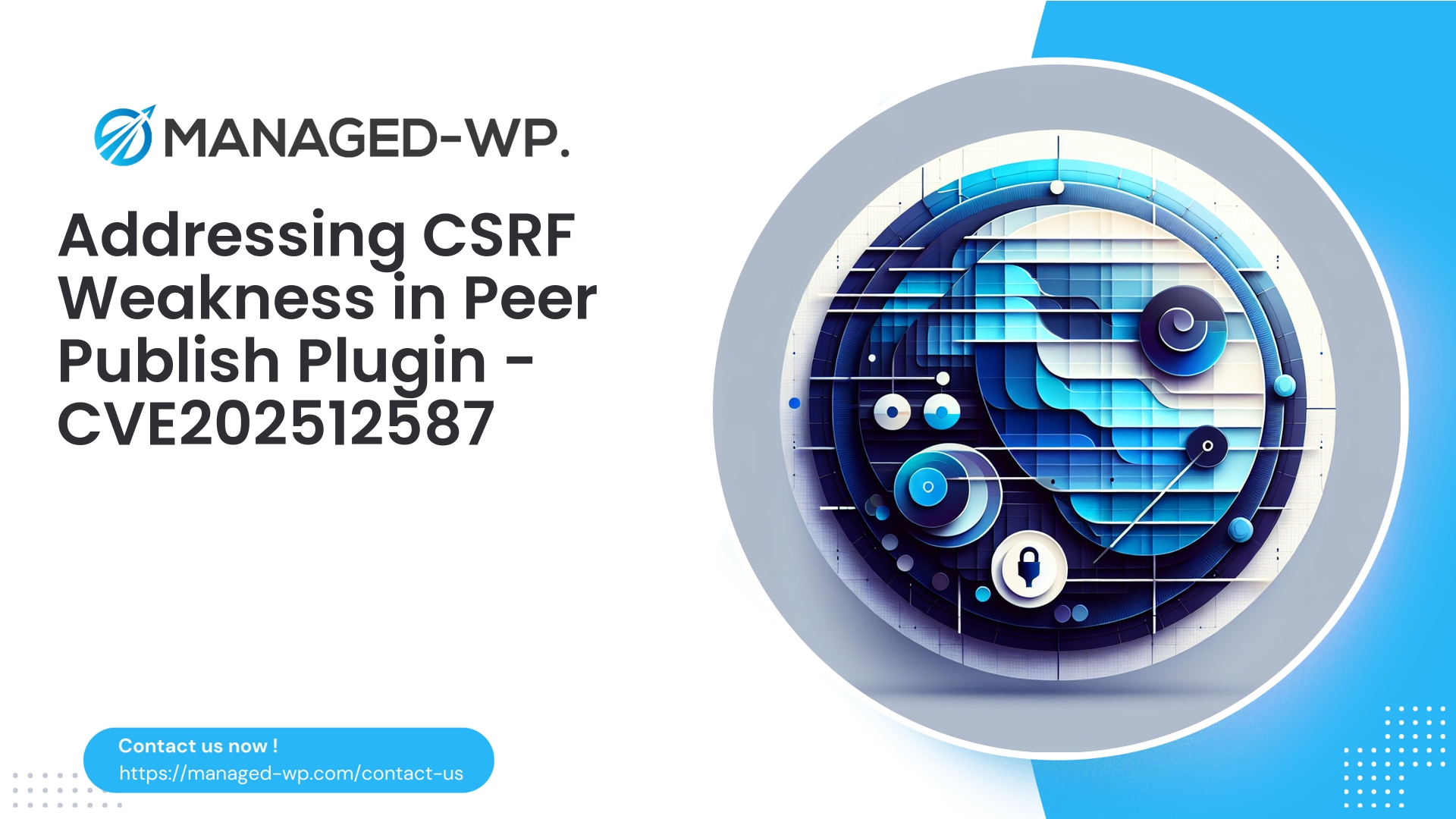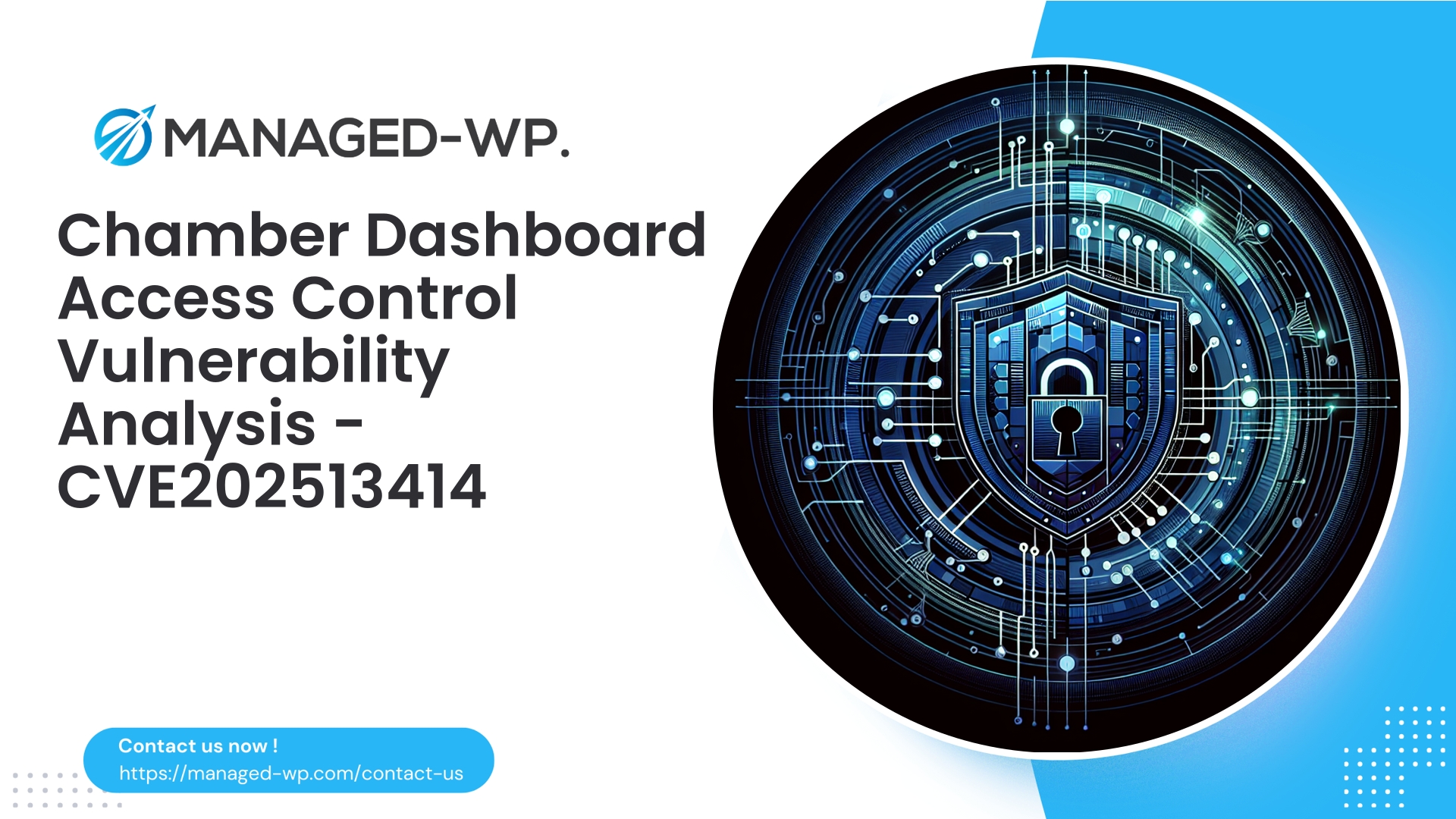| Plugin Name | WordPress Peer Publish Plugin |
|---|---|
| Type of Vulnerability | CSRF |
| CVE Number | CVE-2025-12587 |
| Urgency | Low |
| CVE Publish Date | 2025-11-24 |
| Source URL | CVE-2025-12587 |
Security Advisory — CVE-2025-12587: Cross‑Site Request Forgery (CSRF) Vulnerability in Peer Publish Plugin (<= 1.0)
Author: Managed-WP Security Experts
Date: November 24, 2025
Summary
- Vulnerability: Cross‑Site Request Forgery (CSRF) in the WordPress plugin “Peer Publish” version 1.0 and below
- CVE Identifier: CVE-2025-12587
- Severity Level: Low (CVSS score 4.3) — however, exploitable in specific environments
- Privilege Required: None for attacker; exploits logged-in privileged users via CSRF
- Patch Status: No official fix released as of this advisory date
- Discovery credited to: dayea song (Ahnlab)
At Managed-WP, our mission is to empower WordPress site administrators and security teams with timely, actionable intelligence. This advisory aims to inform you on the risks associated with this vulnerability, how to detect potential exposure, and ways to mitigate or virtually patch your site, especially while awaiting an official plugin update.
Table of Contents
- Understanding the Vulnerability
- How CSRF Attacks Work
- Why Peer Publish is Vulnerable
- Impact and Risk Analysis
- Immediate Mitigation Steps
- Technical Hardening and Virtual Patch Guidance
- Detection and Logging Strategies
- Developer Best Practices for Fixing CSRF
- Incident Response and Recovery Procedures
- How Managed-WP’s Security Solutions Help
- Exclusive Managed-WP Offer for Your Site’s Protection
- Additional Notes and Resources
1 — Understanding the Vulnerability
The “Peer Publish” plugin (version 1.0 or earlier) suffers from a Cross‑Site Request Forgery (CSRF) vulnerability. This flaw allows an attacker to coerce an authenticated privileged user (such as an administrator) into executing unintended plugin actions by tricking them into visiting a malicious webpage. The plugin executes these requests with the user’s permissions without adequate anti-CSRF safeguards.
Although the official CVSS score rates this vulnerability as low impact due to the attack vector requirements, the practical risks hinge on what administrative functions can be triggered. Unrestricted CSRF in this context risks unauthorized changes, content manipulation, and potential privilege misuse.
2 — How CSRF Attacks Work
CSRF attacks exploit the trust a site places in the user’s browser session. When a logged-in administrator visits a malicious page, their browser unknowingly sends authenticated requests triggered by attacker-controlled content, causing the vulnerable plugin to process unwanted actions.
Key defenses against CSRF typically include:
- Session-bound anti-CSRF tokens (WordPress nonces) validated on every state-changing request.
- Strict capability checks ensuring only authorized users can perform sensitive operations.
- Verification of HTTP method, content type, and origin or referer headers where applicable.
Failure to implement these controls effectively opens the door for CSRF exploitation.
Note: This advisory does not include exploit code or attack instructions; it is intended to support defenders in remediation.
3 — Why Peer Publish is Vulnerable
Peer Publish plugin’s vulnerable endpoints do not consistently enforce crucial WordPress security mechanisms, including:
- Requiring and verifying valid nonces via
wp_nonce_field()andcheck_admin_referer()/check_ajax_referer(). - Performing reliable capability checks on users before executing privileged operations.
- Restricting sensitive POST or GET action parameters from being processed without proper validation.
As a result, attackers can exploit these weaknesses to perform unauthorized state-changing requests.
4 — Impact and Risk Analysis
Low CVSS but significant contextual risk:
- The low CVSS reflects that exploit complexity is minimal but requires victims to be logged-in privileged users.
- An attacker only needs to trick an administrator to visit a crafted webpage—common phishing or ads can be vectors.
- Potential impacts range from content alteration to unauthorized account creation, depending on plugin capabilities.
Who is vulnerable?
- WordPress sites running Peer Publish plugin version 1.0 or earlier.
- Administrators or privileged users browsing externally while logged into WordPress.
- Sites without additional protections such as WAFs or strict session management.
5 — Immediate Mitigation Steps
To protect your WordPress site now, follow these essential steps:
- Identify: List all sites using Peer Publish and check their plugin versions via Admin dashboard or
wp plugin list. - Contain: If possible, deactivate the plugin immediately to eliminate risk.
- Restrict: If the plugin must remain active, restrict admin access by IP or HTTP authentication.
- Deploy virtual patches: Use a WAF with rules targeting Peer Publish actions to block unauthorized requests.
- Harden credentials: Enforce strong passwords and two-factor authentication for all admin users.
- Monitor activity: Review logs and user changes for suspicious modifications or unauthorized actions.
- Back up: Create full backups before implementing changes or remediation.
6 — Technical Hardening and Virtual Patch Guidance
If the plugin vendor has not yet published a fix, use these mitigation techniques:
A. Site-Level Containment
- Deactivate or uninstall the Peer Publish plugin if non-essential.
- Restrict access to WordPress admin area (e.g., limit by IP address, enable HTTP auth).
- Implement two-factor authentication for all administrators.
B. Virtual Patching via Managed-WP WAF
- Create WAF rules blocking POST requests to Peer Publish endpoints without valid nonces.
- Block AJAX/admin-post requests with suspicious action parameters from external origins or lacking valid referers.
- Challenge or block requests with unexpected content types targeting plugin actions.
Example pseudo-code for WAF logic:
If REQUEST_URI contains "/admin-ajax.php" or "/admin-post.php" AND REQUEST_METHOD is POST AND missing valid "_wpnonce" parameter AND parameter "action" matches Peer Publish action names Then Block request with HTTP 403 or CAPTCHA challenge
C. Additional Measures
- Enforce strict Origin and Referer header checks on state-changing requests.
- Enable rate-limiting on suspicious repeated requests.
- Use SameSite cookie attributes to reduce CSRF risk from third-party sites.
- Shorten admin session lifetimes and disable “remember me” where feasible.
7 — Detection and Logging Recommendations
Monitoring is key to early detection:
- Watch for POST requests to admin-ajax.php or admin-post.php with Peer Publish action parameters, especially from external or suspicious origins.
- Identify missing or invalid referer headers in admin endpoint requests.
- Review logs for unusual bursts of plugin-related activity or unauthorized content changes.
- Set automated alerts for these patterns within your monitoring platform or WAF dashboard.
8 — Developer Best Practices for Fixing CSRF
If you are a plugin developer addressing this issue, here are critical guidelines:
- Implement WordPress nonces correctly by adding
wp_nonce_field()to forms and verifying withcheck_admin_referer()orcheck_ajax_referer(). - Perform strict capability checks (e.g.,
current_user_can( 'manage_options' )) before sensitive operations. - Sanitize and validate all input parameters.
- Prefer secure REST API endpoints with proper
permission_callbackand nonce validation. - Ensure state changes only happen over POST, PUT, or DELETE—not GET.
- Document security improvements and communicate clearly with end users about updates.
- Include automated negative tests targeting CSRF scenarios in your test suite to prevent regressions.
9 — Incident Response and Recovery Checklist
- Isolate: Disable the vulnerable plugin or take the site offline if exploitation is suspected.
- Preserve evidence: Backup logs and database states for forensic review.
- Assess: Identify altered accounts, content, and configuration.
- Clean: Remove unauthorized changes, reset passwords, delete suspicious users.
- Rebuild: If backdoors or persistent compromises exist, perform a clean site rebuild.
- Harden: Patch or remove vulnerable plugins, enforce MFA, and configure WAF protections.
- Communicate: Notify stakeholders and comply with data breach regulations if customer data is affected.
10 — How Managed-WP’s Security Solutions Help
Managed-WP offers comprehensive security services designed to protect your WordPress sites from vulnerabilities like CVE-2025-12587:
- Managed Web Application Firewall (WAF): Rapid deployment of virtual patches prevents exploitation without waiting for plugin updates.
- OWASP Top 10 Coverage: Beyond CSRF, defenses include protections against SQL Injection, Cross-Site Scripting, and other known risks.
- Continuous Malware Scanning & Cleanup: Detect and automatically remediate malicious changes (available in premium tiers).
- Real-Time Monitoring and Alerts: Immediate notifications on suspicious activity and admin endpoint anomalies.
- Incident Response Support: Expert assistance with containment and forensic investigations.
If you have Peer Publish installed, Managed-WP can deploy targeted security rules swiftly, giving you time to proceed with permanent remediation safely.
11 — Exclusive Managed-WP Offer for Your Site’s Protection
Take Proactive Action — Secure Your Site with Managed-WP
Don’t risk your business or reputation due to overlooked plugin flaws or weak permissions. Managed-WP provides robust Web Application Firewall (WAF) protection, tailored vulnerability response, and hands-on remediation for WordPress security that goes far beyond standard hosting services.
Exclusive Offer for Blog Readers: Access our MWPv1r1 protection plan—industry-grade security starting from just USD20/month.
- Automated virtual patching and advanced role-based traffic filtering
- Personalized onboarding and step-by-step site security checklist
- Real-time monitoring, incident alerts, and priority remediation support
- Actionable best-practice guides for secrets management and role hardening
Get Started Easily — Secure Your Site for USD20/month:
Protect My Site with Managed-WP MWPv1r1 Plan
Why trust Managed-WP?
- Immediate coverage against newly discovered plugin and theme vulnerabilities
- Custom WAF rules and instant virtual patching for high-risk scenarios
- Concierge onboarding, expert remediation, and best-practice advice whenever you need it
Don’t wait for the next security breach. Safeguard your WordPress site and reputation with Managed-WP—the choice for businesses serious about security.
Click above to start your protection today (MWPv1r1 plan, USD20/month).
12 — Additional Notes and Resources
- CVE-2025-12587 Public Advisory
- WordPress Developer Documentation: Nonces and Capability Checks
- Managed-WP Security Solutions
For expert assistance assessing your exposure and implementing virtual patches while awaiting official plugin fixes, consider signing up for Managed-WP’s tailored services immediately.