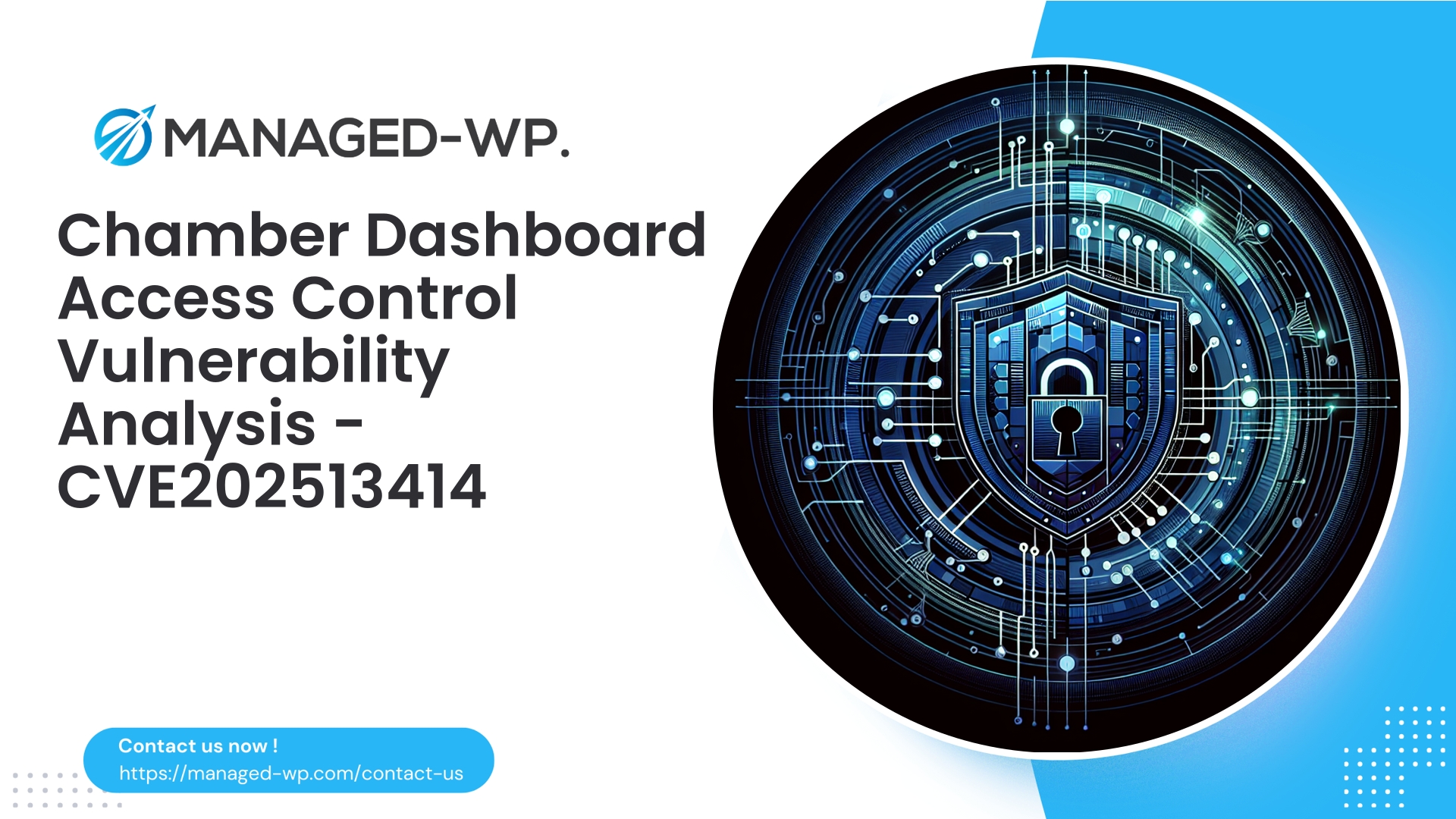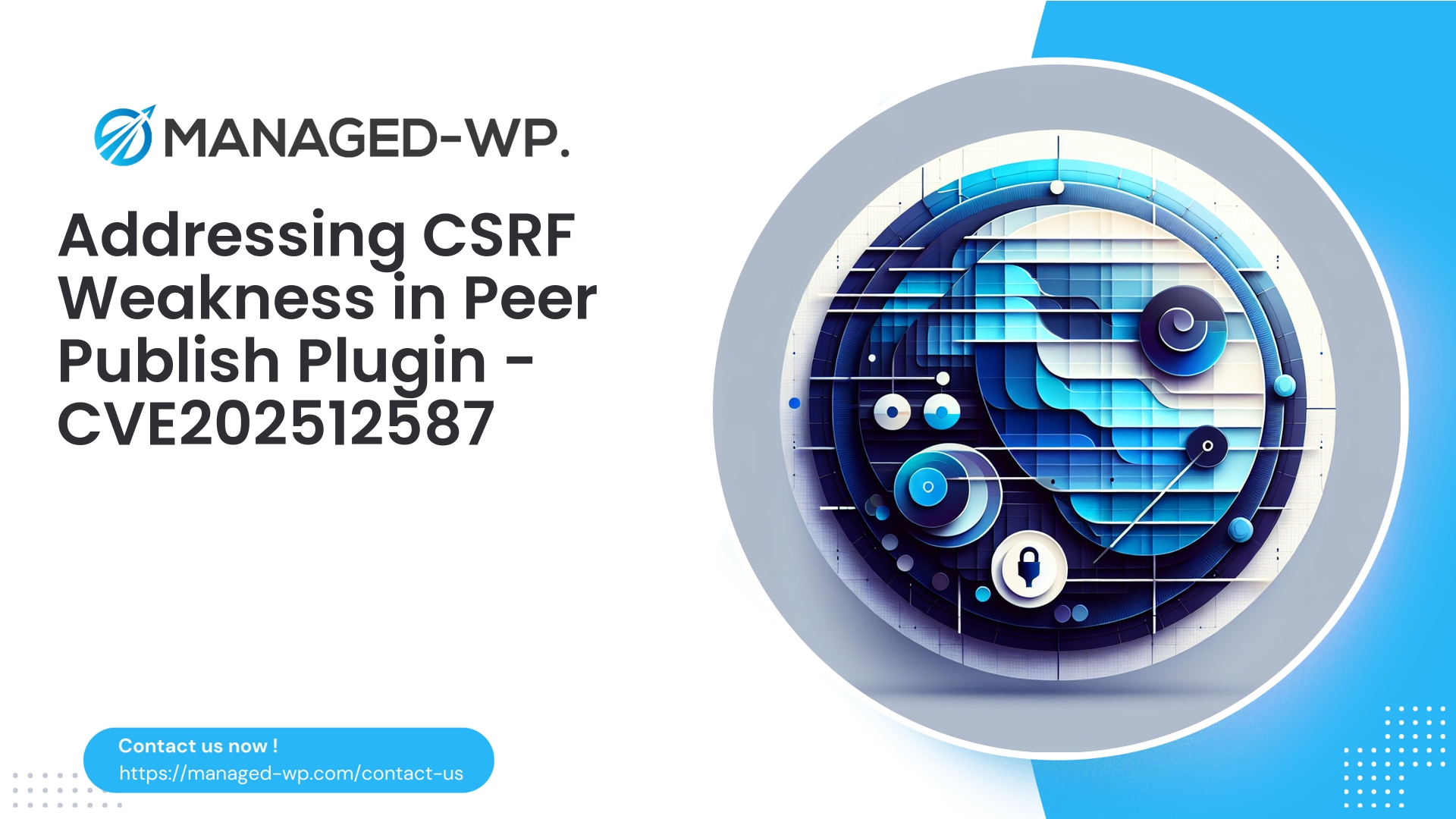| Plugin Name | Chamber Dashboard Business Directory |
|---|---|
| Type of Vulnerability | Broken Access Control |
| CVE Number | CVE-2025-13414 |
| Urgency | Low |
| CVE Publish Date | 2025-11-24 |
| Source URL | CVE-2025-13414 |
Broken Access Control in “Chamber Dashboard Business Directory” (≤ 3.3.11) — Critical Steps for WordPress Site Owners
Author: Managed-WP Security Team
Date: 2025-11-25
Summary: A broken access control vulnerability (CVE-2025-13414) identified in the Chamber Dashboard Business Directory plugin versions up to 3.3.11 permits unauthenticated users to export business listing data. This exposure risks leaking sensitive directory information such as contact details and personally identifiable information (PII). This advisory details the nature of the threat, potential attack vectors, detection methods, immediate mitigation steps, and how Managed-WP’s security service safeguards your WordPress site—even prior to an official patch release.
Executive Summary
On November 25, 2025, a security vulnerability was publicly disclosed that impacts Chamber Dashboard Business Directory plugin versions ≤ 3.3.11 (CVE-2025-13414). The flaw allows unauthenticated entities to export protected business directory data without authorization.
Key concerns for site owners include:
- Business directory exports contain sensitive PII such as names, email addresses, phone numbers, and physical addresses. Unauthorized access may lead to privacy violations, targeted spam, fraud, and reputational harm.
- Currently, no official security patch is available for this vulnerability, creating an urgent need for alternative protective measures.
- Employing a robust Web Application Firewall (WAF) and implementing site hardening configurations substantially reduce risk from automated scans and exploitation attempts.
This article, authored by the Managed-WP security team, offers actionable guidance for immediate response and longer-term remediation strategies.
Understanding the Vulnerability
Broken Access Control refers to failures in an application’s enforcement of who can perform specific actions. In this case, the export functionality within the Chamber Dashboard Business Directory plugin lacks proper authentication, authorization, and nonce protections, allowing any remote user to invoke business listing exports without login.
Key attributes of this vulnerability:
- Required Privilege: None – unauthenticated access allowed
- Impact: Disclosure of business directory data including PII
- CVSS Severity: Moderate (approx. 5.3), owing to ease of exploitation but limited to data export (no immediate code execution)
- Patch Status: Unpatched at time of disclosure—vigilance required
Potential Real-World Exploitation Scenarios
- Automated Data Scraping: Attackers scan for vulnerable sites and export listings to gather contact information for abuse or resale.
- Spam and Phishing Campaigns: Harvested emails and phone numbers facilitate large-scale unsolicited communication and scams.
- Identity Theft and Social Engineering: Extracted PII aids in crafting targeted attacks or combining with other data breaches.
- Privacy Compliance Risks: Exposure of EU/UK resident data could trigger regulatory actions and notification requirements.
- Follow-Up Attacks: Exported data may reveal admin info enabling advanced attacks like credential stuffing or password resets.
Due to no authentication requirement, this vulnerability will attract rapid, wide-scale scanning and exploitation attempts.
How to Check If Your Site Is Vulnerable or Targeted
Take these immediate investigative steps:
- Identify Plugin and Version
- Via WP Admin dashboard, navigate to Plugins → Installed Plugins and verify Chamber Dashboard Business Directory version (≤ 3.3.11 is vulnerable).
- If admin access is unavailable, check
wp-content/plugins/for the plugin folder and view version from the main plugin file header.
- Review Server Access Logs for Export Requests
- Search for suspicious URLs or query parameters such as
export,export_business,action=export, or filenames likeexport.php. - Example commands:
grep -Ei "chamber|chamber-dashboard|export" /var/log/apache2/*access.log* grep -Ei "admin-ajax\.php.*action=.*export" /var/log/nginx/*access.log*
- Search for suspicious URLs or query parameters such as
- Inspect File Modifications and Downloads
- Check for recently created export files (.csv, .xlsx, .zip) in uploads or plugin temporary directories.
- Audit Application Logs
- Look for plugin-specific export triggers or failed authentication attempts attributed to suspicious IP addresses or unauthenticated sessions.
- Database Checks for Export Logs
- Query plugin-related tables for export or business listing export events if logged.
Indicators of Compromise (IoCs):
- Unexpected large export requests targeting the plugin export endpoints
- Repeated requests for export functions from single IPs
- Unexpected downloads or file transfers of business data
- Outbound network connections coincident with suspicious export activity
If export activity is confirmed, treat as a data breach and follow your incident response protocol, including legal notification if required.
Urgent Mitigation Actions
If you cannot immediately patch the plugin, implement one or more of the following controls:
- Disable the Plugin Temporarily
- Deactivate the Chamber Dashboard Business Directory plugin entirely to eliminate vulnerability exposure.
- Block Export Function in PHP
- Add code to your theme’s
functions.phpor a site-specific plugin to reject unauthenticated export requests:
add_action('init', function() { if ( isset($_REQUEST['action']) && strtolower($_REQUEST['action']) === 'export_business' ) { if ( ! is_user_logged_in() ) { status_header(403); wp_die('Export disabled: authentication required.'); } } });Note: Replace
export_businesswith the actual action parameter your site uses. - Add code to your theme’s
- Enforce Server-Level Access Restrictions
- Use Apache .htaccess or Nginx rules to block direct access to sensitive export files such as
export.php. Examples:
<IfModule mod_rewrite.c> RewriteEngine On RewriteRule ^export\.php$ - [F,L] </IfModule>location ~* /wp-content/plugins/chamber-dashboard/.*/export\.php$ { return 403; } - Use Apache .htaccess or Nginx rules to block direct access to sensitive export files such as
- Restrict Endpoint Access by IP or Authentication
- Allow export functionality only from trusted IP addresses or protect using basic authentication.
- Deploy Targeted WAF Rules
- Configure WAF to block unauthenticated requests matching export action patterns. Sample ModSecurity rule:
SecRule REQUEST_URI|ARGS_NAMES "@rx (export_business|export_listings|chamber_export)" \ "id:100001,phase:1,deny,log,msg:'Block Chamber Dashboard export attempt - unauthenticated'" - Harden File Permissions
- Ensure uploads and plugin directories are not world-writable. Prevent public access to exported files.
- Enable Monitoring and Alerts
- Set up logs and alerting mechanisms to detect attempted accesses to plugin export endpoints.
Medium-Term Recovery and Prevention
- Maintain Up-to-Date Backups
- Secure recent backups offsite before making changes. Preserve logs and evidence if you suspect compromise.
- Rotate Credentials
- If PII related to admin or users was exposed, enforce password resets and review account security.
- Notify Stakeholders if Required
- Follow applicable privacy laws and internal policies for breach notification.
- Replace or Patch the Plugin
- Monitor vendor updates and apply patches as soon as available. Consider replacing the plugin with a more secure alternative if patching is delayed.
- Limit Access Privileges
- Restrict export and directory management permissions strictly to necessary administrative roles.
Sample WAF Rules for Security Professionals
Below are examples to block export attempts through common vectors. Test thoroughly in staging environments.
- ModSecurity Rule to Block Export Actions
SecRule ARGS_NAMES "@rx (?i)export(_business|_listings|_data|_csv)" \ "id:330001,phase:2,deny,log,status:403,msg:'Blocked suspicious Chamber Dashboard export attempt'" - Block Unauthenticated admin-ajax Export Requests
SecRule REQUEST_URI "@endsWith /wp-admin/admin-ajax.php" "phase:1,pass,chain,id:330002" SecRule ARGS:action "@rx (?i)export_business|chamber_export|export_listings" "chain" SecRule &REQUEST_HEADERS:Cookie "@eq 0" "deny,status:403,msg:'Blocked unauthenticated admin-ajax export request'" - Nginx Location Block
location ~* /wp-content/plugins/chamber-dashboard/.*/(export|download)\.php$ { return 403; } - Rate-Limiting and Scanner Mitigation
Implement IP throttling on export endpoints to reduce brute-force and scanning impacts.
Incident Response Quick Guide
- Containment: Disable vulnerable export mechanism and block offending IPs.
- Evidence Preservation: Secure logs, backups, and server snapshots.
- Impact Assessment: Identify scope of exported data and affected parties.
- Notification: Follow legal and organizational breach reporting procedures.
- Remediation: Apply patches/updates and rotate credentials.
- Review: Update security policies and monitor for similar issues going forward.
Secure Development Best Practices for Plugin Authors
- Require authentication for export or bulk data endpoints (
is_user_logged_in()). - Implement capability checks, e.g.,
current_user_can('manage_options'). - Use nonce verification for sensitive actions (
check_admin_referer). - Avoid relying on obscurity—do not expose sensitive endpoints publicly.
- Rate-limit export operations and log events with admin notification.
- Provide granular control over who can export data.
- Use authenticated, expiring download links rather than public files.
- Maintain an update and security response policy with an accessible contact channel.
How Managed-WP Enhances Your Protection
Managed-WP’s WordPress security solutions are designed to mitigate vulnerabilities like this rapidly and effectively:
- Managed WAF Signatures: Proactive blocking of known exploit paths and suspicious export actions.
- Virtual Patching: Instant rule deployment protecting your site until vendor patches arrive.
- Malware and Export File Scanning: Continuous monitoring for unexpected data exports and files.
- Rate Limiting & Anomaly Detection: Throttling and blocking brute force and scanning attacks.
- Security Alerts: Immediate notifications on detected exploit attempts.
- Lockdown Controls: Simple UI to temporarily block risky plugin endpoints.
- Managed Remediation: Expert guidance and hands-on support for incident response and threat hunting.
These protections can be enabled instantly to reduce your attack surface while you plan long-term fixes.
Recommended Security Hardening Checklist
- Immediate
- Deactivate Chamber Dashboard Business Directory plugin if unused.
- Apply PHP or server-side export blocking code.
- Deploy targeted WAF rules and rate-limit key endpoints.
- Within 24–72 Hours
- Audit logs and preserve any found evidence.
- Take full backups and snapshots.
- Rotate administrator credentials and enforce multi-factor authentication.
- Within 1–2 Weeks
- Install official vendor patches as soon as available.
- Evaluate alternatives to the current plugin if patching is delayed.
- Ongoing
- Maintain least privilege principles for user accounts.
- Regularly scan your environment for outdated or vulnerable plugins.
- Keep security services like WAF active and updated.
FAQs
Q: Can this vulnerability be exploited remotely?
A: Yes, unauthenticated remote users can trigger exports.
Q: Does it lead to remote code execution (RCE)?
A: No direct RCE reported; primary risk is unauthorized data exposure.
Q: Does deleting the plugin resolve the issue?
A: Yes. Deactivation and removal eliminate the vulnerable code.
Q: If my site was targeted, should I notify users?
A: Follow legal and organizational guidelines if PII was exposed.
Q: How quickly can a WAF block exploit attempts?
A: Properly configured rules provide near-immediate protection upon deployment.
Example PHP Code to Require Authentication for Export Requests
Deploy cautiously and customize to exact export action names in your environment.
// Site-specific plugin or theme functions.php snippet
add_action('admin_init', function() {
$blocked_actions = array('export_business', 'chamber_export', 'export_listings');
if ( isset($_REQUEST['action']) && in_array(strtolower($_REQUEST['action']), $blocked_actions, true) ) {
if ( ! is_user_logged_in() || ! current_user_can('manage_options') ) {
error_log('Unauthorized export attempt blocked: ' . $_SERVER['REMOTE_ADDR'] . ' action=' . $_REQUEST['action']);
wp_die('Export disabled: administrator login required.', 'Forbidden', array('response' => 403));
}
}
});
Test thoroughly on staging before production deployment.
Responsible Disclosure: Guidance for Plugin Developers
- Publish detailed security advisories with patches promptly.
- Encourage users to update and provide clear upgrade instructions.
- If patches are delayed, offer configuration workarounds and security contact channels.
For site owners:
- Monitor plugin vulnerabilities continuously.
- Choose plugins from reputable developers with strong security track records.
Protect Your WordPress Site Today — Start with Managed-WP
Managed-WP offers expert-managed solutions to help you stay ahead of threats like CVE-2025-13414:
- Real-time managed WAF tailored to WordPress
- Virtual patching for zero-day plugin flaws
- Continuous monitoring and incident alerts
- Expert-led incident response and remediation support
Our Managed-WP plans ensure you’re rapidly protected with minimal effort.
References & Further Reading
- CVE-2025-13414 Details
- OWASP Top 10 Security Risks
- WordPress Security Best Practices for Plugin Development
Note: The provided code examples and mitigation advice are for defensive application only and intended for site owners, administrators, and developers.
Take Proactive Action — Secure Your Site with Managed-WP
Don’t risk your business or reputation due to overlooked plugin flaws or weak permissions. Managed-WP provides robust Web Application Firewall (WAF) protection, tailored vulnerability response, and hands-on remediation for WordPress security that goes far beyond standard hosting services.
Exclusive Offer for Blog Readers: Access our MWPv1r1 protection plan—industry-grade security starting from just USD20/month.
- Automated virtual patching and advanced role-based traffic filtering
- Personalized onboarding and step-by-step site security checklist
- Real-time monitoring, incident alerts, and priority remediation support
- Actionable best-practice guides for secrets management and role hardening
Get Started Easily — Secure Your Site for USD20/month:
Protect My Site with Managed-WP MWPv1r1 Plan
Why trust Managed-WP?
- Immediate coverage against newly discovered plugin and theme vulnerabilities
- Custom WAF rules and instant virtual patching for high-risk scenarios
- Concierge onboarding, expert remediation, and best-practice advice whenever you need it
Don’t wait for the next security breach. Safeguard your WordPress site and reputation with Managed-WP—the choice for businesses serious about security.
Click above to start your protection today (MWPv1r1 plan, USD20/month).