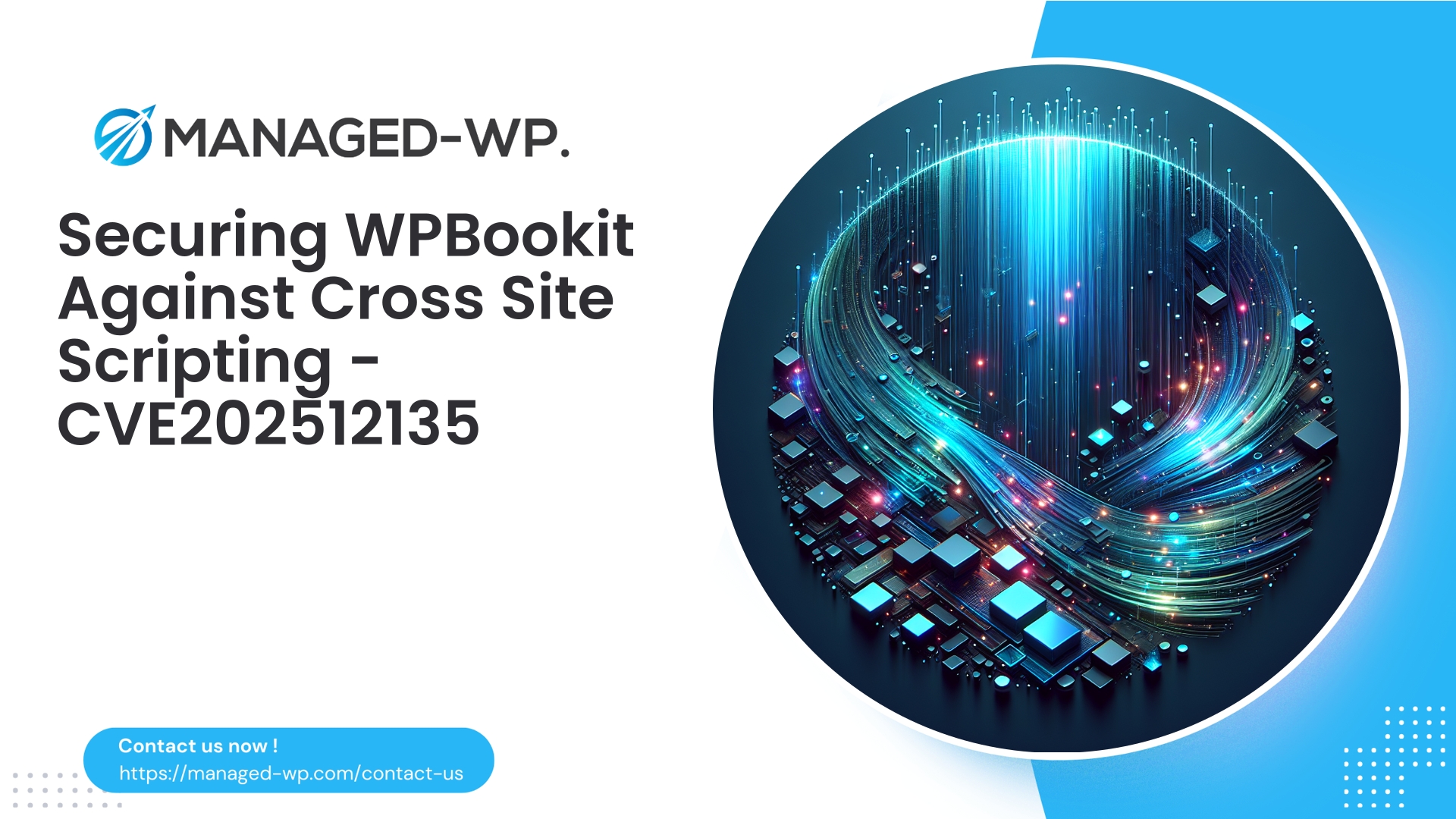| Plugin Name | WPBookit |
|---|---|
| Type of Vulnerability | Cross-Site Scripting (XSS) |
| CVE Number | CVE-2025-12135 |
| Urgency | Medium |
| CVE Publish Date | 2025-11-24 |
| Source URL | CVE-2025-12135 |
WPBookit <=1.0.6 Unauthenticated Stored Cross-Site Scripting: Risks, Detection & Practical Mitigation
Summary: On November 24, 2025, a stored Cross-Site Scripting (XSS) vulnerability affecting WPBookit WordPress plugin versions up to 1.0.6 was publicly disclosed and assigned CVE-2025-12135. This critical security flaw allows unauthenticated attackers to inject malicious scripts which are then permanently stored by the plugin and executed in the browsers of site visitors or administrators. Version 1.0.7 of WPBookit addresses this issue with a security patch. This article provides an expert analysis of the vulnerability, attack vectors, detection methods, remediation strategies, and layered defenses recommended and supplied by Managed-WP.
Key Details at a Glance
- Affected Component: WPBookit WordPress plugin
- Vulnerable Versions: ≤ 1.0.6
- Patch Available: Version 1.0.7
- Vulnerability Type: Stored Cross-Site Scripting (XSS)
- Exploitation Required Privilege: None (unauthenticated attackers)
- CVE Identifier: CVE-2025-12135
- Disclosure Date: November 24, 2025
- Severity: Medium (CVSS 7.1)
Why This Vulnerability is a Critical Concern
Stored XSS vulnerabilities are especially dangerous because malicious content is persistently saved on your site—often in places like booking entries, guest lists, or other user-generated content—and executed whenever that data is accessed. In the context of WPBookit, attacker inputs such as guest names, messages, or service descriptions can carry harmful scripts delivered to administrators or site visitors. This results in:
- Hijacked user sessions or credentials, risking account takeover.
- Unauthorized execution of actions through the victim’s browser.
- Distribution of malware or redirection to malicious sites.
- Reputational damage and possible leakage of sensitive data.
- A stepping stone for attackers to deploy more severe threats like backdoors.
Significantly, because the vulnerability does not require authentication, any visitor can exploit it, exposing publicly accessible booking forms to a broad attacker base.
Technical Overview: How the Vulnerability Operates
This stored XSS issue typically stems from the plugin’s failure to sanitize or escape user-supplied input properly before saving or displaying it. Two primary failure points contribute:
- Insufficient input sanitization: Malicious scripts passed via user inputs are stored directly, without removing dangerous tags or attributes.
- Inadequate output escaping: Even if sanitized on input, improper escaping during rendering (e.g., failing to use
esc_html()orwp_kses_post()) allows embedded scripts to execute in browser contexts.
In this case, attackers can insert script payloads in booking or guest information, which later execute in admin or public calendars, leading to a successful XSS attack.
Common Vulnerable Entry Points in Booking Plugins
Monitor these data flows closely; they are frequent targets for stored XSS in booking plugins like WPBookit:
- Booking form input fields (customer names, messages, notes, addresses)
- Event titles and descriptions on calendar views
- Booking or guest lists rendered in the admin dashboard
- Email templates that interpolate user inputs without sanitizing
- Custom meta fields and shortcode outputs displaying stored data
Any unfiltered free-text input that is later rendered on the site is a potential vulnerability vector.
Immediate Recommendations for WPBookit Site Owners
- Update Immediately: Upgrade WPBookit to version 1.0.7 or newer to apply the official security fix.
- If Update is Delayed, Implement Temporary Mitigations:
- Deploy a Web Application Firewall (WAF) with virtual patching to block known exploit signatures targeting booking inputs.
- Apply server-level input filtering (e.g., mod_security) to reject script tags and suspicious attributes.
- Consider gating booking submissions with CAPTCHAs or user authentication temporarily.
- Scan & Clean: Search your database and content for injected scripts or suspicious HTML; cleanse infected records promptly.
- Monitor Logs: Increase monitoring of booking-related requests and admin sessions for unusual activity.
- Inform Stakeholders: Engage your incident response team for notifying users if sensitive data exposure is suspected.
Practical Detection Methodologies
To assess potential impact, conduct these safe, diagnostic checks:
- Database Queries: Use WP-CLI or SQL commands to spot suspicious script tags in posts, postmeta, options, and plugin-specific tables. For example:
wp db query "SELECT ID, post_title FROM wp_posts WHERE post_content LIKE '%<script %' OR post_content LIKE '%onerror=%' LIMIT 100;"SELECT * FROM wp_wpbookit_bookings WHERE customer_name LIKE '%<script%' OR message LIKE '%<script%';
- Manual Inspection: Review recent booking entries in the plugin admin interface for unexpected markup or JavaScript.
- Log Analysis: Identify abnormal POST requests, repetitive submission patterns, and suspicious user agents in server logs relevant to booking endpoints.
- Malware Scanning: Employ automated tools to scan the site’s files and database for injected scripts or anomalous cron jobs.
- Browser Checks: Watch for unexpected redirects, popups, or banner ads indicating active XSS exploitation on front-end pages.
Important: Avoid active payload testing on production. Use a staging environment to safely replicate attack scenarios.
Managed-WP’s Layered Defense Approach
At Managed-WP, we implement a multi-layered security posture to protect WordPress sites against threats like CVE-2025-12135:
- Managed WAF with Virtual Patching: Instant deployment of custom rules that block malicious payloads targeting the vulnerability parameters.
- Request Normalization & Filtering: Decode and normalize requests to detect and block obfuscated XSS payloads inserted into form fields.
- Behavioral Detection & Rate Limiting: Identify and throttle unusual patterns such as repeated rapid booking submissions from single IPs.
- Malware Scanning & Remediation Support: Continuous monitoring for injected scripts within database and file systems partnered with guided cleanup services.
- WordPress Hardening Recommendations: Enforce best practices such as disabling file editors, enforcing strong authentication and limiting admin access.
Our WAF protection provides immediate risk reduction and virtual patching, an essential stopgap while official plugin updates are applied and database cleanup is conducted.
Secure Coding Recommendations for Developers
Developers maintaining plugins like WPBookit should follow strict security hygiene:
- Input Sanitization: Utilize correct sanitization functions:
- Text fields:
sanitize_text_field() - Emails:
sanitize_email() - URLs:
esc_url_raw() - Rich content:
wp_kses_post()with a white-listed tags and attributes list
- Text fields:
- Output Escaping: Escape all dynamic content on render with:
esc_html()for text outputesc_attr()for attributeswp_kses_post()orwp_kses()when sanitized HTML is allowed
- Avoid Rendering Raw User Input: Particularly in admin pages, ensure all user-submitted data is validated and escaped.
- Use Nonces and Capability Checks: Verify permissions and request authenticity for all mutation actions.
- Validate Input Length and Type: Restrict input size and expected formats.
- Secure AJAX and REST Endpoints: Validate request methods, parameters, and content types rigorously.
- Implement Security Process: Track dependencies, publish advisories, and provide upgrade pathways.
Safe Cleanup Procedures
- Put the site in maintenance mode if active exploitation is suspected.
- Take a full backup (database and files) stored securely offline for forensic purposes.
- Identify infected records (bookings, options, post metadata).
- Clean malicious script entries carefully; export, edit offline if necessary rather than using broad queries.
- Reset all admin passwords and rotate API tokens.
- Scan for and remove unauthorized files, backdoors or altered core files.
- Restore from a trustworthy backup if infections persist.
- Update WPBookit to version 1.0.7+ from an official source.
- Re-run malware and integrity scans post-cleanup.
- Document the incident and apply lessons to prevent recurrence.
Managed-WP offers guided cleanup services that integrate virtual patching to minimize ongoing risk while remediation is underway.
Sample WAF Rule Concepts
Security teams should consider rules that:
- Block any input containing
<scriptorjavascript:in fields expected to hold plain text (e.g., name, message). - Filter requests with embedded XSS event handlers such as
onerror=,onload=, oronmouseover=. - Rate-limit POST requests to booking endpoints (e.g., 5 submissions per IP per minute).
- Enforce Content-Type headers on form submissions to reduce attacks disguised as rich content.
- Normalize encoding of incoming requests to detect obfuscated payloads.
Note: Test these rules carefully to avoid blocking legitimate input, especially if rich text is allowed in booking notes.
Indicators of Compromise (IoCs)
- Booking entries containing suspicious HTML or script tags (
<script,<img onerror=,javascript:) - Unexpected admin panel popups, redirects, or JavaScript console errors.
- Repeated suspicious POST requests with encoded payloads in logs.
- Visitor reports of unusual redirects, popups, or injected ads post-booking.
Maintain detailed logs for IP addresses, timestamps, request URIs, and payload snippets for forensic review and firewall tuning.
Incident Response Workflow
- Triage: Verify affected plugin version and patch status.
- Contain: Apply WAF virtual patches, restrict access, use CAPTCHAs or authentication gates.
- Eradicate: Remove malicious payloads from databases and files; update plugin.
- Recover: Restore normal functionality after verification and credential rotation.
- Lessons Learned: Update security policies, setup automated update monitoring and ongoing vulnerability scanning.
Document all steps thoroughly and preserve backups for investigative needs.
Why Plugin Updates Alone Aren’t Enough
While updating to WPBookit 1.0.7 eliminates the vulnerability from the code, existing stored malicious payloads remain until explicitly removed. Therefore, a comprehensive response requires:
- Updating plugins to stop new injections.
- Scanning and cleaning databases of previous infections.
- Deploying WAF and virtual patching to mitigate exploitation during transition.
Hardening Checklist for Site Owners
- Keep WordPress core, plugins, and themes up to date.
- Use a managed Web Application Firewall (WAF) that supports virtual patching.
- Limit administrator accounts and enforce role separation.
- Require strong passwords and multi-factor authentication (2FA).
- Disable file editors in wp-admin by setting
define('DISALLOW_FILE_EDIT', true); - Maintain regular and tested backups.
- Test updates on staging environments before production deployment.
- Monitor logs and set up real-time alerts on suspicious behavior.
Frequently Asked Questions
Q: I already updated WPBookit—do I need to do anything else?
A: Absolutely. Update first, then scan for malicious stored payloads and clean any infections. Also, review and apply WAF rules while monitoring logs for ongoing attack attempts.
Q: Can’t update right now. How do I protect my site immediately?
A: Deploy WAF rules blocking script tags and common XSS vectors at booking endpoints, add CAPTCHA or similar anti-bot measures, and consider temporarily restricting booking submissions to authenticated users.
Q: Are my customers at risk?
A: Yes, if a stored XSS payload executes in public-facing pages or emails, visitors and customers may be exposed. Check templates and sanitize all outputs thoroughly during cleanup.
What Managed-WP is Doing to Protect You
Managed-WP’s incident response team proactively develops and deploys protective layers against threats like CVE-2025-12135, including:
- Signature-based WAF rules targeting known exploit vectors.
- Heuristic detection for obfuscated XSS payloads.
- Rate and behavior-based controls to slow attacks and block massive probes.
- Continuous malware monitoring for database and file system integrity.
Customers benefit from immediate automatic protections, reducing risk while they patch and clean.
Immediate Security Offer for WordPress Booking Site Owners
Protect Your Booking System Today — Start with Managed-WP’s Free Basic Firewall Plan
If your site accepts bookings or public user input, Managed-WP’s Basic Free plan offers essential managed WAF coverage, malware scanning, and mitigation against OWASP Top 10 threats. This buys you critical time to patch and clean. Learn more and sign up now.
For advanced needs including automated virtual patching, cleanup assistance, and priority incident response, our Standard and Pro plans deliver full-scale protection.
Immediate Action Checklist
- Verify and update WPBookit to version 1.0.7 or later immediately.
- Enable Managed-WP’s WAF with virtual patching to block known exploit payloads.
- Scan all likely data stores (bookings, postmeta, options) for malicious scripts and suspicious content.
- Carefully clean infected records or restore from clean backups.
- Rotate credentials (admin passwords, API keys) to eliminate compromised secrets.
- Enforce two-factor authentication (2FA) and restrict admin area access by IP.
- Monitor logs continuously for repeated exploit attempts.
- Consider enrolling in Managed-WP’s advanced firewall and incident response plans.
For expert assistance with exposure assessment, scanning for stored threats, or deploying virtual patching to block active exploit attempts, Managed-WP’s security specialists stand ready to help. Proactive, layered defense is the key to securing your WordPress booking system.
Stay vigilant, keep your software updated, and fortify your site with professional protection—because good security never rests.
Take Proactive Action — Secure Your Site with Managed-WP
Don’t risk your business or reputation due to overlooked plugin flaws or weak permissions. Managed-WP provides robust Web Application Firewall (WAF) protection, tailored vulnerability response, and hands-on remediation for WordPress security that goes far beyond standard hosting services.
Exclusive Offer for Blog Readers: Access our MWPv1r1 protection plan—industry-grade security starting from just USD20/month.
- Automated virtual patching and advanced role-based traffic filtering
- Personalized onboarding and step-by-step site security checklist
- Real-time monitoring, incident alerts, and priority remediation support
- Actionable best-practice guides for secrets management and role hardening
Get Started Easily — Secure Your Site for USD20/month:
Protect My Site with Managed-WP MWPv1r1 Plan
Why trust Managed-WP?
- Immediate coverage against newly discovered plugin and theme vulnerabilities
- Custom WAF rules and instant virtual patching for high-risk scenarios
- Concierge onboarding, expert remediation, and best-practice advice whenever you need it
Don’t wait for the next security breach. Safeguard your WordPress site and reputation with Managed-WP—the choice for businesses serious about security.
Click above to start your protection today (MWPv1r1 plan, USD20/month).