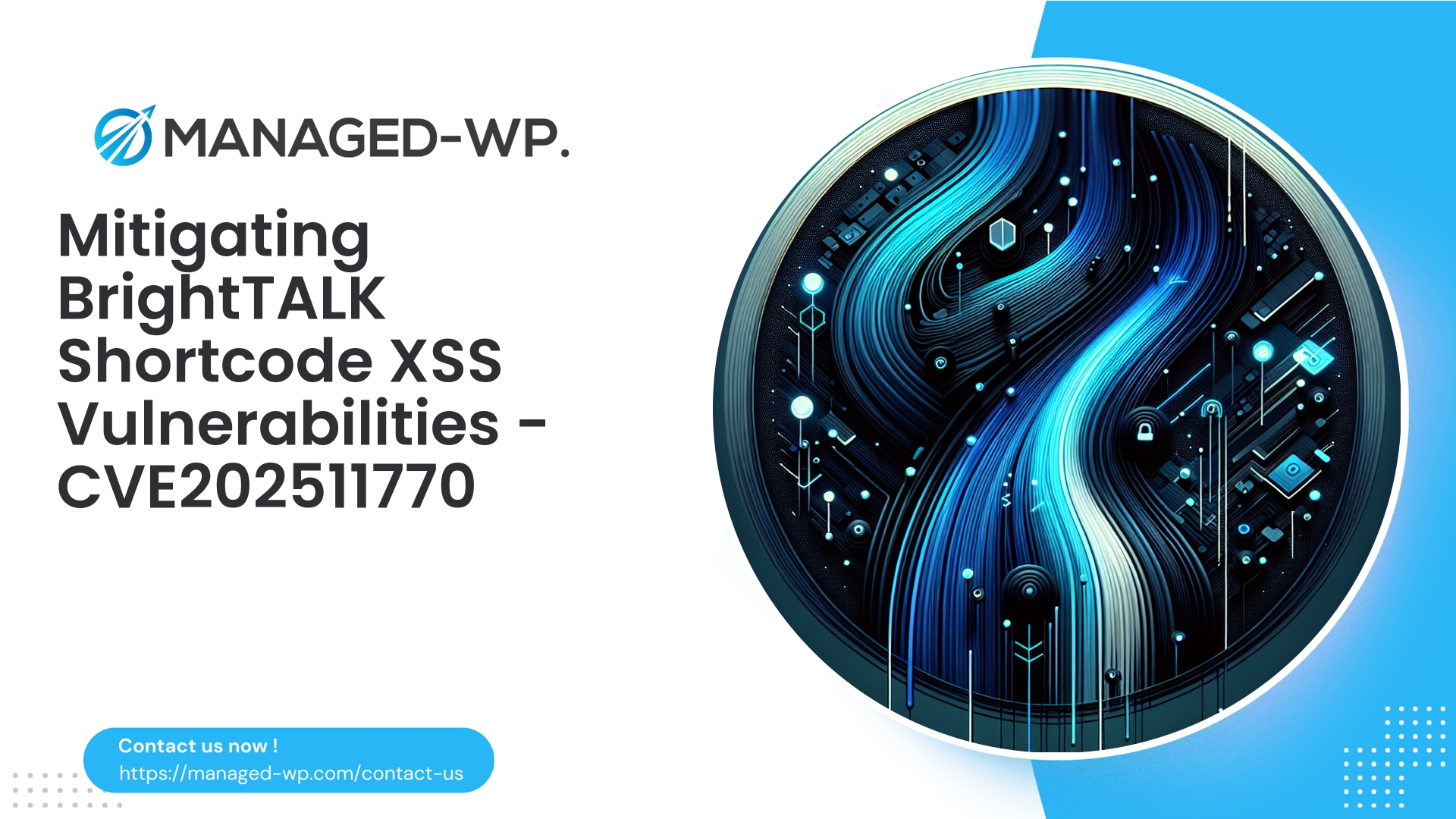| Plugin Name | BrightTALK WordPress Shortcode |
|---|---|
| Type of Vulnerability | Cross-Site Scripting (XSS) |
| CVE Number | CVE-2025-11770 |
| Urgency | Low |
| CVE Publish Date | 2025-11-20 |
| Source URL | CVE-2025-11770 |
Breaking Down the BrightTALK Shortcode Stored XSS (CVE‑2025‑11770): What WordPress Site Owners Must Do Now
Author: Managed-WP Security Team
Date: 2025-11-20
Categories: WordPress Security, Vulnerabilities, WAF, Incident Response
Executive Summary
A stored Cross‑Site Scripting (XSS) vulnerability identified as CVE‑2025‑11770 has been disclosed for the BrightTALK WordPress Shortcode plugin, affecting versions through 2.4.0. This flaw allows users with Contributor privileges—or higher under certain configurations—to insert malicious HTML and JavaScript code that is later rendered directly to visitors without proper sanitization.
The consequences of this vulnerability range from session hijacking and unauthorized actions to brand damage and persistent backdoors. This advisory outlines the technical details, realistic attack scenarios, detection methods, remediation steps, and how Managed-WP’s Web Application Firewall (WAF) mitigates exposure through virtual patching and tailored security rules.
What Is Stored XSS and Why It Matters Here
Stored XSS exploits occur when attackers inject malicious scripts into content stored on a website. These scripts then execute in the browsers of anyone visiting the affected pages, compromising users’ security silently and persistently.
In this instance, inadequate sanitization within the BrightTALK Shortcode plugin allows contributors to embed malicious payloads in shortcode attributes or post metadata that render unsafe JavaScript. Without proper output escaping, this code executes automatically in visitors’ browsers.
Vulnerability key points:
- Required attacker privilege: Contributor (authenticated user)
- Vulnerability type: Stored Cross-Site Scripting (XSS)
- Impact vector: Script execution in user browsers on page load
- CVSS Score: 6.5 (Medium) — dependent on contributor account availability and site permissions
Realistic Attack Scenarios
Understanding plausible exploits helps site owners prioritize and act swiftly:
- Content Injection and Brand Damage
- A compromised contributor injects malicious popups or defacement scripts into embedded videos or shortcode fields, damaging visitor trust and site reputation.
- Session Theft and Account Takeover
- Injected scripts steal authentication cookies or tokens, enabling attackers to hijack user sessions and escalate privileges.
- Phishing and Credential Harvesting
- Malicious forms mimic login or payment pages, tricking visitors into divulging sensitive information.
- CSRF Escalation
- Scripts can execute unauthorized actions on behalf of administrators if they load affected pages.
- Persistence and Backdoors
- Scripts facilitate ongoing access by creating backdoors or loading secondary payloads.
While Contributor-level access reduces the attack surface compared to unauthenticated threats, many sites have multiple contributors with weak account protections—making exploitation feasible.
How to Detect if Your Site Is Affected
- Verify Plugin Version
wp plugin list --format=csv | grep brighttalk-wp-shortcode
Versions ≤ 2.4.0 should be considered vulnerable.
- Scan Posts for Suspicious Shortcodes or Malicious Payloads
wp db query "SELECT ID, post_title FROM wp_posts WHERE post_content LIKE '%[brighttalk%';"
wp db query "SELECT ID, post_content FROM wp_posts WHERE post_content REGEXP '(<script|on[a-z]+=|javascript:|data:|srcdoc)';"
- Search Metadata and Plugin Tables
wp db query "SELECT post_id, meta_key, meta_value FROM wp_postmeta WHERE meta_value LIKE '%brighttalk%' OR meta_value REGEXP '(<script|on[a-z]+=|javascript:)'"
- Audit Contributor Activity
Check recent posts or edits made by contributors, including unusual timestamps or IP addresses.
- Run Security Scans
Use malware and site scanners to detect injected scripts and suspicious behavior.
- Review Server and Application Logs
Look for unusual POST requests to shortcode endpoints, suspicious user agents, or repeated access attempts.
Immediate Mitigation Actions (Next 24–48 Hours)
- Restrict Contributor Privileges
Temporarily remove or downgrade Contributor access; disable new registrations if possible.
- Deactivate or Disable Plugin
Deactivate BrightTALK Shortcode plugin until a patch is available. Be aware this may impact embedded videos.
- Disable Shortcodes If Plugin Cannot Be Disabled
remove_all_shortcodes(); // aggressive temporary measure
remove_shortcode('brighttalk'); - Sanitize Existing Content
Review and clean posts and metadata, removing malicious code. Export for offline analysis if needed.
- Limit Upload Permissions
Restrict uploader roles and file types; prevent executables or scripts uploads.
- Rotate Credentials
Force password resets for contributors and potentially compromised users; enforce strong password policies.
- Enable WAF Virtual Patching
Deploy WAF rules to block known malicious payload patterns related to this XSS.
- Backup Site and Logs
Create full backups of the database and files for recovery and forensic analysis.
- Communicate With Stakeholders
Notify internal teams and security service providers to assist with ongoing monitoring and response.
Medium-Term Remediation and Security Hardening (Days to Weeks)
- Apply Official Plugin Patch
Update BrightTALK Shortcode plugin promptly once vendor releases a fix.
- Fix Code Output Handling
- Use
esc_attr()for attributes - Use
wp_kses()oresc_html()for HTML content - Use
esc_url()for URLs - Use
wp_json_encode()for JavaScript contexts
- Use
- Strengthen Role-Based Access Control
Minimize privileges, restrict admin/editor accounts, and follow least-privilege principles.
- Implement Content Security Policy (CSP)
Content-Security-Policy: default-src 'self'; script-src 'self' https://trusted-analytics.example.com; object-src 'none'; base-uri 'self';
Test in report-only mode before enforcement.
- Harden Upload Workflow
Vet file uploads, sanitize metadata, disallow HTML/JS upload types.
- Implement Continuous Monitoring
Set up file integrity checks, periodic content reviews, and monitoring of new user registrations.
WAF Virtual Patching and Recommended Rules
Managed-WP’s Web Application Firewall can immediately reduce risk by intercepting and blocking malicious requests before they reach your site’s backend:
Detection strategies include:
- Blocking script tags or encoded equivalents in unexpected fields
- Filtering event handlers like onerror=, onclick=, javascript:, data:, srcdoc=, and suspicious base64 payloads
- Rate-limiting POST requests to post creation or editing endpoints by IP or user
- Alerting on suspicious post creation or edits containing script injection vectors
Example regex patterns:
(?i)<\s*script\b
(?i)\bon\w+\s*=\s*['"]?[^'"]+
(?i)javascript\s*:
(?i)data:\s*text/html|data:\s*text/javascript|srcdoc\s*=
(?i)(<\s*%3C|\x3C)\s*script
(?i)(?:base64,)[A-Za-z0-9+/=]{50,}
Rule logic example (pseudocode):
IF request.path IN ['/wp-admin/post.php', '/wp-admin/post-new.php', '/wp-json/wp/v2/posts', '/wp-admin/admin-ajax.php'] AND request.method == 'POST' AND (request.body MATCHES XSS_PATTERNS) THEN BLOCK and LOG
Tuning tips:
- Exclude legitimate HTML-accepting fields by limiting scope to plugin-relevant endpoints
- Begin in detect mode, analyze logs for false positives, then enable blocking
- Prioritize blocking on high-confidence pattern matches
Why use a WAF? A WAF dramatically reduces windows of vulnerability by virtual patching exploit attempts and blocking payload delivery before they can reach your visitors.
Forensics: Searching for Indicators of Compromise (IoCs)
- Look for Suspicious Script Tags in Content
wp db query "SELECT ID, post_title FROM wp_posts WHERE LOWER(post_content) LIKE '%<script%'"
- Search Shortcode Parameters for Suspicious Data
wp db query "SELECT ID, post_content FROM wp_posts WHERE post_content LIKE '%[brighttalk%' AND post_content REGEXP 'on[a-z]+\\s*=|<script|javascript:'"
- Review Contributor Edits
Check recent content changes by contributor accounts for injected markup.
- Analyze Outbound Connections
Check access logs for unusual external requests possibly initiated by injected scripts.
- Inspect File System Changes
Look for suspicious PHP files in uploads or new cron jobs.
- Audit User Accounts
Identify new admin users or unexpected privilege escalations after the vulnerability disclosure.
Preserve all evidence—logs, database exports, backups—for further investigation and incident handling.
If Your Site Is Compromised: Incident Response Checklist
- Isolate Site
Put site into maintenance or offline mode to minimize damage.
- Contain Issue
Remove or disable the vulnerable plugin and shortcodes; clean injected content.
- Eliminate Persistence
Scan for and remove any web shells, unexpected files, or scheduled tasks placed by attackers.
- Reset Credentials
Force password resets and invalidate all active sessions.
- Restore Site
Revert to known clean backups or manually sanitize to a clean state.
- Strengthen Security
Apply plugin updates, enable WAF with virtual patches, enforce CSP, and tighten role access.
- Notify Stakeholders
Inform relevant teams and authorities as required, keeping detailed documentation.
- Monitor Post-Recovery
Continue enhanced monitoring to detect attempts at reinfection or lateral movement.
Why Contributor-Level Vulnerabilities Are Critical
It’s a misconception that only administrator vulnerabilities are dangerous. Contributor-level flaws are often overlooked but provide attackers a foothold to exploit, especially on sites that allow user-generated content.
Contributors, such as guest authors or contractors, may have less stringent access controls and account security, increasing risk. Attackers frequently target them via phishing or credential stuffing to leverage vulnerabilities like stored XSS for further compromise.
Due to high traffic and wide visitor bases, stored XSS risks extend beyond internal users and can severely impact user trust and business reputation.
How Managed-WP Protects Your Site (Actionable Expertise)
Managed-WP offers practical, proactive defense measures, including:
- Continuous monitoring of WordPress plugin vulnerabilities across client sites
- Real-time deployment of virtual patches and targeted WAF rules to block exploits immediately
- Comprehensive scanning for malicious stored content, with alerts and remediation guidance
- Hands-on support for containment, recovery, and best-practice security hardening
If immediate plugin updates aren’t feasible, virtual patching combined with privilege restrictions offers the fastest risk reduction.
Recommended Configuration Checklist (Summary)
- Identify installed BrightTALK Shortcode versions; remove or deactivate if ≤ 2.4.0
- Restrict or suspend Contributor privileges until patched
- Deploy WAF rules blocking script tags, javascript:, data: URIs, and inline event handlers in POST requests
- Search and clean database for injected scripts or suspicious shortcodes; restore backups as necessary
- Enforce least privilege and strong authentication policies
- Implement Content Security Policy (CSP) to restrict script sources
- Harden file upload handling and sanitize user-generated content programmatically
- Enable continuous monitoring: file integrity, access logs, and content scans
Get Started with Managed-WP Basic Protection
Quickly reduce your exposure to vulnerabilities like CVE-2025-11770 by using Managed-WP Basic (free plan), which includes:
- Managed firewall and WAF rules to virtually patch high-risk vulnerabilities
- Unlimited bandwidth with protection from malicious payloads
- Malware scanning for suspicious scripts and indicators
- Mitigations against OWASP Top 10 threats including XSS, SQL Injection, and file upload abuses
Start now with Managed-WP Basic for immediate automated defense: https://managed-wp.com/pricing
Final Notes and Responsible Disclosure
CVE‑2025‑11770 underscores the inevitable risk introduced by third-party plugins which broaden the attack surface of WordPress sites. Preventative measures such as least privilege, strong credentials, vetted plugins, combined with reactive controls like WAF virtual patches and content scanning, are essential to contain and minimize impact.
We credit the responsible security researcher for reporting this vulnerability. Plugin developers are urged to adopt secure coding practices: strictly validate and sanitize all inputs and escape all outputs to prevent injection risks.
If you require assistance with vulnerability assessments, virtual patch implementation, or incident response, Managed-WP’s expert team is ready to support you. Start with our Basic plan for immediate protections, and consider Standard or Pro for advanced malware removal and automated virtual patching.
Stay vigilant, update regularly, and use disclosed vulnerabilities as opportunities to strengthen your WordPress security posture.
References and Useful Commands for Site Administrators
- List installed plugins and versions:
wp plugin list
- Search posts for risky content patterns:
wp db query "SELECT ID, post_title FROM wp_posts WHERE post_content REGEXP '(?i)(<script|on[a-z]+=|javascript:|data:)'"
- Temporarily remove the BrightTALK shortcode (via mu-plugin):
// add to a small mu-plugin add_action('init', function() { remove_shortcode('brighttalk'); }); - Example Content Security Policy header (test in report-only mode first):
Content-Security-Policy-Report-Only: default-src 'self'; script-src 'self'; object-src 'none'; base-uri 'self'; report-uri https://your-csp-collector.example/report
For tailored mitigation plans—including customized WAF rules and incident response runbooks—sign up for a free Managed-WP Basic account and receive expert assistance: https://managed-wp.com/pricing
Take Proactive Action — Secure Your Site with Managed-WP
Don’t risk your business or reputation due to overlooked plugin flaws or weak permissions. Managed-WP provides robust Web Application Firewall (WAF) protection, tailored vulnerability response, and hands-on remediation for WordPress security that goes far beyond standard hosting services.
Exclusive Offer for Blog Readers: Access our MWPv1r1 protection plan—industry-grade security starting from just USD20/month.
- Automated virtual patching and advanced role-based traffic filtering
- Personalized onboarding and step-by-step site security checklist
- Real-time monitoring, incident alerts, and priority remediation support
- Actionable best-practice guides for secrets management and role hardening
Get Started Easily — Secure Your Site for USD20/month:
Protect My Site with Managed-WP MWPv1r1 Plan
Why trust Managed-WP?
- Immediate coverage against newly discovered plugin and theme vulnerabilities
- Custom WAF rules and instant virtual patching for high-risk scenarios
- Concierge onboarding, expert remediation, and best-practice advice whenever you need it
Don’t wait for the next security breach. Safeguard your WordPress site and reputation with Managed-WP—the choice for businesses serious about security.
Click above to start your protection today (MWPv1r1 plan, USD20/month).