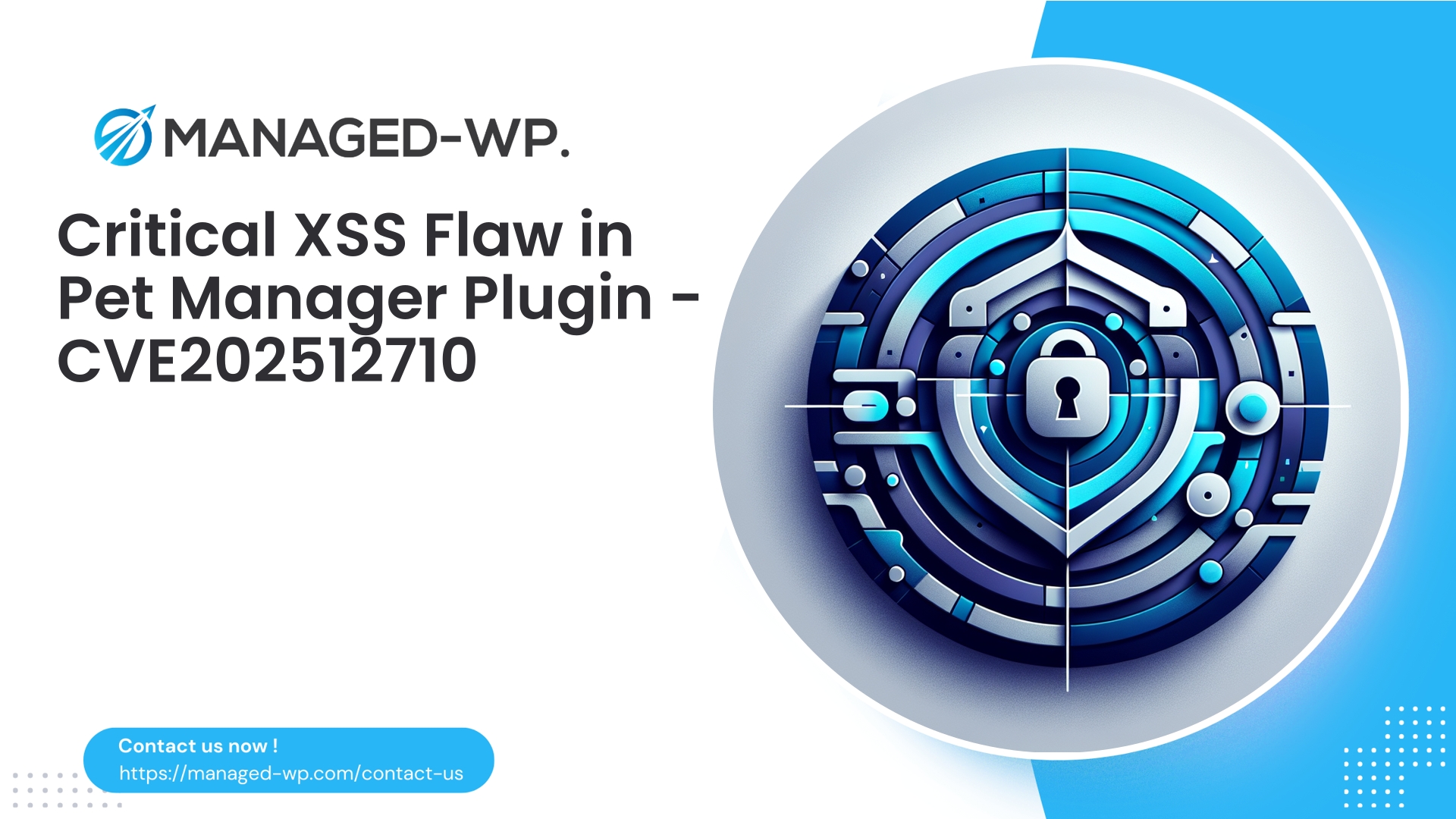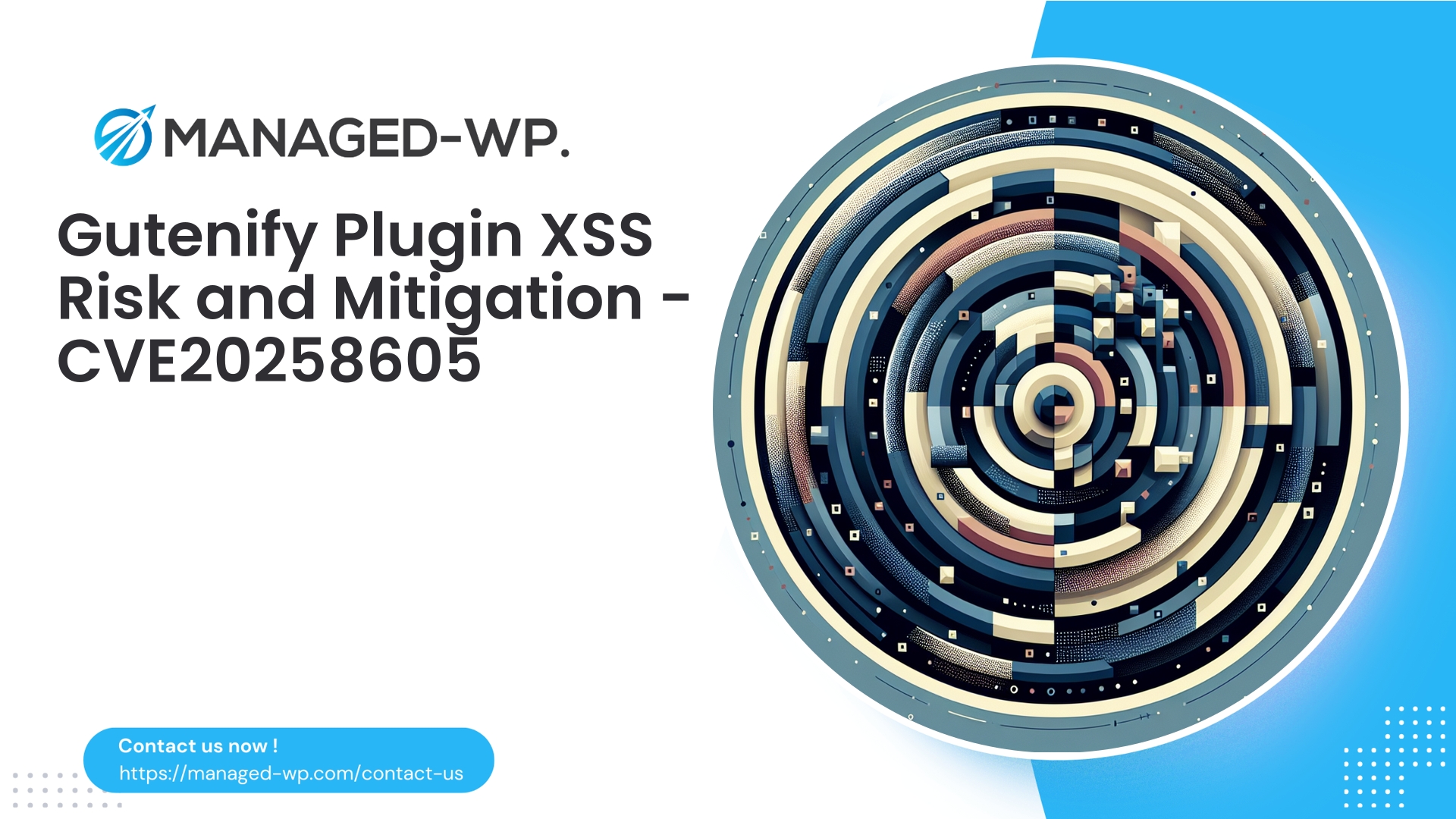| Plugin Name | Pet-Manager – Petfinder |
|---|---|
| Type of Vulnerability | Cross-Site Scripting (XSS) |
| CVE Number | CVE-2025-12710 |
| Urgency | Low |
| CVE Publish Date | 2025-11-18 |
| Source URL | CVE-2025-12710 |
Urgent: Authenticated Contributor Stored XSS in Pet-Manager – Petfinder (CVE-2025-12710) — Immediate Security Measures for WordPress Sites
Summary
A stored Cross-Site Scripting (XSS) vulnerability impacting the WordPress plugin Pet-Manager – Petfinder (aka tier-management-petfinder), versions ≤ 3.6.1, has been disclosed and catalogued as CVE-2025-12710. This flaw enables any authenticated user with Contributor privileges to inject malicious HTML/JavaScript that is stored and executed later within browsers of site visitors or administrators when the affected shortcode is rendered. The plugin author addressed this issue in version 3.6.2.
If your WordPress environment utilizes this plugin, do not underestimate this vulnerability—even though it is rated with low urgency. This article, written from the viewpoint of a US-based WordPress security expert and Managed-WP provider, details the vulnerability, its real-world implications, immediate mitigation steps, detection techniques, WAF guidance, and long-term hardening recommendations.
What Happened? (Overview)
- Vulnerability: Stored Cross-Site Scripting (XSS) within the plugin’s shortcode handling mechanism (
kwm-petfindershortcode). - Affected Versions: 3.6.1 and earlier.
- Fixed In: Version 3.6.2 (plugin update available).
- Exploit Prerequisite: Attacker requires a registered account with at least Contributor role privileges.
- CVE Identifier: CVE-2025-12710.
- Risk: This vulnerability allows malicious JavaScript or HTML injection which, when later rendered, executes on the browsers of site visitors or admin users, potentially leading to hijacked sessions, privilege escalation, or site compromise.
Why This Matters Even Though Exploit Requires Contributor Access
This vulnerability is especially concerning for two primary reasons:
- Prevalence of Contributor Roles: Contributor accounts are commonly assigned to guest authors, volunteer editors, or community members who generally are perceived as low-risk. However, these users have content creation capabilities that can be weaponized if input validation is weak.
- Persistence of Stored XSS: Unlike reflected XSS, stored XSS attacks persist in the database, affecting all users who load the infected content over time. Attackers can use this vector for session hijacking, defacement, malicious redirects, or malware distribution.
Also, many WordPress sites inadvertently escalate Contributor privileges or permit HTML where plain text is expected, amplifying the attack surface.
Mechanics of the Vulnerability (Non-Exploitative Explanation)
The flaw lies in how the plugin processes and renders user input associated with the kwm-petfinder shortcode. Contributor users can input malicious HTML or JavaScript which the plugin then outputs directly without appropriate escaping or sanitization. This leads to script execution in browsers viewing the affected shortcode content.
For ethical reasons, exploit details are withheld. Managed-WP recommends operators focus on mitigation and remediation instead of reproduction.
Potential Impact Scenarios
- Malicious Script Execution for Visitors: Attackers can inject scripts that redirect visitors, steal data, or load unwanted content.
- Compromise of Admin/Editors: If malicious scripts execute while higher-privilege users browse affected pages, attackers can hijack sessions or escalate privileges.
- SEO and Reputation Damage: Search engines may flag compromised sites, eroding trust and traffic.
- Supply Chain or Network Attacks: Malicious payloads might propagate upstream, affecting connected systems or partners.
Immediate Recommended Actions
-
Upgrade Now: Update the plugin to version 3.6.2 or later immediately.
- Test updates in a staging environment prior to production deployment if possible.
-
If Immediate Update Is Not Possible:
- Deactivate the plugin temporarily.
- Restrict Contributor accounts and monitor their activity closely.
- Activate WAF virtual patching to block attempts to inject scripts.
- Audit User Roles: Review and limit users with Contributor or higher roles. Remove inactive or suspicious accounts.
-
Scan and Clean:
- Use trusted scanning tools to detect injected scripts in posts, metadata, and shortcode outputs.
- Remove or revert malicious content identified.
- Rotate Credentials and Sessions: Log out all active users and reset admin passwords as precautionary steps.
- Increase Monitoring: Watch for unusual activities, especially from Contributor accounts or unexpected outbound traffic.
Detecting Indicators of Compromise (IOCs)
Search your database and files for suspicious scripts or unusual content patterns that indicate exploitation. Key detection points include:
- Unexpected
<script>tags or JavaScript event handlers in post content or metadata. - Base64-encoded payloads or suspicious data URIs embedded in content.
- Unauthorized changes in theme, MU plugins, or upload directories.
- New or suspicious admin users or scheduled tasks.
- Abnormal outbound connections from your server.
If suspicious content is found, isolate affected pages and start incident response immediately.
Safe Cleanup Steps
- Create full site and database backups before any remediation effort.
- Search and remove malicious entries in
wp_posts,wp_postmeta,wp_options, and plugin-specific tables. - Restore clean content from backups where needed.
- Scan again using malware detection tools to confirm removal.
- Change all passwords and rotate security keys if compromise is suspected.
- Verify front-end rendering of shortcodes after cleanup to ensure no residual injections persist.
Caution: Avoid running destructive database operations without backups and thorough testing to prevent site breakage.
Role Hardening Recommendations
- Minimize the number of users with Contributor-level access and remove unused accounts.
- Verify no non-admin users have
unfiltered_htmlcapabilities via plugins or custom code. - Employ capability management plugins or manual role enforcement.
- Implement content approval workflows for contributions before publishing.
- For larger deployments, use staging environments and content sandboxing.
WAF and Virtual Patching Guidance
Managed-WP strongly advises deploying WAF virtual patches as an interim safeguard during plugin upgrade and cleanup.
Recommended WAF strategies include:
- Blocking requests containing
<script>tags or malicious event handlers in input fields expected to have plain text. - Inspecting POST and PUT payloads on admin endpoints and blocking suspicious inputs such as
onerror=,data:text/html, orjavascript:URIs. - Restricting parameters on the
kwm-petfindershortcode to exclude embedded HTML or scripting constructs. - Applying rate limits to contributions from new accounts presenting suspicious payloads.
- Enforcing strict sanitization and content-type at perimeter to reject HTML where not expected.
Example (conceptual) WAF rule snippet:
# Block posts containing script tags or event handlers
SecRule REQUEST_METHOD "POST" "chain,deny,log,status:403,msg:'Blocked possible stored XSS attempt - script/event in POST body'"
SecRule REQUEST_URI "@rx (/wp-admin/post.php|/wp-admin/admin-ajax.php|/wp-json/.*/wp/v2/posts)" "chain"
SecRule REQUEST_BODY "@rx (?:<script\b|on(?:error|load|click|mouseover)\s*=|javascript:|data:text/html)" "t:none,t:lower"
Start with logging mode and monitor false positives before enabling blocking.
Note: WAFs reduce risk but do not replace the necessity of applying official patches promptly.
Checking Plugin Version and Confirming Updates
- Navigate to Plugins → Installed Plugins in your WordPress dashboard.
- Locate Pet-Manager – Petfinder and verify the version number.
- If older than 3.6.2, update the plugin via the Plugins page or manually upload the update ZIP.
- After updating, clear server and CDN caches and test pages that render
kwm-petfindershortcode.
Administrator Search Commands (Safe to run with backups)
-
Search for script tags in posts:
SELECT ID, post_title FROM wp_posts WHERE post_content LIKE '%<script%'; -
Search in options and postmeta:
SELECT option_id, option_name FROM wp_options WHERE option_value LIKE '%<script%'; SELECT meta_id, post_id, meta_key FROM wp_postmeta WHERE meta_value LIKE '%<script%'; -
WP-CLI quick search:
wp db query "SELECT ID, post_title FROM wp_posts WHERE post_content LIKE '%<script%';" -
List users with Contributor role using WP-CLI:
wp user list --role=contributor --format=table
Investigate any suspicious content carefully and retain forensic evidence if necessary.
Incident Response Checklist
- Apply plugin update to 3.6.2 immediately.
- Backup all files and databases for analysis.
- Conduct comprehensive scans for backdoors or altered files.
- Remove injected content and restore compromised pages from clean backups.
- Force password resets and invalidate active sessions for sensitive accounts.
- Audit user accounts, roles, and remove unauthorized privileges.
- Tighten WAF rules and monitor logs for suspicious activities.
- Notify internal stakeholders and affected users if data breach is suspected.
- Repeat scans and monitoring to detect any recurrence.
Long-Term Security Hardening
- Keep WordPress core, themes, and plugins up-to-date, using staging environments for testing.
- Enforce least privilege principles on all user roles.
- Implement content moderation workflows for contributed content.
- Use a WAF with virtual patching to mitigate risks during patch delays.
- Configure a Content Security Policy (CSP) to restrict inline script execution where feasible.
- Incorporate secure coding practices: input sanitization, output escaping, and capability validations.
- Deploy file integrity monitoring and analyze server logs regularly.
- Apply multi-factor authentication (MFA) for all admin and elevated accounts.
- Regularly audit capability changes introduced by plugins or custom code.
Developer Guidance for Plugin Authors
- Validate and sanitize all user inputs on save using functions like
sanitize_text_field()orwp_kses()for safe HTML. - Escape output data appropriately with functions such as
esc_html()andesc_attr(). - Verify all capability checks using
current_user_can()before storing or rendering user input. - Avoid storing raw or unescaped HTML in the database unnecessarily.
- Use nonces and capability checks on AJAX or form handlers.
- Implement unit and fuzz testing around shortcode inputs.
Why Automated Scanning and WAF Alone Are Insufficient
Automated scanners and WAFs play a crucial role in defense-in-depth but cannot replace secure development practices or prompt patching. Skilled attackers may evade scanners or WAF rules, so always combine these tools with rigorous code hygiene and update policies.
Disclosure Timeline
- Discovery: Vulnerability identified by a security researcher.
- Disclosure: Publicly announced with CVE-2025-12710 assigned.
- Fix: Plugin update version 3.6.2 released to address the issue.
- Action: Immediate plugin update and remediation strongly recommended.
Quick Reference Checklist for Site Owners
- Back up your site and database immediately.
- Update Pet-Manager – Petfinder plugin to version 3.6.2 and clear caches.
- Temporarily disable the plugin if unable to update at once.
- Review and restrict Contributor user accounts.
- Scan database for
<script>tags and suspicious attributes. - Remove injected content and restore from clean backups as needed.
- Reset admin passwords and invalidate sessions.
- Deploy WAF virtual patching to block script injections in POST bodies.
- Monitor logs and site activity for anomalous or repeated attack attempts.
Start Strong with Managed-WP Free Plan
Many site owners lack dedicated security teams when vulnerabilities emerge. Managed-WP offers a free Basic plan delivering essential firewall and WAF protection, providing immediate peace of mind during patching and cleanup.
Why choose Managed-WP Free?
- Managed firewall and WAF blocking common injection attacks.
- Unlimited bandwidth for mitigation of DDoS or bot attempts.
- Built-in malware scanning for stored XSS and infected file detection.
- Protection against OWASP Top 10 vulnerabilities.
Sign up for free protection now: https://managed-wp.com/pricing
(Free plan provides quick perimeter defense enabling safer update windows.)
Final Thoughts from a US WordPress Security Specialist
Stored XSS vulnerabilities persist as a serious challenge in content management due to user input and extensible plugin ecosystems. The responsible response is always rapid patching, thorough content verification, role capability hardening, and layered protections including WAF and CSP.
Administrators managing multiple client sites should integrate plugin-level scanning and automated patching into their workflows. Treat Contributor roles with caution as compromised low-privileged accounts frequently serve as attack vectors for high-value targets.
If you need expert guidance on staging updates, tuning virtual patches, or conducting in-depth cleanup, Managed-WP’s team provides evidence-backed remediation support tailored to your environment.
Stay vigilant, prioritize patching, and adopt defense-in-depth strategies.
Take Proactive Action — Secure Your Site with Managed-WP
Don’t risk your business or reputation due to overlooked plugin flaws or weak permissions. Managed-WP provides robust Web Application Firewall (WAF) protection, tailored vulnerability response, and hands-on remediation for WordPress security that goes far beyond standard hosting services.
Exclusive Offer for Blog Readers: Access our MWPv1r1 protection plan—industry-grade security starting from just USD20/month.
- Automated virtual patching and advanced role-based traffic filtering
- Personalized onboarding and step-by-step site security checklist
- Real-time monitoring, incident alerts, and priority remediation support
- Actionable best-practice guides for secrets management and role hardening
Get Started Easily — Secure Your Site for USD20/month:
Protect My Site with Managed-WP MWPv1r1 Plan
Why trust Managed-WP?
- Immediate coverage against newly discovered plugin and theme vulnerabilities
- Custom WAF rules and instant virtual patching for high-risk scenarios
- Concierge onboarding, expert remediation, and best-practice advice whenever you need it
Don’t wait for the next security breach. Safeguard your WordPress site and reputation with Managed-WP—the choice for businesses serious about security.
Click above to start your protection today (MWPv1r1 plan, USD20/month).