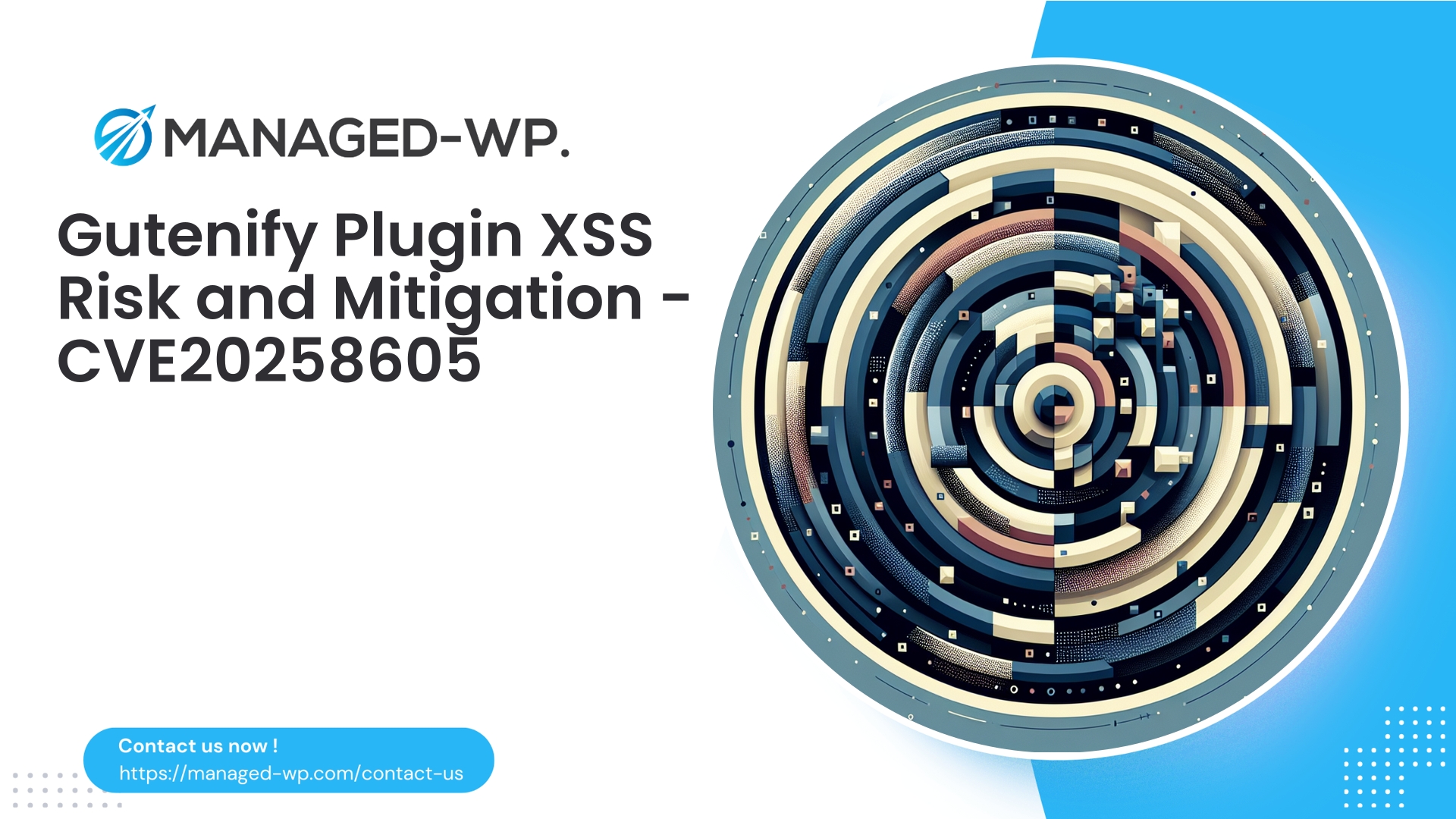| Plugin Name | Gutenify |
|---|---|
| Type of Vulnerability | Cross-Site Scripting (XSS) |
| CVE Number | CVE-2025-8605 |
| Urgency | Low |
| CVE Publish Date | 2025-11-17 |
| Source URL | CVE-2025-8605 |
Critical Stored XSS Vulnerability in Gutenify Count Up Block (CVE-2025-8605): Immediate Guidance for WordPress Site Owners and Developers
Date: November 17, 2025
Severity: CVSS 6.5 (Medium)
Impacted Versions: Gutenify plugin versions 1.5.9 and below
CVE Identifier: CVE-2025-8605
Required User Privilege: Contributor
Managed-WP Security Experts have identified a significant stored Cross-Site Scripting (XSS) vulnerability affecting the Gutenify WordPress plugin, specifically the Count Up block feature utilized in Visual Site Builder Blocks & Site Templates. This flaw enables authenticated users with Contributor-level permissions to embed malicious code that can execute within site visitors’ browsers, creating a risk vector for session hijacking, phishing, and other malicious activities.
In this detailed advisory, we provide an authoritative overview of the vulnerability, the impact, exploitation pathways, mitigation strategies, detection methods, and best practices to safeguard your WordPress sites.
Executive Summary: Immediate Actions to Take
- If your site runs Gutenify version 1.5.9 or earlier, update immediately as soon as the plugin version containing the patch is released.
- If immediate updating is not feasible: remove or disable the Count Up block, restrict Contributor-level permissions temporarily, and apply Web Application Firewall (WAF) rules specifically targeting stored XSS payloads.
- Audit and minimize Contributor role privileges to the least required and review user accounts rigorously.
- Perform comprehensive HTML and malware scanning across site content, templates, and reusable blocks for injected script elements or suspicious event attributes.
- Maintain continuous monitoring of server logs and frontend behaviors for anomalies indicative of exploitation attempts.
Managed-WP clients should leverage our managed WAF services and security scanning tools, which include virtual patching capabilities to protect your environment during remediation.
Understanding the Vulnerability: What Happened?
This vulnerability results from insufficient sanitization and output escaping for attributes within the Count Up block in Gutenify. Specifically, malicious HTML and JavaScript scripts can be saved by Contributors inside block attributes such as label text or numeric fields. When the affected page loads, the embedded script executes in visitors’ browsers, constituting a stored XSS attack.
Stored XSS is notably dangerous because the malicious payload resides persistently within the website’s database and directly impacts all visitors and even site administrators who view the compromised content, potentially leading to privilege escalation or site compromise.
Who is Most Vulnerable?
- WordPress sites integrating Gutenify plugin versions 1.5.9 or older.
- Environments permitting Contributor users to add or edit Count Up blocks.
- Multi-author sites with untrusted Contributors or imported demo content containing malicious Count Up block attributes.
- Administrators and editors previewing or managing content that contains the stored attack payloads.
Visitor threats range from session hijacking through stolen cookies, forced redirects to phishing pages, silent client-side attacks such as cryptomining scripts, or the delivery of malicious payloads for reputation and financial damage.
Technical Synopsis
- Attack Vector: Stored XSS through unsafe input saved inside Count Up block’s attributes.
- Attack Preconditions: Contributor privileges required—ability to add or edit block content but typically without publish rights.
- Root Cause: Lack of rigorous server-side input sanitization and data escaping prior to persistence and rendering.
- Result: The executed payload triggers in users’ browsers, creating a persistent security risk.
The key remediation includes rigorous data sanitization upon saving, strict user capability checks, and runtime protections such as WAF enforcement.
Attack Scenarios to Consider
- A Contributor injects malicious script into a Count Up block label or attribute, affecting site visitors and editors on page view or preview.
- An attacker imports malicious site demos or templates embedding harmful Count Up block code.
- Stored XSS facilitates unauthorized actions like CSRF amplification, delivering malware, or defacing site content.
Since Contributor privileges are easy to obtain in many WordPress setups, this vulnerability poses a notable risk, especially on larger multi-author sites.
Priority Mitigation Steps
- Update Gutenify Plugin: Immediately apply the vendor’s security patch once available.
- Disable/Restrict Vulnerable Features: Remove or deactivate the Count Up block or the entire plugin temporarily if updates cannot be applied immediately.
- Limit Contributor Role Permissions: Tighten capabilities to restrict inserting unfiltered HTML or block attributes.
- Deploy WAF Rules and Virtual Patches: Apply managed-WAF rules designed to block stored XSS attack payload patterns.
- Conduct a Thorough Malware Scan: Search and eradicate injected scripts or suspicious event handler attributes in posts, templates, and reusable blocks.
- Monitor Logs and Site Behavior: Enable detailed request logging and alerting for anomalous content or behaviors.
- Rotate Credentials if Needed: If compromise is suspected, force password resets, rotate API keys, and invalidate sessions.
Detection Strategies for Stored XSS Traces
Conduct focused searches and audits on:
- Database post_content fields for <script> tags or event attributes (e.g., onerror, onload).
- wp_posts of types page, post, block templates, and wp_postmeta for block attribute anomalies.
- Reusable blocks, pattern libraries, and imported templates.
- Upload folders containing HTML or SVG files that could include embedded scripts.
Be cautious with detection scripts; always use backups prior to running automated fixes.
Incident Response and Cleanup Protocol
- Preserve forensic evidence including database snapshots and logs before modification.
- Quarantine affected content by unpublishing or setting to draft.
- Clean dangerous markup using WordPress sanitization APIs (e.g. wp_kses with strict tags).
- Enforce numeric validation on relevant block attributes.
- Implement credential rotation and force password resets as necessary.
- Re-scan after cleanup to ensure removal of malicious content.
- Apply security hardening measures (WAF, CSP headers, secure cookies).
- Notify impacted users if personal data was compromised.
Reach out for Managed-WP assistance if you require expert help with remediation or virtual patch application.
Example WAF Rules and Signature Patterns
- Block attempts to save content with <script> tags or event handlers in admin REST POST requests.
- Regex example for script tag detection:
(?i)<\s*script\b - Regex for event handlers:
(?i)on(?:error|load|click|mouseover)\s*=\s*["']? - Reject inline JavaScript URIs:
(?i)javascript\s*: - Block base64-encoded JavaScript in attributes:
(?i)data:\s*text/(html|javascript);base64 - Validate numeric inputs: Ensure numeric-only values with regex
^\d+(\.\d+)?$ - Reject or sanitize markup in fields expected to be plain text.
Deploy these rules cautiously, tuning in report-only mode to avoid business-impacting false positives.
Secure Coding Best Practices for Plugin Developers
Developers responsible for Gutenberg blocks must adhere to these security principles:
- Sanitize all inputs on server-side before database storage with appropriate APIs like
sanitize_text_field()andwp_kses(). - Escape outputs contextually with functions such as
esc_html()andesc_attr(). - Cast numeric attributes explicitly as integers or floats before saving.
- Avoid saving raw or unfiltered HTML without validation.
- Enforce capability checks for users allowed to insert unfiltered HTML blocks.
- Implement nonce and permission verifications on all REST endpoints accepting user input.
- Define clear block attribute types in
registerBlockTypeand sanitize accordingly. - Integrate automated XSS testing in Continuous Integration pipelines.
- Provide secure default settings and regularly update third-party dependencies.
Example:
// On save:
$count_end = isset($data['count_end']) ? floatval($data['count_end']) : 0;
$label = wp_kses( $data['label'], array( 'strong' => array(), 'em' => array(), 'span' => array( 'class' => true ) ) );
Recommended Hardening for WordPress Administrators
- Apply the principle of least privilege—strictly manage Contributor role capabilities.
- Enable Two-Factor Authentication (2FA) for editors and administrators.
- Deploy Content Security Policy (CSP) headers to limit inline script execution.
- Activate HTTP security headers such as
X-Content-Type-Options,Referrer-Policy, andX-Frame-Options. - Harden REST API endpoints with authentication and rate limiting.
- Monitor user activity including new reusable blocks and pattern imports for anomalies.
- Establish a staged update process to avoid deploying vulnerable plugin versions in production.
How Managed-WP Strengthens Your Security Posture
As a security-focused WordPress service provider, Managed-WP offers comprehensive features to mitigate risks from vulnerabilities like CVE-2025-8605:
- Managed WAF Signatures and Virtual Patching: Proactively blocks attempts to exploit stored XSS vectors before patches are applied.
- Content Scanning and Malware Detection: Runs automated analysis on posts, templates, and reusable blocks for malicious scripts or suspicious code.
- Risk Reduction of OWASP Top 10 Threats: Basic plan users get immediate protection for widespread vulnerabilities including XSS.
- Incident Triage & Remediation Support: Dedicated remediation guidance and optional managed cleanup services.
- Continuous Monitoring: Detect suspicious traffic and admin activity indicative of exploitation attempts.
Enroll with Managed-WP to gain immediate, ongoing protection, reducing your exposure window while you update plugins and cleanse affected site content.
Recommended Short-Term WAF Policy
- Block all admin POST or REST API requests containing <script> tags or event-handler patterns in payload.
- Enforce JSON schema validation requiring numeric fields to be numeric.
- Prohibit importing potentially malicious templates or site demos from untrusted sources temporarily.
- Monitor, log, and escalate frequent WAF blocks to your incident response team.
Test new rules in non-blocking mode prior to full enforcement to minimize false alarms.
Recovery Checklist if Compromise is Suspected
- Restrict or take your site offline if administrative XSS is confirmed.
- Create forensic snapshots of your database and filesystem.
- Remove or revert posts, templates, or blocks containing malicious code.
- Delete unauthorized admin accounts and rotate passwords and API keys.
- Run extensive scans for backdoors and suspicious cron tasks.
- Apply strict security headers and activate your WAF policies.
- Reinstall plugin and core files from trusted sources as needed.
- Notify affected users consistent with your compliance obligations.
Developer Remediation Code Examples
- Sanitize Input on Save:
// Sanitize numeric attribute $value = isset($data['end']) ? (float) $data['end'] : 0; // Sanitize plain text label $label = sanitize_text_field( $data['label'] ); - For Limited HTML Content:
$allowed_tags = array( 'strong' => array(), 'em' => array(), 'span' => array( 'class' => true ), 'br' => array() ); $label = wp_kses( $data['label'], $allowed_tags ); - Escape on Output:
echo esc_attr( $label ); // Attributes context echo esc_html( $label ); // HTML content context - REST Endpoint Security: Use
current_user_can('edit_posts')andwp_verify_nonce()to validate permissions and secure requests.
These steps ensure your input is data-only, eliminating executable script injection risks.
Long-Term Security Policies & Recommendations
- Institute thorough code reviews for blocks and imported patterns.
- Implement input validation and type enforcement for block attributes before import or save.
- Maintain a strict allowlist of tags and attributes for block content across your site.
- Integrate security tests including XSS payload attempts in automated CI pipelines.
Protect Your WordPress Site Now — Start with Managed-WP Basic
Get started with essential protection from Managed-WP. Our Basic plan includes managed firewall, comprehensive WAF rules to block XSS and other common threats, plus automated malware scanning across all your site content, templates, and patterns. Immediate activation of these defenses greatly reduces exposure while you prepare for plugin updates and cleanup. Learn more and sign up at: https://managed-wp.com/pricing
For faster virtual patching and enhanced remediation, consider upgrading to our Standard or Pro plans with managed incident response services.
Final Recommendations and Action Plan
- Verify your Gutenify plugin version and apply security updates immediately.
- Temporarily disable vulnerable blocks or the entire plugin if you cannot update right away.
- Audit your content for rogue scripts or suspicious markup.
- Apply least privilege principles—limit Contributor capabilities.
- Deploy Managed-WP Basic for immediate WAF and content scanning protections.
- Engage Managed-WP experts for expedited remediation support if necessary.
Stored XSS remains a critical attack vector linking content creation workflows with front-end risks. By combining vigilant code practices, controlled plugin management, minimized user privileges, and layered defensive controls, you can mitigate exposure and protect your WordPress environment effectively.
Contact Managed-WP for detailed threat response guidance and priority assistance through your Managed-WP dashboard.
Take Proactive Action — Secure Your Site with Managed-WP
Don’t risk your business or reputation due to overlooked plugin flaws or weak permissions. Managed-WP provides robust Web Application Firewall (WAF) protection, tailored vulnerability response, and hands-on remediation for WordPress security that goes far beyond standard hosting services.
Exclusive Offer for Blog Readers: Access our MWPv1r1 protection plan—industry-grade security starting from just USD20/month.
- Automated virtual patching and advanced role-based traffic filtering
- Personalized onboarding and step-by-step site security checklist
- Real-time monitoring, incident alerts, and priority remediation support
- Actionable best-practice guides for secrets management and role hardening
Get Started Easily — Secure Your Site for USD20/month:
Protect My Site with Managed-WP MWPv1r1 Plan
Why trust Managed-WP?
- Immediate coverage against newly discovered plugin and theme vulnerabilities
- Custom WAF rules and instant virtual patching for high-risk scenarios
- Concierge onboarding, expert remediation, and best-practice advice whenever you need it
Don’t wait for the next security breach. Safeguard your WordPress site and reputation with Managed-WP—the choice for businesses serious about security.
Click above to start your protection today (MWPv1r1 plan, USD20/month).
https://managed-wp.com/pricing