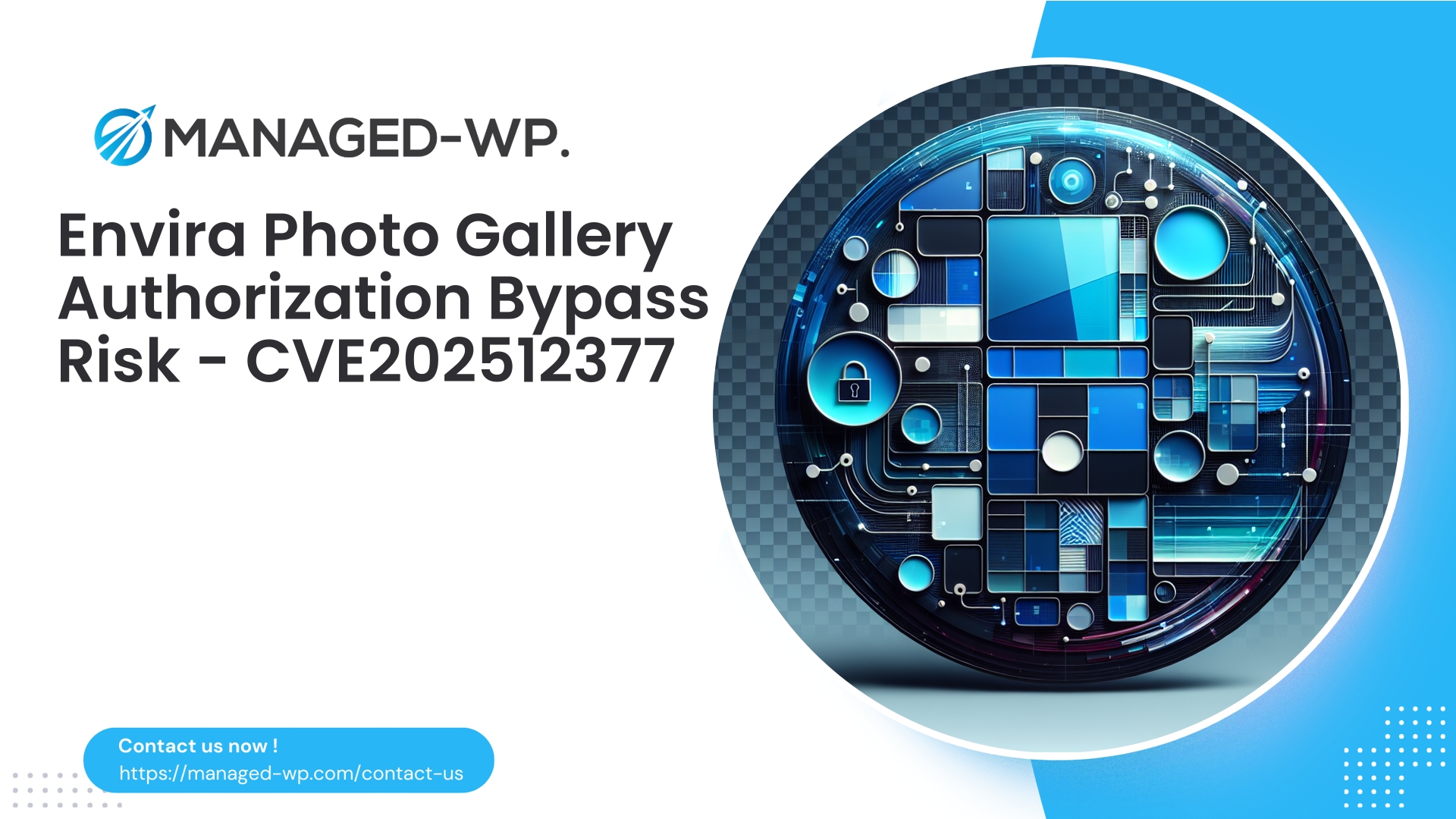| Plugin Name | Survey Maker |
|---|---|
| Type of Vulnerability | Broken Access Control |
| CVE Number | CVE-2025-64276 |
| Urgency | Low |
| CVE Publish Date | 2025-11-16 |
| Source URL | CVE-2025-64276 |
Survey Maker ≤ 5.1.9.4 — Broken Access Control (CVE-2025-64276): Immediate Guidance for WordPress Site Owners
Author: Managed-WP Security Team
Date: 2025-11-18
Tags: WordPress, Vulnerability, WAF, Survey Maker, Security
Executive Summary
On November 14, 2025, a broken access control vulnerability was disclosed impacting the WordPress plugin Survey Maker (versions ≤ 5.1.9.4), identified as CVE-2025-64276. The plugin vendor promptly released version 5.1.9.5 which mitigates this flaw. The vulnerability enables users with Contributor-level permissions to perform unauthorized privileged actions due to missing proper authorization checks.
As a leading US-based WordPress security provider, Managed-WP delivers an expert, actionable briefing to help site owners assess risk, detect suspicious activity, and implement immediate defenses — including short-term virtual patching and long-term hardening strategies.
This detailed briefing addresses:
- Understanding broken access control and its implications in WordPress plugins.
- Technical analysis and real-world threat potential of CVE-2025-64276.
- Detection methodologies for exploitation attempts.
- Immediate mitigation steps, including firewall-level virtual patching.
- Comprehensive remediation and security hardening guidelines.
- Incident response checklist tailored for suspected compromises.
- How Managed-WP’s solutions assist your defense—plus our free protection plan.
Technical Overview: Broken Access Control in Survey Maker
Broken access control refers to failures in an application’s enforcement of user permissions — allowing users to perform actions beyond their authorized capabilities. Within WordPress, this often manifests when plugins omit critical authorization validations such as:
- Capability checks (e.g.,
manage_options,edit_posts) - Verification of security nonces protecting sensitive actions
- Restriction to legitimate HTTP methods and authenticated user contexts
In Survey Maker versions up to 5.1.9.4, the vulnerability allowed users with Contributor privileges—who should only manage their own posts—to escalate their permissions and execute plugin administrative functions. This occurs due to missing authorization and nonce verification in specific plugin endpoints.
Though rated with a CVSS score of 6.5 (medium/low severity), the threat level depends on your site’s user base and WAF protections in place. Threat actors could exploit this to maintain persistence, alter content, or prepare advanced attacks.
Why Every WordPress Site Owner Should Act Now
- Sites commonly permit Contributors or Subscribers (such as guest authors), who could be leveraged by attackers to gain elevated privileges.
- Plugins that expose frontend forms or AJAX endpoints like Survey Maker are frequent attack targets due to accessible action handlers.
- Attackers exploiting this flaw could install backdoors, exfiltrate data, alter survey results, or inject malicious code – posing significant risks to site integrity and reputation.
Urgent Protective Measures (First 24-72 Hours)
Site owners must act swiftly. Follow these prioritized steps to minimize risk:
- Update Survey Maker
- Upgrade to version 5.1.9.5 or newer immediately — the only guaranteed fix.
- Use WordPress admin plugins interface or WP-CLI:
wp plugin update survey-maker --version=5.1.9.5
- If immediate update isn’t feasible, deactivate the plugin
- Temporarily disable Survey Maker to remove vulnerable code from execution.
- Audit and Restrict Contributor Accounts
- Review contributor accounts for any unauthorized or suspicious users.
- Remove or suspend accounts with unclear legitimacy.
- Consider applying capability-limiting plugins to constrain contributors if applicable.
- Implement Short-Term WAF Virtual Patch Rules
- Block abusive POST requests targeting plugin AJAX endpoints initiated by non-admin or contributor roles.
- Require valid WordPress nonces for plugin admin actions.
- Restrict plugin-admin AJAX actions to administrator IPs or authenticated admin sessions.
- Activate Enhanced Logging and Monitoring
- Monitor your logs for suspicious admin-ajax.php requests and other plugin activity.
- Increase log verbosity temporarily for admin and REST endpoints.
- Confirm Integrity of Backups
- Ensure you possess recent clean backups to facilitate swift recovery if needed.
Potential Attacker Exploits and Techniques
The following scenarios illustrate plausible attacker actions exploiting this vulnerability:
- Creating or modifying surveys embedding malicious links or payloads for phishing or malware distribution.
- Altering survey configurations to exfiltrate respondent data or redirect users to harmful sites.
- Uploading web shells disguised as media files via plugin upload functionalities.
- Modifying settings to leak API credentials or sensitive configuration data.
- Leveraging plugin actions to schedule unauthorized tasks or create backdoor admin users.
Importantly, none of these require initial administrator access—making this a significant privilege escalation risk from a Contributor account.
Detecting Signs of Exploitation
If compromise is suspected, look for these indicators:
Server and Application Logs
- Frequent or anomalous POST requests to
/wp-admin/admin-ajax.phpwith suspiciousactionparameters relating to Survey Maker. - Unexpected calls to plugin-specific PHP scripts (
/wp-content/plugins/survey-maker/). - Requests missing valid nonces for admin operations.
- Suspicious user agents, rapid-fire request bursts, or unusual geo-IP sources.
WordPress Site-Level Signs
- New or altered surveys without administrator authorization.
- Unexpected changes to plugin configuration such as redirect URLs or API keys.
- Unusual scheduled WP-Cron tasks linked to plugin activities.
- Creation of new admin or editor accounts, or unexpected capability escalations.
- Injection of unauthorized scripts or content alterations on pages/posts.
File System and Database Checks
- Unauthorized files detected within
wp-content/uploadsor plugin directories. - Database anomalies in plugin-related tables.
- Presence of obfuscated PHP code or web shell signatures.
Utilize professional malware scanners and manual inspections for comprehensive detection.
Example WAF / Virtual Patch Rules (Conceptual)
Firewall administrators can apply the following conceptual rules (must be tested and tuned):
- Block unauthenticated access to admin plugin actions:
- Condition: POST requests to
/wp-admin/admin-ajax.phpwith plugin-specific adminactionvalues from users with role ≤ Contributor or unauthenticated. - Action: Block or rate-limit.
- Condition: POST requests to
- Enforce nonce validation:
- Condition: Plugin admin requests without valid
_wpnonce. - Action: Block and log.
- Condition: Plugin admin requests without valid
- Restrict admin pages to whitelisted IPs:
- Condition: Access to
/wp-admin/admin.php?page=survey-makerfrom IPs outside of admin whitelist. - Action: Block.
- Condition: Access to
- Quarantine suspicious uploads:
- Condition: File uploads with
.phpextensions or obfuscated code to plugin or uploads directories. - Action: Block, quarantine, and alert.
- Condition: File uploads with
Example regex for admin-ajax action pattern detection: action=(survey_|sm_|srr_).* . Requests matching this from non-admin users should be denied.
Remember, these are guidelines—Managed-WP applies precision-tuned virtual patching to avoid blocking legitimate traffic.
Step-by-step Remediation Checklist
- Update Survey Maker to version 5.1.9.5 or later immediately.
- If update delay is unavoidable, deactivate the plugin.
- Conduct a thorough scan for compromise indicators:
- File integrity verification against known clean baselines.
- Database inspection for unusual or unexpected plugin data.
- Rotate all relevant credentials:
- Reset administrator passwords.
- Regenerate API keys or tokens within plugin settings.
- Audit all user accounts:
- Remove or suspend unrecognized contributors.
- Enforce strong passwords and enable multi-factor authentication (MFA) for privileged users.
- Harden WordPress configuration:
- Minimize permission levels and review role capabilities.
- Restrict
wp-adminaccess by IP where feasible. - Disable theme and plugin file editing (
define('DISALLOW_FILE_EDIT', true);).
- Maintain WAF virtual patches until the update is verified and the environment validated.
- If compromise is confirmed and remediation is slow, restore from trusted backup.
- Monitor logs intensively for at least two weeks post-remediation.
How a Modern WordPress Firewall Protects You
Managed-WP implements a layered firewall strategy providing:
- Request context inspection blocking admin-only actions from unauthorized user roles.
- Virtual patching halting exploit attempts at the HTTP layer, regardless of plugin patch status.
- Anomaly detection signaling suspicious contributor behavior for automated or manual intervention.
- Nonce and capability enforcement adding extra verification layers to sensitive endpoints.
- Rate limiting and IP reputation filtering to mitigate automated attacks.
- File upload scrutiny to prevent dangerous payload submissions.
These defenses are vital when instant plugin updates aren’t possible or you manage complex multi-site environments.
Detection Patterns and Logging Best Practices
Focus your logging on:
- Admin-ajax requests with relevant plugin
actionparameters. - POST/PUT REST API calls targeting plugin endpoints.
- Authentication events like role changes and password resets.
- File activities in uploads and plugin folders, especially creation of PHP files.
- WP-Cron scheduling anomalies.
Example of a useful log search:
grep "admin-ajax.php" /var/log/nginx/access.log | grep -Ei "action=(sm_|survey_)"
Incident Response Recommendations
- Isolate: Limit site access by enabling maintenance mode or restricting to administrators.
- Preserve: Capture current files, databases, and logs for forensic review.
- Eradicate: Apply the security update or disable the plugin; remove malicious files and accounts.
- Recover: Restore from clean backups; verify integrity before resuming operations.
- Review: Analyze attack vectors and update security policies accordingly.
WordPress Hardening Fundamentals for Third-Party Plugins
- Regularly update WordPress core, themes, and plugins; enable auto-updates if possible.
- Minimize installed plugins to essential components only.
- Apply least privilege principles for user roles.
- Enforce strong passwords and MFA for administrators.
- Restrict
wp-adminaccess via IP filtering. - Disable in-dashboard theme and plugin editor to reduce risk.
- Maintain frequent offsite backups and test restoration processes.
- Leverage a managed firewall with virtual patching capability.
- Perform regular security scans and monitor logs for anomalies.
The Critical Role of Timely Patching and Virtual Patching
While patching is the definitive fix to remove vulnerable code, real-world constraints like testing and staging delays may prevent immediate updates. Managed-WP’s virtual patching serves as an essential interim defense, enforcing customized firewall rules to block exploit attempts without altering plugin code or disrupting site operations.
Virtual patching complements—not replaces—official updates and ensures continuous protection through transition periods.
Frequently Asked Questions
- Q: If the vulnerability requires Contributor privileges, is my site safe?
- A: Contributor access alone does not guarantee safety. Attackers can obtain or compromise contributor accounts on public or multi-author sites. Sites enabling contributor submissions should treat this vulnerability as a significant risk.
- Q: Can I block admin-ajax.php entirely?
- A: No. Many WordPress features and plugins rely on
admin-ajax.php. Blocking it completely breaks site functionality. Instead, implement targeted rules restricting specific plugin actions and enforcing nonce validation. - Q: Will disabling the plugin disrupt my site?
- A: Deactivating Survey Maker stops its survey functionality. This is a recommended temporary risk mitigation step when immediate updates aren’t possible. Communicate changes clearly to stakeholders.
- Q: How long should WAF virtual patches stay active?
- A: Keep virtual patch rules in place until you have fully applied and verified the vendor update in both staging and production environments. Remove them after validation to avoid blocking legitimate plugin operations.
Managed-WP Practical Recommendations
For Managed-WP clients, we advise the following targeted firewall rules before update deployment:
- Rule 1: Block plugin admin actions initiated by Contributor or lower roles.
- Rule 2: Require valid nonce parameters on sensitive plugin endpoints; block invalid requests.
- Rule 3: Rate-limit admin actions from IPs outside trusted networks.
- Rule 4: Quarantine and flag suspicious uploads, especially PHP files with obfuscation signatures.
Our expert team fine-tunes these rules at scale, minimizing false positives while providing immediate risk reduction—especially important for multi-site or agency-managed environments.
Start Now with Managed-WP Free — Essential Protection for All WordPress Sites
Managed-WP’s Free plan offers baseline safeguards that thwart prevalent attack vectors and buy you time to deploy patches safely:
- Managed firewall with WordPress-specific rule sets.
- Unlimited traffic handling and Web Application Firewall coverage.
- Malware detection focusing on OWASP Top 10 threats.
Get started promptly with real-time monitoring and automated virtual patching to address threats like Survey Maker’s broken access control vulnerability here: https://managed-wp.com/pricing
Developing a Long-Term Security Program
A robust, ongoing strategy includes:
- Vulnerability management: Maintain an accurate plugin inventory and prioritize patching high-risk components.
- Change control processes: Test updates thoroughly in staging before production deployment.
- Principle of least privilege: Restrict user capabilities and refine contributor workflows.
- Continuous monitoring: Employ WAF, file integrity checks, and centralized logging for rapid anomaly detection.
- Established incident response playbooks: Ensure backups and IR plans are current and tested to enable swift reaction.
Closing Recommendations for Site Owners
- Verify if Survey Maker is installed and active on your site. Update to 5.1.9.5 immediately if so.
- If update cannot be applied right away, deactivate the plugin and implement firewall rules to block unauthorized plugin admin actions.
- Review and audit all low-privilege user accounts; monitor admin-ajax and REST API activity for unusual patterns.
- Consider leveraging a managed firewall service with virtual patching capabilities if managing multiple sites or unable to deploy quick updates.
- Ensure you maintain solid backups and routinely test restoration procedures.
Disclosure timelines and patch rollouts can challenge multi-site operators and agencies. If rapid protection is needed, Managed-WP provides expert virtual patching and monitoring to reduce your exposure while applying controlled updates.
Need assistance assessing your exposure or implementing virtual patches for the Survey Maker vulnerability? Managed-WP’s security engineers are ready to assist. Begin with our free protection plan and secure your site today: https://managed-wp.com/pricing
References and Further Reading
- CVE-2025-64276 (Survey Maker ≤ 5.1.9.4) — ensure immediate upgrade to 5.1.9.5 or newer.
- WordPress Roles and Capabilities documentation — essential for minimizing privilege exposure.
- OWASP Top 10 Broken Access Control Guidance — foundational knowledge for risk understanding.
Author
Managed-WP Security Team — Dedicated WordPress security experts focused on proactive vulnerability management, detection, and incident response.
Take Proactive Action — Secure Your Site with Managed-WP
Don’t risk your business or reputation due to overlooked plugin flaws or weak permissions. Managed-WP provides robust Web Application Firewall (WAF) protection, tailored vulnerability response, and hands-on remediation for WordPress security that goes far beyond standard hosting services.
Exclusive Offer for Blog Readers: Access our MWPv1r1 protection plan—industry-grade security starting from just USD 20/month.
- Automated virtual patching and advanced role-based traffic filtering
- Personalized onboarding and step-by-step site security checklist
- Real-time monitoring, incident alerts, and priority remediation support
- Actionable best-practice guides for secrets management and role hardening
Get Started Easily — Secure Your Site for USD 20/month:
Protect My Site with Managed-WP MWPv1r1 Plan
Why trust Managed-WP?
- Immediate coverage against newly discovered plugin and theme vulnerabilities
- Custom WAF rules and instant virtual patching for high-risk scenarios
- Concierge onboarding, expert remediation, and best-practice advice whenever you need it
Don’t wait for the next security breach. Safeguard your WordPress site and reputation with Managed-WP—the choice for businesses serious about security.
Click above to start your protection today (MWPv1r1 plan, USD 20/month).