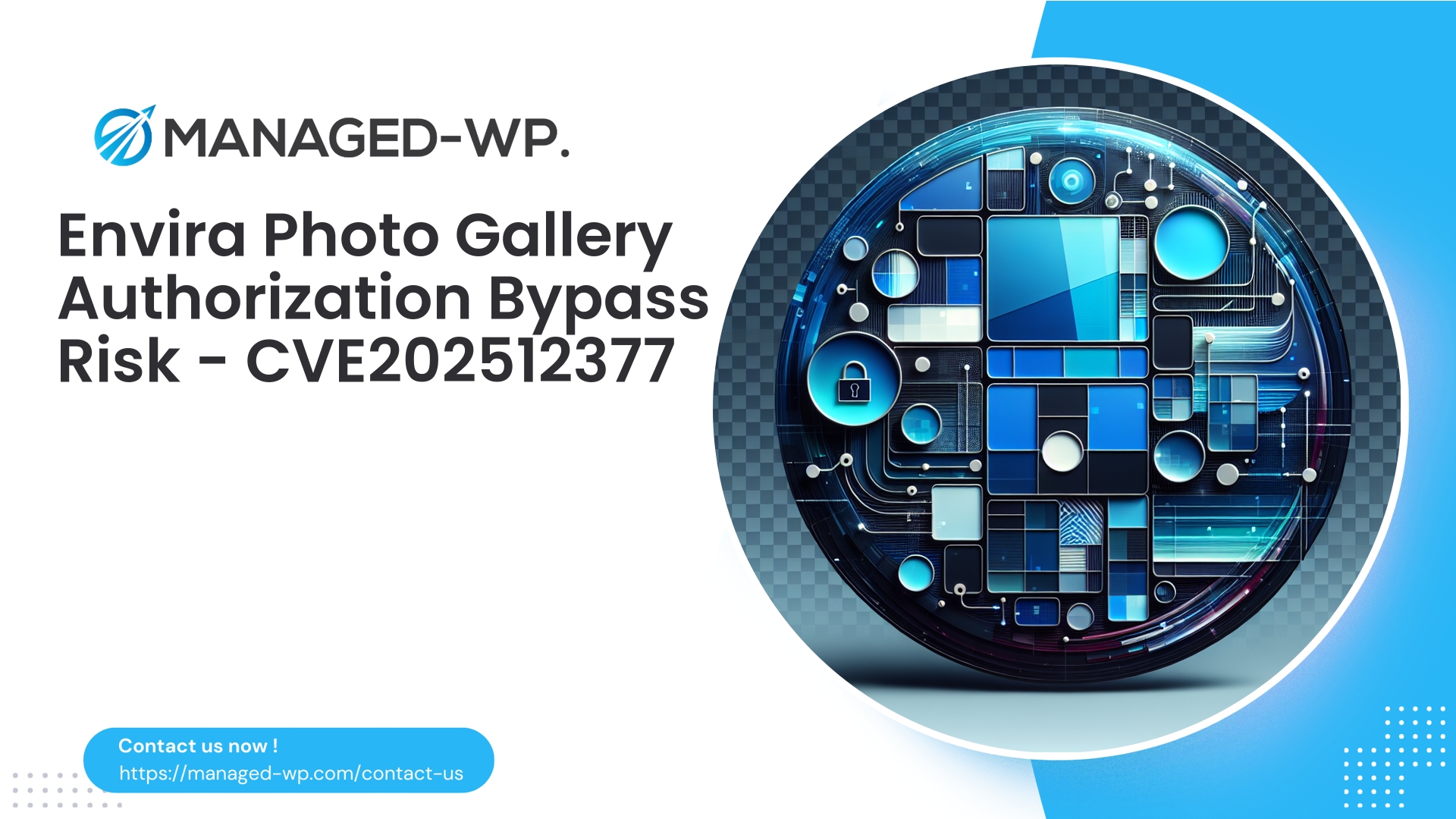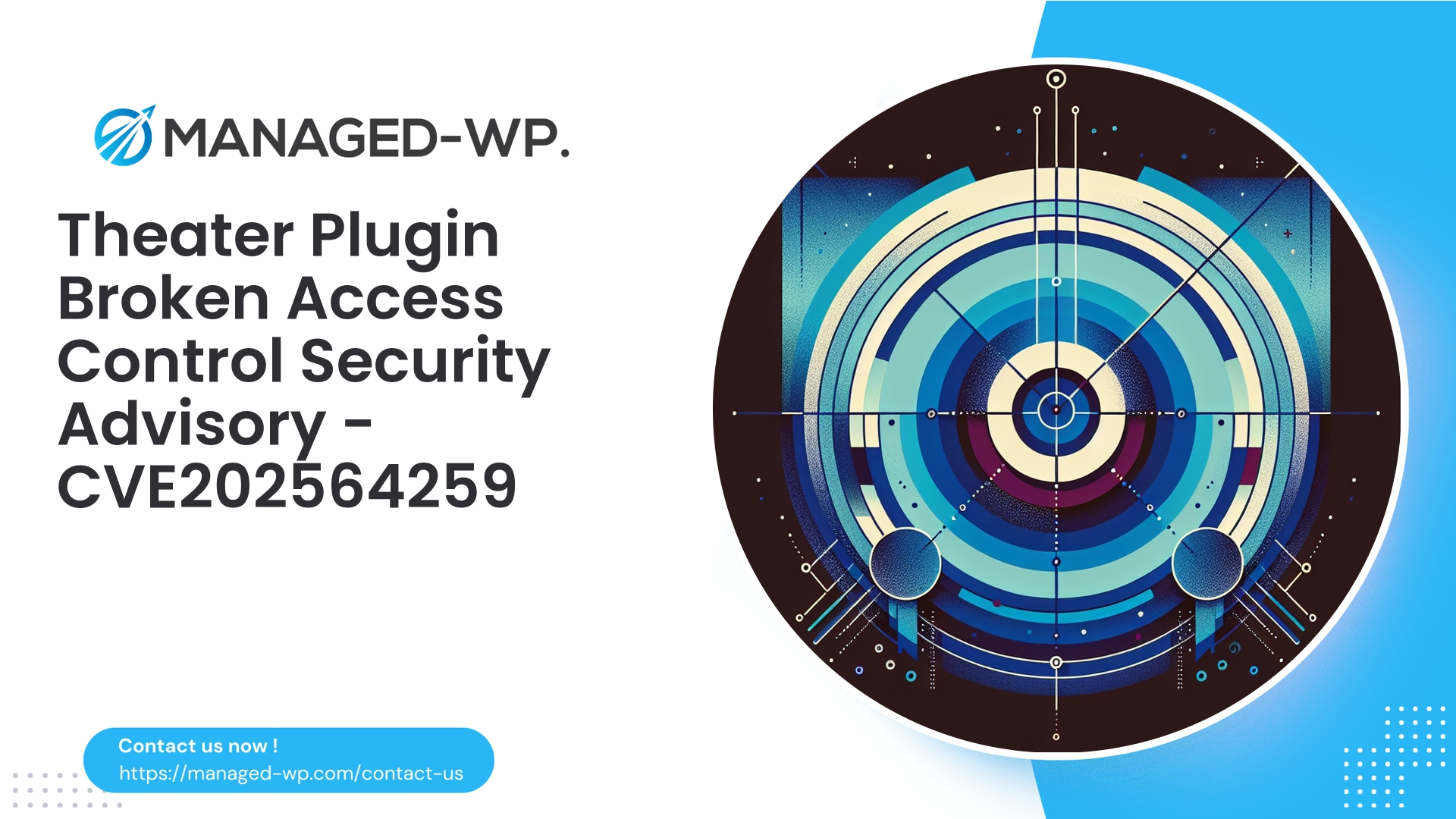| Plugin Name | Envira Photo Gallery |
|---|---|
| Type of Vulnerability | Authorization Bypass |
| CVE Number | CVE-2025-12377 |
| Urgency | Low |
| CVE Publish Date | 2025-11-15 |
| Source URL | CVE-2025-12377 |
Envira Photo Gallery <= 1.12.0 — Broken Access Control (CVE-2025-12377): Critical Security Guidance for WordPress Site Owners
Summary: Security experts have uncovered a broken access control vulnerability in the Envira Photo Gallery WordPress plugin (versions up to 1.12.0) that permits authenticated users with Author-level permissions to perform unauthorized gallery operations. Tracked as CVE-2025-12377 and addressed in version 1.12.1, this flaw exposes sites to potential content manipulation and unauthorized access. This article provides an expert overview of the risk, detection techniques, mitigation strategies, and how Managed-WP’s Web Application Firewall (WAF) can safeguard your site effectively.
Why This Vulnerability Demands Attention
WordPress sites commonly leverage third-party plugins like Envira Photo Gallery to enhance multimedia functionality. These plugins facilitate CRUD (create, read, update, delete) operations for galleries and media items. However, when internal authorization processes fail—allowing users with limited privileges (such as Authors) to perform actions reserved for higher-level roles—that creates a dangerous broken access control issue.
In the case of Envira Photo Gallery versions 1.12.0 and earlier, authenticated users with the Author role can exploit missing capability checks and nonce validation gaps. This lets them invoke actions like creating, deleting, or modifying galleries and associated attachments without appropriate permissions. Given that Authors might be contractors, contributors, or compromised accounts, attackers can leverage this vulnerability to tamper with content, leak information, or establish a foothold for deeper site compromise.
Though CVSS rates this vulnerability as moderate (5.3), the real-world risk depends on your website’s structure and user base:
- Sites with multi-user environments or open registration are more exposed.
- Membership or multi-author blogs increase attack surface.
- Portfolios or gated content served via galleries can experience elevated impact.
Immediate Action Checklist for Site Administrators
- Update Envira Photo Gallery immediately: Upgrade to version 1.12.1 or newer across all environments.
- Temporary mitigations: If immediate update isn’t possible, disable the plugin or restrict Authors from gallery-related operations.
- Audit users: Review Author accounts for suspicious activity or unauthorized access; reset passwords as warranted.
- Enable Managed-WP WAF rules: Deploy our targeted firewall rules that detect and block attempts to abuse gallery actions.
- Monitor access logs: Look for unusual gallery API requests or unauthorized modifications and document findings.
- Apply security hardening: Harden roles and permissions, and scan for malware or signs of compromise.
For organizations managing multiple sites, take advantage of automated update mechanisms and virtual patching to maintain comprehensive protection while updates propagate.
Technical Breakdown: The Vulnerability Explained
- Type: Broken Access Control — Missing or insufficient authorization checks.
- Affected Versions: Envira Photo Gallery <= 1.12.0
- Patch Version: Envira Photo Gallery 1.12.1
- CVE Identifier: CVE-2025-12377
- Exploit Requirement: Authenticated user with Author role (or higher).
- Impact: Unauthorized creation, modification, or deletion of galleries and associated media without proper privileges.
The flaw stems from AJAX and admin endpoints exposed by the plugin that lack appropriate current_user_can() capability checks and nonce verification. Consequently, Author-level users can trigger administrative gallery actions meant for Editors or Admins.
Important: To prevent highlighting attack vectors to malicious entities, this article refrains from publishing detailed exploit instructions. Instead, it focuses on defensive controls and detection methods to secure your environment promptly.
Potential Attack Vectors
- Attackers registering as Authors, or gaining access to Author accounts, may abuse gallery endpoints to modify content or embed malicious payloads within gallery images.
- Insider threats or disgruntled Authors may deface or exfiltrate sensitive gallery content.
- Automated bots may exploit open registration systems to create Author accounts and perform mass exploitation attempts.
While the vulnerability alone may not permit full administrative takeover, it can serve as a critical pivot point when combined with other vulnerabilities, leading to escalated privileges and control.
Indicators of Compromise (IOCs) & Monitoring Recommendations
To detect exploitation attempts, watch for:
- Suspicious POST or GET requests targeting AJAX endpoints like
admin-ajax.phpwith parameters referencingaction=envira_*, gallery creation, deletion, or update operations. - Gallery-related admin actions performed by users logged in as Authors.
- Unexpected changes in gallery metadata or database entries related to the plugin.
- New or irregular files uploaded to
wp-content/uploadsrelated to gallery imports. - Requests missing expected nonce fields or with anomalous HTTP referer headers.
- Sudden spikes in login attempts or new Author registrations correlated with gallery activity.
If suspicious activity is detected, capture logs and snapshots immediately and follow your organization’s incident response protocols.
Effective Mitigation Strategies
- Upgrade Envira Photo Gallery: Apply the official patch (version 1.12.1) across your environments.
- Disable plugin temporarily: If unable to patch immediately, deactivate the plugin or block Author access to gallery features.
- Restrict Author-level permissions: Use role management plugins to prevent Authors from managing galleries or editing media during the interim.
- Deploy WAF protections: Configure Managed-WP’s Web Application Firewall to block unauthorized AJAX requests lacking valid nonces or capability checks.
- Reset credentials and enable multi-factor authentication (MFA): Strengthen account security for all users with elevated privileges.
- Conduct malware and file integrity scans: Identify and remove any backdoors, suspicious files, or unexpected modifications.
How Managed-WP Shield Protects Your WordPress Site
With Managed-WP’s expert-managed WAF and virtual patching capabilities, your site gains a robust security layer that intercepts exploitation attempts proactively, buying you time to apply vendor fixes safely.
- Prebuilt firewall rules specifically targeting Envira Photo Gallery broken access control exploits.
- Nonce verification checks to block unauthorized POST requests to plugin endpoints.
- Anomaly detection including rate-limiting suspicious gallery action patterns from individual IPs or accounts.
- File upload inspections to detect malicious payloads embedded in images or improper file extensions.
Managed-WP’s conceptual firewall rule example:
- Block POST requests to
admin-ajax.phpor related endpoints withaction=envira_.*parameters, originating from Author roles, when nonce or referer validation fails.
Our managed ruleset can be toggled instantly for immediate protection, complementing your malware scanning and incident response processes.
Proactive Log Hunting and Detection Queries
- Search webserver logs for Envira AJAX gallery actions:
grep 'admin-ajax.php' access.log | grep 'action=envira' - Identify requests missing nonce parameters:
awk '/POST/ && /admin-ajax.php/ && !/_wpnonce=/' access.log - Audit recently modified gallery items in your database by checking post modification timestamps and postmeta entries.
Correlate suspicious requests with user IDs, IP addresses, and authentication events to assess potential compromise.
WordPress Security Hardening Best Practices
- Adhere to the principle of least privilege: regularly review and minimize user capabilities.
- Disable or tightly control user registration workflows to prevent unauthorized Author creation.
- Enforce two-factor authentication especially for Editors and Admins.
- Implement frequent automated backups stored offsite.
- Deploy file integrity monitoring for important core, plugin, and theme files.
- Use content security policies and secure headers to reduce injection risks.
- Enable login throttling and rate limiting to protect from brute-force attacks.
- Test plugin updates thoroughly in staging environments before production rollout.
Incident Response Guidance if Exploitation is Suspected
- Isolate the site: Place under maintenance or restrict network access immediately.
- Preserve evidence: Collect full backups, logs, and forensic data securely.
- Scope triage: Identify impacted user accounts, abused plugin functions, and new malicious artifacts.
- Remove attacker access: Reset credentials, delete suspicious accounts, and rotate API keys.
- Remediate and recover: Restore clean files and plugins from known good sources and test comprehensively.
- Enforce hardened policies: Activate Managed-WP WAF virtual patching, apply hardening, and monitor closely.
- Perform post-incident review: Analyze root causes, update security plans, and conduct user training.
Communication Templates for Incident Management
Internal technical team message:
Subject: Urgent: Envira Photo Gallery CVE-2025-12377 Broken Access Control Vulnerability
Team, a critical broken access control vulnerability affecting Envira Photo Gallery versions ≤1.12.0 requires immediate action:
1) Patch to version ≥1.12.1 on all environments.
2) If unavailable, disable plugin or restrict Author capabilities.
3) Audit Author accounts and review logs for suspicious gallery-related activity.
4) Enable Managed-WP WAF rules to block unauthorized gallery endpoint requests.
Incident documentation available under /secure/incident/CVE-2025-12377/.
Non-technical stakeholder update:
We’ve identified a security issue impacting a gallery plugin used on the site. Immediate protective measures and patching are underway. No data breach has been detected at this time. We will provide further updates as the situation evolves.
How Managed-WP Elevates Your WordPress Security Posture
At Managed-WP, we provide comprehensive, layered WordPress security solutions designed to protect, detect, and respond to threats:
- Protect: Tailored managed WAF rules defend against broken access control exploits, unauthorized AJAX actions, nonce abuse, and upload anomalies, augmented by role-based enforcement.
- Detect: Continuous monitoring and actionable alerts highlight suspicious user behavior and injection attempts on plugin endpoints.
- Respond: Virtual patching blocks exploit attempts instantly, supplemented by expert remediation support and step-by-step guidance.
Note that virtual patching complements but does not replace timely patch application and comprehensive security hygiene.
Suggested WAF Rule Set for Envira Photo Gallery Protection
These conceptual, vendor-neutral rules can be adapted for your WAF or delegated to your managed security provider:
- Block missing-nonce gallery actions:
Trigger on POST requests to admin-ajax.php or plugin endpoints whereactionmatches^envira_. Block if nonce is missing or referer header is absent. - Enforce role-capability consistency:
Block or challenge POST/GET requests from users with Author role attempting to delete or modify gallery metadata or settings. - Rate-limit gallery endpoints:
Throttle requests exceeding 10 per minute from same IP or user account and alert administrators. - Inspect file uploads:
Block file uploads with suspicious extensions (php, pht, pl, jsp) or image files containing embedded executable code or suspicious metadata.
Engage your security provider or hosting services to implement and tune these protections appropriately.
Testing and Deployment Best Practices
- Stage before production: Test plugin updates and WAF rules in a staging environment mirroring production.
- Check regression: Verify gallery functionality for allowed roles post-update; ensure no upload or rendering errors.
- Monitor logs: Enable detailed logging for 24–72 hours after patching to detect residual exploit attempts.
- Rollback plan: Maintain a tested snapback version if unexpected issues arise, and keep WAF protections active during rollback.
Frequently Asked Questions
Q: If I don’t use the gallery admin interface, am I unaffected?
Even inactive plugin endpoints can be reachable. Updating or disabling the plugin is safest.
Q: How to handle multi-site networks?
Network admins should update network-activated plugins immediately and apply WAF protections network-wide.
Q: What to tell managed hosts?
Request confirmation that Envira Photo Gallery plugins are updated to ≥1.12.1, WAF protections are active, and logs of suspicious activity are accessible.
Protect Your Site Now With Managed-WP’s Free Managed WAF
Timely patching combined with perimeter defenses is vital to secure WordPress. Our Managed-WP Basic (Free) plan delivers essential protection including managed firewall, automated malware scanning, and OWASP Top 10 mitigations to block suspicious plugin endpoint attacks while you coordinate updates.
Start with Managed-WP Basic (Free): https://my.wp-firewall.com/buy/wp-firewall-free-plan/
Benefits of the Free Plan:
- Instant Web Application Firewall protection against Envira gallery exploitation attempts.
- Automated malware scanning and OWASP risk mitigation.
- Simple upgrade path to our premium plans with virtual patching and removal services.
- Ideal for small/medium sites needing a quick, effective safeguard.
Final Thoughts from the Managed-WP Security Experts
Broken access control vulnerabilities underscore the importance of layered WordPress security. One missing authorization check in a popular plugin can expose your site to sizable risk, especially in multi-author or open-registration environments. Act now to upgrade Envira Photo Gallery to version 1.12.1 or higher. If immediate patching is not possible, apply temporary mitigations including role restrictions and Managed-WP WAF protections.
Our security team is ready to help you deploy effective countermeasures, virtual patches, and incident response, even on our free plan. Consistent patching, strong credentials, vigilant monitoring, and managed firewall layers combined will keep your WordPress site resilient.
— Managed-WP Security Team
Take Proactive Action — Secure Your Site with Managed-WP
Don’t risk your business or reputation due to overlooked plugin flaws or weak permissions. Managed-WP provides robust Web Application Firewall (WAF) protection, tailored vulnerability response, and hands-on remediation for WordPress security that goes far beyond standard hosting services.
Exclusive Offer for Blog Readers: Access our MWPv1r1 protection plan—industry-grade security starting from just USD20/month.
- Automated virtual patching and advanced role-based traffic filtering
- Personalized onboarding and step-by-step site security checklist
- Real-time monitoring, incident alerts, and priority remediation support
- Actionable best-practice guides for secrets management and role hardening
Get Started Easily — Secure Your Site for USD20/month:
Protect My Site with Managed-WP MWPv1r1 Plan
Why trust Managed-WP?
- Immediate coverage against newly discovered plugin and theme vulnerabilities
- Custom WAF rules and instant virtual patching for high-risk scenarios
- Concierge onboarding, expert remediation, and best-practice advice whenever you need it
Don’t wait for the next security breach. Safeguard your WordPress site and reputation with Managed-WP—the choice for businesses serious about security.
Click above to start your protection today (MWPv1r1 plan, USD20/month).